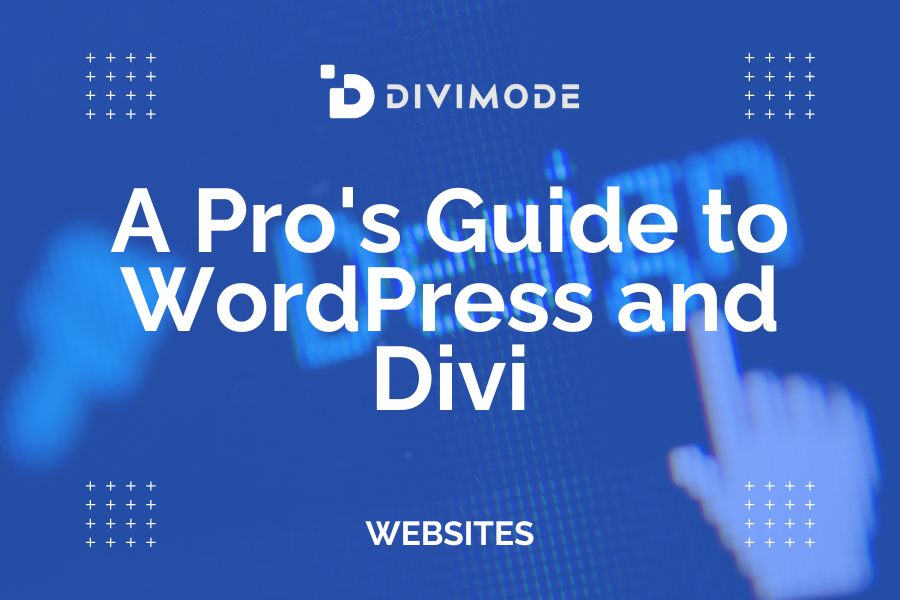Whether you’re a blogger, business owner, or freelancer, building a successful online presence is crucial in today’s digital age. But with so many tools and platforms available, it can be overwhelming to know where to start.
That’s where WordPress and Divi come in. In this blog post, we’ll share our pro tips on how to use these powerful tools to achieve online success. From design best practices to SEO strategies, we’ve got you covered.
So, whether you’re a seasoned pro or just starting out, let’s dive right in!
Table of Contents
- FAQs About WordPress and Divi
- Why WordPress and Divi are Essential for Building Your Online Presence
- The Key Elements of a Successful Website Design
- Search Engine Optimization as a Critical Step for WordPress & Divi Success
- The Importance of Website Security
- Wrapping Up
FAQs About WordPress and Divi
What is WordPress?
WordPress is a popular content management system (CMS) that allows users to create and manage websites easily. It provides a user-friendly interface and a wide range of customizable themes and plugins to enhance website functionality.
What is the Divi Theme?
The Divi Theme is a highly flexible and powerful WordPress theme developed by Elegant Themes. It is known for its drag-and-drop visual builder, which allows users to create and customize websites without any coding knowledge.
What is the Divi Builder?
The Divi Builder is a visual page builder that comes integrated with the Divi Theme. It enables users to design and customize their website layouts by simply dragging and dropping elements, such as text, images, buttons, and more.
Do I need coding knowledge to use Divi?
No, you do not need coding knowledge to use Divi. The Divi Builder offers a user-friendly and intuitive interface that allows you to design and customize your website visually. However, having some understanding of web design principles and CSS can be helpful for advanced customization.
Can I use Divi with any WordPress theme?
The Divi Builder is primarily designed to work with the Divi Theme. However, Elegant Themes has also made the Divi Builder available as a standalone plugin, allowing you to use it with other WordPress themes, though some compatibility issues may arise.
Can I create responsive websites with Divi?
Yes, Divi is fully responsive and allows you to create websites that adapt to different screen sizes and devices. The Divi Builder provides responsive editing options, enabling you to customize your website’s appearance for desktops, tablets, and mobile devices.
Can I import pre-built layouts in Divi?
Yes, Divi offers a vast library of pre-built layouts called. These packs include professionally designed page templates for various purposes and industries. You can import these layouts with a single click and customize them to suit your needs.
Does Divi support e-commerce functionality?
Yes, Divi is compatible with popular e-commerce plugins, such as WooCommerce. You can use the Divi Builder to design and customize your online store’s layout and product pages, offering a visually appealing shopping experience to your customers.
Is Divi SEO-friendly?
Yes, Divi is designed to be SEO-friendly. It generates clean code and provides options to optimize your website’s meta tags, headings, URLs, and other essential SEO elements. Additionally, you can integrate popular SEO plugins, such as Yoast SEO, to enhance your website’s search engine visibility.
Can I translate my Divi website into different languages?
Yes, Divi supports multilingual websites. You can use popular translation plugins like WPML or Polylang to create a multilingual website with Divi. These plugins provide tools to translate your content, menus, and other website elements into different languages.
Is support available for Divi?
Yes, Elegant Themes provides dedicated support for Divi through their support forum. They offer documentation, tutorials, and a community of Divi users to help you with any questions or issues you may encounter. Additionally, Elegant Themes offers a premium support option for more personalized assistance.
Why WordPress and Divi are Essential for Building Your Online Presence
Before we dive into the nitty-gritty of online success, let’s take a moment to understand why WordPress and Divi are crucial tools in achieving your business goals online.
You’re probably aware by now that WordPress is the most popular content management system (CMS) in the world, powering over 60% of all websites on the internet. It’s free, open-source, and incredibly versatile, allowing users to create any type of website, from simple blogs to complex e-commerce stores.
And when it comes to designing a beautiful website, the Divi Theme and Builder are the ultimate tool for your business. With its intuitive drag-and-drop builder, pre-designed templates, and customizable modules, Divi makes it easy for anyone to create a stunning website without needing any coding skills.
Now, let’s discover more about the benefits of using WordPress and Divi, such as their ease of use, flexibility, and scalability.
WordPress is FREE
Not only that, but WordPress allows you to build anything you need online, for free! But, while the CMS is free and open-source, you’ll need to use a custom domain and hosting package if you want to install it and use Divi on top of it.
If you need the right recommendations for hosting your Divi website, please read our pick on the top hosting providers for 2023.
Divi is More Than a Theme
While it’s true that Divi is a powerful WordPress theme and builder, it’s so much more than that. With Divi, you get a comprehensive design platform that lets you create and customize every element of your website with ease.
Whether you’re working on a blog or a professional business, Divi’s multipurpose and flexible nature makes it a great choice for any project. And don’t worry if you’ve never used it before – you’ll be amazed at how intuitive and user-friendly it is.
Creating custom elements has never been easier, thanks to the simple, click-of-a-button cloning and reuse capabilities. And with regular updates and upgrades, the Divi Builder is constantly evolving to meet the needs of your business.
WordPress is Highly Scalable
With the right configuration and hosting package at hand, WordPress has no limits!
WordPress can handle websites of any size, from small blogs to large and high-traffic eCommerce websites. This means that you can start small and grow your online presence over time, without having to switch to a new platform as your website grows.
Moreover, Divi also allows you to easily add new features and functionality to their website as their needs change, without having to start from scratch.
WordPress is highly extensible, meaning that it can be integrated with other systems and platforms as needed.
This can include eCommerce platforms, payment gateways, email marketing services, and more, allowing businesses to create a seamless online experience for their customers.
Moreover, WordPress has a large and active community of developers, designers, and users who contribute to its development and offer support to each other.
This means you can get help with any technical issues you encounter, as well as access to new ideas and best practices for building and growing your online presence.
Overall, WordPress’s ability to handle websites of any size, customizability, extensibility, and community support make it a flexible and versatile platform that can adapt to the changing needs of your online presence.
WordPress & Divi are Easy to Use
WordPress and Divi together provide you with a user-friendly interface that makes it easy to create and manage websites, without any coding skills.
For example, WordPress offers a simple dashboard where you can easily navigate and manage your website’s content, layout, and settings.
As a drag-and-drop page builder, Divi works seamlessly with WordPress, allowing you to create beautiful and functional web pages.
It comes with a library of pre-designed templates and modules that you can use to create custom designs that fit your specific needs.
You can simply drag and drop elements, change colors and fonts, and add animations and effects to create a unique and professional-looking website.
Divi also offers a responsive design and editing feature that ensures your website looks great on all devices, including desktops, tablets, and smartphones. This is important for ensuring that your website is accessible to all users, regardless of their device.
Overall, WordPress and Divi go together like lock and key! They offer an easy-to-use platform that is perfect for beginners who want to create a professional-looking website without any coding skills.
The combination of WordPress’s user-friendly interface and Divi’s intuitive page builder makes it easy to customize your website’s design and layout, ensuring that your online presence stands out from the competition.
The Key Elements of a Successful Website Design
Now that we’ve established why WordPress and Divi are essential tools for online success, let’s talk about what makes a website design successful.
Whether you’re building a new website from scratch or revamping an existing one, there are a few key elements you need to keep in mind if you want your website to stand out from the crowd.
From creating a clear visual hierarchy to optimizing your site for mobile devices, let’s take a closer look at what it takes to design a successful website.
Visual Hierarchy
Hierarchy matters, not only in life, but for websites in general as well. Visual hierarchy is the arrangement and presentation of design elements in a way that guides the viewer’s eye to the most important information first.
In website design, visual hierarchy plays a critical role in creating a strong online presence. Here are some reasons why:
→ It helps users navigate the website: A well-designed visual hierarchy guides users through the website by presenting information in a logical order. Users can identify the most important information and navigate to other sections of the website with ease.
→ It improves readability: By using visual hierarchy, you can ensure that the text is easy to read and understand. They can use different font sizes, styles, and colors to highlight important information, making it stand out from the rest of the content.
→ It increases engagement: A visually appealing website with a clear hierarchy can grab users’ attention and keep them engaged. By organizing the content in a way that’s easy to understand, users are more likely to stay on your website for longer periods.
→ It enhances the overall UX: When users can easily find what they’re looking for on a website, they’re more likely to have a positive experience. Divi’s modules can be used to create a user-friendly navigation, clear calls to action, and engaging content.
Achieving excellent visual hierarchy in WordPress involves several key steps:
- Use a consistent font: Using a consistent font throughout your Divi website will help maintain a sense of unity and consistency. Use a font that is easy to read and matches the tone of your website.
- Use contrasting colors: Choose colors that contrast well with each other. For example, use dark text on a light background or vice versa. Using contrasting colors will help important information stand out.
- Utilize headings and subheadings: Use headings and subheadings to break up your content into smaller, more manageable sections. This will make it easier for users to scan your website and find what they’re looking for quickly.
- Use images and graphics: Incorporate images and graphics to break up text and add visual interest to your website. Use images that are relevant to your content and add value to your users’ experience.
- Use whitespace strategically: Whitespace can help create visual hierarchy by separating different sections of your website. Use whitespace to create a sense of balance and guide users’ eyes to the most important content.
- Optimize for mobile: With more and more users accessing websites on mobile devices, it’s essential to optimize your website for mobile. Divi’s responsive design settings can help ensure your site looks great on any device.
By following these steps, you can achieve excellent visual hierarchy in WordPress and create a website that is easy to navigate, visually appealing, and engaging for your users.
Speed & Performance
Speed and performance are crucial for a powerful web presence because they directly impact user experience, engagement, and satisfaction.
When your Divi website loads quickly and performs efficiently, it creates a positive user experience that encourages visitors to stay longer on your pages, view more content, and ultimately, convert into customers or take other desired actions.
On the other hand, slow-loading websites with poor performance can frustrate users, leading to high bounce rates, lower engagement, and reduced conversions. In fact, research shows that even a one-second delay in website load time can result in a 7% loss in conversion and 11% fewer page views.
Furthermore, search engines like Google prioritize fast-loading websites in their search results, as they want to provide the best possible experience for their users.
There are several ways to speed up a WordPress website that uses the Divi theme:
- Use a caching plugin: A caching plugin can help speed up your website by creating a static version of your pages and serving them to users, rather than having to dynamically generate each page on each request.
- Optimize images: Large images can slow down your website, so it’s important to optimize them before uploading them to your site. Use optimization plugins like Smush or Image Optimizer to compress your images without losing quality.
- Minimize CSS and JavaScript: Minimizing your CSS and JavaScript files can help reduce the size of your website and speed up loading times. There are several plugins like Autoptimize and WP Minify that can help with this.
- Use a content delivery network (CDN): A CDN can distribute your website content across multiple servers around the world, reducing the distance between your server and users, and improving load times.
- Disable unnecessary plugins: Having too many plugins installed on your website can slow it down. It’s important to regularly review your plugins and disable any that are unnecessary or no longer in use.
By implementing these strategies, you can significantly speed up your WordPress website that uses the Divi theme and improve the overall user experience.
Engaging Content
Content that is valuable and engaging can grab a visitors’ attention and keep them on your Divi website for longer periods of time. This can lead to increased engagement and better UX, which can help improve your website’s ranking on search engines.
Moreover, when visitors find high-quality, engaging content on your website, they are more likely to trust your brand and view you as an authority in your industry. This can lead to increased customer loyalty and higher conversion rates.
Here are some ways in which WordPress and Divi can help create engaging content on websites:
→ Customizable Templates: Divi offers a variety of pre-designed templates that can be customized to fit your brand and content needs. These templates are designed to be engaging, with options for image galleries, sliders, and interactive elements.
→ Visual Builder: Divi’s visual builder allows you to create engaging content by dragging and dropping elements onto your pages. You can add images, videos, text, and other multimedia elements to create visually stunning pages without needing to know how to code.
→ Responsive Design: The Divi Theme and Builder are designed to be responsive, meaning that your website will look great on any device.
→ SEO Optimization: WordPress and Divi make it easy to optimize your website for search engines by providing tools for adding meta descriptions, titles, and other SEO-related elements to your pages.
→ Integration with Third-Party Tools: Divi also offers integration with third-party tools like email marketing platforms, social media platforms, and analytics tools. This allows you to create engaging content and track its performance across multiple channels.
Overall, WordPress and Divi can help create engaging content by providing a flexible and customizable platform for designing visually stunning and responsive websites that are optimized for search engines and integrate with other marketing tools.
Accessibility
Accessibility is one of the most critical components of successful website design that is often overlooked.
The main goal of web accessibility is to make sure that all users, regardless of any physical, cognitive, or situational impairments, can access and use a website without any barriers.
Accessibility is essential to ensure that everyone can enjoy the benefits of the internet and have equal access to information and services.
There are several reasons why accessibility should be a key component of website design:
→ Legal Compliance: Many countries have laws in place that require websites to be accessible to all users. Failure to comply with these laws can result in legal action and significant financial penalties.
→ Wider Reach: By designing websites that are accessible to all users, you can reach a wider audience and potentially attract more customers. This includes people with disabilities, older adults, and those who use assistive technologies.
→ Better User Experience: An accessible website is easier to use and navigate, even for users without any disabilities. When websites are designed with accessibility in mind, they often have better usability, faster load times, and a more intuitive layout.
→ Improved SEO: Accessibility features like alt text for images, proper heading structures, and descriptive link text can help improve a website’s search engine optimization (SEO). This means that an accessible website is not only better for users, but also better for search engines.
→ Social Responsibility: Ensuring that your website is accessible to all users is a social responsibility. Inclusivity is important, and designing websites that are accessible to everyone is a small step towards making the internet a more inclusive and welcoming place for all.
Overall, an accessible website is not only a legal requirement but also beneficial for wider reach, better user experience, improved SEO, and social responsibility.
Here are some ways in which WordPress and the Divi Theme and Builder can help in creating an accessible website:
- Responsive Design: Divi is designed to be responsive, which means that it will automatically adjust the layout of your website to fit different screen sizes, making it easier for users with visual impairments to read and navigate.
- Alternative Text: Divi allows you to add alternative text to your images, which is important for users with visual impairments who rely on screen readers to access your content.
- Color Contrast: Divi provides options for choosing colors with sufficient contrast, making it easier for users with color blindness or other visual impairments to distinguish between elements on the page.
- Keyboard Navigation: WordPress and Divi allow users to navigate your website using only the keyboard, which is important for users who cannot use a mouse or other pointing device.
- Accessibility Plugins: WordPress has a wide range of accessibility plugins available, such as WP Accessibility and Accessibility Widget, which can be used with Divi to further enhance the accessibility of your website.
- Semantic HTML: Divi is designed to create websites using semantic HTML, which means that it uses proper heading tags, lists, and other HTML elements to make your content more accessible to users who rely on screen readers.
- ARIA Labels: Divi supports ARIA labels, which can be used to provide additional information to users who rely on screen readers.
In summary, WordPress and the Divi Theme and Builder offer a range of features and tools that can help you create an accessible website that is easy to navigate and use for all users, regardless of their abilities.
Search Engine Optimization as a Critical Step for WordPress & Divi Success
Creating a visually stunning Divi website is just one step for online success. To truly reach your audience and grow your online presence, you need to optimize your site for search engines.
This is where SEO steps in. It is a crucial component of any online marketing strategy, and WordPress and Divi provide powerful tools to help you rank higher in search engine results pages (SERPs).
It not only drives organic traffic to your website but also ensures that your content is discoverable by users actively searching for information, products, or services related to your niche. WordPress, as one of the most popular content management systems, and Divi, as a versatile theme, offer numerous features and integrations to enhance your SEO efforts.
Here are some top tips for optimizing your WordPress and Divi website for SEO:
→ Use SEO Plugins: WordPress has a wide range of SEO plugins available, such as Yoast SEO and All in One SEO Pack, which can help you optimize your website for search engines. These plugins offer features such as title and meta description optimization, sitemaps, and more.
→ Optimize Page Titles and Meta Descriptions: Ensure that each page on your website has a unique and descriptive title and meta description that includes relevant keywords.
→ Use Header Tags: Use header tags (H1, H2, H3, etc.) to structure your content and make it easier for search engines to understand the hierarchy and relevance of your content.
→ Optimize Images: Use descriptive and relevant file names and alt tags for your images to make them easier for search engines to understand.
→ Use Internal Linking: Internal linking can help search engines understand the structure and hierarchy of your website and can also help users navigate your website.
→ Optimize Website Speed: Website speed is a crucial factor in SEO. Use tools such as GTmetrix and Google PageSpeed Insights to analyze and optimize your website’s speed.
→ Use Responsive Design: Ensure that your website is responsive and mobile-friendly, as Google prioritizes mobile-friendly websites in search results.
→ Optimize URL Structure: Use descriptive and relevant URLs that include keywords, and avoid using numbers or special characters.
→ Publish Quality Content: Publish high-quality, informative, and engaging content that is relevant to your target audience and includes relevant keywords.
→ Use Social Media: Use social media platforms to promote your website and attract traffic, as social signals are also a ranking factor in SEO.
By diligently following these SEO best practices, you can optimize your WordPress and Divi website for success in search engine rankings.
Remember that SEO is an ongoing process, and staying updated with the latest trends and algorithm changes is key to maintaining and improving your online visibility.
The Importance of Website Security
Creating a visually stunning, SEO-optimized, and lightning-fast website is essential for online success, but it’s not enough. Website security is equally important to protect your site from hackers, malware, and other threats.
WordPress and Divi provide robust security features to help you safeguard your website, but it’s up to you to take the necessary precautions to ensure your site is protected.
Here are some tips on how to protect your WordPress and Divi website from threats:
- Keep WordPress and Divi up to date: Ensure that you keep your WordPress and Divi versions up to date with the latest security patches and updates.
- Use strong login credentials: Use strong passwords and usernames for your website, and avoid using default login credentials.
- Use HTTPS: Use HTTPS to encrypt data transmitted between your website and visitors’ browsers, which can help prevent data breaches and protect your website from phishing attacks.
- Use a reliable hosting provider: Choose a reliable hosting provider that offers regular backups and security measures, such as firewalls and malware scanning.
- Use security plugins: Use security plugins such as Wordfence or Sucuri Security to monitor and protect your website from threats.
- Limit login attempts: Use a plugin that limits the number of login attempts, which can help prevent brute-force attacks.
- Monitor file changes: Use a plugin that monitors file changes, which can help you detect and address any unauthorized modifications to your website.
- Disable file editing: Disable file editing within WordPress, which can help prevent unauthorized access to sensitive files.
- Use Two-Factor Authentication: Use a plugin that adds an extra layer of security to your website by requiring users to authenticate their login through a second factor such as a code or fingerprint.
- Educate yourself: Stay informed about the latest security threats and best practices for website security, and educate yourself on how to protect your website from common threats.
By following these tips, you can help protect your WordPress and Divi website from threats and ensure the security and integrity of your website and user data.
Wrapping Up
Creating a successful Divi website takes time, effort, and a lot of hard work. But with the right tools and strategies, you can create a website that not only looks great but also drives traffic, engagement, and conversions.
Whether you’re just starting out or looking to take your website to the next level, remember that website success is a journey, not a destination.
Keep learning, experimenting, and iterating, and you’ll be well on your way to online success with WordPress and Divi.

Try Divi Areas Pro today
Sounds interesting? Learn more about Divi Areas Pro and download your copy now!
Many pre-designed layouts. Automated triggers. No coding.
Click here for more details