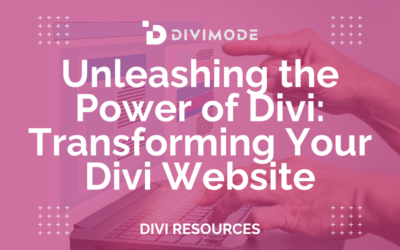Imagine working so hard to establish your web presence, and suddenly, everything goes to waste because you’ve missed a couple of aspects that could’ve guaranteed a safer environment for your potential customers. It is why creating a safe web environment is of the utmost importance.
While nobody can guarantee 100% security in today’s environment, there are actions that you can take to maximize the safety of your Divi WordPress website. Continue reading to learn how to improve Divi security and keep your website safe.
Why Security is Pivotal for Your Divi Website

If you want a secure website, choosing WordPress as your CMS is the perfect way to begin building a safe environment. The large WordPress community and developers take great care about security, and everyone is devoted to solidifying the CMS’s core code to its maximum, releasing downloadable safety updates and patches that you can install on your website.
Now, even though WordPress is safe as it is, it can be vulnerable to cyberattacks just like any other website platform. Moreover, since WordPress is the most popular CMS, it’s also the most targeted website platform as well, with an astonishing 18.5 billion password attacks globally as of 2021.
Not surprising, given that 43.3% of all websites use WordPress as a CMS. But still, the number of attempted website attacks is massive, especially when you consider WordPress’ market share. Keep in mind that WordPress is open-source software, which means that the platform’s source code is accessible to anyone that wants to modify it and distribute after.
That makes the platform fully customizable and scalable at the same time, which is the main reason why WP is that powerful and popular with the web development community. But, with great power comes great responsibility. Hackers know that WordPress is open-source, and they know exactly which vulnerabilities to target if any vulnerability appears, whether that’s in a theme or a plugin.
However, remember that 100% security does not exist and won’t exist in the near future. As WordPress state themselves:
Fundamentally, security is not about perfectly secure systems. Such a thing might well be impractical, or impossible to find and/or maintain. What security is though is risk reduction, not risk elimination. It’s about employing all the appropriate controls available to you, within reason, that allow you to improve your overall posture reducing the odds of making yourself a target, subsequently getting hacked.
WordPress is secure, but only if you devote yourself to regular best practices to keep it that way. Although you can’t guarantee a complete level of security, you can always take specific tactics and steps to make cyberattacks less common and less likely to occur.
Common Security Issues that Can Happen to Your Divi Website
So, what exactly could happen if you do nothing at all to safeguard your Divi website? Well, you’ll be at risk to be attacked from the most frequent WordPress cyberattacks, namely:
- Brute-Force Attack: It is perhaps the most common cyberattack. A brute-force attack happens when hackers use automation to type thousands of username-password login combinations, hoping to guess the right one afterward.
- XSS: A cross-scripting attack occurs when the hacker inserts malicious piece of code in the site’s backend for the purpose of extracting website data and damage the site’s normal operation.
- Database Injection: Frequently known as SQL injection, a database injection occurs when the attacker submits an entire string of malicious code via user input such as contact form, hoping to fetch or compromise data.
- DoS Attack: The DoS attacks prevent legitimate users from accessing their website. The attacks are mostly done through overburdening a given server with traffic, resulting in a website crash afterwards, and they might get even worse when the DoS attacks are conducted by multiple machines at once (DDoS attacks).
- Phishing: When a hacker prompts the user or a website owner to give up personal data, download malware software, or open a dangerous link. If an attacker gets access to your Divi website, they could even perform phishing attacks on your users while presenting as yourself.
The above are the critical reasons why it is crucial to take extra steps to safeguard your Divi website. Without further ado, let’s present you with simple and effective ways to enhance your site’s security that you may want to employ as soon as you finish reading this article.
1.Use a Quality Hosting Service
There are lots of aspects that affect the security of your website, and a quality hosting provider can help in numerous ways. However, if you don’t take hosting seriously, your website will remain vulnerable to any cyber threat. The safest of websites can still be vulnerable to cyberattacks if you’re using a weak hosting service.
Preferably, you must use a web hosting service that provides you with high-grade security, so you can calmly concentrate on the business aspects of your website. Thus, you shouldn’t have any excuse for not researching the best option for your Divi website.
As a business owner or web developer, it’s your obligation to find a hosting provider that takes security measurements seriously, providing features such as:
- Security Logging: When something goes wrong on your Divi website, you’ll need access to every activity log that will inform you when and how someone accessed the website and what changes they made.
- Security Scanning: With regular security scanning, you’ll ensure that you can take the appropriate actions to fix the issues when something is wrong.
- Built-in Firewalls: The best hosting providers will always pay attention to potential and ongoing intrusion attempts on your Divi website and will block the questionable traffic to it.
- Daily Backups: Recurrent backups mean that you can bring your website to its previous state by requesting support or doing it yourself with just a few clicks.
- Support Team: You’ll also need 24/7 access to a security support team that knows their stuff and knows how to respond as soon as your Divi website is attacked.
If you make the right choice, working with the same hosting provider will become a partnership that will last for years.
2. Update WordPress Regularly
An infinite number of websites are under attack daily because of obsolete and unsafe software that supports them. This is why it’s pivotal that you update your WordPress website regularly as soon as the CMS is upgraded or when a new version of a given plugin is available.
Each update contains valuable security enhancement or a patch that might protect your Divi website from future attacks. Keep in mind that most website attacks are automated, and the malicious bots are constantly on the lookout for ‘opportunities’.
Even though WordPress automatically introduces minor software updates, you still need to perform each major update manually. This is why you need to make sure that you’ll look for the latest updates in the Updates section of your WordPress dashboard panel regularly.
3. Switch to HTTPS
An SSL/TLS certificate allows you to move your Divi website to HyperText Transfer Protocol Secure (HTTPS), a much safer HTTP version.
HTTP transfers the data between your website and browsers that attempt to access it, and when a user clicks on one of your pages, all the content and website code are sent via HTTP to the user’s location.
While that’s how the Internet normally works, this, of course, brings potential security risks for your website. Namely, hackers are always on the lookout to intercept website data and use it for malicious purposes, and this is where HTTPS steps in to reduce that risk!
HTTPS works in the same vein as HTTP. However, it additionally encrypts your website’s data while the data is being transferred from one place to another, so a hacking attempt can’t intercept it.
To move your Divi website to HTTPS, you’ll need an SSL/TLS certificate, which lets the browser know that your website is valid and that its data is encrypted appropriately. A quality host will provide you with an SSL/TLS certificate as part of the chosen hosting package and take care of the implementation for you!
4. Secure the Login Processes

Securing your login processes and credentials will make hackers’ work of getting into your Divi website much harder.
When you create your WordPress site, you’ll need to establish a username and password as your login credential. The default username is admin, but you probably should change it immediately since it’s the easiest one to guess by anyone attempting to access your site.
Above all, you must use the strongest password possible and limit the login attempts for everyone, including yourself. Change your password often, and you’ll lower the attacker’s chances of hacking your website and your data even further.
5. Be Careful with Plugins
The ready-available Divi theme and its supporting plugins have the power to make your website look awesome and add almost every functionality to it. However, not all themes and plugins are created equal.
If you’re not careful with the plugins that you install and use on your site, you put the website under serious risk that allows hackers to easily exploit code and plugin ‘holes’ and interfere with your site’s functionality.
This is why you need to stay vigilant about the plugins that you add to your Divi site. You must carefully investigate each plugin to make sure it’s the best option for your functionality and that it won’t hurt your site in the process:
- Check plugin ratings and reviews to investigate whether other users have had a good experience with the plugin.
- Look at the plugin’s recent update logs. If the plugin hasn’t been updated in more than six months, chances are it’s not as safe as it seems for your site.
- Install new plugins one at a time, so when something goes wrong, you’ll know which plugin is to blame.
6. Use the Best WP Security Plugins
Since we’ve discussed the importance of Divi website security and the best practices, let’s look at some of the best plugins and tools to help you secure your site.
The choice of your WordPress security plugin should be subject to your specific security-related needs that you need help with, along with the level of security for your budget:
- Wordfence Security: The Wordfence Security plugin is one of the best WordPress security plugins that you can use. It is a tool that enables you to inspect your Divi website for malwares or questionable activities with the site’s code. Wordfence is an excellent plugin if you need a premium tool with various pricing packages that vary depending on the number of licenses you need for yourself as a business or for your clients if you’re a web developer.
- Sucuri Security: Much like Wordfence, Sucuri Security is also very popular and powerful WordPress security plugin that can help you mark off important security tasks for your Divi website, including malware scanning and running security checks. Sucuri is an excellent tool if you need a WordPress security plugin that works nearly always off-site, with free and paid versions that both include powerful security solutions.
- Jetpack: Jetpack is one of the most widely used WordPress security solutions, and it’s highly likely that you’ve heard of it or using it already on your Divi website. This plugin can be used for a wide range of purposes, including website performance, security, and marketing. The free version includes user-friendly security features such as real-time backups, malware scanning, uptime monitoring, brute-force protection, and spam protection.
- All-in-One WP Security: The All-in-One WP Security plugin utilizes a classification system that measures to what degree your Divi site is protected. It includes a firewall, user accounts safety, login safety, database, file system, blacklisting, brute force protection, spam filtering, and much more.
Wrapping Up
Hackers and cybercriminals are constantly on the lookout, developing new methods to leverage website data for their malicious purposes. However, the WordPress community and developers are always vigilant to develop new tools, methods, and updates to fight off cyberattacks. Stay secure, and always keep the users’ safety in mind, so you don’t have to worry while upgrading the business aspect of your Divi website.