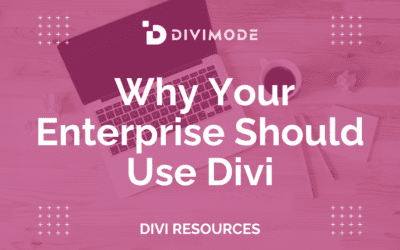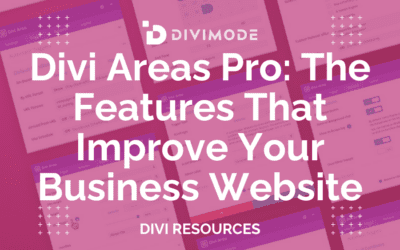When you start an online business, you have a dream of growth and success! However, growth is not only a dream – it’s a must, if you want to survive and thrive in the brutal world of online business competition.
But still, with 79% of business websites expected to grow by 25% in the next three to five years, many businesses find themselves struggling with outdated websites that can’t keep up with their needs.
Even worse, consider the hours you have to put in trying to put together solutions with plugins that don’t quite fit, or the frustration that your pages are not properly optimized for mobile users.
Enter Divi – a seamless, customizable, and scalable solution to grow your business online. From its intuitive design interface to its robust suite of tools and plugins, Divi works in harmony with WordPress to provide a flexible platform that grows.
In this blog post, we’ll explore how leveraging Divi can transform your online business from just surviving to thriving, breaking down barriers and paving the way for exponential growth.
Table of Contents
- Understanding Divi and Its Capabilities
- Essential Tools for Scaling With Divi
- Responsive Design and Mobile Optimization
Understanding Divi and Its Capabilities
Divi is more than just a WordPress theme; it’s a complete design framework that allows you to design and customize every part of your website from the ground up. It brings an advanced visual builder technology to the table, making it easier to create stunning and unique websites.

Source: Elegant Themes
The Divi theme and Builder are renowned for the intuitive drag-and-drop building option, real-time design, custom CSS control, responsive editing, and a wide range of content elements and modules.
This flexibility ensures that no two websites look the same, allowing for a high degree of customization.
- Ease of Use: With Divi, you don’t need to be a tech expert. The user-friendly interface makes web design accessible to everyone, from beginners to seasoned developers.
- Design Efficiency: You can utilize Divi’s multitude of pre-made layouts and content elements to rapidly deploy new pages or redesign existing ones, saving valuable time and resources.
- Customization and Flexibility: Modify layouts and fine-tune your website to meet the evolving needs of your business. Divi’s versatility makes it ideal for businesses that are scaling and need a site that can grow with them.
Integration of Divi with WordPress
Divi offers extensive integration capabilities with various tools and services. It supports a wide range of popular WordPress plugins, ensuring compatibility and enhanced functionality.
Moreover, Divi works seamlessly with numerous email marketing platforms, allowing for efficient email list building and newsletter management. Additionally, it integrates with different social sharing and online services, enhancing the website’s connectivity and functionality.
Divi’s open-source nature, combined with its module API, allows users to create custom content elements and integrate additional services
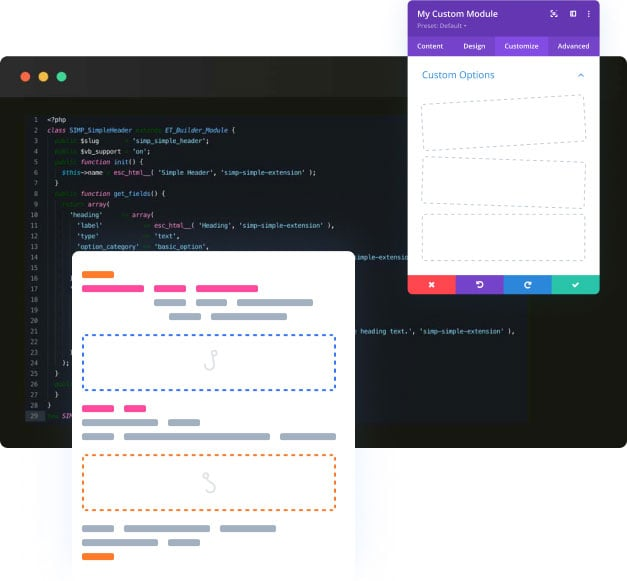
Source: Elegant Themes
- Seamless Integration: Divi operates seamlessly within WordPress, the world’s most popular content management system, offering a robust and secure platform for your online business.
- Extended Functionality: WordPress’s extensive plugin ecosystem complements Divi’s features, allowing for additional functionalities like SEO tools, social media integration, analytics, and more.
- Community and Support: Leverage the vast community of WordPress and Divi users. From forums to tutorials, there’s a wealth of knowledge and support available to help you navigate and make the most of these tools.
Divi is designed to be compatible with a wide range of WordPress plugins. However, it particularly excels in collaboration with select partners, offering an enhanced user experience for their specific products when integrated with Divi:
- Advanced Custom Fields
- Cartflows
- FunnelKit
- MemberPress
- PaidMembershipsPro
- RankMath
- SimplyScheduleAppointments
- Toolset
- WooCommerce
Essential Tools for Scaling With Divi
As you embark on the journey of scaling your online business, having the right tools in your arsenal is crucial. Luckily, Divi offers a suite of features and integrations that can significantly enhance your website’s functionality and efficiency.
Let’s explore these essential tools and how they contribute to the scalability of your online presence.
Divi Builder: A WebDesign Cornerstone
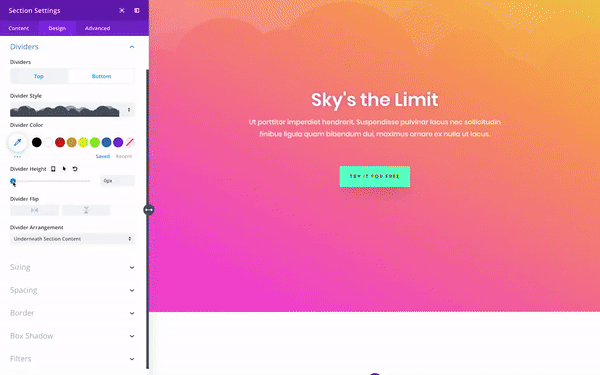
At the heart of Divi is the Divi Builder, a powerful WYSIWYG tool that revolutionizes the way you build websites. It allows you to create complex layouts visually, without ever touching a line of code.

The Divi Builder offers countless design options, from basic image and text modules to more advanced functionalities like sliders, tabs, and testimonials. Its real-time design capability means you can see your changes as you make them.
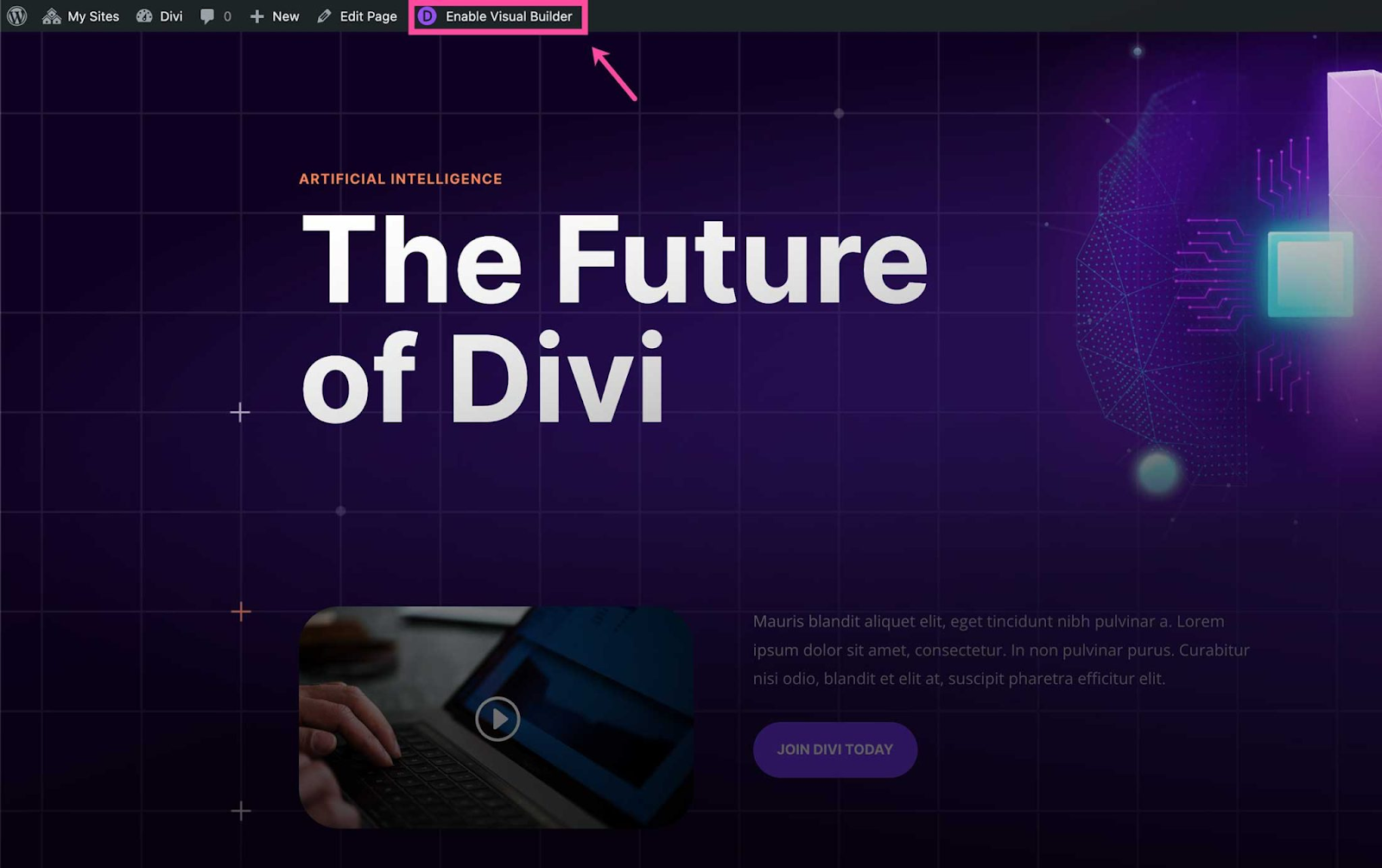
With the Divi Builder, the process of creating new pages or redesigning existing ones becomes remarkably faster and more intuitive, a critical aspect for businesses looking to scale quickly and effectively.
- Drag & Drop Building: Effortlessly modify your site with front-end drag-and-drop capabilities, bypassing the need for coding.
- Visual Editing: Observe real-time changes with intuitive visual controls for page customization.
- Custom CSS: Blend Divi’s visual tools with custom CSS for deeper customization, balancing simplicity and flexibility.
- Responsive Editing: Craft mobile-friendly sites easily, with full control over mobile responsiveness.
- Design Options: Access a broad range of design elements and options for complete creative control.
- Inline Text Editing: Edit text directly on your page, seeing instant updates.
- Design Management: Save and reuse custom designs, facilitating efficient workflow.
- Global Elements: Utilize global elements for consistent site-wide design.
- Undo, Redo & Revisions: Navigate edits smoothly with undo/redo options and a comprehensive edit history.
Plugins & Add-ons
There are numerous plugins developed specifically for Divi that extend its capabilities, ranging from advanced contact forms, to custom sliders, to SEO optimization tools.
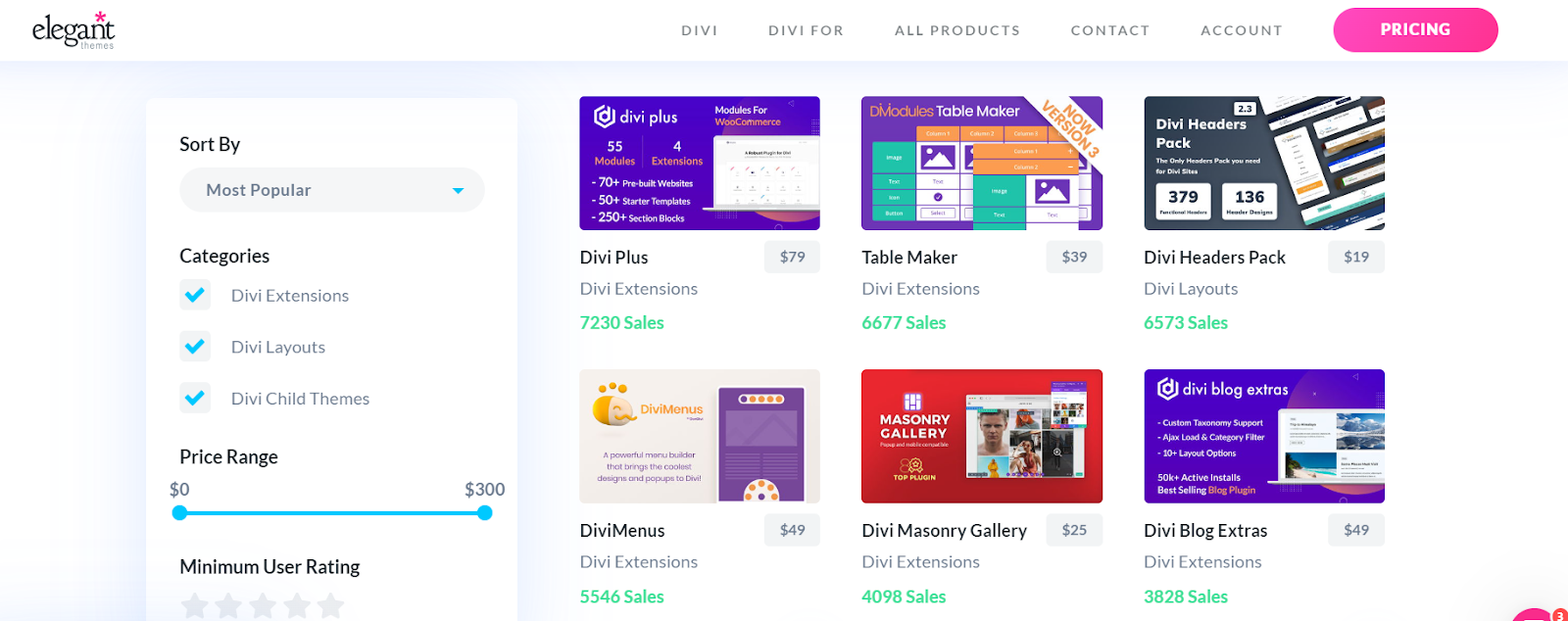
As Divi-specific plugin creators ourselves, we’re taking great pride in creating two of the most popular conversion optimization plugins for Divi – Divi Areas Pro, and Popups for Divi.
What sets Divi Areas Pro apart from other plugins in the marketplace is its content interactivity, conditionality, and custom triggers. With Popups, Tooltips, Fly-ins, and dynamic Inline Areas, you can create truly interactive content that goes beyond traditional sections and rows.
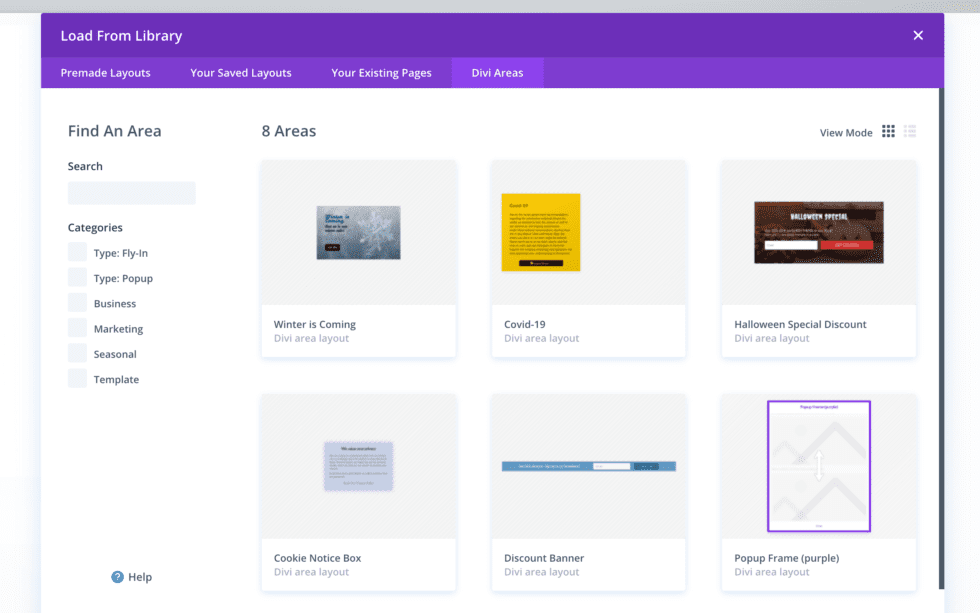
Display Conditions are part of every Divi Area, allowing you to show popups on specific pages or only to logged-in users.
You can also fine-tune the trigger of every Area, creating custom triggers in JavaScript or showing them after a few seconds, when scrolling down, or on exit intent.

Try Divi Areas Pro today
Sounds interesting? Learn more about Divi Areas Pro and download your copy now!
Many pre-designed layouts. Automated triggers. No coding.
Click here for more details
Responsive Design and Mobile Optimization
In today’s mobile-first world, having a website that performs seamlessly on all devices is non-negotiable. Divi ensures that your site is not just responsive but also optimized for mobile users, providing a consistent experience across all platforms.
Undoubtedly, Divi stands out as a top-tier responsive theme within the WordPress ecosystem. Choosing it for your website is a wise decision. Its remarkable responsiveness allows designers and developers to seamlessly tailor the site to fit any device.
Given the wide array of screen sizes and mobile devices, each new device launch introduces a fresh challenge for your Divi-based website. This means achieving absolute precision in responsiveness for every device is a tall order.
Fortunately, Divi comes equipped with an extensive range of responsive features. These tools aid in finely tuning various elements of your website, bringing its mobile responsiveness closer to flawless.
One standout feature is Responsive Editing and Hover. This functionality grants you the power to vary the content displayed to your visitors based on the device they use to access your site.
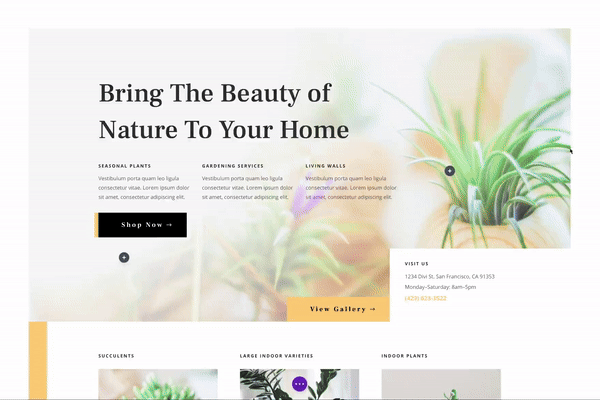
Furthermore, the Divi Mobile Customization Tool is designed to help you create tailored global styles specifically for mobile users. For an in-depth understanding of this feature, you can explore the information available on the Elegant Themes website or opt for a comprehensive tutorial by watching the accompanying video.
Recommended Tutorial: How to Optimize Your Divi Layout for Mobile Devices
Leveraging eCommerce with Divi
The integration of eCommerce is a pivotal step in scaling an online business. Divi, combined with WordPress, offers powerful tools to create and enhance your online store. This section explores how you can utilize these tools to build a scalable and customer-friendly eCommerce platform.
Integrating WooCommerce with Divi
Divi seamlessly integrates with WooCommerce, the leading eCommerce plugin for WordPress, allowing you to create a fully functional online store.
You can utilize Divi’s customizable layouts to design your product pages, category pages, and checkout process, ensuring a unique and branded shopping experience for your customers.
In Divi, you can showcase your products effectively by using Divi’s diverse modules such as product galleries, feature lists, and detailed descriptions to highlight your offerings.
Moreover, with responsive design options for online shopping, you can ensure your online store is mobile-responsive, catering to the growing number of users who shop on their smartphones and tablets.
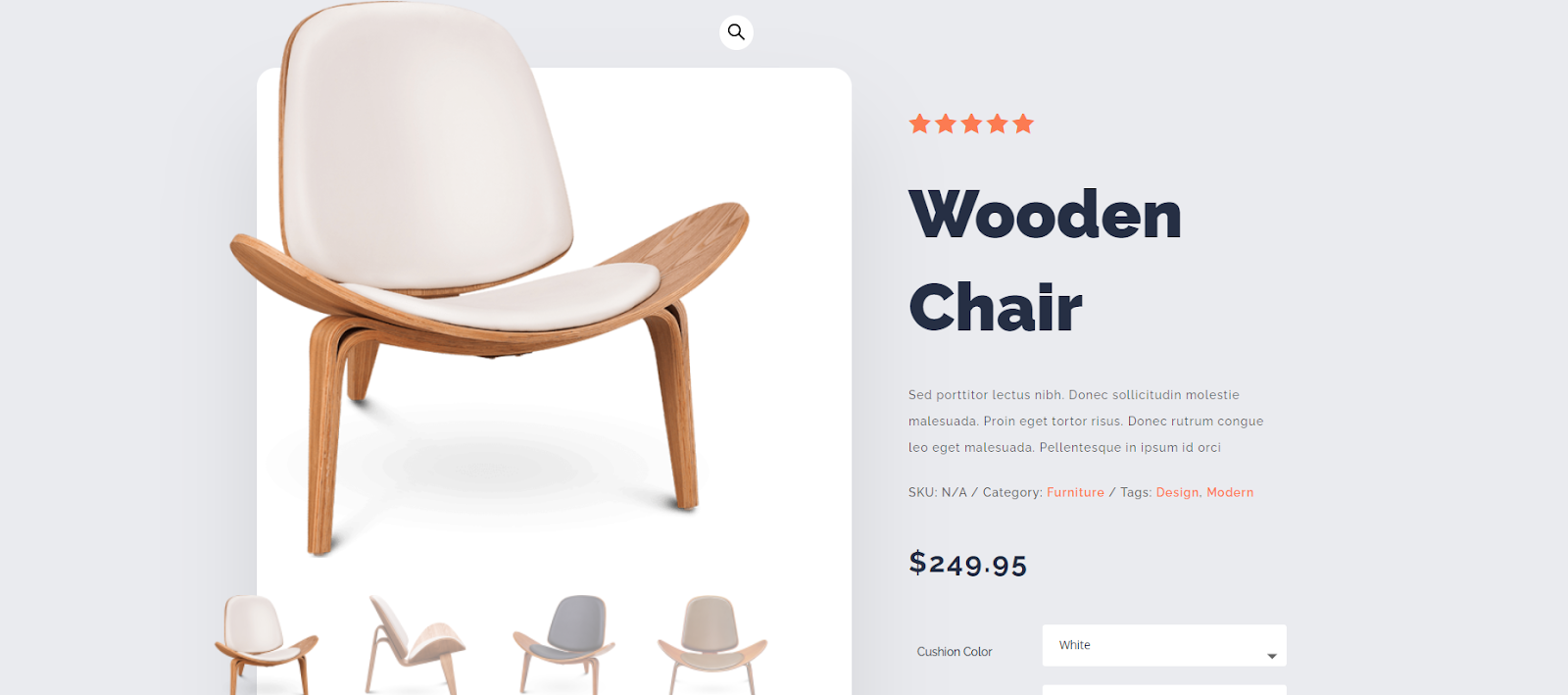
Marketing and Conversion Optimization with Divi
A powerful marketing strategy and effective conversion optimization are key to scaling an online business. Divi and WordPress offer a suite of tools to help you maximize your marketing efforts and improve conversion rates.
Divi’s Built-in Split Testing and Conversion Optimization Tools
Divi Leads allows you to perform split testing (A/B testing) directly within the Divi Builder. This tool helps you compare different versions of your pages or modules to determine which layout, call-to-action, or color scheme leads to better conversion rates.
By using the insights gained from Divi Leads to make data-driven decisions about your website’s design and content, you can ensure that everything is optimized for your target audience’s preferences and behaviors.
Wrapping Up
Divi provides a dynamic and scalable platform for online businesses. Its flexibility, combined with a range of customization options and integrations, makes them ideal for businesses looking to expand their online presence.
We encourage you to explore Divi and WordPress if you’re looking to scale your online business. With their user-friendly design, extensive customization options, and robust community support, they offer an excellent foundation for growth.
Join forums, participate in discussions, and connect with other Divi and WordPress users. The insights and support from the community can be invaluable as you scale your business.

Try Divi Areas Pro today
Sounds interesting? Learn more about Divi Areas Pro and download your copy now!
Many pre-designed layouts. Automated triggers. No coding.
Click here for more details