What is the first thing that comes to mind when we mention a popup? Annoying, too frequent? If that’s the case, think again.
Popups exist for a reason, and the concept of a popup has changed how businesses sell and generate leads significantly in the past decade.
Think about the conversions you can achieve with the right popup for your Divi website.
Also, popups aren’t only for marketing purposes. Popups are great design tools to deliver more content to your visitors without them needing to wait for a new page to load. These are typically click triggered popups, and they’re excelled user experience design tools.
For that purpose, there are many options available to add popups in Divi that you can choose from, and in this article, we will show you the five best alternatives.
FAQs About Adding Popups in Divi
How can popups help in capturing leads?
Popups can be effective lead generation tools by capturing visitor information such as email addresses.
By offering valuable incentives like exclusive content, discounts, or free downloads through a popup, you can entice visitors to provide their contact details, helping you build a mailing list for future marketing campaigns.
Can popups improve conversions on my Divi website?
Yes, popups can play a crucial role in improving conversions.
By strategically placing popups at key moments in the user journey, such as when users are about to leave the site or have shown interest in a specific product or service, you can present compelling offers or incentives that encourage users to take action.
How can popups be utilized to guide users through the sales funnel?
Popups can be used strategically at different stages of the sales funnel to guide users towards conversion.
For example, you can use an exit-intent popup to capture users who are about to leave without making a purchase.
Alternatively, you can use timed popups to upsell or cross-sell related products based on users’ browsing behavior.
Are there any customization options for designing popups in Divi?
Yes, Divi provides a range of customization options to design visually appealing and engaging popups. You can leverage the Divi Builder’s modules, layouts, and styling options to create customized popups that match your website’s branding, style, and functionality.
Can I target specific audience segments with different popups in Divi?
Yes, Divi allows you to target specific audience segments by displaying different popups based on user behavior, demographics, or other criteria.
You can use Divi’s built-in features or integrate third-party plugins to create dynamic and personalized popups that resonate with specific user groups.
Are there any best practices to follow when adding popups to Divi websites?
Yes, here are some best practices for adding popups to Divi websites:
- Ensure popups are visually appealing, concise, and easy to understand.
- Use clear call-to-action buttons and compelling messaging.
- Offer valuable incentives to entice users to engage with the popup.
- Strategically time the appearance of popups to avoid interrupting the user experience.
- A/B test different popup designs and placement to optimize conversion rates.
- Monitor user feedback and engagement metrics to refine and improve your popups.
Table of Contents
- FAQs About Adding Popups in Divi
- Why do You Need to Add Popups?
- 1. Use Popups for Divi
- 2. Use Divi Overlays
- 3. Use Bloom
- 4. Use Divi Popup Module in Divi Modules Pro
- 5. Add a Popup Without a Plugin
- 6. Use Divi Areas Pro
- Over to You
Why do You Need to Add Popups?
As a popup plugins development company, we strongly believe that adding popups to your Divi website can have a significant impact on your website’s performance and user engagement. Here are some reasons why:
- Increased Conversion Rates: Popups are a great way to grab the attention of your website visitors and encourage them to take action. By offering a compelling call-to-action or special offer, popups can increase your conversion rates and ultimately lead to more sales or leads.
- Improved User Engagement: Popups can be used to engage your website visitors by offering them relevant content or by providing them with a personalized experience. By keeping your visitors engaged, you can reduce your bounce rate and increase the time they spend on your website.
- Higher Newsletter Subscription Rates: Popups are a great way to encourage visitors to subscribe to your newsletter or mailing list. By offering an incentive or providing valuable content, you can increase your subscription rates and build a strong relationship with your audience.
- Targeted Messaging: Popups can be targeted to specific visitors based on their behavior, interests, or location. This allows you to deliver personalized messaging that resonate with your audience and encourage them to take action.
Overall, adding popups to your website can be a powerful tool for increasing conversion rates, improving user engagement, and building a strong relationship with your audience.
With our popup plugins, you can easily create and customize popups to meet your specific needs and goals.

Try Divi Areas Pro today
Sounds interesting? Learn more about Divi Areas Pro and download your copy now!
Many pre-designed layouts. Automated triggers. No coding.
Click here for more details
1. Use Popups for Divi
Let’s create popups in Divi with our very own Popups for Divi, installed on over 100,000 websites and counting!
If you have not used Popups for Divi before, you will have to install and activate our plugin.
Go to your wp-admin and open the ‘Add Plugin’ page. Next, search for ‘Popups for Divi’, then install and activate the plugin afterwards.
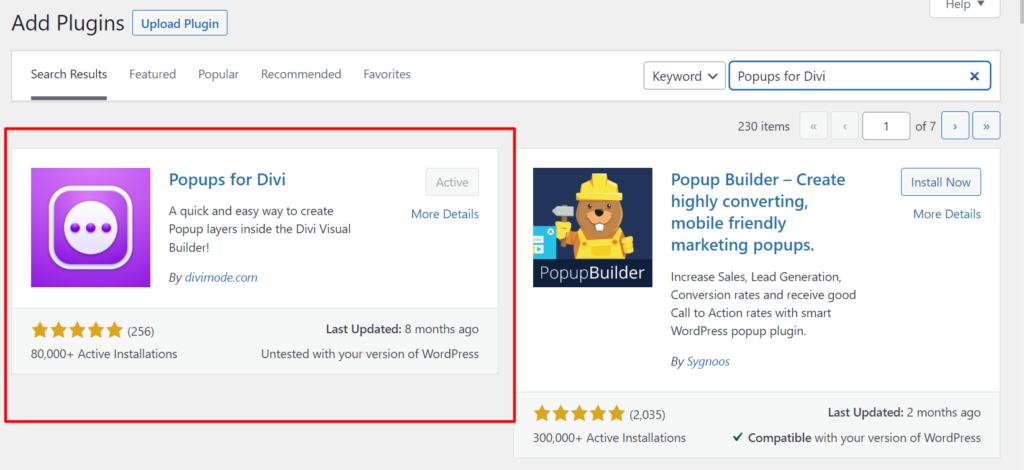
After you activate the plugin, go to your dedicated page with the front-end builder, and in the desired section where you want to insert the popup, open the “Popup” tab, enable the “This is a Popup” flag, and enter the desired value (ID) of the popup, for instance, “contact”, and save.
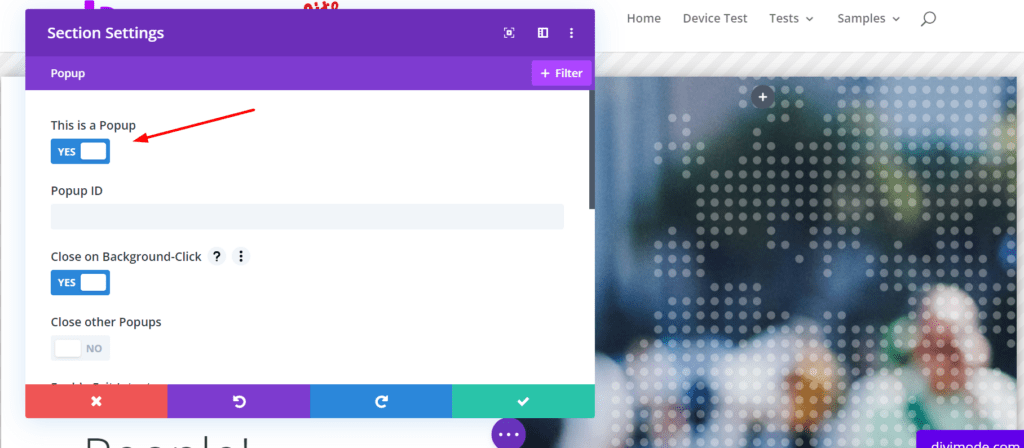
Now, you will need to create a button that will make the popup visible. On your Visual Builder, go to the top and click on the “Contact” button settings, where you will set your custom link.
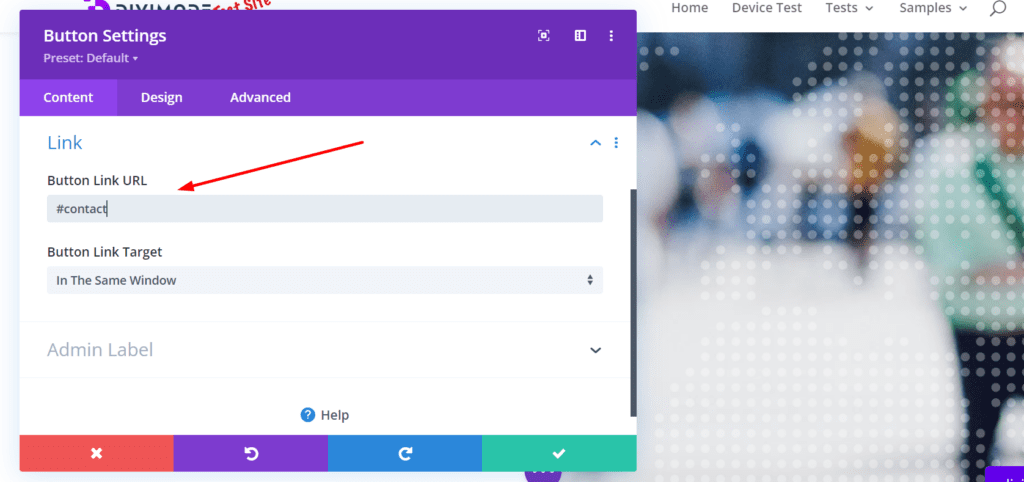
Keep in mind that any button or link that points to your custom Popup ID is your Popup trigger, which means that clicking that button makes that popup visible (aka triggering the popup).
And voilà, now you have your first popup created with our Popups for Divi plugin! For more quick steps on how to create your first popup with Popups for Divi, please view our video tutorial:
Popups for Divi:
- It’s 100% FREE!
- Can transform every Section into a popup
- Offers unlimited Popups on every page
- Enables you to trigger popups via Button or Link
- It is extendable via a professional JavaScript API
- Requires no configuration, simply install and use
For even more steps, customization options, and details, we invite you to sign up for our FREE 6-day email course that will walk you through each aspect of the plugin – Take the Course TODAY!
2. Use Divi Overlays
Another fully featured popup plugin that Divi users enjoy is Divi Overlays by Divi Life. Just like Popups for Divi, this plugin uses the power and flexibility of the Divi builder for creating any type of popup for your website. You can design your popups from scratch or use one of their included popup layout templates. Divi Overlays was actually the first ever popup builder for Divi, as well as the first ever page builder powered popup builder for WordPress!

The Divi Popup Demo website for Divi Overlays shows everything that is possible with this fantastic plugin. You can see live demos of different use cases, as well as view all trigger types and layout templates.
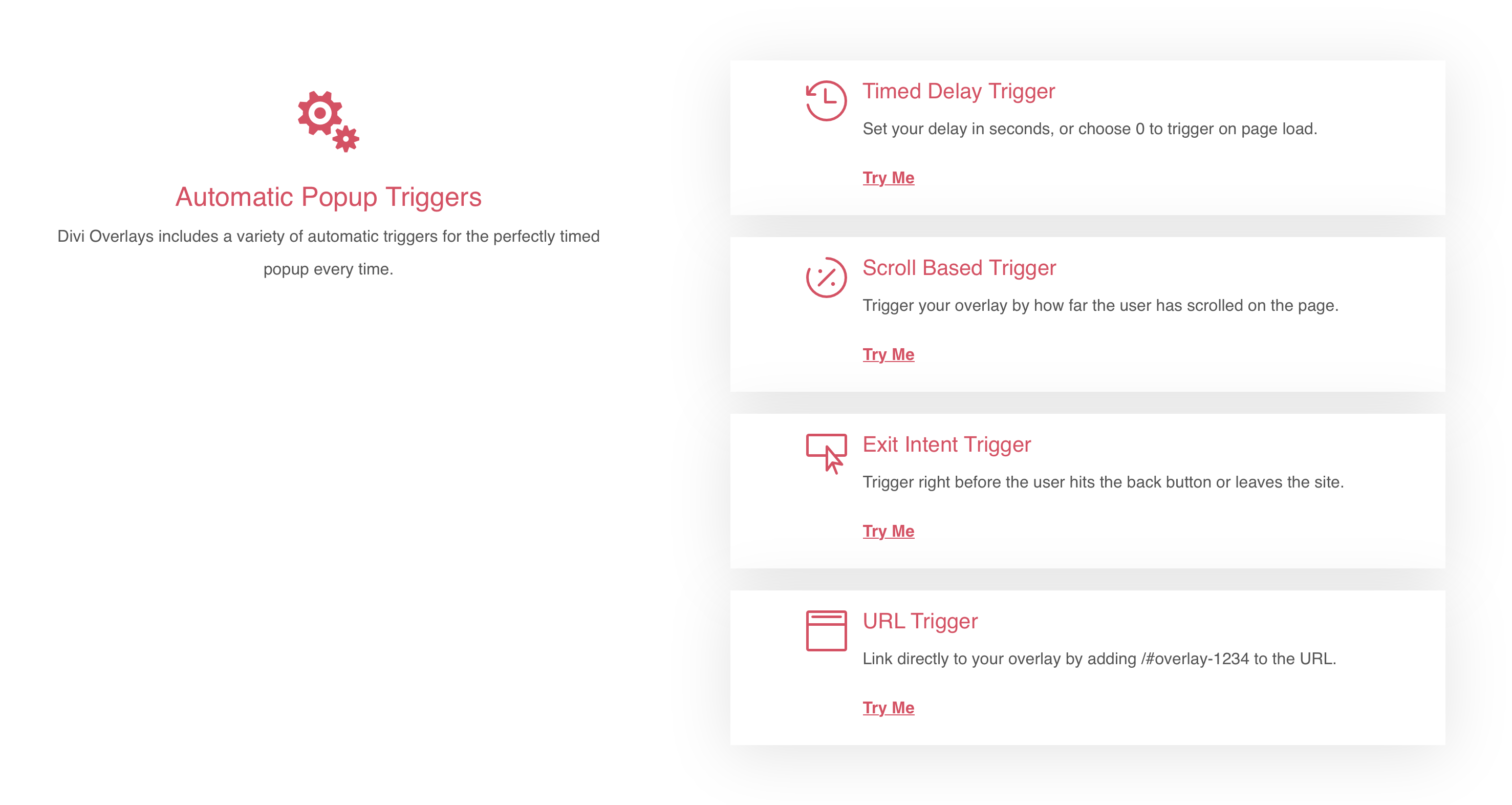
Besides the automatic and manual triggers, Divi Overlays also allows you to set up the popup and choose the appropriate popup category, tag, and display option with ease. For more details on how to create popups with Divi Overlays, we recommend their official YouTube tutorial:
BONUS READ: Divi Overlays vs. Popups for Divi: Which Is Better?
3. Use Bloom
Another alternative for adding popups to your Divi website is using Bloom by Elegant Themes.
Bloom allows you to create automatic opt-in popups triggered by timed delays, when users reach the bottom of the page, after a comment, or even after a purchase. It is a genuinely effective plugin for generating and converting leads.
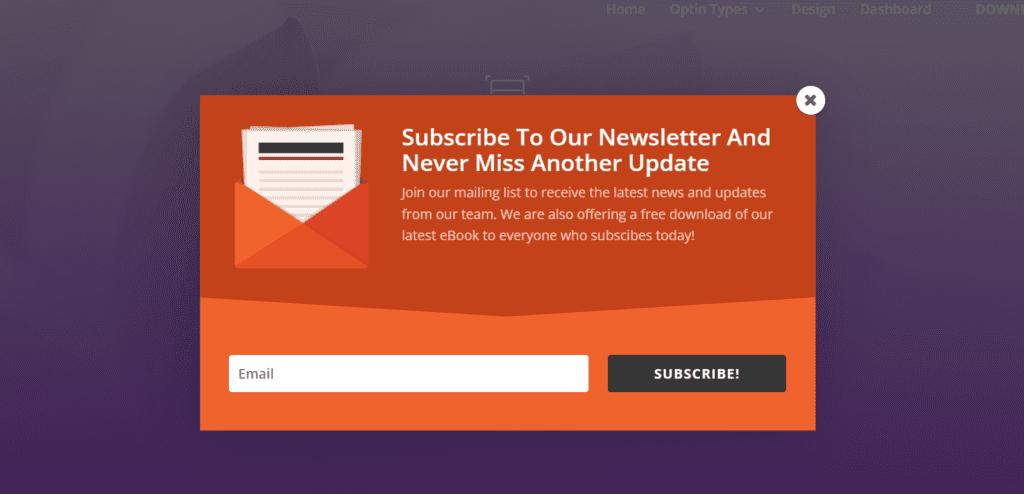
Bloom’s popup opt-in displays a lightbox pop-up on your website that people can use to subscribe to your email list. As with the options mentioned above, you can place a popup anywhere on your website and set the popup to be triggered based on unique user interactions.
While Bloom is officially created by Elegant Themes, it’s no secret that the plugin is outdated and very limited. You can not even use the Divi Builder to design your popups. You are limited to the built in designs and layouts (which are very few).
4. Use Divi Popup Module in Divi Modules Pro
The Divi Popup Module that is included with Divi Modules Pro is an excellent choice for creating popups in Divi. What makes this option unique is that it’s a dedicated Divi module that you can add directly in the Divi Builder. With the built in options, you can easily create a basic popup without ever leaving the Divi Builder. If you’d like to design a custom popup layout using the Divi Builder, you can do so in the Divi Library, then select in from the option in the Divi Popup Module. Just like other options mentioned in this article, the Divi Popup Module from Divi Modules Pro includes all the triggers you expect: click trigger, timed delay trigger, exit-intent trigger, etc.
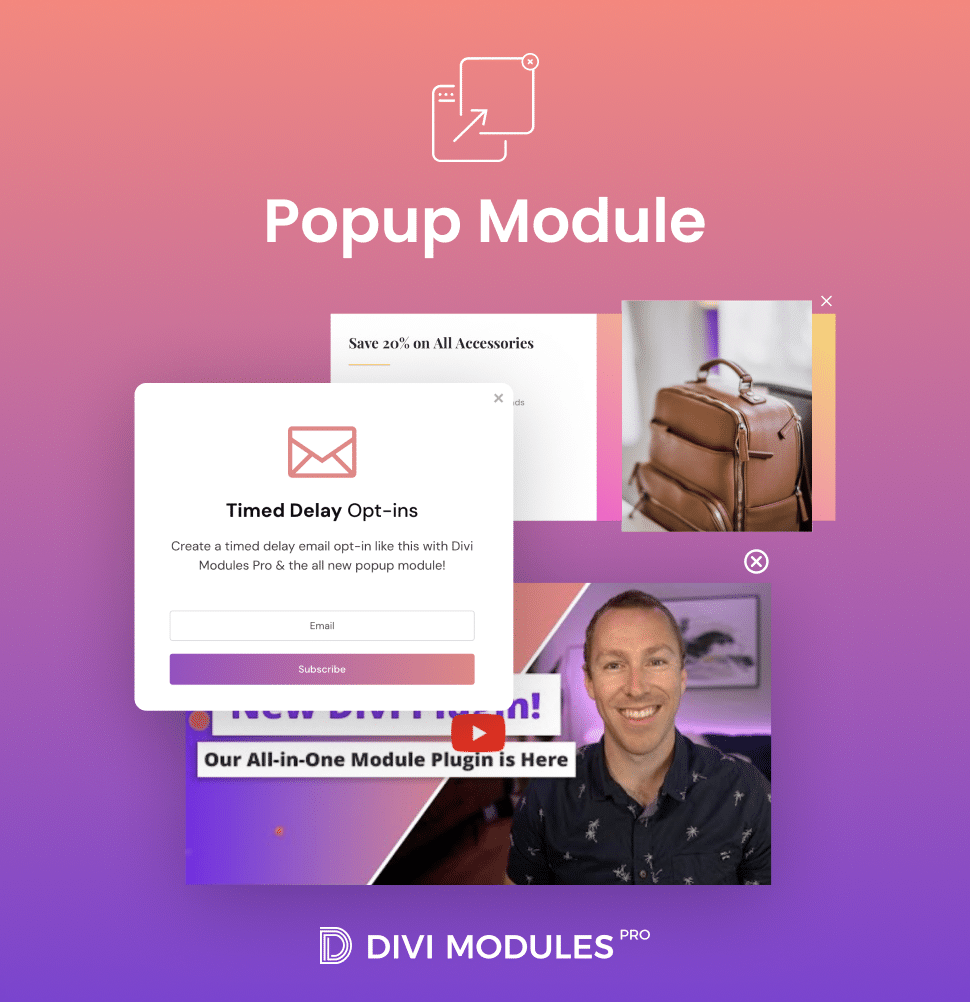
The Divi Popup Module is very well built and includes incredible features that can be accessed right from the module setting screens.
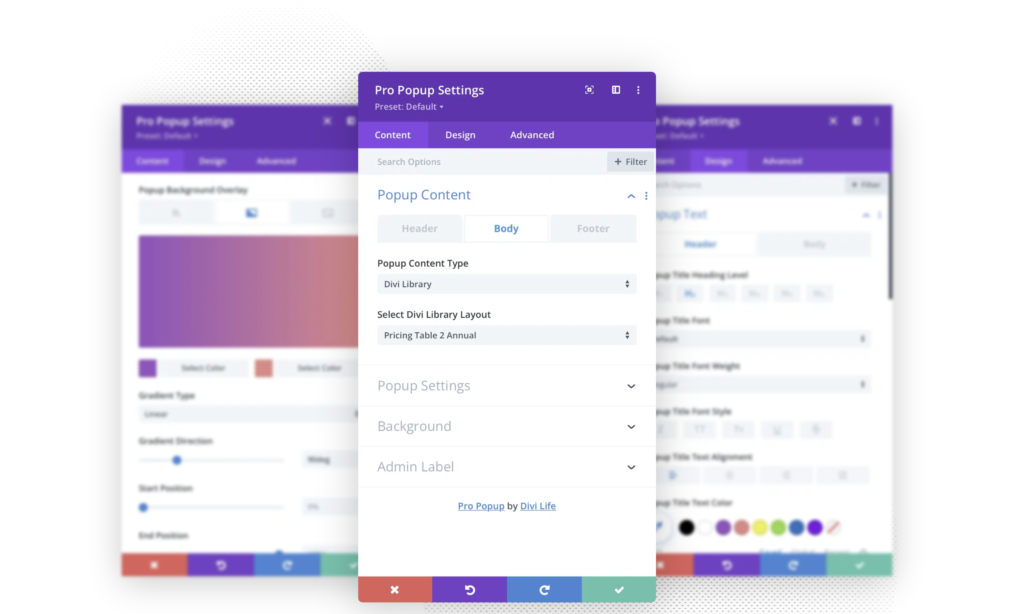
5. Add a Popup Without a Plugin
If you want to go the harder route and insert popups without a plugin, we left this option as one of our last choices, and this is where a bit of technical coding skills can come in handy.
Luckily, even if you’re not an experienced developer or you want to learn the mechanics of the popup code, there is a fantastic tutorial that will make it as easy as possible to create a Divi Popup without a Plugin. It also includes a free popup layout that you can import into your site to make it even easier.
In short, the tutorial will show you how to create a popup overlay with the Divi Builder through simple jQuery and CSS. For detailed steps, an extensive video tutorial is also available for you:
6. Use Divi Areas Pro
As one of the best Divi extensions on the market, Divi Areas Pro improves each segment of your CRO (Conversion Rate Optimization) process, from helping you growing your email lists and the number of qualified leads, to boosting your income as a result.
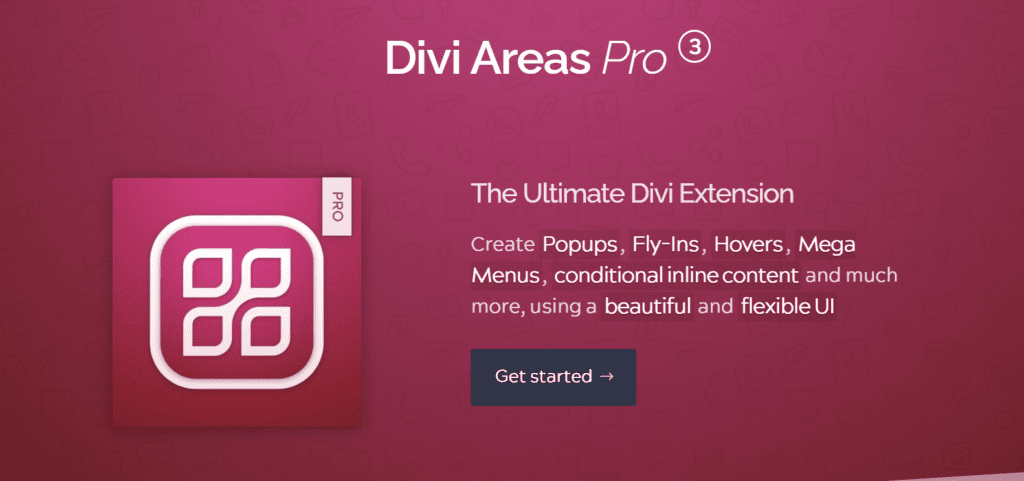
With Divi Areas Pro, you can build and customize campaigns with Popups, Fly-ins, Hovers, Mega menus, and Conditional inline content, even if you’re a novice Divi user. You can also set display triggers and rules to ensure that your target users see your marketing campaigns at the right time.
Since we joined the Elegant Themes premium plugin market, we have differentiated ourselves from the rest by providing impeccable UI and a selection of potent popup and trigger types options.
Learn more about using Divi Areas Pro here.
Over to You
And there you have it, the five best, quickest, and easiest options to add popups in Divi. Creating popups for Divi is an effortless process, and the plugin and method that you’ll choose can solely depend on your website requirements.
By following the tutorial steps for each of the options, you can create a popup that will help you spread the word about your products and grow your business. Start adding popups today!

Try Divi Areas Pro today
Sounds interesting? Learn more about Divi Areas Pro and download your copy now!
Many pre-designed layouts. Automated triggers. No coding.
Click here for more details






