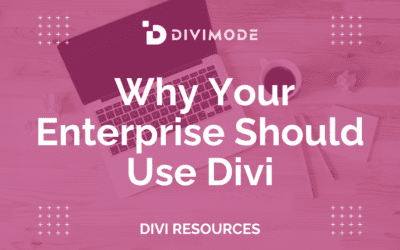There are plenty of reasons why creating and growing an email list is important. It can have a fascinating impact on your earnings.
However, at the heart of the matter of every successful newsletter is a well-optimized website. This is why we love Divi – the most powerful and versatile WordPress theme, enabling you to set up and grow a newsletter with ease.
Thus, in this article, we’re going to outline how to grow your email list with Divi and how you can leverage the theme to kick-start a successful newsletter.
Table of Contents
- FAQs About Growing an Email List
- Why Does Growing an Email List Matter?
- Be Proactive with Divi’s Email Opt-In Module
- Create a Lead Generation Page
- Make use of Popups
- Best Practices for Growing an Email List
- Over to You
FAQs About Growing an Email List
How can I encourage people to subscribe to my email list?
There are several effective strategies to encourage people to subscribe to your email list:
- Offer an incentive: Provide a valuable lead magnet, such as an ebook, guide, discount, or exclusive content, in exchange for email addresses.
- Use opt-in forms: Place opt-in forms prominently on your website, blog, or landing pages to capture visitors’ attention.
- Create compelling content: Consistently produce high-quality content that appeals to your target audience and showcases the value they can expect from subscribing.
- Leverage social media: Promote your email list on social media platforms, highlighting the benefits of subscribing and directing interested users to your signup form.
- Host contests or giveaways: Encourage participation by offering prizes or exclusive access to those who subscribe to your email list.
- Optimize your website: Ensure your website is user-friendly, fast, and optimized for mobile devices, providing a seamless signup experience.
- Utilize pop-ups and slide-ins: Strategically use popup or slide-in opt-in forms that appear at specific moments or when users show exit intent.
How can I drive traffic to my email signup form?
To drive traffic to your email signup form, consider implementing the following tactics:
- Create compelling content: Produce valuable blog posts, videos, or podcasts that attract your target audience and include a call-to-action directing them to your signup form.
- Guest blogging: Contribute guest posts to relevant websites or blogs and include a bio or author box with a link to your signup form.
- Collaborate with influencers: Partner with influencers or industry experts who can promote your email list to their followers.
- Use social media: Share engaging content on social media platforms and direct followers to your signup form through posts, stories, or social media ads.
- Optimize your website for SEO: Implement search engine optimization (SEO) techniques to increase organic visibility and drive traffic to your website, where your signup form is located.
- Paid advertising: Utilize paid advertising platforms, such as Google Ads or social media ads, to target and drive traffic to your email signup form.
How often should I send emails to my subscribers?
The frequency of email communications depends on your audience and the nature of your content. It’s important to strike a balance between staying in touch and overwhelming your subscribers.
Generally, aim for consistency without being overly intrusive. Weekly or bi-weekly newsletters or targeted emails are common, but it’s also valuable to send occasional updates, promotions, or relevant content when it adds value to your subscribers’ experience.
Why Does Growing an Email List Matter?
Before we discuss email list growth tactics, if you’re wondering why building an email list is beneficial in the alleged era of social media and quick communications, let’s turn our attention to the most important reasons why email marketing still matters:
- Highest Marketing ROI: Above all, email marketing matters simply because it produces the highest ROI than any other marketing tactic. In fact, you get $49 in return for every $1 spent, which is nearly impossible to achieve with social media.
- Personalized and Targeted: Almost every consumer today has an email account, and they all treat it as more personal than Facebook or Instagram accounts. Moreover, you can only send emails to those who decided to opt for themselves, which makes it completely personalized and targeted.
- Efficient and Cost-Effective: Email is an old marketing tactic. But it has developed throughout the years to perfection, with lots of tools readily available to kick-start your campaigns and perfectly compatible with your Divi site, for a fraction of what social media advertising costs.
- Easy Analysis and Testing: One of the greatest advantages of email is how easy it is to gauge if your campaigns are bringing your success or not, with fundamental key performance indicators such as the number of subscribers, number of opens, and number of clicks.
Now that we’ve discovered the main reasons why email marketing remains relevant let’s outline how to build and grow your email list with Divi.
BONUS: For more on the importance of building an email list, tune in or watch the following Divi Chat episode:
Be Proactive with Divi’s Email Opt-In Module
Divi’s email opt-in module helps you connect to your email service provider and build your email list with ease.
The email opt-in module now supports the most popular email service providers, and just like every module, it’s effortless to integrate it for your website.
Once you open the Visual Builder, click on the ‘Insert Module’ button inside your Row, locate the ‘Email Optin’ module, and insert it into your row:

Keep in mind that prior to using the email optin module, you need to link it with your email provider.
To add your provider, navigate to the ‘Email Account’ section of your module, select from the available list, and click on the ‘Add’ button.

Let’s say you want to add an email opt-in at the bottom of your blog posts.
Create a new 2-column section under your blog post, insert an image module on the left column, and an email opt-in on the right column:

Insert your preferred image and customize the optin content and its design, and voilà, you’ve created your first email opt-in with Divi’s email optin module.

Irrespective of your email provider, you’ll be prepared to build and grow your email list once you connect your email service with the Divi email opt-in module.
Create a Lead Generation Page
A lead generation page is a dedicated landing page where people can leave their email info and sign up for your newsletter, download a resource, get a demo, and more.

Of course, just as with everything you do with Divi and its modules, creating a lead generation page is easy with the Builder.
If you want to learn more about how to create an effective lead generation page in Divi, we invite you to read one of our latest articles that outlines the process in detail: How to Create a Lead Generation Page Using Divi’s Contact Form Module.
Creating a lead generation page is easy but perfecting it to convert users into leads is where things get tricky. Even with the most beautiful lead generation page at your disposal, if users leave without signing up, all the effort would be for nothing.
Fortunately, optimizing your lead generation pages doesn’t have to be difficult with Divi’s power and the right tactics at hand:
- Set Laser-Focused Goal: Create a lead generation page with one goal in mind. It’s simple – you need to collect as many relevant emails as possible and focusing on that goal alone will prove as the key to success for your lead generation page.
- Write Enticing Headlines: Once someone opens your lead generation page, less than 15 seconds to grab their attention and inform them about your offer. Speak to your target customers. The benefits must be clear for them right away.
- Use Visuals That Relate: Great visuals express what you provide to potential leads and build trust with them immediately. It takes 2.6 seconds for users to land on a page and gain a first impression. Don’t let them leave because of irrelevant visuals.
- Solve a Problem: Most page visitors won’t give you their email address unless they get something valuable in return. Providing them with a lead magnet will help you build trust and improve your conversion rates by delivering more in your emails.
- Establish Trust: Since you can’t ask for an email address out of the blue, you need to build a relationship with your potential leads immediately via social proof such as testimonials, reviews, ratings, success stories, etc.
- Use a Powerful CTA: What you’ll write on your CTA button can have a huge impact on your conversion rate. Craft a CTA that relates to your target audience and think about the words that would motivate potential leads to sign up.
Make use of Popups
Whenever people arrive on any of your pages, a popup form can entice them to subscribe to your newsletter or sign-up for your services. However, you need to ensure that popups are effective and non-intrusive at the same time.

The following are some of the most effective tactics for creating high-converting popups that will grow your email list:
Trigger Popups at the Right Time
Have you ever opened a page, and a popup appeared within seconds? We all have, which is what got popups a bad reputation in the first place. If you want to provide an excellent popup experience for potential customers, timing is key.

Give users enough time to browse your page and interact before you present them with a popup. For example, you can create exit-intent popups that will be triggered as soon as the users want to exit your page and make one last attempt for them to sign up.
Determine The Right Popup Frequency
Frequency is just as important as timing when it comes to popups. You wouldn’t want users to see the same popup every time they open your page, unless you have a sale or promo campaign, and you want to promote your offer more frequently.

Use an Actionable CTA
When popups appear on your Divi website, the action that users must take must be clear to them. This is why you need to make the popup CTA stand out from the rest of the design.

No one can miss that call to action. The CTA copy is clear and actionable for the users.
Best Practices for Growing an Email List
While Divi provides powerful tools for building your email list, it’s essential to follow best practices to maximize your success and ensure a positive user experience. Here are some best practices to consider:
1. Offer Valuable Incentives: One of the most effective ways to encourage visitors to subscribe to your email list is by providing a valuable incentive, often referred to as a lead magnet. Consider offering free ebooks, guides, templates, exclusive content, discounts, or access to webinars in exchange for email addresses. Ensure that the incentive aligns with your target audience’s interests and needs.
2. Prominently Place Opt-In Forms: Opt-in forms should be easy to find and access on your website. Strategically place them in high-traffic areas, such as the homepage, blog posts, and landing pages. Make use of Divi’s intuitive design features to create visually appealing and attention-grabbing forms.
3. Create Engaging Content: Regularly publish high-quality, relevant content that resonates with your audience. Content marketing not only attracts visitors but also provides value, making them more likely to subscribe. Utilize Divi’s content modules to present your content in an appealing manner.
4. Mobile Optimization: Ensure that your opt-in forms and website are fully responsive and mobile-friendly. With the increasing use of mobile devices, it’s crucial that visitors on smartphones and tablets can easily subscribe to your list.
5. Clear and Compelling Copy: Craft persuasive and concise copy for your opt-in forms and CTAs (Call to Action). Clearly communicate the benefits of subscribing and what subscribers can expect to receive. Use action-oriented language to encourage immediate action.
6. A/B Testing: Experiment with different opt-in form designs, copy, and placement to determine what resonates best with your audience. Divi’s A/B testing capabilities can help you identify which elements drive higher conversion rates.
7. Segment Your List: As your email list grows, consider segmenting it based on subscriber demographics, behavior, or preferences. Segmentation allows you to send targeted and personalized content, increasing engagement and conversion rates.
8. Respect User Privacy: Be transparent about your data collection practices and ensure GDPR compliance. Clearly state how you will use subscriber information, and provide an option for subscribers to review or delete their data if needed.
9. Email Confirmation and Welcome Series: Implement a double opt-in process to confirm email subscriptions. After confirmation, send a welcome series of emails to new subscribers, introducing them to your brand and setting expectations for future communications.
10. Monitor and Analyze Performance: Regularly monitor the performance of your email list growth efforts. Track metrics like conversion rates, unsubscribe rates, open rates, and click-through rates. Analyze the data to refine your strategies and identify areas for improvement.
11. Maintain List Hygiene: Periodically clean your email list by removing inactive or bounced email addresses. A clean list improves deliverability and ensures that your emails reach engaged subscribers.
12. Test and Optimize Popups: If using popups, experiment with different triggers, timing, and frequency settings. Balance the user experience by avoiding intrusive or overly frequent popups while still capturing leads effectively.
By implementing these best practices, you can leverage Divi’s capabilities to build a robust and engaged email list. Remember that email list growth is an ongoing process, and continuous optimization is key to sustained success.
The Best Way to Add Popups in Divi
As the team behind one of the most powerful Divi popup plugins with 70,000+ installations, Popups for Divi, we’re proud to say that we’re the creators behind the ultimate solution for transforming every Divi section into a conversion-rate module – Divi Areas Pro.

Divi Areas Pro is much more than just a popup solution for your Divi website. It’s an all-around tool for website owners to grow their email lists and improve their conversion rates.
With Divi Areas Pro, you can build and customize campaigns with popups, fly-ins, hovers, mega menus, and conditional inline content, even if you’re a novice Divi user.
Some of the main benefits of using Divi Areas Pro, which make the plugin stand out from the rest in the marketplace are:
- Content Interactivity: Go beyond sections and rows. With Popups, Tooltips, Fly-ins, and dynamic Inline Areas, you can create truly interactive content, as never before!
- Content Conditionality: Whether you want to display a Popup on specific pages or show a contact form only to logged-in users: Display Conditions are part of every Divi Area.
- Custom Triggers: You can fine-tune the trigger of every Area, whether you like to show it after a few seconds, when scrolling down, on exit-intent, or when hovering a particular element, or even create complete custom triggers in JavaScript.
With so many beneficial features for your popups and campaigns, with Divi Areas Pro, you can create a variety of individual and global popups for your pages, define when and where each popup gets displayed, and establish relevant email marketing campaigns.

For a further breakdown of Divi Area Pro’s features and pricing, we invite you to read our detailed blog post: Divi Areas Pro 3: Features Overview & Benefits.
Ready to join DiviMode and create the first popup for your email marketing campaign?
Get Started with DiviMode Today!
BONUS: Get a LIFETIME Access to Divi Areas Pro ($199 value) with 1-time payment and priority private support and live chat from our developers for maximum results – 14-day money-back guarantee! Click here to get started →
Over to You
Regardless of the size of your business, email marketing is the most powerful way to build trust with your customers and provide a better UX on your Divi website. And there’s no better way to attract leads and achieve success than building your email list.
Don’t miss out on the opportunity to attract and interact with your target audiences, drive more sales, and safeguard your business from social media’s algorithms. Use Divi’s email-building powers, so you don’t have to regret not building an email list.

Try Divi Areas Pro today
Sounds interesting? Learn more about Divi Areas Pro and download your copy now!
Many pre-designed layouts. Automated triggers. No coding.
Click here for more details