Any WordPress website owner or developer will tell you just how crucial website speed is when it comes to success. Website speed is crucial when it comes to attracting and retaining visitors. This is why a very good WordPress caching plugin is so important. In this article, we are going to compare two of the best WordPress caching plugins available. It is Hummingbird VS WP Rocket! Read on to find out which plugin will work best for you.
Table of Contents
- Hummingbird VS WP Rocket: What Are These Plugins?
- Hummingbird vs WP Rocket Compared
- Conclusion
- Frequently Asked Questions
Hummingbird VS WP Rocket: What Are These Plugins?
Before we can compare these two WordPress caching plugins, we need to know what both of them really do and who created them. Let’s take a deeper look at these two plugins.
Hummingbird WordPress Plugin
The Hummingbird plugin is a WordPress speed optimization plugin. It can scan your site, search for files that are slowing your site down, and provide tips and fixes on how to improve your site’s speed so it can be more attractive to visitors.
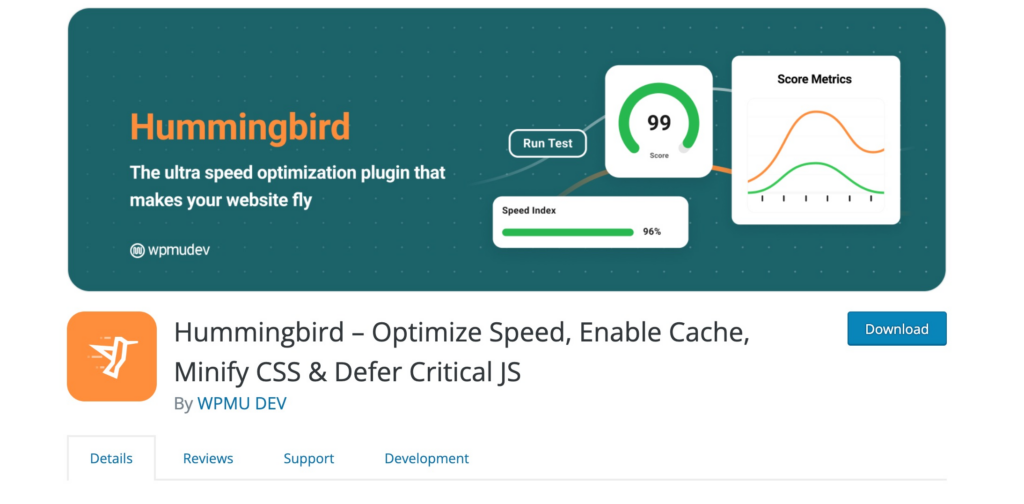
WordPress Speed Optimization Plugin → Try the Hummingbird WordPress Plugin
WP Rocket Caching Plugin
The WP Rocket Caching Plugin ensures that websites load faster. This will help improve your SEO rankings and increase your conversion rate. According to the WP Rocket team, this plugin is very easy to set up.

WordPress Caching Plugin → Try the WP Rocket Plugin
Hummingbird vs WP Rocket Compared
It is finally time for us to compare two of the best WordPress caching plugins. Below we will take a look at what both plugins have to offer in terms of features, performance, user-friendliness, pricing, and support.
Features Compared
Let’s compare the Hummingbird and WP Rocket features;
Hummingbird Features
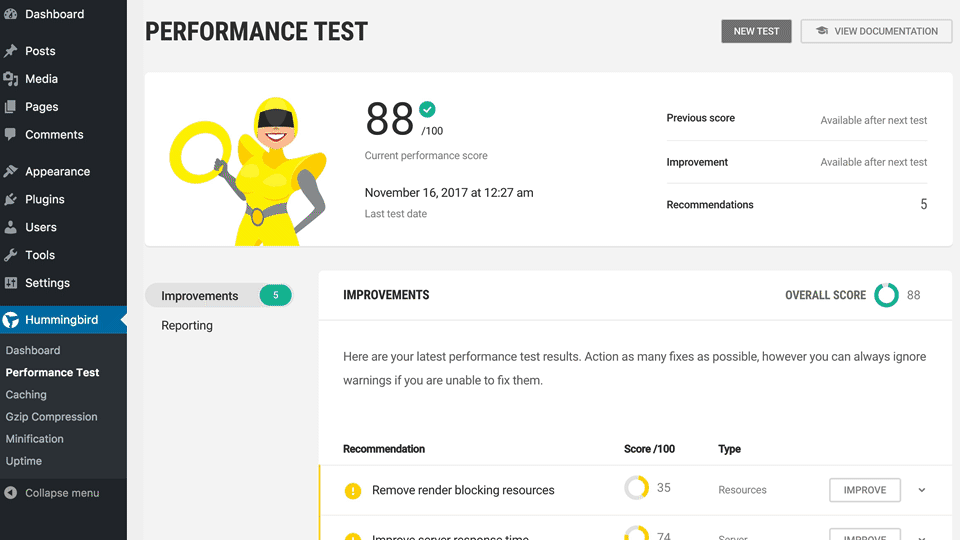
The Hummingbird adds new ways to boost Google PageSpeed Insights with fine-tuned controls over file compression, deferring CSS and JavaScript styles and scripts, minify for CSS and JS, Lazy Load integration, and world-class caching.
Features Available In Hummingbird Include:
- Scan and Fix – Get a scan of your site, find out what’s slowing it down, and use one-click performance improvements to make critical speed improvements.
- Caching – A full caching suite to load pages faster with full-page, Gravatar, and browser cache tools.
- Performance Reports – Pro tips for running your site at super speed.
- Asset Optimization – Position, minify, and combine Javascript, CSS, and Google Font files for top performance.
- Better Rankings – Improve scores on Google PageSpeed Insights (SEO ranking factor), YSlow, Pingdom, and GTmetrix.
- Increase Your Conversion Rate – Don’t keep visitors waiting: faster sites convert better.
- GZIP Compression – Blazing-fast HTML, JavaScript, and stylesheet (CSS) transfer.
- Configs – Set your preferred performance settings, save them as config, and instantly upload them to any other site.
WP Rocket Features

The WP Rocket plugin offers features that will provide immediate benefits to your website. The features include:
- Page Caching – This will help increase your website loading time.
- Cache Preloading – WP Rocket automatically preloads the cache every time you make a change to your web page.
- Browser Caching – You can store frequently visited pages in the local memory of your device.
- GZIP Compression – Compresses web pages in the server and decompresses them in the browser to increase speed.
- eCommerce Optimization – Helps your eCommerce store run fast and smoothly.
→ See our list of recommended WordPress Hosting Providers
Performance Compared
Let’s compare performance;
Hummingbird Plugin Performance
In terms of plugin performance, the Hummingbird plugin is very simple and easy to use. The plugin covers all of the simple basics that any caching plugin should have. This is a WordPress caching plugin that you can download, install, turn on, and it will do the job for you.
WP Rocket Plugin Performance
The WP Rocket plugin is compatible with almost all devices out there. The plugin is compatible with all top-rated WordPress Themes, plugins, and hosting providers. With this fact, it should come as no surprise that this plugin offers excellent performance and a great dashboard.
Pricing Compared
Let’s take a look at what these plugins offer in terms of pricing.
Hummingbird Pricing
The Hummingbird plugin offers a totally FREE version of its plugin. The plugin is available to download from the WordPress directory. The free version is very popular and has been downloaded by over 100,000 WordPress users.
If you are not satisfied with the free Hummingbird plugin, you can opt for their pro plugin. The pro version offers a free trial for 7 days so you can test it before you buy it. The Hummingbird Pro plugin costs US$7.5/month.
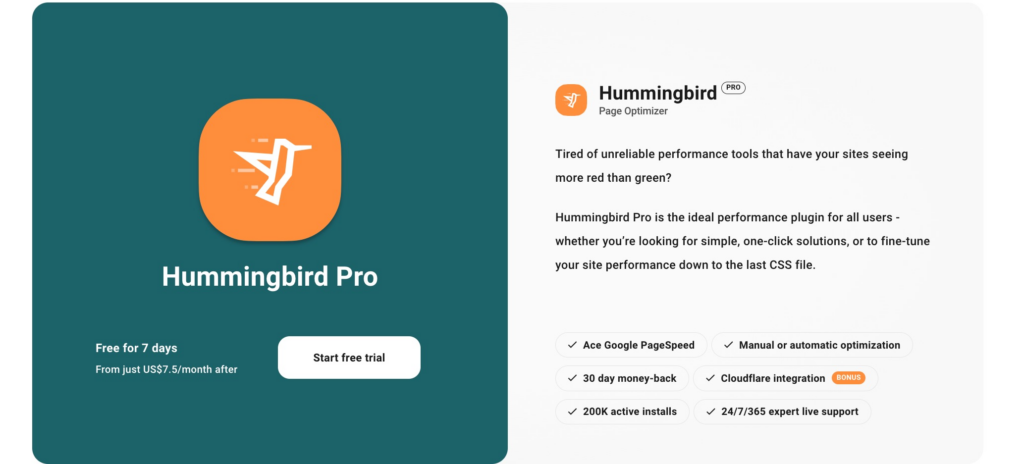
WP Rocket Pricing
The WP Rocket is a more premium plugin. They do not offer a free version, but they do offer a money-back guarantee policy. The WP Rocket costs $49/year for a single site, $99/year for 3 sites, and $249/year for unlimited websites.
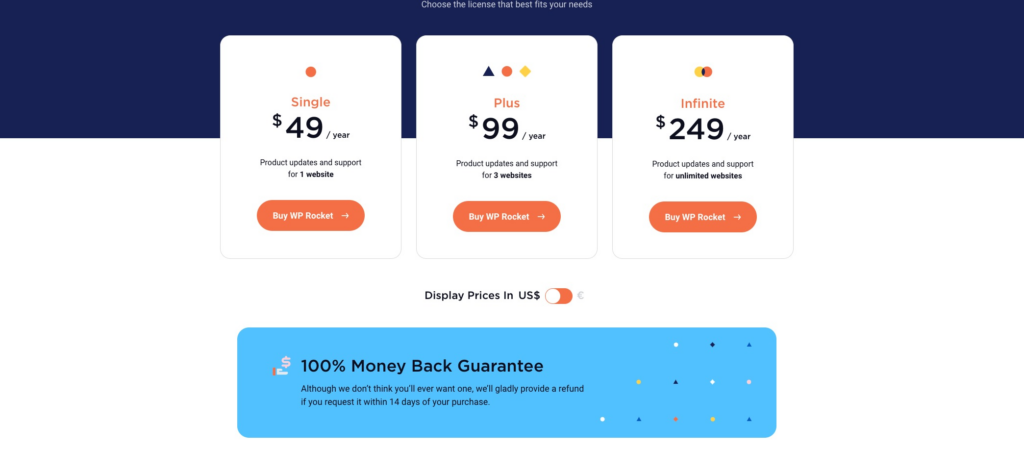
Conclusion
As you can see, both Hummingbird and WP Rocket offer excellent features. It all comes down to personal needs, the size of your website, and how much you are willing to spend. The bottom line is, that your WordPress website needs a caching plugin!
Frequently Asked Questions
Why is it important to have a fast Divi website?
It is very important to improve the speed of your Divi website. Slow websites lead to a poor user experience. If a website takes too long to load, users can become frustrated and leave, possibly to a competitor’s site.

Try Divi Areas Pro today
Sounds interesting? Learn more about Divi Areas Pro and download your copy now!
Many pre-designed layouts. Automated triggers. No coding.
Click here for more details






