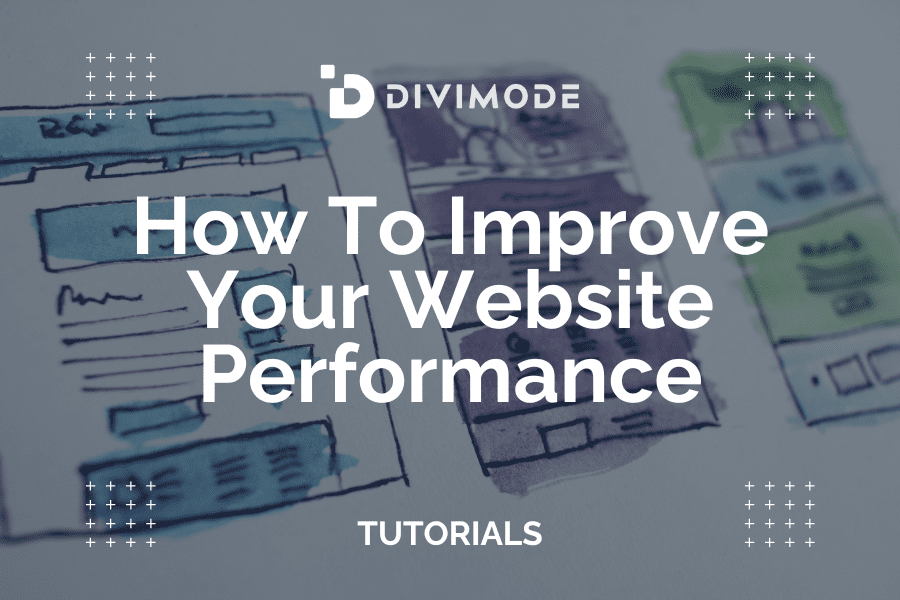The days when people waited minutes for websites to load are long gone. Nobody wants to or will wait for your website to load for minutes. If you want your website to succeed, you need to improve your website performance.
Optimizing your WordPress website should be a top priority from the start. Luckily, there are multiple ways that you can optimize your Divi Website. Today, we are going to give you some pointers!
Table of Contents
- The Importance of Website Speed Optimization
- How to Optimize Your WordPress Website
- Make Sure Your Website Loading Speed Is the Best
The Importance of Website Speed Optimization
Before we get to the tips for how to optimize your WordPress website, let’s take a quick look at the importance of website speed optimization.
Your webpage load time influences certain factors that directly influence the success of your website. This includes your website conversion rate, your website visibility, and your website usability.
All 3 of these factors are important for your website as this will determine how successful you will be in the end. Do you still question the importance of website speed optimization? Well, let’s see how we can optimize your website for better success rates!
How to Optimize Your WordPress Website
Luckily for us, there are multiple ways you can optimize your WordPress website for better performance. In this article, we will list 8 website optimization tips.
- Choose the Right Hosting Provider
- Make Use of Browser Caching
- Avoid Landing Page Redirects Where Possible
- Use a Content Delivery Network (CDN)
- Minify Your WordPress Website’s Scripts
- Use a Well-Optimized WordPress Theme
- Remove Unused WordPress Plugins
- Optimize Your WordPress Website’s Images
Choose the Right Hosting Provider
The hosting provider you choose to host your WordPress website plays a big part in your page loading time. We know that almost every web hosting provider will tell you that what they offer is the best, but it is up to you to compare features and prices and to read as many reviews as possible.
Personally, we recommend you try Kinsta as your website hosting provider.
Make Use of Browser Caching
Browser caching is possibly one of the most important tips that we can give you today. When you enable caching on your WordPress website, your site’s loading times will improve exponentially. By enabling browser caching, you tell your visitors’ browsers to store some of your site’s static files, and every time they visit your website, the files will be loaded in seconds.
Try This Popular WordPress Caching Plugin –> NitroPack
Avoid Landing Page Redirects Where Possible
In the past, many people recommended that you set up a separate mobile-friendly version of your WordPress website. This is where redirects became so popular. These days, with the new page builders like Divi for example, a redirect is not necessary. So, if you want to make sure that your page loads as fast as possible, avoid redirects!
Use a Content Delivery Network (CDN)
On most types of hosting (except cloud hosting), your website resides in a single server with one location. Every visitor needs to connect to that server in order to load your website, which can lead to bottlenecks.
So what is a CDN? CDNs are clusters of servers around the world that store copies of websites. That means, for example, your site can be hosted in the US but use a CDN with servers in New Zealand, Africa, Europe, or anywhere else in the world. This setup reduces the loading time for international visitors and reduces the load on your servers.
There are a lot of great CDNs, but keep in mind that they are not free.
Minify Your WordPress Website’s Scripts
Most modern websites come with multiple CSS and JavaScript files. Each additional script your site needs to load has an impact on your website’s speed and performance. Yes, we know you cannot always remove code or scripts from your website, but that is where minification comes in.
So what does minification actually mean? Well, minification is the simple process of removing unnecessary characters from your site’s code.
You can learn more about the process here –> What Does Minification Mean?
Use a Well-Optimized WordPress Theme
This might seem like an obvious website performance tip. Well, guess what there are still people that don’t realize the importance of choosing a well-optimized WordPress theme. We are aware that keep mentioning this, but the Divi Theme is one of the most popular and well-optimized WordPress themes. Especially when it comes to website performance.
Remove Unused WordPress Plugins
If your WordPress website contains a lot of unused plugins that you think you will keep for later, you are sabotaging your own website’s performance. You need to make sure that you remove all of the unused WordPress plugins from your website. This will increase your website loading time instantly.
Optimize Your WordPress Website’s Images
These days you will not see a website without images. Why is this, well images make everything better! Images are one of the core parts of modern website designs. However, high-quality image files tend to be quite large in size, and in turn, your website loads longer.
So, how can you fix this? Well, there are two ways to fix this. You can compress your images before you upload them to your website or you can resize your images to adjust to modern screen resolutions. There are multiple great tools to help you with this process.
Try This Image Resizing Tool –> Resize Image After Upload
Make Sure Your Website Loading Speed Is the Best
By using the website optimization tips we mentioned above, your website speed and performance will increase. There’s a lot that you can do to reduce loading times. Also, keep in mind that don’t have to implement every single optimization tip at once. Take it one day at a time!

Try Divi Areas Pro today
Sounds interesting? Learn more about Divi Areas Pro and download your copy now!
Many pre-designed layouts. Automated triggers. No coding.
Click here for more details