In the fast-paced world of web development, performance and speed are critical to maintaining a successful online presence, and one of the most effective ways to boost the performance of your Divi website is by using caching plugins.
But, which caching plugins are the most popular, and at the same time, the best choices for your Divi website? Should you use only one or multiple caching plugins?
Without further ado, let’s share the most popular caching plugins in 2024 and tell you about the features that can help you improve the speed of your online presence. Let’s begin.
Table of Contents
- FAQs About Using Caching Plugins
- How do Caching Plugins Work?
- When Do You Need a Caching Plugin?
- FastPixel
- Frequently Asked Questions
- Wrapping Up
FAQs About Using Caching Plugins
Can caching plugins cause any issues with dynamic content or updates on my website?
While caching can improve performance, it might cause issues with dynamic content or updates not reflecting immediately. Most caching plugins offer methods to exclude specific pages or content from caching. Additionally, some plugins automatically clear or refresh the cache when content is updated to ensure users see the latest version.
How do I choose the best caching plugin for my website?
When selecting a caching plugin, consider the following factors:
- Ease of Use: Choose a plugin with a user-friendly interface and easy setup.
- Compatibility: Ensure the plugin works well with your website’s theme and plugins.
- Features: Look for features that match your site’s needs, such as CDN integration, minification, or mobile optimization.
- Support and Updates: Opt for a plugin with active support and frequent updates for optimal performance.
Can I use multiple caching plugins on my website for added performance benefits?
Using multiple caching plugins is generally not recommended, as they might conflict with each other and lead to issues on your website. It’s best to choose one well-suited caching plugin and configure it properly for your specific needs.
Are caching plugins effective for mobile users as well?
Absolutely! Caching plugins are effective for both desktop and mobile users. Faster loading times on mobile devices improve user experience and contribute to better mobile search rankings, as search engines prioritize mobile-friendly and fast-loading sites.
How do Caching Plugins Work?
Caching works by storing a copy of the website’s resources, such as images, CSS and JavaScript files, on the user’s device.
The next time the user revisits the website, the cached resources are retrieved and used to render the same website page that contained those resources quickly.
There are two main types of caching: server-side caching and client-side caching. Server-side caching involves storing frequently accessed data on the server, while client-side caching involves storing the data on the user’s device.
Caching plugins typically use client-side caching to improve the performance of your Divi website. The plugin stores frequently accessed data, such as images and CSS files, on the user’s browser, reducing the number of server requests and overall load time.
This significantly reduces the time required to access the site and its content and the amount of data that needs to be transferred between the server and the user’s device.
When Do You Need a Caching Plugin?
You may need a WordPress caching plugin if your website needs to run faster and take a long time to load pages. Some signs that your website may benefit from a caching plugin include the following:
- Slow page load times: If your website is taking more than 2-3 seconds to load, it’s likely that a caching plugin can help improve performance.
- High traffic levels: Websites that receive a large amount of traffic may benefit from a caching plugin to help manage the increased load on the server.
- Resource-intensive sites: Websites with large images, videos, and other heavy media files may also benefit from a caching plugin to help reduce the amount of data that needs to be transferred between the server and the user’s device.
- Shared hosting: If your website is hosted on a shared server, you may notice performance issues as the server may become overloaded with requests from multiple websites.
By using a caching plugin, you can improve the speed and performance of your Divi website, providing a better user experience for your visitors. Now, let’s see which plugin you can use.
NitroPack
Nitropack is a performance optimization plugin for the Divi theme in WordPress that is easy to install and set up, integrating seamlessly with the Divi theme and requiring no additional configuration.
The plugin can significantly improve your Divi website’s speed and performance by optimizing your website’s assets, such as images, scripts, and styles, automatically leading to faster page load times and improved user experience.
Nitropack offers a comprehensive set of optimization features, including:
- Advanced Caching: NitroPack ensures a high cache hit ratio with tons of advanced features like smart cache invalidation, automatic cache warmup, device and cookie-aware caching, browser, and session-aware caching.
- Image Optimization: NitroPack takes care of all image optimization aspects, including lossy and lossless image compression, advanced lazy loading, preemptive image sizing, WebP conversion, and adaptive image sizing.
- Reliable Support: All NitroPack customers get access to the company’s support team for any assistance regarding general and technical site speed issues.
Overall, Nitropack is a solid optimization plugin for the Divi theme in WordPress. If you’re using the Divi theme, it’s a great option to consider for improving your website’s performance.
For more information, please read our full review of Nitropack here.
Price: Licenses starting from $15.75 per month | More Details
Swift Performance AI
AI is not taking over – it’s here to help us offer better Divi experiences to our target users. That’s what Swift Performance AI is about!
It offers a wide range of features aimed at improving website performance, including caching, minification of CSS, JavaScript, and HTML, lazy loading of images, and database optimization.
One of the standout features of Swift Performance AI is its ability to optimize images using artificial intelligence. With intelligent preload technique Swift Performance AI will preload important images and fonts, and delay less important resources to improve LCP (Largest Contentful Paint).
Moreover, Swift Performance’s AI technology includes the following:
- First input delay: Swift Performance AI will optimize javascript parsing and execution, even for logged-in users and non-cacheable pages, to decrease First Input Delay.
- Cumulative Layout Shift: Unlike other cache plugins, Swift Performance AI will optimize javascript, CSS, and fonts for real users, not only for testing tools. With these modern techniques, CLS can be drastically reduced.
- Time to First Byte: Preloading, caching, and advanced support for third-party tools ensure that users always get cached or preloaded pages when navigating your site to keep TTFB as low as possible.
These features help speed up your website and reduce server load, leading to faster page load times and improved user engagement.
Overall, Swift Performance AI is an excellent choice for anyone looking to improve the performance of their Divi WordPress website.
Whether you’re a beginner or an advanced user, the plugin offers a range of capabilities that can help you speed up your website, improve user engagement, and reduce server load.
Price: Premium licenses starting at $49.99 per year | More Details
W3 Total Cache
W3 Total Cache is one of the most well-known and widely used caching plugins for WordPress. Moreover, the plugin also has the power to be integrated with a number of popular CDNs, making it easy to distribute your website’s content to visitors around the world.
The rest of W3 Total Cache’s key features consist of the following:
- Page Caching: W3 Total Cache caches pages in memory or on disk, reducing the time required to generate a page request.
- Object Caching: Reducing the number of database queries, which can significantly improve website performance.
- Browser Caching: Storing commonly used data in a user’s browser, reducing the amount of data that needs to be transferred with each request.
- Minification: Minification compresses the size of HTML, CSS, and JavaScript files, reducing the amount of data that needs to be transferred.
- Content Delivery Network (CDN) Integration: W3 Total Cache can be used with a CDN to serve static assets from a network of servers, reducing the load on the primary server.
- Database Optimization: Optimizing and cleaning up the WordPress database, freeing up space and improving performance.
- GZIP Compression: GZIP compression reduces the size of data that is transmitted over the network, improving page load times.
- Mobile Support: W3 Total Cache includes special features for optimizing the performance of websites on mobile devices.
- Multisite Support: W3 Total Cache can be used with WordPress Multisite installations, allowing network administrators to manage caching across multiple sites.
Overall, W3 Total Cache is a highly regarded caching plugin that is well-suited for improving the performance of WordPress websites.
While there might be some challenges with setting it up and configuring the plugin, you will feel that the benefits of faster page load times and improved user experience on your Divi website are well worth the effort.
Price: Free, with premium licenses starting at $99 per year | More Details
WP Rocket
WP Rocket is a premium caching plugin that is known for its ease of use, requiring minimum configuration, which is excellent if you’ve just started getting traffic for your Divi website.
Even so, despite its simplicity, WP Rocket still offers a comprehensive set of features, including:
- Page Caching: Reducing the number of server requests and speeding up the website’s loading time.
- Cache Preloading: Automatically preloading the cache every time you make some changes on your Divi pages.
- Browser Caching: WP Rocket adds browser caching headers to your website, allowing browsers to cache certain elements and speed up repeat visits.
- GZIP Compression: Compressing web pages on the server and decompressing them in the browser, decreases file sizes in the process.
- eCommerce Optimization: Excluding sensitive pages from the caching process means no interference in the purchasing process.
- Great Compatibility: WP Rocket is compatible with the most popular themes and plugins, and it works with the top managed WordPress hostings.
Its ease of use, advanced features, and great customer support make it a top choice among website owners and developers alike.
Whether you’re just starting out with a new Divi website or looking to improve an existing one, WP Rocket is definitely worth considering.
Price: Single-licenses starting from $59 per year | More Details
WP Fastest Cache
WP Fastest Cache is a free caching plugin that provides a number of features for your Divi website, including HTML, CSS, and JavaScript files minification, browser caching, and database optimization.
In terms of performance, WP Fastest Cache can have a great impact on your website’s speed. The plugin uses various techniques, such as minifying and combining CSS and JavaScript files, to reduce the size of your pages and speed up their loading time.
Some of the standout features of WP Fastest Cache include:
- Page caching: Generating a static HTML file of each page, reducing the load time for repeat visitors.
- Minification: Minifying HTML, CSS, and JavaScript files, making the pages smaller and faster to load.
- Browser caching: Configuring the server to store commonly used files in the visitor’s browser, reducing the amount of data needed for repeat visits.
- Gzip compression: Compressing the page data before sending it to the browser, reducing the amount of data that needs to be transferred.
- Lazy load images: Postponing loading images until they are needed, reducing the amount of data necessary to be transferred.
- CDN integration: Integrates with Content Delivery Networks (CDN) to offload some of the load from your own server and improve the speed of your website.
- Mobile caching: Provides separate caching for mobile devices, helping to improve the loading speed of your website for mobile visitors.
Overall, WP Fastest Cache is a solid choice for anyone looking to improve the loading speed of their Divi WordPress website.
The plugin is easy to use, offers a range of useful features, and has received positive reviews from many users. Whether you’re a beginner or an experienced WordPress user, WP Fastest Cache is a great option to consider.
Price: Lifetime licenses with various features starting from $49 | More Details
WP-Optimize
WP-Optimize is a popular WordPress plugin that helps you optimize your Divi website’s performance by cleaning up all the unnecessary data, compressing images, and improving database tables.
The plugin is user-friendly and easy to set up, even for those without any technical WP knowledge. The interface is straightforward and the plugin provides clear instructions for each optimization step.
Some of its key features include:
- Database optimization: Helping you clean up and optimize your database by removing unnecessary data such as post revisions, trashed posts, and spam comments.
- Image compression: Automatically compressing images, reducing their file size and improving the Divi website load times.
- Cache management: WP-Optimize includes a cache management feature that helps you clear your website’s cache and improve its overall performance.
- Lazy loading: The plugin supports lazy loading, which delays the loading of images until they are visible on the screen. This can help improve page loading speed and reduce server load.
- Scheduled optimization: You can schedule regular optimizations to keep your website running smoothly, such as daily, weekly, or monthly.
- Multisite compatibility: WP-Optimize is fully compatible with WordPress multisite installations, allowing you to manage optimizations across multiple websites from a single dashboard.
Overall, WP-Optimize is a reliable and effective plugin for optimizing your WordPress website.
Just make sure to understand the risks and limitations before using it for your Divi website, and consider upgrading to the premium version if you want access to more advanced features.
Price: Free and premium licenses starting from $49 per year | More Details
FastPixel
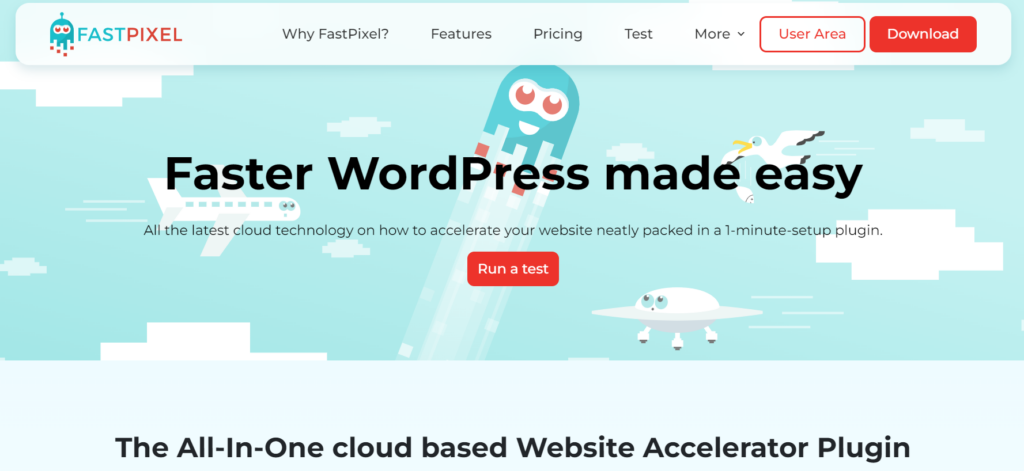
The FastPixel plugin emerges as another knight in shining armor in the website optimization battlefield. It’s not just another WordPress plugin; it is an all-encompassing solution that addresses multiple facets of website performance, all from a single dashboard.
FastPixel is ingeniously designed as a cloud-based, all-in-one plugin that eliminates the need for multiple plugins for different optimization tasks. The traditional route of using separate plugins for Critical CSS, caching, image optimization, and then struggling with the integration of a CDN is a time-consuming and often confusing process. FastPixel simplifies this by bringing together these essential features under one roof, providing a unified solution that is both efficient and effective.
FastPixel offers a wide range of optimization features designed to enhance every aspect of your website’s performance. Page optimization capabilities include cloud-based performance optimization, automatic cache warm-up and page caching, browser and session-aware caching, and HTML/JS/CSS minification, among others.
The plugin also excels in image optimization with ShortPixel’s top-notch lossy, glossy, and lossless image optimization, adaptive image resizing, lazy load, and automatic WebP delivery based on browser capabilities. With FastPixel, the promise of a faster website becomes a reality, setting a new standard for optimization plugins.
Price: Free plan, and Premium licenses starting from $10 per month | More Details
Frequently Asked Questions
Can a caching plugin cause problems on my website?
While caching plugins are generally safe to use, they can cause problems if not configured correctly. For example, caching dynamic data can cause website functionality issues.
Do I need to configure a caching plugin?
Yes, you need to configure a caching plugin to optimize its performance and prevent issues. Most caching plugins have default settings that can be used, but it’s recommended to configure them to suit your website’s needs.
How often should I clear my cache?
The frequency with which you should clear your cache depends on your website’s update frequency. You should clear your cache whenever you make changes to your website, such as updating content or installing a new plugin.
Can I use multiple caching plugins on my website?
No, it’s not recommended to use multiple caching plugins on your website as it can cause conflicts and negatively impact performance.
Will a caching plugin speed up my website?
Yes, a caching plugin can speed up your website by reducing load times and improving performance.
Do I still need a caching plugin if I use a Content Delivery Network (CDN)?
Yes, you still need a caching plugin if you use a Content Delivery Network (CDN). A caching plugin can complement a CDN by caching data on your server or visitor’s device, further improving website performance.
How do I know if my caching plugin is working?
You can check if your caching plugin is working by running a speed test on your website. If the website loads faster than before, it means that the caching plugin is working.
Can I use a caching plugin with my e-commerce website?
Yes, you can use a caching plugin with your e-commerce website. However, you need to be careful about caching dynamic data, such as shopping cart contents, as it can cause issues.
Are there any limitations to using a caching plugin?
There are limitations to using a caching plugin, such as caching dynamic data, compatibility issues with some themes and plugins, and the need to configure the plugin correctly to prevent issues.
Wrapping Up
In conclusion, these caching plugins above are the most popular and widely used options for improving the performance of your Divi website in 2024.
Whether you are a beginner or an experienced developer, you will find the right solution in the plugins above that meets your requirements and provides a significant boost to your website’s speed and performance.

Try Divi Areas Pro today
Sounds interesting? Learn more about Divi Areas Pro and download your copy now!
Many pre-designed layouts. Automated triggers. No coding.
Click here for more details






