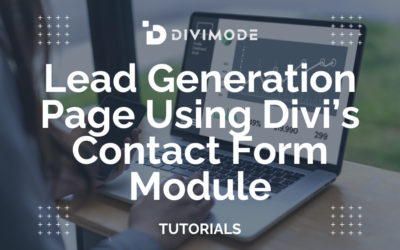Are you thinking about collecting email addresses and information from website visitors to grow your email subscription list? If the answer is yes, then you should make sure that you download and use the best Divi popup plugin. Our Popup for Divi free plugin is the best plugin for this task. You can easily create and design unique subscribe form popups with the Popups for Divi plugin.
In this article, we will show you how to create a subscribe form popup with the Popups for Divi plugin.
Table of Contents
- How To Create A Subscribe Form Popup With the Popups for Divi Plugin
- Why Create A Subscribe Form Popup?
- How to Promote Your Newsletter Subscribe Form
How To Create A Subscribe Form Popup With the Popups for Divi Plugin
Let’s show you how to create a subscribe form popup with our FREE Divi popup plugin;
Upload and Activate the Popups for Divi Free Plugin
You can start by going to your wp-admin dashboard and opening the ‘Add Plugin’ page. Search for the ‘Popups for Divi’ plugin, then install and activate the plugin.

Once activated, you can open your Divi visual builder and you will see a new “popup” option appear as a setting from any section on your website.
*The Official Ultimate Guide to the Free Popups for Divi Plugin by Divimode.com -> POPUPS FOR DIVI PLUGIN GUIDE
Create Your Subscribe Form Popup Area
Navigate to the desired page you would like to have your opt-in form or subscribe form popup appear. Once you land on the page, open the Divi Visual Builder.
With the visual builder, you can build your subscribe section as part of your page. Once you are happy with the design, open the “Popup” tab, enable the “This is a Popup” flag, and enter your desired value (ID) of your popup, for instance, “subscribe”, and save.
Keep in mind that any button or link that points to your custom Popup ID is your Popup trigger, which means that clicking that button makes that popup visible (aka triggering the popup).
The Popups for Divi plugin offers different “triggers” to the popups.
Both of our plugins, Popups for Divi (FREE) and Divi Areas Pro (PREMIUM with a 14-day money-back guarantee), allow you to create a subscribe form popup.
Watch the Video Tutorial:
If you are still unsure about how to use our Free plugin, you opt-in for our FREE Course!
We offer a 6-day FREE course on how to use the Popups for Divi plugin. You can register for FREE! –> FREE POPUPS FOR DIVI COURSE
Why Create A Subscribe Form Popup?
Email marketing is becoming more and more important when it comes to being successful in business these days. If your digital marketing strategy does not include email marketing as part of it, you are certainly not using all of your opportunities out there to help grow your company. A subscribe form popup comes in very handy when it comes to a successful email marketing plan & strategy.
Download Popups For Divi For FREE –> DOWNLOAD POPUPS FOR DIVI
How to Promote Your Newsletter Subscribe Form
Promoting your newsletter signup form is essential if you want to capture the attention of potential subscribers. Here are some tips on how to spread the word about your newsletter signup form:
Leverage Social Media Platforms
Social media is a powerful tool for reaching potential customers. Utilize platforms like Facebook, Twitter, Instagram, and LinkedIn to reach your target audience. You could share a link to the signup form and include an incentive for signing up.
Promote Your Newsletter Signup in Your Blog Posts
If you’re creating content, add a link to your signup form in your blog posts. This will attract possible signups. At Divimode, we managed to grow our subscriptions by thousands by using this tactic!

Try Divi Areas Pro today
Sounds interesting? Learn more about Divi Areas Pro and download your copy now!
Many pre-designed layouts. Automated triggers. No coding.
Click here for more details