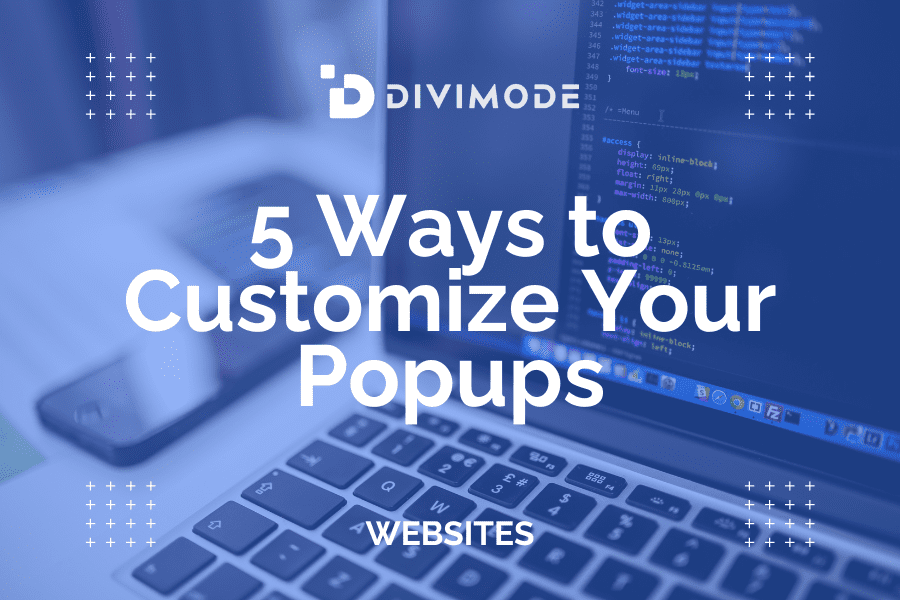Creating popups for your Divi website with the Popups for Divi plugin is super easy. Divi popups are definitely a big part of the success of any Divi website but it is also important that you create Divi popups that will catch the eye of your website visitors. In this article, I tell you a little more about how to customize popups on your Divi website.
Table of Contents
- Using The Popups for Divi Plugin for Your Divi Popups
- How To Customize Popups On Your Divi Website
- Frequently Asked Questions
Using The Popups for Divi Plugin for Your Divi Popups
When you use the Popups for Divi plugin as your popup plugin of choice it is extremely easy to customize your Divi popups. You can literally turn any area on your Divi website into a popup. You can create exit popups, scroll-effect popups, clickable popups, and more.
*LEARN MORE ABOUT OUR FREE POPUPS FOR DIVI PLUGIN IN OUR FREE POPUP GUIDE -> POPUPS FOR DIVI GUIDE
How To Customize Popups On Your Divi Website
Pasting a random Divi popup on your website landing page is definitely not enough to capture your website visitor’s attention. Even if you think your discount or newsletter is worthwhile, a badly designed Divi popup will not make your website visitors take action. You need to make sure your popups are customized and designed with all aspects in mind.
Focus On The Timing Of Your Popups
The timing of your popups is everything. If your Divi popup appears at the wrong time, your website visitors will get very annoyed. Make sure you do in-depth research and customize the popup timing in the right manner.
A good example of a well-timed popup is a discount popup. You can trigger a discount pop-up once a visitor has been browsing a specific “Shop” page for 8-10 seconds. This gives the visitor time to make sure they’re on their desired page, and then notice a relevant offer.
*TRY OUR FREE POPUP PLUGIN -> TRY POPUPS FOR DIVI
Make Sure Your Popup Displays In The Right Area Of Your Page Design
The area and position of your popup displays on your landing page are also important. Your Divi popup should form part of your branding and website design but in a good way. The positioning of your popups influences how users perceive them. If a popup is too big and takes up a lot of space, your user’s session is interrupted which will harm the user experience.
Minimize Your Popups So Users Can Find It Again
Sometimes you get people who close a popup but want to look at it again. This can happen a lot when you run an online or a similar website where you show discounts on your popups. Make sure that your Divi popups are easily accessible after they close them the first time.
*Related Article – Tips on How to Configure Popups on Your Divi Website
Make Sure Your Popup Designs Fit In With Your Brand
When you customize your Divi popups, the most important thing is to make sure the design of your popups fits in with the rest of the website. Make sure your typography is the same, your colors are the same and you use the same layout or branding. It is all about the design.
Write A Compelling CTA For Your Divi Popups
Lastly, make sure you have a very compelling Call-To-Action on your popup. This is what will drive your website visitors to take action. Your CTA should entice people to do something.
*Related Article – The Best WordPress Popup Plugins
Frequently Asked Questions
Why Should I Have Popups On My Divi Website?
There are many reasons why you should have popups on your Divi website. Popups can be used to:
- Collect email addresses for your email list
- Promote your latest blog post or product
- Offer a discount or special offer
- Thank visitors for subscribing to your newsletter
- Get feedback from visitors
- Show related content
- Display social media links
- And more!
Will Divi Popups Increase My Sales?
Yes, Divi Popups can increase your sales. When used correctly, popups can be a great way to capture leads, promote your products or services, and increase conversions.

Try Divi Areas Pro today
Sounds interesting? Learn more about Divi Areas Pro and download your copy now!
Many pre-designed layouts. Automated triggers. No coding.
Click here for more details