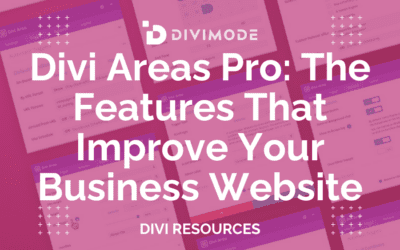So, you need to build a professional website for your business, but you don’t know exactly which tools to use and how to start.
Well, building a website used to be complicated, particularly if you tried it 10+ years ago when you had to rely on writing code or hiring someone to write it for you. Not anymore!
Entering website editors – the perfect website design solution for any business owner that wants to kick-start a web presence without having to hire a developer.
Divi and WordPress editors remain one of the most popular web design tools, and with WordPress recently releasing Arturo, we must compare and see if it has what it takes to replace our preferred web builder – Divi.
So, WordPress vs. Divi, what should you choose for your web project? Let’s find out together in this article.
Table of Contents
Usability
Now, let’s review how easy it is to use both WordPress’s Gutenberg Editor and the Divi Builder. Both allow you to build a website without having to code a single line.
WordPress
The WordPress block editor allows you to build your page layouts by inserting blocks for all the standard page elements, such as headings, texts, buttons, images, and more.

It’s a minimalistic and clean setup, with handy prompts that help you navigate, and adding blocks is as simple as clicking the Plus sign.
Using Divi
On the other hand, Divi is a much more versatile solution for building websites both as a block and module builder. You can use an abstract back-end block editor to build your page layouts where the modules are presented as blocks:

Or you can use the Visual Builder, which allows you a real-time preview of building your website by using a series of popups, something that is impossible with Gutenberg unless you use a plugin:

No matter how you choose to build your website, Divi allows you to edit and change each module with an intuitive popup interface rather than a sidebar like Gutenberg.
Bottom line, if you want pure simplicity, then Gutenberg is great. However, Gutenberg is only a backend editor, and a page builder such as Divi allows you a live preview of your page as you build it.
If you want simplicity + more features + flexibility, the Divi Builder is by far the more powerful option.
Layouts & Designs
When creating a page, the focus will be on your content layout, and how you’ll present the content within that layout is what matters. This is critical to how users interact with your content, and it can make all the difference between simple browsing and bouncing or signing up for your product.
Thus, let’s explore Gutenberg and Divi’s different layouts and design options and see which builder provides you with better customization features.
WordPress
As a block editor, Gutenberg makes building layouts from scratch easy, with the core blocks as more than enough to build your initial page design without having to look for a template.
However, if you’re looking for additional blocks and customization for your layouts, you need to install block plugins, which provide upgraded versions of the basic Gutenberg blocks.
Divi Layouts
One of Divi’s greatest powers and benefits for businesses and web designers is providing fresh and FREE premade website layout packs every week. They are brilliant if you want to kick-start a sleek and functional website in minutes.
Since they’re FREE, the time, resources, and costs that you’ll save compared to building a layout on top of Gutenberg from scratch are invaluable. Each of the layouts is specifically created for a given type of industry, and with 2000+ individual page layouts to choose from (and counting), chances are that there’s a layout that is perfect for your niche!
Being easy for access and implement immediately on your website, Divi’s premade layouts can be loaded directly from the Divi Builder Library to any page.
Each of the layouts comes with royalty-free images and graphics, free for you to use them without any restrictions.
Blocks & Widgets
The WordPress block editor provides you with a great set of fundamental blocks that cover all the necessary elements for building your website, that you can save and reuse them later on other pages.
Moreover, the WordPress API enable developers to create unique blocks for their plugins, with all the best plugins available having their own WordPress blocks.
The new WP 6.0 version also introduced several new blocks, such as the post comments, read more, post biography, and the avatar block. Users can now also select text across multiple blocks, and alter the highlighted part of the block as a group while keeping the rest of the blocks intact.
But, on the other hand, a page builder such as Divi provides you with even more blocks, modules, and widgets for your website that you can copy and reuse on any of your pages.
Full Site Editing
WordPress 6.0 upgrades along the foundation that 5.9 laid out and enhances the full site editing options in block-based themes that support Full-Site editing:
Now, developers can use theme variations using different color + font combos. In addition, this improves the new Style system by allowing multiple shortcuts that change the website’s appearance.
In block themes that support this feature, you can change the font-weight, the style options, and the default color palette.
Keep in mind that through the Global Presets options, Divi also enables you to change how each module appears across the website. Instead of one global default for an element, Global Presets allows multiple default “presets” for any Divi element.
Costs & Pricing
Your initial investment is a critical one when you’re about to build a website. It all comes down to the total cost of building your web project and how much you’re willing to invest to grow your website further.
Let’s compare WordPress and Divi in terms of pricing and see which editor provides you with more value for the money.
WordPress Pricing:
The price of a WordPress website will depend on your business requirements. However, because WordPress is an open-source CMS, initially, it is always available for free for anyone that wants to build a website.
However, depending on your budget, you’ll need to purchase a domain name and hosting package that are necessary to continue using WordPress. The costs of your WordPress website will increase further if you purchase premium themes and plugins.
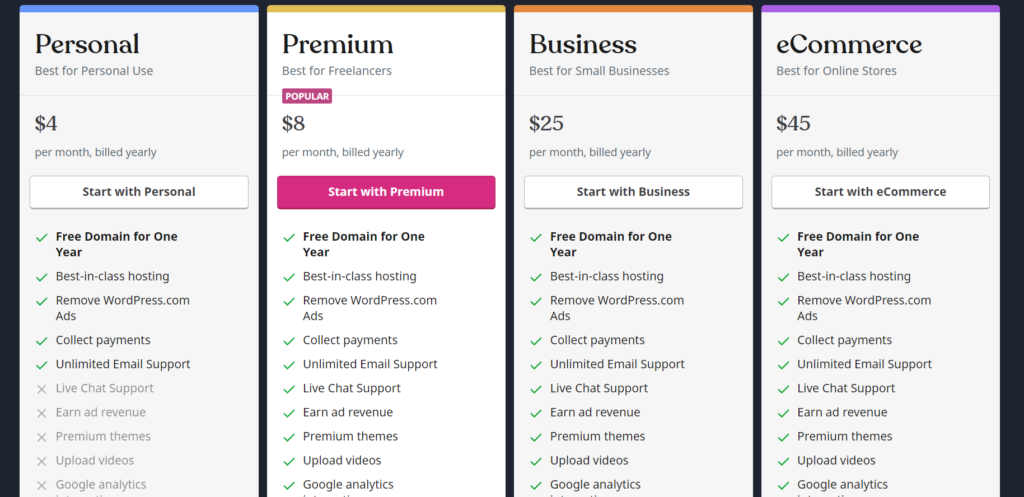
The full WordPress.com Business plan will cost you $25/month ($300/yearly), and the eCommerce plan also enables payments in 60+ countries plus integration with top-tier shipping carriers.
However, if you want an enterprise project and hire Automattic’s team of experts to build the project for you, you will have to fork out at least $2,000 per month.

Divi & Divi Builder Pricing:
Divi offers 2 pricing plans: Yearly and Lifetime Access. The yearly access costs $89, and the one-time price of $249 gets you lifetime access and updates. Both plans provide you with access to the Divi and Extra themes, as well as the plugins, theme updates, support, and risk-free guarantees.
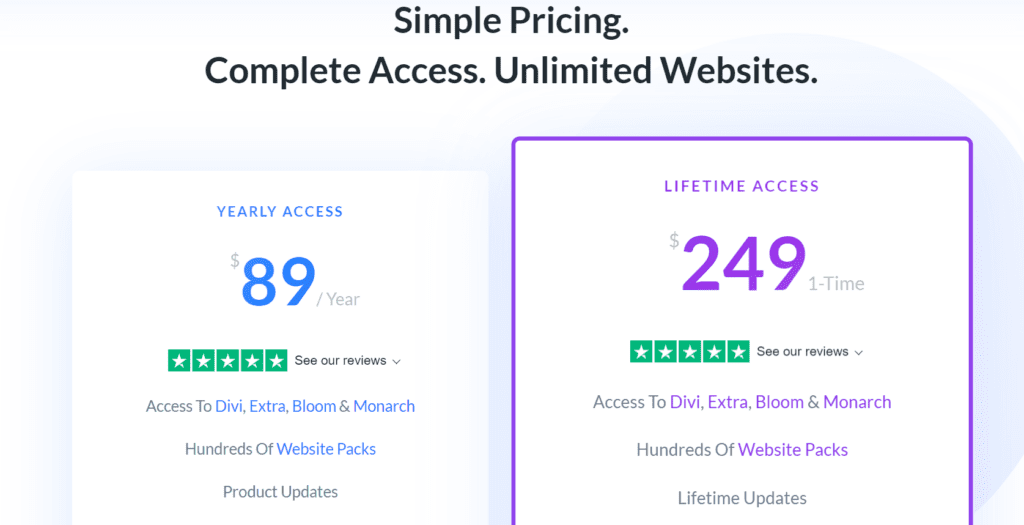
The Divi Pricing is transparent and straightforward. You’re getting the complete premium features with both plans, and all you have to decide is how long you’re planning to use the Theme & Builder.
We suggest you purchase the Lifetime plan if you’re planning to use your website for more than 3 years or if you’re planning to build multiple websites with the theme. You can purchase the annual license if you plan to use your website for less than 3 years.
Best of all, you can try Divi for 30 days, with a risk-free guarantee!
Wrapping Up
While Gutenberg is a great way to kick-start your website and it’s simple to use, and it’s a significant improvement of what WordPress was before, at the end, it is not an adequate replacement for the powerful Divi builder.
If you’re already using Divi to build and customize your website, we don’t advise you switching to Gutenberg again, because it would be disadvantageous for your layouts, despite the fact that WP 6 provided users with solid page building improvements.
With that being said, we will have to wait for future WordPress improvements and upgrades to the core to see if the Gutenberg block editor will come close to Divi.

Try Divi Areas Pro today
Sounds interesting? Learn more about Divi Areas Pro and download your copy now!
Many pre-designed layouts. Automated triggers. No coding.
Click here for more details