While the Divi theme offers amazing features included in your package, it does not offer a popup feature. Popups are very important for modern businesses. A lot of companies and online shops will use popups to create email signup forms or to showcase monthly specials. They play a big part in a bigger marketing strategy. So now that you understand just how important popups are for your website, let’s look at the best plugins to add Divi popups in WordPress.
Table of Contents
The Best Plugins For Adding Popups To Your Divi WordPress Website
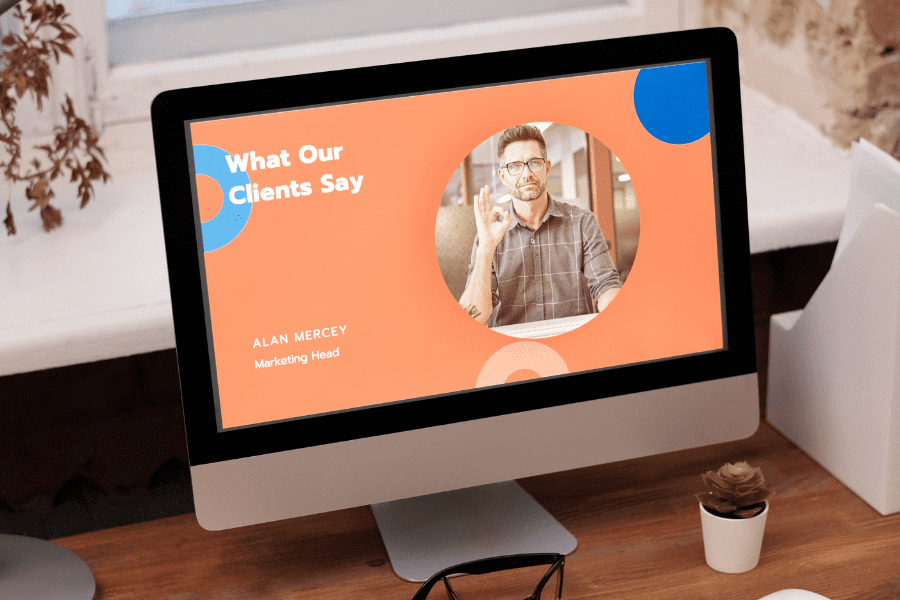
There are many popup plugins out there that will give your Divi website amazing popup capabilities. When choosing a popup builder plugin for your website there are a few things that you need to take into consideration. You need to make sure that the popup builder plugin is not too expensive and that the plugin will offer you all the features you will need. Let’s take a look at some of the Divi plugins that you can use to create a popup.
1. Divi Areas Pro
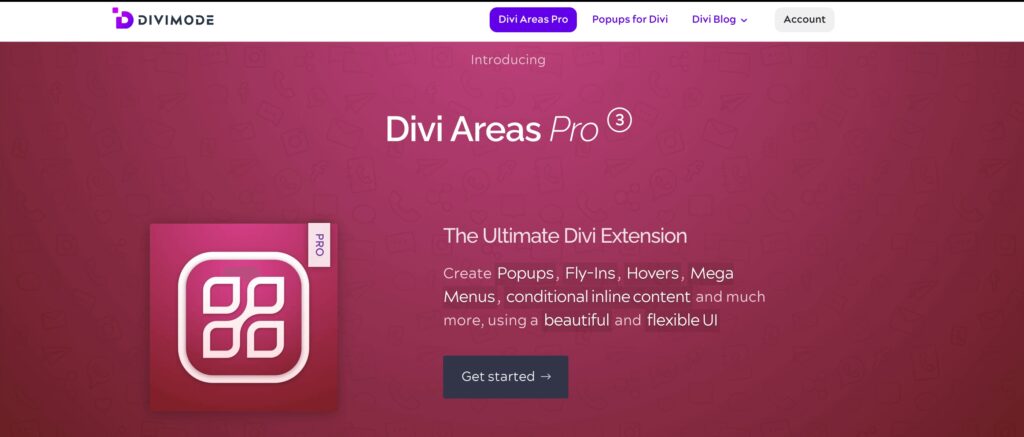
The Divi Areas Pro Plugin is our very own popup builder plugin created for Divi. The plugin offers advanced features such as a display condition feature that allows you to set where the popup appears. You can also hide a popup on a certain device type (desktop, tablet, smartphone). The Divi Areas Pro plugin also offers more trigger types than other plugins.
Below are some of the trigger types offered by Divi Areas Pro:
- On click
- On hover
- On page scroll
- After delay
- On inactivity
- URL
- Exit intent
Our popup builder plugin gives you a dedicated tab on the settings panel of Divi to control your popup. You can see the tab after installing and activating the Divi Areas Pro plugin on your WordPress site.
On the positive side, you can install a free version of the Divi Areas Pro Plugin with fewer features to test it and see if you like it!
2. Divi Overlays
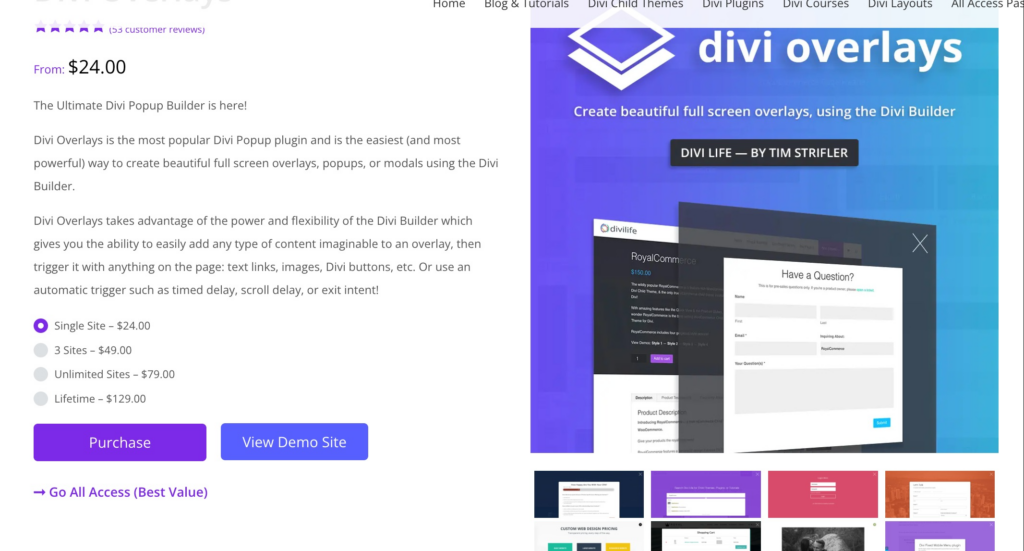
Divi Overlays is a plugin designed specifically to create popups in Divi. You can use the plugin to create a wide range of popup types, not limited to email opt-in popups like Bloom. The plugin also allows you to design your popup using the Divi Builder and supports both automatic triggers and manual triggers.
Automatic triggers:
- Timed delay
- Scroll delay
- Exit intent
- URL
Manual trigger:
- On click
*Related Article – The Ultimate Popups for Divi Guide
3. Divi Supreme

Divi Supreme is one of the most popular Divi plugins and is designed to be a multipurpose plugin. The pro version of Divi Supreme comes with a popup builder to allow you to create beautiful popups on your Divi-powered WordPress site.
The popup builder feature of Divi Supreme itself supports four trigger types as follows:
- On click
- On page load
- On exit intent
- On page scroll
A downside of the Divi Supreme popup builder is that it doesn’t support display conditions.
4. Divi Modal Popup

The Divi Model Plugin is another popup builder plugin you can use on your Divi-powered WordPress site. The plugin allows you to create a modal popup and add content types like text and images. You can also create a popup from a layout and then call it using the supported trigger types.
The trigger types offered by Divi Modal Popup are:
- On click
- On page load
- Time delay
5. BrainConKit
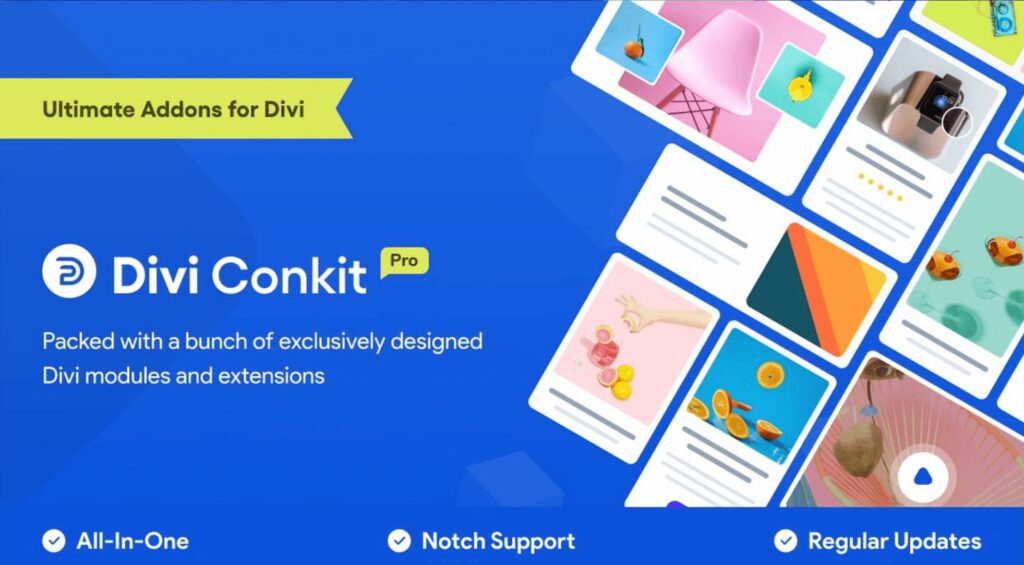
BrainConKit is also a multipurpose Divi plugin. The popup builder is just one of the features offered. You can add creative elements to your page using the offered modules like Video Popup, Icon Box, Image Masking, Lottie Animation, and so on. There are about 36 modules offered by BrainConKit in total.
The popup builder feature of BrainConKit itself supports the following trigger types:
- Page load
- Page scroll
- On click
- Exit intent
Conclusion
In the end, you need to be 100% sure about the plugin you choose to use on your Divi Website. Make sure you do enough research, read through the reviews, and compare features.

Try Divi Areas Pro today
Sounds interesting? Learn more about Divi Areas Pro and download your copy now!
Many pre-designed layouts. Automated triggers. No coding.
Click here for more details






