The Popups For Divi plugin is the most popular FREE plugin developed by the Divimode team. According to a lot of industry experts, our plugin is rated as one of the best Divi popup plugins.
The Popups For Divi Free plugin has over 100,000 downloads from the WordPress directory. Today, we want to give you all the insights there are! If you are thinking about using a popup plugin on your Divi website, you have come to the right place.
This Is the Ultimate Guide to the Popups for Divi Plugin by Divimode
- What Is “Popups For Divi”?
- What Do the Popups For Divi Plugin Do?
- How Do I Install the Popups for Divi Plugin?
- How Many Popup Options Do the Popups for Divi Plugin Offer?
- How Many “Triggers” Do the Popups for Divi Plugin Offer?
- Is There a Premium Version Available of the Popups for Divi Plugin?
What Is “Popups For Divi”?

The Popups For Divi plugin is a FREE plugin developed by Divimode with the idea of giving Divi users a free solution for adding popups to their websites.
What Do the Popups For Divi Plugin Do?
The Popups For Divi plugin will give you the ability to create a popup out of any section on your Divi website. Each section you add via the Divi Visual Builder will have a new “Popup” tab in the settings.
You can then build your popup within the section using the default Divi modules. There are various setting options available for you to choose from. You can easily customize your popups. You can choose the way you want people to close the popup when it is triggered to open, and you can customize how your popup appears.
A big bonus is, that we offer a 6-day FREE course on how to use the Popups for Divi plugin. You can register for FREE! –> FREE POPUPS FOR DIVI COURSE
How Do I Install the Popups for Divi Plugin?
Luckily, it is VERY EASY to install the Divimode Popups For Divi plugin. You can start by downloading the plugin for free from our website.
Download Popups For Divi For FREE –> DOWNLOAD POPUPS FOR DIVI
After you have installed the plugin on your Divi website, you need to ACTIVATE the plugin from your plugin list.
Once activated, you can open your Divi visual builder and you will see a new “popup” option appear as a setting from any section on your website. You can then start using your app!
See Our Popups For Divi Tutorial –> POPUPS FOR DIVI TUTORIAL
How Many Popup Options Do the Popups for Divi Plugin Offer?
You can create unlimited popups on every page of your website. You can also create an unlimited amount of popup types. The popup types offered by Popups for Divi include; general popups, exit-intent popups, fly-in popups, opt-in forms, and more.
How Many “Triggers” Do the Popups for Divi Plugin Offer?
With the Popups For Divi plugin, you can create different types of triggers based on different actions. This can range from exit-intent popups to background clicks, and more. The great thing about this popup is the fact that the API is open to you so you can create an unlimited amount of popups with different variations.
Is There a Premium Version Available of the Popups for Divi Plugin?
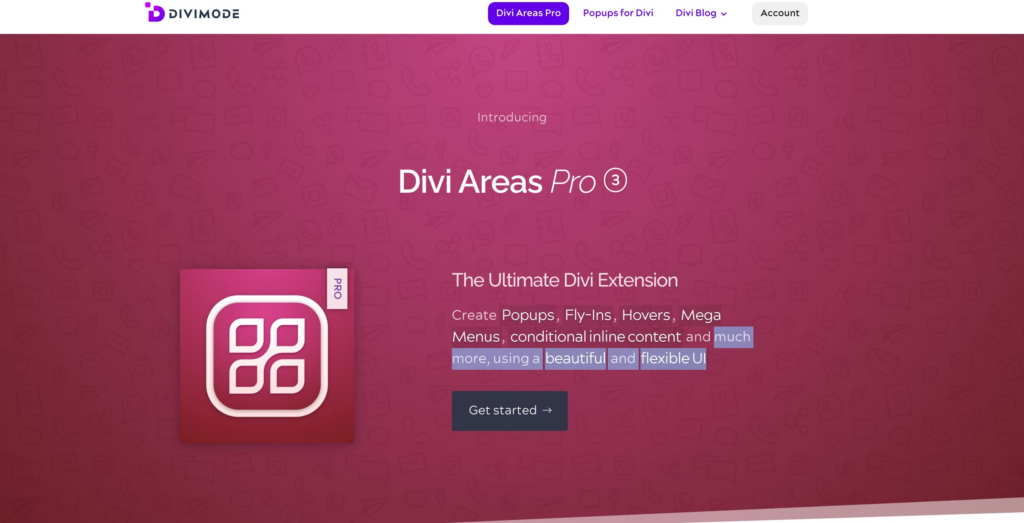
The Popups For Divi Plugin is a FREE plugin. Luckily, we offer a premium plugin called, Divi Areas Pro. The Divi Areas Pro is not just a premium version of the Popups for Divi plugin, it is the Ultimate Divi Extension. The Divi Areas Pro plugin is packed with features!
Try our Ultimate ChatGPT Guide Out Now!

Try Divi Areas Pro today
Sounds interesting? Learn more about Divi Areas Pro and download your copy now!
Many pre-designed layouts. Automated triggers. No coding.
Click here for more details






