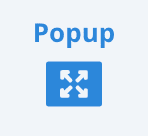
Characteristics
A popup is initially hidden and can be displayed in different events which can be defined via automatic triggers .
When a Popup is displayed, it is usually centered on the screen and hides the content below it. It grabs the attention of the user and requires a user-interaction to close it, i.e., Popups are always modal.
A Popup can be displayed once only (for example after a few seconds) or multiple times (for example every time a user clicks on a specific button).
Possible Triggers
Popups support all Triggers that are available in Divi Areas Pro:
Usage examples
Popups are typically used to grow newsletter lists (by offering a newsletter subscription form).
Exit-Intent popups can offer some additional information, a download or coupon to keep users on the website longer.
A very common usage also includes the display of a contact form (or “request a quote”, etc) when the user clicks on a contact link. You can even put a login form or the cart into a Popup that is triggered by a click or hover event.
You can also put a poll or short survey form into a popup to ask for your visitors’ feedback.
Notes
Use timed/on-scroll popups carefully, as they can easily annoy your visitors as they usually interrupt their workflow.
Also, the hover trigger can be confusing, as users do not intend to “interact” with a website by moving the mouse. A click event might be better.
Popups that hide the entire mobile screen can also penalize your SEO rankings. Think carefully, whether you want to use a popup or a Fly-In for call-to-actions.