It is no secret these days, that with social proof visible on your website, your business will stand out from the rest. People want to see proof of why they should choose your business. But it can be a struggle to find the perfect social media plugin. That’s why we decided to write an in-depth review of the Monarch Social Sharing plugin, from Elegant Themes. This is an honest Monarch plugin review.
An Honest Monarch Social Plugin Review
What Is the Monarch Plugin?
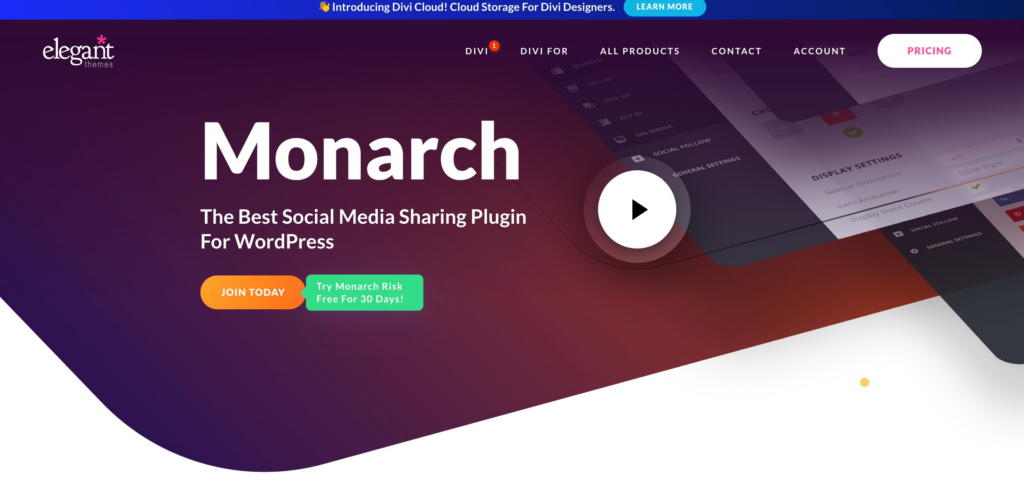
The Monarch Plugin from Elegant Themes is a WordPress plugin that makes it possible for you to add social media share and social media follow buttons to your website.
Although Monarch forms part of the Elegant Themes products, you don’t have to use the Divi Theme to use this plugin. One thing to keep in mind is that Monarch does not offer a free option, but they have a money-back guarantee. This is a premium WordPress Social Plugin.
Try the Monarch Plugin → Monarch Social Plugin by Elegant Themes
Key Features of the Monarch Plugin
The purpose of this plugin is to make it possible for your visitors to share your content and follow your social accounts, straight from your website. With the Monarch plugin, you can control the size, color, and placement of your social buttons. Let’s explore its key features.
The Monarch Dashboard
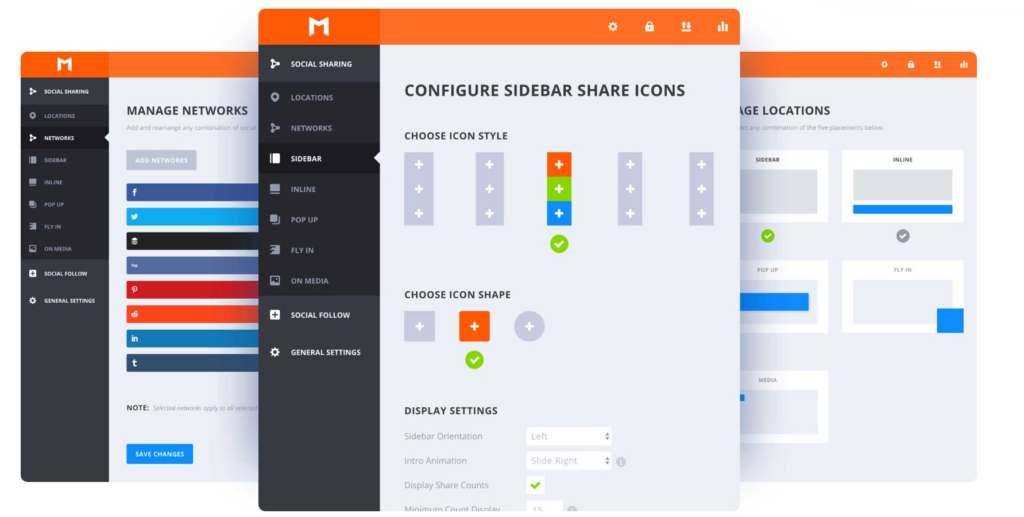
As you can see above, the Monarch dashboard is a custom panel in your WordPress dashboard. This dashboard is very easy to use. You can manage your settings, and stats, customize your buttons, and more from one place.
*Related Article – How To Add a Divi Carousel To A Website (5 Options)
Monarch Social Sharing
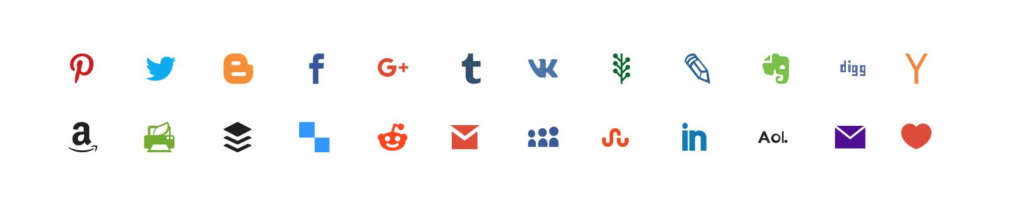
You can easily select the combination of social sharing icons you want to use and their locations. You can choose from the following locations:
Sidebar
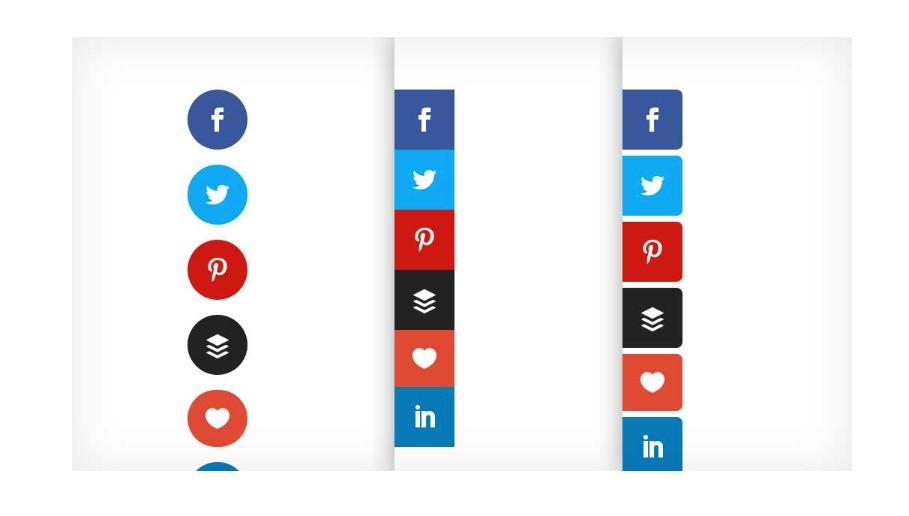
You can choose the sidebar location for your social sharing icons. They are called the sidebar floating social icons.
Inline Option
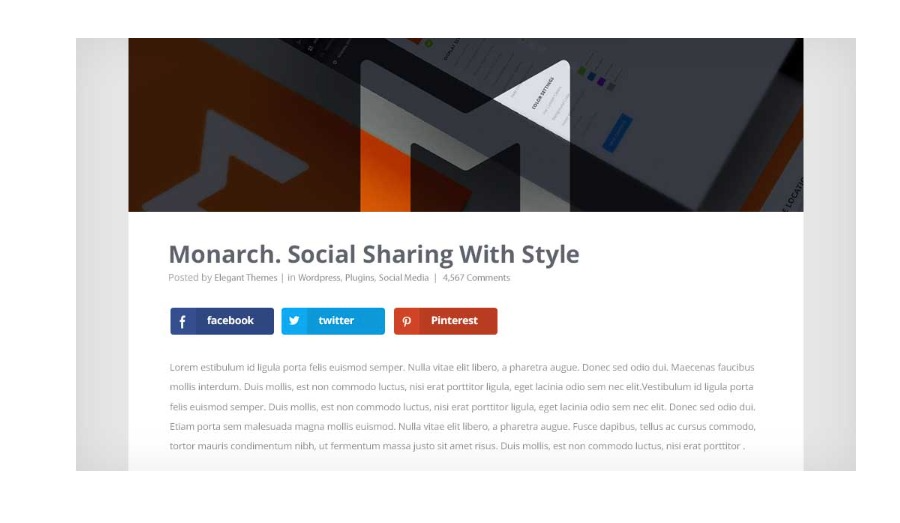
This is the most common location for social sharing buttons. You can place your buttons above or below your content.
On Media
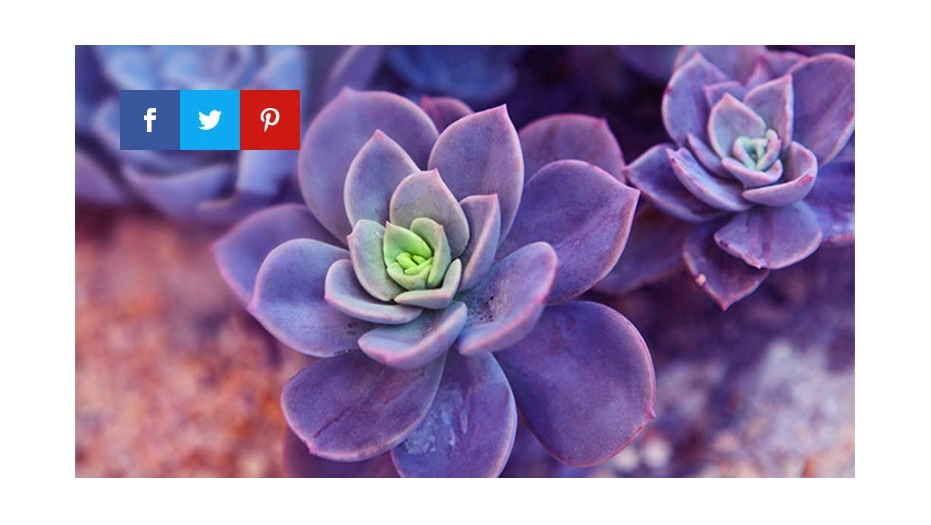
You can add sharing buttons to all your images and videos on your website.
Popup
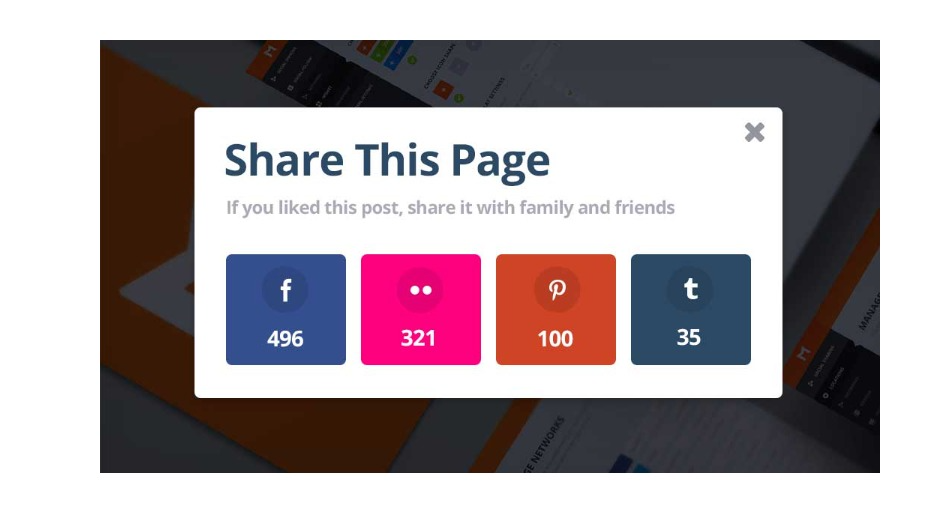
You can display your social sharing buttons on a popup window. The Monarch plugin allows multiple trigger options for plugins.
*Related Article – How to Add Popups in Divi (6 Options)
Fly-in Box
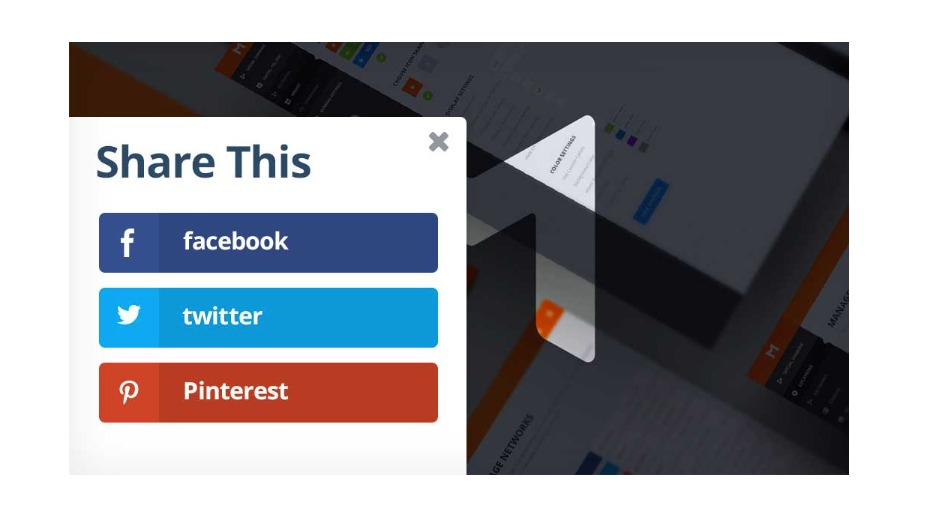
A fly-in box will appear at the bottom of the page as your visitor scrolls. This is a very effective way to grab your readers’ attention.
Monarch Social Follow Feature
The Monarch plugin provides an easy way to display your social media profiles. Visitors can see your follower count, customize the appearance of your buttons, and even generate shortcodes. This way, you can display social follow buttons anywhere on your website.
Monarch Support
The Monarch Plugin provides 24/7 support for its users. You can contact their support via the innovative Divi Support Center. The Monarch support team is very supportive and helpful!
Monarch Pricing
The Monarch Social Sharing plugin is included in any Elegant Themes license. The Monarch Plugin does not offer a free option.
Purchase An Elegant Themes License → Elegant Themes Pricing

Try Divi Areas Pro today
Sounds interesting? Learn more about Divi Areas Pro and download your copy now!
Many pre-designed layouts. Automated triggers. No coding.
Click here for more details






