Table of Contents
- What is a Divi carousel?
- Tutorial Option: Divi Carousel WITHOUT a Plugin
- Free Plugin Option: Carousel for Divi
- Premium Plugin Option: Divi Carousel Module by Divi Life
- Plugin option 4: Divi Supreme
- Plugin option 5: Divi Carousel Maker by Pee-Aye Creative
- Conclusion
What is a Divi carousel?
A Divi carousel is a sleek, interactive way to showcase images, products, testimonials, or services on your Divi website. Instead of displaying items in a static grid, a carousel allows you to present multiple pieces of content in a compact, scrollable format—perfect for saving space and enhancing visual appeal.
The best Divi carousels come with powerful customization options, like autoplay controls, transition effects, background settings, and more. With the right carousel setup, you can highlight key content and help visitors find what they need—without excessive scrolling or page-hopping.
But there’s one catch: Divi doesn’t include a built-in carousel module. So, if you want this functionality, you’ll need to add it manually using a plugin.
In this article, we’ll show you the easiest and most effective ways to add a carousel to your Divi website. From plugins from the Divi Marketplace, to free tutorials, there’s an option for every user and every budget!
Tutorial Option: Divi Carousel WITHOUT a Plugin
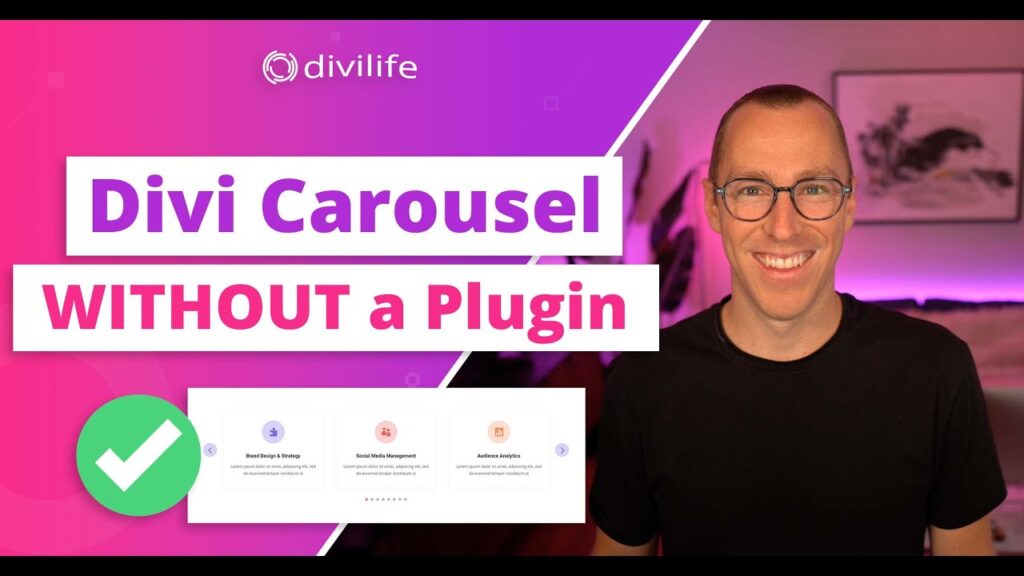
Divi Carousel Without a Plugin: One of the best options for adding a carousel to your Divi website is this free tutorial from Divi Life! It allows you to easily add a Divi-designed carousel to your site without the bloat of adding extra plugins. This method is ideal for users who prefer keeping their websites lean and fast while working within the Divi Builder itself.
By following the tutorial, you can create a fully functional, responsive carousel that blends seamlessly with your site’s design. It’s a great choice if you value performance, want more control over styling, and enjoy building with Divi’s native tools. Plus, there’s no need to worry about plugin compatibility or updates—everything is handled right within your layout.
If you’re comfortable with a little copy-paste and want to avoid adding another plugin to your stack, this solution offers a clean, efficient way to get carousel functionality with minimal overhead.
Plus, the tutorial also includes a free Divi carousel layout that you can import to your Divi website, and totally skip the tutorial altogether!
Free Plugin Option: Carousel for Divi
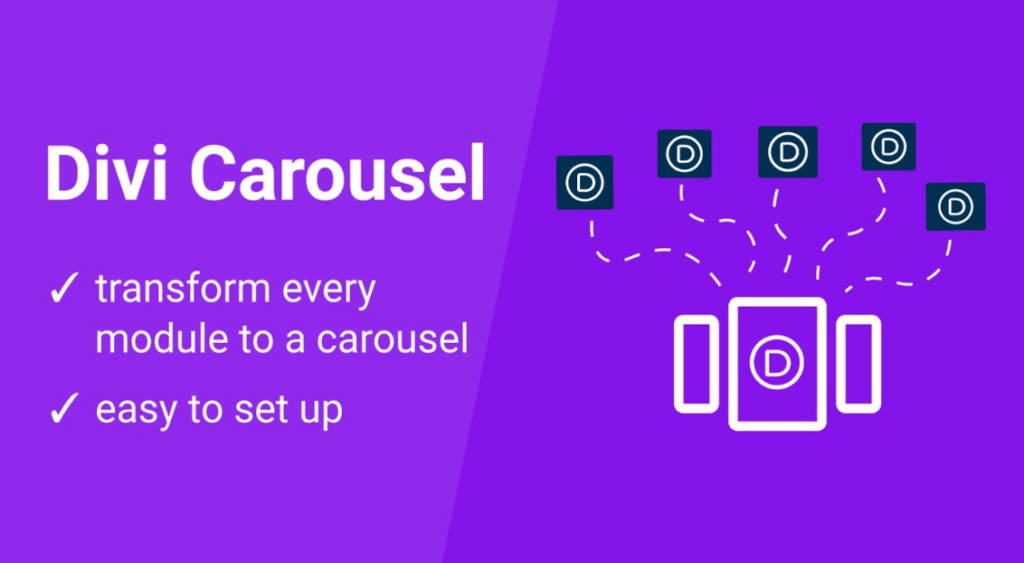
This amazing plugin can turn any content into a carousel. You can add classes to modules, rows, columns, or blog posts and convert them into an interactive carousel. This way, you can display your content visually and engage your users more effectively.
Divi Carousel has no limits. You can transform columns, rows, or blog posts into eye-catching carousels. You can even combine multiple Divi modules within the carousel to create an even richer experience for your visitors.
The plugin provides customization options so that you can customize the look and feel of your carousels to match your site’s appearance perfectly. You have complete control over how your content appears when displayed as a carousel, from changing colors, fonts, and icons to adding animation effects or navigation arrows.
You can download this plugin for free on WordPress.org.
Premium Plugin Option: Divi Carousel Module by Divi Life
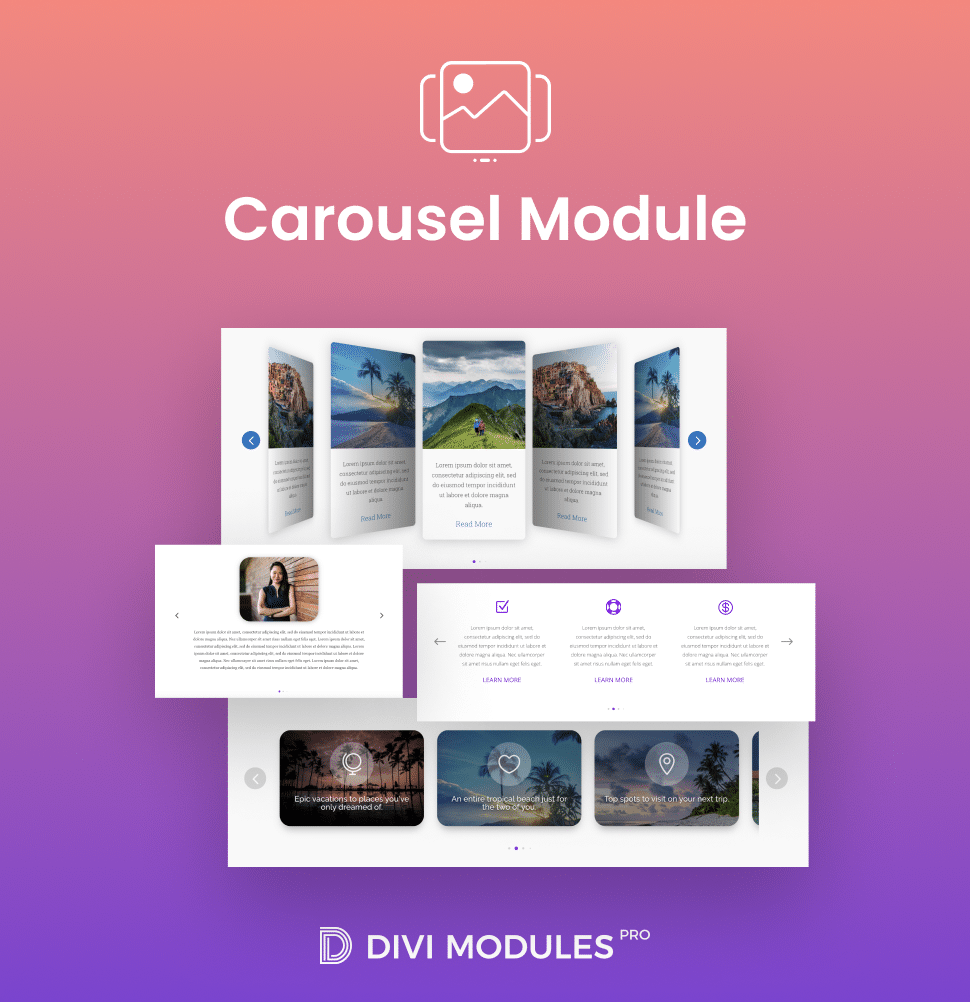
For those seeking a seamless and feature-rich carousel solution within the Divi ecosystem, the Divi Carousel Module included in Divi Modules Pro stands out as an excellent choice. This module allows you to effortlessly create various types of carousels, such as testimonial sliders, image showcases, team member displays, and more, all with extensive customization options.
What sets this module apart is its performance optimization. The assets for the carousel are loaded only on the pages where the module is used, ensuring that your website remains fast and efficient. This approach prevents unnecessary code from affecting pages that don’t utilize the carousel, a common issue with many other plugins.
Moreover, Divi Modules Pro doesn’t just stop at the carousel. It includes 13 additional modules designed to enhance your website’s functionality and aesthetics. These modules cover a range of features, from flip boxes and hover effects to countdown timers and content toggles, providing a comprehensive toolkit for web designers. 
By integrating the Divi Carousel Module through Divi Modules Pro, you gain access to a powerful, all-in-one solution that enhances your website’s interactivity without compromising on performance.
You can grab the Divi Carousel Module in Divi Modules Pro, or by locking in Divi Life’s entire plugin toolkit: The Divi Life All Access Pass.
Content Carousel
With various content and button options, customize your presentation with images, videos, text, and interactive components. Highlight specific statistics related to your company or industry to give potential customers more insight into what makes you stand out. Add links that direct people to the relevant part of your website for more information.
Testimonial Carousel
The Divi Carousel Module is great for displaying customer testimonials. It has fields for their name, company, and occupation, as well as their opinion. You can also rate each testimonial easily with the rating option.
Team Carousel
The team carousel is a good way to display your organization’s members interestingly and interactively. It helps you introduce each member, emphasize their skills and experience, and gain the trust of potential customers who may be unsure about working with you.
With the Divi Carousel Module in Divi Modules Pro, you can personalize the design of your carousel to make it look modern and appealing. You can also add social icons for a more current appearance. This allows visitors to learn more about each team member with just a few clicks.
Image Carousel
The Image Carousel is a useful module that adds an engaging carousel to your website. It has an image filter, border, box shadow, and overlay icon for displaying images. Users can add a carousel slider of photos to any page or post for a dynamic experience. The Divi Carousel Module by Divi Life has everything you need to update your website’s content and visuals. With this plugin, you can create beautiful carousels easily to attract more visitors and provide an enjoyable user experience.
Plugin option 4: Divi Supreme
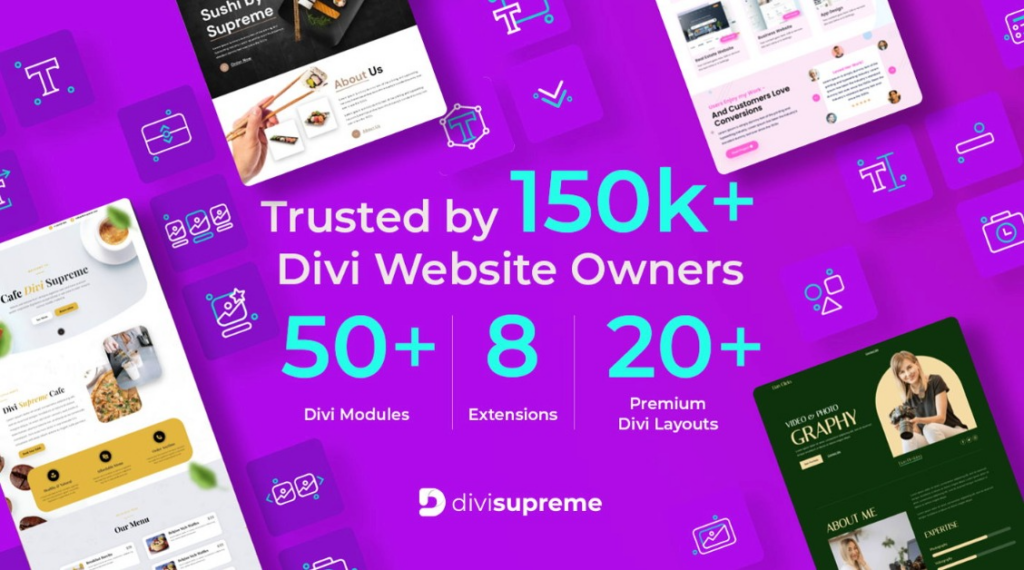
Divi Supreme provides users with three helpful carousel modules to help them create dynamic, engaging carousels.
The Image Carousel module enables users to showcase multiple images in a rotating slideshow format. This is perfect for displaying product images, photos from events, or portfolio images.
The Cart Carousel module makes it easy to feature products with pricing and add-to-cart buttons right on the carousel. This is great for showing off specific items you want visitors to take notice of.
Finally, the Blog Carousel module helps users create stunning post slideshows that can be used to display their latest blog posts or news updates.
You can download this plugin for free on the Divi marketplace at Elegant Themes.
Plugin option 5: Divi Carousel Maker by Pee-Aye Creative
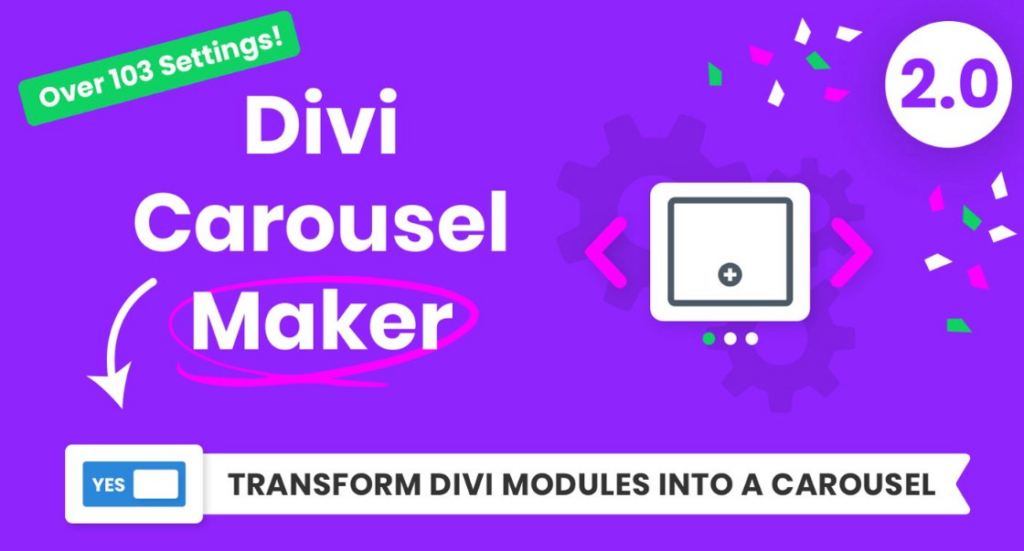
Divi Carousel Maker is an easy way to create a visually appealing carousel with any Divi module. With just one switch, you can create a carousel and adjust the design settings. You can rearrange the order and structure of your modules and choose from pre-made layouts or create one from scratch using the drag-and-drop interface. Advanced users can customize the code for even more creativity. With this tool, you can create stunning and engaging carousels without limits!
Conclusion
Adding a carousel to your Divi website is easy with the right plugin. With both free and paid options available, there’s no excuse not to add one to your site today! Thanks for reading and good luck adding your own Divi carousel.

Try Divi Areas Pro today
Sounds interesting? Learn more about Divi Areas Pro and download your copy now!
Many pre-designed layouts. Automated triggers. No coding.
Click here for more details






