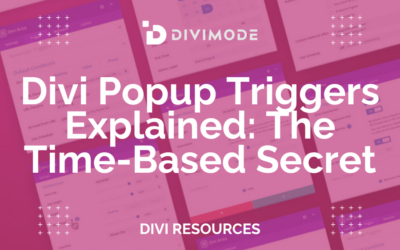Consumers open websites for many reasons, including product interest, comparing prices, researching something specific, and, best of all, especially during the holiday season, buying gifts and products.
However, potential customers can have a reason to leave a website too, whether because of a bad user experience, not finding what they were looking for, or dissatisfaction regarding prices and overall product look & feel.
In fact, with an average website browsing time of less than a minute per person, you only have a fraction of the time to convince someone to stay on your Divi website or lose them for the time being.
This is where an exit-intent popup can come to the rescue!
In this part of our ‘’Divi Popup Triggers Explained’ series, we will discuss the power of exit-intent, why an exit-intent popup can come a long way in capturing users, and how you can use Divi Areas Pro to build and trigger them successfully.
Table of Contents
- FAQs About Using Exit-Intent Triggers
- The Technology Behind Exit-Intent
- How Do Exit-Intent Popups Convert?
- Divimode Helps You Build Exit-Intent Popups
- Exit-Intent Aspects to Consider
- Over to You
FAQs About Using Exit-Intent Triggers
What are the benefits of using an exit-intent popup trigger?
Using an exit-intent popup trigger offers several benefits:
- Lead capture: It provides a last chance to capture leads by offering incentives or valuable content.
- Reduced bounce rate: It can help reduce the bounce rate by enticing visitors to stay longer on the website.
- Cart recovery: E-commerce websites can use exit-intent popups to prevent cart abandonment and encourage users to complete their purchases.
- Re-engagement: It offers an opportunity to re-engage visitors who might have lost interest or got distracted.
- Conversion rate optimization: By presenting targeted offers or messages, it can improve conversion rates.
What are some effective uses of an exit-intent popup trigger?
There are several effective uses for an exit-intent popup trigger:
- Lead generation: Use it to offer a compelling lead magnet or exclusive content in exchange for the visitor’s email address.
- Discount or special offers: Present a last-minute discount or limited-time offer to incentivize users to make a purchase.
- Newsletter subscriptions: Encourage visitors to subscribe to your newsletter or updates to build a loyal audience.
- Cart abandonment recovery: Display a popup with a special offer or reminder to entice users to complete their abandoned carts.
- Feedback or survey requests: Ask users for feedback or prompt them to take a quick survey before leaving the site.
How can I create an effective exit-intent popup?
To create an effective exit-intent popup, consider these tips:
- Craft a compelling headline that grabs attention.
- Offer a clear value proposition or incentive to entice visitors.
- Keep the content concise, visually appealing, and easy to understand.
- Use persuasive and action-oriented language in your call-to-action.
- Implement a clean and unobtrusive design that aligns with your brand.
- Provide an easy way to close the popup for users who are not interested.
- Test different variations, messaging, and offers to optimize performance.
Can an exit-intent popup trigger annoy visitors?
While an exit-intent popup trigger can be effective, it has the potential to annoy visitors if not implemented thoughtfully. To avoid annoyance, consider the following:
- Set a reasonable frequency cap to control how often the popup appears to the same visitor.
- Avoid using overly intrusive designs, loud sounds, or autoplay videos.
- Ensure the popup is easy to close or dismiss, allowing users to proceed if they’re not interested.
- Offer value or incentives that are relevant and appealing to the visitor’s needs or interests.
Are exit-intent popups effective on mobile devices?
Yes, exit-intent popups can be effective on mobile devices. However, they require careful implementation due to limited screen space. Ensure that your popup design is mobile-responsive, visually appealing, and does not interfere with the user experience. Test the behavior and performance of exit-intent popups on various mobile devices and screen sizes to ensure optimal results.
The Technology Behind Exit-Intent
The exit intent technology in popups makes the popup appear on users’ screens when their behavior on the website signals that they want to abandon or exit the page.
An exit-intent popup has the power to retain and convert potential customers before they leave your Divi website, whether that’s on your product pages, landing pages, or a blog post.
When the exit-intent technology catches the user’s cursor moving outside the CTA area and going towards the exit button, it automatically triggers the exit-intent popup.
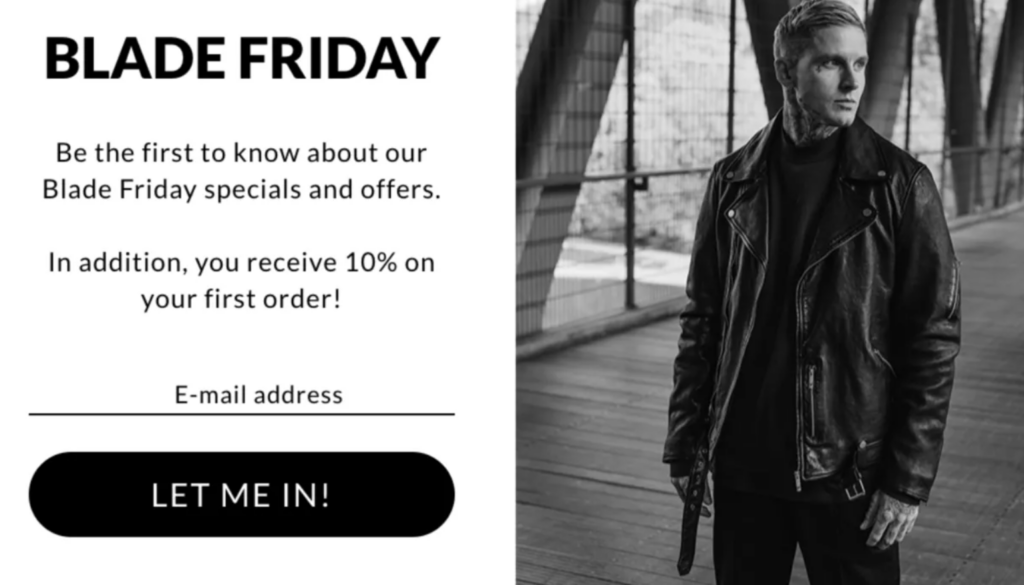
In most cases, the exit-intent popup always delivers a compelling message or an offer that acts as a final targeted treat to users to make them rethink the decision to leave the website.
Of course, even an exit-intent popup might not work or somehow interrupt the experience of a user that only wanted to take a break. However, when you compare it to other types of popups, the exit-intent popup is the least obtrusive of them all.
Since the exit-intent popup tends to appear only when users are about to leave, it becomes one of the most effective conversion rate tactics at your disposal.
How Do Exit-Intent Popups Convert?
As we mentioned at the beginning of the article, people can browse websites for all sorts of reasons, and we can’t take that away from them. They might be on the move, only taking a peek, or taking a break from browsing online.
What we can do is to try and keep them engaged with our Divi websites instead, which is where exit-intent comes in handy. So, what are some of the best ways that we can use the power of exit-intent to improve conversion rates on our Divi websites?
- Keeping Users From Leaving: We can’t emphasize this enough! When someone wants to leave your website, it means that what you thought would be effective in the first place wasn’t. When that occurs, an exit-intent popup will re-engage those visitors, keeping them from leaving without opting for your offer or signing up.
- Building Your Email Lists: Generally, people are not ready to purchase immediately online (unless, of course, it’s Black Friday and really awesome discounts are available 😉). Regardless, when it comes to eCommerce, you should use exit-intent popups to encourage potential customers to sign up and receive future offers.
- Recovering Abandoned Carts: Abandoned carts are perhaps the biggest challenge that eCommerce businesses face. In such a situation, with exit-intent popups, you can recover some of those abandoned carts and convince those users to complete the purchase, which improves your conversion rate as a result.
Divimode Helps You Build Exit-Intent Popups
Divi Areas Pro from Divimode is a premium full-stack popup plugin for Divi that allows you to build and customize different versions of popups for your website, including adjusting and timing the exit-intent trigger as a part of its extensive palette of features.
Let’s create an example exit-intent popup with Divi Areas Pro, step-by-step, just to demonstrate how easy it is to use our premium full-stack Divi plugin.
Step 1 – After you’ve downloaded and installed Divi Areas Pro, the first step would be to create the content of your exit-intent popup with the Divi Builder. For this purpose, open a new Area and start inserting your content.
Step 2 – Once that’s ready, you need to navigate to the Divi Area Settings, and choose the Area Type ‘Popup’.
Step 3 – The next thing you would need to do is configure the popup’s automatic exit-intent trigger that would display the popup after it senses that the user is about to leave.
Click on the ‘Trigger’ options, choose ‘Add New’, and choose the ‘Exit-Intent’ option.
Step 4 – After confirming the trigger settings, Save the Area and test it. The exit-intent popup should appear on your Divi website automatically, according to the exit-intent trigger.
And that’s all it takes! Working with Divi Areas Pro is super easy, and the power of your creativity is unlimited.
The simplest and most effective steps to create a great popup for your Divi website.
With an easy-to-use and intuitive interface that is in line with the Divi Builder, Divi Areas Pro can help you retain more visitors and potential leads on your Divi website, growing your subscriber list and conversion rates in the process.

Try Divi Areas Pro today
Sounds interesting? Learn more about Divi Areas Pro and download your copy now!
Many pre-designed layouts. Automated triggers. No coding.
Click here for more details
For any questions regarding the Divi Areas Pro plugin, you can write us a message to our technical support team department, or alternatively, visit our knowledge base.
Now, let’s discuss some quick tips on how you can make your Divi exit-intent popups as effective as possible.
Exit-Intent Aspects to Consider
Now that we’ve discussed the power of exit-intent popups and the best Divi plugin to create them, the following are the most important aspects to keep in mind when considering exit-intent popups for your Divi website.
Headline: A good headline is the first thing that visitors notice when they encounter a popup, and by testing different headlines to capture their attention immediately with an excellent headline is what will keep them on your website.
Call-to-Action: A powerful call to action is succinct and motivating. The best CTAs such as ‘SHOP now’, ‘Read More’, or ‘Sign Up’ are tried and tested and work excellently for exit-intent popups.
Copywriting: For an exit-intent popup to be effective, you need to communicate the value that you want to provide clearly to the visitor. This is a place where good copywriting can make wonders!
Tailoring: What type of target persona do you have in mind when creating popups? By tailoring the popup according to the target persona’s preferences, you’ll achieve your goals much faster with exit-intent popups than creating a popup just because.
Over to You
When users show an exit-intent, you know that they want to leave the website, and as a business owner, you need to do something about it!
An exit-intent popup can be the first, the last, and the most powerful interaction that you can have with your target customer.
So, why not use it effectively for the benefit of your Divi website? Make it happen!

Try Divi Areas Pro today
Sounds interesting? Learn more about Divi Areas Pro and download your copy now!
Many pre-designed layouts. Automated triggers. No coding.
Click here for more details