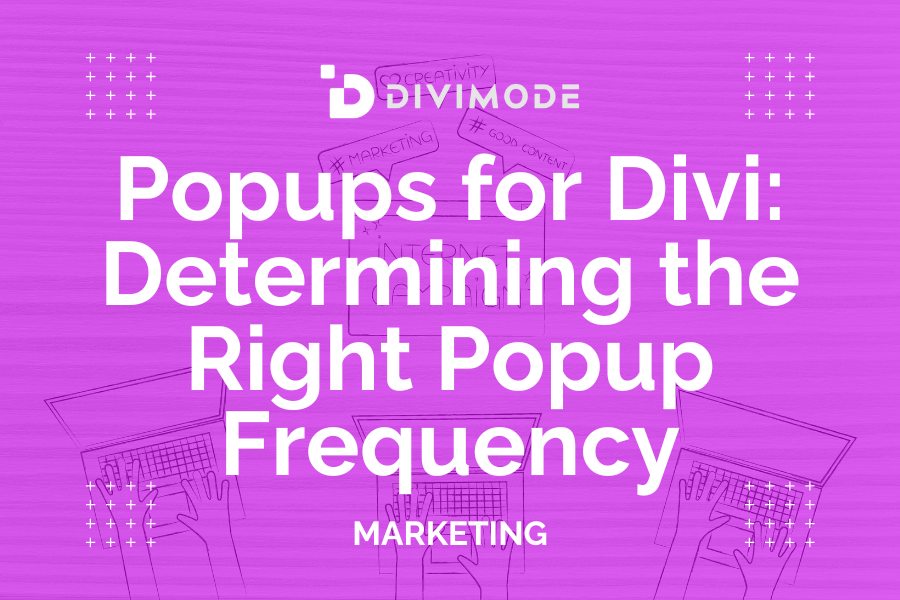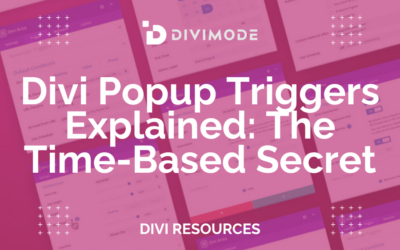Time is of the essence. It is even more important when it comes to popup frequency and creating popup campaigns that have the power to turn page visitors into subscribers or customers.
However, there’s also convenience. For example, it wouldn’t be appropriate to place a popup on each of your pages, right? This is why you need to define the right popup frequency for your Divi website.
So, how can you time your popups just right to not be annoying to your target users, but at the same time, manage to keep them interested in your offer? Let’s find out.
Table of Contents
- FAQs About Determining Popup Frequency
- Dissecting Time & Purpose
- Matching Users’ Funnel Stage
- A/B Testing to Find the Sweet Spot
- What Does Divimode Do?
- Wrapping Up
FAQs About Determining Popup Frequency
How many popups should I have on my website?
The number of popups on your website depends on several factors, including your website’s purpose, target audience, and the user experience you want to provide.
It’s generally recommended to use popups sparingly to avoid overwhelming visitors. Having too many popups can be intrusive and lead to a negative user experience.
Assess your goals and carefully choose the most effective areas of your website to strategically place popups.
How do I determine the right frequency for displaying popups?
The frequency of displaying popups should strike a balance between grabbing users’ attention and respecting their browsing experience. Consider the following guidelines:
- Avoid showing popups immediately upon page load to prevent interruption.
- Implement a delay to allow users some time to explore your content before displaying a popup.
- Consider using exit-intent popups that trigger when users show intent to leave the page.
- Test different time intervals and monitor user engagement and feedback to find an optimal frequency.
How can I prevent popups from annoying my visitors?
To ensure popups are not annoying to visitors, follow these practices:
- Use clear and concise messaging in your popups.
- Make it easy for users to close the popup without hassle.
- Avoid using overly aggressive animations or excessive visual effects.
- Offer valuable and relevant content or incentives in your popups.
- Use cookies or other tracking methods to limit the frequency of popups for returning visitors.
Should I display the same popup to all visitors or personalize them?
Personalizing popups based on visitor behavior, demographics, or other factors can significantly improve their effectiveness.
Consider segmenting your audience and creating different popups tailored to specific user groups.
Personalization allows you to deliver more relevant and targeted messages, increasing the chances of conversion.
How can I measure the impact of my popups on user experience?
Evaluating the impact of your popups on user experience requires monitoring and analyzing relevant metrics. Consider the following approaches:
- Track the conversion rate of popups to measure their effectiveness in achieving desired goals.
- Monitor bounce rate and time-on-site metrics to assess if popups are causing users to leave your website prematurely.
- Collect feedback from users through surveys or user testing to understand their perception of popups.
- Monitor engagement metrics such as click-through rates and interaction rates to gauge user interest and engagement with popups.
Are there any best practices for determining popup number and frequency?
While popup strategies can vary depending on your specific website and audience, here are some best practices to consider:
- A/B tests different popup configurations, including number and frequency, to find what works best for your audience.
- Ensure popups are valuable, relevant, and beneficial to users.
- Monitor user behavior and adjust popup frequency based on user engagement and feedback.
- Continuously analyze and optimize your popups based on data and user preferences.
- Respect user preferences by providing easy opt-out options and honoring privacy regulations.
Dissecting Time & Purpose
If you want to time your popup properly, you need to discover how much time the users devote to your pages. You certainly don’t want to present them a popup too early, or too late for that manner.
In general, the best time to present your popups is the exact time when page visitors have seen enough of your page or when you know that they got the value that you intended to give with your content.
According to recent research from the Nielsen Norman Group, the longer visitors stay on the page, the less likely they’re to bounce the page immediately, which is pretty logical at its core.
This means that displaying users with a popup as soon as they open your page can only be destructive to your conversion rate.
So, the question is – how long should you wait before you trigger the popup?
You need to wait for the users to scroll at least 50% of the page or to hold on for at least 50-60% of the average time on the page. However, getting the timing right can solely be determined according to the page content and the primary goal of your popup.
For instance, you wouldn’t display an exit-intent popup to someone that just opened the page when they clearly showed no intention of leaving in the first place.
An exit-intent popup would work better if visitors have already opened several pages or added something to the cart, and the trigger feature sensed that they’re about to leave.
Analyze time on page and popup purpose, and at the same time, think about the number of pages per visit, which can help you gauge when visitors are more likely to interact with a popup.
Matching Users’ Funnel Stage
Popups can be one of your strongest assets when it comes to optimizing sales and conversion rate funnels on your Divi website.
Think about the power of sales, discount, or coupon popups. Each of them can help users progress and get to the ‘Acquisition’ stage of your conversion funnel.
For example, when a page visitor goes from your homepage to product pages, the interest and interactions are definitely greater than just accessing a home page or a blog post, and after the user went through several product pages, it’s the right time to show a popup.
Matching popup marketing with your sales funnel stages is straightforward if you optimize the popups correctly. For example:
Example 1: Reading a Blog Post
If you regularly write and publish content, in most cases, the first touch point of potential customers with your business would be reading a blog post as the first conversion funnel entry point.
Now, the smart way to present a popup here would be to suggest them to subscribe to your email list for more content, invite them to read more of the most popular articles of your blog, or to download an eBook where you offer more information about the particular topic.
However, the right moment to offer that is with a scroll-triggered popup that would be presented when users would scroll about 60-70% of your article that can help you generate qualified leads for your conversion funnel.
Example 2: Opening a Landing Page
A logical second step into your conversion funnel for users after reading your content is accessing one of your landing pages. This is the point where you need to outline the benefits of your products or services and describe what potential customers would get in return.
But what if these customers haven’t decided yet? How can a popup help you in this stage of the funnel? The solution is – an exit-intent popup.
Exit popups stop landing page visitors from bouncing by providing them with an additional reason to stay and finish the conversion stage, increasing the efficiency of your lead generation effort as well.
With a well-optimized conversion funnel, you can improve the lead generation and sales efforts of your Divi website simply by including popups that meet page visitors at each stage of the user journey.
Instead of investing resources in advertising and social media marketing, a detailed popup strategy might be a more cost-effective and successful tactic after all.
A/B Testing to Find the Sweet Spot

One of the most effective methods for determining the right popup frequency on your Divi website is through A/B testing.
A/B testing, also known as split testing, allows you to compare different popup frequency strategies to identify which one resonates best with your audience. Here’s how to leverage A/B testing to find the sweet spot for your popups:
1. Define Clear Objectives: Before you begin A/B testing, establish specific goals for your popups. Are you aiming to increase email sign-ups, boost product sales, or reduce cart abandonment rates? Clear objectives will help you measure the success of your tests.
2. Select Variables: In A/B testing, you’ll want to experiment with one variable at a time to ensure accurate results. Popup frequency is the variable of focus in this case, but other elements like popup design, content, and timing should remain consistent between test groups.
3. Create Test Groups: Divide your website visitors into test groups. The control group will experience your current popup frequency (the baseline), while the experimental group will be exposed to a new frequency setting.
4. Test Durations: Run your A/B tests for a sufficient duration to gather statistically significant data. Short tests may lead to unreliable results. Consider factors like website traffic volume when determining test durations.
5. Monitor Metrics: Track relevant metrics to assess the impact of different popup frequencies. Key metrics may include conversion rates, bounce rates, time spent on site, and user feedback. Use analytics tools to collect and analyze data accurately.
6. Interpret Results: After the testing period, carefully analyze the results. Look for patterns and trends in the data. Did one popup frequency lead to higher engagement and conversions? Did another frequency result in higher bounce rates or a negative impact on user experience?
7. Iterate and Refine: Based on your findings, refine your popup frequency strategy. If the data shows that a specific frequency significantly improved conversions without adversely affecting user experience, consider implementing it as your new default setting.
8. Continuous Testing: Keep in mind that user preferences and behaviors may change over time. Therefore, A/B testing should be an ongoing process. Periodically revisit your popup frequency settings and repeat the testing process to ensure continued optimization.
9. Consider Segmentation: To make your A/B tests even more effective, consider segmenting your audience as discussed in the previous section. Test different popup frequencies for various segments to tailor your approach to different user groups.
10. Multivariate Testing: In addition to A/B testing, explore multivariate testing, which allows you to test multiple variables simultaneously. This can help you discover the ideal combination of factors, such as timing, design, and frequency.
Remember that A/B testing is a data-driven approach, and results may vary based on your unique audience and website context. The goal is to find the popup frequency that strikes the right balance between achieving your objectives and providing a positive user experience.
Incorporating A/B testing into your popup strategy empowers you to make informed decisions, optimize user engagement, and ultimately maximize the effectiveness of popups on your Divi website.
What Does Divimode Do?
You can interact with your potential clients and improve your popup campaigns conversion rates by working with multiple triggers that can pinpoint the right popup frequency for your campaigns.
This is something that Divimode can help you with through the Divi Areas Pro plugin.
The Divi Areas Pro Plugin is our power popup builder plugin that we created for Divi websites.
It offers advanced features such as a display condition that allows you to define where, and more importantly, WHEN the popup appears.
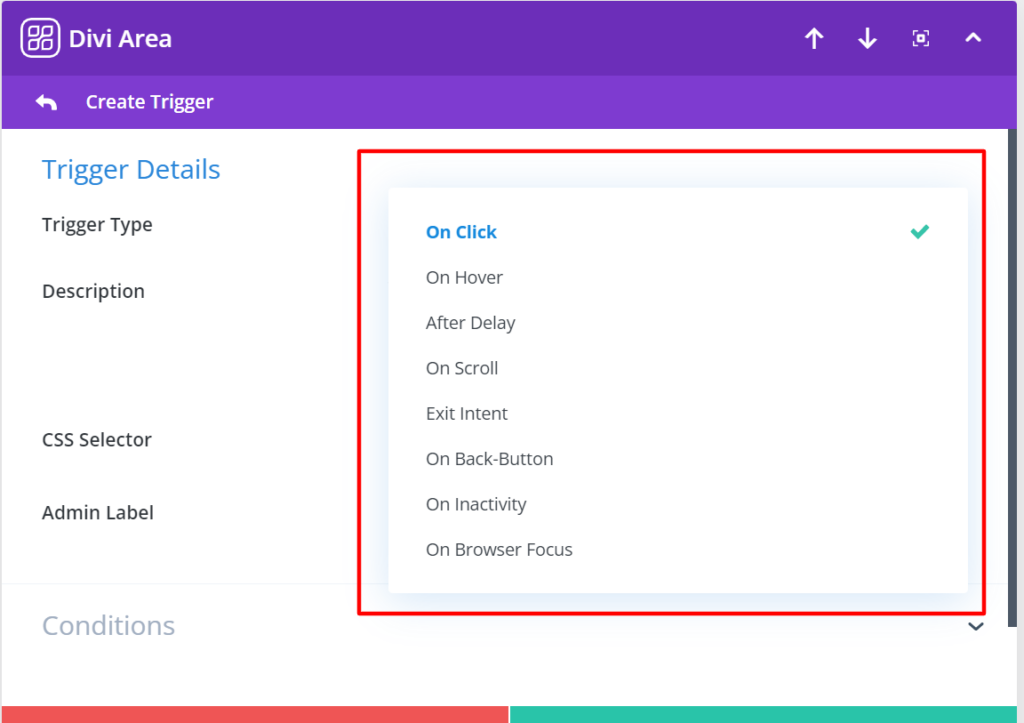
Moreover, the Divi Areas Pro plugin also offers more trigger types than other plugins:
- On click
- On hover
- On page scroll
- After delay
- On inactivity
- URL
- Exit intent
Our popup builder plugin provides you a dedicated tab on the settings panel of Divi to control your popup. You can see the tab after installing and activating Divi Areas Pro on your WordPress site.
>>>Get Started With Divi Areas Pro Today!<<<
BONUS: Get a LIFETIME Access to Divi Areas Pro ($199 value) with 1-time payment and priority private support and live chat from our developers for maximum results – 14-day money-back guarantee! Click here to get started →
Wrapping Up
A popup is a simple, but yet effective conversion optimization tactic that you must add to your Divi website if you want to grow your business online. You can’t always determine the right popup frequency for your Divi website.
However, you can interact with particular users through employing a data-based approach, various triggering methods, careful funnel planning, and various targeting options to transform the power of your popups.
A Divi popup plugin such as Divi Areas Pro can help you achieve that easily. Don’t hesitate and start creating effective popups today!

Try Divi Areas Pro today
Sounds interesting? Learn more about Divi Areas Pro and download your copy now!
Many pre-designed layouts. Automated triggers. No coding.
Click here for more details