Our recent articles have focused on Divi Ai, but we simply cannot resist sharing more about this incredible new feature. The latest addition to Divi, Divi AI, offers a range of impressive capabilities, including the ability to generate blog posts. In this article, we will guide you through the process of writing a blog post using Divi AI. Keep reading if you’re eager to create engaging blogs in under an hour or two!
Table of Contents
- What Should A Good Blog Post Include?
- What Divi AI Features Can We Use To Create Our Blog?
- How To Write A Blog Posts Using Divi AI
- Final Thoughts
What Should A Good Blog Post Include?
Before we can write a blog post with Divi AI, we must first know what a good blog post should include.
Have A Compelling Title or Heading
Your audience has to care and be interested in the topic you are writing about. There are a few different ways that you can do research on what topics to write about. You can use Google Search Console or Google Analytics to do research and see what works for your website and what does not. By doing research, you will be able to see what your audience is interested in.
Write An Interesting Introduction
A compelling headline may get people to click on your blog, but it is an interesting introduction that converts visitors into engaged readers.
Have Compelling Subheadings
Headlines and subheadings play a crucial role in guiding your readers through your blog while making it easily scannable. By highlighting the main elements of your topic, they provide a clear roadmap for readers to follow.
Add Visuals To Your Blog
People are better at processing visuals than just text. Our brain’s ability to comprehend complex information is what makes visualization so crucial in blogs. You can use charts or graphs to keep the reader’s attention on your content.

*Related Article – How To Generate Images With AI For Your WordPress Website
What Divi AI Features Can We Use To Create Our Blog?
Divi AI offers a lot of amazing features that we can use to write a blog post. With Divi AI you can use the following features to write a blog post.
- Content-Type: This allows you to generate a paragraph, title, button, blog post, or social media post.
- What are you writing about: Use this to give Divi a starting point for your text.
- Added Context: If you’ve started creating your post already, you can use this to give Divi context. Options include this page content, this section content, this module content, or no context.
- Tone of Voice: Choose the writing style you prefer from the available options: creative, informative, and funny.
- Must use keywords: Add important keywords to your text.
- Content length: Specify how many words, sentences, characters, paragraphs, or list items you require.
- Language: Here, you can specify the language. You can either use the language of your prompt or choose from over 130 supported languages.
- Generate Text: Generate text with Divi AI.
How To Write A Blog Posts Using Divi AI
Now that you know what good blog posts should include and what features Divi Ai offers, you can go ahead and write your blog.
Start by creating a new post on your WordPress website, and choose “Use The Divi Builder”. This will reload your blog and you will be able to use the Divi Builder and Divi AI.
You need to add a text module in order to use Divi AI. There are two ways you can generate text content with Divi AI in the Text module: by clicking the blue button at the top or by clicking the Divi AI icon in the text editor area.
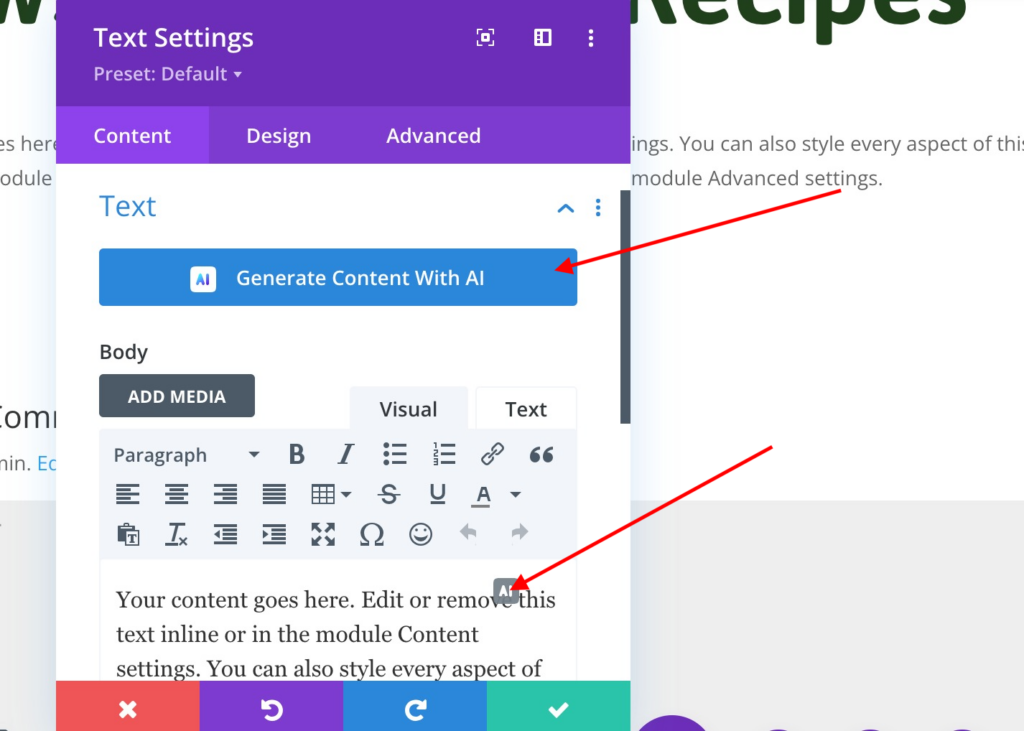
We are going to select the AI icon on the text editor to configure some settings before auto-generating our text. Once clicked, select “Write With AI.”
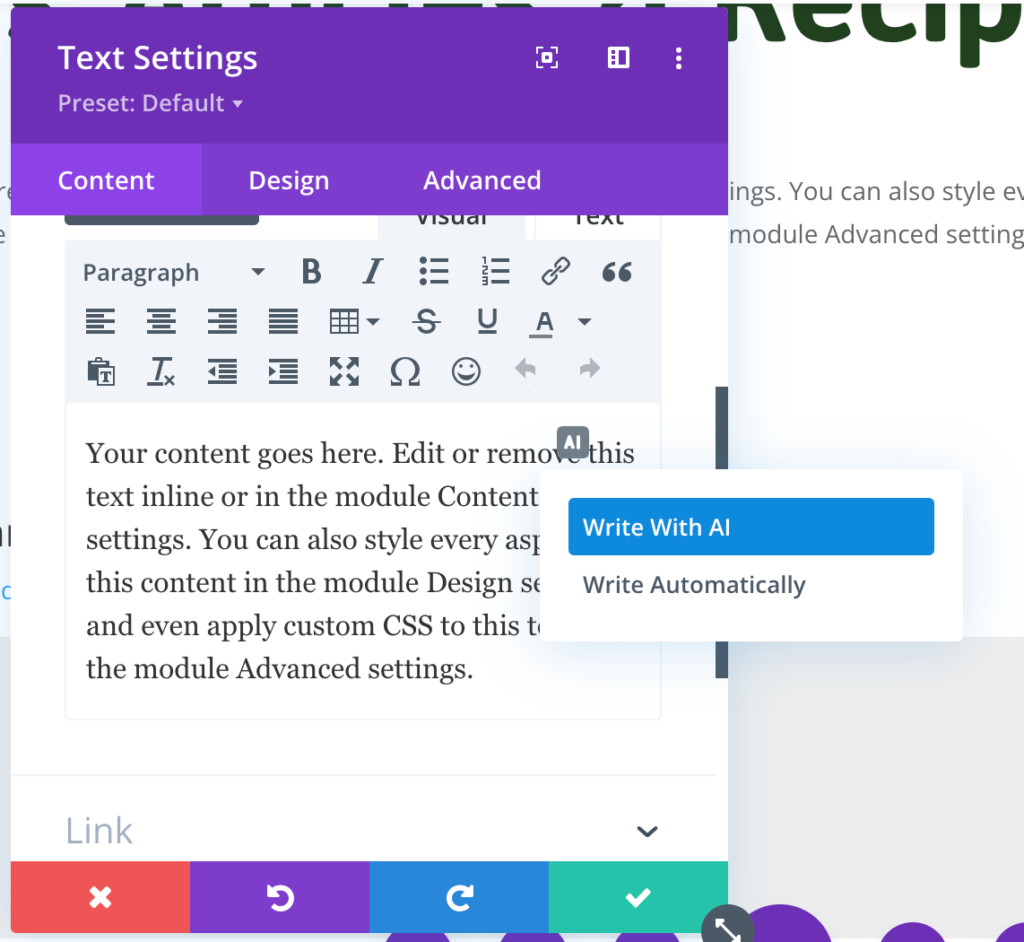
You will then see the AI window appear. You will have the option to then set the content type to “blog post”
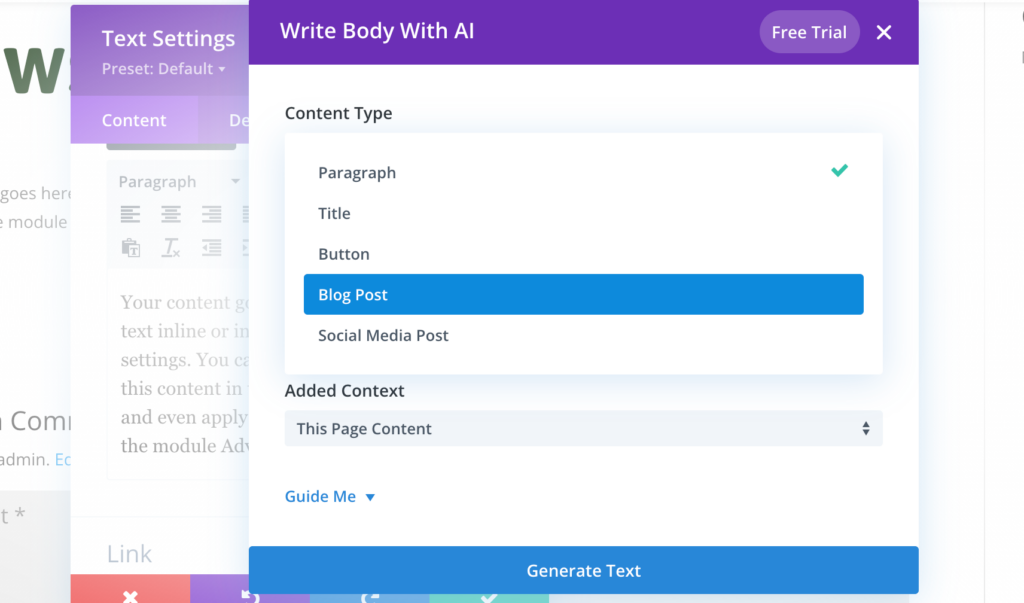
In the What are you writing about? section is where you type in a prompt for the blog post you want to write. You can also use Divi AI to generate a prompt for you based on the content on the page! To do so, click the Divi AI icon in the text area.
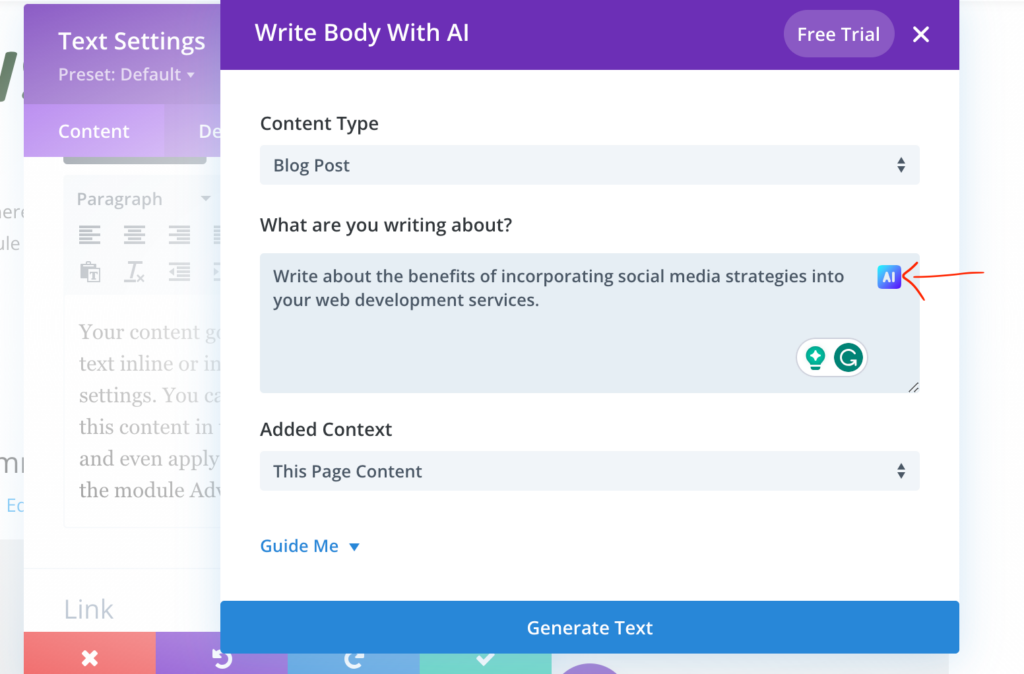
To customize your AI-generated results further, click “Guide Me” to load more Divi AI options. The first option is the tone of voice. You can even tell Divi AI what keywords you want in the blog post.
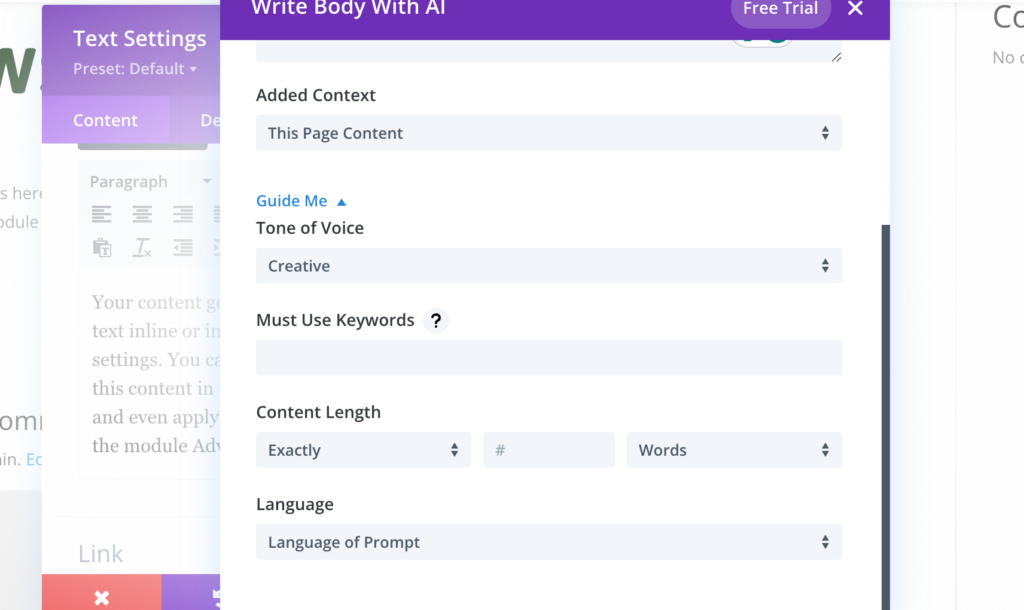
Next, you can adjust the length of your articles by selecting from the several options available.
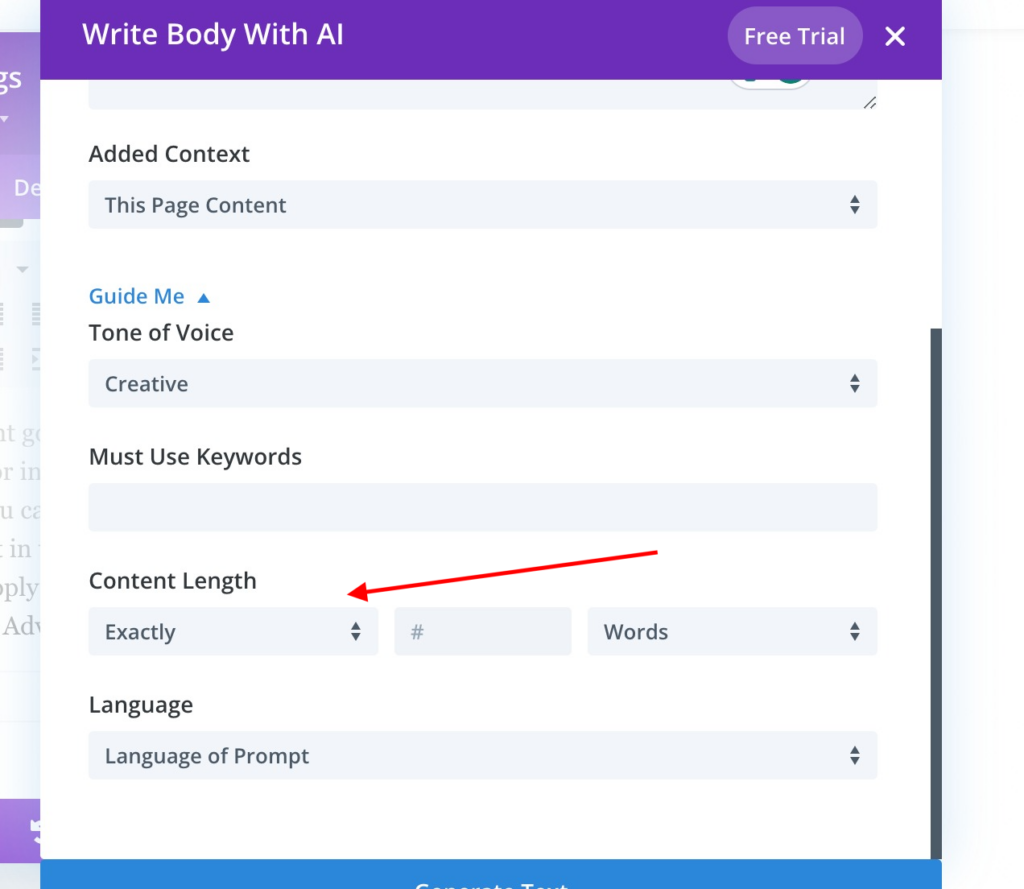
Lastly, Divi AI can write the blog post in any language you choose. By default, Divi AI writes in the language of the prompt.
Final Thoughts
You can now see how easy it is to actually write a blog post with Divi and the new AI tool that comes with it. Just keep in mind that you need to edit the generated text after you have used the tool.
*Not using Divi yet? Try Divi For FREE!

Try Divi Areas Pro today
Sounds interesting? Learn more about Divi Areas Pro and download your copy now!
Many pre-designed layouts. Automated triggers. No coding.
Click here for more details






