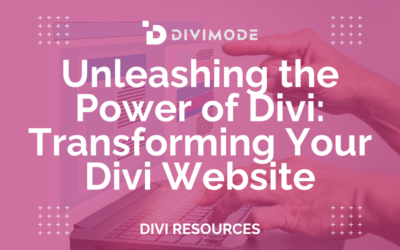Website design is an essential skill in today’s digital age, as it plays a key role in how your website looks, feels, functions, and converts.
In fact, up to 60% of consumers are willing to abandon websites due to poor website UX, costing eCommerce companies billions as a result.
This is where Divi makes things easier, especially for both web designers and business owners.
You can use the powerful drag-and-drop builder to create any type of page with ease, and the intuitive nature of the Divi theme makes it perfect for beginners.
But, if you want to go beyond and learn how to build truly stunning Divi websites, you need to arm yourself with the right web design and Divi knowledge.
This guide will help you learn Divi website design and expand your skillset to help you create beautiful and functional websites. Let’s begin.
Table of Contents
- FAQs About Learning Web Design
- Why is Divi a Powerful Web Design Asset?
- Preparing to Learn Web Design with Divi
- Divi Web Design Resources for Beginners
FAQs About Learning Web Design
What is web design?
Web design refers to the process of creating and designing the visual layout and user interface of websites.
It involves planning, conceptualizing, and implementing elements such as color schemes, typography, images, navigation menus, and overall site structure to enhance user experience and achieve specific goals.
Do I need coding skills to learn web design?
While coding skills are not necessarily required for basic web design, having some understanding of HTML, CSS, and JavaScript can greatly enhance your abilities as a web designer.
Knowing how to code allows you to customize and implement design elements more effectively and gives you greater control over the appearance and functionality of a website.
What software or tools do I need to learn web design?
There are several software and tools commonly used in web design.
Some popular ones include graphic design software like Adobe Photoshop or Sketch for creating visual elements, wireframing tools like Adobe XD or Balsamiq for planning website layouts, and code editors like Sublime Text or Visual Studio Code for writing HTML, CSS, and JavaScript code.
Many of these tools have free alternatives and online resources available for learning.
How can I improve my web design skills?
Here are a few ways to improve your web design skills:
- Study design principles: Learn about color theory, typography, layout, and composition to create visually appealing and user-friendly designs.
- Analyze existing websites: Examine well-designed websites and analyze their structure, layout, and use of colors and typography to gain inspiration and insights.
- Practice regularly: Design mock websites or redesign existing ones to apply your skills and experiment with different techniques.
- Stay updated: Keep up with the latest design trends, technologies, and best practices by reading blogs, following design influencers, and participating in online communities.
- Seek feedback: Share your work with others and ask for constructive feedback. Feedback from peers and professionals can help you identify areas for improvement and gain valuable insights.
Are there any online courses or resources to learn web design?
Yes, there are numerous online courses and resources available to learn web design.
Platforms like Udemy, Coursera, and Skillshare offer a wide range of web design courses taught by industry experts.
Additionally, there are free online tutorials, YouTube channels, and design blogs that provide step-by-step guides, tips, and tutorials for learning web design.
How long does it take to learn web design?
The time required to learn web design varies depending on factors such as your prior experience, dedication, and the depth of knowledge you aim to achieve.
With consistent practice and focused learning, you can acquire the foundational skills of web design within a few months.
However, becoming proficient and mastering advanced techniques may take several years of continuous learning and hands-on experience.
Why is Divi a Powerful Web Design Asset?
Divi is one of the most popular WordPress themes available that offers a website-building platform. It provides you with a unique visual editor option that allows both beginners and experts to create beautiful, user-friendly, and mobile-responsive websites without the need to have any coding experience.
Best of all, to be a successful Divi WordPress Designer, as a beginner or an expert, you do not have to be a full-stack developer.
Overall, Divi is a significant web design asset because it offers a great combination of the following:
- Flexibility: Divi offers a great deal of flexibility in terms of design and customization. It comes with a visual drag-and-drop page builder that allows users to easily create custom layouts and designs.
- Responsive design: Divi is built with responsive design in mind, meaning that the websites it creates are automatically optimized for different screen sizes and devices.
- Ease of use: Divi is designed to be easy to use, even for beginners. It comes with a user-friendly interface and a lot of helpful features, like the Divi Library and the Theme Builder, that make it easy to create and customize a website.
- Large Community: Divi has a large and active community, both in terms of customers and developers, where you can find a lot of resources and tutorials on the web that can help you to learn and improve your skills with Divi.
- Plugins and Addons: there are many plugins available that can greatly expand the functionality of Divi. The Divi developers are constantly improving the Theme and adding new features with every update.
Whether you’re a blogger, business owner, or freelancer, the Divi theme offers endless possibilities for creating a unique and professional website.
Preparing to Learn Web Design with Divi

Embarking on the journey of website design, especially with a tool like Divi from Elegant Themes, is an exciting venture. Divi is known for its flexibility, user-friendliness, and powerful features. However, before diving into the world of Divi, it’s crucial to prepare adequately to make the most of your learning experience. Here’s a guide to set you up for success.
1. Understanding the Basics of Web Design
Before you start working with Divi, it’s essential to have a basic understanding of web design principles. This includes:
- Layout and Composition: Learn about grid systems, spacing, and how to create a visually appealing and balanced website layout.
- Color Theory: Understanding color psychology and how to choose and combine colors effectively can make your website stand out.
- Typography: Familiarize yourself with font types, hierarchy, and how to use typography to enhance readability and aesthetics.
2. Grasping the Fundamentals of WordPress
Divi operates within WordPress, so a basic understanding of WordPress is vital. You should know how to:
- Navigate the WordPress Dashboard: Understand the basic features and how to find your way around.
- Manage Content: Learn how to add and edit pages, posts, and media.
- Install and Activate Themes and Plugins: This will be crucial for installing Divi and any additional plugins you might need.
3. Setting Up Your Work Environment
To work effectively with Divi, you need to set up a conducive work environment. This includes:
- Choosing a Reliable Hosting Service: Select a web host that is compatible with WordPress and offers good performance and support.
- Installing WordPress: Most hosting services offer a one-click WordPress installation feature.
- Creating a Subdomain or Localhost: This allows you to build and test your website without affecting your live site.
4. Familiarizing Yourself with Divi
Before starting your project, get to know Divi:
- Explore the Divi Layouts: Divi comes with numerous pre-made layouts that you can use as a starting point.
- Understand the Divi Builder: Learn how the Divi Builder works, including its modules, rows, and sections.
- Experiment with the Visual Builder: Divi’s Visual Builder lets you design your website on the front end, seeing changes in real time.
5. Learning Basic CSS and HTML
While not strictly necessary, knowing some basic CSS and HTML can greatly enhance your ability to customize your Divi site. These skills will allow you to:
- Make Fine-Tuned Adjustments: Sometimes you need more customization than what Divi offers out of the box.
- Understand the Structure of Web Pages: This knowledge helps you troubleshoot issues more effectively.
6. Joining the Divi Community
Finally, consider joining the Divi community:
- Participate in Forums and Groups: Places like the Divi Theme Users Facebook group or the Elegant Themes blog offer great resources and community support.
- Follow Divi Tutorials and Blogs: Regularly reading up on new features and tips can enhance your skills and keep you updated.
Divi Web Design Resources for Beginners
There are a variety of resources available for learning website design, WordPress, and Divi in general, including blogs, online tutorials, video courses, and books.
With the help of the following resources, you can learn the web design skills necessary to create professional-looking and effective Divi websites.
Elegant Themes Blog
The Elegant Themes blog is one of the best places to start learning your website design skills. It is a wealth of information and resources for website designers and developers who intend to use Divi as their theme.
It covers a wide range of website design and development topics, including WordPress tutorials, tips and tricks, and reviews of popular Divi tools and resources.
The blog also features a variety of articles on design best practices and the latest industry trends, as well as tutorials that demonstrate how to use Elegant Themes products to build great-looking websites quickly and easily.
With a strong focus on Divi, the blog offers many tutorials, tips, and best practices to help users build and improve their WordPress sites using Divi and Elegant Themes’ products and plugins.
Overall, the Elegant Themes blog is an excellent resource for anyone looking to learn more about website design and development, especially if you’re using Divi as your design platform.
Official Divi Documentation
The official Divi documentation page is another excellent starting point for your Divi experience. As a matter of fact, if you’re proficient enough with the Theme and Builder, it will be all you need to kick-start the web design process.
Elegant Themes provides a detailed set of documentation that covers every aspect of the Theme and its features.
Moreover, the documentation page includes a search bar, which means that all you need to do is type the name of the process, feature, or tutorial that you need, and it will appear on the results page.
YouTube Tutorials
YouTube is the best visual resource for learning how to use Divi, as there are many video courses available that cover a wide range of topics related to the theme.
Some of the most popular YouTube Divi tutorials include:
- WordPress Divi Tutorial for Beginners by Simon Sez IT: Learn how to set up a WP website, then purchase Divi and activate the theme and its layouts.
- How To Make A WordPress Website by Ferdy Korpershoek: In this tutorial, you will learn step by step how to create a professional WordPress website with Divi.
- How To Make a WordPress Website by Darrel Wilson: This Divi theme tutorial covers the builder, its features, and even the advanced features that come with the Divi theme.
- How to Make A WordPress Website 2023 by SiteKrafter: This tutorial walks you through the entire process of how to make a WordPress website from start to finish with Divi.
- How to Make A WordPress Website on Divi Theme by Website Learners: A great tutorial that teaches you how to set up your WordPress website, then install and set up Divi.
Of course, many other YouTube channels offer Divi tutorials and courses, so it’s worth doing a YT search to find the resources that are best suited to your skill level and learning style.
With the myriad of video resources from the supportive community, you will be able to start creating a Divi website in no time and achieve beautiful and professional results.
Online Courses
Besides YouTube videos and documentation, there are plenty of online courses available that can help you learn how to use Divi to create and customize websites.
Here are just some of the most popular Divi courses that you can take on today:
- “The Complete Divi Course For WordPress” on Udemy: This course covers the basics of using the Divi theme and its page builder, as well as some of the more advanced techniques for customizing the design and layout of your website.
- “How to Efficiently Build WordPress Websites with Divi” on Skillshare: This course is going to teach you how to develop and update WordPress websites much faster by customizing a premium theme like Divi.
- “Divi/WordPress Beginners Course” by Josh Hall: This course is aimed at those who want to become experts in using the Divi Theme. The course covers all the features and options of Divi, including customizing layout and design.
BONUS – “FREE Popups for Divi COURSE” by Divimode: We’ve created a free 6-day email course that walks you through all aspects of Popups for Divi, with many samples, images, and even code snippets available.

Try Divi Areas Pro today
Sounds interesting? Learn more about Divi Areas Pro and download your copy now!
Many pre-designed layouts. Automated triggers. No coding.
Click here for more details
Make sure to do your due diligence before you decide which course fits your learning style and budget.
It’s important to find the best course that fits your needs and level of expertise, so make sure to check for the course’s preview, reviews, and curriculum before enrolling.
Enhancing Your Web Design Skills Further
Besides learning from the above, you can even sharpen your Divi skills further with the plethora of other general and WordPress web design resources available online.
The following are just a few examples of resources available for learning web design that can help you reach your Divi web design goals.
- Web Design for Beginners | FREE COURSE by Envato Tuts+: If you’re new to web design, this course will teach you everything you need to know.
- WordPress for Beginners | FREE COURSE by Envato Tuts+: Learn how to use WordPress from start to finish in this free WordPress tutorial for beginners.
- HTML & CSS Full Course – Beginner to Pro by SuperSimpleDev: In this full course, you can learn how to use HTML and CSS when building websites.
Over to You
Becoming a Divi expert pro may seem like an ambitious goal for now, but once you dedicate yourself to the craft, you’ll achieve much more than you’ve ever imagined for yourself and your clients.
Remember to always test your designs and continue to learn and adapt as technology and user needs evolve. With the right approach and mindset, you can create a website that stands out and meets the needs of your users.

Try Divi Areas Pro today
Sounds interesting? Learn more about Divi Areas Pro and download your copy now!
Many pre-designed layouts. Automated triggers. No coding.
Click here for more details