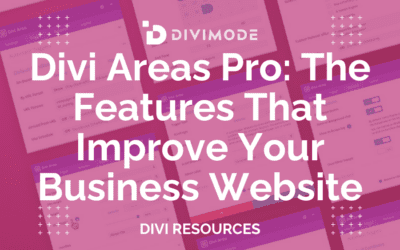As WordPress continues to advance, correspondingly, Elegant Themes are also making strides with Divi, responding to the demands of Divi creators worldwide.
Widely acknowledged for its versatility and builder, Divi remains one of the favorite themes to work with among web design professionals, for all the right reasons. Despite its popularity and user-friendly interface, there’s still uncertainty among many about how to fully leverage Divi’s capabilities.
Questions linger about its distinct features, the pros and cons of its use, and how to maximize its potential to stay ahead in the competitive world of web design. So, what features set Divi apart, and how can you use it to max out its potential and remain ahead of the curve?
That’s exactly what we’ll outline throughout this article. So, without further ado, let’s delve into Divi’s advancements, and see how you can use it in 2024 and beyond.
Table of Contents
- Divi: History & Development
- Core Features of The Divi Theme
- UX & UI
- Performance & Speed
- Compatibility and Integration
- Pricing & License
- How Can Divimode Help
- Conclusion
Divi: History & Development
Since its debut in 2013, Divi has made a significant impact in the WordPress theme market. With over 2,310,136 live websites running on the Theme, its popularity is a testament to its quality and the consistent updates it has received throughout the years.
Arguably, the most striking feature of Divi is its intuitive visual drag-and-drop page builder. This innovation democratizes web design, allowing individuals without coding expertise to create professional-looking websites.

Divi’s evolution reflects a broader trend in web design towards user-friendliness and customizability, making great web design more accessible to a broader audience.
Fast-forward to today, the Divi 5.0 update centers on website performance, scalability, security, and extendibility. As such, it’s no surprise that Divi’s features will keep up with the ever-evolving needs of its users.
Core Features of The Divi Theme
Divi Visual Builder
The Divi Builder is a modern, no-code, visual drag-and-drop website builder for WordPress. It allows you to create stunning websites without needing to write code, offering a real-time design experience.
As the present and the future of WYSIWYG, the Divi Builder features are amazing and effortless to work with for novice and experienced web designers alike.
Key features include:
Visual Builder Access: After installing Divi, the Visual Builder can be accessed on any page via the “Enable Visual Builder” option in the top admin bar.


Design Options: Divi provides options to build a page from scratch, use a premade layout, or clone an existing page.

Building Blocks: The basic elements of Divi are sections, rows, columns, and modules. Sections are the largest building blocks, containing rows, which in turn contain columns and modules.

Rows and Columns: Rows structure the content within sections and can contain various column layouts, while columns, nested inside rows, create a boxed structure for content.
Modules: These are the content elements of Divi, such as contact forms, images, text, sliders, etc.

Element Settings Window: This feature allows users to access all content, design, and advanced settings for any Divi element.

In summary, Divi’s Visual Builder offers an intuitive and flexible platform for creating custom websites on WordPress, catering to both beginners and advanced users with its wide range of customizable elements and user-friendly interface.
To learn more about the Divi Visual Builder, please visit Elegant Themes’ extensive article with all the visuals and demos included.
Customizability
Picture this: a canvas of possibilities at your fingertips, waiting for your unique touch.
With Divi, you’re the maestro, orchestrating a symphony of design elements – from pre-designed layouts that you can twist and tweak, to plugins that add layers of functionality.

Moreover, you can craft unique pages with the Divi builder, where every pixel dances to your tune. Fonts, color palettes, and backgrounds – they all bend to your creative will. Modify, enhance, revolutionize – each element of your website is a brushstroke in your digital masterpiece.

And let’s not forget the arsenal of visual effects! Imagine blurs, shadows, and parallax scrolls bringing your site to life, making each visitor’s journey through your digital domain an adventure.
Styling in Divi is a breeze, a no-code paradise. Fonts, spacings, alignments, borders – all adjustable with a few clicks. Explore plugins designed for Divi, expanding your creative horizon even further.
Responsiveness
Divi stands out as a WordPress theme that is impressively responsive right from the start.
However, to truly harness its potential and craft a distinctive website, whether for personal use or a client, involves a journey of meticulous testing, adjustments, and refinement.
This is especially crucial if your aim is to achieve a seamlessly responsive site that maintains its aesthetic appeal across various devices.
While Divi provides a robust foundation, the real magic happens when you apply your creativity and understanding of responsive design principles.
It’s not just about making a site that looks good on different devices; it’s about creating an experience that feels intuitive and engaging for your audience, no matter how they access your site.
So, as you embark on your Divi journey, remember that each tweak and test is a step towards a more dynamic and user-friendly website.
eCommerce Integration
The Divi Theme offers comprehensive integration with WooCommerce, enhancing the eCommerce capabilities of WordPress websites. Divi’s no-code builder allows for complete customization of online stores, including product, cart, and checkout pages.

It comes equipped with custom WooCommerce modules, offering extensive design settings for every store element. Divi also features marketing tools to optimize online stores and generate sales, such as split testing, up-sells, promotions, and integration with email and social sharing tools.
This combination of customization, integration, and marketing features makes Divi an effective solution for building and managing eCommerce sites using WooCommerce.

Whether you’re starting a new online store or looking to revamp an existing one, Divi and WooCommerce provide a winning combination that stands out from the competition!
UX & UI
Divi is a highly-versatile WordPress theme. The UX customization options are basically endless, and the theme provides a visually appealing and user-friendly interface that makes it easy for users of all skill levels to create and customize their websites.
Moreover, Divi’s drag-and-drop builder enhances the user experience by simplifying the design process, allowing for real-time viewing of changes.
Micro-Interactions
Using microinteractions in Divi is an excellent way to improve the overall UX as users interact with your site. For instance, subtle animations on icons, images, or form fields can push users to take action in an engaging manner.
Wireframe Mode
For creating longer and more complex pages in Divi, switching to Wireframe View enables you to make quick updates on your page by easily locating, moving and modifying blocks of content.
The Visual Builder allows you to choose the mode that best suits your project. It makes the transition between Visual View, Desktop View, Tablet View, Smartphone View and Wireframe View seamless, all while editing your page on the front-end of your website.

Utilizing the Wireframe View offers a similar experience to the conventional Divi Builder, but with enhanced speed and additional advantages.
This includes the convenience of editing labels directly on the page, all while being integrated into a contemporary WYSIWYG application, which significantly boosts its functionality and user experience.
Importing/Exporting Layouts
Divi’s comprehensive portability system covers every aspect of the theme, allowing for seamless transfer of content. Every component within Divi, from layouts to library collections, can be exported from one site and imported into another.

This feature is not only ideal for backing up segments of your site and saving preferred presets for future projects, but also for sharing custom Divi layouts and settings with colleagues.
The system encompasses Theme Options, Theme Customizer Settings, Divi Roles, and crucially, Divi Layouts and Library collections.
Overall, Divi balances advanced features with an accessible interface, making it a strong choice for both novice and experienced web designers.
Performance & Speed

Creating lightning-fast websites is a breeze with Divi’s lightweight page creation, its Dynamic Framework, Dynamic Assets, and other features designed to enhance speed.
No Bloat, Only Necessity
Divi is intelligent in its approach – it identifies the specific elements and features you use and generates lightweight pages accordingly. This dynamic process ensures that only the necessary components are loaded, effectively eliminating any unnecessary bloat.
Dynamic Framework – Efficient and Streamlined
Divi’s dynamic framework is key to its efficiency. It processes only the logic needed to render the modules and features on each specific page. If your page uses just 5 of Divi’s 50+ modules, Divi smartly processes functions for those 5 modules alone, disregarding the rest. This approach ensures that any potential bloat is excluded from the backend.
Dynamic CSS – Customized and Lean
The CSS in Divi is broken into hundreds of small, manageable components. For each page, these components combine to form a unique stylesheet that includes only what is needed for that page, based on the modules, module features, and theme layout options in use.
On-Demand JavaScript – Modular and Precise
Divi’s JavaScript is modularized, allowing it to load each JavaScript library only as needed by specific modules. Design features like animations and motion effects have separate JavaScript, loaded only when necessary. This strategy ensures Divi’s JavaScript remains lightweight, as many unused scripts are excluded.
Critical CSS – Above-the-Fold Optimization
Divi’s critical CSS system identifies and loads only the necessary CSS for above-the-fold content, deferring the rest. This separation of critical and non-critical styles is a significant factor in Divi’s superior page speed, as it minimizes render-blocking assets, allowing for immediate content display and garnering high scores from Google.
Additional Speed Boosts
- Google Fonts Caching: Divi caches Google Fonts and loads them in-line, reducing render blocking requests and further speeding up the website.
- Asynchronous JavaScript: jQuery and other JavaScript files are loaded asynchronously when they are not required in the header, minimizing render blocking assets and enhancing load times.
- Asset Reduction: Divi eliminates unnecessary resources, like native WordPress emojis, and lazy-loads seldom used resources, such as the Gutenberg Block Stylesheet, when using the Divi Builder.
Overall, Divi’s focus on performance and speed ensures that websites built with it are not only aesthetically pleasing but also blazingly fast, providing an optimal user experience and meeting the highest standards of modern web performance.
Compatibility and Integration

Divi is renowned as a website builder, but also for its wide-ranging compatibility and seamless integration with a multitude of other tools and plugins. This compatibility enhances its functionality, making it an ideal choice for users seeking a comprehensive web design solution.
Divi seamlessly integrates with WooCommerce, enabling you to create visually stunning and highly functional online stores. Divi’s custom modules and design options cater specifically to WooCommerce, offering a tailored experience for e-commerce websites.
Moreover, Divi is compatible with most of the widely-used WordPress plugins, ensuring that users can enhance their websites with functionalities like SEO optimization, social media integration, contact forms, and more without any compatibility issues.
Divi also works well with multilingual plugins, such as WPML, making it easy to create multilingual websites. This compatibility is crucial for businesses aiming to reach a global audience.
The theme is fully compatible with leading SEO plugins like Yoast SEO and All in One SEO Pack, allowing users to optimize their website for search engines effectively.
Let’s not forget that Divi can be connected with email marketing tools such as Mailchimp, ConvertKit, and others is straightforward, enabling users to build and manage email lists directly from their Divi-built website.
Divi facilitates easy integration with various social media platforms. Users can add social media feeds, share buttons, and other interactive elements to their websites, increasing engagement and connectivity with their audience.
In addition, compatibility with caching and security plugins ensures that websites built with Divi are not only fast but also secure. This is crucial for maintaining the integrity and performance of the website.
Whether it’s eCommerce, SEO, social media, email marketing, or custom API integrations, Divi provides a flexible and efficient platform to cater to diverse web development needs
Pricing & License
Divi offers a flexible and straightforward pricing structure designed to cater to a wide range of users, from individual web designers to agencies and businesses. The pricing options are tailored to provide the best value, whether for a single project or multiple, ongoing website designs.

- Yearly Access: This option is ideal for those who prefer an annual commitment. It offers complete access to all Divi features, including themes, plugins, and updates. This tier is perfect for individuals or businesses that are looking for a cost-effective solution for their yearly web design needs.
- Lifetime Access: For those who seek a one-time investment, the lifetime access option is the most economical choice in the long run. It includes everything in the yearly plan but with the convenience of a one-time payment. This is particularly appealing to professional web designers and agencies that regularly create websites.
Both packages offer you access to All Themes and Plugins, ensuring that you’ll have all the tools needed for website creation. No hidden fees or additional charges for essential features!
Divi offers a risk-free guarantee with a no-questions-asked refund policy. This ensures that users can try Divi with confidence, knowing they can get a full refund if it doesn’t meet their needs.
The licenses are extremely flexible, allowing users to use Divi on multiple websites, which is particularly beneficial for web designers and agencies managing several client sites.
How Can Divimode Help
DiviMode has made a significant impact in the Divi premium plugin market by offering unique UI enhancements and a robust selection of popup and trigger options.
Our commitment to enhancing the Divi experience has led us to develop essential add-ons that elevate your website’s customization and conversion rate potential.
Popups for Divi: A Game-Changer for Website Engagement

Our dedication as web developers is evident in our solutions tailored for Divi users. A prime example is Popups for Divi, one of the most sought-after Divi popup extensions available.
- Widespread Adoption: Since its launch, ‘Popups for Divi’ has been embraced by Divi web designers and has seen more than 100,000 downloads.
- Monthly Updates: Regular updates since 2017 ensure the plugin remains cutting-edge and efficient.
Key Features of Popups for Divi:
- Versatile Popup Creation: Transform any Divi Section into a popup.
- Unlimited Popups: Implement an unlimited number of popups on every page.
- Easy Triggers: Activate popups via Buttons or Links.
- Professional JavaScript API: Extend functionalities with a robust JavaScript API.
- User-Friendly: Requires no complex setup – install and start using immediately.
- Quick Setup: Create your first popup within minutes, as showcased on our demo page.
Developers appreciate ‘Popups for Divi’ for its stable JavaScript API and the ability to customize with WordPress filters. Regular updates ensure the plugin remains bug-free and progressively enhanced.
The plugin is free and comes with a complete GPL-compatible license. Visit our main page for more features, FAQs, and demos.
Divi Areas Pro: Improving Conversion Optimization

Regarded as one of the best Divi extensions, our premium Divi extension Divi Areas Pro significantly boosts your conversion optimization process when using popups.
- Extensive Customization: Build campaigns with popups, fly-ins, hovers, mega menus, and conditional inline content, easily accessible to novice Divi users.
- Effective Display Triggers: Set triggers and rules for optimal timing of your marketing campaigns.
Advanced Features of Divi Areas Pro:
- Unlimited Areas: Supports multiple popups, fly-ins, and more simultaneously.
- Diverse Display Options: Includes Fly-Ins, Hover Areas for Mega-Menus or Tooltips, and Inline Areas for content insertion.
- Innovative Triggers: Time-based, scroll-event, exit-intent, back-button, click, and hover triggers.
- Targeted Display: Customize popups based on posts, pages, device types, and user roles.
- URL and Referrer Checks: Activate areas based on specific URL parameters or referrers.
- Inline Conditions: Flexible display options for inline areas.
- Date Conditions: Schedule areas based on dates, compatible with caching plugins.
- Developer Tools: Hooks, filters, and a debug mode for in-depth customization.
- WooCommerce Integration: Seamlessly integrates with WooCommerce for enhanced e-commerce functionalities.
- Robust JS API: Enables dynamic popup creation and integration with services like Google Analytics.
Divi Areas Pro integrates with numerous plugins and services, including Gravity Forms, SG Optimizer, Forminator, WP Rocket, and more, broadening its utility beyond the WordPress dashboard.
To discover more about Divi Areas Pro and its transformative features, visit our Official Divi Areas Pro page.
Conclusion
As we conclude our review of the Divi Theme for 2024, it’s clear that Divi stands out as a versatile, powerful, and user-friendly platform for web design. Divi’s intuitive interface, coupled with its visual editing capabilities, ensures a smooth and creative web design process.
The ease of drag-and-drop building, real-time design, and customization options make it a joy to use for both professionals and novices. Divi ensures that websites are not only visually appealing but also performant and fast-loading, meeting the highest standards of modern web performance.
In 2024, Divi continues to evolve, staying ahead of web design trends and user needs. Its commitment to regular updates and improvements reflects its dedication to providing a top-tier web building experience.

Try Divi Areas Pro today
Sounds interesting? Learn more about Divi Areas Pro and download your copy now!
Many pre-designed layouts. Automated triggers. No coding.
Click here for more details