In this article, we take a look at one of the latest additional features offered by Elegant Themes for Divi users. We look at Divi Cloud and its features. If you are new to the concept of Divi Cloud, read on!
Divi Cloud: The Features & Benefits
- What is Divi Cloud?
- How Divi Cloud Works
- The Divi Cloud Features In A Nut Shell
- Divi Local vs Divi Cloud
- Reasons You’re Going to Love Divi Cloud
- Premium vs Free Divi Cloud
- An Overview Of Divi Cloud
What is Divi Cloud?
Before we get into the rest of the article, we need to take a look at what Divi Cloud really is. Well, Divi Cloud is basically like Dropbox for Divi users. It is an online cloud storage solution that allows Divi users to save their Divi layouts in the cloud.
How Divi Cloud Works
As I mentioned above, Divi Cloud is an online cloud solution. It allows you to save and organize Divi Builder Elements (like page layouts, sections, rows, and modules) online and then load them directly onto any website. Divi Cloud will help you save lots of time when working on client sites.
The Divi Cloud Features In A Nut Shell
- Access your Divi Cloud account from any website
- Store Divi sections, rows, and modules
- Manage with categories and tags
- Automatic screenshot generation for Divi Cloud layouts
- Search, filter, sort, and favorite layouts
- All features can be used within the Divi Builder
- This is a freemium feature with up to 50 items of storage available for free
- $57.60 per year subscription for unlimited storage and usage
Divi Local vs Divi Cloud
Saving Divi Builder Elements locally means you’re saving that element to the website you’re working on. It lives only on that website and is only accessible via that website.
Saving builder elements to the Divi Cloud means you have access to all of your saved design elements across any website you’re working on that is signed into your Divi account.
*Related Article – How to Add Menus to Your Divi Footer
Reasons You’re Going to Love Divi Cloud
This Divi feature gives you endless possibilities and as a web developer, I can see no reason why you will not love Divi Cloud. Divi Cloud will make your life so much easier. You will be able to access ALL of your designs across any Divi website you’re building that is authenticated with your API key.
Let’s take a look at a few examples of how you can use Divi Cloud.
You can Import and Load Website Wireframes with Ease
With Divi Cloud, you can easily and quickly import and load your custom-designed website elements. This means you can design faster and more efficiently, saving you time and streamlining your design process to make your life easier.
You can Save and Load Your Favorite Design Elements on any Divi Website
Save your favorite design elements that you use again and again in website builds. Load them with the click of a button without having to export from a previous website and import them to the new website. Ex: CTA, contact form.
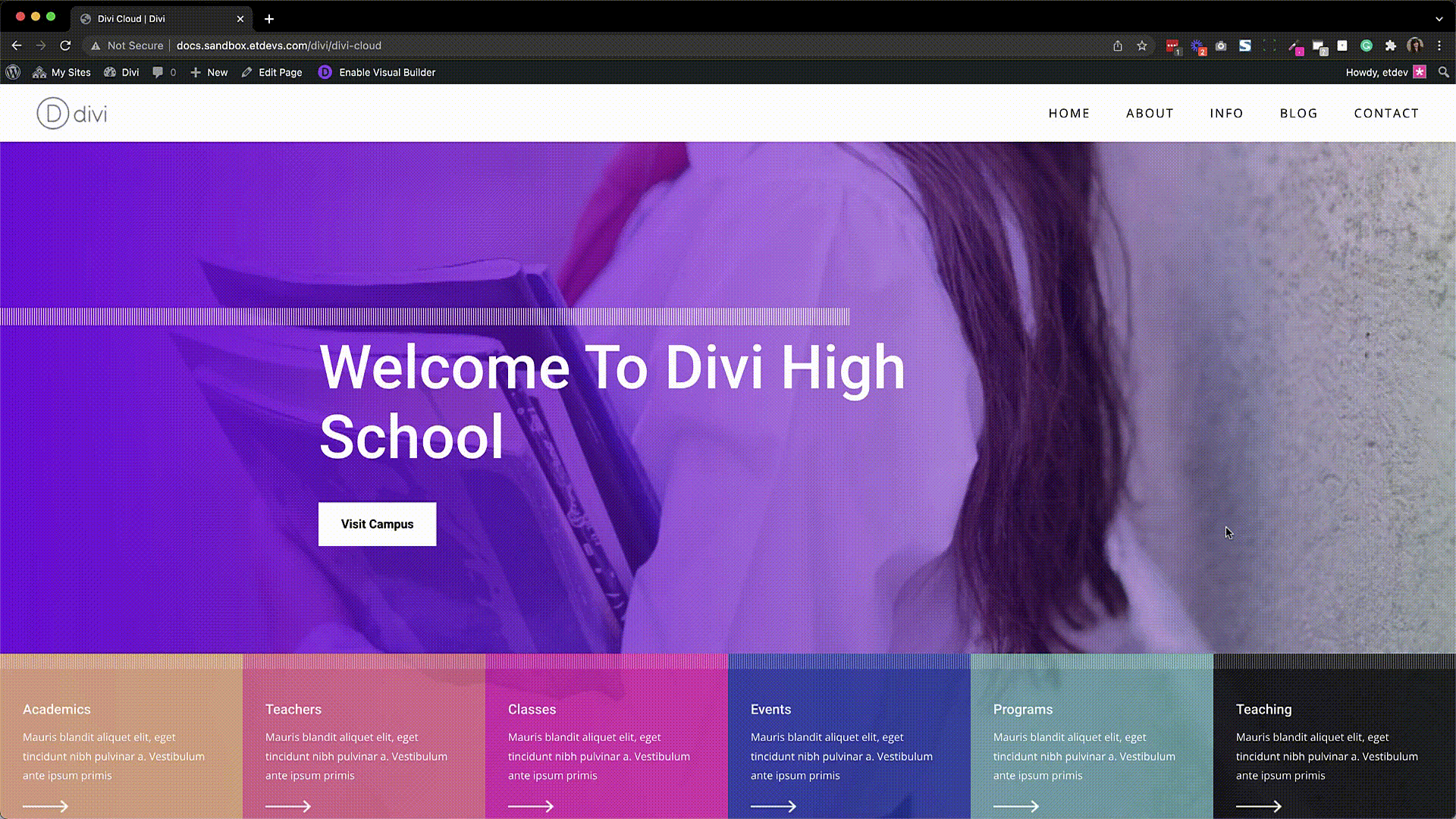
You can Easily Import Your Existing Divi Library Layouts to the Cloud
No more manually exporting and importing Divi layouts from website to website. With Divi Cloud, you can export hundreds of items from Divi > Divi Library and then upload those into the cloud using the portability icon in the Divi Library popup. This is also a great way to get layout packs from the Marketplace into your cloud.
Premium vs Free Divi Cloud
Right now all Divi users can store up to 50 items on their Divi Cloud for free. To save more items on your cloud and unlock unlimited storage, get a Divi Cloud membership today!
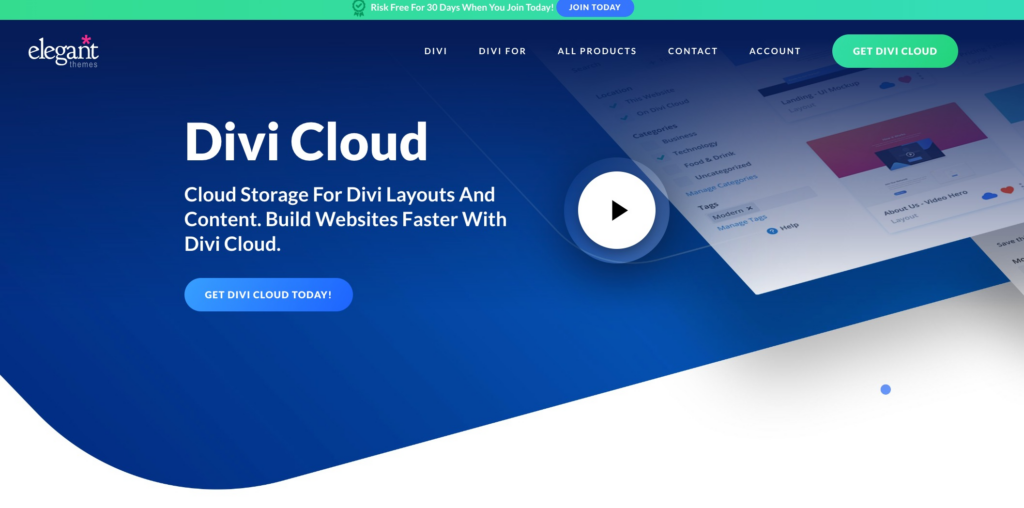
An Overview Of Divi Cloud
Watch this video below focusing on an overview of Divi Cloud.
*The full documentation of Divi Cloud is available on the Elegant Themes website.

Try Divi Areas Pro today
Sounds interesting? Learn more about Divi Areas Pro and download your copy now!
Many pre-designed layouts. Automated triggers. No coding.
Click here for more details






