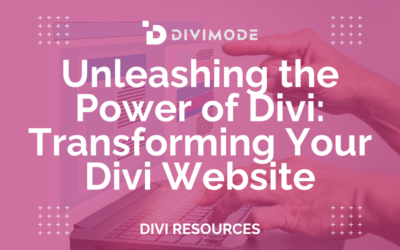Divi Theme is one of the most popular WordPress themes, offering a versatile and unique design website with endless customizations. With Divi Theme, you can create stunning websites and pages without the need for coding knowledge. Learn more about this top-rated theme and how you can use it to get your website up and running quickly.
Table of Contents
- What is Divi?
- What Can Divi Do For You?
- Is Divi Easy to Use?
- Getting Started With the Divi Theme
- Divi Launching Divi 5.0 Soon
- Buy The Divi Theme
What is Divi?
Divi is a powerful WordPress theme that gives you the freedom to create amazing websites without any coding knowledge. Divi’s advanced design features offer endless customizations and page variations while its intuitive drag-and-drop page builder allows you to quickly and easily create pages in minutes. With numerous pre-made designs, powerful widgets, and extensive support resources, it’s no surprise that Divi Theme is one of the most popular themes available today.
Designed and developed by Elegant Themes, Divi makes it easy to build websites without the need to know any code such as HTML, CSS, or PHP. The theme comes with more than 100 pre-made modules/website layouts that can be easily dragged into your website to give you instant website elements such as image sliders, contact forms, accordions, blurbs, number counters, shops, and more.
*TRY THE DIVI THEME FOR FREE -> TRY THE DIVI THEME
What Can Divi Do For You?
What can Divi do for you? The Divi Theme allows you to create any website with its library of pre-made layouts and bespoke content blocks. You can craft stunning pages optimized for any device. Not only this, but you can also create online stores or a membership website. Divi can take your business to the next level. The possibilities are truly limitless with Divi!
*TAKE A PEAK AT THE DIVI LAYOUT LIBRARY -> DIVI LAYOUT LIBRARY
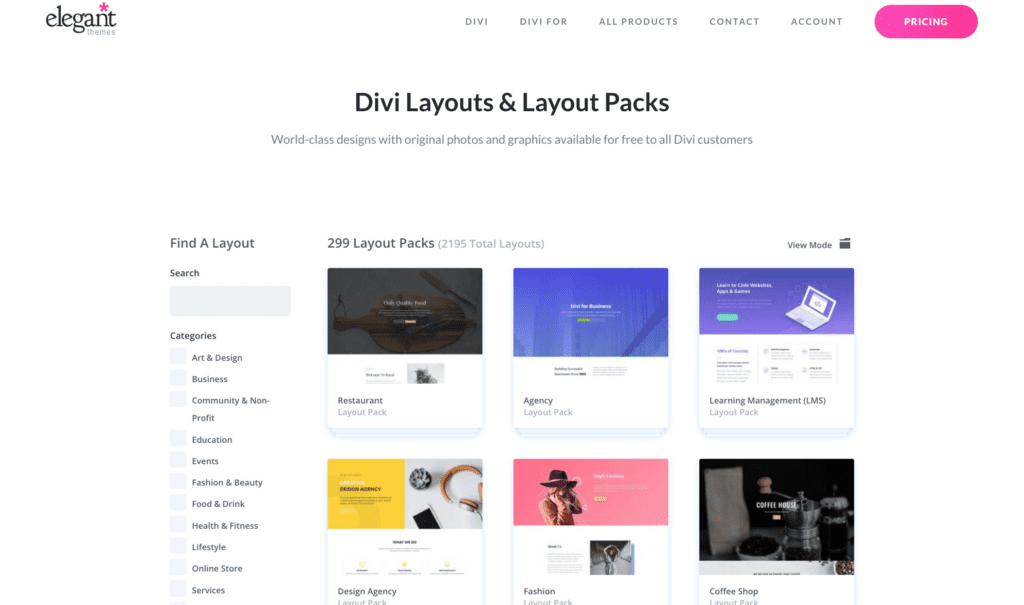
Is Divi Easy to Use?
Absolutely! Divi makes building a website easier than ever. With its drag-and-drop builder, you can quickly pull together content from mix-and-match widgets, customize text and elements with ease, and apply advanced styling techniques in just a few clicks. Plus, Divi’s powerful code editor lets you get down to the nitty gritty if you want to make more complex changes.
*Related Article – How To Create A Divi Child Theme
Getting Started With the Divi Theme
Once you have the Divi Theme downloaded and installed, you’ll be ready to build amazing websites in no time. The theme comes with a selection of custom page templates you can use as starting points for your design, or you can create your own from scratch using the powerful Visual Builder. This will allow you to drag and drop components and customize everything until your site looks exactly how you want it.
*RELATED ARTICLE – HOW TO UPDATE THE DIVI THEME
Divi Launching Divi 5.0 Soon
This new version promises to introduce a range of innovative features and enhancements that will significantly improve the user experience and website design process. Among the anticipated updates are more intuitive and flexible editing capabilities, enhanced customization options, and improved performance that aims to make websites faster and more responsive. Divi 5 is expected to offer better compatibility with a variety of plugins and tools, further broadening its appeal to both novice and experienced web designers. This release is poised to solidify Divi’s reputation as a leading choice for creating professional, visually stunning websites with ease.
*RELATED ARTICLE – OPTIMIZING WEBSITE SPEED: PREPERATIONS FOR DIVI 5
Buy The Divi Theme
Unlike many stand-alone WordPress themes, the price of the membership allows unlimited use of all Elegant Themes products on as many sites as you like, which is an amazing value. So, are you interested in purchasing the Divi Theme?

Try Divi Areas Pro today
Sounds interesting? Learn more about Divi Areas Pro and download your copy now!
Many pre-designed layouts. Automated triggers. No coding.
Click here for more details