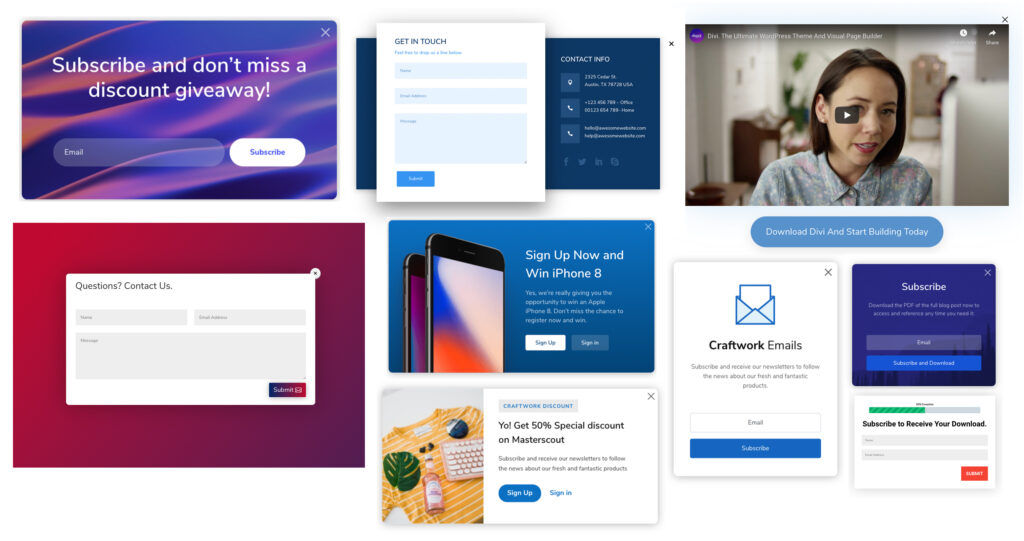
Popups have evolved far beyond the intrusive ads of the early internet. Today, when used strategically, they are one of the most powerful tools for engaging visitors, capturing leads, and driving sales. But not all popups are created equal. Understanding the different types of popups and their specific use cases is the key to unlocking their true potential without alienating your audience. While much of this post applies to any website owner using any platform, we’ll primarily focus this advice on those that are using Divi and wanting to learn how to create a popup with a Divi popup plugin. And for those that want to create a Divi popup without a plugin, there’s a tutorial for that too in the Divi popup guide over at Divi Life.
This comprehensive guide moves past generic advice and dives deep into the nine most effective popup categories, exploring the psychology behind why they work and when to deploy them. We’ll provide actionable best practices and show you exactly how to implement each type seamlessly using powerful Divi tools like Divi Areas Pro and Popups for Divi. You will learn not just what these popups are, but how to configure them for maximum impact on your specific goals.
Forget the one-size-fits-all approach. This is your roadmap to creating smarter, higher-converting user experiences. Whether you want to recover abandoning visitors with an exit-intent offer, guide users through a sales funnel with a click-triggered modal, or simply gather valuable feedback with a non-intrusive slide-in, this list provides the practical steps you need. We’ll cover everything from precise triggers and display conditions to compelling content strategies. By the end, you’ll be equipped to build popups that your visitors actually appreciate and respond to, turning passive browsing into active engagement.
1. Exit Intent Popups
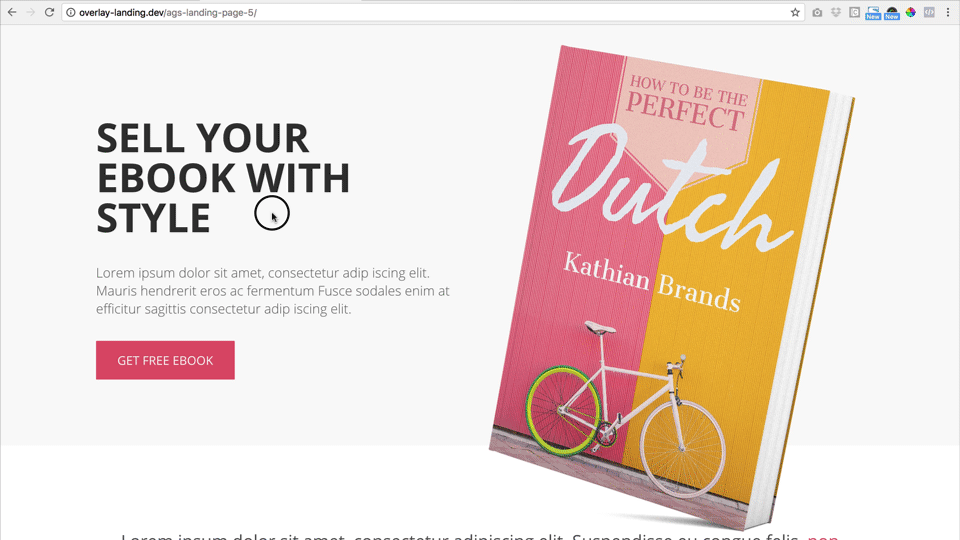
Exit Intent Popups are one of the most effective and widely used types of popups in modern web design. They operate on a simple yet brilliant premise: they appear only when a user shows signs of leaving your website. This is detected when their mouse cursor moves rapidly towards the top of the browser window, signaling an intent to close the tab, hit the back button, or type a new URL.
This technology provides a final opportunity to engage a visitor before they bounce. Instead of interrupting their browsing experience, you present a targeted message at the most critical moment. It’s the digital equivalent of a friendly store clerk asking, “Did you find everything you were looking for?” as you head for the door. The goal is not to trap the user but to provide a compelling reason to reconsider their departure.
“Exit-Intent Popups are the secret weapon of smart marketers and website owners. Time and time again they’ve been proven to work effectively. And with tools like Divi Overlays and Divi Areas Pro that make it incredibly easy to implement, there’s no reason that Divi users shouldn’t be implementing exit-intent popups on any and all sites that they want to boost conversions.”
-Tim Strifler, CEO of Divi Life & Divimode, Creator of Divi Overlays
When to Use Exit Intent Popups
This strategy is exceptionally versatile and powerful for specific goals. E-commerce sites, for instance, can drastically reduce cart abandonment by offering a last-minute discount code. Content-heavy blogs and B2B sites can capture leads by offering a free ebook, a webinar invitation, or a valuable checklist in exchange for an email address. The key is to make the offer irresistible and directly related to the user’s initial interest.
Key Insight: The power of an exit intent popup lies in its timing. By waiting until the user decides to leave, you minimize disruption and present your offer when you have nothing left to lose and everything to gain.
To create Divi exit intent popups, there’s multiple tools that can get the job done, such as Divi Overlays, Popups for Divi, or Divi Areas Pro. Divi Overlays was the first popup plugin for Divi (and the first ever page builder powered popup builder). It was also the first plugin to bring exit-intent technology to the Divi platform.
Implementation with Divi Areas Pro
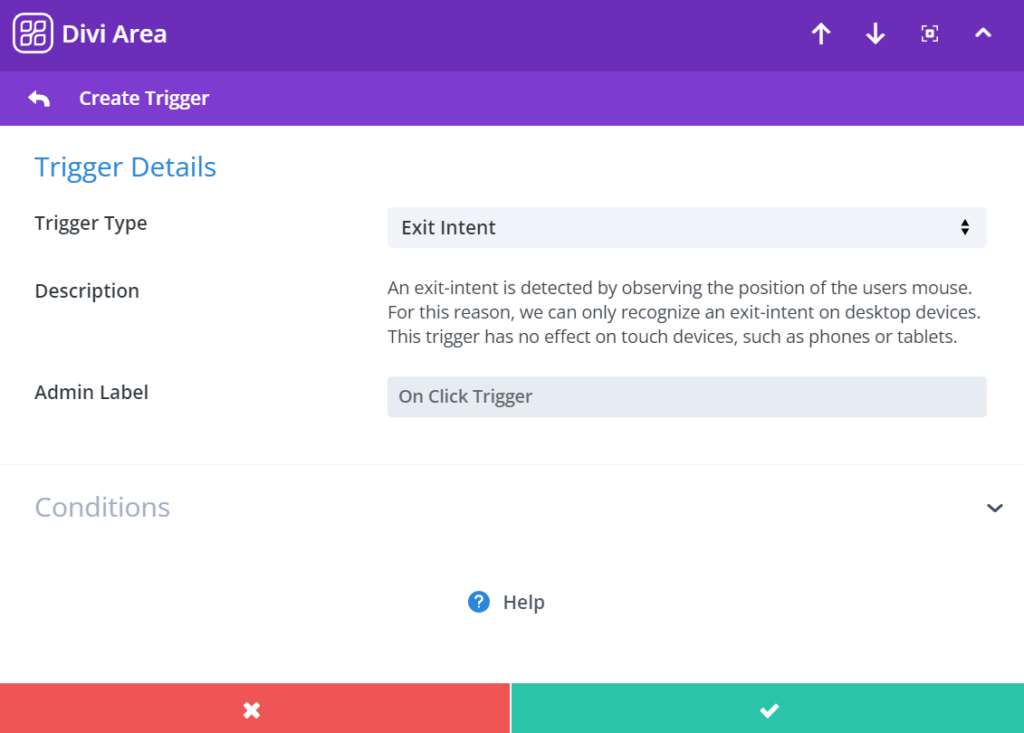
Divi Areas Pro is an excellent choice for implementing exit intent popups with the Divi builder. It features a dedicated “Exit Intent” trigger within its display options. You can fine-tune its behavior by adjusting the trigger sensitivity, ensuring the popup appears at the perfect moment without being overly aggressive. You can also combine it with other rules, like showing the popup only on specific pages or to first-time visitors, for a highly targeted campaign.
To help you understand the core aspects of this popup type at a glance, here is a quick summary of its performance, features, and potential drawbacks.
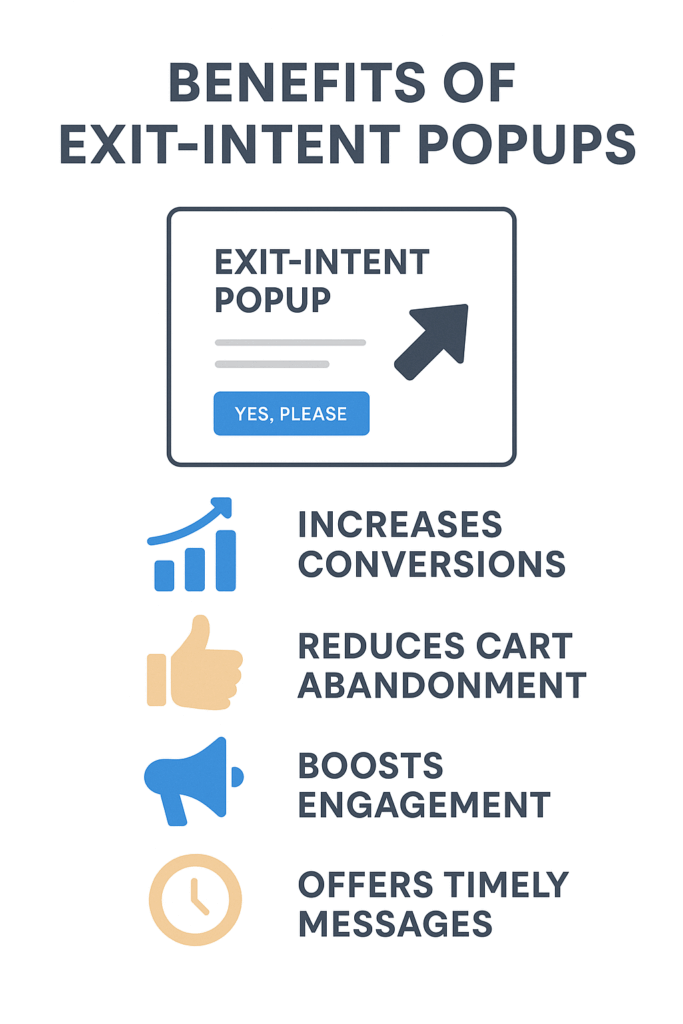
If you’re already using Divi 5, then we recommend choosing Divi Overlays instead of Divi Areas Pro for exit-intent popups. Divi Overlays has been rebuilt for Divi 5 and is seamlessly integrated into Divi 5’s brand new UI!
2. Timed Popups
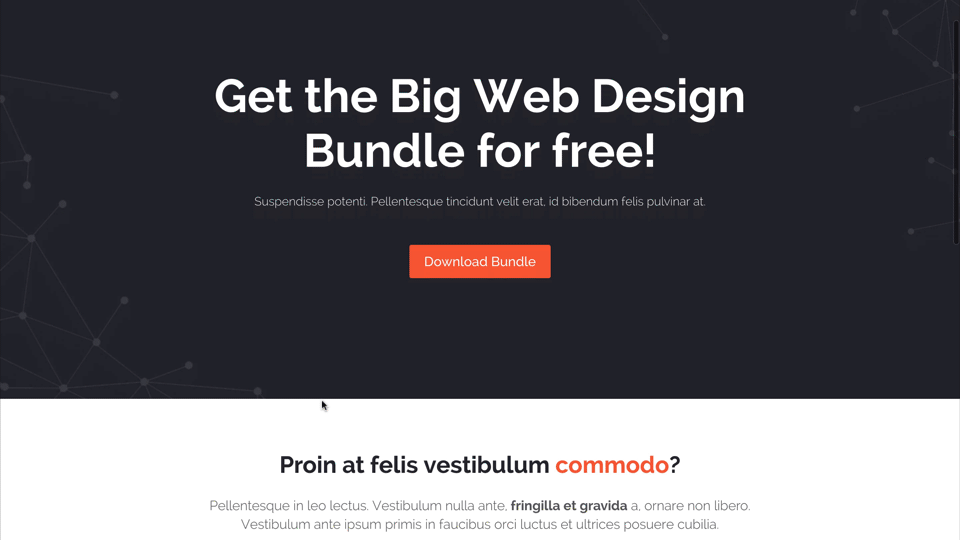
Timed Popups, also known as time-based popups, or timed-delay popups, are a classic and dependable method for engaging website visitors. Their mechanism is straightforward: they appear on a user’s screen after a specific, predetermined amount of time has passed since they landed on a page. This trigger is based on the idea that the longer a visitor stays on a page, the more engaged they are with its content, making it an opportune moment to present an offer.
Unlike more disruptive popups that appear instantly, a timed delay allows the user to acclimate to your site and start consuming your content. By the time the popup appears, they have already invested a few moments, indicating a level of interest. This makes them more receptive to a relevant call to action. The goal is to find the sweet spot, giving them enough time to see your site’s value but not so long that their attention has already started to wane.
When to Use Timed Popups
This strategy is highly effective for nurturing engagement and guiding users down a conversion funnel. For example, a blog post could display a popup offering a related content upgrade after 45 seconds, the average time it takes to read the first few paragraphs. E-commerce sites can use them to present a discount code after a user has been browsing a product category for a minute, nudging them toward a purchase. SaaS companies often use timed popups on feature pages to invite interested users to a free webinar or demo.
Key Insight: The effectiveness of a timed popup is directly tied to its context and delay. An offer that aligns with the page’s content, presented after the user has had a chance to engage, feels helpful rather than intrusive.
Implementation with Divi Areas Pro
With Divi Areas Pro, setting up a timed popup is simple. The plugin includes a dedicated “After a Time Delay” trigger in its display conditions. You can specify the exact number of seconds you want to wait before the popup appears. For even greater control, you can combine this trigger with page-specific rules to ensure your offer is perfectly tailored to the content. For instance, you can set different time delays for your homepage versus a long-form blog post. To avoid annoying repeat visitors, it’s also wise to control its frequency. You can learn how to display a popup only once per day to improve the user experience.
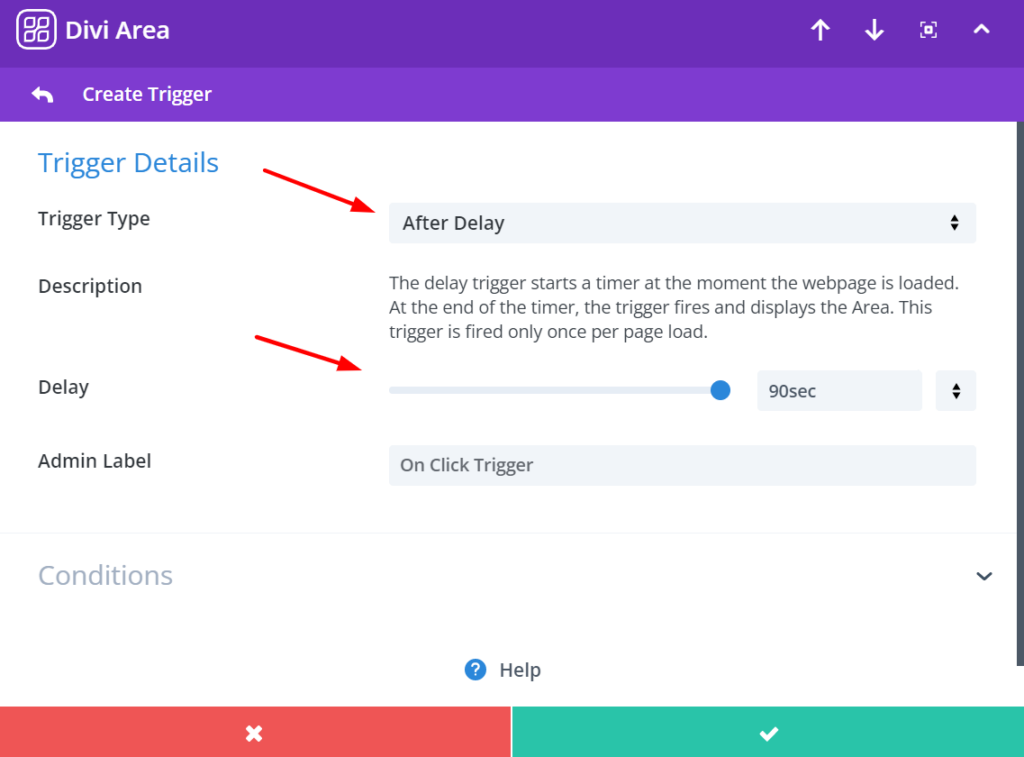
3. Scroll-Based Popups
Scroll-Based Popups are a highly effective type of popup that triggers based on user engagement. Instead of appearing immediately, they are activated only after a visitor scrolls down a certain percentage of the page or reaches a specific element. This method uses scrolling as a direct indicator of interest, ensuring that your message is presented to an already engaged audience rather than a casual, fleeting visitor.

The logic is simple: if someone is taking the time to scroll through your content, they are actively invested in what you have to say. By timing your popup to this behavior, you align your offer with their peak interest. This makes the interruption feel less like an advertisement and more like a relevant, helpful next step, such as a content upgrade or a related product offer.
When to Use Scroll-Based Popups
This strategy is perfect for content-rich pages like long-form blog posts, detailed service pages, or product listings. For example, a content marketing blog might trigger a newsletter signup form after a user has scrolled 70% of the way through an article. An e-commerce site could display a popup with related product recommendations once a visitor scrolls past the main product description.
The key is to match the popup’s content to the context of the page section. If a user has just scrolled past a detailed explanation of a product’s features, a well-timed popup offering a demo or a case study can be extremely effective. The goal is to provide value that complements their reading journey.
Key Insight: Scroll-based triggers transform a popup from a generic interruption into a context-aware conversation. The trigger point, whether it’s 60% or 80% down the page, acts as a filter, reserving your best offers for your most engaged readers.
Implementation with Divi Areas Pro
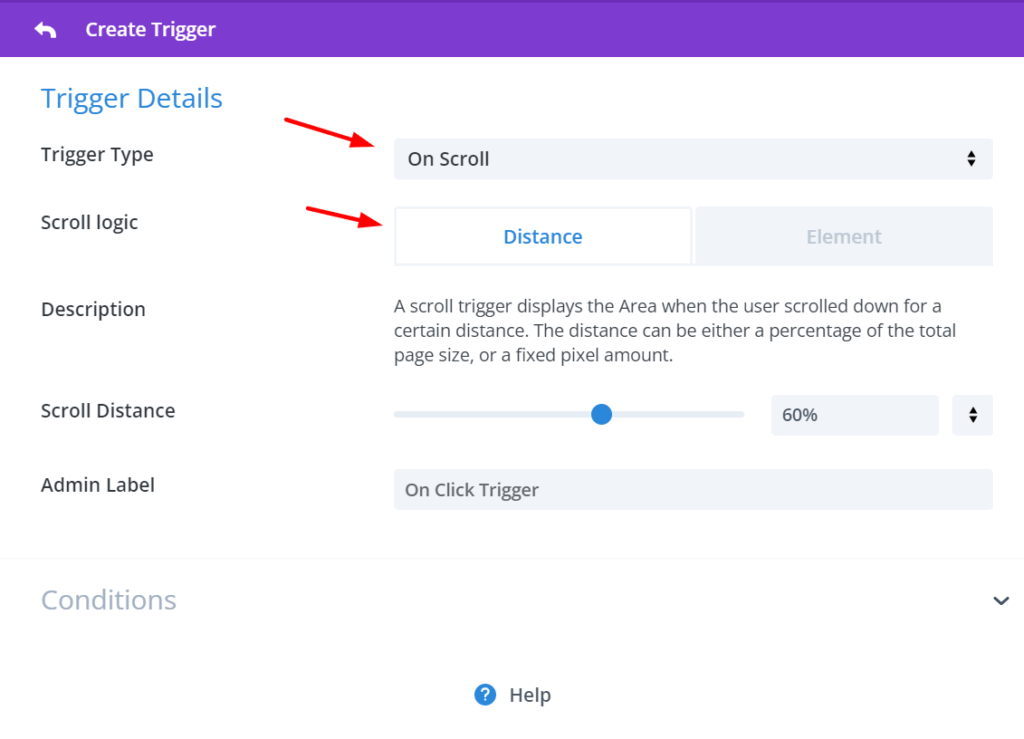
With Divi Areas Pro, setting up scroll-triggered popups is intuitive. The plugin offers multiple “On Scroll” triggers. You can choose to trigger the popup after a user scrolls a specific percentage of the page, or you can use the “Element on Screen” trigger to display it when a particular CSS selector (like a section ID) becomes visible.
This level of control allows for precise targeting. For instance, you can set a popup with a special discount to appear only when users scroll to the pricing table on your services page. By testing different scroll depths and aligning your offers with specific on-page content, you can significantly boost the relevance and conversion rate of this popup type.
4. Click-Triggered Popups

Click-Triggered Popups are arguably the most user-friendly and consent-based of all popup types. Unlike their time-based or scroll-triggered counterparts, these popups only appear when a user explicitly requests them by clicking on a designated element. This element could be a button, a link, an image, or even a specific block of text, making them an integrated part of the user experience rather than an interruption.
This user-initiated action means the popup’s content is not only expected but actively sought. The user is in full control, which eliminates any sense of intrusion and fosters a positive interaction. Because the user has already shown intent by clicking, the content within the popup is more likely to be engaged with, leading to higher conversion rates for the specific action. They are the digital equivalent of raising your hand to ask for more information.
When to Use Click-Triggered Popups
These popups are ideal for providing secondary or detailed information without cluttering the main page layout. For example, an e-commerce site can use them to show a “Quick View” of a product, a portfolio can display detailed project descriptions and image galleries, or a pricing table can reveal feature-by-feature breakdowns when a user clicks a “Learn More” link. They are also perfect for housing forms, such as “Request a Quote” or “Sign Up for Newsletter” buttons, which keeps the primary interface clean.
Key Insight: Click-triggered popups respect user autonomy. By making them an on-demand resource, you transform the popup from a potential annoyance into a helpful tool that enhances the browsing experience and delivers value precisely when the user asks for it.
Implementation with Divi Areas Pro
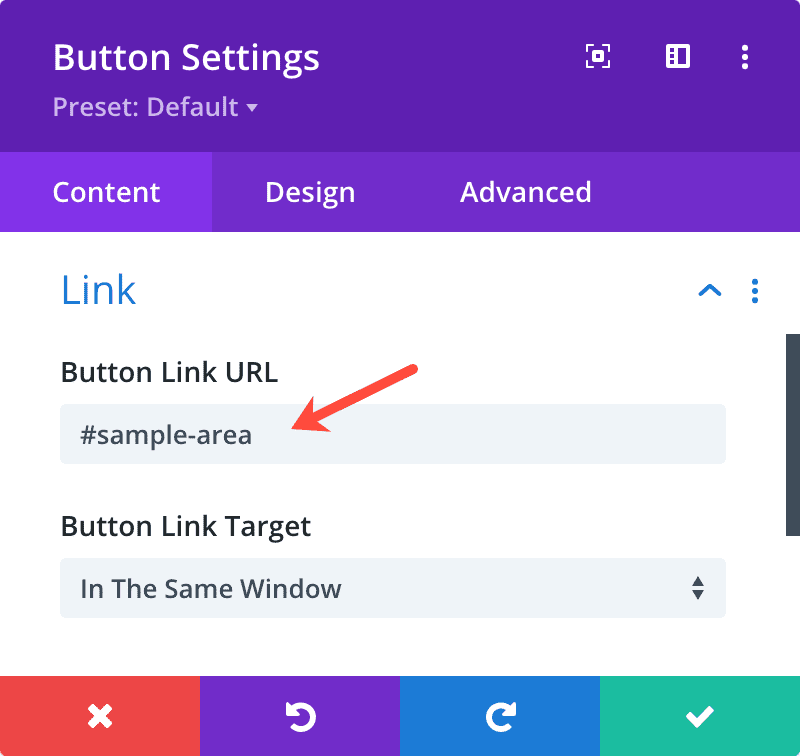
Implementing click-triggered functionality in Divi is incredibly simple with a plugin like Divi Areas Pro. You can assign any Divi module or element a unique CSS ID or Class to act as the trigger. Within the Divi Area’s display settings, you select the “On Click” trigger and specify the CSS selector of your button or link. This direct linkage ensures the popup appears instantly upon the user’s click. For a deeper dive into how this works, you can explore the different trigger mechanisms available. Learn more about click and hover triggers on divimode.com.
To help you understand the core aspects of this popup type at a glance, here is a quick summary of its performance, features, and potential drawbacks.
This visual breakdown highlights that click-triggered popups excel in user experience and relevance, though their overall visibility is dependent on the user actively choosing to engage with the trigger element.
5. Welcome Mat Popups
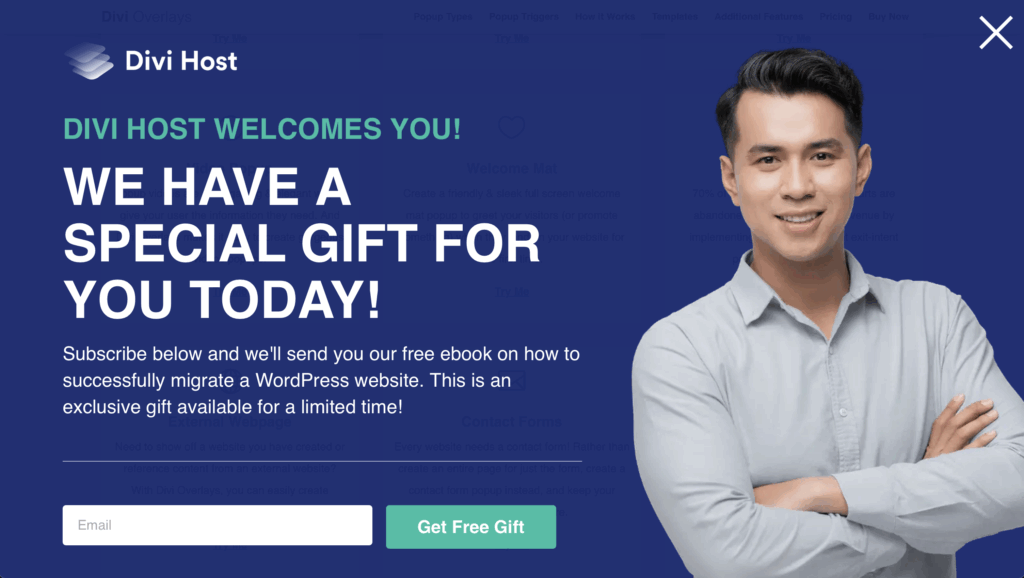
Welcome Mat Popups are a bold and immersive type of popup that takes over the entire screen with a full-page overlay. Unlike smaller modals, these cover the entire viewport immediately upon a user’s arrival, creating a powerful experience that commands attention. This approach is designed to make a strong first impression on new visitors by presenting a single, focused call to action without any other distractions.
Because they temporarily obscure the page content, Welcome Mats function as a powerful gatekeeper. They ensure that your most important message is the very first thing a visitor sees. This high-impact strategy, popularized by tools like Sumo and OptinMonster, is ideal for high-priority announcements or lead generation efforts where capturing the user’s focus is paramount.
When to Use Welcome Mat Popups
This strategy is best reserved for your most valuable offers. For example, a SaaS company might use a Welcome Mat to promote a free trial, immediately showcasing its core value proposition. Digital marketing agencies can use them to offer a free website audit, while event websites can drive early bird registrations. The key is to present an offer so compelling that it justifies the initial interruption.
Key Insight: The effectiveness of a Welcome Mat hinges on its value exchange. Since you are demanding the user’s full attention, the offer must be significant enough to warrant it. A weak offer will feel like an intrusive barrier, while a strong one will feel like a valuable opportunity.
Implementation with Divi Areas Pro
Implementing a Welcome Mat with Divi Areas Pro is a straightforward process. You would first design your full-screen layout using the Divi Builder, giving you complete creative control. In the display settings, you would set the trigger to “On Page Load” with a zero-second delay to ensure it appears instantly. You can then use the built-in targeting rules to show it only to new visitors or on specific landing pages. A prominent and easily accessible close button is crucial for a positive user experience.
6. Slide-in Popups
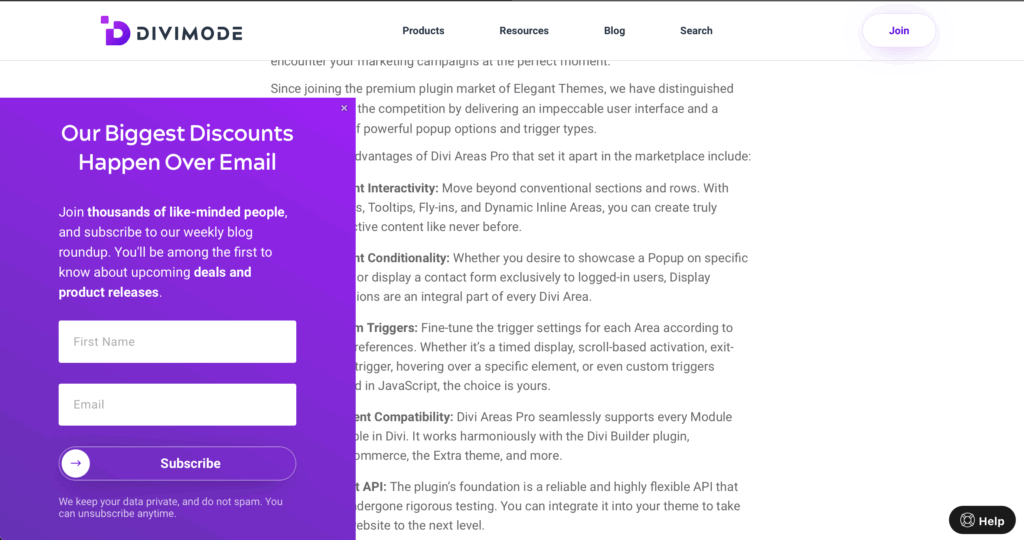
Slide-in popups, often called fly-ins, are a more subtle and less intrusive alternative to traditional modal overlays. Instead of taking over the entire screen, they gracefully slide into view from a corner, typically the bottom-right or bottom-left. This allows them to grab the user’s attention without completely disrupting their browsing flow or obscuring the main content of the page.
This polite approach makes them one of the most user-friendly types of popups. The movement catches the eye, but its placement in the periphery feels respectful of the user’s space. Think of it as a helpful assistant gently placing a note on the corner of your desk rather than standing directly in front of you. This makes slide-ins an excellent choice for ongoing engagement rather than a single, high-stakes interruption.
When to Use Slide-in Popups
Slide-in popups are incredibly versatile for secondary calls to action. They are perfect for suggesting related blog posts, prompting users to follow you on social media, or offering a newsletter subscription after they have engaged with your content. E-commerce sites can use them to announce a flash sale or offer a small discount without interrupting the shopping experience. The chat widgets popularized by platforms like Intercom and Drift are prime examples of slide-ins used effectively for customer support.
Key Insight: The main advantage of a slide-in popup is its balance between visibility and politeness. It effectively draws attention without forcing an immediate interaction, allowing users to engage with it on their own terms.
Implementation with Popups for Divi
Implementing slide-ins with Popups for Divi is simple. Within the popup’s Display Settings, you can choose an animation effect like “Slide In Bottom Right” or “Slide In Left”. You can then combine this with a trigger, such as a time delay or a scroll percentage. For example, you could set the slide-in to appear after a user has scrolled 50% down a blog post, signaling they are engaged and more likely to subscribe to your content. This level of control ensures the popup appears at the most opportune moment.
7. Spin-to-Win Popups
Spin-to-Win Popups gamify the user experience, transforming a standard opt-in form into an exciting interactive game. Instead of simply asking for an email, these popups present a virtual prize wheel that users can spin after entering their contact information. The potential to win a tangible reward, like a discount or a free product, taps into powerful psychological triggers, making the exchange feel more valuable and engaging.

This approach leverages the element of chance and the universal appeal of winning something for free. It’s an effective way to cut through the noise of typical marketing messages and create a memorable brand interaction. By making lead capture feel less transactional and more like entertainment, you can significantly boost participation and conversion rates compared to static forms.
When to Use Spin-to-Win Popups
These types of popups are exceptionally effective for e-commerce and retail businesses aiming to drive immediate sales and grow their email list. For instance, a fashion retailer could offer percentage discounts, free shipping, or a small gift card on the wheel. This not only captures a lead but also incentivizes the user to make a purchase right away with their newly won prize.
Beauty brands can offer product samples, while SaaS companies could provide extended trial periods or a one-on-one demo as a top prize. The key is to ensure the prizes are genuinely desirable and align with your business goals. Requiring an email before the spin is a standard practice that guarantees you capture the lead regardless of the outcome.
Key Insight: The power of a spin-to-win popup comes from its interactivity. It replaces passive information collection with an active, gamified experience, making users more willing to participate and share their contact details.
Implementation with Popups for Divi
With Popups for Divi, you can easily integrate gamified elements into your site. While it doesn’t have a native spin-wheel feature, you can embed third-party spin-wheel tools like Wheelio or Lucky Wheel directly into a Divi Popup. This combination gives you full control over the popup’s trigger conditions, such as showing it on exit intent or after a time delay, while leveraging the specialized gamification features of another service.
Here’s a look at how these popups can be implemented to boost engagement:
By combining the powerful targeting rules of a popup plugin with the engaging nature of a prize wheel, you can create a high-converting marketing tool that delights users and grows your customer base.
8. Survey and Feedback Popups
Survey and Feedback Popups are a direct line to understanding your audience’s thoughts, preferences, and pain points. Instead of guessing what users want, this type of popup allows you to ask them directly through targeted questionnaires, simple rating systems, or open-ended feedback forms. This approach is invaluable for gathering qualitative and quantitative data to guide your business strategy.
Popularized by tools like Hotjar and Typeform, these popups transform passive browsing into an interactive exchange. They can appear after a user completes a specific action, such as making a purchase, or after they have spent a certain amount of time on a page. The goal is to collect genuine insights at a moment when the user’s experience is fresh in their mind, making their feedback more accurate and relevant.
When to Use Survey and Feedback Popups
This strategy is exceptionally effective for product and service refinement. A SaaS company can use a feedback popup to ask users about a new feature, while an e-commerce site might ask customers to rate their shopping experience post-purchase. Content-heavy sites can survey readers to discover what topics they want to see covered next. The key is to keep the survey brief and highly focused to respect the user’s time and encourage participation. Offering a small incentive, like a discount or exclusive content, can significantly boost completion rates.
Key Insight: Feedback popups turn your website into a continuous focus group. By systematically collecting user opinions, you can make data-driven decisions that improve user experience, increase satisfaction, and drive loyalty.
Implementation with Divi Areas Pro
For Divi users, creating these interactive forms is simple using Divi Areas Pro alongside a form builder. You can design your survey using a tool like Gravity Forms or Contact Form 7 and then embed it into a Divi Area. Use triggers like “On Click” for a feedback button or “After Delay” to show the survey after a user has had time to engage with your content. You can even combine this with page-specific rules to ask different questions depending on what the user is viewing. For a deeper dive into creating effective on-site questionnaires, you can learn more about building powerful survey and feedback popups.
9. Age Verification Popups
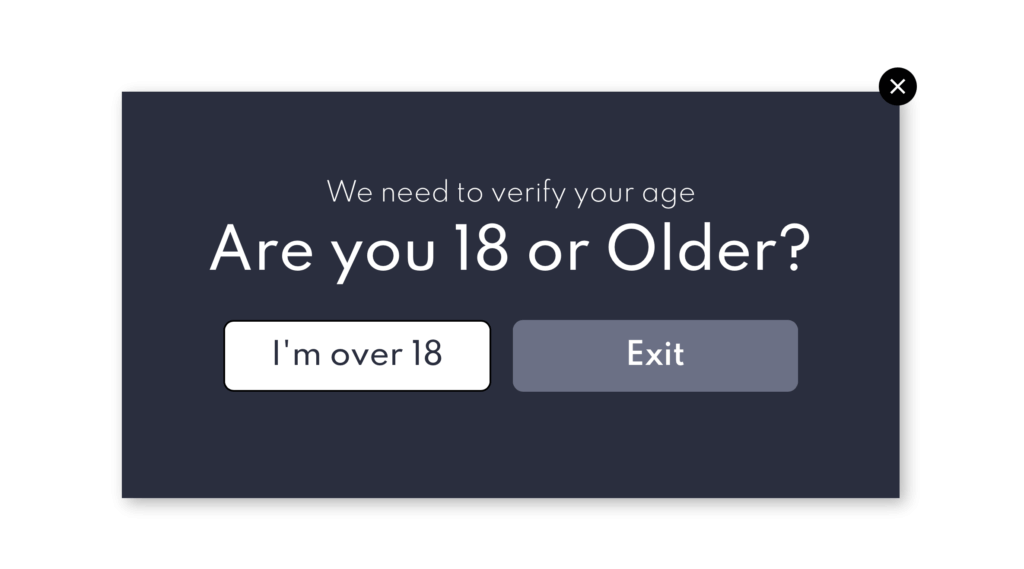
Age Verification Popups are a crucial and often legally mandated type of popup designed to restrict access to content or products based on a user’s age. Unlike marketing-focused modals, these serve a functional, compliance-driven purpose. They act as a digital gatekeeper, ensuring that businesses operating in regulated industries like alcohol, tobacco, gambling, or adult entertainment adhere to legal standards by confirming visitors meet the minimum age requirement.
This popup type is less about persuasion and more about protection and legal responsibility. When a user lands on a site with age-restricted material, this overlay immediately appears, halting further navigation until the user provides their date of birth or confirms they are over the required age. This simple step is fundamental for mitigating legal risk and demonstrating responsible business practices. It’s not just a suggestion; for many, it’s a non-negotiable part of their online presence.
When to Use Age Verification Popups
This popup is not optional but a necessity for any website selling or promoting age-sensitive products or content. Wineries and online liquor stores must use them to prevent underage purchasing. Similarly, online casinos, lottery sites, and vape shops rely on them to comply with strict industry regulations. The primary goal is not conversion but compliance, making it one of the most specialized types of popups available.
Key Insight: The effectiveness of an age verification popup is measured by its reliability and clarity, not by conversion metrics. Its main purpose is to create a compliant user experience and protect the business from legal repercussions associated with serving underage individuals.
Implementation with Popups for Divi
Implementing a compliant age gate is straightforward with Popups for Divi. You can create a popup that triggers automatically on page load for the entire site or for specific restricted sections. A key feature to use here is the cookie-based trigger. After a user successfully verifies their age, you can set a cookie so the popup does not appear again on subsequent visits for a set period, dramatically improving the return user experience. The design should be professional and clear, often featuring just a date-of-birth input or a simple confirmation button.
Popup Types Feature Comparison
| Popup Type | Implementation Complexity 🔄 | Resource Requirements ⚡ | Expected Outcomes 📊 | Ideal Use Cases 💡 | Key Advantages ⭐ |
|---|---|---|---|---|---|
| Exit Intent Popups | Medium – requires mouse tracking and precise timing control | Moderate – JavaScript and session management | Medium-High – 10-15% conversion rate | Lead generation, cart abandonment recovery, newsletter signups, free trials | Captures leaving visitors, non-intrusive timing, reduces bounce rate |
| Timed Popups | Low – simple timer triggers | Low – basic JavaScript timers | Low-Medium – 3-8% conversion rate | Engaged visitors, email list building, product pages | Easy to implement, targets engaged users, controllable timing |
| Scroll-Based Popups | Medium – scroll percentage and element detection | Moderate – scroll event handling | Medium – engagement-based conversions | Content engagement, mobile-friendly popups | Mobile-compatible, indicates genuine interest, precise targeting |
| Click-Triggered Popups | Low to Medium – event-based triggers | Low – binds to clickable elements | High – 15-25% conversion rate | Product details, contact forms, media previews | User-initiated, less intrusive, higher intentional engagement |
| Welcome Mat Popups | Medium – full-screen overlays | Moderate – requires design and timing | High – 20-30% conversion rate | New visitors, high-value offers, announcements | High visibility, strong first impressions, focused attention |
| Slide-in Popups | Low – animation and positioning | Low – simple animations | Low – 2-5% conversion rate | Promotions, notifications, newsletter subscriptions | Less intrusive, maintains usability, subtle attention grabber |
| Spin-to-Win Popups | Medium – interactive gamification | Moderate – game logic and UI | High – 15-30% conversion rate | E-commerce, fashion, beauty, food & beverage | Engaging, memorable, encourages email signups |
| Survey and Feedback Popups | Medium – conditional logic and analytics integration | Moderate – form handling and CRM integration | Variable – 30-70% completion rate | Customer insights, product feedback, market research | Valuable insights, improves products, builds customer relationships |
| Age Verification Popups | Medium – legal compliance and input validation | Moderate – persistent verification | Compliance focused | Age-restricted content and products | Ensures legal compliance, protects minors, professional appearance |
Choosing and Implementing Your Perfect Popup Strategy
Navigating the diverse landscape of popups can feel overwhelming, but as we’ve explored, the power lies not in using every available option, but in strategic selection and thoughtful implementation. The various types of popups we’ve detailed, from Exit-Intent and Scroll-Based to Gamified Spin-to-Win wheels, are specialized tools. Each is uniquely suited for a specific purpose, user context, and campaign goal.
The key to unlocking their potential is to move beyond the generic and embrace a user-centric, goal-driven approach. A well-placed click-triggered popup can demystify a complex feature, while a timely exit-intent offer can be the final nudge a hesitant buyer needs. The difference between an annoyance and a helpful interaction is almost always a matter of relevance and timing.
From Theory to Action: Crafting Your Popup Framework
The journey from understanding the different types of popups to implementing a successful strategy involves a clear, methodical process. Your first step is to define a single, primary objective. Are you trying to grow your email list, reduce cart abandonment, gather user feedback, or guide visitors to a key page? Your goal will immediately narrow down the most suitable options.
Once your objective is clear, consider the user’s journey on your site.
- For new visitors: A Welcome Mat or a subtle Slide-in popup might be ideal for introducing a newsletter or a first-time-buyer discount without disrupting their initial exploration.
- For engaged users: A Scroll-Based or Timed popup can present a relevant content upgrade or webinar invitation to someone who has already demonstrated interest by consuming your content.
- For departing visitors: This is the prime moment for an Exit-Intent popup, offering a compelling reason to stay, whether it’s a discount code, a free resource, or a reminder of the items left in their cart.
Your popup strategy shouldn’t be an afterthought; it should be an integrated part of your overall user experience and conversion optimization plan. A popup is a conversation starter, and the best conversations happen at the right moment with the right message.
Leveraging Divi for Sophisticated Implementation
For Divi users, this level of strategic implementation is more accessible than ever. Tools like Divi Areas Pro and Popups for Divi transform your website into a dynamic and responsive marketing platform. You’re no longer limited to basic triggers. You can create a sophisticated system of rules that ensures your popups feel personalized and helpful.
Imagine layering conditions: showing a specific WooCommerce-related exit-intent offer only to users with items in their cart, on a desktop device, who have visited more than three pages. This level of precision targeting is what separates high-converting websites from the rest. The process of building these experiences often goes hand-in-hand with the broader work of optimizing landing pages, where every element, including the popup, must work in harmony to guide the user toward a single conversion goal.
The Continuous Cycle of Testing and Refinement
Finally, remember that launching a popup is not the end of the process; it’s the beginning. A/B testing is non-negotiable. Test your headlines, your calls to action, your imagery, and most importantly, your triggers and timing. Does a 3-second delay convert better than a 7-second delay? Does a popup triggered at 75% scroll depth outperform one at 50%? These are the questions that data can answer, allowing you to continuously refine your approach for maximum impact.
By combining a clear objective with the right popup type, leveraging the advanced targeting capabilities within the Divi ecosystem, and committing to iterative testing, you can build a popup strategy that not only achieves your business goals but also enhances the user experience. You have the tools and the knowledge; now it’s time to create popups that don’t just interrupt, but genuinely connect and convert.
Ready to elevate your Divi site with powerful, intelligent popups? Divimode offers a suite of premium plugins, including Divi Areas Pro, designed to give you complete control over your marketing and design elements. Explore our tools at Divimode and start building a more dynamic and conversion-focused website today.






