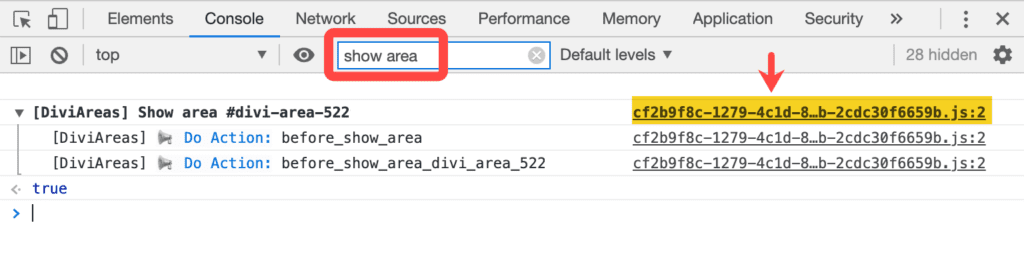We frequently get the question from our users because their Popups seem to appear randomly. Those are some typical sentences we hear repeatedly:
- Help, my Popups appear without me doing anything!
- Why is my Popup displayed when I do not click anywhere?
- Popups magically/randomly appear, even without clicking anywhere.
Does this describe your issue? Read on to see how it’s fixed.
Disable Exit-Intent
In 99 % of all cases, the problem is caused by accidentally enabling the Exit-Intent trigger. Luckily, it can be fixed with a couple of clicks:
- Open up the Visual Builder to edit the Popup.
- Open the Settings-Modal of the Section (the gear icon)
- Head over to the “Popup” tab.
- Open the section “Behavior“.
- Set the option “Enable Exit Intent” to “NO“.
- Problem solved! Save the page and test the Popup.
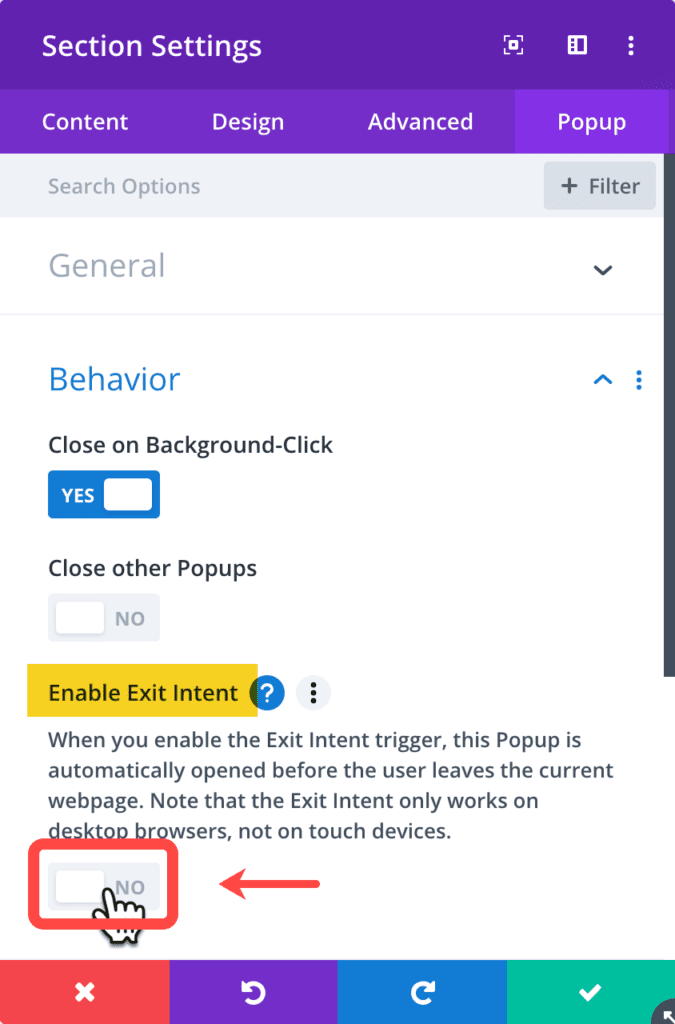
Custom JavaScript
The second option that could cause Popups to appear randomly is custom JavaScript somewhere. Unfortunately, it’s more difficult to debug and fix that.
But if you could write and implement the custom JS code, you possibly know what to do to disable it.
We’ve seen a case where a (minified) JS file contained outdated code. So, clearing your JS/CSS cache might also solve that issue for you.
While debugging this kind of issue, it’s a good idea to disable any caching plugin temporarily. That helps to see the real, unminified JavaScript source that triggers the Popup.
Debug custom JS
Enable WP_DEBUG on your webpage. The JS console will display a lot of details about Popups. Search for the line that says “Show area #your-popup-id.”
Look at the far right side of the JS console. There you’ll see the file that triggered the command: