We frequently receive support requests with subjects such as
- The Popups-Tab is not displayed
- The plugin is not working – there is no Popup Tab!
- Where can I find the Popup Settings?
So, what’s going on? Is it a conflict with another plugin, a bug, something else?
Activate the Plugin
It can happen. We understand that: You install a new plugin but forget to click the “Activate” button. So the first step is always to check if you activated Popups for Divi or Divi Areas Pro.
Only in Regular Sections
The tab is only available for regular sections. If you do not see the Popup-Tab, you are not editing a regular section.
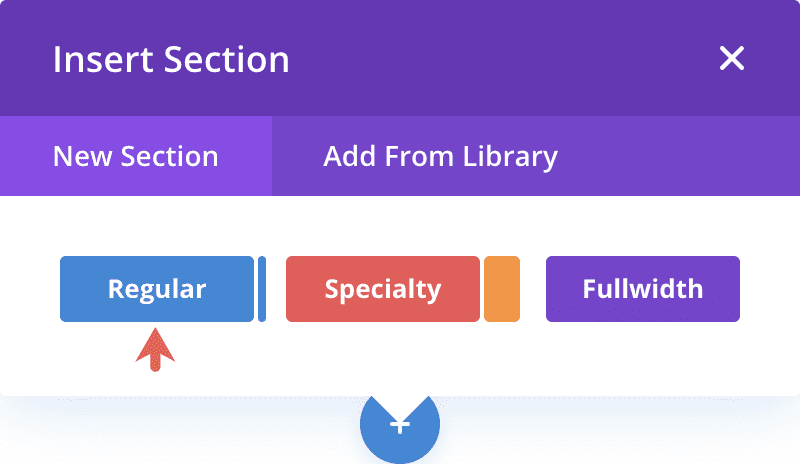
After creating a new section, Divi will automatically ask you to insert a row and a module into that section.
In Divi’s workflow, the first settings-modal you see displays the module settings. In that settings-modal is no Popup tab. Close the module settings and edit the section settings. The Popup tab is in there.
Tip: Use the Layers View
There’s an easy trick to help you edit the right settings: We recommend opening the Layers Modal via the Layers-Icon. There you will see the document structure and can easily open the Section settings:

Why only Regular Sections?
The Speciality and Fullwidth sections apply an advanced layout and even support different modules. As a result, those sections are not compatible with Popups for Divi.
However, those sections can be used inside the Divi Areas editor of the premium plugin.