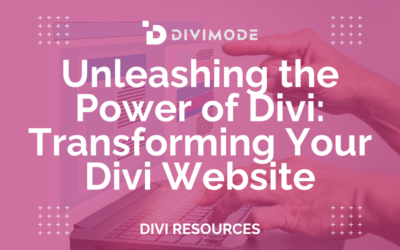In today’s fast-paced digital world, website speed isn’t just a nice-to-have — it’s essential for delivering a great user experience and achieving SEO success. For Divi users, optimizing for performance can feel like a challenge, but it’s one that’s more important than ever.
With the highly anticipated release of Divi 5 on the horizon, major improvements in performance — like the elimination of shortcode dependence — are on their way. But relying solely on core updates won’t guarantee a fast site. Factors such as oversized images, poor caching setups, and bloated plugin stacks can still drag down your speed.
That’s why preparing for Divi 5 means more than just getting excited about new features. It’s about taking proactive steps to streamline your website now, so you’re ready to take full advantage of what Divi 5 has to offer. In this guide, we’ll walk you through the most important strategies to boost your site’s speed — helping you stay ahead of the curve and deliver a lightning-fast experience from day one.
Table of Contents
- Essential Speed Optimization Strategies
- The Divi 5 Difference: A New Era of Performance
- Preparing for Divi 5: Future-Proof Your Website
- Conclusion: Set the Stage for Speed and Success
Essential Speed Optimization Strategies
1. Image Optimization: Balancing Beauty and Performance
Striking visuals are essential for engaging visitors, but unoptimized images are one of the leading causes of slow website performance. For Divi users, where design often takes center stage, mastering image optimization is a critical step in boosting site speed without sacrificing aesthetics.
Choose the Right Format
- Not all image formats are created equal. Selecting the right one can dramatically reduce file size:
- JPEGs are best for photographs and complex visuals with many colors or gradients.
- PNGs are ideal for graphics that require transparency or contain fewer colors (like logos, icons, and illustrations).
- WebP is a newer format supported by most modern browsers that often offers smaller file sizes than both JPEG and PNG — without noticeable loss in quality.
If possible, convert your images to WebP for faster loading while maintaining crisp quality.
Compress Without Compromise
Compression reduces file size, making pages load faster. But not all compression is equal — you want to shrink file size without ruining image quality:
- Use free tools like TinyPNG, Squoosh, or premium options like ShortPixel or Imagify (both of which have WordPress plugins).
- For bulk processing, consider desktop tools like Adobe Photoshop’s “Save for Web,” Affinity Photo’s export settings, or even command-line tools for advanced users.
Even a modest compression of 30–70% can shave valuable seconds off your load time.
Embrace Lazy Loading
Lazy loading is a technique where images only load when they’re about to appear on the screen — rather than all at once when the page first loads. This greatly reduces initial load time and improves perceived performance, especially for image-heavy pages.
If you’re using WordPress 5.5+ or Divi’s built-in features, lazy loading is often enabled by default. Otherwise, you can activate it with performance-focused plugins like:
- WP Rocket
- Autoptimize
- FlyingPress
Bonus Tip: Resize Before Upload
Always resize images to the actual dimensions they’ll display on your site. Uploading a 4000px-wide image to be displayed at 800px wastes bandwidth and slows things down unnecessarily. Resize in a tool like Photoshop, Canva, or even your Mac/PC photo editor before uploading to your media library.

2. Efficient Caching: The Unsung Hero of Speed
Caching might not be flashy, but it’s one of the most effective ways to speed up your Divi website — often with just a few clicks. At its core, caching stores versions of your website’s content so visitors don’t have to wait for the same data to be processed every time they load a page.
Why Caching Matters
When a visitor lands on your site, your server typically has to process PHP scripts, run database queries, and build the page from scratch before it appears in the browser. Caching eliminates that repetitive process by saving a pre-built version of the page and serving it instantly to future visitors. The result? Dramatically faster load times and reduced server strain.
Page Caching and More
There are different types of caching, and the best caching plugins handle them all:
- Page caching stores fully rendered pages to serve immediately to users.
- Browser caching tells your visitor’s browser to keep certain static files (like images, CSS, and JavaScript) locally for a set period, so they don’t need to be downloaded again on each visit.
- Object caching saves the results of database queries, reducing the number of calls your server has to make.
For Divi users — especially those with dynamic layouts and multiple modules — this can make a huge difference in both speed and scalability.
Recommended Caching Plugins:
WP Rocket – A premium, user-friendly caching plugin that requires minimal configuration and works great with Divi. It also includes additional performance features like file minification, lazy loading, and database cleanup.
W3 Total Cache – A powerful (but more advanced) free option that supports page, browser, object, and database caching. It offers more control but can be overwhelming for beginners.
LiteSpeed Cache – Ideal if your host uses a LiteSpeed server. It provides advanced caching with minimal setup and excellent performance gains.
Pro Tip: Don’t Rely on Just One Layer
Caching works best when you combine multiple layers: plugin-based caching on your site, server-level caching provided by your web host, and CDN-based caching (more on that later). Together, they form a rock-solid speed strategy that reduces bottlenecks and improves load times across the board.
*Related Article – The Most Popular Caching Plugins
3. Plugin Management: Quality Over Quantity
Plugins are powerful tools that extend what your Divi website can do — but every plugin you install also adds weight to your site. When it comes to performance, less is often more.
Audit Your Plugins
Start by conducting a plugin audit. Ask yourself:
- Is this plugin essential?
- Can Divi natively handle this functionality?
- Am I using all of its features?
For example, if you’re using a plugin just to create buttons, sliders, or tabs, consider switching to Divi’s built-in modules instead. The fewer third-party plugins you rely on, the leaner and faster your site will be.
Focus on High-Quality Plugins
Not all plugins are created equal. A single poorly coded plugin can tank your site’s performance or even cause conflicts that break layouts. Look for plugins that:
- Are actively maintained and compatible with the latest version of WordPress and Divi.
- Have positive reviews and a solid support reputation.
- Come from reputable developers or marketplaces.
Divi plugins from trusted developers (like Divi Life or DiviMode!) are often optimized for the theme and tested thoroughly — but still, use them strategically.
Eliminate Redundancy
It’s surprisingly common to find multiple plugins that overlap in functionality. For example, you might have two plugins handling caching, form creation, or social sharing. Consolidate where possible to avoid bloat and unnecessary code execution.
Performance + Security Bonus
Fewer plugins also means a smaller attack surface. Every plugin you install is another piece of code that could potentially be exploited. Streamlining your plugin list not only improves speed — it makes your site more secure and easier to maintain.
The Divi 5 Difference: A New Era of Performance
Divi 5 is more than just an update — it’s a complete rebuild that marks a turning point in the evolution of the Divi ecosystem. Built from the ground up with performance and modern web standards in mind, Divi 5 is set to dramatically improve speed, stability, and developer flexibility.
A Departure from Shortcodes
One of the most impactful changes in Divi 5 is the elimination of shortcode dependence. In previous versions, every Divi layout was stored as a series of shortcodes — a system that added unnecessary complexity and overhead when rendering pages. Divi 5 replaces this with a lightweight, JSON-based architecture, reducing the time it takes for browsers to interpret and display your content.
The result is faster page rendering, cleaner code output, and better compatibility with modern tools and plugins. From what we’ve seen in the Alpha, this alone delivers a noticeable boost in load speed — even before other optimizations are applied.
Modern Performance, Built In
Divi 5 isn’t just about ditching old tech — it’s about embracing the best of what modern development offers. The update introduces:
- A React-powered core for faster backend editing and smoother UI interactions.
- Improved frontend output that’s cleaner, leaner, and more efficient.
- Enhanced responsiveness across devices, giving mobile users a better experience without extra tweaks.
Divi 5 bridges the gap between traditional page builders and today’s performance-first development standards — and from firsthand experience, it feels faster, smoother, and more intuitive in every way.
Built for the Future
This isn’t just a performance boost — it’s a reimagining of what Divi can be. Elegant Themes has laid the groundwork for rapid innovation, meaning features and updates can now be delivered faster and with fewer tradeoffs. For site owners and developers alike, that means greater long-term value and less technical debt to worry about.
As Divi 5 nears its full release, the excitement in the community is well-earned. This is not just an upgrade — it’s the beginning of a new, modern chapter for Divi-powered websites.
*Related Article – Key Tips for Better Divi Mobile Responsiveness
Preparing for Divi 5: Future-Proof Your Website
With the highly anticipated release of Divi 5 around the corner, now is the perfect time to prepare your website to take full advantage of everything this major update has to offer. While Divi 5 will bring powerful performance improvements and a cleaner codebase, a smooth transition depends on the groundwork you lay today.
Whether you’re a site owner, designer, or developer, these proactive steps will help ensure your site is optimized, compatible, and ready to thrive in the Divi 5 era.
Below are key actions you can take now to prepare for Divi 5:
Website Performance Audit
Begin by evaluating your current website performance. Focus on areas that might affect speed and efficiency, like image sizes, load times, and the current state of plugins. Tools such as Google PageSpeed Insights can offer valuable insights into where improvements are needed.
Update Themes and Plugins
Ensure all your themes and plugins are up-to-date. This step is critical for maintaining compatibility and security, as outdated elements may cause conflicts or performance issues, especially with significant updates like Divi 5.
Compatibility with Divi’s Front End Editor
Divi 5 is expected to focus heavily on front-end editing, moving away from wp-admin page content editing. Ensure that all your Divi extensions and plugins are compatible with Divi’s front-end editor for a seamless experience post-update.
Custom Divi Modules Check
If your site utilizes custom Divi modules, verify their compatibility with Divi 5. Since the update may affect how these modules function, confirming their support for Divi 5 is crucial before proceeding with the update.
Backup & Testing on a Staging Site
Divi 5 is a massive technical update. The new Visual Builder stores post content in a drastically different way – make sure to have a full backup of your website ready.
Also, install and test the new Divi version in a separate staging environment first. This allows you to identify and address any potential issues without risking the stability of your live site.
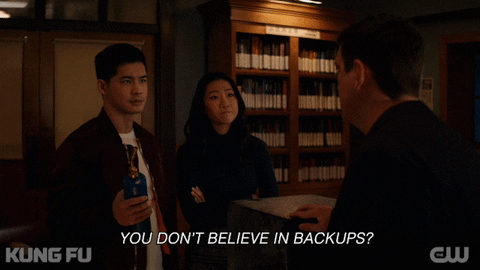
Conclusion: Set the Stage for Speed and Success
Optimizing your website for speed is an ongoing journey — and the arrival of Divi 5 is a rare opportunity to take a major leap forward. By applying the strategies covered in this guide, you’re not just prepping for a theme update — you’re future-proofing your site for faster load times, better user experience, and stronger SEO performance.
Divi 5 isn’t just about cleaner code and quicker rendering — it’s about building a faster, leaner web that works for both creators and users. Now is the ideal time to streamline your setup, tighten performance, and ensure you’re ready to hit the ground running when Divi 5 goes live.
Stay engaged with the Divi community, keep learning, and be ready to embrace what’s next. Because with Divi 5, the future of your website just got a whole lot faster.

Try Divi Areas Pro today
Sounds interesting? Learn more about Divi Areas Pro and download your copy now!
Many pre-designed layouts. Automated triggers. No coding.
Click here for more details