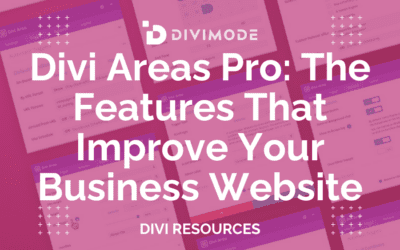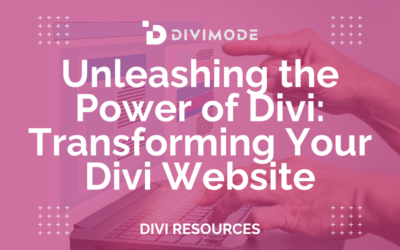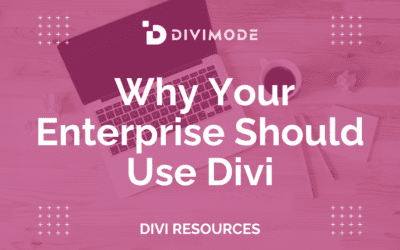If you are a Divi user, you probably read about Divi AI by now, but do you really know how to use Divi AI to improve your website copy? AI took the internet by storm these past months, and if you are anything like us, you probably tried and used it all! ChatGPT is great, and so is Jasper AI, but Elegant Themes went the extra mile to make it possible for us to edit and improve our website copy directly with the editor. Let’s take a closer look to see how this works.
Table of Contents
- What Is Divi AI?
- What Can Divi AI Do?
- How To Use Divi AI to Improve Your Copy
- Is Divi AI Better Than ChatGPT?
What Is Divi AI?
Divi AI is a web-based design assistant that comes bundled with the powerful Divi Builder. This remarkable tool not only helps you write captivating copy but also enhances your existing content and even generates stunning images right within your visual builder. With Divi AI by your side, you’ll have the ability to effortlessly create exquisite content and produce breathtaking images like a seasoned professional.
What Can Divi AI Do?
Auto-Generate Content
Divi’s AI algorithm is exceptionally powerful. With a single click, it can effortlessly generate text, images, or complete modules for your website. But how does it work? By meticulously analyzing the existing content on your site and utilizing that valuable information to offer insightful recommendations. And here’s the best part: Divi AI continuously learns from your website, guaranteeing that the results it delivers are not only of top-notch quality but also perfectly aligned with your brand identity.
Generate Images
Another amazing feature of Divi AI is its ability to effortlessly create stunning AI images. With just one click, Divi’s text-to-image technology scans the content and images on your website and generates visually appealing images that perfectly complement your site’s theme. Moreover, you have the freedom to create any image you desire by simply providing a text prompt and clicking a button. The possibilities are endless with Divi AI’s image generation capabilities.
Related Article – How To Generate Images With AI
Refine Existing Images
You can enhance your images with Divi Ai by providing a reference image. You can adjust the level of enhancement by specifying the weight of the original image, similar to other text-to-image software. However, Divi Ai takes this technology to the next level. It allows you to completely transform the subject of the image while preserving its composition, style, and coloring.
AI-Suggested Content
As writers, we understand the struggle of writer’s block. But with Divi AI, that worry becomes a thing of the past. By analyzing your content, Divi AI provides valuable suggestions to enhance it. This guarantees that your content will always be innovative, imaginative, and aligned with your brand. With Divi AI, you have the power to refine, expand, shorten, and even alter the tone of your content.
How To Use Divi AI to Improve Your Copy
Now that you know what Divi AI can do, let’s take a closer look at how you can use Divi AI to improve your existing website copy.
Use The Divi Builder to Edit the Existing Text Module
Divi AI forms part of the Divi Builder. You can use the text module in the Divi Builder to insert text on your website. Then write your copy and choose the option to improve your already written text. The Divi AI feature in the text module is extremely easy to use.
Is Divi AI Better Than ChatGPT?
This is still a big debate, but we think there is a place in our ecosystem for both ChatGPT and Divi AI. You can use a tool like ChatGPT to help you create your content layout plan, and write it, and then after your website is built, you can use Divi AI to improve your website copy.

Try Divi Areas Pro today
Sounds interesting? Learn more about Divi Areas Pro and download your copy now!
Many pre-designed layouts. Automated triggers. No coding.
Click here for more details