People always ask, "Is Divi any good for SEO?" The answer is a loud, clear yes. When you set it up right, a modern Divi website gives you a clean, mobile-friendly, and fast foundation that can absolutely dominate search engine rankings.
Why Divi Is a Secret Weapon for SEO Success

Let's get one thing straight right away: the old idea that visual builders are bad for SEO is a complete myth. Honestly, it’s a leftover from a different era of the web. Today, a powerful tool like Divi isn't a roadblock; it's more like a high-performance engine for your entire SEO strategy. You just have to know how to use it.
Before we get into the nuts and bolts of how Divi helps you rank, it’s important to have a handle on what search engine optimization (SEO) is. It’s not just about stuffing keywords onto a page. It's about creating a fantastic user experience, and that’s where Divi really starts to pull ahead.
A Solid Technical Foundation
At the end of the day, Google wants to show its users websites that are well-built, quick to load, and easy for its bots to understand. The team behind Divi has spent years refining it to produce clean, efficient code that search engines can easily digest.
The days of clunky shortcodes and messy code that bogged down early page builders are long gone. Divi's output is lean and semantic, which is a fancy way of saying it uses the right HTML tags to give your content a logical structure. This makes it a piece of cake for Google to spot your headings, paragraphs, and other important bits—a core piece of the on-page SEO puzzle.
Think of Divi's code like a well-drawn blueprint for a house. Search engine crawlers are like building inspectors; a clean, logical blueprint lets them quickly figure out the structure and value of your content. That leads to a better inspection, and ultimately, a better ranking.
Built-In Mobile Responsiveness
With well over 60% of all searches now happening on phones, Google has shifted to mobile-first indexing. In simple terms, this means Google primarily looks at the mobile version of your site to decide how to rank it. If your site is a mess on mobile, your rankings will suffer, period.
This is an area where Divi is a lifesaver. It comes packed with powerful, built-in controls for responsive design. You can tweak every single module and section for desktops, tablets, and smartphones right inside the visual editor. This guarantees a smooth experience for every visitor, no matter what device they're on—a massive ranking factor that you get right out of the box. With this in mind, it's easy to see the many reasons to choose Divi over other themes if you're serious about SEO.
This powerful duo of clean code and flawless mobile design gives you a huge head start. It sets the stage for everything else you'll do, giving you the confidence that you're building on a platform that's ready to compete. You're not fighting your theme to rank well; you're working with it.
Mastering Divi's Built-In SEO Settings
Before you even think about installing an SEO plugin, let’s talk about a secret weapon that a surprising number of Divi users miss. Divi isn’t just a pretty face; it comes with a solid set of its own foundational SEO controls baked right in.
Think of it this way: getting these settings right is like pouring the concrete foundation for a new house. You have to get the base perfect before you can start framing the walls and adding the fancy finishes. These built-in options are your website's blueprint for search engines, and skipping them is a huge missed opportunity.
You'll find everything we're about to cover right in your WordPress dashboard under Divi > Theme Options > SEO. Let's walk through how to flip the right switches and build a strong, site-wide SEO baseline.
Activating Your Core SEO Controls
First things first, you need to actually turn on Divi's native SEO features. It sounds simple, but you'd be surprised how many of these are disabled by default, especially if another SEO plugin has been active on your site at some point.
Head over to the "Main Page SEO" section and make sure these are enabled:
- Enable Custom Title: This gives you direct control over the SEO title for your homepage—arguably the most important page on your entire site.
- Enable Custom Description: Turn this on to write a punchy meta description for your homepage. This is your site's one-line ad in Google's search results, so make it count.
- Enable Custom Keywords: While keywords in this specific field aren't as critical as they used to be, there's no harm in enabling it to list a few core terms for your homepage.
- Enable Canonical URL's: This one is critically important. It tells search engines which URL is the one "true" version of a page, which is essential for preventing duplicate content penalties that can absolutely tank your rankings.
Flipping these switches fires up Divi's core SEO engine. You’re essentially telling Google exactly how to read and present your homepage, leaving no room for guesswork.
By enabling Divi’s built-in SEO settings, you are telling Google precisely how to interpret your site's most important pages. This simple step prevents confusion and ensures your content is indexed correctly from day one, forming a solid base for all future optimization efforts.
Configuring Single Post and Index Page Settings
Next up, we'll apply the same logic to your individual blog posts and those "index" pages like your main blog feed or category archives.
Under the "Single Post Page SEO" tab, just make sure Enable Custom Titles is on. This is non-negotiable for good on-page SEO, as it lets you craft a unique, optimized title for every single article you publish.
Then, pop over to the "Index Page SEO" tab. You'll want to activate two things here:
- Enable Canonical URL's: Just like on the homepage, this stops duplicate content issues from creeping up across your paginated archives.
- Enable Meta Descriptions: This is a handy little feature that tells Divi to automatically pull your post excerpts to use as meta descriptions on pages that list multiple articles.
With these settings dialed in, you've created a consistent and optimized structure for all your content. It’s the kind of basic SEO housekeeping that makes a real difference.
It’s also worth remembering that the engine driving Divi is WordPress, a platform famous for its SEO prowess right out of the box. In 2025, WordPress powers somewhere between 43.3% and 43.6% of all websites on the internet, a massive number that speaks to its search-friendly architecture. This powerful foundation is exactly what makes Divi’s settings and other SEO plugins so effective. You can read more about WordPress's market share and what it means for site builders.
Choosing the Right SEO Plugin for Divi
While Divi's built-in settings give you a fantastic head start, a dedicated SEO plugin is like bringing in an expert co-pilot. It unlocks a whole new level of optimization power. Think of it this way: Divi gives you a well-built race car, but a great SEO plugin is the world-class navigation system that guides you to the finish line, faster.
These tools don't just tack on a few extra features; they plug directly into the Divi Builder, giving you real-time feedback and analysis as you build. This is where the magic really happens for Divi and SEO, turning your workflow from a guessing game into a precise, data-driven process.
Why You Still Need an SEO Plugin
Divi’s native options are brilliant for the big picture stuff, like setting site-wide canonical URLs and basic metadata. But to really dig in, a dedicated plugin like Yoast SEO or Rank Math gives you much finer control and deeper insights, right down to the individual page level.
Here’s where they really shine:
- Real-Time Content Analysis: They literally score your content for readability and keyword usage as you type, right inside the editor.
- Advanced Schema Markup: They make it simple to add structured data for things like FAQs and reviews, which helps you get those eye-catching rich snippets in search results.
- XML Sitemap Generation: They create and manage a clean, comprehensive sitemap that tells search engines exactly what's on your site and how to find it.
- Social Media Previews: You get total control over how your pages look when someone shares them on Facebook or X.
These aren't just minor tweaks. They're the tools you need to actually compete for top rankings on the keywords that matter to your business.
Rank Math vs. Yoast SEO: The Two Titans
When it comes to Divi, the choice almost always boils down to two industry giants: Rank Math and Yoast SEO. Both are fantastic, but they appeal to slightly different workflows. Yoast has been the gold standard for years, known for its rock-solid reliability and straightforward approach.
Rank Math, on the other hand, is the newer challenger that has exploded in popularity by packing more features into its free version. It’s a great fit for users who want more data and control right out of the box. For a deeper look, check out this great comparison of the best WordPress SEO plugins to see which one aligns with your goals.
Choosing between them isn't about finding the "best" one, it's about finding the right partner for your SEO journey. Yoast is the steady, experienced guide, while Rank Math is the tech-savvy navigator with all the latest gadgets. Either way, you're in good hands.
This infographic breaks down some key differences, like schema support and user adoption, giving you a quick visual on where each one stands in the market.
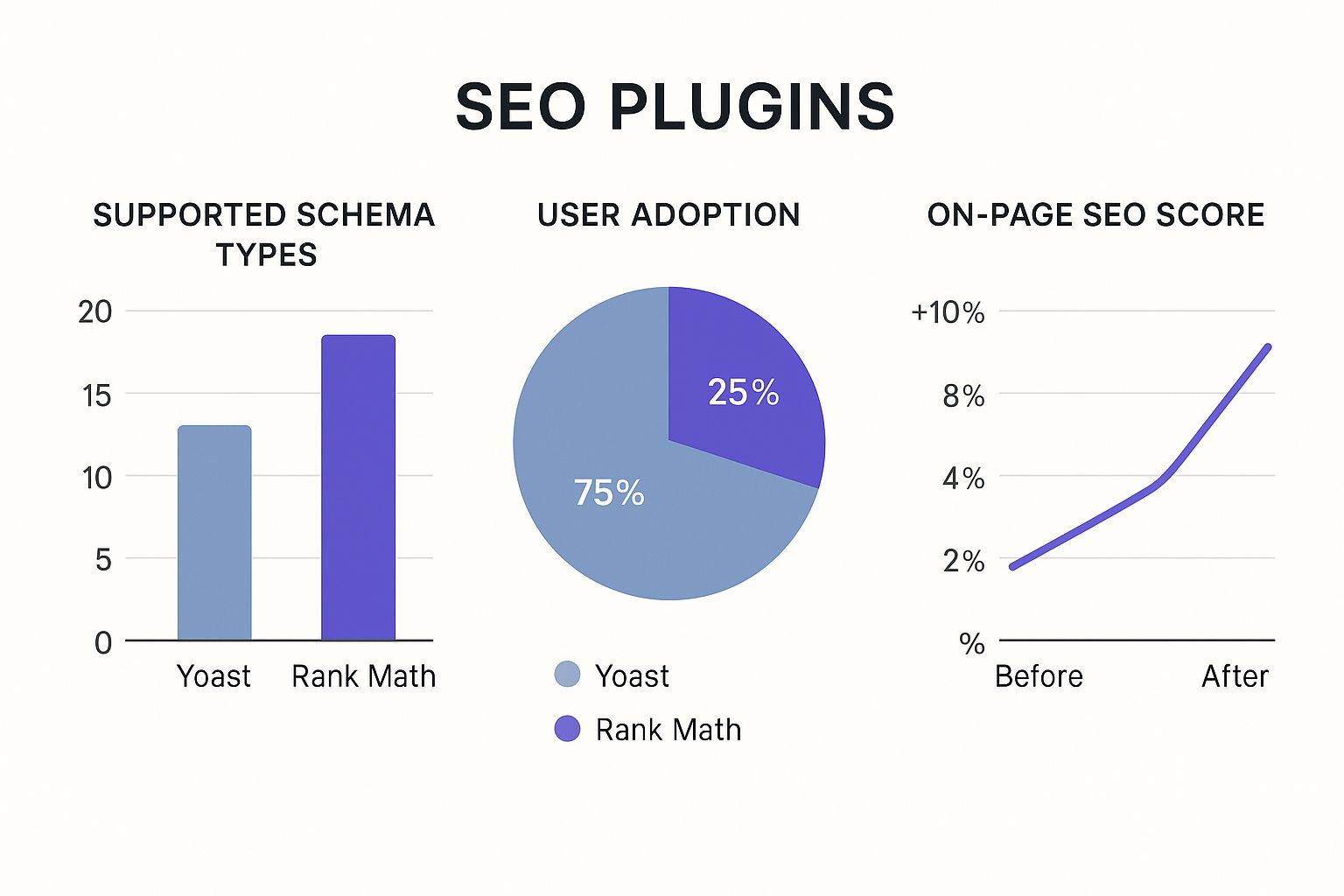
As you can see, Rank Math is aggressive with its features, especially around schema, while Yoast maintains a massive, loyal user base.
Comparing Divi SEO Plugins: Rank Math vs Yoast SEO
To help you decide, let's put the free versions of Rank Math and Yoast SEO head-to-head. While both are excellent, they have different strengths when it comes to features, user experience, and how they play with Divi. This table breaks down what you get right out of the box.
| Feature | Rank Math (Free Version) | Yoast SEO (Free Version) |
|---|---|---|
| Keyword Analysis | Up to 5 focus keywords per page. | 1 focus keyword per page. |
| Schema Markup | Extensive schema types built-in (Article, FAQ, Review, etc.). | Basic schema types (Article, Web Page). More advanced options require the Premium version. |
| User Interface | Modern, data-rich interface with a setup wizard. Can feel a bit busy for new users. | Clean, straightforward interface with its well-known "traffic light" system. Very beginner-friendly. |
| Divi Integration | Integrates directly into the Divi Builder, offering a dedicated SEO panel for real-time analysis. | Excellent Divi integration, with analysis available in the standard WordPress editor backend. |
| 404 Monitor | Included for free. Helps you find and fix broken links on your site. | Not available in the free version. |
| Redirection Manager | Included for free. Allows you to set up 301 and 302 redirects easily. | Not available in the free version. |
| Setup & Onboarding | A guided setup wizard makes initial configuration pretty simple, despite the number of features. | Simple to install and activate, with minimal setup required to get started. |
Ultimately, your choice depends on what you value most. If you want the maximum number of features without paying a dime, Rank Math is hard to beat. If you prefer a more streamlined, focused experience and don't need all the bells and whistles, Yoast SEO is a proven and reliable choice.
Seamless Integration with the Divi Builder
The real game-changer is how these plugins work inside Divi. Once you install and activate a plugin like Rank Math, a new icon or panel appears right in your Divi interface. This is huge.
As you're writing a headline or crafting a paragraph in a Text module, the plugin is analyzing it on the fly, giving you a score and actionable tips. This immediate feedback loop is priceless for refining your on-page SEO in real time, making sure every piece of content you hit "publish" on is already optimized to perform.
Optimizing On-Page Elements with the Divi Builder

Alright, this is where we get our hands dirty. Good on-page SEO is all about arranging your content so it’s dead simple for both visitors and search engines to understand. The beauty of the Divi Builder is that it gives you direct control over every little piece, turning what sounds like complex SEO work into simple, drag-and-drop moves.
Think of a well-optimized page like a perfectly organized book. The headings are your chapter titles, the images have clear captions, and internal links act like a handy index, guiding everyone straight to the good stuff. Let’s walk through exactly how to use specific Divi modules to build pages that are structured for success from the ground up.
Structuring Content with Heading Tags
Your page's entire structure is built on its heading tags (H1, H2, H3, and so on). These aren't just for making text look bigger; they create a logical roadmap that Google uses to figure out what your content is about. Nailing this is a cornerstone of solid Divi and SEO.
The rules are simple, but their impact is huge:
- One H1 Tag Per Page: This is your main title, your marquee. It should be unique and feature your primary keyword. Divi is smart about this—it automatically assigns the H1 tag to your page title, so you're usually covered without having to add another one.
- Use H2s for Main Sections: Break up your content into major themes with H2 tags. These are perfect spots for your secondary keywords and should clearly signal what each section covers.
- Use H3s for Sub-Sections: Got a bigger point under an H2? Break it down further with H3s. This makes your content way easier to skim and digest.
In Divi, the Text module is your best friend for this. When you pop in a new Text module, just use the dropdown in the toolbar to switch from "Paragraph" to "Heading 2," "Heading 3," etc. It’s that easy to give your page a clean, semantic structure that search engines love.
A logical heading structure does way more than just organize your page for bots; it radically improves the user experience. A well-organized page is a breeze to scan, letting visitors find what they need in a flash. That keeps them on your site longer, which is a big, positive signal to Google.
Optimizing Images for Search
Images can be secret SEO power-ups, but only if search engines know what they're looking at. That’s where alt text (alternative text) comes into play. Alt text is a short, sweet description of an image that does two critical jobs: it helps visually impaired users understand the image using screen readers, and it tells search engines what the image depicts, helping you rank in image searches.
When you add an Image module in Divi, the settings pop-up has a field labeled "Image Alt Text." Your new motto: never leave it blank.
Here’s the cheat sheet for writing great alt text:
- Be Descriptive and Specific: Don't just say "dog." Say "golden retriever catching a red frisbee in a park."
- Include Your Keyword Naturally: If it fits without sounding forced, add your target keyword. For an article on Divi SEO, your alt text might be "screenshot of Divi Image module alt text settings."
- Keep It Short: Aim for under 125 characters. Get the point across, but be brief.
Images optimized this way can pull in a surprising amount of traffic from Google Images and make your content more accessible to everyone. That's a serious win-win.
Building Authority with Internal Links
Internal links are just hyperlinks that connect one page on your website to another. They are incredibly important for SEO because they act like a spiderweb, showing search engines how all your content is related and helping to establish your site as an authority on a topic.
Every time you link from one blog post to another, you’re essentially telling Google, "Hey, these two pages are connected, and together they provide some really deep coverage on this subject." This process also spreads "link equity" (or ranking power) around your site, giving older and newer pages a boost.
Adding internal links in Divi is a piece of cake. Inside any Text module, just highlight the text you want to link (your anchor text), click the little link icon in the toolbar, and paste the URL of another page on your site.
For the best results, always use descriptive anchor text. Instead of a generic phrase like "click here," use text that tells both users and search engines what the linked page is all about, like "our complete guide to Divi performance." A smart internal linking strategy is absolutely essential for anyone serious about Divi and SEO.
Achieving Peak Performance and Core Web Vitals in Divi
When it comes to Divi and SEO, speed isn't just another item on the checklist—it's everything. A slow-loading website can torpedo all your hard work on content and design. Why? Because modern users and search engines have absolutely zero patience for lag. Slow performance is a direct roadblock to high rankings.
This is where technical performance and Google's Core Web Vitals crash the party. Think of these metrics as a simple customer service test for your website. Imagine you've just walked into a café:
- Largest Contentful Paint (LCP): How quickly does your coffee (the most important content) show up? This is all about loading performance.
- First Input Delay (FID): How soon can you stir in the sugar? This measures how fast your site becomes interactive.
- Cumulative Layout Shift (CLS): Does the table wobble and spill your drink when you touch it? This measures visual stability.
Passing this test is non-negotiable, and luckily, Divi gives you some powerful built-in tools to help you ace it.
Unlocking Divi's Native Performance Engine
Elegant Themes has poured a ton of resources into making Divi fast right out of the box. You'll find a goldmine of options under Divi > Theme Options > General > Performance. Honestly, enabling all of them is one of the quickest and most effective SEO wins you can get.
Let’s break down what a couple of the most important ones actually do.
- Defer jQuery and JavaScript: Imagine your browser is a construction crew building your webpage. This setting tells the crew, "Build the visible structure first, and we'll worry about installing the complex electrical wiring (the JavaScript) later." This simple instruction makes the page feel like it loads in a flash.
- Critical CSS: This is like a VIP "fast pass" for your website's style. Divi intelligently figures out the absolute bare-minimum styling needed to display what users see first, loads it instantly, and then handles the rest in the background.
By flipping these switches, you're directly tackling Google’s Core Web Vitals, making sure your content is visible and usable almost immediately.
Beyond Divi: Essential External Factors
While Divi’s built-in settings are fantastic, they can't do all the heavy lifting alone. True site speed is a team effort, and three external factors play a starring role. If you ignore them, you'll be holding back even the most perfectly optimized Divi site.
Your website's performance is like a three-legged stool, supported by your theme settings, your hosting, and your content optimization. If one leg is weak, the whole thing becomes unstable.
Getting these external pieces right is a must for anyone serious about speed and SEO. If you need a complete A-to-Z walkthrough, our in-depth guide on how to speed up your Divi website lays out a step-by-step checklist.
High-Quality Hosting: Your Foundation
Think of your web hosting as the plot of land your website is built on. It doesn't matter how incredible your house is if you build it on a swamp. Cheap, shared hosting plans often cram thousands of sites onto a single server, which inevitably leads to sluggish response times and poor performance.
Investing in quality managed WordPress hosting is arguably the single most important external factor for speed. These hosts tune their servers specifically for WordPress (and often Divi), offering game-changing features like server-level caching that can dramatically cut down load times.
Image Compression: The Quickest Win
Large, unoptimized images are one of the most common culprits behind a slow website. It's a simple rule: every single image should be compressed before it gets uploaded. Modern image formats like WebP are a game-changer, offering much better compression and quality than old-school JPEGs and PNGs.
Plugins like Smush or ShortPixel can automate this for you, squishing images on upload and even converting them to next-gen formats. This one step can shave literal seconds off your load time, directly improving that all-important LCP score.
Content Delivery Networks: Supercharging Global Speed
A Content Delivery Network (CDN) is basically a network of servers spread all across the globe. When you use a CDN, it stores copies of your site's static files—like images, CSS, and JavaScript—in multiple locations.
So, when a user from Japan visits your site hosted in New York, the CDN serves up those files from a server in Asia, not all the way from the US. This massively reduces latency and makes your site feel snappy for everyone, no matter where they are. Services like Cloudflare offer fantastic free plans that are a breeze to set up with any Divi website.
Advanced SEO Strategies Using the Divi Theme Builder

Alright, let's move beyond optimizing individual pages and talk about the real heavy hitter for site-wide SEO: the Divi Theme Builder. This is where you graduate from tweaking single pages to building a truly cohesive, authority-building machine.
Think of the Theme Builder as your master blueprint. Instead of designing every blog post from scratch (and hoping you remember all the SEO best practices), you create one perfect, SEO-optimized template. From then on, every new post you publish automatically inherits that flawless structure. It’s a massive time-saver and a game-changer for consistency.
Creating SEO-Optimized Templates
The magic of the Theme Builder is in its consistency. You can craft a global header that always has clear navigation and a prominent call-to-action. You can design a global blog post template that correctly places the H1 title, author info, and breadcrumbs on every single article, without you having to think twice.
This approach guarantees that crucial on-page SEO elements are never accidentally missed. Every single post will share the same clean HTML structure that search engines love, making it far easier for them to understand your content hierarchy.
Here’s a simple way to get started:
- Build a Global Header: Make sure your main navigation is crystal clear and your logo always links back to the homepage.
- Design a Blog Post Template: Use Divi’s dynamic content to automatically pull in the post title as an H1, feature the image with its alt text, and lay out the content for maximum readability.
- Create an Archive Page Template: Don't let your category and tag pages be boring lists of links. Use the Theme Builder to add introductory text and design a clean, user-friendly layout.
Building Topic Clusters and Cornerstone Content
If you want to establish your site as a true authority, you need to prove to search engines that you have deep expertise in your niche. The "topic cluster" model is a killer strategy for this, and the Divi Theme Builder is the perfect tool to pull it off.
The strategy is simple: create one massive, in-depth page called cornerstone content (or a "pillar page") and surround it with related, more specific articles ("cluster content") that all link back to that main pillar.
For instance, your cornerstone piece could be "The Ultimate Guide to Divi SEO." Your cluster content would then be smaller articles on topics like "Fixing Divi's Core Web Vitals," "How to Choose an SEO Plugin for Divi," and "Optimizing Images in Divi." This structure doesn't just look impressive; it builds a powerful internal linking network that screams "expert" to Google.
By using the Theme Builder to create distinct, visually engaging templates for your cornerstone pages, you signal their importance to both users and search engines. This makes your most valuable content stand out, reinforcing its authority.
Implementing Schema Markup with the Code Module
Finally, let's talk about earning those eye-catching rich snippets in search results—the star ratings, FAQs, and event details that make people click. This is done by adding structured data (also called schema markup) to your pages. While a good SEO plugin is often the easiest route, Divi’s Code module gives you granular control for custom setups.
You can use a free tool like Google's Structured Data Markup Helper to generate the JSON-LD code you need for an article or event. Just copy that code and paste it directly into a Code module within your Theme Builder template.
By dropping this into the global template for all your blog posts, you can automate schema markup across every article you publish. It's a genuinely advanced tactic for boosting your Divi and SEO game.
Common Questions About Divi and SEO
When you're working with Divi, it’s only natural for a few SEO questions to pop up. Let's tackle some of the most common ones head-on so you can clear up any confusion and move forward with your optimization plan.
Is Divi Inherently Bad for SEO?
Not at all. This is a stubborn myth that just won't die, usually based on how visual builders used to work years ago. Modern Divi is a different beast entirely—it’s built with clean code and comes packed with a suite of performance tools right out of the box.
Honestly, a Divi site that’s set up correctly on good hosting will have no trouble outranking sites built on any other theme. The builder isn't the problem; it's how you use it. Poor implementation will sink any website, regardless of the theme.
Do I Still Need an SEO Plugin with Divi?
Yes, absolutely. While Divi’s built-in SEO options are a great starting point for site-wide basics like canonical URLs, they’re far from a complete solution. A dedicated SEO plugin is a must-have if you're serious about ranking.
Think of Divi's settings as your car's basic dashboard. An SEO plugin like Rank Math or Yoast SEO is the advanced GPS navigation system. It gives you real-time guidance, deeper diagnostics, and a much more detailed map to get you where you need to go.
These plugins handle the heavy lifting that Divi doesn’t, including:
- Deep content analysis for every single page.
- Advanced schema markup to help you earn those eye-catching rich snippets.
- Full XML sitemap generation and control.
How Do I Improve My Divi Website's Loading Speed?
Boosting your site speed is a three-pronged attack. The quickest win is to head straight to the Divi Theme Options panel and switch on all of its performance settings. Do this first.
Once that's done, your next move is to focus on three critical areas outside of Divi itself:
- Image Compression: This is a non-negotiable. Always, always compress your images before you upload them. Huge image files are one of the biggest speed killers out there.
- Quality Hosting: Your website's performance is built on the foundation of your hosting. This is not the place to cut corners, so invest in a high-quality managed WordPress host.
- Caching and a CDN: A solid caching plugin paired with a Content Delivery Network (CDN) is the final piece. Together, they serve your site's files to visitors much faster, no matter where they are in the world.
Can I Get Rich Snippets with a Divi Website?
Yes, and you don't need to be a developer to do it. The easiest way by far is to use a good SEO plugin to handle the structured data (also called schema markup) for you.
Tools like Rank Math or Yoast SEO work beautifully with Divi. They give you a simple interface to add schema for reviews, FAQs, articles, and more, all without touching a single line of code.
Ready to create engaging, high-converting popups and interactive elements on your Divi site? Divimode provides the tools you need with Divi Areas Pro. Learn more about how to elevate your website at divimode.com.






