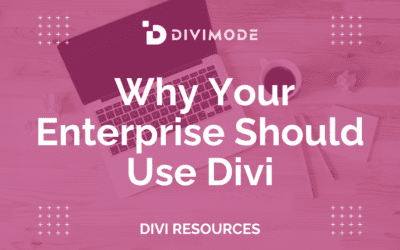Are you facing the common challenge of slow-performing Divi websites that hinder your business’s success? A one-second delay in page load time can lead to a 7% decrease in conversions. Slow sites can leave you frustrated and searching for answers.
But here’s the kicker: improving your website’s speed is not just a luxury; it’s pivotal. It significantly impacts your website’s performance, ranking on Google, and, most importantly, how effectively it converts visitors into paying customers.
The good news is, you’re not alone in this struggle. In this article, we’ll break down the fundamental aspects you need to understand about your Divi website, equipping you with the knowledge and plugins to enhance its performance, rank better on Google, and convert visitors into valuable customers.
So, let’s unlock the steps to a faster Divi website together! Don’t let a slow website hold you back.
Table of Contents
- Why Your Divi Website Must be Fast
- WordPress & Divi Performance
- Use First-Class Hosting Services
- Use Page Caching
- Use a Content Delivery Network (CDN)
- Compress the Images
- FAQs about Speeding Up Divi
- Wrapping Up
Why Your Divi Website Must be Fast
In our fast-paced digital age, where information is at our fingertips and attention spans are dwindling, a website’s speed has become more critical than ever.
It’s not just a matter of user convenience; it’s a pivotal factor that can shape the success of your online presence.
From improving user experience to affecting search engine rankings, the importance of a fast website cannot be overstated:
- User experience: A fast website provides a better user experience, as visitors do not have to wait long for pages to load. If a website is slow, visitors may become frustrated and leave, which can negatively impact a website’s traffic and engagement.
- SEO: Website speed is an important factor in search engine rankings. Google has indicated that website speed is a ranking factor, and faster websites are more likely to rank higher in search results. A slow website can also lead to higher bounce rates, which can negatively impact SEO.
- Conversion rates: A fast website can lead to higher conversion rates, as visitors are more likely to take action on a website that loads quickly. Slow websites, on the other hand, can lead to lower conversion rates, as visitors may become frustrated and leave before completing an action.
- Mobile devices: With more people accessing the internet on mobile devices, website speed has become even more important. Slow websites can be particularly frustrating on mobile devices, where internet speeds may be slower and data usage may be limited.
Overall, a fast website is important for providing a positive user experience, improving search engine rankings, increasing conversion rates, and catering to mobile users.
WordPress & Divi Performance
If you’re already using Divi to build your website and improve its performance, the theme is perhaps the least of your worries. However, to achieve even greater things with the site’s speed, you need to consider the underlying WordPress enhancements. Your Divi site will perform poorly without the foundations in check, regardless of how good the theme is.
There are lots of amazing Divi features already available to you to help you speed up your WordPress website, which makes the page builder one of the best in the marketplace. The following article from Elegant Themes contains all the features that make building a fast Divi website easier for you: Divi Speed Optimization: The Ultimate Guide
Use First-Class Hosting Services

When users visit a website, they access files from servers that are most likely thousands of miles away. These servers must execute the site code, run databases, and serve the correct order of files for your Divi website to load properly. The faster the server works to complete those assignments, the quicker your website will load.
This is why choosing a high-performance WordPress hosting service is one of the best things you can do for improving your website’s performance and its operational capabilities. Depending on your requirements, there are several types of hosting services available for your Divi website:
- Shared Hosting: A shared host means that when another website starts to gain a lot of traffic, you’ll have fewer resources available for your website and vice versa. If you want to scale your website for more traffic and speed, our advice is to avoid using shared hosting.
- VPS Hosting: VPS host provides servers dedicated to your Divi website, which means that you won’t share those resources with other websites. Basically, it’s like you own an entire server for yourself.
- Cloud Hosting: The server that can allocate the most resources for your website at the specific usage will be used to deliver your website files to the users, which ensures fast website loads at any time.
- Managed Hosting: It’s when the hosting service handles each of your requirements for you and pre-optimizes your WordPress website in advance.
Use Page Caching

Page caching is one of the best things that you can do for the performance of your Divi website. Since the server must reload your website from scratch each time a user visits, the process can take some time, which would negatively affect the site’s speed.
The process of caching successfully stores the complete HTML code of a given page in a cache. Thus, the server will deliver the cached HTML for subsequent page visits without extra effort. If you’re using a hosting service that doesn’t provide page caching for you, there are a myriad of great plugins that you can integrate into your Divi website, including:
Use a Content Delivery Network (CDN)
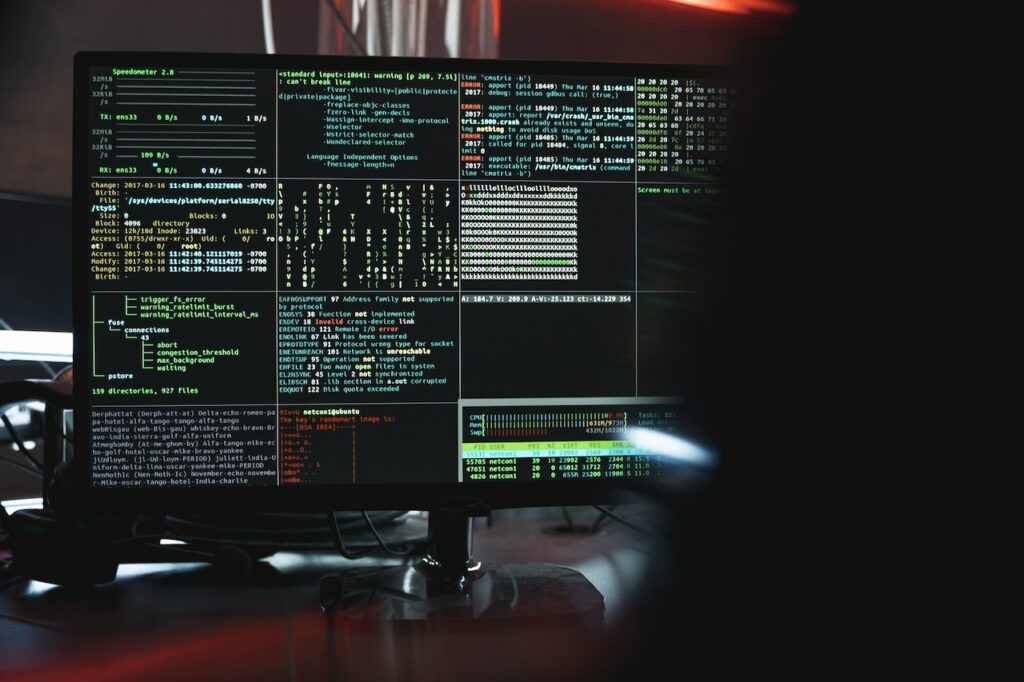
A content delivery network can speed up the loading time of your Divi site by caching its static content on a network of global servers. Thus, whenever a user visits your site, that person can download the content from the nearest CDN server rather than from the main server.
Since the physical distance to the server would be significantly shorter, the website files will be downloaded much quicker, and thus the entire UX will be much faster. Among the best CDNs that you can use for your website are:
Compress the Images

According to the HTTP Archive, images contain more than half of the size of an average website, which represents an excellent opportunity to compress the images and speed up your Divi site.
You need to resize the image’s dimensions based on its place and usage on your site. For example, when including a blog post image that is more than 700px wide, it means that you shouldn’t resize it to more than double of that width.
For most websites, the images must be resized to their display width and compressed using lossy compression. For this purpose, you can use a plethora of WordPress image optimization plugins such as:
FAQs about Speeding Up Divi
How can I optimize the code of my Divi website?
To optimize the code of your Divi website, consider the following practices:
- Minify CSS and JavaScript files to remove unnecessary spaces, comments, and line breaks.
- Combine multiple CSS or JavaScript files into a single file to reduce HTTP requests.
- Defer JavaScript loading to prioritize the rendering of critical content.
- Eliminate render-blocking resources by placing CSS files in the document head and JavaScript files just before the closing body tag.
- Use a child theme to customize Divi’s code without modifying the core files.
Can removing unused plugins improve my Divi website’s speed?
Yes, removing unused plugins can significantly improve your Divi website’s speed. Each plugin adds extra code and functionality, which can slow down your website.
Identify and deactivate any plugins that are no longer necessary or causing performance issues.
Regularly review your plugin list and only keep those that are essential for your website’s functionality.
What role does hosting play in the speed of my Divi website?
Hosting plays a crucial role in the speed of your Divi website. Choose a reliable hosting provider that offers optimized servers, fast response times, and adequate resources for your website’s needs.
A quality hosting service can reduce server response times, ensure uptime, and provide a better overall user experience.
Is there a way to leverage browser caching for my Divi website?
Yes, you can leverage browser caching to improve the speed of your Divi website. By setting appropriate caching headers in your server configuration, you can instruct the user’s browser to store certain static resources locally.
This reduces the need for repeated downloads when users revisit your website, resulting in faster load times.
Can optimizing database queries help speed up my Divi website?
Yes, optimizing database queries can have a positive impact on your Divi website’s speed.
Some best practices include using indexes on frequently accessed columns, avoiding excessive queries, optimizing complex queries, and removing unnecessary data from the database.
Additionally, using a caching plugin can help reduce the number of database queries by caching the generated HTML output.
Wrapping Up
So, there you have it – the essential tips on how to speed up your Divi website and enhance its overall performance. By following each of the steps above, you’ll have a website that loads expeditiously and effectively.
Your users will appreciate the seamless experience, search engines will reward your site with better rankings, and your conversion rates will soar. Remember, every millisecond you shave off your website’s load time can have a direct impact on your bottom line.
As you optimize your Divi website, continually monitor its performance, stay updated with the latest web technologies, and adapt to evolving user expectations. Speed is not a one-time fix but an ongoing commitment to delivering a top-notch online experience.

Try Divi Areas Pro today
Sounds interesting? Learn more about Divi Areas Pro and download your copy now!
Many pre-designed layouts. Automated triggers. No coding.
Click here for more details