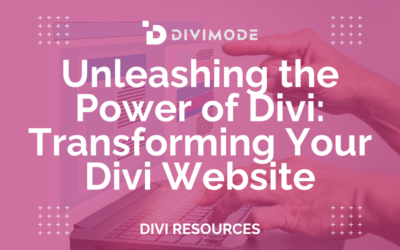In one of our previous articles, we provided 4 tips that you can follow to create a better mobile-friendly website with Divi. We discovered this is a trendy topic, so we decided to elaborate on this topic a bit. In this article, we will give you a little more advice on how to make a website mobile-friendly with Divi. Let’s begin!
Table of Contents
- The Importance Of A Mobile-Friendly Website
- Creating a Mobile-Friendly Website With Divi
- Wrapping Up
The Importance Of A Mobile-Friendly Website
There are still some people who don’t realize the importance of a mobile-friendly website. The fact is, a mobile-friendly website is not just a luxury, it is a necessity! Why? Well, this is because most people have access to their mobile phones these days, and will use that to browse websites. It is convenient, and people will choose convenience above all else. There are two big reasons why you need to create a mobile-friendly website with Divi.
People Prefer Mobile-Friendly Content
As I mentioned above, we live in a digital world and people all over have gotten used to having instant access to information. If your business has no mobile online presence, you will fall behind and miss out on a lot of revenue opportunities.
Google Likes Mobile-Friendly Websites
This should not come as a surprise to you. All search engines, including Google, prioritize mobile-friendly websites these days. Google knows that most people are online using mobile devices, so they want their search results to match the search needs of the majority of their users. By making sure your website is built with mobile in mind, your website will be more effective, and your site will rank higher in search results.
Creating a Mobile-Friendly Website With Divi
Now that you know why it is important to have a mobile-friendly website, let’s break down how you can easily create a mobile-friendly website with Divi. Luckily, this is a very easy process. The Divi Theme by Elegant Themes is one of the best responsive themes for WordPress. This responsive WordPress theme will enable you as a designer or developer to easily make your website responsive on any digital device.
Make Use of the Divi Builder’s Responsive Editor
The Divi Theme comes with the Divi Builder. The Divi Builder is a responsive drag-and-drop editor and is extremely easy to use. The Divi Builder allows you to build your website with Desktop, Tablet, and Mobile screens so you can make sure that your website will work on all devices. Below, the Elegant Themes video shows you exactly how responsive editing in Divi works.
Use the Divi Mobile Customizer Tool
The Divi Mobile Customizer can be found in the Theme Settings of your Divi website. This customizer allows you to develop specific global styles for your mobile website. It is also extremely easy to use and a great extra feature of the Divi Theme. Elegant Themes shows you exactly how this works in a detailed video tutorial.
Create Mobile First Designs From the Start
Although what we mentioned above is true and can help you make your website more responsive, you can build your website with mobile in mind from the start. Creating your website with mobile in mind will save you A LOT of valuable time. The video tutorial below will give you a step-by-step guide on how to create mobile-first designs with Divi.
Wrapping Up
The bottom line is, stop wasting your time by not creating a mobile-friendly website. You are throwing away money! So, please, create your mobile-friendly website. Don’t throw away customers and let your search traffic dwindle. Make sure your websites are ready with a mobile-friendly design.

Try Divi Areas Pro today
Sounds interesting? Learn more about Divi Areas Pro and download your copy now!
Many pre-designed layouts. Automated triggers. No coding.
Click here for more details