It is incredibly easy to create a Cookie Notice with the Divi Areas Pro plugin. If you are familiar with the Divi Builder and created Popups before, this will be a straightforward process. I have created a step-by-step guide for you to follow, so you will be able to set up your Cookie Notice in no time! 🙂
Table of Contents
Starting from Scratch
Step 1: Create a new Divi Area
Create a new Divi Area. The new Divi Area that you will create can either be a “Fly-In” or even just a normal “Popup“.
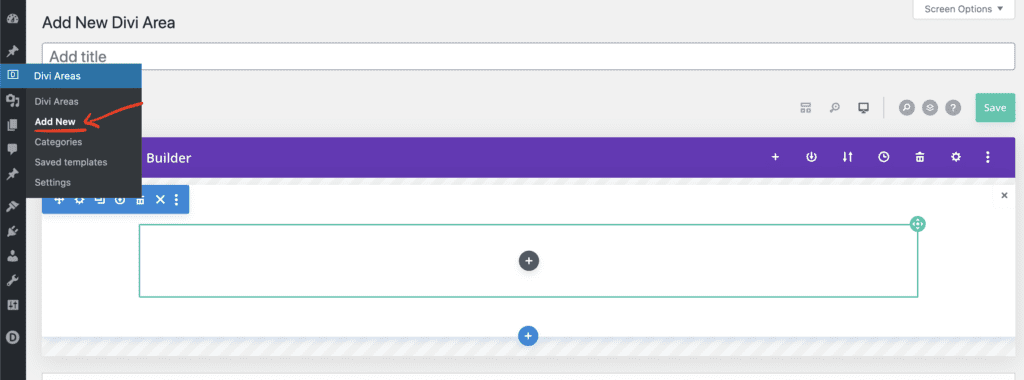
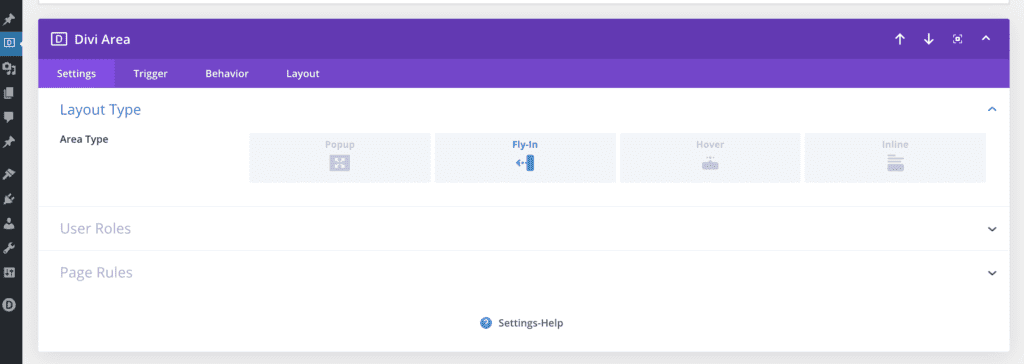
Step 2: Limit by User Role
After you have created your Divi Area, you need to choose who will be able to see your “Area. To do this, configure your user rule as shown below. Set the User Role Limitation to “Only Guests”.
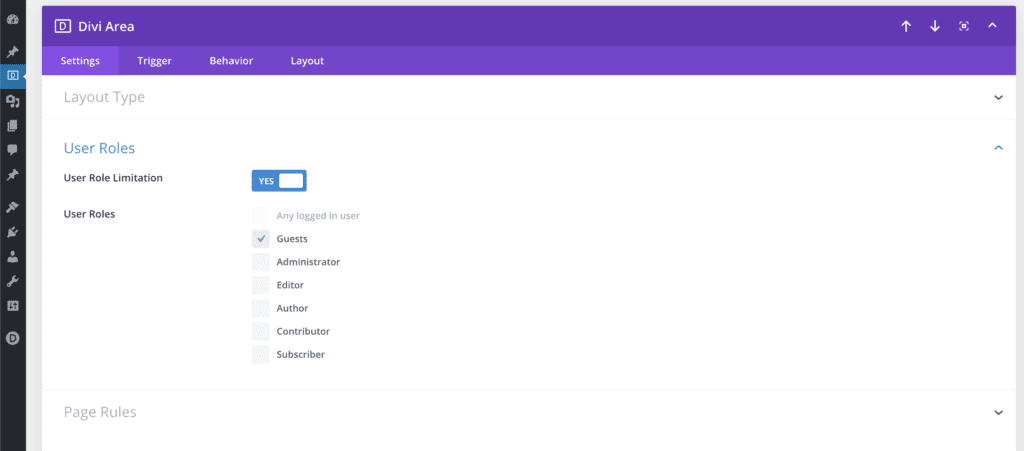
Step 3: Add a Trigger
Now it is time to Configure the Automatic trigger. Automatic Triggers will set the behaviour for your Divi Area. You can set your Divi Area to only display after a few seconds or “instantly”.
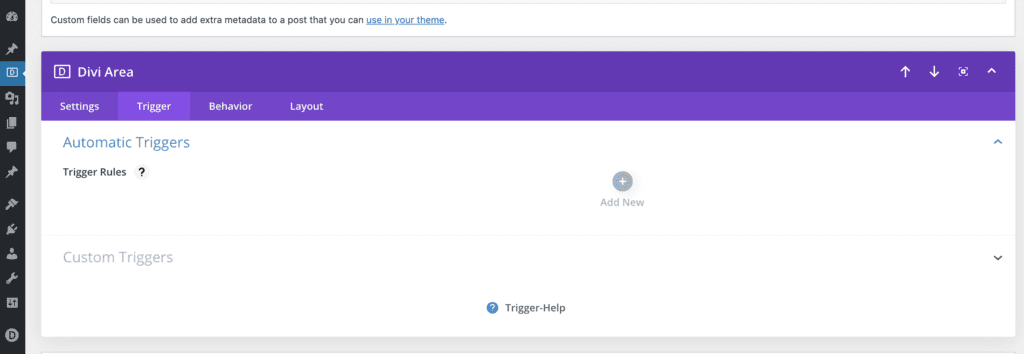
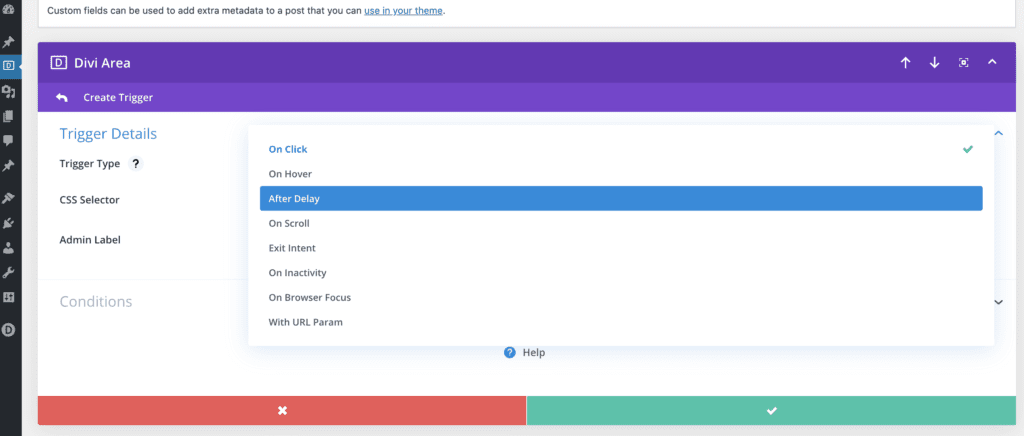
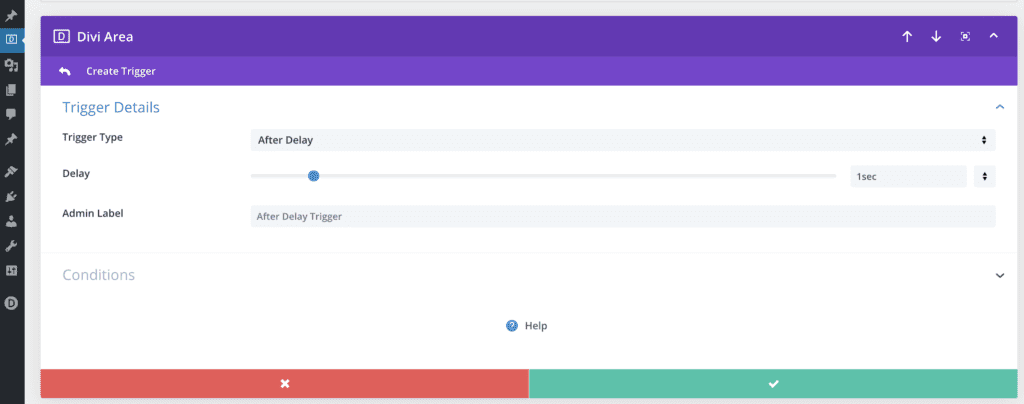
Step 4: Keep Closed
The last and final step is to Configure the Behavior of your Divi Area. With this setting, you will basically tell your popup when to appear on the page. Set your area to “Keep Closed”, keep it closed for “30 days” and start the closed-timer once a person actively closes (“hides”) the popup with the Cookie Notice.
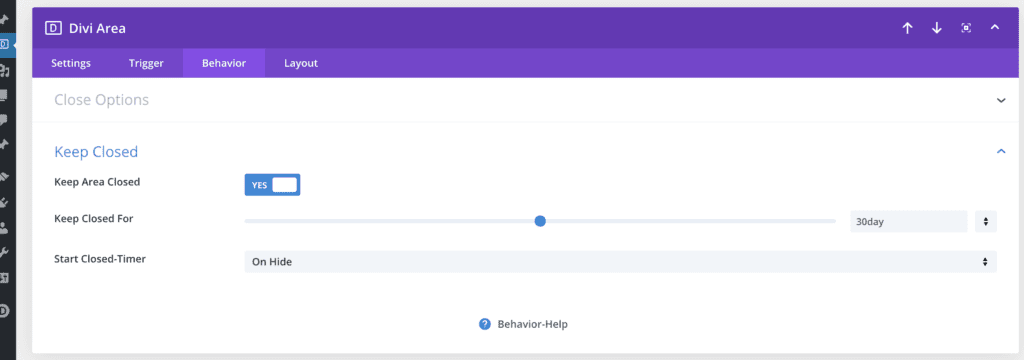
I hope with these four easy steps you will quickly get the hang of creating a Cookie Notice with the Divi Areas Pro plugin.
*Related Article – How To Add In-line Buttons in Divi
The Layout Library
Does that still sound like too much work for you? No problem! You can find a fully configured Cookie Notice box in our Layout Library.
It’s easy to use: Find the “Cookie Notice” template in the “Divi Area” tab of your Template Library, and there it is. After a single click, the entire area is loaded in your Divi Area editor, and you can customize the text and the privacy policy button.
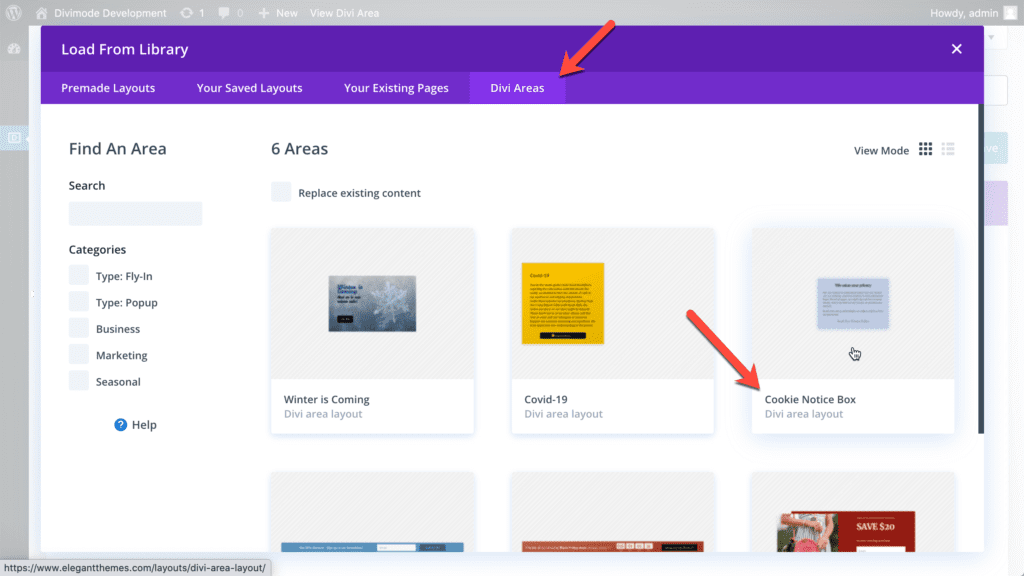
Here you can find instructions and information on the Layout Library.

Try Divi Areas Pro today
Sounds interesting? Learn more about Divi Areas Pro and download your copy now!
Many pre-designed layouts. Automated triggers. No coding.
Click here for more details



