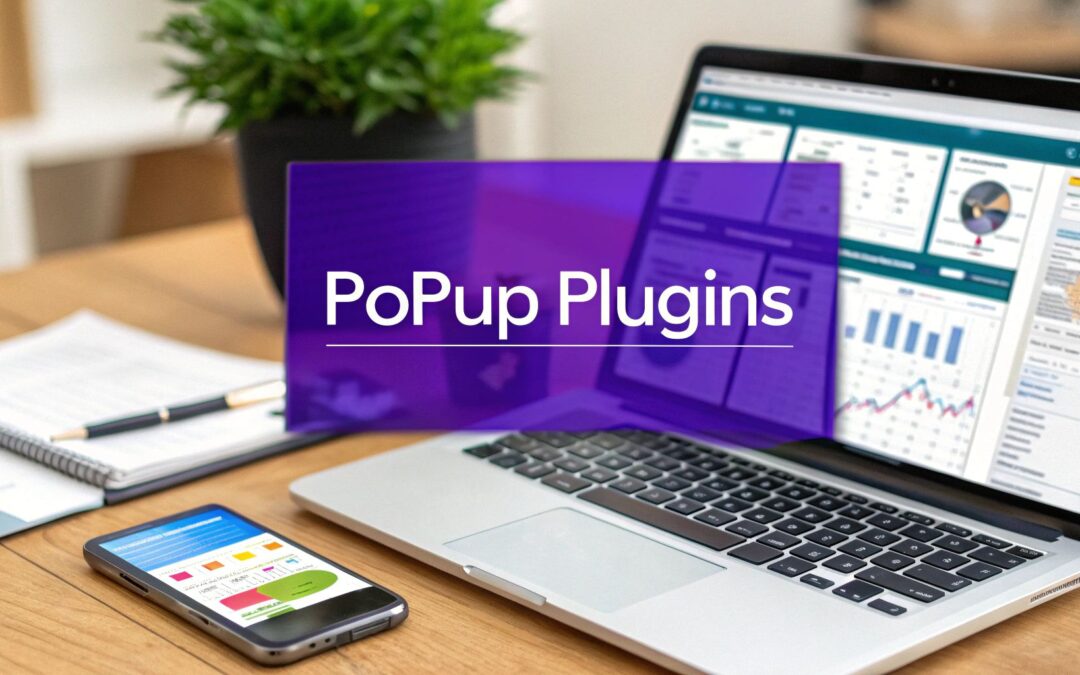Navigating the world of WordPress popup plugins can be overwhelming. With dozens of options available, each claiming to be the best, how do you choose the right tool to genuinely boost your engagement and conversions without annoying your visitors? The wrong plugin can slow down your site, frustrate users, and fail to deliver results. The right one, however, becomes an invaluable asset for growing your email list, promoting special offers, and guiding user actions.
This guide is designed to cut through the noise. We've meticulously reviewed the top contenders to help you find the best WordPress popup plugin for your specific needs, whether you're a Divi developer, a WooCommerce store manager, or a freelancer building client sites. We move beyond generic feature lists to provide a detailed analysis of what makes each plugin stand out, including its ideal use cases, potential limitations, and integration capabilities. Understanding how to effectively capture user attention is a critical first step; for a deeper dive into turning visitors into customers, our comprehensive website traffic conversion guide provides a strategic roadmap.
In the following sections, you’ll find in-depth comparisons covering everything from trigger options and design flexibility to performance impact and pricing. Each review includes screenshots and direct links, giving you a clear, practical overview. Our goal is to equip you with the insights needed to make an informed decision, ensuring the plugin you choose aligns perfectly with your technical requirements and marketing objectives. Let's explore the solutions that will help you create smarter, higher-converting popups for your WordPress site.
1. Divi Areas Pro
For users embedded in the Divi and Extra theme ecosystems, Divi Areas Pro is not just another popup plugin; it's a comprehensive interactivity and conversion toolkit. It stands out by leveraging the native Divi Builder, allowing you to create sophisticated popups, fly-ins, and even dynamic mega menus using the same familiar interface you use to build your pages. This seamless integration eliminates the learning curve associated with standalone popup builders and ensures perfect design consistency.
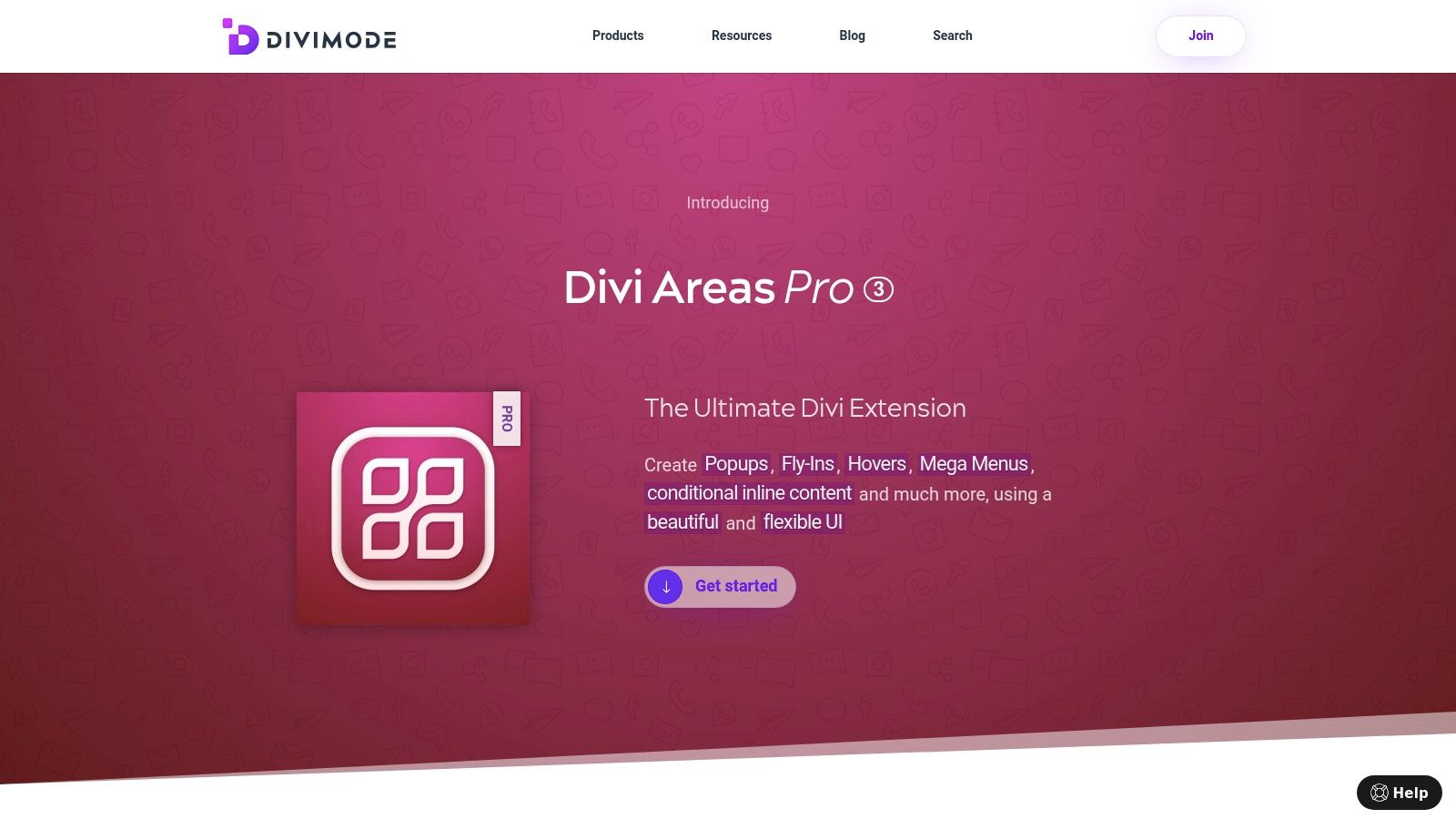
What truly elevates Divi Areas Pro to the top of our list is its profound level of control over targeting and triggers. It moves beyond basic triggers to offer highly specific conditions, making it an exceptional tool for precision marketing. The plugin’s strength lies in its ability to combine these triggers, creating hyper-targeted campaigns that feel intuitive and helpful rather than intrusive.
Key Strengths and Use Cases
The power of Divi Areas Pro lies in its versatility. It's not just a popup tool but a complete solution for injecting dynamic content anywhere on your site.
- Advanced Triggering: Display a promotion based on Exit-Intent, but only for users who have a specific product in their WooCommerce cart. Or, trigger a helpful tooltip when a user hovers over a complex form field. Its unique Back-Button Trigger is perfect for re-engaging users who are about to navigate away.
- WooCommerce Integration: Go beyond standard popups. You can create custom "Added to Cart" confirmations, display targeted upsells based on cart contents, or design custom quick-view popups for products, all within the Divi Builder.
- Content Injection: This is a standout feature. You can create a piece of content (an "Area") and dynamically inject it anywhere using shortcodes, replacing sidebars, footers, or even specific Divi modules based on user role, page, or other conditions.
- Developer-Friendly API: For agencies and developers, the extendable API is a significant advantage. It allows for custom trigger creation and deep integration with other plugins, making it a flexible foundation for complex projects.
Pricing and Final Considerations
Divi Areas Pro operates on a premium-only model, with no free version. Pricing starts at €59 for a single-site license with one year of support and updates. Higher-tier plans are available for unlimited websites, making it a cost-effective choice for freelancers and agencies managing multiple Divi client sites.
Best for: Divi and Extra theme users, from freelancers to large agencies, who need a deeply integrated and powerful tool for creating highly targeted popups, dynamic content, and enhanced user interactions. It is arguably the best WordPress popup plugin specifically for the Divi ecosystem.
- Pros:
- Native integration with the Divi Builder for a seamless workflow.
- Extremely granular triggering and targeting options.
- Versatile functionality beyond popups (mega menus, tooltips, content injection).
- Excellent WooCommerce integration for e-commerce.
- Cons:
- Exclusively for Divi and Extra themes, not a universal solution.
- No free version to test advanced features before purchase.
Website: https://divimode.com/divi-areas-pro/
2. OptinMonster
OptinMonster is a giant in the lead generation space, and for good reason. It operates as a standalone SaaS application that integrates seamlessly with WordPress via a connector plugin. This architecture ensures its powerful processes don't slow down your website, a crucial advantage for performance-conscious site owners. It is arguably the best WordPress popup plugin for users who prioritize deep targeting and analytics.
The platform truly shines with its behavior automation and targeting rules. You can trigger popups based on exit-intent, geolocation, new vs. returning visitors, and even what device they are using. For a WooCommerce store manager, this means showing a targeted discount only to visitors from a specific country who have an item in their cart and are about to leave the site.
Key Features & Considerations
OptinMonster's drag-and-drop builder is intuitive, supported by a vast library of professionally designed templates. While it doesn't offer a free plan, its feature set justifies the investment for businesses serious about conversion optimization.
Pros:
- Advanced Targeting: Its Exit-Intent technology and other behavior-based triggers are best-in-class.
- Extensive Integrations: Connects with virtually every major email marketing service and CRM.
- Performance: As a standalone app, it keeps your WordPress site lean and fast.
Cons:
- Pricing: No free version is available, and its plans are priced higher than many competitors.
- Interface: While powerful, the sheer number of options can feel overwhelming for absolute beginners.
Pricing starts at $9 per month (billed annually) for the Basic plan. For access to the full suite of targeting and A/B testing features, you’ll need to consider the Pro plan or higher.
Website: https://optinmonster.com/
3. Thrive Leads
Thrive Leads is a conversion-focused powerhouse developed by Thrive Themes, designed specifically for WordPress. Unlike SaaS solutions, it operates directly within your WordPress dashboard, giving you complete control over your data and assets. This makes it a strong contender for the best WordPress popup plugin for marketers and business owners who want an all-in-one, on-site lead generation tool without recurring fees.
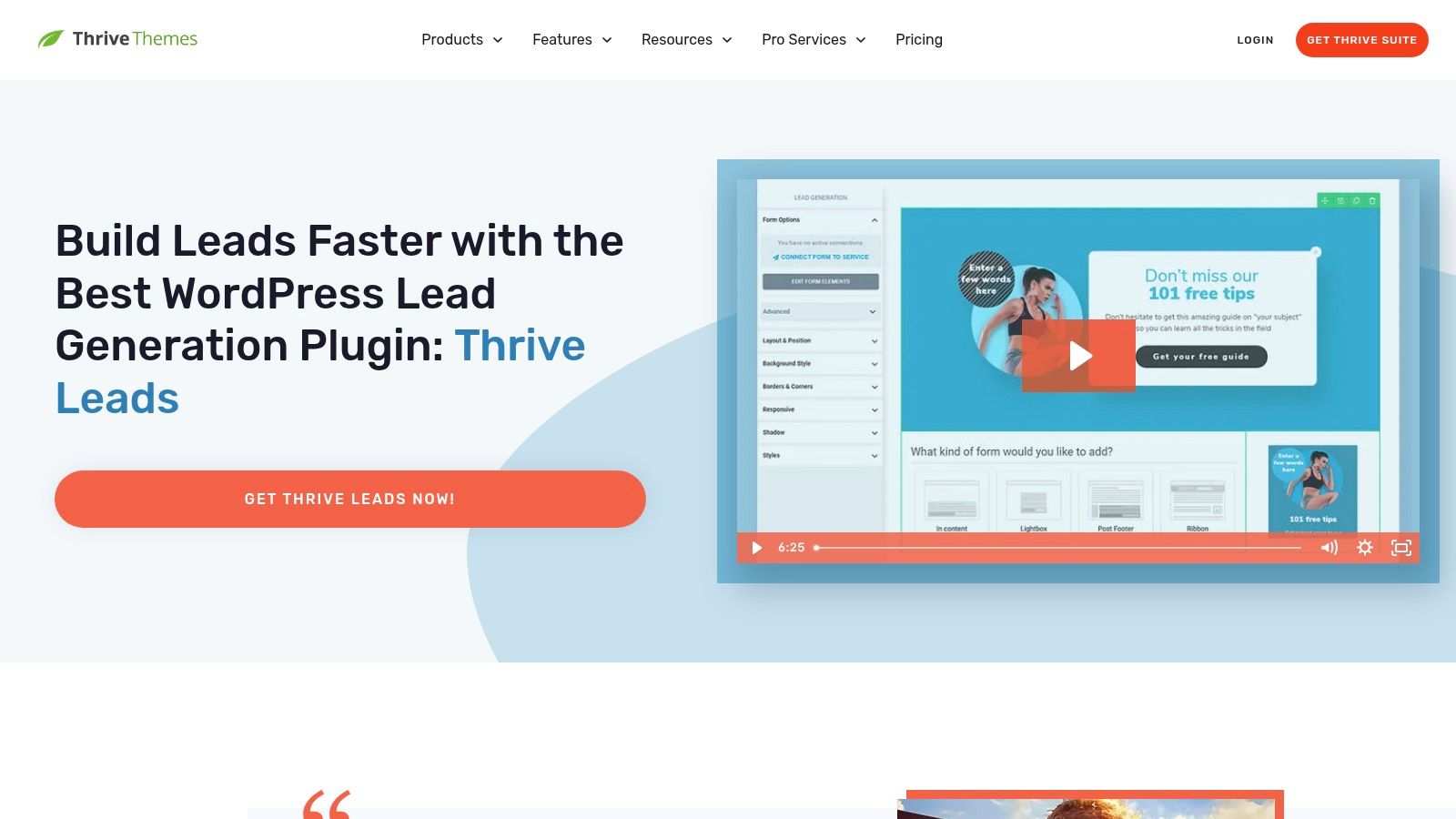
Its core strength lies in its sheer variety of opt-in form types and a powerful A/B testing engine. You aren't just limited to popups; you can create in-line forms, screen filler overlays, content locks, and more. The "SmartLinks" feature is particularly clever, allowing you to show different offers to existing subscribers versus new visitors, enhancing user experience and maximizing conversion opportunities. For those looking to grow their email list, these granular controls are invaluable.
Key Features & Considerations
Thrive Leads includes the same drag-and-drop visual editor found across the Thrive Suite, providing a seamless and intuitive design experience. Its extensive template library gives you a professional starting point for any campaign, which you can then customize to match your brand perfectly.
Pros:
- One-Time Payment: Part of the Thrive Suite, it offers incredible value without monthly subscriptions.
- Vast Form Variety: Offers more types of opt-in forms than almost any other plugin.
- Powerful A/B Testing: Easily test different triggers, designs, and offers against each other to find the winner.
Cons:
- Learning Curve: The depth of features can take some time to master for complete beginners.
- On-Site Processing: As a traditional plugin, its processes run on your server, which could impact performance on lower-quality hosting.
Thrive Leads is available as part of the Thrive Suite, which costs $299 per year, or a lifetime agency license for $599.
Website: https://thrivethemes.com/leads/
4. Bloom by Elegant Themes
For users already within the Elegant Themes ecosystem, Bloom presents an incredibly convenient and beautifully designed solution for email opt-ins. It is not a standalone product but part of the Elegant Themes membership, which also includes the popular Divi and Extra themes. This makes it an exceptional value proposition for those who can leverage the entire suite of tools.

Bloom excels in its user-friendliness and design quality. It offers multiple opt-in types, including popups, fly-ins, and inline forms, all managed from a single, intuitive dashboard. With over 100 professionally designed templates, creating an attractive form that matches your site's branding is quick and easy. Its targeting options cover the essentials, such as time delays, after commenting, or at the bottom of a post, making it a solid WordPress popup plugin for bloggers and content creators.
Key Features & Considerations
While it lacks the advanced behavior-based triggers of competitors like OptinMonster, Bloom's seamless integration with Divi and its straightforward setup are major advantages. It connects with 19+ popular email marketing services, ensuring your new leads are sent directly to your list. The comprehensive dashboard provides clear analytics on performance and conversion rates.
Pros:
- Excellent Value: Included with the Elegant Themes membership, offering access to Divi, Extra, and Monarch plugins.
- Beautiful Templates: A vast library of highly customizable and visually appealing designs.
- User-Friendly: The interface is clean, intuitive, and easy for beginners to navigate.
Cons:
- Limited Targeting: Lacks advanced triggers like exit-intent, geolocation, or ad-block detection.
- Membership Required: Cannot be purchased separately; requires an annual or lifetime Elegant Themes subscription.
Access to Bloom is granted through the Elegant Themes membership, which starts at $89 per year. This price includes access to all their themes and plugins for use on unlimited websites.
Website: https://www.elegantthemes.com/plugins/bloom/
5. Popup Maker
Popup Maker is a hugely popular and versatile option, installed directly into your WordPress dashboard. It stands out for its flexibility, operating as a native WordPress plugin that feels deeply integrated with the ecosystem. This approach makes it arguably the best WordPress popup plugin for users who want granular control over their popups' conditions and appearance directly within their WordPress admin area without relying on an external SaaS platform.
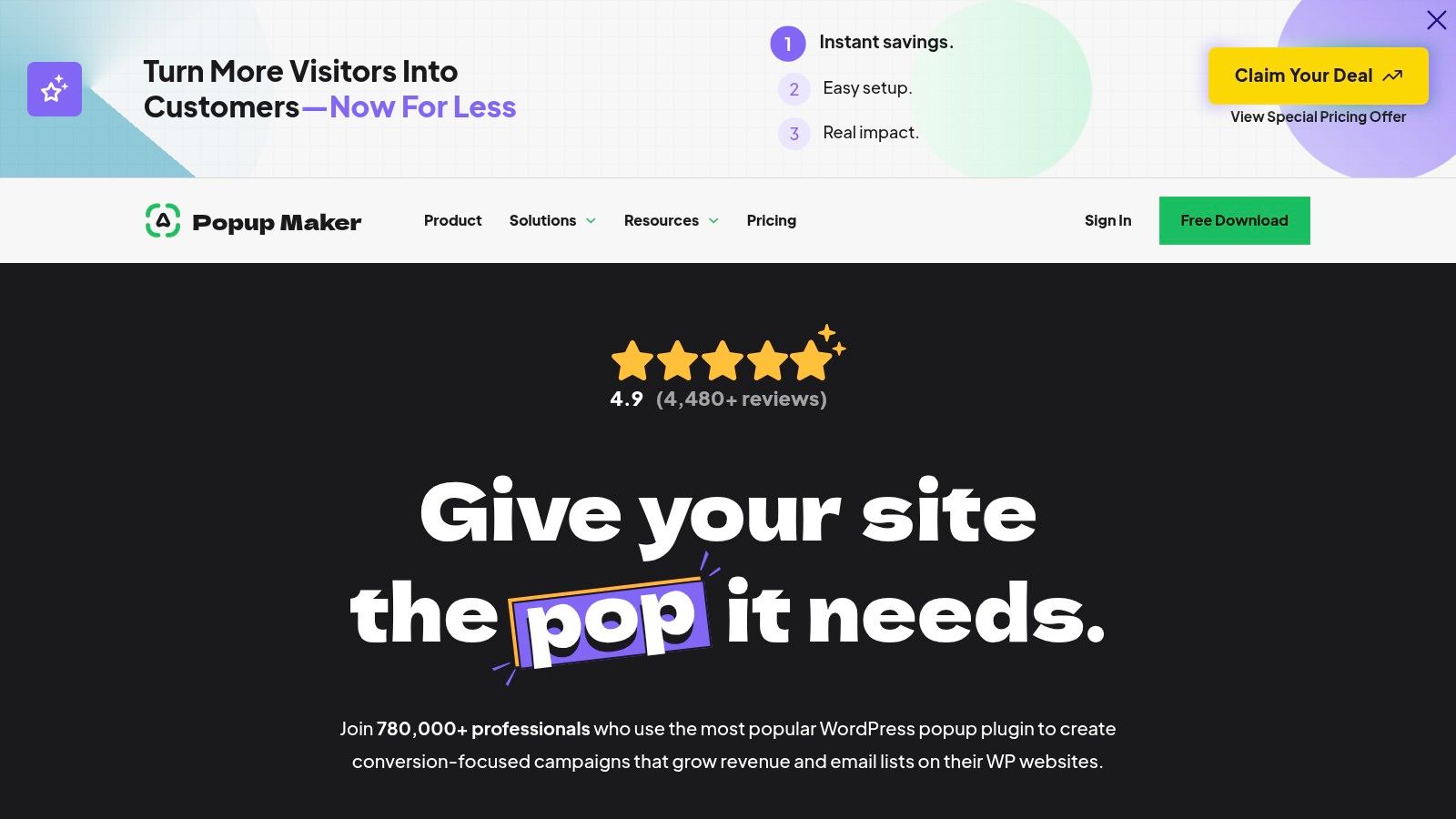
The plugin allows you to build nearly any type of modal or content overlay you can imagine, from lightbox popups to slide-ins and notification bars. Its real strength lies in its extensive set of targeting conditions and triggers. You can target specific posts, pages, or even logged-in users. For those wanting to learn more, you can find a guide on how to create effective popups on divimode.com.
Key Features & Considerations
Popup Maker's core plugin is free and surprisingly powerful, offering features that many competitors charge for. While the interface can have a slight learning curve due to its vast options, it rewards users with unparalleled control. The premium version unlocks advanced features through specific add-ons.
Pros:
- Extremely Versatile: The free version provides a robust set of features, making it a great starting point.
- Deep WordPress Integration: It integrates seamlessly with popular form builders like WPForms, Ninja Forms, and Gravity Forms.
- Highly Customizable: Offers extensive control over triggers, targeting conditions, and popup styling.
Cons:
- Learning Curve: The interface is packed with settings that can be intimidating for beginners.
- Add-on Model: Advanced features like Exit-Intent and advanced targeting are paid add-ons.
The core plugin is free. Premium add-ons are available individually, or you can purchase bundles starting at $87 per year for access to key features.
Website: https://wppopupmaker.com/
6. Ninja Popups
As one of the long-standing premium options on the CodeCanyon marketplace, Ninja Popups has built a reputation for being a feature-rich and highly customizable solution. It operates directly within your WordPress dashboard, offering a drag-and-drop builder, over 60 pre-designed themes, and a massive library of 74 animation effects to make your popups stand out. This makes it a strong contender for the best WordPress popup plugin for users who value deep design control and a one-time payment model.

The plugin excels at providing creative freedom. Beyond basic popups, it supports social lockers, content lockers, and various opt-in forms. Its page-level targeting allows you to tailor specific messages to different posts or pages, while features like A/B testing and built-in analytics give you the data needed to refine your campaigns. For a freelance developer building client sites, the one-time fee offers incredible value.
Key Features & Considerations
Ninja Popups integrates with most major email marketing services, including Mailchimp, AWeber, and GetResponse, ensuring it fits into existing workflows. While its extensive customization options are a major draw, they can present a steeper learning curve for complete beginners compared to more streamlined SaaS tools.
Pros:
- Highly Customizable: An enormous library of themes and animation effects provides extensive design flexibility.
- One-Time Fee: A single payment grants lifetime access and updates, making it highly cost-effective.
- Versatile Functionality: Includes features like content locking and social sharing popups.
Cons:
- No Free Version: You must purchase the plugin to use it, with no free trial available.
- Learning Curve: The sheer number of settings and options can be overwhelming for new users.
Ninja Popups is available on CodeCanyon for a one-time fee, which typically includes six months of support and lifetime updates.
Website: https://codecanyon.net/item/ninja-popups-for-wordpress/3476479
7. Elementor Pro
For users already building their sites with Elementor, upgrading to Elementor Pro offers one of the most seamlessly integrated popup solutions available. Rather than being a separate plugin, its popup builder is a core feature of the Pro version, utilizing the same intuitive drag-and-drop interface you use for pages. This makes it an excellent choice for those who value a unified workflow and want to avoid adding another plugin to their stack.
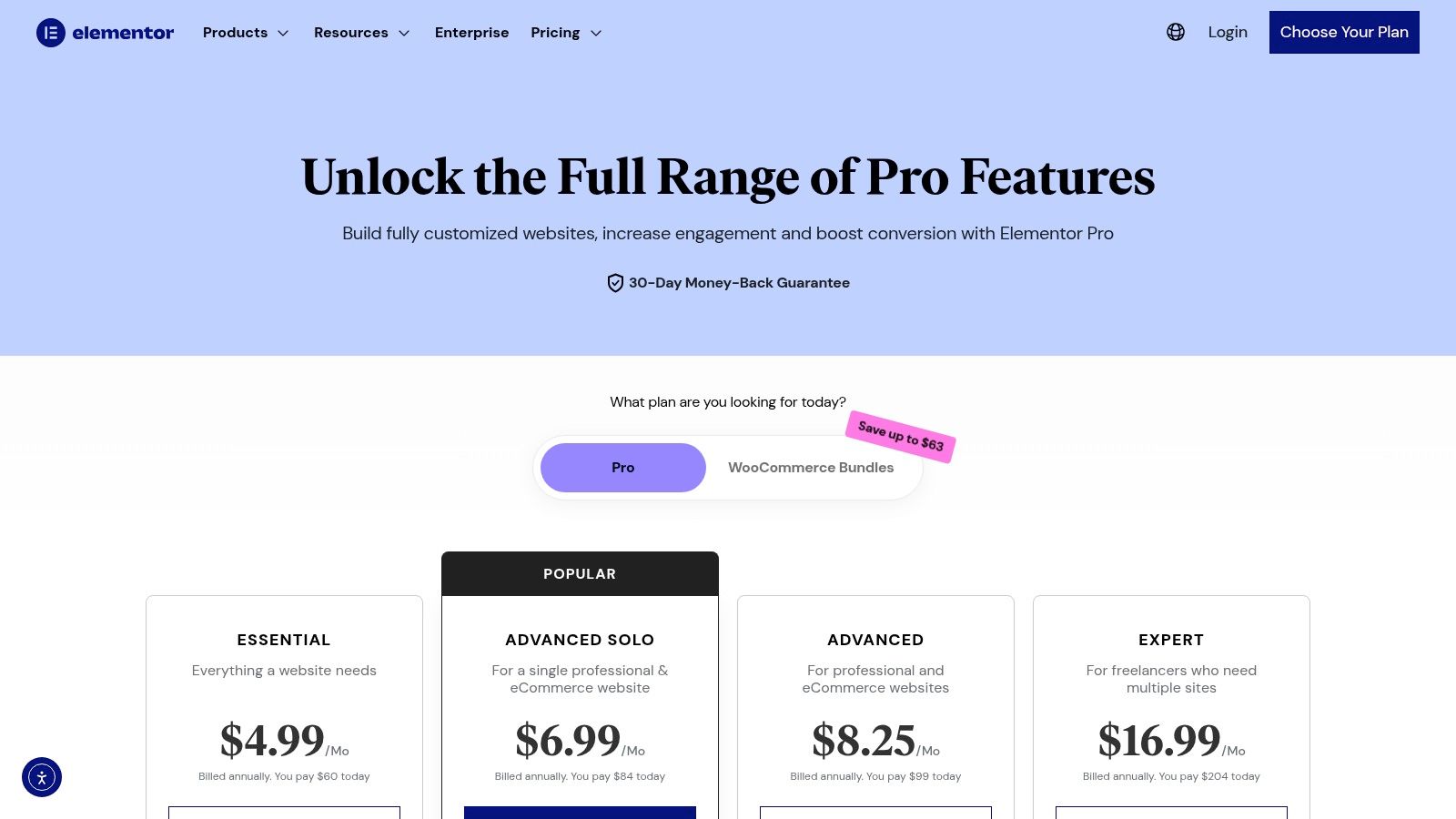
Elementor Pro's strength lies in its design freedom. You aren't limited to pre-defined layouts; you can build any popup design from scratch using the full suite of Elementor widgets. It also includes robust targeting conditions, allowing you to display popups based on page views, user roles, specific URLs, and devices. This makes it a surprisingly powerful contender for the title of best WordPress popup plugin, especially for design-focused creators.
Key Features & Considerations
The platform comes with a library of well-designed popup templates to get you started, from email opt-ins to login forms and promotional announcements. The true power, however, is combining its design capabilities with advanced display rules, such as showing a specific promotion only after a user has scrolled 50% down a particular product category page.
Pros:
- Highly Customizable: Unmatched design flexibility using the familiar Elementor editor and widgets.
- Unified Interface: No need to learn a new tool if you already use Elementor for page building.
- Great Value: The popup builder is included within the comprehensive Elementor Pro suite of tools.
Cons:
- Requires Elementor Pro: You cannot get the popup builder as a standalone product.
- Resource Intensive: As part of a large page builder, it can be heavier on server resources than a dedicated, lightweight popup plugin.
Pricing for Elementor Pro, which includes the popup builder, starts at $59 per year for one website.
Website: https://elementor.com/pro/
8. TrustPulse
TrustPulse takes a unique approach to popups by focusing exclusively on social proof. Instead of traditional opt-in forms, it creates small, non-intrusive notifications that display real-time user activity on your site. This clever strategy builds trust and creates a sense of FOMO (Fear Of Missing Out), encouraging new visitors to take action by showing them that others are actively buying or signing up.
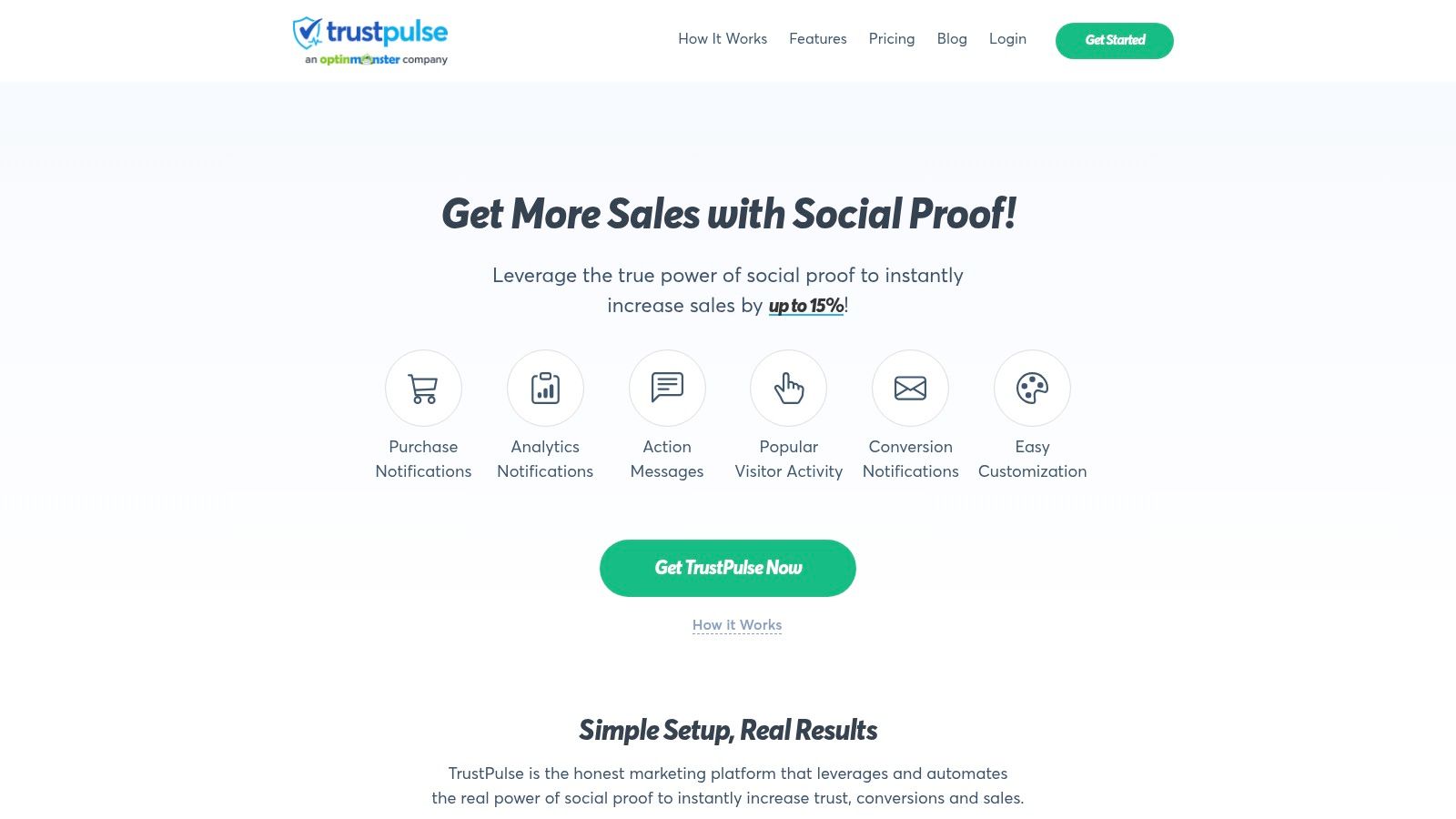
The platform excels at creating a busy-store atmosphere online. You can showcase recent purchases on a WooCommerce site, display newsletter sign-ups on a blog, or highlight registrations for a webinar. This form of popup is less about direct lead capture and more about influencing visitor behavior, making it an excellent addition to a broader popup marketing strategy. It stands out as one of the best WordPress popup plugin options for harnessing the power of social proof.
Key Features & Considerations
Setting up TrustPulse is remarkably simple, with no coding required. It integrates seamlessly with WordPress, WooCommerce, and other major platforms. You can customize the look and feel of your notifications and use advanced targeting rules to control exactly when and where they appear, ensuring they are timely and relevant.
Pros:
- Effective Social Proof: Leverages a proven psychological principle to boost conversions and credibility.
- User-Friendly: Incredibly easy to set up and manage, even for complete beginners.
- Lightweight: Optimized for performance to ensure it doesn't slow down your website.
Cons:
- Niche Focus: Its functionality is limited strictly to social proof popups, not lead generation forms.
- Limited Free Version: The free plan has significant limitations on sessions.
Pricing starts with a free plan for up to 500 sessions per month. Paid plans begin at just $5 per month (billed annually) for the Basic plan, making it a very affordable tool for any site owner.
Website: https://trustpulse.com/
9. Icegram
Icegram presents itself as a straightforward and effective solution for WordPress site owners looking to add popups and action bars without a steep learning curve or high cost. It is a dedicated WordPress plugin, meaning all its operations run within your WordPress dashboard. This makes it a great choice for those who prefer an all-in-one environment rather than relying on an external SaaS platform. For users seeking a capable free option, Icegram is a strong contender for the best WordPress popup plugin.
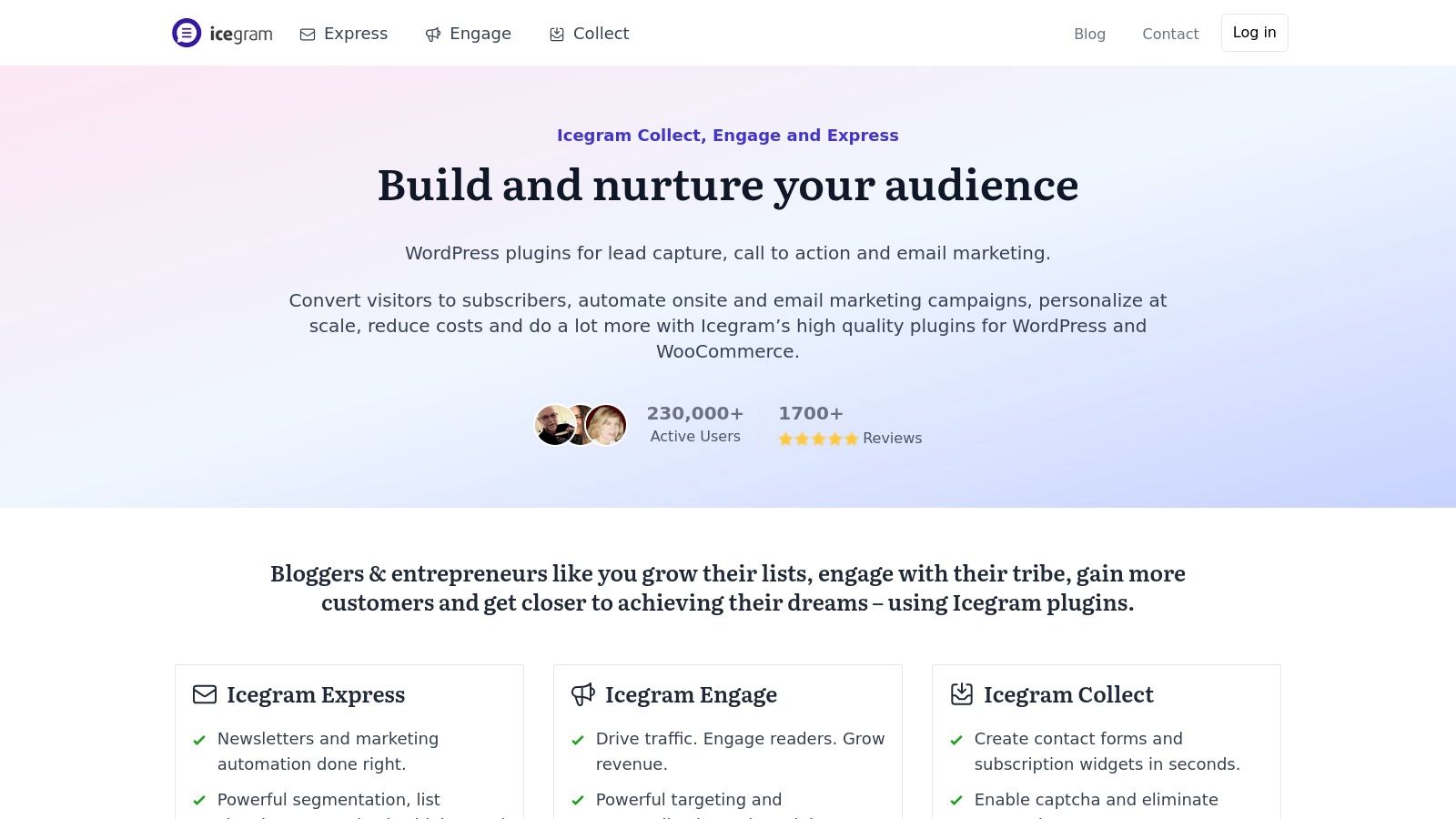
The plugin's strength lies in its simplicity and accessibility. Unlike more complex systems, Icegram allows you to create and launch a campaign quickly using various message types like popups, header/footer action bars, toast notifications, and slide-in messengers. You get access to essential targeting rules such as time-based triggers, specific page targeting, and user-based rules (e.g., first-time vs. logged-in users), even in the free version.
Key Features & Considerations
Icegram provides a user-friendly experience with a gallery of templates to get you started. While the free version is quite generous, upgrading to a premium plan unlocks more advanced features like exit-intent triggers, A/B testing, and campaign analytics, making it a scalable option as your marketing needs grow.
Pros:
- Generous Free Version: The free plugin offers a solid set of features, including multiple campaign types and basic targeting.
- Ease of Use: Its interface is relatively simple, allowing for quick creation and deployment of popups and opt-ins.
- Variety of Formats: It’s not just about popups; the action bars and toast notifications offer versatile ways to engage visitors.
Cons:
- Advanced Features are Premium: Critical tools for conversion optimization like exit-intent and A/B testing are behind a paywall.
- Interface Design: The user interface, while functional, can feel less modern or intuitive compared to some top-tier competitors.
The free version is available directly from the WordPress repository. Premium plans start at $97 per year for the Pro plan, which includes features like exit-intent and advanced targeting for a single site.
Website: https://www.icegram.com/
10. Popup Builder
Popup Builder is a dedicated WordPress plugin that offers a straightforward approach to creating and managing popups directly within your WordPress dashboard. It strikes a balance between user-friendliness and functionality, making it a strong contender for those who want a native WordPress solution without the complexity of a separate SaaS platform. Its generous free version makes it a particularly good WordPress popup plugin for new websites or those on a tight budget.
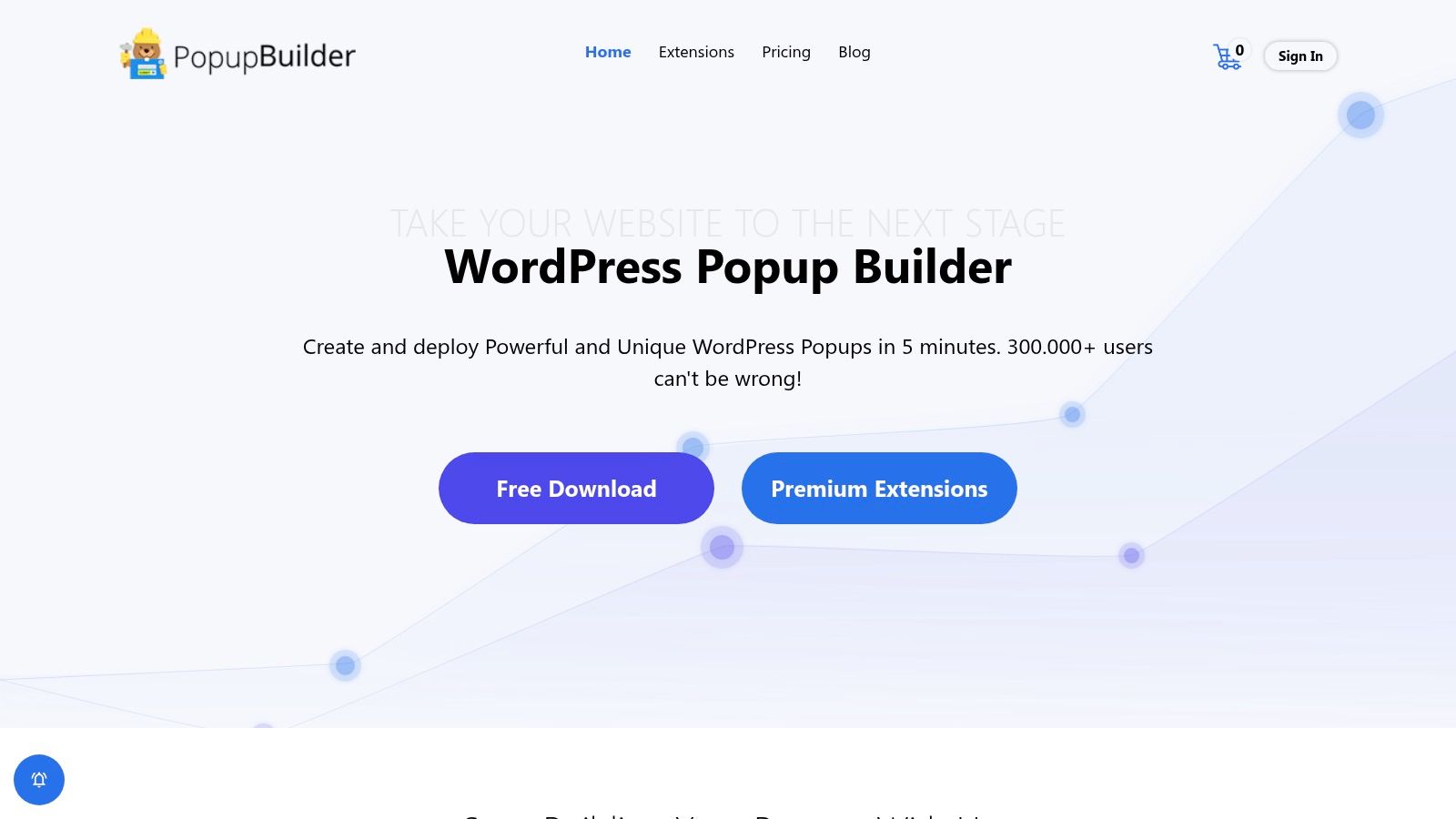
The plugin allows for the creation of various popup types, including image, HTML, subscription forms, and even iFrame popups. This versatility allows you to embed anything from a YouTube video to a contact form directly into your modals. For a blogger looking to grow their newsletter, this means quickly setting up a subscription popup that connects directly to Mailchimp or another popular email service.
Key Features & Considerations
Popup Builder's strength lies in its modular approach. The core plugin is free and capable, but you can expand its power significantly with premium add-ons for features like exit-intent, geolocation targeting, and advanced scheduling. This allows users to pay only for the specific functionality they need.
Pros:
- Generous Free Version: The free plugin includes essential features, providing significant value without any initial cost.
- Variety of Popup Types: Supports multiple content types, including HTML, images, and shortcodes.
- Native WordPress Experience: Everything is managed within the WordPress admin area, which is convenient for many users.
Cons:
- Add-on Model: Unlocking advanced targeting and triggers requires purchasing premium extensions, which can add up.
- Less Polished UI: The interface, while functional, can feel less modern compared to some SaaS competitors.
Pricing for the core plugin is free. Premium extension bundles start at $49.95 for a single site, unlocking advanced features like exit-intent and A/B testing.
Website: https://popup-builder.com/
11. Convert Pro
Convert Pro, from the makers of the popular Astra theme, positions itself as a powerful yet lightweight lead generation plugin designed to work seamlessly within your WordPress dashboard. Unlike SaaS-based tools, it runs directly on your server, giving you full control over your data. Its main appeal lies in its combination of advanced features and a one-time payment model, making it a compelling choice for budget-conscious users seeking premium functionality.
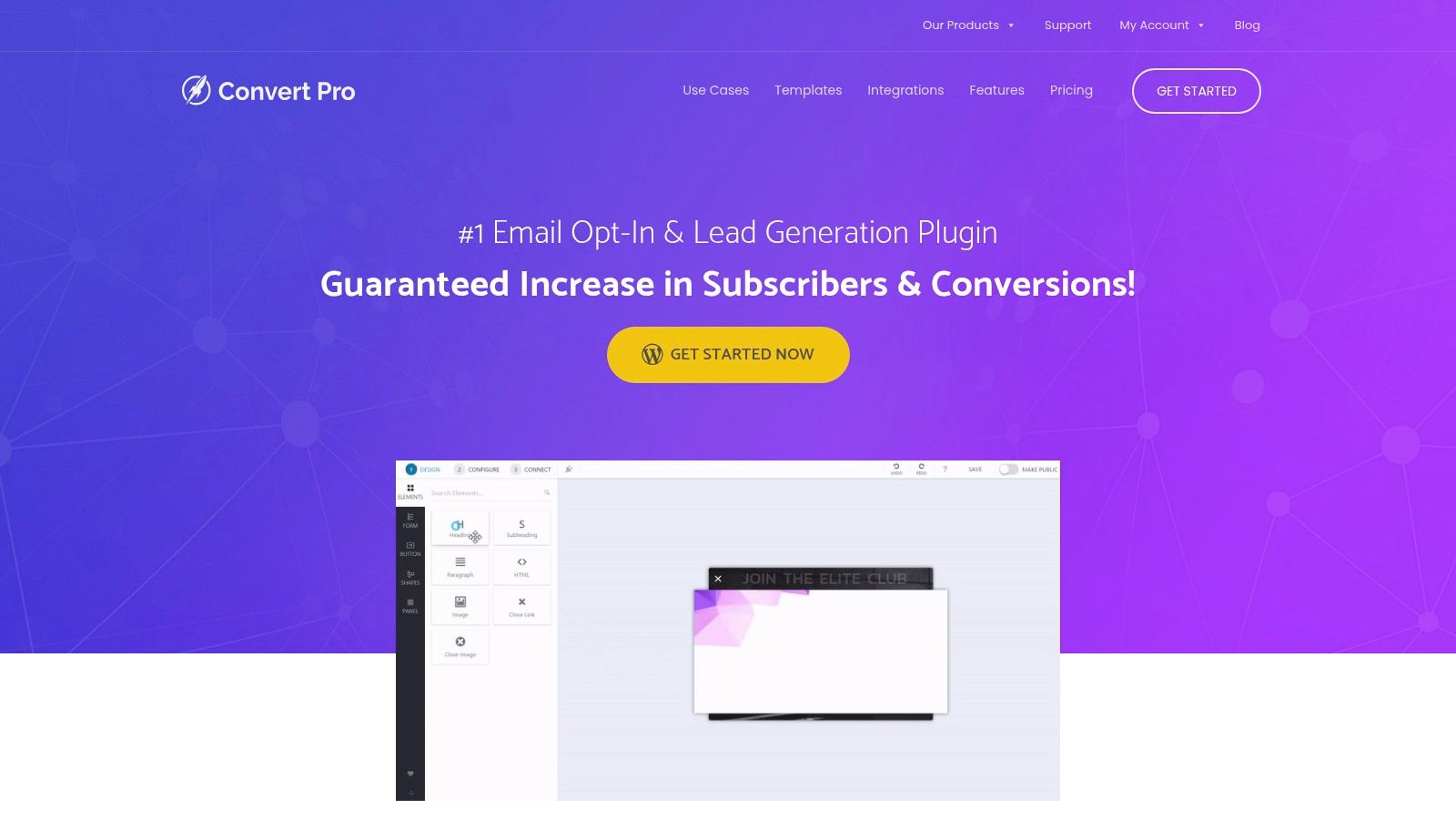
The plugin excels with its real-time, drag-and-drop editor, which feels intuitive and offers extensive customization without touching a line of code. You can deploy various popups like modal popups, slide-ins, and info bars. Its targeting options are robust, allowing you to trigger campaigns based on exit-intent, user inactivity, scroll depth, and even specific device types, making it a versatile tool for e-commerce stores and content-heavy sites.
Key Features & Considerations
Convert Pro is engineered for performance, ensuring that its powerful features don't negatively impact your site's loading speed. The extensive template library provides a great starting point for any campaign, and its A/B testing capabilities help you refine your message for maximum impact.
Pros:
- One-Time Fee: The lifetime license offers incredible long-term value compared to subscription-based models.
- Advanced Targeting: Includes exit-intent, on-click, and visitor behavior triggers typically found in more expensive tools.
- High Customizability: The flexible drag-and-drop editor and template library give you complete design freedom.
Cons:
- No Free Version: You must purchase a license to use the plugin; there is no free or lite version available.
- Learning Curve: The sheer number of settings and targeting rules can be slightly challenging for complete beginners.
Pricing is offered as part of the Astra Growth Bundle for $249 (billed annually) or through a lifetime plan. This makes it an excellent value proposition, especially for agencies or users managing multiple websites.
Website: https://www.convertpro.net/
12. Green Popups (formerly Layered Popups)
Green Popups, previously known as Layered Popups, stands out in the crowded market by focusing on visually rich, multi-layered animated popups. Sold exclusively through CodeCanyon, this plugin gives designers the power to create complex, eye-catching campaigns that feel more like interactive elements than static overlays. It's an excellent choice for websites that want to make a strong visual impact and move beyond standard popup designs.
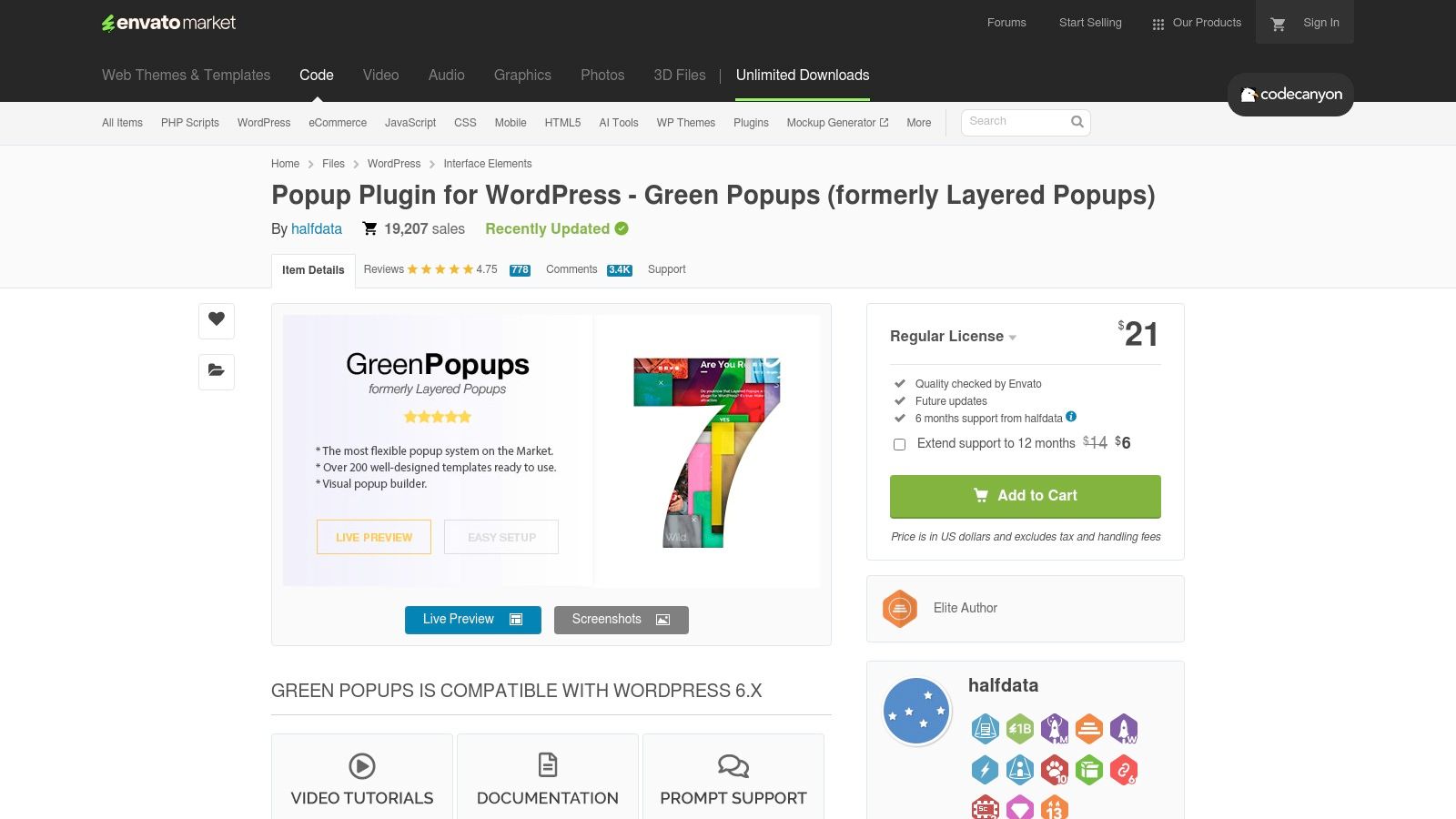
The platform offers a library of over 200 professionally designed templates, providing a solid starting point for any campaign. Its true strength, however, lies in the visual drag-and-drop editor that allows you to control multiple layers and animation sequences. For a creative agency, this means you can build a branded popup that precisely matches a client's aesthetic, complete with entry and exit animations for each element.
Key Features & Considerations
While its advanced animation capabilities are a major draw, Green Popups also includes standard triggers like on-scroll, exit-intent, and ad-block detection. It integrates with over 80 marketing platforms, ensuring your captured leads go directly to your preferred email service provider or CRM.
Pros:
- Highly Customizable: The multi-layer system allows for unique and complex animation effects not found in most other plugins.
- Vast Template Library: A huge selection of over 200 pre-built popups speeds up the creation process.
- One-Time Fee: You get lifetime access and updates for a single payment, making it a very cost-effective solution.
Cons:
- Steeper Learning Curve: Mastering the layered animation editor can be challenging for absolute beginners.
- No Free Version: There is no free trial or plan available to test its features before purchasing.
A regular license for Green Popups is available for a one-time purchase on CodeCanyon, typically around $21, which includes future updates and 6 months of support.
Website: https://codecanyon.net/item/layered-popups/5978263
Top 12 WordPress Popup Plugins Comparison
| Plugin Name | Core Features & Integration ✨ | User Experience & Quality ★★★★☆ | Unique Selling Points 🏆 | Target Audience 👥 | Pricing & Value 💰 |
|---|---|---|---|---|---|
| Divi Areas Pro | Popups, fly-ins, mega menus, tooltips, WooCommerce & Divi API | Flexible triggers (exit intent, scroll, back-button), robust UX | Deep Divi/Extra integration, developer-friendly API ✨ | Divi/Extra theme users, developers | Premium only 💰 |
| OptinMonster | Drag-drop popup builder, geo-targeting, A/B testing | Beginner friendly, extensive integrations, solid performance ★★★★☆ | Geo-location targeting, wide integrations | Marketers, small to large businesses | Subscription only, higher price 💰 |
| Thrive Leads | Multiple opt-in types, advanced targeting, A/B testing | Highly customizable, detailed analytics, performance ★★★★☆ | One-time fee for lifetime use 🏆 | Marketers, professionals | One-time fee 💰 |
| Bloom by Elegant Themes | 100+ templates, basic targeting, Elegant Themes integration | User-friendly, template-rich, seamless Elegant Themes UX | Included with Elegant Themes membership | Elegant Themes users | Requires membership 💰 |
| Popup Maker | Many popup types, form integrations, free + premium versions | Highly customizable, some complexity for beginners ★★★☆☆ | Free version, extensive third-party integrations | Developers & users needing free plan | Freemium (free+premium) 💰 |
| Ninja Popups | Drag-drop builder, 70+ animations, A/B testing | Highly customizable, regular support, moderate complexity ★★★☆☆ | One-time fee, rich animations 🏆 | Designers, marketers | One-time fee 💰 |
| Elementor Pro | Popup + page builder, advanced triggers, template library | Intuitive, part of full page builder suite, mobile optimized | Seamless with Elementor ecosystem | Elementor users | Subscription only 💰 |
| TrustPulse | Real-time social proof popups, easy setup | User-friendly, focused UX, non-intrusive notifications ★★★☆☆ | Social proof-focused, boosts conversions | E-commerce, marketers | Freemium 💰 |
| Icegram | Popups, action bars, templates, targeting | Easy to use, free version, moderate UI complexity ★★★☆☆ | Free version, variety of opt-in forms | Beginners & intermediate users | Freemium 💰 |
| Popup Builder | Multiple popup types, email integrations, A/B testing | User-friendly, free version, some limitations for beginners | Free option with basic features | Small businesses, beginners | Freemium 💰 |
| Convert Pro | Drag-drop editor, advanced targeting, A/B testing | Customizable, optimized for speed, learning curve ★★★★☆ | One-time fee, performance optimized 🏆 | Marketers & pros | One-time fee 💰 |
| Green Popups | Multi-layered animated popups, 200+ templates | Highly customizable, unique animations, moderate complexity ★★★☆☆ | Unique layered animations, lifetime license 🏆 | Designers, advanced users | One-time fee 💰 |
Making Your Final Decision on the Best Popup Plugin
Navigating the crowded market of WordPress popup plugins can feel overwhelming, but after this detailed exploration, you should have a much clearer picture. We've dissected twelve of the industry's top contenders, moving beyond surface-level feature lists to give you practical insights based on real-world application, especially for Divi and WooCommerce users. The central takeaway is that there is no single "best" plugin for everyone; the ideal choice is deeply personal and depends entirely on your specific project requirements, technical comfort level, and budget.
Choosing the best WordPress popup plugin for your needs isn't just about flashy templates. It's about finding a tool that seamlessly integrates with your existing workflow, enhances user experience without being intrusive, and ultimately helps you achieve your conversion goals, whether that's growing an email list, driving sales, or guiding user navigation.
Key Insights and Recapping Your Options
Let's distill our findings into actionable categories to help you make a final decision. Your choice will likely fall into one of these core groups based on your primary needs.
For the Dedicated Divi User
If you live and breathe the Divi ecosystem, your decision is significantly streamlined. Divi Areas Pro stands out as the most deeply integrated and powerful option. Its ability to use the native Divi Builder for crafting popups means zero learning curve and limitless design potential. For those already subscribed to Elegant Themes, Bloom offers a solid, if simpler, alternative that's included with your membership, making it a cost-effective starting point.
For the Conversion & Marketing Powerhouse
When raw conversion optimization is your primary goal, a few specialized tools lead the pack. OptinMonster is the undisputed heavyweight champion of A/B testing, advanced targeting, and multi-site management, making it perfect for agencies and serious marketers. Similarly, Thrive Leads provides an incredible suite of conversion-focused features and testing capabilities, all for a one-time fee, offering immense long-term value. Convert Pro also fits well here, delivering many premium features with a focus on speed and a one-time payment model.
For the Budget-Conscious Developer
If your budget is tight but you still need robust functionality, the freemium model is your best friend. Popup Maker is the most popular free plugin for a reason, offering extensive targeting rules and triggers that rival many paid solutions. Icegram also provides a generous free version with unique popup types, while Popup Builder offers a straightforward, easy-to-use free tool with scalable paid add-ons.
Final Implementation Checklist
Before you commit and install your chosen plugin, run through this final checklist to ensure you're set up for success:
- Define Your Goal: What is the single most important action you want users to take when they see your popup? (e.g., Subscribe, Buy Now, Learn More). A clear goal dictates your design and copy.
- Prioritize User Experience: How will you prevent your popups from becoming annoying? Use intelligent triggers like exit-intent, scroll depth, or time on page. Avoid aggressive, immediate popups that disrupt the user's journey.
- Test and Measure: A "set it and forget it" approach will fail. Plan to run A/B tests on headlines, images, calls to action, and even color schemes. Monitor your analytics to see what's working and what isn't.
- Check for Conflicts: While we've highlighted integrations, always test a new plugin in a staging environment first. Ensure it doesn't conflict with your theme (especially Divi), caching plugins, or other critical tools.
Ultimately, the best WordPress popup plugin will feel like a natural extension of your website, empowering you to connect with your audience more effectively. It’s a strategic tool that, when used thoughtfully, can dramatically accelerate the growth of your business or your clients' businesses. Take these insights, align them with your project's unique demands, and make your choice with confidence.
Are you a Divi professional looking to build more powerful, efficient, and profitable websites? At Divimode, we create premium Divi modules and layouts designed to supercharge your workflow. Explore our suite of tools at Divimode and discover how you can extend the power of Divi far beyond its native capabilities.