Let's be honest, we all have opinions. We think a certain headline sounds catchier, or that a green button must perform better than a red one. But what if our gut feelings are wrong? That's where split testing comes in.
In simple terms, split testing is a method of comparing two versions of something—like a webpage, an email, or a button—to see which one actually performs better with a real audience. It's often called A/B testing, and it works by showing one version to half of your visitors and the second version to the other half.
A Simple Guide to Split Testing

Imagine a local coffee shop trying to pull in more morning commuters. The owner has two ideas for a sidewalk sign: one that says, "Freshly Brewed Coffee," and another that reads, "Your Morning Boost Starts Here." Instead of just picking one, she puts the first sign out on Monday and the second on Tuesday, keeping a careful tally of how many people walk in each day.
At its core, this is what split testing is all about. It’s a simple, controlled experiment that lets you trade guesswork for real, actionable data.
From Guesswork to Growth
By running this simple test, the coffee shop owner gets hard proof of which message truly connects with her customers. She isn't just relying on her personal favorite or a "hunch"—she's letting her audience's behavior guide her decision.
This very same principle applies directly to your website. You can test almost any element to see what drives results, such as:
- Headlines and Subheadings: Does a straightforward headline get more clicks than a clever one?
- Call-to-Action (CTA) Buttons: Will "Get Started Free" outperform "Sign Up Now"?
- Images and Videos: Does featuring a product video lead to more sales compared to a static photo?
To get a clearer picture, let's break down the components of a typical split test.
Key Elements of a Split Test
This table breaks down the fundamental parts of any split test, from the original design to the goal you're measuring.
| Element | What It Means |
|---|---|
| Control | The original, unchanged version of your page or element (Version A). |
| Variation | The new version you're testing against the control (Version B). |
| Traffic Split | How you divide your audience between the two versions (usually 50/50). |
| Goal | The specific action you're measuring, like clicks, sign-ups, or sales. |
| Statistical Significance | The point at which you have enough data to confidently say the result isn't due to random chance. |
By managing these elements, you can ensure your test is fair, accurate, and provides insights you can actually trust.
Split testing is the foundation of data-driven marketing. It empowers you to make small, incremental changes that lead to significant improvements in user engagement and sales over time.
This powerful technique is a cornerstone of a wider strategy known as Conversion Rate Optimization (CRO). The entire goal of CRO is to systematically improve the percentage of website visitors who take a desired action.
By constantly testing and refining your site, you’re not just chasing higher numbers. You’re building a better, more intuitive experience for your users, which naturally helps you hit your business goals more effectively. This methodical approach means your decisions are always backed by evidence, not just assumptions.
To really get value out of split testing, you have to treat it like a proper science experiment, not just a casual guess. The most critical rule is also the simplest: only change one thing at a time. If you decide to test a new headline and a different button color in the same test, you'll never know which change actually made a difference.
Imagine you're testing two versions of a landing page. Version A has a blue button, and Version B gets a shiny new green one. If that green button pulls in 15% more clicks, the data is crystal clear. But what if you also swapped out the main image on Version B? Now your data is muddy. Was it the button or the image? You just can't be sure.
This laser focus on a single variable is what separates a trustworthy test from a shot in the dark.
Don't Jump to Conclusions: The Importance of Enough Data
Another make-or-break principle is reaching what’s called statistical significance. It sounds a bit technical, but the idea is actually pretty simple. It’s the point where you’ve collected enough data to be confident your results aren't just a fluke or random chance.
Think of it like flipping a coin. If you flip it ten times and get seven heads, you might suspect the coin is biased. But maybe you just got lucky. Now, if you flip it 1,000 times and get 700 heads, you can be almost certain something’s up. A split test works the same way; a small handful of visitors can easily give you misleading results.
The real power of split testing is that it replaces "I think this will work" with "the data shows this works." It shifts your entire culture from making decisions based on hunches and opinions to relying on cold, hard evidence.
By isolating one element and showing it to a random slice of your audience, you get undeniable proof of what actually moves the needle on your most important metrics. It’s how you turn opinions into facts. You can learn more about how top organizations replace guesswork with data through testing.
So, when it comes down to it, every reliable test must be:
- Isolated: Zeroing in on one specific change and nothing else.
- Randomized: Making sure each version is shown to a fair, unbiased mix of visitors.
- Significant: Letting the test run long enough to gather enough data for a confident decision.
When you stick to these principles, split testing stops being a guessing game and becomes a structured, scientific engine for growth.
Why Split Testing Drives Business Growth

It’s one thing to know how to run a split test. It’s another thing entirely to understand why it’s one of the most powerful tools for growing your business. Split testing is more than just another marketing chore—it's like having a direct line into your customers' brains, showing you exactly what makes them tick.
Instead of making decisions based on guesswork or a "gut feeling," you can systematically test elements like headlines, button colors, or entire page layouts. You’re letting real user behavior guide your design. This simple shift from assuming to knowing is what directly impacts your bottom line and delivers the tangible results every business is after.
The Real-World Impact on Your Metrics
You'd be surprised how small, data-backed changes can lead to huge wins. Businesses that embrace a testing culture almost always see improvements in a few key areas:
- Higher Conversion Rates: By finding the perfect combination of words and design, you can convince more visitors to become customers, sign up for your list, or request a quote.
- Better User Engagement: When a website just feels right to a user, they stick around longer. They explore more pages and become more familiar with your brand.
- Lower Bounce Rates: If visitors find what they need right away, they have no reason to hit the back button. A good test helps you give them what they're looking for, fast.
This isn't just theory. In fields like e-commerce and SaaS, even tiny improvements in the customer journey can translate into massive financial gains. We dive deep into the practical steps for getting these results in our comprehensive guide on how to boost your conversion rate with Divi A/B testing.
Split testing transforms your website from a static brochure into a living laboratory. Every test gives you fresh data on customer behavior, which can inform everything from your marketing campaigns to your entire product strategy.
The market stats back this up, too. The global A/B testing software market was on track to hit $850.2 million in 2024, and it's projected to grow by 14% annually through 2031. You can check out more stats and see why companies are testing more frequently than ever. This trend makes it clear: split testing has moved from a niche tactic to an essential business function.
What Should You Split Test on Your Website?
Once you get a taste of what split testing can do, the big question is always, "Okay, where do I start?" It's easy to get sidetracked by small-fry tests like tweaking button colors, but the real wins—the ones that move the needle—come from testing the elements that actually guide a user's decisions. The goal isn't just to test something; it's to test what has the highest potential impact.
I like to think of a website as an ongoing conversation with your visitors. So, where are the most important parts of that conversation happening? That's where you should focus. These high-impact areas are almost always at the top of the page or anywhere you're asking someone to take an action.
The most effective split tests aren't about finding a "magic" color. They're about improving clarity, reducing friction, and creating a stronger emotional connection with your audience.
To get the ideas flowing, here are some of the most powerful elements you can start testing on your own site.
High-Impact Testing Ideas
Headlines and Subheadings: This is your first handshake with a visitor. It’s often the very first thing they read, and it can make or break their entire experience. Try pitting a benefit-driven headline (like "Save 2 Hours Every Week") against one that's all about features ("Powerful Task Automation Software"). A single change here can completely shift a visitor's first impression and whether they stick around to learn more.
Calls to Action (CTAs): The words on your buttons carry a surprising amount of weight. Don't just settle for "Submit." Experiment with different phrases to see what truly motivates your users. For instance, you could test something low-commitment like "Get Started" against a more specific and action-oriented phrase like "Create Your Account." Placement is a huge factor, too; see how a CTA at the very top of the page performs against one at the bottom.
Hero Images and Videos: Your main visual sets the tone instantly. Does a clean shot of your product in action work better than a photo of a happy customer? Or maybe a short video explainer is the key. Test a few different visuals to see which one resonates best with your audience and communicates your value proposition most effectively.
Form Fields: When it comes to lead generation or signup pages, every single field you ask someone to fill out creates a little bit of friction. It's a small barrier, but they add up. Try testing a super simple form that only asks for an email address against one that also requires a name and company. You might be shocked to find how many more conversions you get just by making the process a little bit easier.
How to Run Your First Split Test in Divi
Alright, enough with the theory—let's get our hands dirty. One of the best things about working within the Divi ecosystem is that powerful split testing features are baked right in. You don't need any extra tools to start gathering real-world data.
Let's walk through how to launch your very first test.
Divi's built-in tool for this is called Divi Leads, and it makes the whole process surprisingly straightforward. You can activate it on any section, row, or module on your page, which gives you incredible flexibility to test specific elements with just a couple of clicks.
The first step is always the same: figure out what you want to improve. Is your goal to get more people clicking that "Contact Us" button? Or maybe you want to boost newsletter sign-ups? Once you have a crystal-clear goal, you're ready to start testing.
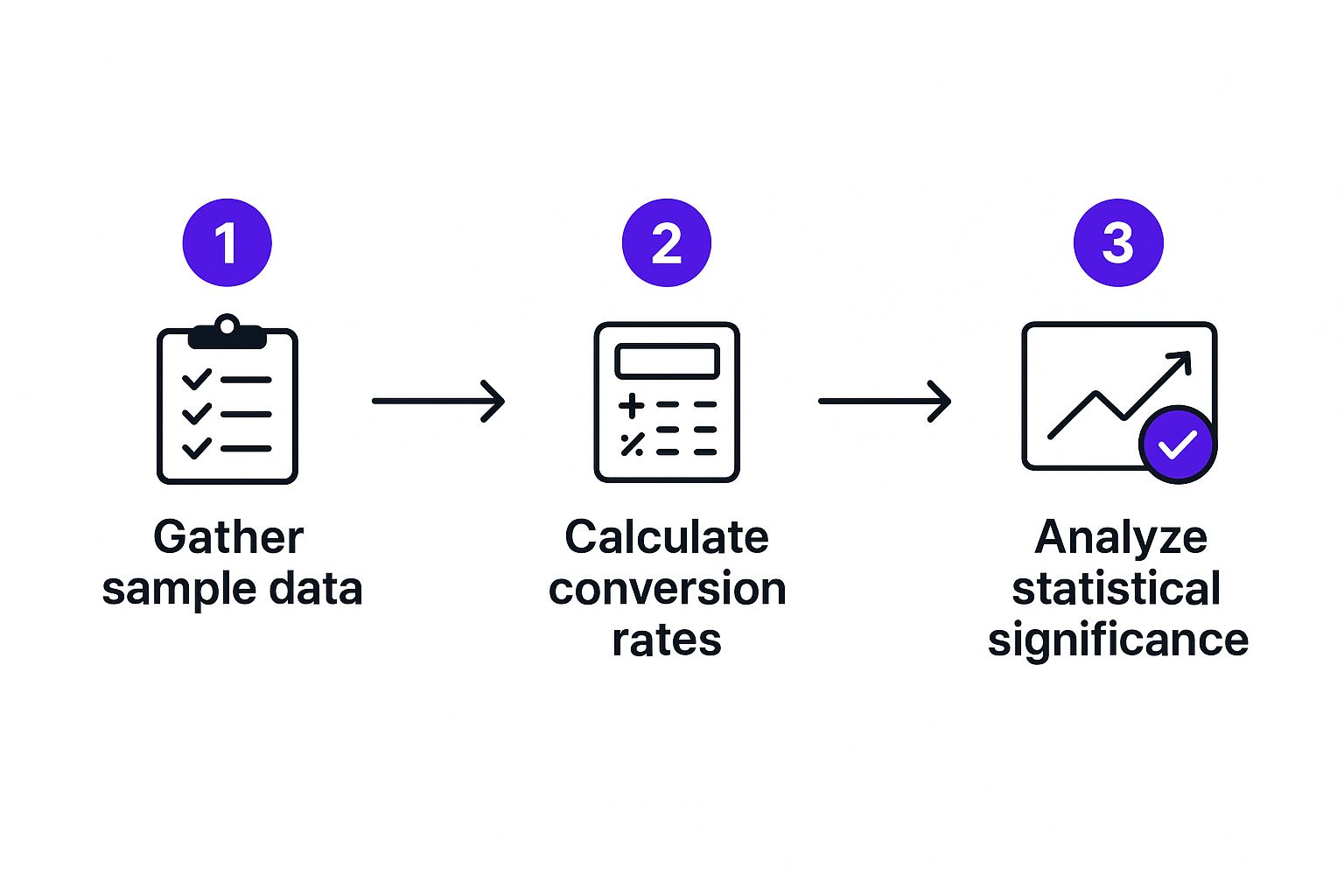
The screenshot above shows you just how simple it is. A quick right-click on any Divi element brings up the menu where you can enable Split Testing. From there, you'll just need to tell Divi what your goal is, and that element instantly becomes the conversion target for your test.
Setting Up Your Divi Experiment
Here’s the basic rundown for getting your first test up and running in minutes:
- Enable Split Testing: Jump into the Divi Builder, find the module you want to test (like a button or a form), right-click on it, and choose "Split Test" from the context menu.
- Select Your Goal: Divi will immediately ask you to pick your goal. This is the key action you want to measure. For a button, the goal is clicks. For a contact form, it's submissions.
- Create Your Variation: Once your goal is set, Divi automatically duplicates the element for you. This becomes your "Version B." Now comes the fun part—change it! Try different button text, a new color for your form, or a punchier headline.
- Launch the Test: That's it. Just save the page and exit the builder. Divi takes over from here, automatically splitting your visitor traffic 50/50 between the original version and your new variation.
This simple setup brings the entire data-driven process to life: you're now gathering data, calculating performance, and setting the stage to analyze the results.
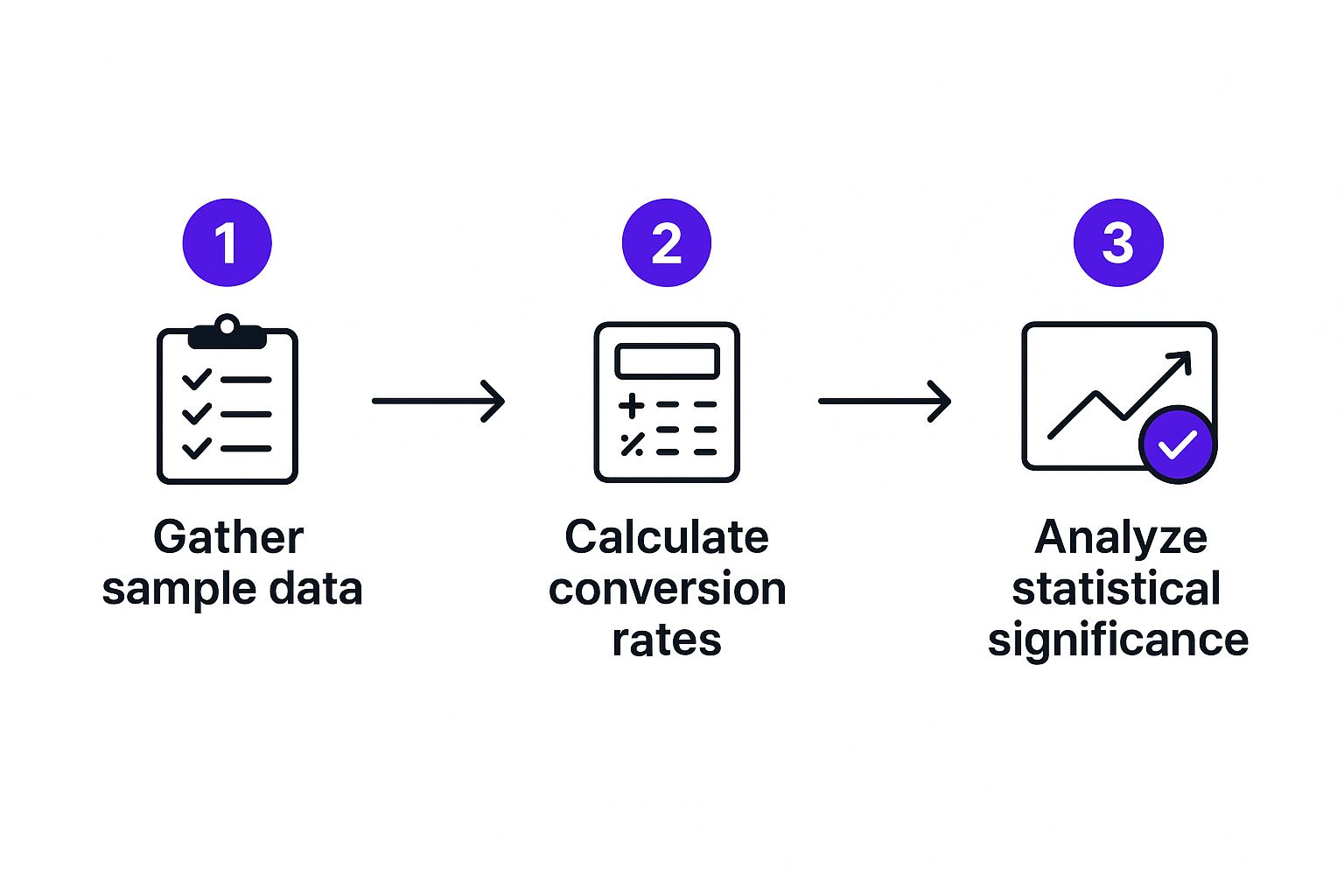
As you can see, a successful test isn't just about launching two different versions. It’s about following a structured process that leads to real insights. To go even deeper into the nuts and bolts, check out this fantastic beginner's guide to Divi A/B testing.
How to Analyze Results and Avoid Common Mistakes

Alright, you've launched your experiment. That's the easy part. The real work—and the real value—comes from making sense of the data that rolls in.
It’s tempting to just pick the version with more clicks after a day or two and call it a win. But that’s a rookie mistake. How do you know if your result is a genuine trend or just a random bit of luck?
This is where statistical confidence becomes your best friend. Think of it as a reliability score for your test. A confidence level of 95% or higher is the industry standard, and it means you can be pretty darn sure the outcome wasn’t a fluke. Thankfully, most testing tools, including Divi Leads, handle this math for you, so you know exactly when you have a trustworthy winner.
Critical Mistakes to Sidestep
Even with the best tools at your disposal, it's surprisingly easy to fall into traps that can completely invalidate your results. To make sure your tests lead to genuine insights, do yourself a favor and avoid these common pitfalls:
Stopping the Test Too Early: This is, without a doubt, the most common error. A test needs enough traffic and time to reach statistical significance. Ending it after just a handful of conversions is like calling a basketball game after the first basket—you have no idea who will actually win.
Testing Too Many Things at Once: It’s tempting to change the headline, the image, and the button text all in one go. But if that variation wins, you’ll have no idea which of those changes actually made the difference. For clear, actionable data, stick to testing one specific element at a time.
Ignoring External Factors: Did you run your test during a massive Black Friday sale, a major news event, or right when a social media campaign went viral? These outside events can easily skew your data and lead you to the wrong conclusions. Always consider the context.
By steering clear of these traps, you can trust your data and make smarter decisions that actually move the needle. For instance, once you’ve nailed down the best call-to-action button, you might move on to testing different headlines for your popups. And if you want to go deeper on that topic, check out our guide on how to create high-converting WordPress popups.
Got questions about split testing? You're not alone. When you're just dipping your toes into the world of website optimization, a few common questions always pop up. Let's clear them up.
What Is the Difference Between Split Testing and A/B Testing?
Honestly, in most day-to-day conversations, split testing and A/B testing mean the exact same thing. Both are about comparing two versions of something to see which one gets better results.
If you want to get technical, some marketers draw a fine line. They might use "split testing" specifically for pitting two completely different web pages (and their URLs) against each other. Think of it as testing two unique landing page designs. "A/B testing," in that context, would be for smaller changes on a single page, like trying out two different headlines.
But for all practical purposes, don't sweat it. The terms are used interchangeably.
How Long Should I Run a Split Test?
This is a classic question, and the answer is always: it depends on your traffic. The goal isn't to run a test for a set number of days, but to run it until you reach statistical significance. Think of this as the point where you have enough data to be confident the results aren't just a fluke—usually a 95% confidence level.
For most websites, this takes at least one to two weeks. Why? Because you need to smooth out the natural ups and downs of daily traffic. A spike on Tuesday or a dip on Saturday could skew your results if you stop too soon. Ending a test prematurely is one of the biggest (and most common) mistakes people make.
Can I Test More Than Two Versions at Once?
You sure can, but that's a different ball game called multivariate testing.
- A simple A/B or split test is a straight duel: Version A vs. Version B.
- Multivariate testing is more like a tournament, where you test multiple combinations at once. For example, you could test two headlines and two button colors, which creates four different versions competing against each other.
For anyone just starting out, my advice is to stick with simple split tests. They give you much clearer, more actionable data without muddying the waters.
Ready to stop guessing and start knowing what works on your Divi site? Divimode provides the tools and tutorials you need to run powerful tests and build higher-converting websites. Explore our premium plugins like Divi Areas Pro and start optimizing today at https://divimode.com.






