Do you want to submit your website to Google? Well, it is easy! There is more than one way to submit your website to Google; you can either submit an updated sitemap in Google Search Console or submit your sitemap URL using Google’s “ping” service. The good news is that both options are free and only take a few seconds.
Table of Contents
- How Do You Find Your Sitemap?
- Submitting Your Sitemap
- Why Do I Need to Submit My Website to Google?
- How long does it take for Google to index content?
- Final Thoughts
How Do You Find Your Sitemap?
Both submission methods require your sitemap URL. The question is, how do you find it? The way you find or create your sitemap depends on the platform your site is on.
If you use WordPress
If your website is built with WordPress, you can install a free SEO plugin like Yoast, Rank Math, or The SEO Framework. All three of these plugins create sitemaps for you.
You will be able to find your sitemap here: yourwebsite.com/sitemap_index.xml
*Related Article – How To Exclude Draft Pages From Your Main Menu
If you use Wix, Squarespace, or Shopify
If you use any of the platforms mentioned above, you can find your sitemap here: yourwebsite.com/sitemap.xml.
If You Use a Different Platform or CMS
If you use a different platform or CMS, the chances are that the platform creates a sitemap for you.
Your sitemap will most likely be found here;
- yourwebsite.com/sitemap.xml
- yourwebsite.com/sitemap_index.xml
- yourwebsite.com/sitemap1.xml
If you cannot find it at these locations, check your Robots.txt file to see its location.
Submitting Your Sitemap
When submitting your sitemap, you have two options:
Option 1: Submit Your Sitemap in Google Search Console
- Log in to Google Search Console
- Go to the right property
- Click “Sitemaps” on the left menu
- Paste in your sitemap URL
- Click “Submit”
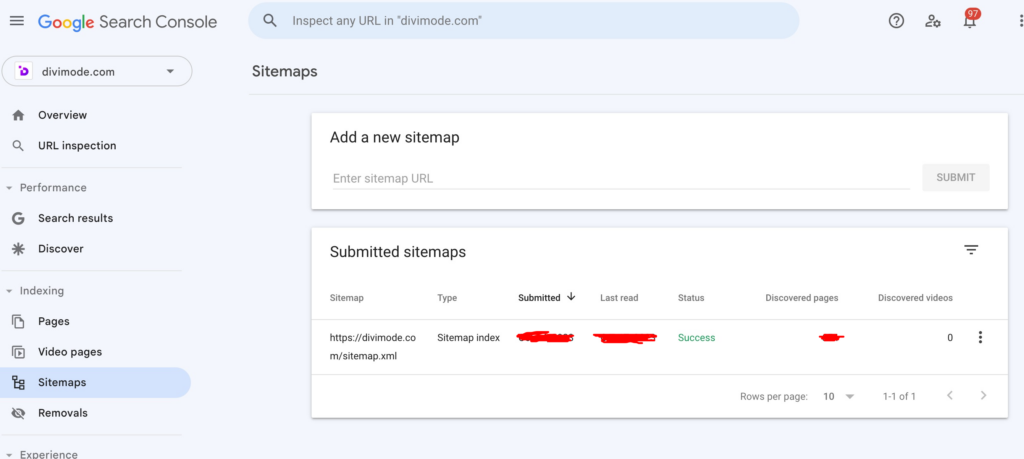
The great thing is, that Google Search Console will alert you if the sitemap has errors and if any errors appear in the future.
Option 2. Submit Your Sitemap by Pinging Google
Google has a “ping” service where you can request a fresh crawl of your sitemap. All you need to do is to type this into your browser and replace the end part with your sitemap URL:
http://www.google.com/ping?sitemap=<complete_url_of_sitemap>
You should then see the “sitemap notification received” page.
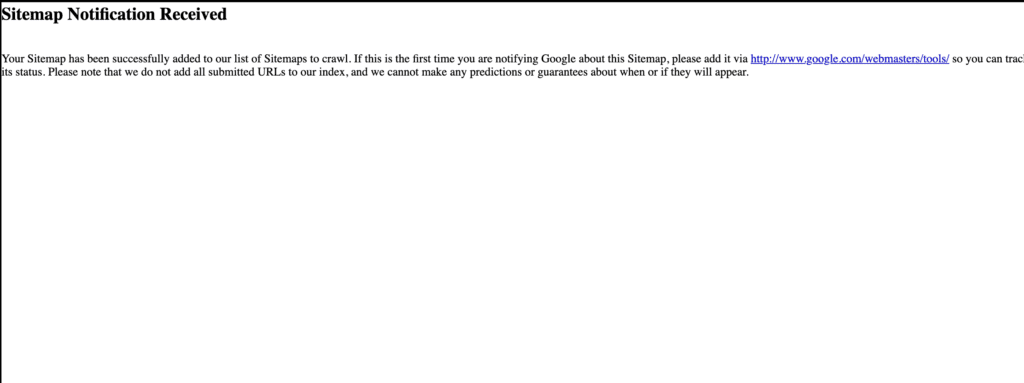
Why Do I Need to Submit My Website to Google?
The truth is, that Google will find and index any valuable pages of your website eventually, even if you don’t submit them. But there are certain benefits to submitting your website yourself, which we will list below:
Google will know which pages are important
Sitemaps don’t always include all the pages on a website and only list important pages. This helps to combat issues like the indexing of the wrong version of a page due to duplicate content issues.
This way Google finds out about new pages
A lot of Website platforms will add new pages to your sitemap and ping Google automatically after you have submitted it, this saves a lot of time.
Google will know about orphaned pages
Orphan pages are pages without internal links from other pages on your website. Google can’t discover these pages through crawling unless they have backlinks from known pages on other sites. If you have submitted a sitemap, this will partially solve the problem.
How long does it take for Google to index content?
Google says that it can take anywhere from a few days to a few weeks to crawl pages on a website.
Final Thoughts
Even if Google indexed your website, it doesn’t necessarily mean that you will definitely rank on the first page. Indexing just means you’re in the race, not that you’ll win.
This is why SEO is so important. It is the practice of optimizing your website to increase its traffic from a search engine’s organic results.

Try Divi Areas Pro today
Sounds interesting? Learn more about Divi Areas Pro and download your copy now!
Many pre-designed layouts. Automated triggers. No coding.
Click here for more details






