Proudly presenting the all new features of Divi Areas Pro 2.1.0!
You have asked for it, and finally, you get it: A template library with pre-designed, responsive, fully functional Divi Areas! This is another milestone in the Divi Extension world. We’re happy to say that Divi Areas Pro is the first plugin to implement a native integration into Divis own template library. Yeah!
How does it work?
It’s simple: Go to your Divi Areas Settings page, switch to the new “Layout Library” tab, and ensure that the template library is enabled on your website. Once you save the settings, the plugin starts to sync the layout library. After that, Divi Areas Pro checks once per day for new or updated layouts and downloads all template changes automatically.
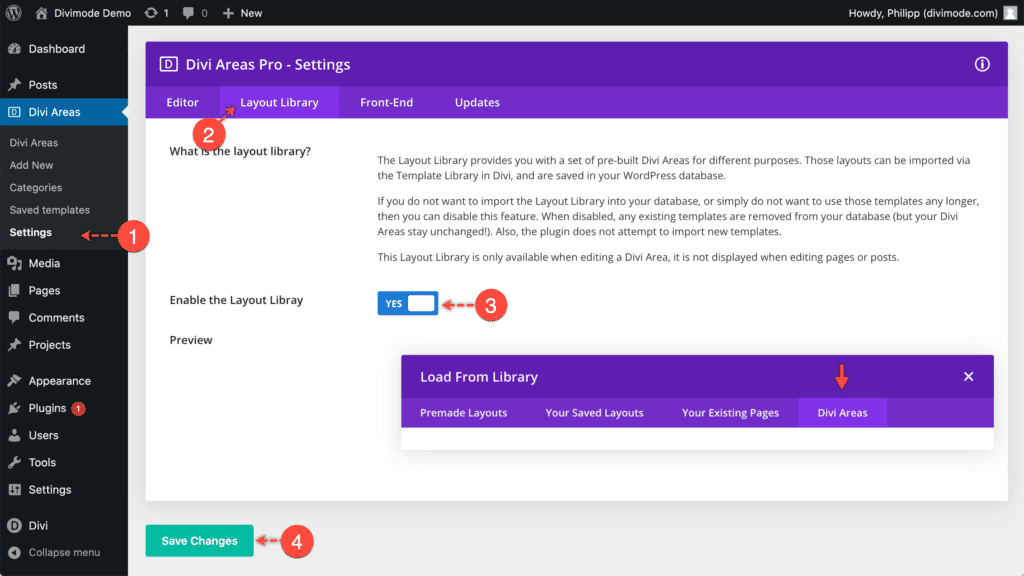
That was the preparation step. Using the Library is even simpler: Create a new Divi Area, hit that plus-icon (“Import From Library”), and switch to the brand new “Divi Areas” library tab. All available templates are available and can be imported with a single click.
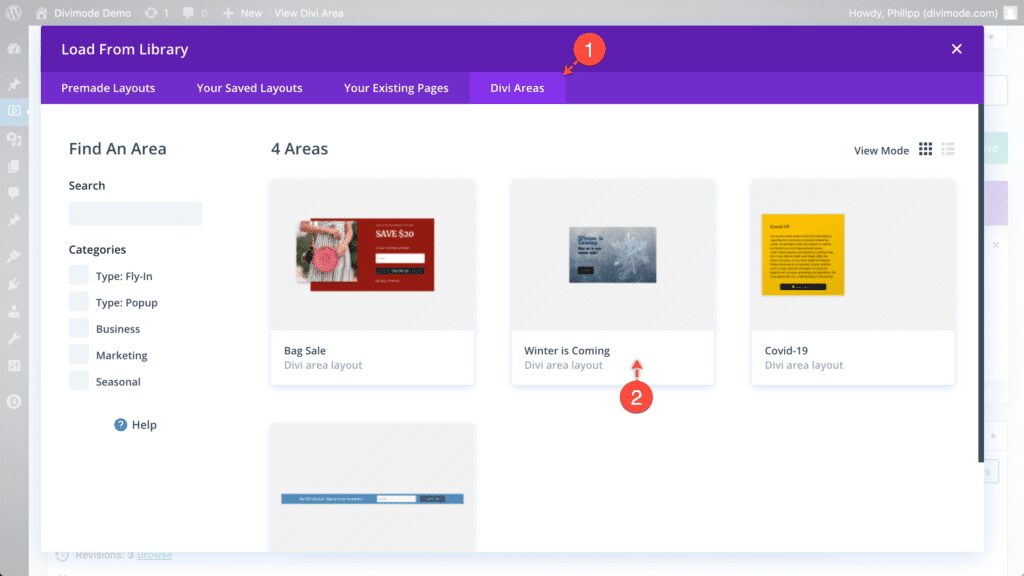
Which templates are available?
You can preview all layouts on our website and get some tips on how and when to use those templates. Browse the layouts here: divimode.com/collection/layouts
The new Portability support is an easily overlooked gem but is the foundation of the layout library. You can now export any Divi Area and rest assured, that all your Area configuration is exported together with the Visual Builder contents. This makes it very easy to distribute Areas between different websites.
When a layout is imported into a Divi Area post, the plugin automatically detects, whether it’s a regular layout without any Area configuration, or whether you want to import a configured Divi Area. When a Divi Area is detected, you have the choice of importing only the layout (i.e., the Visual Builder contents), or import the full Area including all settings.
The new Overflow options unlock countless new designs. Now you can control whether the Area itself includes scrollbars or whether elements that are outside the Area rectangle should be displayed. With this new option, you can add custom box-shadows to your Area contents, transform modules to show outside the Area, or make un-scrollable Areas. Of course, you can add scrollbars to any element inside the Area using Divis built-in Visibility options.
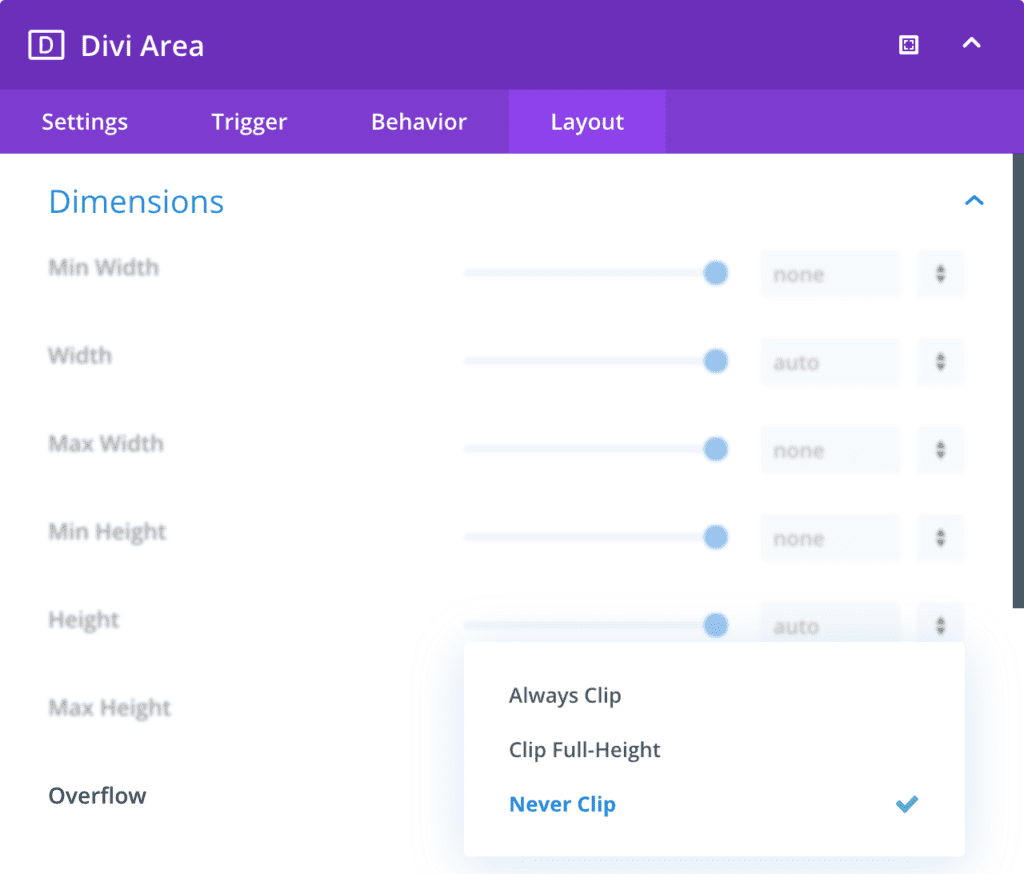
Always Clip
This is the default behavior. Any overflowing regions are hidden, a scrollbar is displayed when the Area is smaller than the window height.
Clip Full-Height
The middle way: The Area displays overflowing regions on large devices. In smaller windows, the Area automatically enters clipping-mode and display a scrollbar.
Never Clip
Design your own layout without any limitations. Divi Areas Pro will not hide any regions or limit the height of the Area. Your website, your style

Try Divi Areas Pro today
Sounds interesting? Learn more about Divi Areas Pro and download your copy now!
Many pre-designed layouts. Automated triggers. No coding.
Click here for more details






