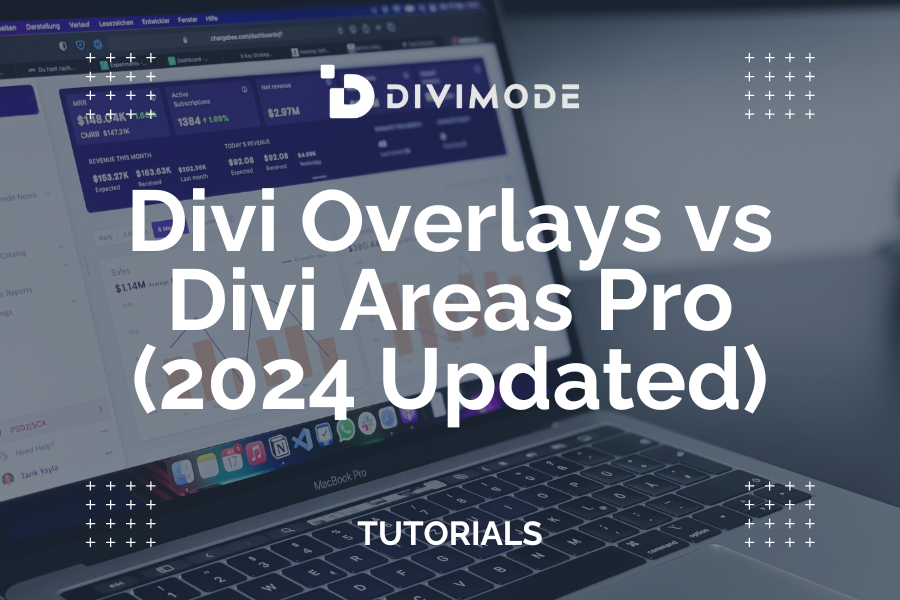One of the most important things for business websites is popups. Popups are mostly used for lead generation, email signups, and product, or event marketing. The problem with Divi websites is the fact that the theme does not include popups as part of its features. Your Divi Builder cannot create popups. So, the question is, how do we add popups to our Divi website? Well, in this article, we compare two of the most popular Divi popup plugins, Divi Overlays VS Divi Areas Pro. Now you can create world-class Divi popups with Divi Areas Pro or Divi Overlays. Which one will be best for you? Read on to find out!
Divi Overlays VS Divi Areas Pro
- What Is Divi Areas Pro
- What Is Divi Overlays
- Divi Areas Pro VS Divi Overlays Features Compared
- Divi Areas Pro VS Divi Overlays Pricing
- Conclusion
- Frequently Asked Questions
What Is Divi Areas Pro
Divi Areas Pro is a premium WordPress plugin that supercharges your Divi website with professional and smart marketing features. This plugin allows you to create different layout types on your Divi Website. You can set up different “triggers” for those “areas” depending on your needs.
Learn More About The Divi Areas Pro Plugin → Divi Areas Pro

What Is Divi Overlays
The Divi Overlays plugin provides flexibility to the Divi Builder which gives you the ability to add any type of content imaginable to an overlay on your website. Then you can trigger it with anything on the page: text links, images, Divi buttons, etc. Or you can use an automatic trigger such as timed delay, scroll delay, or exit intent.
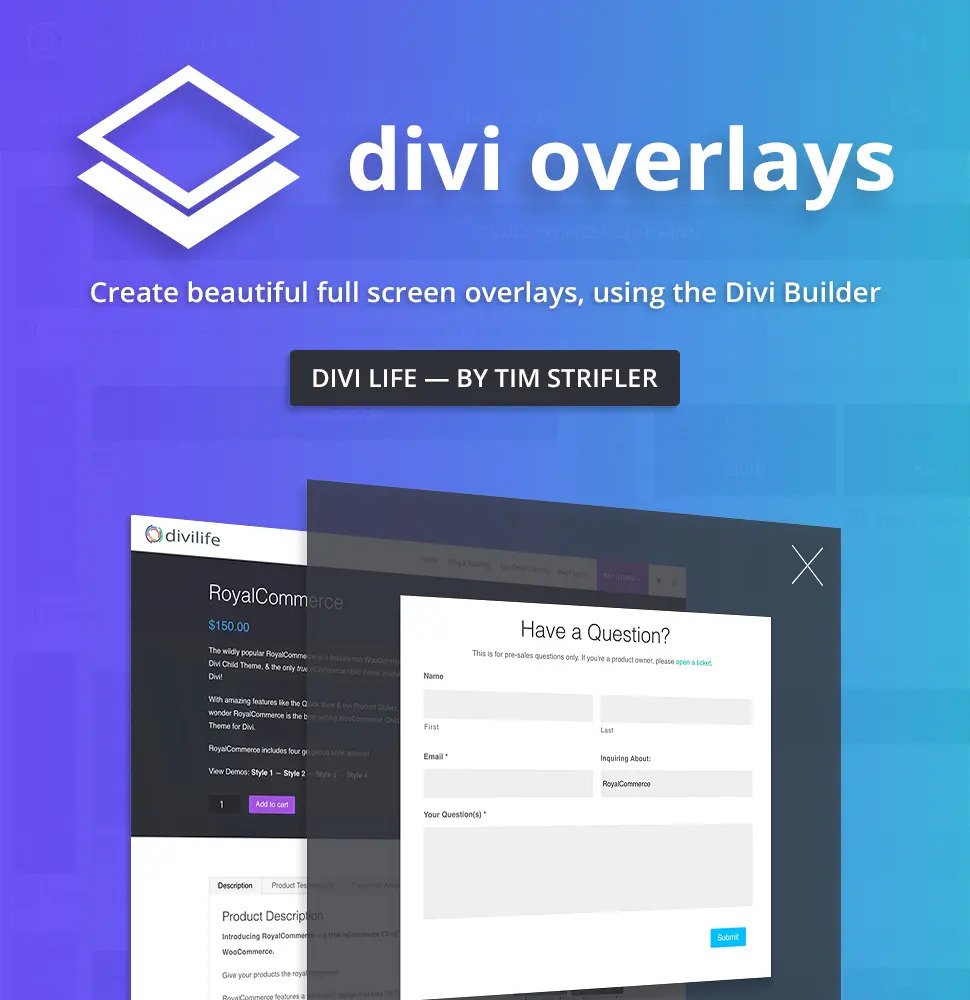
Divi Areas Pro VS Divi Overlays Features Compared
Let’s take a closer look at these two Divi popup plugins. We are comparing Divi Areas Pro and Divi Overlays features.
Divi Areas Pro Features
With Divi Areas Pro you can do much more than just Popups. Meet the all-new Divi Areas Pro!
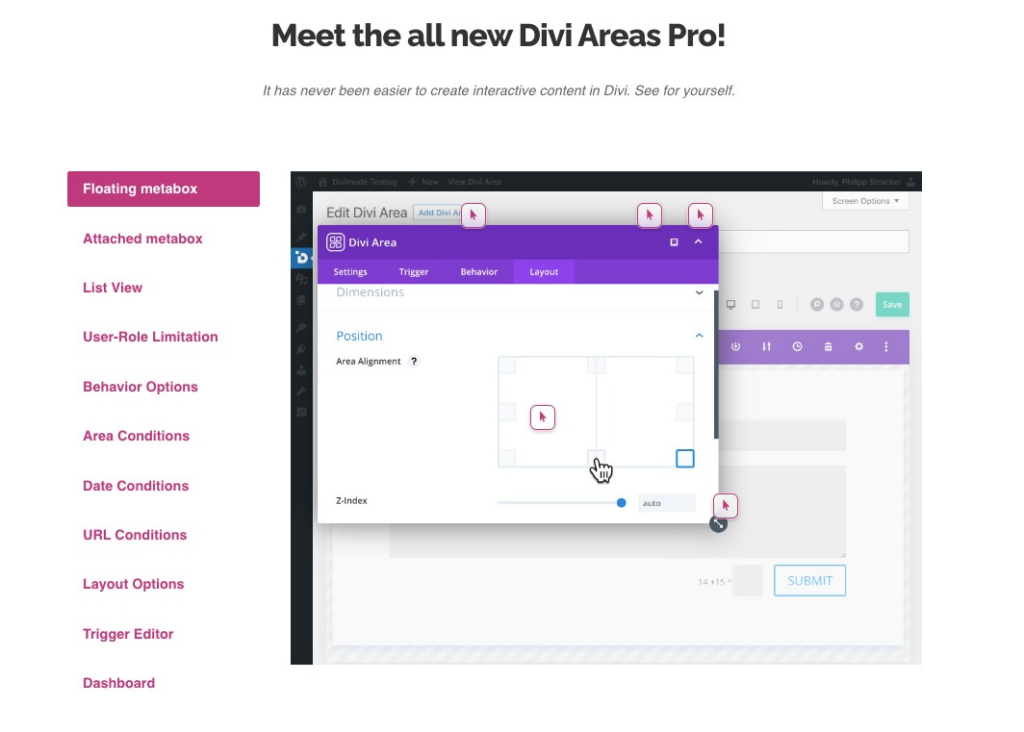
Popups
This is possibly the most popular Layout Type. Popups display an overlay and disable scrolling of the page.
Fly-Ins
Fly-ins stick to any side or corner of the screen. Fly-ins do not show an overlay and do not block the page.
Hover Areas
Hover areas are similar to a Tooltip. It can be used for mega menus. Hover areas are always positioned next to their trigger element.
Inline Areas
Inline areas display content like normal sections somewhere inside your page. It is great for ads or conditional content.
View the Divi Areas Pro Features → Divi Areas Pro Features
Divi Overlays Features
Divi Overlays allows you to create full-screen overlays. You can also add any type of content you want in the overlay using the Divi Builder and then trigger it with anything on the page. You can trigger buttons, links, images, etc.
The overlays can include forms, pricing tables, shopping carts, videos, images, download links, maps, and much more. You can even set it to open an overlay when the page loads. They allow you to display additional content without having to wait for the page to load.
Divi Areas Pro VS Divi Overlays Pricing
Let’s compare Divi Areas Pro and Divi Overlays pricing.
Divi Areas Pro Pricing
You can get the new Divi Areas Pro plugin on a single website plan for $89/year or an unlimited website plan for $169/year. The single plan is perfect for business owners who only need the plugin for one website, whereas the unlimited plan, is perfect for agencies or freelancers who need the plugin for multiple websites.
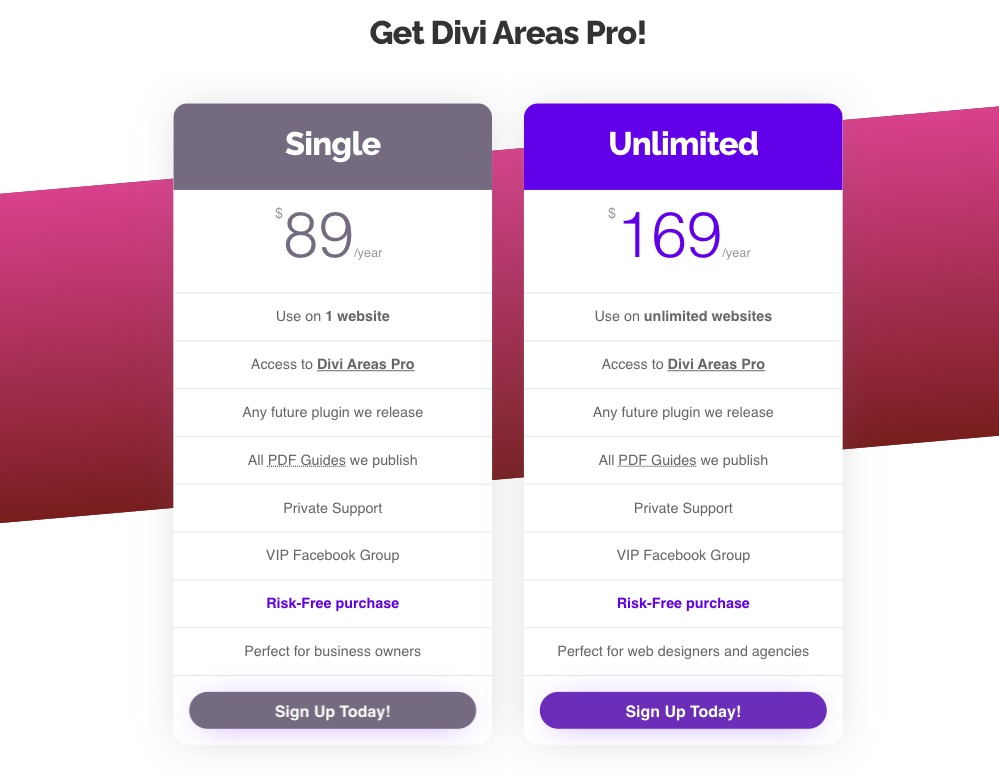
Divi Overlays Pricing
The Divi Overlays plugin has four pricing tiers. It will cost you $24 for a single site, $49 for three sites, $79 for unlimited sites, and $129 for a lifetime license.

Conclusion
At Divimode, we may be biased as we are the creators of the Divi Areas Pro premium plugin, but the Divi Layouts plugin is an excellent alternative to Divi Areas Pro. It all depends on your needs and your budget. Whichever premium Divi popups plugin you choose, will be a good option.
Frequently Asked Questions
What Is The Best Popup Plugin For The Divi Theme?
The Popups For Divi plugin allows you to create a Popup from any regular section on your Divi page: Edit any section on your page to find the new “Popup” tab. You can then build your Popup within the section using the default Divi modules and easily customize your popups.

Try Divi Areas Pro today
Sounds interesting? Learn more about Divi Areas Pro and download your copy now!
Many pre-designed layouts. Automated triggers. No coding.
Click here for more details