When it comes to the whole Divi vs. Elementor debate, it really boils down to one fundamental difference: Elementor is a plugin that plays nicely with just about any theme and even has a seriously powerful free version. On the other hand, Divi is an all-in-one theme and builder package, famous for its one-time lifetime license. Honestly, your choice often hinges on whether you prefer a standalone builder (Elementor) or a totally integrated design ecosystem (Divi).
Choosing Your WordPress Page Builder
Picking between Divi and Elementor is a big decision for anyone building with WordPress. Each builder is built on a totally different philosophy, and that shapes everything from the user experience to the price tag, ultimately serving different kinds of creators. Elementor's whole approach is about flexibility; you can grab their powerful builder and pair it with any theme you want. This makes it a go-to for people who want to start for free and scale up from there.
Divi takes a different route. It offers a unified solution where the theme and the builder are made to work together from the ground up, creating a seamless, cohesive experience.

This fundamental difference shows up in the real world, too. Elementor powers over 17,600 of the web's top sites, which gives it a 1.76% market share. A lot of that comes from how easy it is to get started with their free version. Divi isn't far behind, though, running on more than 11,000 top sites with a 1.11% share. Its all-in-one value proposition really clicks with a certain type of user, especially agencies and freelancers.
To give you a quick snapshot before we dive deep, here’s how they stack up at a glance.
Divi vs Elementor High-Level Comparison
| Aspect | Divi | Elementor |
|---|---|---|
| Core Product | All-in-one theme and builder | Standalone builder plugin |
| Interface | Front-end visual editor with floating buttons | Fixed sidebar with drag-and-drop widgets |
| Free Version | No | Yes, a feature-rich free version |
| Pricing Model | Annual subscription or a one-time lifetime fee | Tiered annual subscriptions |
| Best For | Agencies and users wanting a single lifetime purchase | Users needing a powerful free builder and theme flexibility |
This table helps frame the big picture, but the real story is in the details of how these differences affect your day-to-day workflow.
Ultimately, the choice isn't about which builder is universally "better," but which one aligns with your workflow, budget, and project requirements.
If you're still weighing your options, it's helpful to see where these tools fit in the wider market by checking out some of the best website builders. It provides some great context. As we get into the nitty-gritty, it's good to have a solid grasp on what each one brings to the table. For a closer look at Divi's specific features, you can check out our detailed guide on the https://divimode.com/page-builder-divi/. This intro sets the stage for a much deeper comparison of their design tools, performance, and what you get for your money long-term.
Comparing the Core Builder Experience
Forget the feature lists for a second. The real heart of the Divi vs Elementor debate is how it feels to build with them day in and day out. Each builder has a distinct philosophy that shapes your workflow, and picking the right one will make the difference between fighting your tools and bringing your vision to life effortlessly.
Elementor is all about a structured, predictable workflow. Its interface is anchored by a fixed sidebar on the left that houses every widget, setting, and tool you'll need. This creates a clean separation between your toolkit and your canvas, which many people, especially those new to page builders, find incredibly easy to grasp. Everything has its place.
Divi, on the other hand, goes for a more immersive, full-screen approach. Instead of that fixed sidebar, controls and settings appear in floating popups and context-sensitive buttons right on the page. This lets you see your design exactly as your visitors will, without any UI getting in the way. It’s a true what-you-see-is-what-you-get experience that feels more like designing directly on a live site.

Real-World Workflow Differences
Let's ground this in a practical task: building a hero section with a headline, subtext, a call-to-action, and a background image.
- In Elementor, you'd start by dragging the Heading widget from the sidebar to your canvas. Then you’d configure it in the sidebar's "Style" tab, and repeat that drag-and-drop process for the Text Editor and Button widgets. The workflow is methodical, linear, and very step-by-step.
- With Divi, you'd click on the page to add a new module, choose the Text module for your headline, and style it using a floating modal. But here's the kicker: Divi’s powerful inline text editing lets you just click directly on the headline and type, like you would in a Word document.
That ability for direct, on-page manipulation is a huge differentiator. For designers who thrive on immediate visual feedback, Divi's approach can feel much faster and more intuitive. On the flip side, some users find the floating windows can occasionally get in the way, preferring Elementor’s neatly organized, fixed panel.
For a deeper dive into Elementor's specific workflow and whether it suits your style, our detailed Elementor review provides a comprehensive analysis of its user experience compared to Divi.
Learning Curve and Efficiency
The learning curve for each builder really mirrors its core philosophy. Elementor’s fixed layout generally offers a gentler start for beginners because the interface is so consistent. Divi isn’t difficult by any means, but it does take a little time to get used to its dynamic, on-page controls and the parent-child structure of sections, rows, and modules.
Once you get past that initial phase, though, the efficiency argument gets more interesting.
- Elementor's Efficiency comes from its organized widget panel and the clear separation of content, styling, and advanced settings. It’s built for rapid, block-by-block page assembly.
- Divi's Efficiency shines with its right-click menu. This gives you instant access to copy-and-paste styles, extend styles across multiple elements, and use the "Go To Layer" feature, which is an absolute lifesaver for navigating complex layouts.
Here’s a quick breakdown of their core experience philosophies:
| Aspect | Divi Experience | Elementor Experience |
|---|---|---|
| Primary Interface | Immersive, full-screen view with floating controls. | Structured canvas with a fixed left-hand sidebar. |
| Editing Style | Strong emphasis on direct, on-page inline editing. | Widget-based editing managed through sidebar panels. |
| Beginner Friendliness | Slight learning curve due to floating UI elements. | Very intuitive for beginners due to a predictable layout. |
| Best for Workflow | Designers who prefer direct contextual manipulation. | Users who value a structured, step-by-step workflow. |
In the end, neither approach is better—they’re just different. Elementor gives you a guided, orderly workshop. Divi offers a fluid, open studio. The right choice really comes down to your personal building style and whether you prefer structured organization or immersive, direct design control.
Analyzing Performance and Code Quality
Website speed isn't just some techy metric obsessed over by developers; it's a core part of the user experience and a major factor in your search engine rankings. A slow site frustrates visitors and can actively hurt your business. When you're weighing Divi vs Elementor, you have to look past the shiny visual editors and get into the nitty-gritty of the code they produce.
Historically, both builders got a bad rap for "code bloat," creating pages that were heavy with unnecessary scripts and styles. To their credit, both teams have made huge strides in performance, though they've taken different paths to get there.
The Evolution of Performance Features
Elementor’s strategy is all about modularity and loading assets only when needed. It’s smart about it—if you don't use a particular widget on a page, its specific CSS and JavaScript files won't load at all. This approach helps keep the initial page weight down by simply not loading code you aren't using.
Divi, on the other hand, rolled out a pretty groundbreaking Dynamic CSS framework. This system scans your page design, figures out exactly which styles are needed to make it look right, and then generates a super lean, custom stylesheet on the fly. This method is incredibly effective at eliminating unused CSS, which is a classic performance killer.
The philosophical difference is clear: Elementor focuses on loading fewer assets from the get-go, while Divi is all about generating smaller, more optimized assets as needed. Both are solid strategies aimed at the same goal: a faster website.
Head-to-Head Performance Metrics
To see how this plays out in the real world, let's look at some key performance numbers from tests on similarly designed pages.
- HTTP Requests: Right out of the box, Divi tends to make more HTTP requests (around 36) compared to Elementor (around 15). Generally, fewer requests lead to faster load times, giving Elementor a clear advantage here.
- Page Size: Here's where it gets interesting. Divi often manages to produce a slightly smaller total page size. One test clocked Divi at 874 KB while Elementor came in at 940 KB, which really shows off how effective that Dynamic CSS system is.
- Core Web Vitals: Elementor often has a slight edge on Google's Core Web Vitals. It particularly shines with Cumulative Layout Shift (CLS), frequently hitting a perfect 0. Divi sometimes registers a minor CLS score that might need a bit of tweaking to resolve.
Let's be real, though. If you're serious about speed, you're using a caching plugin regardless of your builder. With the right optimization, both Divi and Elementor can hit near-perfect performance scores. To dive deeper into tuning your site, check out this guide on how to optimize Divi for peak uptime.
Code Cleanliness and Long-Term Maintenance
Beyond just the initial load time, the quality of the generated code impacts how easy your site is to maintain and how well it performs for SEO over the long haul. Both builders wrap their modules in several nested div containers to build their layouts. This can increase the DOM (Document Object Model) size, which in turn can slow down how fast the browser renders the page.
Many developers would argue that Elementor's code is a bit cleaner and more direct. This can make life easier if you need to jump in and write some custom CSS or JavaScript. Divi's output is perfectly functional, but its nested structure of sections, rows, and modules can feel a little more complex to navigate.
At the end of the day, neither builder is going to produce code as lean as a skilled developer writing HTML by hand. That’s just the nature of visual builders. But thanks to their modern performance features, the code they do create is loaded efficiently enough to keep the impact on Core Web Vitals and overall site speed to a minimum.
Evaluating Theme Building and Design Modules
Building individual pages is one thing, but a true page builder needs to let you take control of your entire website. This is where the theme builder comes in, handling global elements like your site’s header, footer, and the templates for blog posts or products. Both Divi and Elementor Pro are absolute powerhouses here, but they tackle the job in different ways, opening up distinct possibilities for designers.
Elementor Pro’s Theme Builder is a standalone feature that works beautifully with just about any WordPress theme. It's built around a super-intuitive system of display conditions. You can design a custom header, for example, and then just tell Elementor where to show it—across the whole site, only on blog posts in a certain category, or even on a single, specific page. This flexibility is incredible for creating unique, tailored experiences across different parts of your site.
Divi's Theme Builder feels more like an integrated command center. It presents you with a visual, almost map-like interface where you can see all your global templates—header, footer, body layouts—at a glance. It uses similar conditional logic to Elementor for assigning templates to post types or archives. The real strength of Divi's approach is how seamless it all feels; everything is part of a single, cohesive ecosystem from the ground up.

Comparing Design Modules and Unique Features
The real workhorses of any builder are its modules (what Divi calls them) or widgets (Elementor's term). Both platforms are packed with a comprehensive library of elements for text, images, sliders, forms—you name it. But it's the unique, standout features that can really tip the scales in the Divi vs. Elementor debate.
Elementor Pro is well-known for its slick Motion Effects. This feature lets you build some seriously complex animations and interactions, like parallax scrolling or mouse-tracking effects, without writing a single line of code. For designers aiming to create highly dynamic, visually engaging websites that really grab a visitor's attention, this is a huge win.
Divi's ace in the hole is its built-in A/B split testing feature, Divi Leads. This is a marketer's dream. It lets you test different versions of a module, row, or section against each other to see which one converts better. You could test two different headlines or two different call-to-action buttons to see which gets more clicks. This is an invaluable tool for conversion optimization, as your builder's capabilities directly impact your ability to implement tips to improve website conversion rates.
Elementor leads with a built-in Popup Builder that is arguably the most powerful on the market. It provides granular control over triggers, display conditions, and design, making it an essential tool for marketers building email lists or promoting offers.
Advanced Interactions and Popups
This brings us to a crucial battleground: popups and advanced interactions. While Elementor's native Popup Builder is a massive plus, Divi users can actually achieve even more sophisticated functionality by using specialized plugins like Divi Areas Pro from Divimode. This tool goes way beyond basic popups, letting you create fly-ins, notification bars, mega menus, and conditional content injections.
Here’s a quick breakdown of how they stack up in this specific department:
| Feature | Elementor Pro Popup Builder | Divi (with Divi Areas Pro) |
|---|---|---|
| Popup Types | Popups, Full-Screen Overlays, Slide-ins | Popups, Fly-ins, Tooltips, Mega Menus |
| Triggers | On-page load, scroll, click, inactivity, exit-intent | All standard triggers plus advanced options like back-button detection |
| Content | Build any layout with Elementor widgets | Inject content anywhere using Divi Builder modules |
| Targeting | Page-level, device, user role, referrer | Page-level, user behavior, custom post types, URL parameters |
So while Elementor Pro’s included Popup Builder is fantastic for most scenarios, pairing Divi with a tool like Divi Areas Pro unlocks a whole different level of interaction design. If you need to build highly contextual, behavior-driven experiences—like showing a special offer only when a user tries to leave a specific product page—this extended functionality can be a game-changer. It's a nuanced difference that really drives home how your specific project needs should guide your choice in the Divi vs. Elementor decision.
Breaking Down Pricing and Long-Term Value
Money talk is never fun, but you can’t build a business on a tool without understanding its true cost. When we look at Divi vs Elementor, their pricing philosophies are worlds apart. This isn't just about the number on the price tag today; it's about the total cost of ownership and how that impacts your bottom line over the next few years.
Elementor runs on a classic tiered, annual subscription. This is great for getting started. You can grab a single-site license for a low entry fee and only upgrade when your client list grows. It’s a flexible model that lets your expenses scale with your revenue, which is a smart move for anyone just dipping their toes in.
Divi takes a simpler, more direct approach. You get one annual subscription that unlocks everything from Elegant Themes—the Divi Theme, Divi Builder plugin, Bloom for email opt-ins, and Monarch for social sharing—for use on unlimited websites. For freelancers and agencies, this "unlimited" clause is where things get interesting.
The Lifetime Value Proposition
The real game-changer in the Divi vs Elementor pricing debate is Divi's lifetime license. It’s a one-time payment that gives you access to everything—all products, all updates, all support—forever. This single move eradicates recurring subscription fees from your expense sheet.
For an agency pumping out dozens of client sites a year, that one-time payment can literally save thousands of dollars over the long haul. It shifts a nagging operational expense into a one-and-done capital investment.
While Elementor’s annual plans offer a lower barrier to entry for a single website, Divi’s lifetime license provides unmatched long-term value for anyone managing multiple sites. After the initial investment, the builder effectively becomes free.
A Head-to-Head Cost Analysis
The pricing structures of Divi and Elementor are clearly aimed at different types of users, and it heavily influences who chooses which tool. Elementor's plans kick off at $59 per year for one site, with prices climbing as you add more. Divi, on the other hand, asks $89 annually for unlimited sites, with its lifetime deal sitting around $297. This unlimited model is precisely why agencies lean so heavily on Divi—it offers predictability in a field that often lacks it. For a deeper dive into these pricing models, you can discover more insights about Divi and Elementor pricing on soflyy.com.
To really see how these numbers shake out, let's map out the costs for an agency or a prolific freelancer over three years.
Cost Comparison Over Three Years
Looking at the initial sticker price only tells part of the story. The real financial impact becomes clear when you project the costs over a few years, especially for professional users who need to manage multiple client projects. The table below compares Divi's one-time lifetime payment against Elementor's recurring agency plan subscription over a three-year span.
| User Profile | Divi (Lifetime Plan) | Elementor (Agency Plan) |
|---|---|---|
| Freelancer or Agency (managing 3+ sites) | $297 (one-time) | $1,197 ($399 per year) |
| Total 3-Year Cost | $297 | $1,197 |
The numbers don't lie. For a solo user with just one website, Elementor's basic annual plan is the more affordable choice upfront. But for any freelancer, agency, or business owner with ambitions to build more than a handful of sites, Divi’s lifetime deal isn't just a good value—it's a massive long-term financial win.
Making the Right Choice for Your Projects
After diving deep into the features, performance, and pricing, the final Divi vs Elementor decision always comes back to your specific needs. There's no single "best" builder that works for everyone. The right choice really hinges on your skills, the scope of your projects, and where you want your business to go.
This isn't about crowning a winner; it's about matching the right tool to the right job. A solo blogger just starting out has completely different priorities than a design agency juggling dozens of client sites. So, let's break down those scenarios and give you a clear framework for making your decision.
We'll skip the generic pros and cons and jump straight into targeted recommendations for different kinds of users. This way, you can confidently pick the builder that not only works for you today but also supports your growth down the road.
Recommendations for Specific User Types
Let's get practical. Here’s a look at which builder tends to be a better fit for different creators, from those watching their budget to developers who live and breathe performance.
For the Blogger or Small Business Owner on a Budget
Elementor is the clear winner here. Its free version is surprisingly robust, giving you more than enough power to build a professional-looking blog or business site without spending a dime upfront. You can easily pair it with a free theme and only upgrade to Elementor Pro when you actually need advanced tools like the Theme Builder or Popup Builder.For the Freelancer or Agency Managing Multiple Clients
Divi presents an almost unbeatable value proposition. The lifetime license is a total game-changer, wiping out recurring subscription fees and letting you install it on unlimited client websites. That one-time payment simplifies your overhead and seriously maximizes your return on investment, making it a brilliant financial move for any growing business.For the Designer Who Craves a Fluid, Visual Workflow
Divi often wins the hearts of visual designers. Its front-end, on-page editing experience, complete with floating controls, creates a really immersive environment where it feels like you're directly shaping the live site. The powerful right-click menu and slick inline text editing can make a design-heavy workflow feel incredibly fast and intuitive.
The core decision often boils down to your business model versus your preferred workflow. Elementor's tiered plans are great for gradual growth, while Divi's lifetime plan is a long-term investment built for scale.
The Final Verdict Based on Your Goals
Ultimately, what you're trying to achieve should guide your decision. Both builders are more than capable of producing stunning, high-performing websites.
This decision tree gives you a quick visual guide for the choice based on your primary role, whether you're running an agency or flying solo as a freelancer.
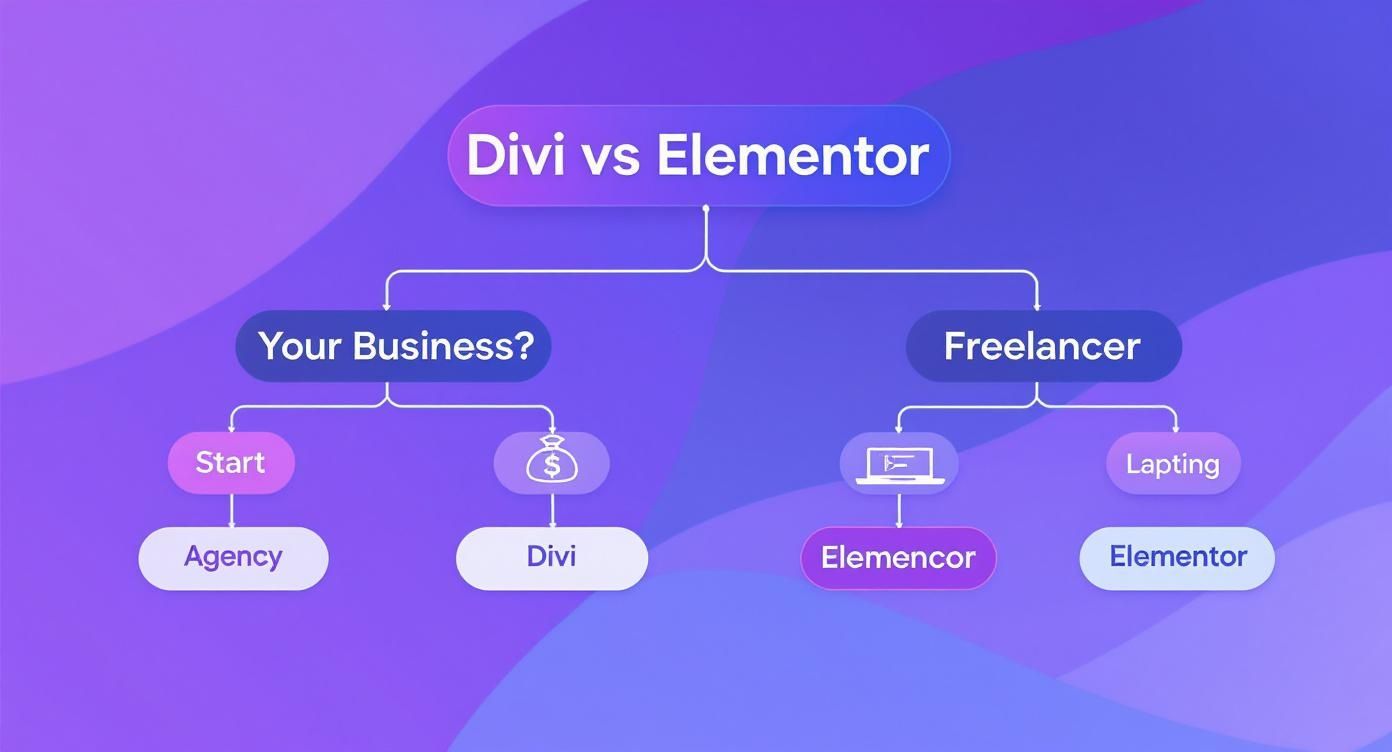
The flowchart really highlights a key trend I've seen over the years: agencies often lean toward Divi for its cost-effective licensing, while freelancers frequently start with Elementor because of its flexible and free entry point.
If your top priority is maximum flexibility and a solid free starting point, Elementor is your best bet.
But if your focus is on long-term value and an all-in-one ecosystem for building multiple projects, Divi is the smarter investment. Align your choice with these scenarios, and you'll end up with a page builder that becomes a powerful asset for years to come.
Frequently Asked Questions
Even after a side-by-side comparison, some specific questions always pop up. Let's tackle the most common ones I hear from people trying to decide between Divi and Elementor, so you can move forward with confidence.
Which Builder Is Better for SEO?
Let’s get this out of the way: neither builder is a magic bullet for SEO. Your success with search engines comes down to how you build your site, not the specific tool you use to do it.
Both Divi and Elementor can create fast, mobile-friendly websites with clean code that search engines have no trouble reading. The real heavy lifting for your rankings will come from things completely outside the builder itself.
I'm talking about:
- Top-notch content that actually answers what people are searching for.
- Smart image optimization to keep file sizes down.
- A logical site structure that's easy for Google to crawl.
- Using a dedicated SEO plugin like Yoast or Rank Math.
Nail these fundamentals, and you can rank at the top with either builder. The "Divi vs. Elementor" debate is a distraction when it comes to SEO strategy.
How Hard Is It to Switch Between Divi and Elementor?
Thinking of switching? Tread carefully. Moving from one builder to the other isn't a simple plugin swap—it's a full-blown website rebuild. Each builder uses its own unique system of shortcodes and data structures to create your pages.
This means Divi content is gibberish to Elementor, and Elementor content is gibberish to Divi. The moment you deactivate one builder, your beautiful layouts will shatter into a mess of unusable code.
Migrating from Divi to Elementor (or vice versa) means manually rebuilding every single page, post, and template in the new builder. It's a massive, time-intensive project that should always be done on a staging site first to avoid taking down your live website.
Can I Use My Own Theme with Both Builders?
Yes, but their philosophies are quite different here. Elementor was born as a plugin, designed from day one to work with virtually any well-coded WordPress theme. This gives you incredible flexibility to pick a theme for its specific features and then use Elementor for the page-building muscle.
Divi can also run as a standalone builder plugin on other themes. However, Divi truly shines when you use the all-in-one Divi Theme. The theme and the builder were made for each other, creating a single, seamless ecosystem where every feature works in perfect harmony. You get the most power when you go all-in with the Divi Theme.
At Divimode, our focus is on taking Divi further than you thought possible. If you're ready to create truly dynamic experiences, check out Divi Areas Pro. It's the key to building advanced popups, slick fly-ins, and powerful mega menus that grab user attention and boost conversions.






