Before you touch a single theme, plugin, or line of code, the most important work happens away from the computer screen. Building a solid strategic foundation is, without a doubt, the single most critical step in creating a nonprofit website that actually works.
Think of your website as your organization's digital headquarters. It should be working around the clock to attract supporters, process donations, and amplify your message. Without a clear plan, you risk ending up with a site that looks pretty but fails to deliver on its core mission.
This initial planning phase isn't about the technical stuff. It's about asking the big, fundamental questions. What’s the number one thing you want a visitor to do? Is it to donate? Sign up for a newsletter? Register as a volunteer? Nailing this down clarifies every single design and content decision you'll make later.
Building Your Website's Strategic Foundation
Defining Your Core Objectives
Every nonprofit has a unique mission, and your website's goals must be a direct reflection of that. A local animal shelter, for instance, will probably want to prioritize showcasing adoptable pets and collecting donations for supplies. On the other hand, a global advocacy group might focus more on educating the public and gathering signatures for a petition.
You need to get specific here. Vague goals like "raise awareness" are useless. Instead, aim for something measurable: "increase email newsletter sign-ups by 20% in six months." Don't just say "get more donations"; set a target like "increase online monthly recurring donations by 15% this year." These clear, quantifiable objectives will guide your entire process and give you a real way to measure success down the road.
This simple infographic breaks down the process: you start with your goals, figure out your audience, and then map out the site's structure.
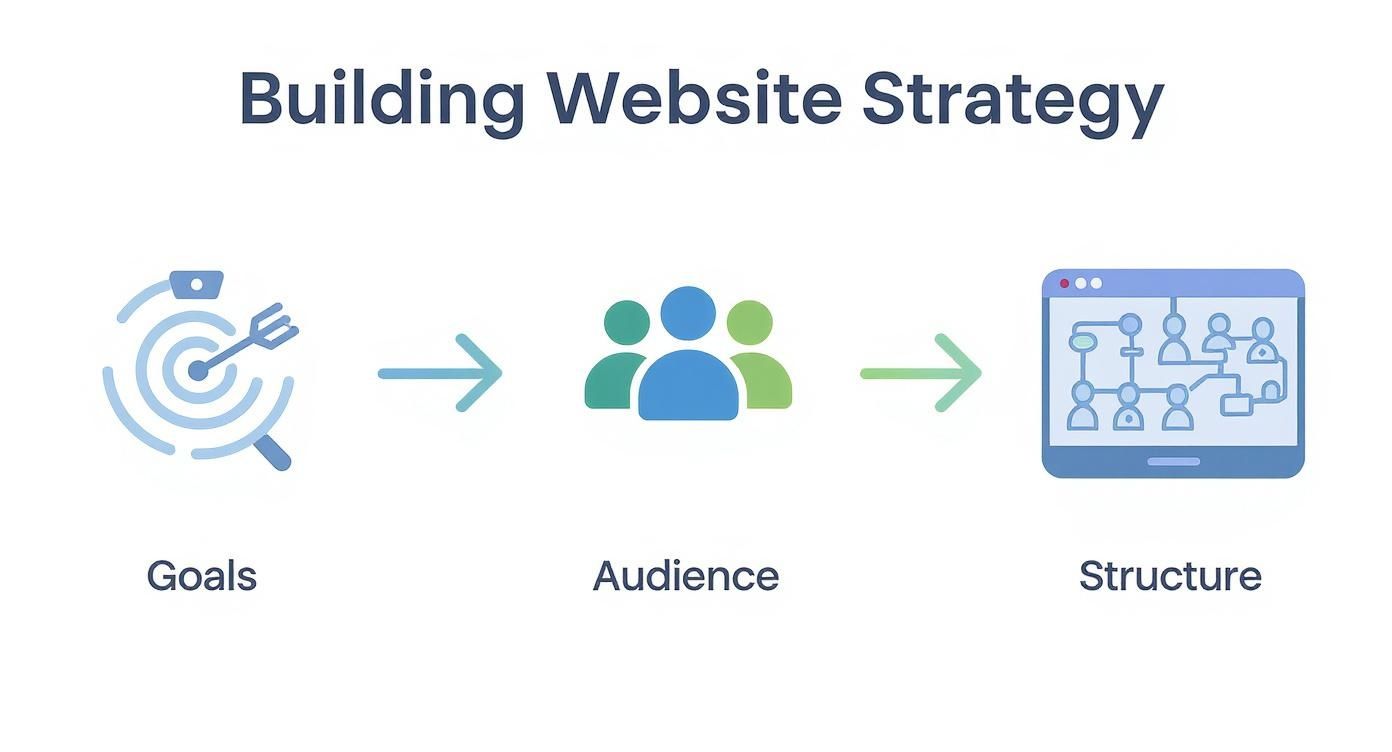
See how each stage builds on the last? That's how you ensure the final website is cohesive and completely purpose-driven.
Understanding Your Audience
Once you know what you want to achieve, you have to get crystal clear on who you're trying to reach. Are your main supporters long-term donors, corporate partners, or grassroots volunteers? Each of these groups has completely different needs, motivations, and pain points.
A great way to do this is by creating simple user personas. These are fictional characters that represent your key audience segments. For example:
- "Donor Diane": A busy professional in her 40s. She wants a fast, secure way to set up a recurring donation on her phone during her lunch break.
- "Volunteer Victor": A college student looking for local opportunities. He needs to easily see upcoming events and sign up for a shift online without a bunch of hassle.
When you know exactly who you're talking to, you can tailor your messaging, imagery, and calls-to-action to connect with them on a personal level.
Mapping Your Site Structure
With your goals and audience locked in, it's time to map out your website's structure—what we call a sitemap. This is just a simple blueprint of your site's pages and how they link together. The whole point is to make navigation intuitive. A visitor should never be more than a couple of clicks away from the most important information.
To help you get started, here's a quick checklist outlining the core planning areas. Answering these questions now will save you countless headaches during the actual build.
Core Website Planning Checklist for Nonprofits
| Planning Area | Key Questions to Answer | Why It Matters for Your Mission |
|---|---|---|
| Mission Goals | What is the #1 action we want users to take? (Donate, volunteer, sign up) What are our top 3 measurable objectives for the next year? | This ensures every button, image, and sentence on your site is laser-focused on achieving real-world outcomes for your cause. |
| Audience Personas | Who are our primary, secondary, and tertiary audiences? What are their motivations, technical skills, and biggest questions? | Knowing your audience allows you to create content and a user experience that resonates, builds trust, and encourages action. |
| Sitemap & Navigation | What are the essential pages we need? (e.g., Home, About, Donate). How will these pages be organized for easy, intuitive navigation? | A logical structure prevents visitor frustration and guides them effortlessly toward your most important conversion points, like the donation page. |
| Content Strategy | What stories will we tell? What data will we share to show impact? Who is responsible for creating and updating this content? | Compelling content is what connects emotionally with supporters, illustrates your impact, and gives them a reason to give, share, or get involved. |
Completing this checklist gives you a rock-solid blueprint. A typical nonprofit sitemap usually includes:
- Homepage: Your digital front door and mission control.
- About Us: Your story, your mission, and the team behind it all.
- Our Work/Programs: Clear examples of what you do and the impact you have.
- Get Involved: All the ways people can help—volunteering, events, etc.
- Donate: A compelling, secure, and incredibly simple donation page.
- Blog/News: A place for updates, success stories, and resources.
- Contact: The essential info for getting in touch.
Putting in this foundational work is absolutely crucial. For more practical advice on building a site that gets real results, check out our guide on tips for building a great website that gets results. A strong plan ensures that all your future efforts to build a non profit website are set up for success from day one.
Choosing the Right Tech for Your Nonprofit
With your strategic blueprint in hand, it's time to talk tools. Picking the right technology to build your nonprofit website can feel like a huge task, but let’s simplify it. The real goal is to put together a reliable, affordable, and scalable tech stack that helps you achieve your mission—without needing a dedicated team of developers. Your technology should empower you, not complicate things.
The foundation of any solid website is its Content Management System (CMS). This is the engine room, the software that lets you create, manage, and publish all your amazing content. While there are a lot of options out there, one platform consistently rises to the top for its power and flexibility.

Why WordPress Powers the Web
For nonprofits, WordPress is pretty much the undisputed champion. There’s a good reason it powers over 43% of all websites on the internet. It’s an open-source platform, meaning it’s completely free to use and is supported by a massive global community of developers who are constantly making it better.
That huge ecosystem is its greatest strength. It unlocks access to thousands of themes and plugins that can add just about any feature you can dream up, from sophisticated donation forms to event calendars and volunteer management systems. This adaptability is key, ensuring your website can grow right alongside your organization.
WordPress offers the perfect blend of power and accessibility. It's robust enough to handle complex needs but user-friendly enough for team members without a technical background to manage day-to-day content updates.
If you're still weighing your options and want a deeper dive, check out our article on why WordPress is still the best choice for building your site.
Unlocking Design Power with Divi
Once you’ve settled on WordPress, you need a way to actually design your site. This is where a theme comes into play, and for nonprofits wanting professional results without the hefty price tag of a custom developer, the Divi theme is a total game-changer.
Divi completely transforms the standard WordPress editing experience into a visual, drag-and-drop builder. In practice, this means your team can design beautiful, custom page layouts in real-time without writing a single line of code. You see your changes as you make them, which makes the whole design process faster and puts all the creative power right in your hands.
Tools like our own Divi Areas Pro take this even further, letting you create dynamic popups and fly-ins to capture donations or volunteer sign-ups at exactly the right moment.
Choosing Your Hosting and Domain
Last but not least, your website needs two final pieces: a home on the internet (hosting) and an address (domain name). These are two areas where you definitely don’t want to cut corners.
- Web Hosting: Think of this as the plot of land where your website lives. For a nonprofit, reliability is everything. Your hosting needs to handle sudden spikes in traffic, like during a big fundraising campaign or when a story goes viral. Look for hosts known for excellent uptime (over 99.9%) and great customer support.
- Domain Name: This is your digital address (e.g.,
yournonprofit.org). It should be short, memorable, and easy to spell. While.comis common, the.orgextension is universally recognized for nonprofits and instantly builds trust and credibility with your visitors.
Putting this stack together—WordPress, Divi, solid hosting, and a strong domain—gives you a powerful and professional foundation. It’s a setup that provides the flexibility to adapt down the road and the creative freedom to build a website that truly inspires action.
Designing a Site That Turns Visitors into Supporters

A great nonprofit website does so much more than just state the facts. It needs to build an emotional bridge that moves people to act. Your design choices and the overall user experience are what turn a casual browser into an active supporter. This is where your website stops being a digital brochure and becomes your most powerful tool for fundraising and growing your community.
The goal is to grab a visitor's attention and make them feel the importance of your work from the very first second. Every single element, from the main image on your homepage to the color of your "Donate" button, should work together to tell a powerful story and steer people toward getting involved.
Crafting a Homepage That Communicates Impact
Think of your homepage as your digital front door. You've got just a few seconds to answer a visitor's key questions: Who are you? What do you do? And why on earth should I care? Your design has to nail this instantly with powerful visuals and short, punchy text.
Ditch the corporate jargon and cheesy stock photos. Instead, use high-quality, real images or videos of your team in action. Show the faces of the people you're helping or the environments you're working to protect. This kind of visual proof builds trust and makes your mission feel real.
Your homepage isn't a brochure; it's an elevator pitch. It should be visually arresting, emotionally compelling, and crystal clear about the problem you solve and how a visitor can become part of the solution.
This way, even a quick scan leaves a mark. A visitor should instantly get what you're about and feel that pull to learn more, donate, or sign up.
Leveraging Storytelling and Authentic Imagery
Facts might inform, but stories are what truly connect. The best nonprofit sites are built around compelling narratives. Your "About Us" page shouldn't read like a dry history textbook; it should tell the origin story of your passion. Your "Programs" page needs to be packed with success stories and testimonials from the people whose lives you've changed.
Weave these stories throughout your entire site:
- Hero Sections: Pair a powerful image with a headline that gets right to the heart of your mission.
- Impact Stats: Don't just say you make a difference—show it. Use clear data like "5,000 meals served" or "200 acres of forest preserved."
- Volunteer Spotlights: Feature quick profiles or quotes from volunteers explaining why they give their time to your cause.
Even if your organization isn't faith-based, looking into modern church graphic design principles can offer some fantastic insights into creating visually appealing and emotionally resonant designs.
Creating Clear and Compelling Calls to Action
Every single page on your site should point the visitor toward a specific next step. These Calls to Action (CTAs) are the signposts that convert passive interest into real support. Forget vague buttons like "Learn More"—they just don't work. Instead, use action-oriented words that create clarity and a little bit of urgency.
Your CTAs need to be:
- Visually Prominent: Use bright, contrasting colors that make your buttons impossible to miss.
- Action-Oriented: Kick things off with a verb. Think "Donate Now," "Join Our Team," or "Sign the Petition."
- Strategically Placed: Your most important CTA (which is almost always "Donate") should live in your website's header and be repeated on key pages.
The difference a well-designed site with clear CTAs can make is huge. One nonprofit redesign case study showed a 41% increase in conversions, a 31% boost in email signups, and an incredible 142% jump in leads from private foundations. To get deeper into the mechanics of what makes a great CTA, check out our detailed guide on how to create high-converting CTA buttons.
Embracing a Mobile-First Design Philosophy
These days, designing for mobile isn't just a good idea—it's essential. More than half of all web traffic now comes from smartphones, and a clunky mobile site will turn away a massive chunk of your potential supporters. A "mobile-first" approach simply means you design for the smallest screen first and then scale the design up for tablets and desktops.
This ensures your site is fast, easy to get around, and that critical things like donation forms are a breeze to fill out on a phone. When you build your site, make a seamless experience for every user, on every device, every single time your top priority.
Integrating Your Most Essential Functions

A beautiful design is a great start, but let's be honest—the real power of your nonprofit website comes from its ability to do the work. It needs to be a functional hub that actually streamlines your operations, captures support, and gets your community mobilized. This means we've got to move beyond static "About Us" pages and start integrating the core functions that turn casual visitors into active participants.
The absolute heart of this is your ability to accept donations securely and without any friction. I've seen it time and time again: a clunky, confusing, or untrustworthy donation process is the fastest way to lose a potential supporter who was ready to give. The goal should be simple: make giving so easy that someone can complete a donation in under two minutes, right from their phone.
Setting Up a Frictionless Donation System
The donation experience is arguably the most critical journey a user will take on your site. The data backs this up—research shows a branded, seamless donation page can increase contributions by up to six times compared to a generic, third-party form that takes them off-site. To pull this off, you need a solid payment gateway and a user-friendly WordPress plugin working together.
First up is the payment gateway. Think of this as the digital version of a credit card terminal; it’s the service that securely processes the transaction. A few of the most trusted and popular options out there are:
- Stripe: Known for its clean, modern interface and excellent developer tools. It just works.
- PayPal: A household name that brings a level of familiarity and trust for donors worldwide.
Next, you’ll need a plugin to build the actual donation forms on your site and hook them up to your chosen gateway. For WordPress and Divi, tools like GiveWP or Charitable are fantastic. They let you create beautiful, custom donation forms directly inside the Divi builder, offer recurring donation options, and even help you manage donor data all in one place.
When you build a non profit website, your donation form shouldn't feel like an afterthought. It should be an integrated, reassuring, and branded experience that reinforces the donor's decision to support you.
This integration is everything. When a supporter clicks "Donate," they should stay right there on your website, see your logo, and feel completely secure from start to finish.
Capturing Volunteer and Event Sign-Ups
Beyond fundraising, your website is your number-one tool for recruiting volunteers and managing event registrations. The last thing you want is to fall back into a messy black hole of email chains and spreadsheets. A simple form builder can completely automate this for you.
For basic sign-ups, Divi's built-in Contact Form module works perfectly well. But when you need a bit more muscle, a dedicated plugin like Gravity Forms or WPForms offers some powerful features:
- Conditional Logic: This is a game-changer. You can show or hide form fields based on what a user selects. For instance, if a volunteer ticks "Event Support," you can instantly show them a list of upcoming events to choose from.
- Payment Integration: Need to collect registration fees for a fundraising dinner or a workshop? You can do it directly through the form.
- Automated Notifications: The moment someone signs up, they get an instant confirmation email, and the right team member in your organization gets a notification. No more manual follow-ups.
By creating dedicated, easy-to-find forms for these activities, you lower the barrier to entry and make it incredibly simple for people to get involved with your cause.
Connecting Your Email Marketing Platform
Every new donor, volunteer, or newsletter subscriber is a valuable relationship waiting to be nurtured. Your website must be set up to capture these contacts and keep the conversation going. This is where integrating an email marketing service comes in.
Platforms like Mailchimp, Constant Contact, or MailerLite are essential for sending out updates, sharing success stories, and making those crucial future fundraising appeals. The good news is that most form plugins, including Divi’s own Email Optin module, connect directly with these services.
You can easily set it up so that when someone donates or signs up to volunteer, a single checkbox click automatically adds them to a specific email list. This simple connection transforms your website from a static brochure into a powerful list-building machine, helping you maintain a direct line of communication with your most dedicated supporters.
Optimizing Your Site to Reach a Wider Audience
Getting your site launched is a huge milestone, but honestly, it’s just the starting line. A brilliant website doesn't do much good if nobody can find it. This is where Search Engine Optimization (SEO) steps in. It's all about making sure your site shows up when people search for causes just like yours.
For nonprofits, SEO isn't some corporate game of chasing algorithms. It’s about making a genuine connection. You’re building a bridge to people who are actively looking for ways to donate, volunteer, or advocate for the things they believe in. Good SEO creates a steady stream of organic traffic, growing your impact for years without costing you a dime in ad spend.
Discovering What Your Supporters Search For
The heart of any solid SEO strategy is getting inside your supporters' heads and understanding the exact words they use. We call this "keyword research," but it’s less technical than it sounds. It’s really just about empathy.
What questions are they typing into Google? A potential donor probably won't search for your organization's official name right away. They're more likely to look for things like:
- "animal shelters near me to volunteer"
- "how to help homeless in [Your City]"
- "best environmental charities to donate to"
You can get fantastic ideas from tools like Google Keyword Planner or even by just looking at the "People also ask" section in Google's search results. Your mission is to find phrases that signal a desire to act—to donate, volunteer, or learn more. Once you have a list, you can weave these keywords naturally into your web pages, blog posts, and program descriptions. This is how you signal to search engines that your site has the answers people are looking for.
SEO is fundamentally about empathy. It's about understanding the language of your supporters and meeting them where they are with the answers and opportunities they're looking for.
This way, you’re creating content for the real people who will become champions for your cause, not just for bots.
Mastering On-Page SEO Essentials
Once you’ve identified your keywords, it's time to put them to work on your actual website. "On-page SEO" refers to all the optimizations you make directly on your site. And with Divi, especially when paired with a great SEO plugin like Yoast SEO or Rank Math, this part is surprisingly simple.
Here’s what to focus on for every important page:
- Title Tags: This is the clickable headline that shows up in Google. Keep it under 60 characters and make sure it includes your main keyword. Something like, "Support Clean Water Initiatives | Donate to [Your Org Name]."
- Meta Descriptions: This is the little blurb (around 155 characters) that appears under the title. It doesn't directly boost your rankings, but a powerful description convinces people to click. Tell them what the page is about and what they can do there.
It's also important to recognize that the search world is always changing. The rise of AI-powered search is already shaking things up. One recent report noted that organic traffic growth for charity websites slowed from 15% to 12.5%, a dip many attribute to Google's new AI Overviews. This just goes to show how critical a strong, focused SEO strategy is for staying visible.
Essential SEO Checklist for Nonprofit Websites
To help you stay on top of things, here’s a quick checklist of essential SEO tasks to tackle before and after your site goes live. Think of it as your roadmap to getting found on Google.
| SEO Task | What It Involves | Impact on Your Visibility |
|---|---|---|
| Keyword Research | Identifying the terms and questions your target audience uses to find causes like yours. | Helps you create content that directly answers what your potential supporters are looking for. |
| On-Page Optimization | Crafting unique Title Tags and Meta Descriptions for each important page, using your target keywords. | Improves click-through rates from search results and helps Google understand your page's topic. |
| Content Creation | Regularly publishing blog posts, success stories, and resources that address your audience's needs. | Establishes your organization as a trusted authority, attracting links and long-term traffic. |
| Image Alt Text | Writing descriptive text for every image on your site to describe what it shows. | Makes your site more accessible and helps your images appear in Google Image Search. |
| Internal Linking | Linking from one page on your site to another relevant page on your site. | Guides users and search engines through your site, spreading authority between your pages. |
| Mobile-Friendliness | Ensuring your website looks and functions perfectly on smartphones and tablets. | A critical ranking factor, as most searches now happen on mobile devices. |
| Page Speed | Optimizing your site to load quickly, ideally in under 3 seconds. | A fast site improves user experience and is a confirmed Google ranking signal. |
| Set Up Google Analytics | Installing Google Analytics to track your website traffic, see where visitors come from, and what they do. | Gives you the data needed to understand what's working and where to focus your efforts. |
Following this checklist is a fantastic way to build a solid foundation. It ensures you’re not just hoping people find you, but actively helping them do it.
Creating Valuable, Mission-Focused Content
At the end of the day, the most powerful SEO strategy you can have is to consistently create amazing content that serves your community. A blog is the perfect place to do this. Write articles that answer your supporters' biggest questions, share powerful success stories, and offer resources that tie directly back to your mission.
This approach does more than just attract traffic; it builds trust and positions your organization as an expert in its field. When you focus on providing genuine value, you're not just playing the SEO game—you're building a loyal community. And for even more tools to boost your reach, it's definitely worth checking out what's available through Google for Nonprofits.
Your Top Questions About Building a Nonprofit Website, Answered
Taking the plunge on a new website project always brings up a ton of questions. How much is this really going to cost? How long until we can launch? And what happens after the site goes live? These are the real-world concerns every nonprofit leader has, and you need straight answers to move forward.
Let's cut through the jargon and get right to it. I'll walk you through the most common questions we hear, giving you the practical insights you need to plan your project with confidence.
What's a Realistic Budget for a Nonprofit Website?
This is always the first question, and the honest-to-goodness answer is: it really depends. A simple, template-based brochure site might only be a few thousand dollars. A highly custom site with complex donor portals or integrations, on the other hand, could easily run into the tens of thousands.
For most small to mid-sized nonprofits, a professionally designed website built on a solid platform like WordPress with Divi typically lands in the $5,000 to $15,000 range.
What does that investment usually get you?
- Strategy & Planning: The crucial first step where we map out your goals, audience, and the site's entire structure.
- Design & Development: This is where the visual magic happens and the pages actually get built.
- Content Integration: We'll get all your text, photos, and videos loaded and looking great.
- Core Functionality: Setting up the must-haves, like donation forms, contact forms, and email sign-ups.
Try to think of your website not as a line-item expense, but as an investment in your core fundraising and outreach infrastructure. A great site should pay for itself many times over through increased donations and deeper community engagement.
The single best way to control your budget is to get brutally honest about your "must-haves" versus your "nice-to-haves" before you even start. Prioritizing a seamless donation experience over a fancy, complex animation is always the right call. It ensures every dollar is spent where it will make the biggest impact on your mission.
When you frame it around value instead of just price, the whole project comes into focus.
How Long Does It Take to Build a Nonprofit Website?
Like the budget, the timeline is all about the scope of the project. But honestly, the biggest variable is you—how prepared is your organization? If you walk in the door with all your content, branding, and photos ready to go, things can move incredibly fast.
A typical professional project breaks down something like this:
- Discovery & Strategy (1-2 weeks): This is the blueprint phase where we figure everything out.
- Design & Mockups (2-3 weeks): We create the visual look and feel, and you give us feedback.
- Development & Build (3-6 weeks): This is the heavy lifting—the actual coding and construction of the site in WordPress and Divi.
- Testing & Launch (1 week): We hunt for bugs, do final checks, and push the big red "launch" button.
All told, a quality nonprofit website usually takes anywhere from 6 to 12 weeks from start to finish. The most common bottleneck we see? Content. If your team is writing copy and digging up photos from scratch, build that time into your plan from day one. Rushing the content will always, always compromise the final product.
What Kind of Ongoing Maintenance Is Required?
Getting your website live is a huge milestone, but it's the starting line, not the finish. To keep your site secure, working properly, and actually doing its job, ongoing maintenance isn't just a good idea—it's essential.
Ignoring maintenance is like buying a new van for your organization and then never changing the oil. Sooner or later, it's going to break down, probably at the worst possible time.
A solid monthly maintenance plan should absolutely cover these basics:
- Software Updates: WordPress, your theme (like Divi), and all your plugins release regular updates to patch security vulnerabilities and add new features. These need to be installed right away.
- Security Scans: You need something actively scanning for malware and other threats to protect your site and, more importantly, your donors' sensitive information.
- Regular Backups: Your site should be backed up every single day to a secure, off-site location. If the worst happens, you can be back online in minutes, not days.
This kind of proactive care protects your investment and makes sure your digital front door is always open for business.
Ready to build a website that doesn't just look amazing but actually fuels your mission? Divimode gives you the tools and expert guidance to make it happen. With powerful plugins like Divi Areas Pro, you can create engaging popups and dynamic content that turn casual visitors into passionate supporters.






