WordPress lead generation plugins are your secret weapon for turning casual website visitors into loyal customers. These tools do everything from simple pop-up forms to full-blown landing pages and viral giveaways.
The best plugin for you really boils down to your strategy. Are you looking for simple contact forms? Clever exit-intent popups? A contest that gets everyone talking? The end goal is always the same: capture contact information without wrecking the user experience.
Understanding the Lead Generation Plugin Landscape
Before you can pick the right tool, you have to understand what’s out there. Think of your website as a digital storefront. Each plugin is like a different kind of salesperson, ready to engage visitors at various points in their journey. A smart strategy often means using more than one of these tools in harmony.
The plugin world has grown up a lot, offering specialized tools for very specific marketing goals. Some plugins are masters at building landing pages, while others are designed to create viral contests.
As of 2025, the top contenders show just how diverse the options are. You’ve got tools like SeedProd (starting at $39.50/year) for landing pages, OptinMonster (from $9/month) for popups, WPForms (at $49.50/year) for forms, and RafflePress (from $39.50/year) for giveaways. Each one is known for being easy to use and playing well with popular marketing services, making advanced tactics available to just about anyone.
Key Plugin Categories to Consider
To build a lead generation funnel that actually works, you need the right tool for each job. Mixing and matching these plugins lets you create a system that captures leads from every angle.
Here’s a quick breakdown of the main types:
- Form Builders: These are the bread and butter of lead capture. Plugins like WPForms let you create anything from basic contact forms to complex, multi-step surveys that connect directly to your email marketing service.
- Pop-up and Opt-in Form Creators: Tools like OptinMonster or our own Divi Areas Pro are all about creating pop-ups, slide-ins, and floating bars that demand attention. They use smart triggers like exit-intent or scroll depth to show your offer at just the right moment.
- Landing Page Builders: Need a page with zero distractions and a single goal? A landing page builder is your best friend. They let you create focused pages for webinars, e-book downloads, or product sales, completely separate from your theme's normal navigation.
- Contest and Giveaway Plugins: These are perfect for growing your list fast and boosting social engagement. They turn your audience into promoters by giving them extra entries for referring friends or following your social profiles.
The most effective lead generation strategies never rely on a single plugin. They combine a flexible form builder with a targeted pop-up tool and dedicated landing pages to grab every possible conversion opportunity across the site.
Critical Factors for Your Decision
Before we get into the side-by-side comparisons, you need to know what you’re looking for. The "best" plugin is completely subjective—it all depends on your current tech setup, how comfortable you are with technical details, and what you’re trying to achieve.
Keep these three core factors in mind:
| Factor | Description | Why It Matters |
|---|---|---|
| User Experience | How easy is it to build and run campaigns? Does it feel intuitive, or do you need to write code? Is there a drag-and-drop builder? | A clunky interface is a creativity killer. It wastes time and makes you less likely to test new ideas. A good builder empowers you to launch and iterate quickly. |
| Integrations | Does it connect smoothly with your email marketing service (like Mailchimp or ConvertKit) and CRM? | Manually exporting and importing leads is a nightmare. It's slow and full of errors. Direct integrations automate your workflow so leads get nurtured right away. |
| Analytics | Can you easily track impressions, conversions, and A/B test results right inside the plugin? | Without data, you’re just guessing. Good analytics give you the feedback you need to tweak your campaigns and get better results over time. |
Comparing the Top Lead Generation Plugins
Picking the right tool for the job means looking past a simple feature list to see how each plugin actually performs in the real world. When you line up market leaders like OptinMonster, Thrive Leads, Bloom, and our own Divi Areas Pro, you start to see distinct personalities emerge, each built for different marketing goals.
To make a smart choice, we need to evaluate these top WordPress lead generation plugins on the criteria that really move the needle. I'm talking about advanced targeting capabilities, the variety of opt-in forms available, overall ease of use, design flexibility, and of course, A/B testing functionality.
This visual chart breaks down the availability of key features across many popular WordPress lead generation plugins.
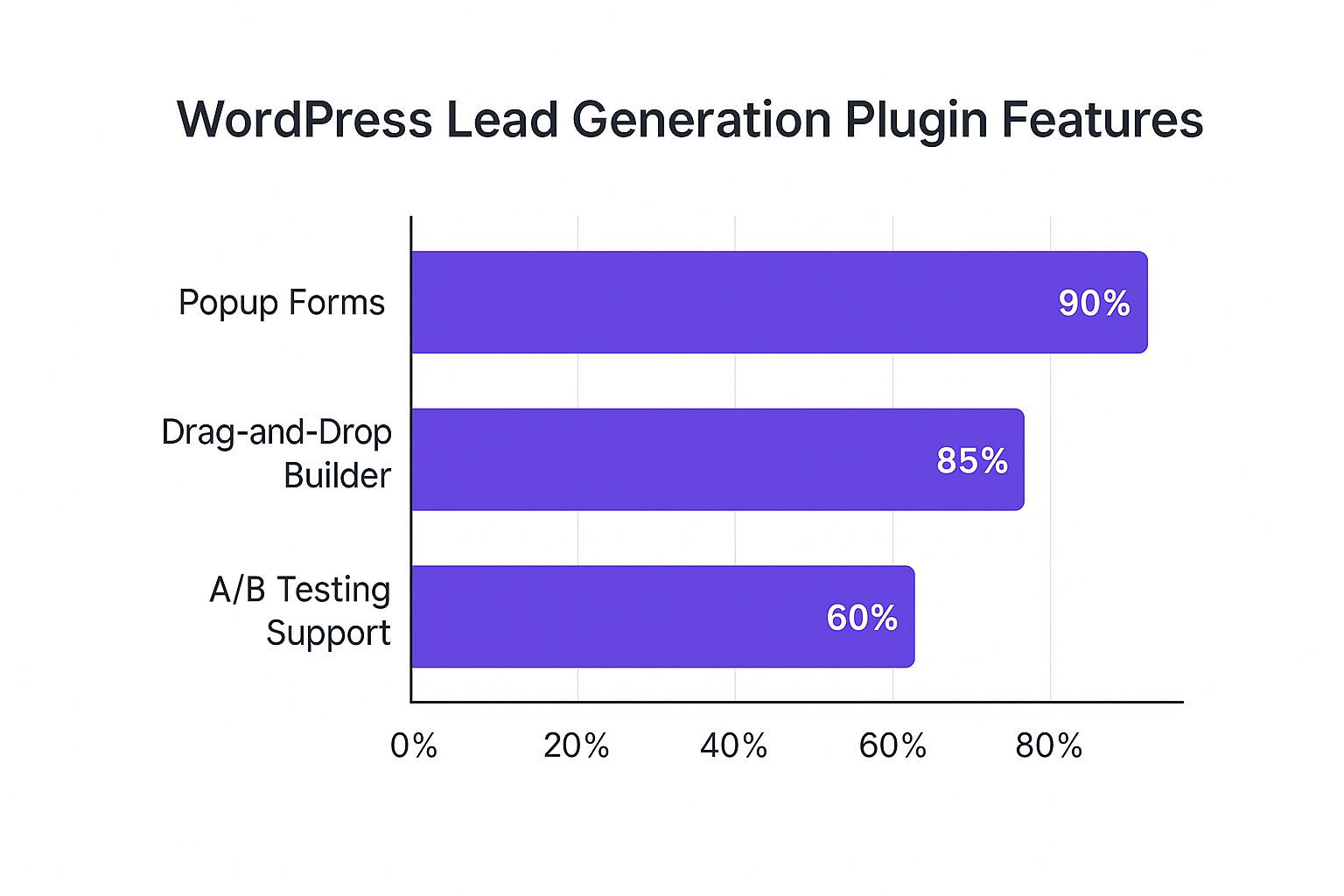
As the data shows, while most tools can handle a basic pop-up, heavy-hitting features like robust A/B testing are less common. This is a key differentiator for anyone serious about optimizing their campaigns.
To help you get a clearer picture, I've put together a quick comparison table that cuts right to the chase.
Feature Comparison of Leading WordPress Lead Generation Plugins
This table gives you a direct, side-by-side look at the core features of the most popular plugins. It's designed to help you quickly spot the best fit for your specific needs, whether you're a data-driven marketer, a content creator, or a Divi designer.
| Feature | OptinMonster | Thrive Leads | Divi Areas Pro | Bloom |
|---|---|---|---|---|
| Primary Strength | Advanced Targeting & Triggers | All-in-One Conversion Toolkit | Total Divi Builder Integration | Simplicity & Elegant Design |
| Builder Type | Separate SaaS Platform | Native WordPress Builder | Native Divi Builder | Native WordPress Builder |
| A/B Testing | Yes, highly advanced | Yes, test form types & variations | No, not built-in | Yes, basic split testing |
| Best For | Data-driven marketing teams | Bloggers & Content Creators | Divi designers & developers | Divi/Extra theme users |
| Unique Feature | Exit-Intent® Technology | SmartLinks & A/B test form types | Uses the full Divi Builder | Seamless Elegant Themes integration |
This at-a-glance view is a great starting point, but the real story is in how these features feel and function day-to-day. Let's dig a little deeper into what makes each of these tools tick.
OptinMonster: The Targeting Powerhouse
OptinMonster has been a giant in the lead generation space for years, and for one main reason: its incredibly deep targeting and trigger engine. It runs as a SaaS platform that connects to WordPress, which is a clever way to keep all the heavy processing on their servers, ensuring your website never slows down.
Its real magic is in behavioral automation. You can build campaigns that show up based on exit-intent, how far a user scrolls, how long they've been on a page, user inactivity, or even their geographic location. This lets you get hyper-specific with your messaging—imagine showing a unique discount only to visitors from Chicago who are about to leave your pricing page. That's the kind of power we're talking about.
Key Differentiator: OptinMonster's Exit-Intent® technology and its granular, multi-layered targeting rules are second to none. It’s the go-to choice for established businesses that need to run complex, data-driven campaigns to squeeze every possible conversion out of their traffic.
The trade-off for all that power is a steeper learning curve. The campaign builder, while flexible, lives outside the familiar WordPress dashboard, which can feel a bit disconnected if you're used to doing everything in one place.
Thrive Leads: The Conversion-Focused Suite
Thrive Leads, a core part of the Thrive Suite, is laser-focused on one thing: conversions. It's a true WordPress plugin, so everything happens right inside your admin dashboard, providing a much more integrated feel than OptinMonster.
Its standout feature is the sheer variety of opt-in forms it offers. You get way more than just standard pop-ups. It comes packed with "Sticky Ribbons," in-line forms, 2-step opt-ins, slide-ins, and even content lockers that ask for an email before revealing premium content. This versatility has made it a massive favorite among content marketers and serious bloggers.
Another huge win for Thrive Leads is its A/B testing engine. It doesn't just let you test different versions of the same form; it lets you pit different types of forms against each other. For instance, you can run a pop-up against a slide-in to see which format truly resonates with your audience.
Bloom: The Elegant and Simple Solution
Bloom, from the creators at Elegant Themes, is the perfect pick for anyone who values simplicity and beautiful design above all else. If you're already using the Divi or Extra theme, Bloom will feel like coming home—its interface shares the same clean design philosophy. Best of all, it's included with the Elegant Themes membership, making it a fantastic value for existing customers.
The plugin gives you six primary display types: pop-ups, fly-ins, below-post forms, in-line forms, widget area forms, and content lockers. While its targeting options aren't as exhaustive as OptinMonster's, it nails the essentials, like timed delays, scroll depth, and triggers for when a user leaves a comment.
Key Differentiator: Bloom’s greatest strength is its seamless integration with the Elegant Themes ecosystem and its beautiful, ready-to-go design templates. It is the ideal WordPress lead generation plugin for website owners who want an effective, visually stunning solution without getting bogged down in complex rule engines.
Where Bloom really shines is its effortless user experience. The dashboard is intuitive, allowing you to get a professional-looking campaign live in just a few minutes. This makes it an excellent choice for business owners or designers who need a tool that just works. If you want to see more on this, you can check out our broader guide to the best WordPress popup plugins.
Divi Areas Pro: The Creative and Integrated Powerhouse
Divi Areas Pro takes a completely different path. It's not just another lead generation tool; it's a complete content utility that taps into the full power of the Divi Builder. This means you aren't limited to pop-ups and fly-ins. You can create mega menus, conditional inline content, dynamic tooltips—basically anything you can imagine—all using the familiar Divi interface you already know.
This native integration is its superpower. If you know how to build with Divi, you already know how to use Divi Areas Pro. There's no new builder to learn, no foreign interface to navigate. You have every single Divi module at your disposal, which means your design flexibility is virtually unlimited. Want to embed a video, a complex contact form, or an interactive map directly into your pop-up? No problem.
The targeting and trigger options are also incredibly robust. You can launch an "Area" on-click, on-hover, on-scroll, after a time delay, or with exit-intent. On top of that, you can set display conditions based on user role, device type, specific date ranges, and page URLs. This unlocks the ability to create highly creative and contextual campaigns that feel like an intentional part of the user experience, not an interruption.
A Deep Dive into Divi Areas Pro
While most WordPress lead generation plugins give you a standalone builder, Divi Areas Pro does things completely differently. It’s not just another tool for making pop-ups; it's a creative powerhouse that plugs directly into the Divi Builder, letting you use its full design potential for your conversion campaigns. For designers and developers already living in the Divi ecosystem, this native integration is a massive win.
If you know how to build a layout in Divi, you already know how to use Divi Areas Pro. Seriously. There’s no new interface to learn or some clunky external dashboard to manage. You get every single Divi module at your fingertips—text, images, sliders, contact forms, you name it—giving you total creative control.

This means you can design lead generation elements that are way more sophisticated than a simple email field and a button. Think about it: you could craft a pop-up with a video testimonial, a countdown timer for a flash sale, and a multi-step form, all styled to pixel-perfection with your brand's look and feel.
Beyond Standard Pop-ups
Divi Areas Pro is so much more than a pop-up maker. It's a flexible utility for showing any content, anywhere on your site, based on rules you set. This turns it from a simple lead capture tool into a full-blown conversion and user experience engine.
You can build all sorts of interactive elements, like:
- Mega Menus: Design complex, multi-column navigation menus using the Divi Builder you already love.
- GDPR Notices: Create stylish and compliant cookie consent banners that don’t look like an afterthought.
- Promotional Banners: Show targeted sales announcements that only appear based on specific user behavior.
- Interactive Help Sections: Make on-click tooltips or pop-ups that offer helpful context without cluttering the page.
The real magic of Divi Areas Pro is how it blurs the line between a lead capture tool and a dynamic content system. It lets you build highly contextual, interactive experiences that feel like a natural part of your website, not a jarring interruption.
Advanced Triggers and Conditional Logic
Where Divi Areas Pro really pulls ahead of the pack is with its powerful set of triggers and display conditions. These rules let you control exactly who sees your content and when, making your campaigns incredibly relevant and effective. You’re not just stuck showing a pop-up after 10 seconds; the targeting gets way more specific.
An "Area" can be triggered by a whole range of user actions:
- On-Click: A visitor clicks a specific button, link, or image.
- On-Hover: A user moves their mouse over a designated element.
- Exit-Intent: The pop-up appears the instant a user’s cursor moves to leave the page.
- Scroll Depth: The content shows up after a user scrolls a certain percentage down the page.
On top of that, you can layer in conditional rules to fine-tune your targeting even more. This allows you to show specific Areas based on user roles (like logged-in vs. logged-out users), device type (mobile, tablet, or desktop), or even within specific date ranges for time-sensitive promotions. You can see how these features work together by checking out the unique Divi Areas Pro features every web designer should be using. This level of granular control easily makes it one of the most adaptable WordPress lead generation plugins out there for Divi users.
Applying Plugins in Real-World Scenarios
It’s one thing to look at a feature list, but it’s something else entirely to see how a plugin actually solves a real business problem. The true power of these tools only clicks when you connect their capabilities to tangible, everyday goals. Let's step away from the abstract features and dive into some practical marketing scenarios where these WordPress lead generation plugins truly shine.
Walking through these use cases should help you visualize which plugin’s unique strengths line up with the challenges you’re probably facing right now.
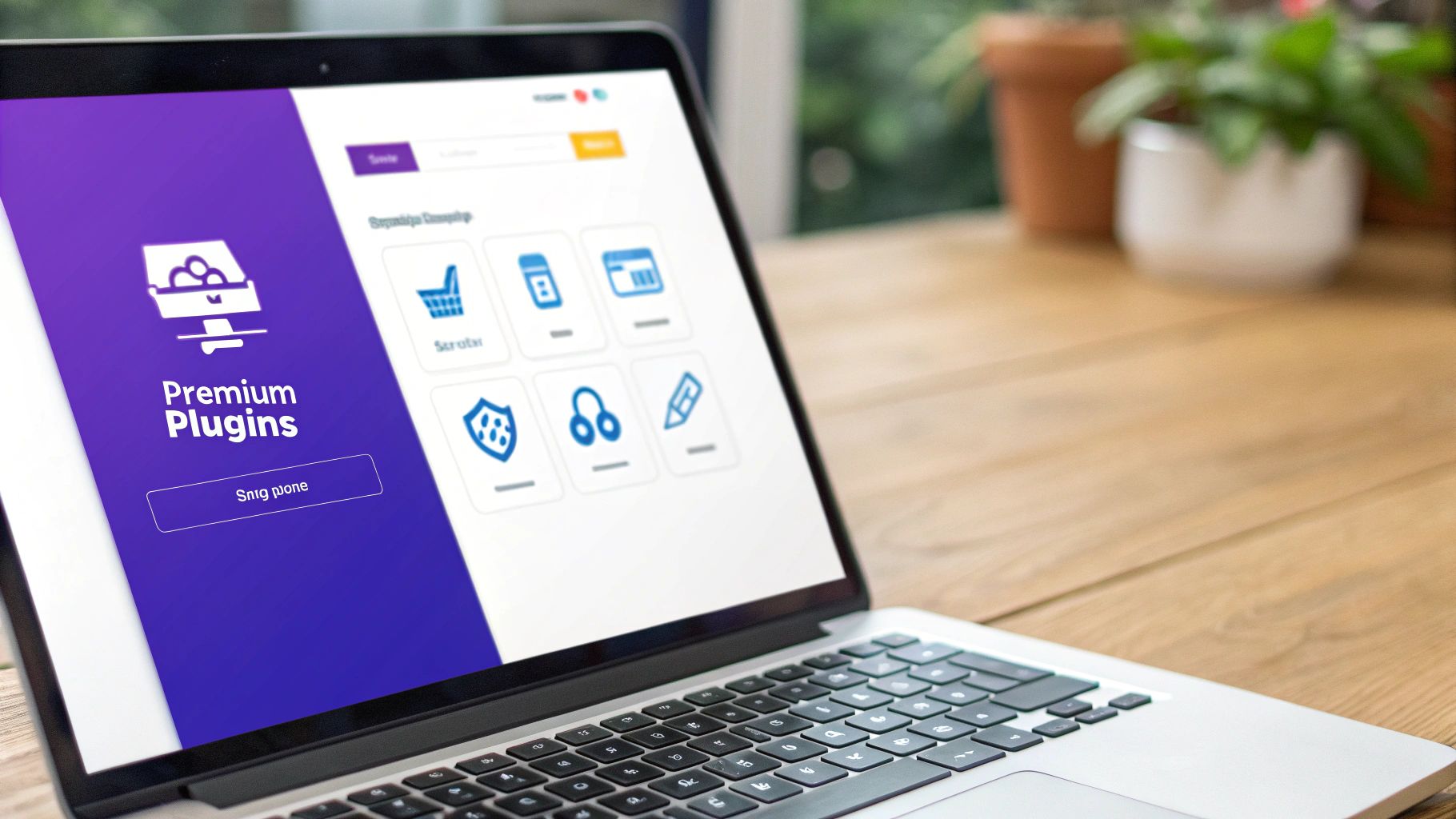
Scenario 1: Reducing Cart Abandonment for E-commerce
Picture this: you're running a busy online store. Your analytics are telling a familiar, frustrating story—plenty of shoppers add products to their cart, but a huge chunk of them bail before checking out. This is classic cart abandonment. These are your warmest leads, and clawing back even a small percentage can make a massive difference to your bottom line.
- Business Goal: Slash the cart abandonment rate and recover lost sales.
- Ideal Plugin: OptinMonster.
- Strategy: This is a job for OptinMonster's legendary Exit-Intent® technology. The moment a user's cursor darts toward the browser's close button, signaling they're about to leave, the trigger fires.
You'd set up a pop-up campaign that only appears on the cart and checkout pages. That pop-up would deliver a last-ditch offer—maybe a 15% discount code or free shipping—to nudge them over the finish line. This kind of perfectly timed, laser-focused intervention is exactly what OptinMonster was built to do.
Scenario 2: Growing an Email List with Gated Content
Now, let's say you're a consultant or content creator. You’ve just poured your heart and soul into creating an incredible, high-value guide. You want to leverage this killer content as a lead magnet to build your email list fast, making sure your best work gets into the hands of a genuinely interested audience.
- Business Goal: Rapidly expand an email subscriber list using a premium content asset.
- Ideal Plugin: Thrive Leads.
- Strategy: You'll want to use the content locking feature in Thrive Leads. It lets you show a tantalizing preview of your guide while blurring or hiding the rest behind a simple opt-in form.
To unlock the full guide, visitors have to enter their email. This creates a powerful value exchange: you give them exclusive content, and they give you a qualified lead. This approach often crushes standard pop-up conversion rates because the offer is directly woven into the content the user is already engaged with.
The most successful lead magnets feel less like an interruption and more like a key to unlocking greater value. Content locking directly integrates the call-to-action with the user's immediate interest, making the opt-in a natural next step.
Scenario 3: Creating Targeted On-Click Promotions in Divi
Okay, last one. Imagine you’ve built a gorgeous, multi-section landing page with the Divi Builder. Tucked away in one section, you mention a limited-time offer. You need a way to show visitors more details and give them a signup form, but without cluttering the main page or sending them somewhere else.
- Business Goal: Provide detailed promotional info and a signup form without disrupting the landing page flow.
- Ideal Plugin: Divi Areas Pro.
- Strategy: With this plugin, you can build a slick, on-brand pop-up—or an "Area"—using the Divi Builder itself. Then, you use the on-click trigger in Divi Areas Pro and connect it to a button or link on your page, like one that says, "Learn More & Get the Deal."
When someone clicks that button, the pop-up you designed appears seamlessly over the page. And because you built it with Divi, it can contain anything you can dream up: a video, a countdown timer, detailed text, and a contact form, all styled to perfection. This creates an elegant, interactive experience that feels completely native to your design, putting the full power and familiarity of the Divi ecosystem to work for your conversions.
How Automation and AI Enhance Lead Generation
Let's be honest, the best WordPress lead generation plugins have moved far beyond static forms and annoying pop-ups. Today, they’re getting a whole lot smarter, thanks to a healthy dose of automation and artificial intelligence (AI). These aren't just buzzwords; they're fundamentally changing how we capture, nurture, and qualify leads without having to scale our workload.
Think of automation as the engine that powers modern lead generation. Instead of the old-school slog of manually exporting contacts and uploading them somewhere else, automated workflows do the heavy lifting instantly. A visitor fills out a form, and boom—automation can add them to a specific CRM list, tag them based on their interests, and kick off a personalized welcome email sequence.
This kind of efficiency doesn't just save a ton of time. It ensures you’re engaging with leads the moment their interest is at its peak, which is exactly why so many marketers now build their campaigns around automated tools.

Intelligent Lead Nurturing and Segmentation
Where automation really shines is in its ability to create personalized experiences at scale. Modern plugins can segment your audience based on specific behaviors—like which pages someone visited or the exact lead magnet they downloaded. This opens the door for incredibly relevant follow-up messages that actually speak to a user's needs.
For example, if someone downloads an e-book on social media marketing, they can be automatically dropped into a nurturing sequence offering more advanced tips or an invite to a related webinar. It’s a massive improvement over blasting a generic newsletter to your entire list. To dig deeper into this, have a look at our guide on the best email marketing automation tools.
Automation ensures no lead falls through the cracks. By setting up rule-based workflows, you can guide prospects through a carefully designed journey that builds trust and moves them closer to a sale—all without you lifting a finger.
The Rise of AI in Conversion Optimization
If automation handles the "what," then artificial intelligence is starting to figure out the "why" and "how." AI-driven analytics are popping up in the lead generation space, offering predictive insights that felt like science fiction just a few years ago. These tools can analyze user behavior to predict intent and pinpoint which visitors are most likely to convert.
On top of that, AI can optimize your campaigns in real-time. Think automatic A/B testing of headlines, images, and CTAs to find the combination that performs best. This data-first approach takes the guesswork out of optimization and makes sure your marketing efforts are constantly improving. To get a sense of what's possible, explore top AI tools for B2B marketing and sales.
The data backs this up, too. One survey found that 34% of marketers saw a significant jump in lead volume after implementing automation. Tools like HubSpot’s CRM offer these kinds of comprehensive solutions right out of the box, syncing contacts and providing deep analytics. It just goes to show how much the market now relies on intelligent, plugin-based systems for real growth.
Pricing and Cost-Benefit Analysis
When you're looking at WordPress lead generation plugins, it almost always boils down to one question: what’s the actual return on your investment? The pricing models are all over the place, from totally free plugins with the basics to premium subscriptions loaded with powerful tools. Picking the right one means looking past the price tag to see what value you're really getting.
Starting out, a free plugin can be more than enough. It'll get the job done for capturing your first few hundred subscribers with a simple pop-up or an embedded form. But as your traffic starts to climb, the cracks in a free tool begin to show. You'll quickly hit a ceiling on subscribers, impressions, or you'll find yourself locked out of crucial features like A/B testing and smarter targeting.
Knowing When to Upgrade
Making the jump to a premium plan becomes a no-brainer once you need to scale up and actually start optimizing for conversions. A paid subscription is where you unlock the features that deliver a serious return.
This usually means getting access to:
- Unlimited Campaigns: You can run as many pop-ups, slide-ins, and forms as you need, without hitting any annoying limits.
- Advanced Targeting: This is a big one. You can use powerful triggers like exit-intent, geo-location, and user behavior to show the perfect message to the right person at just the right time.
- A/B Testing: Stop guessing. Test different headlines, images, and calls-to-action to find out what really drives sign-ups.
- Priority Support: When something breaks, you get help—fast.
Think of your investment in a premium plugin as an investment in efficiency and data. The ability to run just one successful A/B test that bumps your conversion rate by even 1-2% can often pay for the plugin's annual cost many times over.
The money flowing into this space proves how important these tools have become. As of 2025, the market for just AI-powered WordPress plugins soared to $500 million in annual revenue, with the top tools pulling in over 315 million visits. This signals a huge shift toward smarter, more effective lead generation that easily justifies the cost. You can find more insights about the WordPress plugin market growth on mktclarity.com.
Still Have Questions?
Jumping into the world of WordPress lead generation plugins can definitely bring up a few questions, especially around performance and just how easy they are to use. Here are some answers to the things people ask most often, so you can make a decision you feel good about.
Will These Lead Generation Plugins Slow Down My Website?
The honest answer? Any plugin can affect your site's speed. However, the good ones, like Divi Areas Pro, are built from the ground up to be lightweight and efficient. They’re smart about how they load their scripts and styles, often using asynchronous loading so they don't get in the way of your actual page content.
To keep things snappy, stick with reputable plugins. More importantly, only turn on the features you're actually going to use. And for the best results, always pair your setup with solid hosting and a quality caching plugin—that combination is key.
Do I Need to Be a Tech Whiz to Use These Plugins?
For the most part, no. The best lead generation plugins are designed with real users in mind, not just developers. You'll usually find intuitive interfaces, ready-to-go templates, and drag-and-drop builders that let you get campaigns up and running without touching a single line of code.
If you're already in the Elegant Themes or Divi ecosystem, plugins like Bloom and Divi Areas Pro will feel incredibly familiar. The learning curve pretty much disappears when the builder feels like a natural part of a workflow you already know.
How Can I Tell If My Campaigns Are Actually Working?
You measure success by keeping an eye on your key performance indicators (KPIs). Most premium plugins have built-in analytics that show you the important stuff right away, like impression counts, conversion rates, and how your A/B tests are stacking up against each other.
For a complete picture, you should also connect your plugin to Google Analytics. This lets you see how your popups and forms are contributing to your bigger website goals—like newsletter sign-ups or product sales—and gives you a true sense of your return on investment.
Ready to see what your Divi website is truly capable of? Divimode gives you the tools to build stunning, high-converting experiences that feel native to Divi. Explore Divi Areas Pro and see the difference for yourself!






