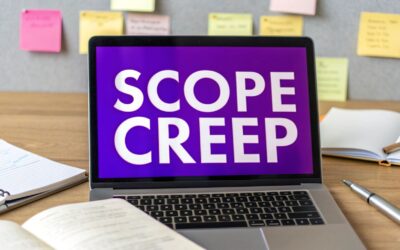Before a single line of code gets written, before a pixel is pushed, the real work begins. Web development project planning is that crucial first step—the process of mapping out your goals, scope, timelines, and resources.
Think of it like building a house. You wouldn't just start throwing up walls and hope for the best, right? You'd hire an architect to draw up a detailed blueprint. That's exactly what a project plan is for your website. Without it, you’re setting yourself up for chaos, blown budgets, and a project that might just fall apart.
Why Your Project Needs a Blueprint Before You Build

Jumping straight into development without a solid plan is a gamble most businesses can't afford. A well-thought-out strategy isn't just bureaucratic busywork; it's the one thing that separates successful web projects from the ones that crash and burn. It takes an abstract idea and turns it into a concrete roadmap, making sure everyone—from designers to developers to the CEO—is on the same page and pulling in the same direction.
This structured approach is your best defense against the most common project killers. The biggest villain? Scope creep. That’s when new features and "wouldn't-it-be-cool-if" requests slowly but surely expand the project's boundaries, sucking up time and money. A clear plan locks in expectations from day one, giving you a firm foundation to manage changes and keep the team focused.
The Foundation of a Successful Launch
Good planning does more than just create a schedule; it builds a framework for making smart decisions all the way through the project. The benefits are huge:
- Everyone Shares the Vision: A good plan ensures the entire team, from the C-suite to the marketing intern, understands the project's goals and what the final product should look like.
- Budgets and Timelines You Can Trust: When you break a big project into smaller, manageable tasks, you can estimate costs and deadlines with much greater accuracy. No more wild guesses.
- Get Ahead of Risks: Planning forces you to identify potential roadblocks early on. This gives you time to come up with backup plans before a small hiccup turns into a full-blown crisis.
A project without a plan is just a wish. It sets the stage for a disciplined process, turning creative energy into a tangible, high-quality digital product that delivers real business value.
The fallout from poor planning is no joke. In fact, inaccurate requirements gathering is a primary cause of project failure in 37% of cases. That statistic alone should tell you everything you need to know about the importance of doing your homework upfront.
For a great example of strategic planning in action, check out this comprehensive mobile app development roadmap. While it's for apps, the principles of guiding a project from concept to launch are universal and incredibly valuable.
Laying the Groundwork with a Discovery Phase

Before you can build the right solution, you have to truly understand the problem. The discovery phase is your project's investigative stage—it’s where abstract ideas get turned into a shared, concrete vision. Think of it like an architect studying the land, the local climate, and the family's lifestyle before ever drawing a single line of a blueprint.
This isn't about just listing a few features you think you need. It’s a deep dive into the 'why' behind the project. Skipping this step is a classic mistake and a leading cause of project failure, because it forces you to build the entire thing on a foundation of pure assumption.
Ultimately, this phase is all about aligning expectations and preventing expensive rework down the road. It's where you challenge assumptions, get crystal clear on business objectives, and develop real empathy for the end-user.
Uncovering the True Business Goals
First things first: you need to talk to the people who matter most—the stakeholders. These are the folks with a vested interest in the project's success, from company executives to the marketing managers on the ground. The whole point of these stakeholder interviews is to get past surface-level requests and dig into the core business drivers.
For example, a stakeholder might kick things off by saying, "We need a new e-commerce site." An effective discovery process pushes back with clarifying questions, like:
- What specific business problem will this new site actually solve? (e.g., Are sales declining? Is the mobile experience terrible?).
- A year from now, how will we know if this was a success? (e.g., A 20% bump in conversion rates, or a 30% drop in cart abandonment).
- Who is our biggest competitor, and what are they doing well—or poorly—online?
These kinds of questions shift the conversation from a simple feature list to a strategic business objective. That’s how you make sure the final product delivers real, measurable value.
Creating Detailed User Personas
Once you have a handle on the business goals, it’s time to get to know your audience. User personas are detailed, semi-fictional profiles of your ideal customers, pieced together from research, analytics, and user interviews.
A well-crafted user persona isn't just a demographic profile; it's a story about a real person with goals, motivations, and frustrations. It helps the entire team build empathy and make user-centric design decisions.
For our e-commerce site, you might create personas like "Busy Brian," a 35-year-old professional who just wants a fast, mobile-friendly checkout. Or maybe "Bargain Betty," a 50-year-old who is always on the hunt for deals and coupon codes. Every design choice and feature can then be filtered through the lens of these personas, making sure you’re building for them, not for yourselves. Our guide to strategic website design offers more valuable steps on this.
Performing a Competitive Analysis
Finally, no project exists in a vacuum. A competitive analysis is where you research what your rivals are doing online to spot opportunities and threats. This isn't about copying what they do; it's about learning from their wins and losses to carve out your own unique space in the market.
This analysis should document key aspects of competing sites, including their site structure, key features, user flow, and overall design. This knowledge informs your own project's architecture and helps you build a superior user experience that truly stands out.
With the web development industry projected to grow 16% from 2022 to 2032 and an eCommerce market expected to hit $6.4 trillion globally, a thorough discovery phase ensures your project can actually compete.
Defining Your Scope and Gathering Requirements
If the discovery phase was all about figuring out the "why," then this stage is where you lock down the "what." This is where you draw a clear, firm line in the sand, separating what’s in the project from what’s out. Skip this, and you’re rolling out the red carpet for scope creep—the silent project killer where one tiny "can we just add…" after another slowly sinks your timeline and budget.
Think of your project scope as the foundation walls for a new house. Without them, you'd never know where the kitchen ends and the living room begins, leading to endless, costly changes. A rock-solid scope protects both your team and your client by setting crystal-clear expectations right from the start.
From Vague Ideas to Actionable Tasks
The real goal here is to translate broad business dreams into specific, measurable, and testable requirements. It’s a process that moves from a high-level handshake agreement down to the nitty-gritty details, making sure absolutely nothing is left up to interpretation.
This flow is a great way to visualize how a general idea gets refined into something your team can actually build.

This structured approach is what turns a big-picture vision into a set of concrete tasks the development team can tackle with confidence.
The Power of User Stories and Acceptance Criteria
Two of the most valuable tools in your belt for this are user stories and acceptance criteria. A user story isn't technical jargon; it's a simple, plain-language explanation of a feature from the perspective of the person who will actually use it. It follows a simple format: "As a [type of user], I want to [perform some action] so that I can [achieve some goal]."
For example, instead of a vague task like "build a login system," a user story would say: "As a registered customer, I want to log in to my account so that I can view my order history." See the difference? It instantly reframes the work around real user value.
From there, every user story gets paired with acceptance criteria. Think of these as the pass/fail conditions—a non-negotiable checklist that tells a developer when a feature is officially "done." Developers build against it, and testers validate with it. For more great insights, check out this guide on writing effective product requirements.
"Acceptance criteria remove ambiguity. They transform a subjective request like 'make it user-friendly' into a testable outcome, which is the key to delivering what the client actually expects."
The gap between a vague idea and an actionable one is huge. One is a wish; the other is a buildable, testable instruction. Specificity is everything.
Vague vs. Actionable Requirement Examples
This table shows just how critical it is to get specific. Vague requests lead to guesswork, while actionable ones lead to finished features.
| Vague Requirement | Actionable Requirement | Why It Matters |
|---|---|---|
| "The site needs an easy-to-use admin panel." | "The admin panel must allow users with an 'editor' role to create, edit, and publish blog posts using a WYSIWYG editor." | Clarity. It specifies the user role, the exact actions they can take, and the tools they will use, leaving no room for guesswork. |
| "Users should be able to search for products." | "The search bar must support keyword searches for product names and descriptions, providing auto-suggestions after three characters are typed." | Testability. This requirement can be objectively tested. Does it provide auto-suggestions? Does it search both names and descriptions? |
| "Make the contact form secure." | "The contact form must include Google reCAPTCHA v3 validation to prevent spam submissions and sanitize all user inputs before database entry." | Specificity. It defines the exact technical implementation required, preventing misinterpretation of what "secure" means. |
Getting this level of detail early on saves countless hours of rework and headaches later.
Prioritizing What Matters Most with MoSCoW
Once you have a list of detailed requirements, you’ll probably have more ideas than you have time or budget for. That's normal. This is where prioritization becomes your best friend, and the MoSCoW method is a brilliantly simple framework for it.
It helps you and your client sort every single feature into one of four buckets:
- Must-have: These are the absolute non-negotiables. Without them, the project can't launch. Think of the checkout process for an e-commerce site—it's a must.
- Should-have: These are important and add a ton of value, but they aren't critical for day-one launch. The site will still work without them, but it'll be less effective.
- Could-have: Desirable but not necessary. These are the "nice-to-haves" that you'll tackle only if time and resources allow after the essentials are done.
- Won't-have: These are features that are explicitly excluded from the project for now. This is just as important as defining what's in, as it manages expectations and shuts down scope creep before it starts.
Using the MoSCoW framework forces everyone to make conscious trade-offs. It transforms a sprawling wish list into a smart, strategic roadmap, ensuring your team focuses its energy on delivering the highest-impact features first.
Building Your Project Timeline and Team

With a solid scope in hand, we can pivot from the "what" to the "when" and "who" of the project. This is where the magic happens—where we turn a detailed list of requirements into a real-world schedule and bring together the right people to make it happen. It’s all about creating a predictable rhythm, making sure every task has an owner and a deadline.
Think of it like choreographing a complex dance. Every dancer (team member) needs to know their steps (tasks), their cues (dependencies), and the timing of the whole performance (the timeline). Without that structure, you just end up with chaos on stage.
Choosing Your Project Management Methodology
Before you start plugging dates into a calendar, you have to decide how your team is going to work. In the web development world, two methodologies dominate the conversation: Waterfall and Agile. Each has its place, depending on what you’re building.
- Waterfall: This is the traditional, linear approach. You complete each project phase in full before moving to the next one, flowing downwards like a waterfall—from requirements to design, development, testing, and finally, deployment. It’s a great fit when the project scope is set in stone, well-documented, and unlikely to change.
- Agile: This is an iterative, flexible way of working that breaks the project into small, manageable cycles called "sprints." It's all about collaboration, getting feedback quickly, and adapting to change. Agile is perfect for complex projects where the requirements might shift as you learn more.
Picking the right methodology is a make-or-break decision. Waterfall gives you predictability for straightforward projects. Agile gives you the flexibility you need for more dynamic builds where learning and adjusting are part of the game.
For a new e-commerce site with features that will likely evolve, Agile is almost always the right call. But for a simple five-page brochure site with a locked-in scope, Waterfall offers a clear, no-fuss path to the finish line.
Creating a Realistic Project Timeline
A timeline is more than a list of dates; it’s the story of your project from start to finish. The secret to an accurate one? Break the work down into the smallest possible chunks, then build it back up.
- Break Down Work into Milestones: First, identify the major project phases, or milestones. These are big achievements like "Wireframes Approved," "Development Complete," or "User Acceptance Testing Finished."
- List All Tasks for Each Milestone: Now, under each milestone, list out every single task needed to get there. For the "Design Complete" milestone, you’d have tasks like creating mockups, developing a style guide, and designing mobile views.
- Estimate Effort and Assign Owners: Put a time estimate on each task and assign it to a specific person. This is where accountability comes from.
- Identify Dependencies: Figure out which tasks rely on others. Development can’t kick off until the design is approved, for instance. Tools like Gantt charts are brilliant for visualizing these dependencies and showing the project's "critical path"—the sequence of tasks that dictates your total project duration.
Here’s a pro tip: always build a 15-25% buffer into your timeline. This contingency plan absorbs the inevitable unexpected delays, feedback loops, or technical snags, stopping a small hiccup from derailing the entire schedule.
Assembling Your Dream Team
Finally, you need the right people in the right seats. A typical web development team has a few core roles that work in concert to bring the project to life.
- Project Manager: The conductor of the orchestra. They’re responsible for planning, communication, and keeping the project on time and within budget.
- UI/UX Designer: The user's champion. They focus on creating an experience that's intuitive, accessible, and visually beautiful, using wireframes, mockups, and prototypes.
- Developers (Front-End & Back-End): The builders who write the code. Front-end developers handle what the user sees, while back-end developers manage the server, database, and all the application logic.
- QA Tester: The quality gatekeeper. Their job is to rigorously test the site, hunt down bugs, and make sure everything meets the requirements before it ever sees the light of day.
Once your team is in place and the timeline is locked, you’re ready to tackle the final phases of the project. For a detailed guide on what’s next, our comprehensive website launch checklist walks you through all the crucial steps for a smooth and successful deployment.
How to Identify and Manage Project Risks
Let's be honest: even the most perfectly planned project is going to hit some turbulence. It’s just the nature of the beast. But the difference between a project that successfully navigates a storm and one that sinks is all about proactive risk management.
Instead of putting out fires as they pop up, this is about looking down the road, anticipating what could go wrong, and having a plan ready to go before trouble ever starts. Thinking about risks isn't pessimistic; it's just smart strategy. When you spot potential threats to your timeline, budget, or scope early on, you turn them from scary unknowns into problems you already know how to solve.
Common Categories of Project Risk
Potential issues can come from just about anywhere, but they usually fall into a few familiar buckets. Knowing these categories helps you brainstorm threats more effectively so you don't miss anything obvious.
- Technical Risks: This is all about the tech stack itself. Maybe a third-party API you rely on goes down, a framework has a critical bug that wasn't caught, or the server just can't handle the traffic you're expecting.
- Resource Risks: This one's about the people. What happens if your lead developer gets sick for a week? Or a key stakeholder is unavailable for critical feedback right before a deadline? Maybe the team just doesn't have deep expertise in a specific technology you need.
- Scope Risks: Ah, the classic "scope creep." This happens when requirements are fuzzy, leading to endless revisions. Or, even worse, when a client asks for a major new feature halfway through a sprint, threatening to derail the entire timeline.
Proactive risk management is the practice of turning "what if" into "what's next." It's about having a plan B, C, and D, so your project's success is never left to chance.
By sorting potential issues into these categories, you can systematically comb through every part of your project and build a clear picture of where things are most likely to go sideways.
Creating a Simple Risk Register
Once you've dreamed up all the ways your project could go wrong, you need a place to track them. A risk register sounds fancy, but it's really just a simple document—usually a spreadsheet—that keeps everything organized. It's your single source of truth for every potential threat.
For each risk you've identified, your register should have a few key columns:
- Risk Description: A clear, simple sentence explaining the potential problem. For example, "The external payment gateway API fails during checkout."
- Likelihood: A quick gut check on how likely this is to happen. A simple Low, Medium, or High rating works perfectly.
- Impact: If it does happen, how bad will it be? Again, just rate it Low, Medium, or High.
- Mitigation Strategy: This is the most important part. What's the plan? You need a specific, actionable strategy to either prevent the risk or soften the blow.
Let’s go back to our payment gateway example. A good mitigation strategy might be: "Develop a fallback system that temporarily saves order data and notifies the customer to try again later, while sending an alert to the dev team."
See? That simple plan turns a potential project-killer into a manageable hiccup. This kind of systematic thinking is what keeps your project on track, even when things don't go according to plan.
Choosing the Right Tools for Your Project
A brilliant plan is only as good as the tools you use to bring it to life. When you're planning a web development project, picking your technology stack isn't just a geeky, behind-the-scenes decision. It's a strategic move that shapes everything—from how your team collaborates to how efficient your workflow is and, ultimately, the quality of the final product.
Think of it like outfitting a construction crew. You wouldn’t hand them hammers and tell them to start welding. The right software becomes the central nervous system for your project, making sure everyone from designers to developers is working from a single source of truth. This kind of alignment is absolutely essential for cutting through the complexity of modern web projects and keeping the entire team marching in the same direction.
The Core Technology Stack
Every web development project leans on a few key types of tools to stay organized and on schedule. These platforms are the backbone of your workflow, ensuring communication is clear and handoffs between different project phases are smooth.
- Project Management Software: Tools like Jira, Asana, or Trello are your command center. They help you break down overwhelming milestones into bite-sized, actionable tasks, assign them to team members, set deadlines, and see the whole project unfold on a Kanban board or Gantt chart.
- Communication Platforms: You need real-time communication to keep things moving. Platforms like Slack or Microsoft Teams create dedicated spaces for project discussions, cutting down on endless email chains and creating the quick feedback loops that agile workflows thrive on.
- Version Control Systems: For any serious development project, a system like Git is completely non-negotiable. It’s like a time machine for your code, tracking every single change. This lets multiple developers work on the same project without accidentally overwriting each other's work and gives you the power to roll back to a previous version if something goes haywire.
Integrating User Engagement Tools Early
Beyond the core management software, great planning means thinking about user engagement tools from the very start. For those of us in the Divi world, this means working powerful plugins like Divi Areas Pro and Popups for Divi into your strategy during the requirements phase, not tacking them on as an afterthought. This makes your entire plan far more potent and actionable.
For instance, your discovery phase might uncover that different types of visitors need to see different promotional offers. Knowing that, you can plan to build specific conditional content displays using Divi Areas Pro right from the get-go. This way, the functionality is baked into the development plan from day one. Our guide on essential tools to try in 2024 has even more ideas for building out an effective toolkit.
This screenshot shows just how intuitive it is to set up conditional display rules right inside Divi Areas Pro.
When you plan for these dynamic elements early, you’re directly tying your development efforts to specific business goals, like personalized marketing or better lead generation.
Planning for user engagement isn't just about adding features; it's about strategically mapping out how the website will interact with and convert visitors at key moments in their journey.
The digital space is a crowded one. With over 252,000 new websites created every single day, standing out is a massive challenge, especially when you consider only about 200 million of those sites are actively maintained. And with 94% of first impressions being design-related and 75% of people judging a company's credibility by its website design, planning for a dynamic, engaging user experience is a direct investment in your brand’s reputation. Proactive planning like this is what separates a decent project from one that delivers a truly polished and effective final product.
Got Questions? We've Got Answers
When you're knee-deep in planning a web project, questions are a good thing. It means you're thinking critically. Here are a few common ones that pop up, along with some hard-won advice from the trenches.
What’s the Single Biggest Mistake People Make in Web Project Planning?
Hands down, the most frequent and costly mistake is rushing the discovery phase. Teams get excited and jump into development with a fuzzy, high-level idea of the goal, and that’s a recipe for disaster.
This almost always leads to scope creep, endless revisions, and a final product that leaves everyone disappointed. The only real antidote is a thorough discovery process that ends with crystal-clear user stories and a scope document that everyone signs off on before a single line of code gets written.
Vague requirements are the silent killer of web projects. You can't build the right thing on time and on budget unless everyone shares a crystal-clear vision of the finish line.
How Do I Choose Between Agile and Waterfall?
This really boils down to how much you know about the project from the get-go.
- Go with Waterfall for straightforward projects where the scope is locked in and isn't expected to change. Think simple brochure sites where every requirement is known from day one.
- Opt for Agile (like Scrum) for more complex builds where you expect things to evolve. This is your best bet for web apps or e-commerce stores, as it gives you the flexibility to adapt and incorporate feedback along the way.
How Much of a "Buffer" Should I Add to My Timeline?
A good rule of thumb is to pad your total timeline estimate by 15-25%. Think of this as your project's insurance policy. It's there to absorb all the little things that inevitably go wrong—a key team member gets sick, a technical gremlin appears, or stakeholder feedback takes longer than expected.
Building this cushion in from the start feels so much better than constantly pushing back deadlines, which just erodes trust. For really experimental projects, you might even want to go higher.
Ready to apply this kind of strategic thinking to your own site? With Divimode’s powerful tools like Divi Areas Pro, you can start building dynamic, user-focused experiences that are planned for success right from the beginning.