It’s your last chance to convert a visitor. As their cursor drifts towards the close button, you have one final opportunity to capture their attention, make an offer, or secure a lead. This single moment can be the difference between a bounced visitor and a new customer. That’s the power of a well-executed exit-intent popup. But crafting one that converts, rather than annoys, requires a sharp strategy and compelling design.
This guide moves beyond generic advice to provide a curated gallery of high-performing exit intent popup examples. We will dissect what makes each one effective, from the psychological triggers in the copy to the strategic use of visual hierarchy. You’ll see real-world popups built with tools like Divi Areas Pro, Privy, and ConvertFlow, complete with screenshots and direct links to see them in action. For e-commerce managers, these popups are a powerful tool to combat lost sales. For a broader understanding of how to reclaim lost revenue, explore other effective strategies to reduce cart abandonment alongside these targeted interventions.
Our goal is to give you a playbook of replicable tactics. Instead of just showing you pretty designs, we’ll break down:
- The Strategy: What specific user behavior or segment is being targeted?
- The Copy: Which words create urgency, trust, or value?
- The Offer: Why is the incentive compelling enough to stop a user from leaving?
- The Takeaway: How can you apply this specific technique to your own Divi or WordPress site?
Prepare to find actionable inspiration to turn abandoning visitors into engaged subscribers and loyal customers. Let’s dive into the examples.
1. Divi Areas Pro
For Divi and Extra theme users, Divi Areas Pro stands as the definitive solution for crafting sophisticated, high-performing popups. While it’s a comprehensive tool for creating all kinds of interactive content like fly-ins and mega menus, its capabilities for building exit intent popup examples are particularly robust. This premium plugin transforms the native Divi Builder into a powerful conversion machine, offering unparalleled control over how, when, and to whom your popups appear.
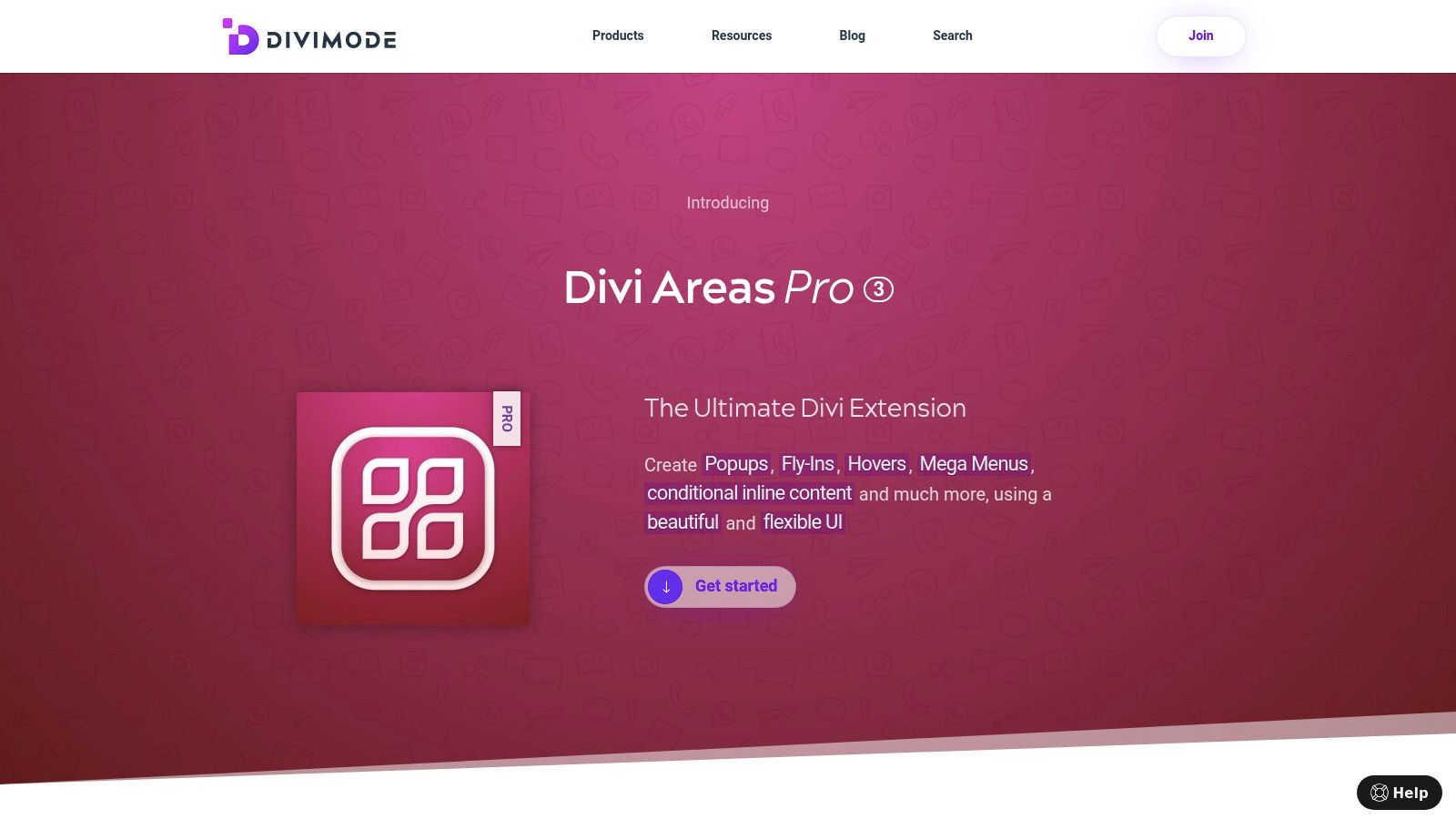
What truly sets Divi Areas Pro apart is its deep, seamless integration into the Divi ecosystem. You don't need to learn a separate interface; instead, you build your popup’s design directly within the familiar Divi Builder. This allows for limitless creative freedom, leveraging every module and design setting Divi offers. The real power, however, is unlocked in its extensive triggering and targeting rules, which are among the most advanced available.
Core Strengths and Strategic Advantages
Divi Areas Pro excels by combining user-friendly design with deeply granular control. This allows marketers and designers to move beyond generic popups and create highly contextual, behavior-driven campaigns that feel less intrusive and more helpful to the user.
Unmatched Trigger Precision: The exit-intent trigger is flawlessly executed, but it's just the beginning. You can combine it with other conditions. For instance, you can trigger a popup on exit intent only if the user has scrolled 70% of the page or has been on the site for more than 45 seconds. This layering prevents premature popups and targets only the most engaged, yet departing, visitors. Another standout feature is the Back-Button Trigger, which cleverly detects when a user clicks the browser's back button-an excellent opportunity to present a final, compelling offer.
Granular Audience Targeting: The plugin empowers you to segment your audience with surgical precision. Display popups based on user roles (e.g., show a special offer to logged-in customers), specific URLs or post categories, device type, or even the referring website. This ensures your message is always relevant to the visitor's context.
Seamless Divi & WooCommerce Integration: As a tool built for Divi, the workflow is incredibly smooth. For e-commerce sites, the WooCommerce integration is a game-changer. You can create exit-intent popups that trigger only on the cart or checkout page, offering a last-minute discount code or free shipping to combat cart abandonment.
Replicable Strategies and Use Cases
Here are some practical, high-impact strategies you can implement with Divi Areas Pro:
Cart Abandonment Reduction:
- Trigger: Exit-Intent + Is on Cart/Checkout Page.
- Content: A popup offering a 10% discount code with a clear call-to-action like "Complete Your Order."
- Why it Works: It directly addresses the most critical drop-off point in the sales funnel with a timely incentive.
Content Upgrade for Engaged Readers:
- Trigger: Exit-Intent + Scrolled 60% of a blog post.
- Content: Offer a free PDF checklist or eBook related to the blog post's topic in exchange for an email.
- Why it Works: It targets users who have shown genuine interest in the content, making the lead magnet offer highly relevant and increasing sign-up rates.
Targeted Cross-Selling:
- Trigger: Back-Button on a specific product page.
- Content: A popup showcasing related products or a bundle deal. "Wait! Customers who bought this also loved…"
- Why it Works: It recaptures attention at the exact moment a user decides to navigate away, providing alternative options that might better suit their needs.
Pricing and Access
Divi Areas Pro is a premium plugin with several licensing options available directly from the Divimode website. Pricing typically starts with a single-site license and scales up for unlimited sites, with both annual and lifetime purchase plans. While it requires an initial investment, the plugin’s deep feature set and its potential to significantly boost conversions and user engagement provide a strong return on investment for serious Divi users.
Website: https://divimode.com/divi-areas-pro/
2. Visme
Visme, a comprehensive content creation platform, earns its spot on our list not for a tool it sells, but for a resource it provides. Their detailed blog post, "16 Best Exit Intent Popup Examples to Learn From," serves as an excellent strategic playbook for designers, developers, and marketers looking to understand the "why" behind effective popups before building the "how."
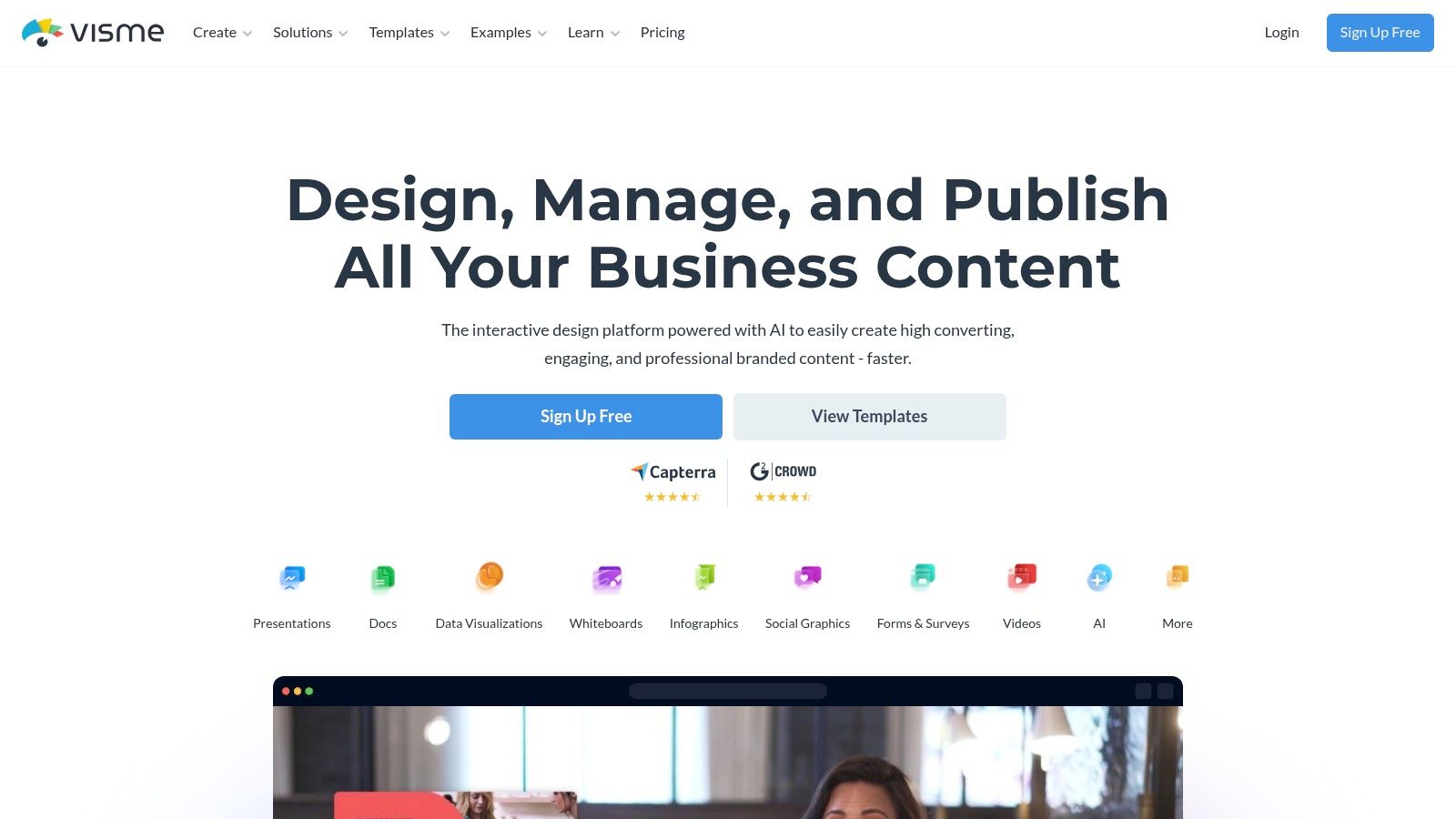
Unlike a software tool, this is a free educational resource. It stands out by deconstructing successful popups from a wide range of industries, from e-commerce giants to SaaS companies. This makes it an invaluable brainstorming tool before you even open a plugin like Divi Areas Pro.
Strategic Breakdown
Visme's approach is analytical, focusing on the core components that make each popup work. They provide clear visual examples paired with concise analysis, making the strategies easy to digest and apply to your own Divi and WooCommerce projects.
- Diverse Use Cases: The article showcases popups for lead magnets, cart abandonment, flash sales, and feedback collection. This variety helps you find a model that directly aligns with your specific conversion goal.
- Design and Copy Focus: Each example is scrutinized for its visual hierarchy, color psychology, compelling copy, and clear call-to-action (CTA). This provides a blueprint for both design and messaging.
- Actionable Insights: Visme doesn't just show you a popup; they explain why it’s effective. They highlight specific psychological triggers and design principles you can replicate.
Key Insight: Learning from a curated library of proven examples is a critical first step. Visme provides the strategic "why" that informs your technical "how," ensuring you don’t just build a popup, but build the right popup for your audience and goals.
Practical Takeaways for Divi Users
While Visme itself doesn't create the popups, its content is a perfect primer for using tools like Divi Areas Pro.
- Inspiration for Divi Areas: Use these examples as a mood board. Find a design and copy strategy you like, then use Divi's design controls and dynamic content features to build a similar experience.
- Testing Hypotheses: Found an interesting tactic, like using a progress bar or a two-step opt-in? Formulate it as a hypothesis ("Adding a 'Yes/No' choice will increase engagement") and then A/B test it using Divi's native capabilities or third-party tools.
Access to this invaluable resource is completely free, requiring only a visit to their website. It's a must-read for anyone looking to ground their exit-intent popup strategy in proven methods before diving into the design phase.
Website: https://www.visme.co
3. Privy
Privy is a powerful e-commerce marketing platform renowned for its robust exit-intent popup software. It earns its place by offering a dedicated, specialized tool that excels at converting abandoning visitors into subscribers and customers. For Divi users, particularly those running WooCommerce stores, Privy provides a feature-rich environment specifically designed for list growth and sales conversion, going beyond basic popup functionality.
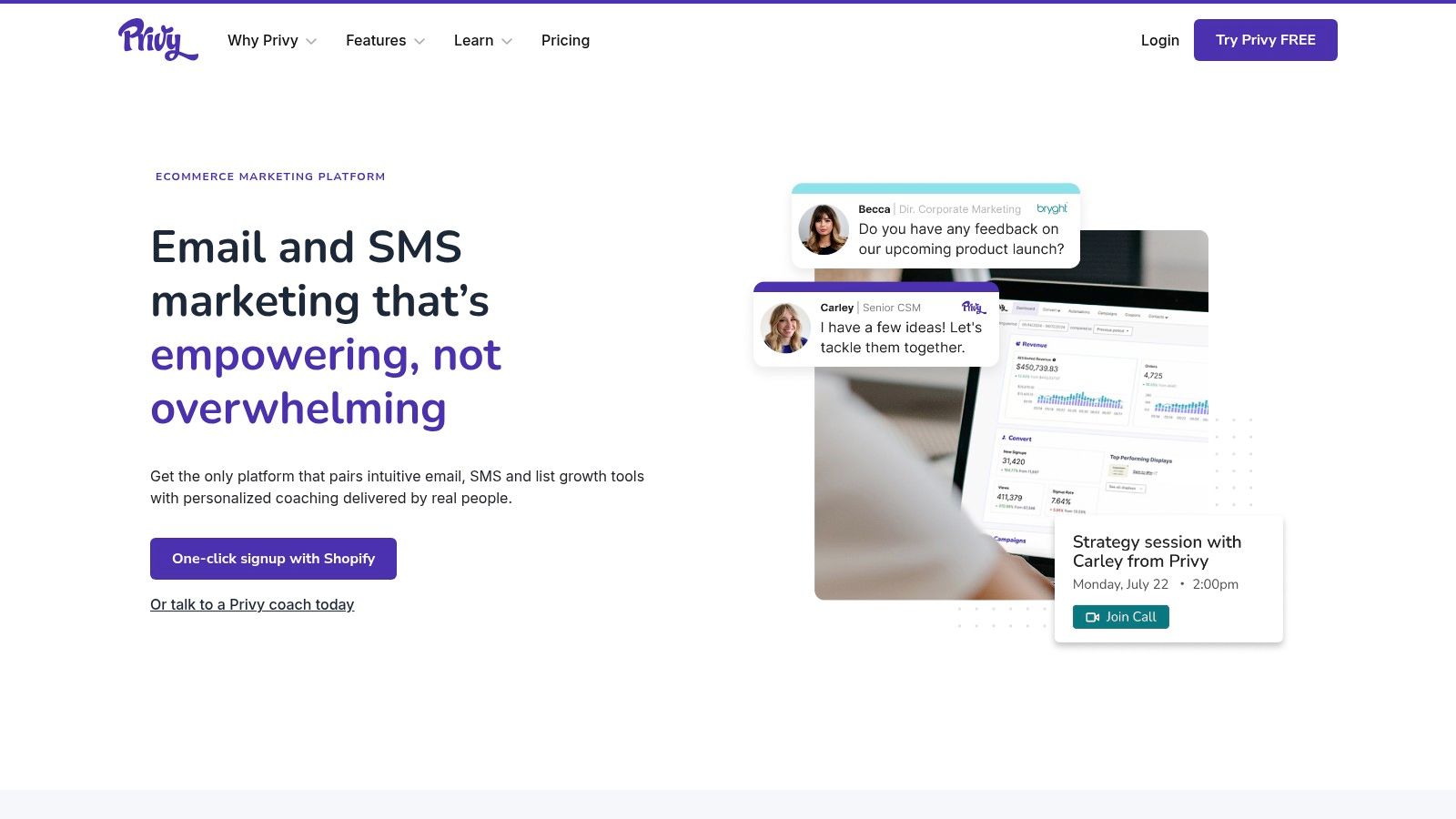
Unlike a general-purpose page builder addon, Privy is a conversion-first platform. Its drag-and-drop builder, extensive template library, and deep integration with email marketing services like Mailchimp and Klaviyo make it a go-to solution for businesses focused on measurable results. Its user-friendly interface makes it accessible for beginners, while its advanced targeting and analytics empower seasoned marketers.
Strategic Breakdown
Privy’s strength lies in its specialized focus on e-commerce conversions. It’s built to directly address challenges like cart abandonment and low email sign-up rates, offering tailored solutions that are easy to implement and track.
- Campaign-Specific Templates: The platform provides a rich selection of pre-built templates for various goals, including exit-intent offers, cart-savers, cross-sell promotions, and simple email collection. This saves significant design time.
- Advanced Targeting Rules: You can trigger popups based on a wide array of conditions, such as exit intent, time on page, scroll percentage, cart value, and visitor location. This ensures your message is highly relevant to the user's specific context.
- Seamless Integrations: Privy connects effortlessly with major e-commerce platforms and email marketing services, allowing you to automatically sync new leads and trigger follow-up email sequences without complex workarounds.
Key Insight: A specialized tool like Privy offers a level of targeting and e-commerce integration that general plugins often lack. By focusing exclusively on conversion tools, it provides a streamlined workflow and powerful analytics for optimizing revenue and list growth. You can see other popup examples that build trust to understand the impact of dedicated tools.
Practical Takeaways for Divi Users
While Divi Areas Pro is powerful, integrating a dedicated tool like Privy can supercharge your e-commerce strategy.
- E-commerce Power-Up: Use Privy to handle complex e-commerce triggers like cart value or specific products in the cart, which might be more difficult to configure in a general-purpose tool. This allows you to create highly effective cart abandonment campaigns.
- A/B Testing for Optimization: Privy's built-in A/B testing is a core feature. Test different headlines, offers, and designs to see what resonates best with your audience and use the data to continuously improve your conversion rates.
- Coupon Code Management: The platform can generate and display unique, one-time-use coupon codes directly within the popup, a critical feature for driving immediate sales that is often a major hurdle to implement manually.
Privy offers a free plan with basic features for up to 100 mailable contacts, making it easy to get started. Paid plans unlock more advanced features, higher contact limits, and remove Privy branding. Its comprehensive feature set makes it one of the best exit intent popup examples of a dedicated software solution.
Website: https://www.privy.com
4. ConvertFlow
ConvertFlow, a powerful conversion marketing platform, offers more than just tools; it provides a blueprint for success. Their curated collection of "6 Real Exit-Intent Popup Examples & Templates" is an essential resource for marketers and designers aiming to move from theory to implementation. It's a practical gallery of high-converting designs that serve as both inspiration and a starting point.
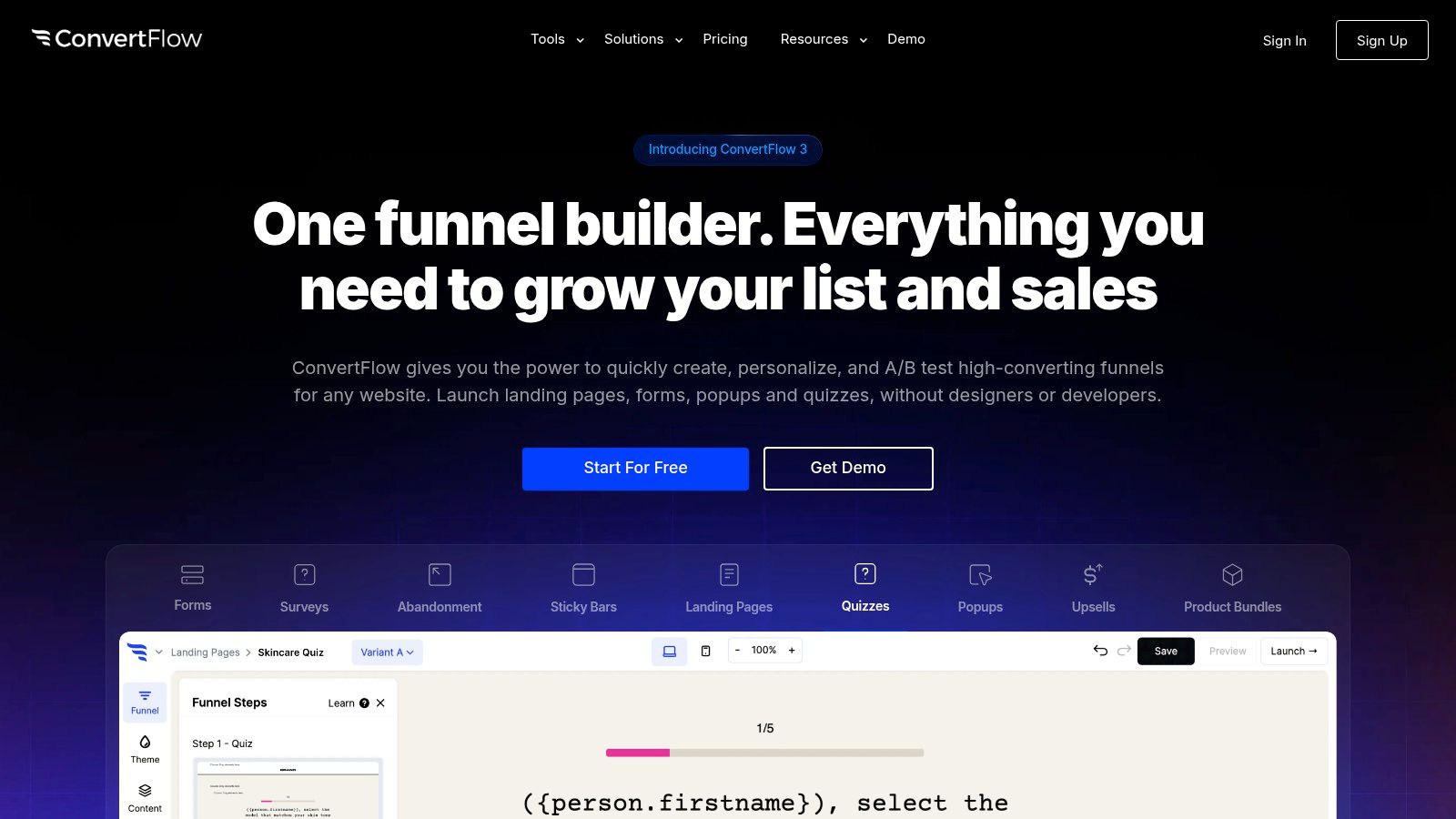
Unlike purely analytical articles, ConvertFlow bridges the gap between seeing an example and building it. The platform provides ready-to-use templates based on proven designs, allowing you to quickly adapt and deploy effective exit-intent popups. This focus on actionable assets makes it a go-to for anyone wanting to accelerate their conversion optimization efforts.
Strategic Breakdown
ConvertFlow’s approach is centered on providing replicable success. By showcasing real-world examples and then offering them as customizable templates, they empower users to implement sophisticated strategies without starting from scratch.
- Template-Driven Inspiration: The examples are not just for show. Each one corresponds to a template you can customize for your own site, covering goals like lead generation, discount offers, and content downloads.
- Focus on Conversion Triggers: The article and templates highlight key elements that drive action. This includes compelling headlines, benefit-oriented copy, and visually engaging calls-to-action (CTAs).
- Best Practice Guidance: Alongside the visuals, ConvertFlow provides guidance on the best practices that make these popups work, from targeting rules to design principles. Understanding the psychology behind exit-intent triggers is crucial, and their examples provide a masterclass. You can learn more about the power of exit-intent triggers on Divi Mode.
Key Insight: The fastest path to a high-performing popup is to start with a proven framework. ConvertFlow’s template-based approach removes the guesswork, allowing you to leverage designs and strategies that are already converting for others.
Practical Takeaways for Divi Users
The resources from ConvertFlow are directly applicable to building powerful popups with Divi and Divi Areas Pro.
- Model Your Divi Areas Pro Popups: Choose a ConvertFlow template that matches your goal. Replicate its layout, color scheme, and copy structure using the Divi Builder to create a polished and effective popup.
- Adapt Copy and Offers: Analyze the messaging on their high-converting examples. Use their headline formulas and benefit-driven language as a swipe file for your own offers, whether you're promoting a lead magnet or a WooCommerce discount.
While full access to ConvertFlow’s template library may require an account, viewing their examples and strategic insights is free. This makes it an invaluable resource for gathering proven ideas before you begin your build in Divi.
Website: https://www.convertflow.com
5. EngageBay
EngageBay, a unified marketing, sales, and support platform, provides another essential educational resource for our list. Their guide, "Exit Intent Popups: Definition, Guide, and Strategies that Work," is a masterclass in the foundational principles of exit-intent technology, making it a perfect starting point for anyone new to the concept or looking for a strategic refresher.
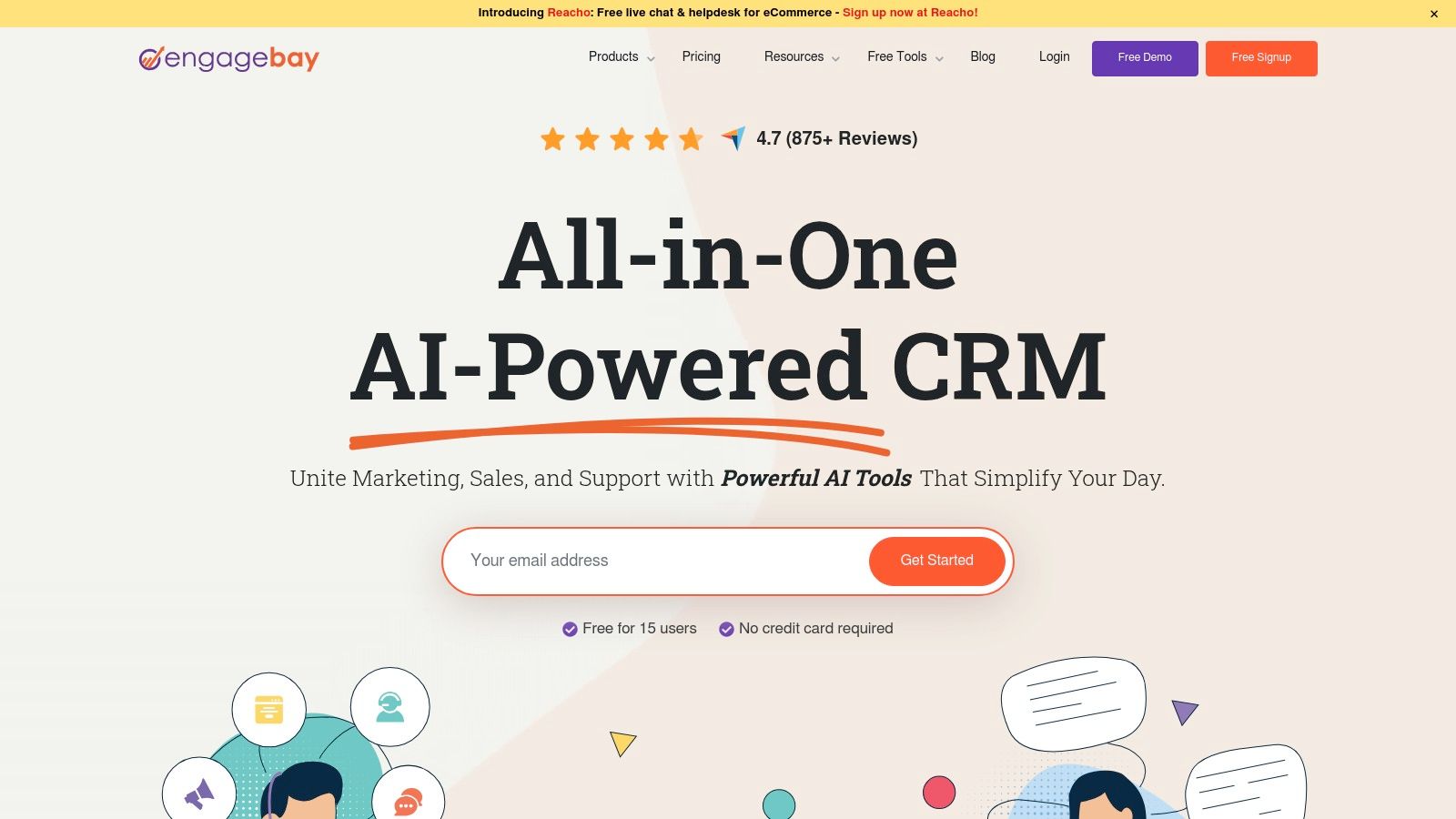
Similar to other resource-focused entries, EngageBay's value lies in its strategic content, not a specific popup tool. The guide breaks down not just what exit-intent popups are, but how they work on a technical level and, more importantly, how to deploy them effectively. With 15 diverse examples, it provides a solid foundation before you start building in Divi.
Strategic Breakdown
EngageBay's guide is structured to take you from theory to practice. It emphasizes understanding the user's mindset at the moment of exit and crafting a message that genuinely intercepts their departure with value. The article provides a strong strategic framework for using some of the best exit intent popup examples to inform your own campaigns.
- Holistic Approach: The guide covers the full lifecycle of a popup strategy, from defining your goals and understanding the technology to designing compelling offers and analyzing performance.
- Industry-Spanning Examples: It showcases 15 popups from e-commerce, SaaS, and content-driven sites. This allows you to see how different industries adapt the core principles to meet unique objectives, like reducing cart abandonment or boosting webinar sign-ups.
- Design and Deployment Tips: Beyond just showing examples, EngageBay offers practical advice on design elements like imagery, color, and typography, as well as tips on timing and targeting for maximum impact.
Key Insight: Understanding the psychology and technology behind exit-intent is just as important as the design. EngageBay's guide equips you with the fundamental knowledge needed to make informed strategic decisions, ensuring your popups are not just intrusive, but truly helpful and persuasive.
Practical Takeaways for Divi Users
The strategic lessons from EngageBay’s guide translate directly into actionable steps when using a tool like Divi Areas Pro.
- Goal-Oriented Design: Use the guide to clarify your primary objective first. Is it lead generation, sales, or user feedback? Let that goal dictate every design and copy choice you make within the Divi Builder.
- Copywriting Inspiration: Analyze the messaging in the provided examples. Use them as a template for your own headlines, body copy, and CTA buttons to create a compelling and urgent offer for your visitors.
This educational resource is completely free to access on the EngageBay blog. It's a valuable read for Divi users who want to ensure their technical execution is backed by a solid, results-driven strategy.
Website: https://www.engagebay.com
6. Omnisend
Omnisend, a powerful email and SMS marketing automation platform, makes our list for its exceptional educational content. Their blog post, "30 Killer Exit Intent Popup Examples You Can Steal (& Best Practices)," is a treasure trove of inspiration for anyone looking to optimize their conversion strategy, making it a perfect resource for Divi and WooCommerce users.
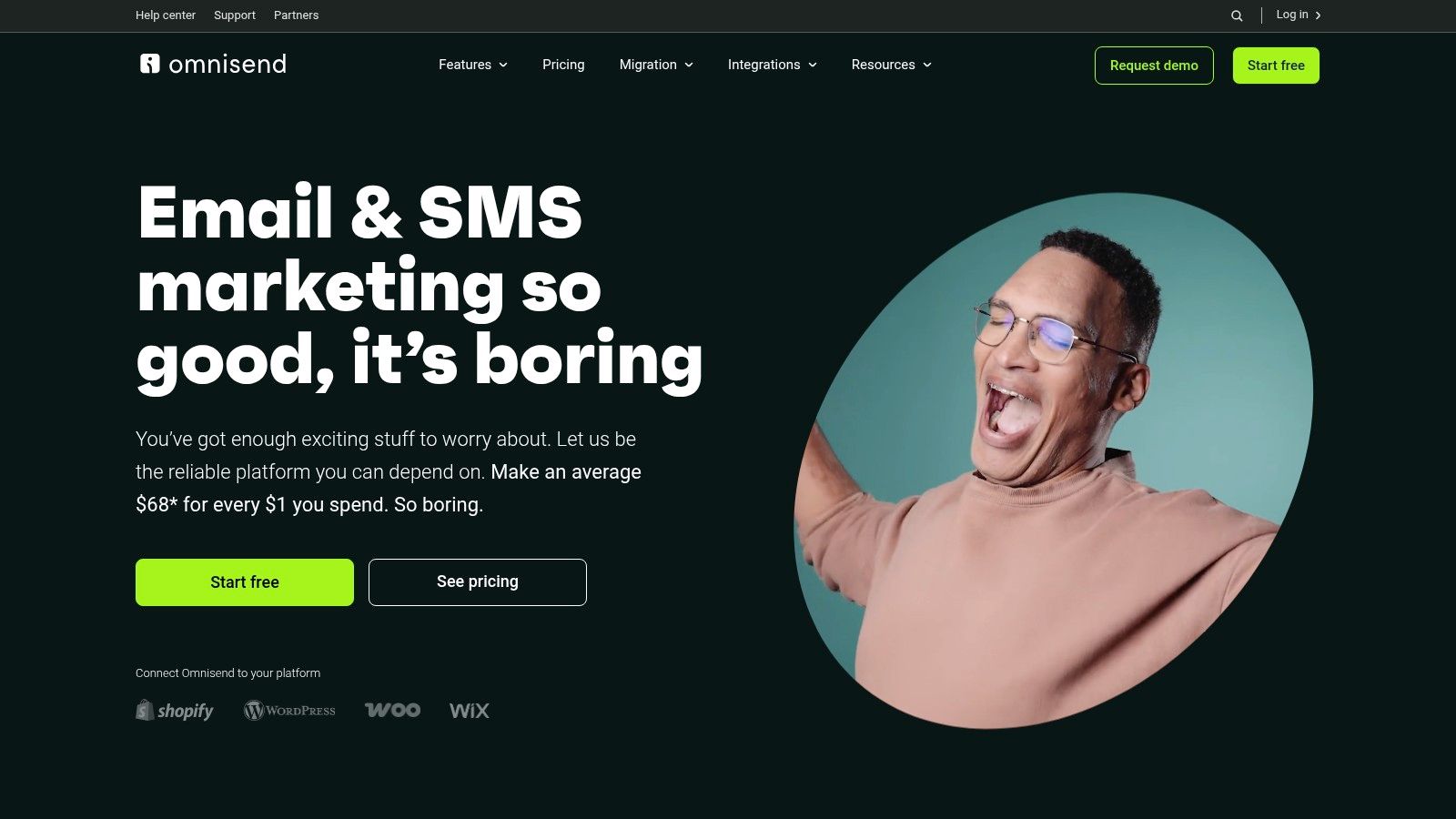
While Omnisend does offer its own popup builder, the value here is in the sheer volume and variety of high-quality examples they've curated. This free resource moves beyond simple showcases by pairing each visual with actionable best practices, effectively creating a playbook for designing high-impact popups that convert.
Strategic Breakdown
Omnisend’s article is more than just a gallery; it’s a strategic guide focused on practical application. It breaks down successful exit intent popup examples into digestible lessons, providing the "what" and "why" behind each effective design.
- Extensive Variety: With 30 distinct examples, the list covers a huge range of styles, from minimalist designs to vibrant, gamified popups. This diversity is crucial for finding an approach that matches your brand’s voice and audience’s expectations.
- Best Practices Integrated: Each example is followed by clear, actionable tips. Omnisend explains the psychology behind the offer, the importance of headline copy, and the impact of visual elements, giving you a framework for your own creations.
- Focus on E-commerce: Many of the examples are tailored specifically for e-commerce, addressing common challenges like cart abandonment and first-time purchase incentives. This makes it an especially relevant resource for WooCommerce store owners.
Key Insight: A large, diverse library of examples is essential for sparking creativity and identifying new opportunities. Omnisend's collection provides the breadth needed to find a unique angle, ensuring your popup stands out rather than blending in with generic offers.
Practical Takeaways for Divi Users
The strategies in Omnisend's post are directly transferable to your Divi projects, especially when paired with a flexible tool like Divi Areas Pro.
- Find Your Template: Browse the 30 examples to find a layout and offer that resonates with your goal. Use it as a direct blueprint for building your own version with the Divi Builder, customizing colors, fonts, and images to match your site.
- Steal Copy Ideas: Pay close attention to the headlines and CTAs. Omnisend highlights compelling copy that creates urgency or conveys value. Adapt these phrases for your own popups to see if they improve your opt-in rates.
- Implement New Tactics: Discover tactics like multi-step forms, gamified wheels, or direct-to-cart discounts. You can then replicate these advanced functionalities using Divi Areas Pro’s display logic and dynamic content features.
Access to this collection of exit intent popup examples is completely free on the Omnisend blog. It's a fantastic starting point for gathering ideas before you begin building in Divi.
Website: https://www.omnisend.com
7. Popupsmart
Popupsmart, a dedicated popup builder, solidifies its position on our list through its exceptional educational content. Their comprehensive blog post, "55+ Best Exit-Intent Popup Examples to Increase Conversions," is a treasure trove of inspiration, offering a massive gallery of ideas for anyone looking to refine their popup strategy.
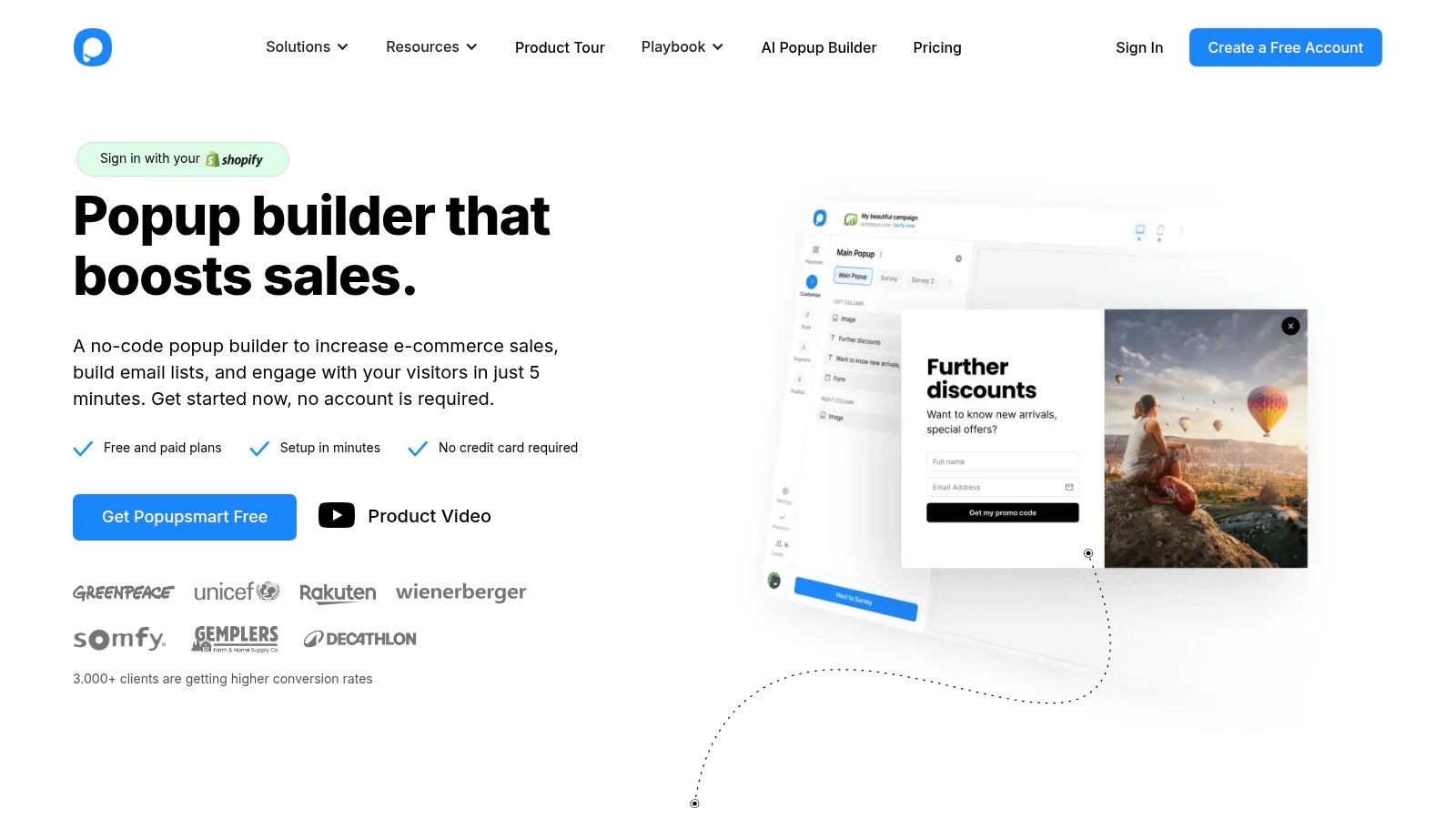
While Popupsmart is a software provider, this specific resource is a freely accessible article. Its sheer volume of examples sets it apart, providing a panoramic view of what’s possible in the world of exit-intent marketing. This makes it an ideal starting point for brainstorming before you begin configuring rules in Divi Areas Pro.
Strategic Breakdown
Popupsmart’s article is more than just a gallery; it's a categorized and analyzed collection designed for practical application. It breaks down various popup types and explains the strategic thinking behind their design and copy, giving Divi users a solid foundation to build upon.
- Massive Example Library: With over 55 examples, the collection covers nearly every conceivable use case, from simple email opt-ins and discount offers to more complex multi-step forms and survey popups. This breadth ensures you can find several models relevant to your goals.
- Focus on Conversion Triggers: The analysis for each example often points to the specific psychological trigger at play, whether it's urgency (countdown timers), social proof (testimonials), or reciprocity (offering a free gift).
- Design & Copy Insights: Popupsmart provides brief but pointed commentary on the visual elements and messaging that make each popup successful. This helps you understand how to balance eye-catching design with a compelling, clear call-to-action.
Key Insight: Volume and variety are powerful tools for innovation. By studying a vast range of exit intent popup examples, you expose yourself to new tactics and design patterns, preventing creative fatigue and ensuring your own popups feel fresh and effective.
Practical Takeaways for Divi Users
The insights from Popupsmart’s article translate directly into actionable strategies for your Divi and WooCommerce sites.
- Find Your Niche Model: Sift through the 55+ examples to find one that perfectly matches your industry and offer. Replicate its core structure and offer type using the Divi Builder and Divi Areas Pro for targeting.
- Inspiration for A/B Testing: The variety provides numerous A/B testing ideas. For instance, you could test a minimalist design against a more vibrant one, or a direct discount offer versus a "spin-to-win" gamified popup. Set these up as separate Areas and test their performance.
- Improve Your Copywriting: Pay close attention to the headlines and CTAs used in the examples. Use them as templates to write more persuasive and direct copy for your own popups. For more tips, you can learn more about creating effective popups on DiviMode.com.
Access to this extensive library of examples is completely free on the Popupsmart blog. It's an indispensable resource for marketers and designers who believe that great execution starts with great inspiration.
Website: https://popupsmart.com
Exit Intent Popup Tools Comparison
| Item | Implementation Complexity 🔄 | Resource Requirements ⚡ | Expected Outcomes 📊 | Ideal Use Cases 💡 | Key Advantages ⭐ |
|---|---|---|---|---|---|
| Divi Areas Pro | Moderate to High; requires familiarity with Divi and targeting | Requires premium purchase, Divi ecosystem | High engagement, precise content targeting | Designers, developers, marketers using Divi and WooCommerce | Extensive triggers, developer-friendly API, seamless integration |
| Visme | Low; mainly reading and understanding | Minimal; free access to blog content | Improved understanding of popup design | Marketers and designers seeking inspiration and ideas | Comprehensive examples, industry diversity, actionable tips |
| Privy | Low to Moderate; drag-and-drop builder | Paid subscription for advanced features | Grow email lists and sales | Small to medium businesses wanting easy popup creation | User-friendly, analytics, good support |
| ConvertFlow | Low to Moderate; requires account creation | Account setup needed | Optimized conversions via personalized campaigns | Marketers needing customizable templates and examples | Real-world examples, customizable templates, conversion focus |
| EngageBay | Low; reading and strategy implementation | Free access to guide and examples | Strategic understanding of popup usage | Beginners and strategists looking for strategy and examples | Free, strategic framework, multiple industry examples |
| Omnisend | Low; educational content only | Free access | Enhanced design and implementation of popups | Designers and marketers seeking wide-ranging examples | Large example variety, actionable tips, free content |
| Popupsmart | Low; content focused, no creation tools | Free blog content | Better popup design knowledge | Marketers wanting extensive examples and design tips | Vast examples, actionable insights, free to access |
From Examples to Execution: Building Your Own High-Converting Popup
We've explored a wide array of powerful exit intent popup examples, moving from initial design concepts to the intricate strategies that make them effective. The key takeaway is clear: a successful exit-intent popup is never just a simple interruption. It's a strategic, final touchpoint designed to understand user intent and offer a compelling reason to stay, reconsider, or engage on a different level.
Across the examples from Divi Areas Pro, Visme, Privy, and others, several core themes emerged. The most effective popups are contextual, visually appealing, and offer undeniable value. They don't just beg for an email address; they provide a solution, a discount, an insightful resource, or an alternative path that respects the visitor's journey.
Synthesizing the Winning Strategies
Let's distill the most critical takeaways from our analysis. These are the foundational principles you should carry forward as you begin designing your own popups.
- Specificity Over Generality: Vague offers like "Join Our Newsletter" are consistently outperformed by specific, value-driven calls to action. Think "Get 15% Off Your First Order" or "Download the Free E-commerce SEO Checklist." The visitor should know exactly what they are getting.
- Targeting is Paramount: The power of tools like Divi Areas Pro and ConvertFlow lies in their sophisticated targeting rules. Don't show a cart abandonment popup to a first-time blog reader. Match the message to the user's on-site behavior, referral source, or cart contents for maximum impact.
- Design for Interruption: An exit popup is, by nature, an interruption. Your design must justify it. Use high-quality imagery, brand-consistent colors, and clean typography to make the interruption feel valuable, not jarring. The Visme and Popupsmart examples showcased how strong visuals can capture attention instantly.
- Copywriting is a Conversation: Your headline, body copy, and CTA button text work together to create a mini-conversation. Use action-oriented verbs, speak directly to the user's potential pain point, and make the "ask" feel low-risk and high-reward.
Choosing Your Toolkit: A Practical Guide
The right tool depends entirely on your existing tech stack, your team's skills, and your specific goals.
- For the Divi Power User: Divi Areas Pro is the clear frontrunner. Its native integration with the Divi Builder means you can create complex, beautifully designed popups without ever leaving your familiar environment. It's ideal for designers and developers who want total creative control.
- For E-commerce Stores: Tools like Omnisend and Privy are built with e-commerce at their core. Their deep integration with platforms like Shopify and WooCommerce allows for hyper-specific targeting based on cart value, specific products, and purchase history.
- For All-in-One Marketing: If you're looking for a popup builder that is part of a larger CRM and marketing automation suite, EngageBay and ConvertFlow are excellent choices. They are perfect for businesses looking to consolidate tools and create seamless funnels from popup to email sequence.
Regardless of the tool you choose, the implementation process is a critical phase. Mastering this requires a deeper understanding of user behavior and on-site analytics. To truly elevate your popups from good to great, it’s essential to learn advanced conversion rate optimization strategies that go beyond basic A/B testing. This knowledge helps you interpret data correctly and make iterative improvements that yield significant results.
Ultimately, the journey from seeing great exit intent popup examples to executing your own is one of continuous testing and refinement. Start with a single, well-defined goal, choose the right segment to target, and craft an offer that is too good to refuse. Measure your results, learn from them, and never stop iterating. Your bottom line will thank you for it.
Ready to apply these strategies within the Divi ecosystem? Divimode provides premium Divi child themes and layouts that give you a professional foundation to build upon. Start with our expertly designed templates and integrate your new exit-intent popups for a cohesive, high-converting website from day one. Explore our collection at Divimode to accelerate your next Divi project.






