Mega menus are more than just oversized dropdowns; they're powerful tools for improving user experience and guiding visitors to key content. A well-designed mega menu can reduce clicks, showcase your offerings at a glance, and boost conversions. However, a poorly executed one can overwhelm users and clutter your interface. This guide dives deep into exceptional mega menu design examples, breaking down the specific strategies that make them effective.
We'll move beyond simple descriptions to provide a strategic analysis for each example. You'll get actionable takeaways, implementation notes, and see how to replicate these powerful navigation systems on your own Divi website. We will frequently reference how the versatile Divi Areas Pro plugin can help build menus that are not only beautiful but also highly functional and user-centric.
Beyond the specific examples, understanding general user interface principles is key to crafting effective navigation. For instance, you can explore foundational insights into mobile app UI design best practices to ensure your navigation is intuitive across all devices. Each example in this list includes screenshots and direct links, giving you a clear blueprint for transforming your site's navigation from a simple list into a strategic asset.
1. Divi Areas Pro
For Divi and Extra theme users, Divi Areas Pro isn't just a tool; it's a complete ecosystem for creating dynamic, highly functional, and visually impressive mega menus. While it offers a suite of interactive features like popups and fly-ins, its strength in crafting sophisticated mega menus is unparalleled within the Divi community. This plugin empowers designers to move beyond standard dropdowns and build rich, multi-column navigation experiences directly within the familiar Divi Builder interface.
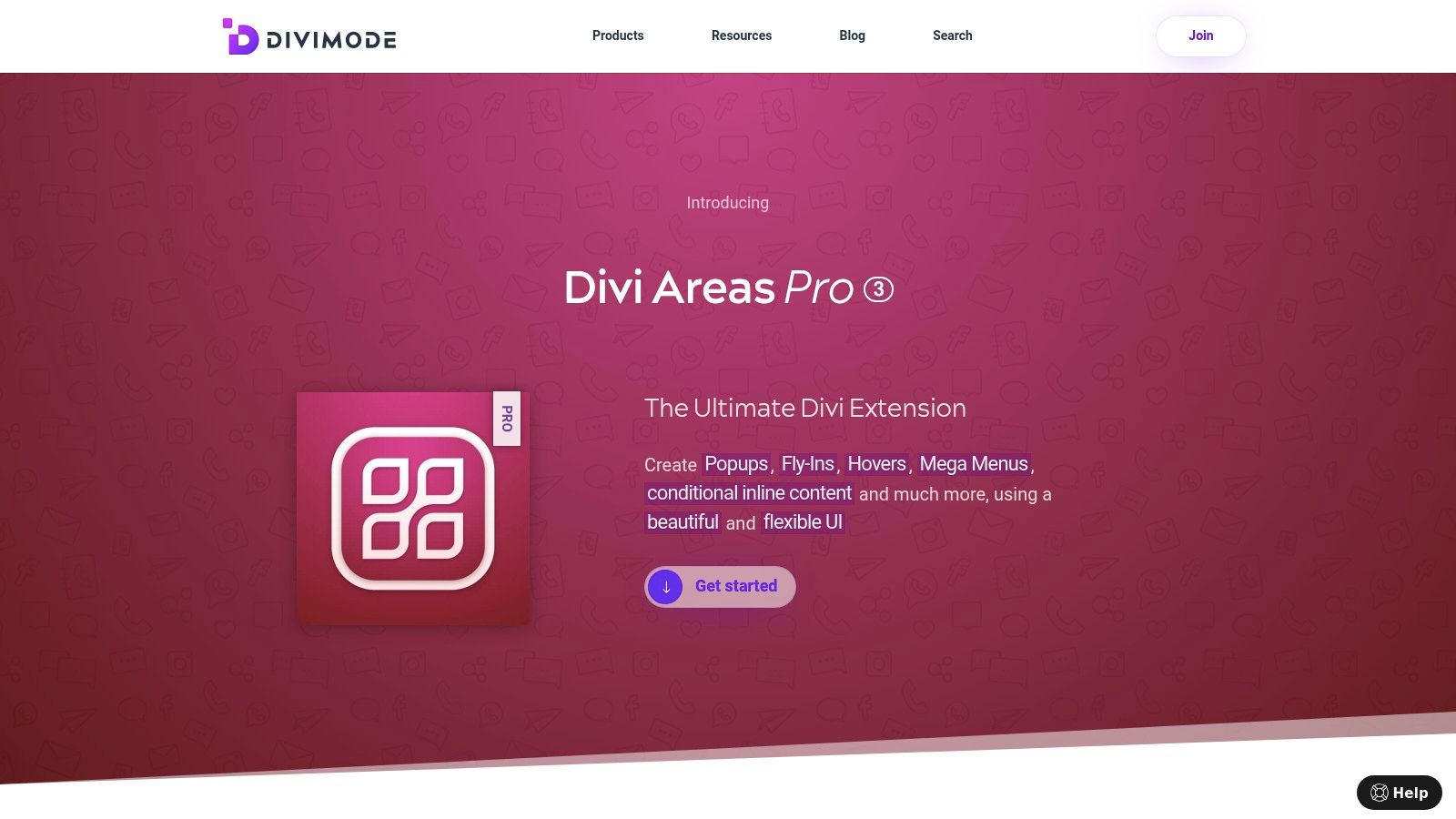
What truly sets Divi Areas Pro apart is its native integration and boundless creative freedom. You can design a mega menu using any Divi module-think contact forms, video players, image galleries, or even WooCommerce product grids-and assign it to any menu item. This capability transforms a simple navigation link into a powerful conversion or engagement point, making it one of the most versatile mega menu design examples available as a buildable tool.
Strategic Breakdown & Key Features
Divi Areas Pro excels by combining user-friendly design controls with powerful backend logic. This allows for the creation of mega menus that are not only beautiful but also intelligent and context-aware.
- Native Divi Builder Integration: The core advantage is building your mega menu with the drag-and-drop Divi Builder. This eliminates the need for custom code or navigating complex new interfaces, significantly speeding up the development workflow for anyone familiar with Divi.
- Advanced Triggering & Display Rules: You can control exactly who sees a mega menu and when. Display unique menus based on user roles (e.g., showing wholesale pricing to logged-in partners), device type, or even specific pages. This level of control is essential for creating a personalized user journey.
- Content Versatility: Embed literally anything you can build in Divi. This includes interactive elements like maps, forms, and sliders, or dynamic content such as recent blog posts or featured products. This turns your navigation into an interactive dashboard.
Key Insight: Divi Areas Pro's power lies in treating the mega menu as a "Divi Layout" rather than just a list of links. This strategic shift opens up infinite design possibilities, allowing you to incorporate lead generation forms, promotional banners, and rich media directly into your site's primary navigation.
Pricing and Access
Divi Areas Pro is a premium plugin available directly from the Divimode website. It operates on a subscription model, providing continuous updates and support.
- Pricing: Licenses are tiered based on the number of sites, typically starting with a single-site license and offering agency-level packages for unlimited use.
- Access: Upon purchase, you receive a downloadable plugin file and a license key for activation. The package includes access to extensive documentation and customer support.
Practical Takeaways and Best Practices
To maximize the potential of Divi Areas Pro for your mega menu designs, consider these actionable tips:
- Plan Your Structure: Before building in Divi, sketch out your column layout and the type of content for each section. This ensures a logical and uncluttered user experience.
- Leverage Dynamic Content: Use Divi's dynamic content features to pull in the latest posts, featured products, or custom fields. This keeps your mega menu fresh without manual updates.
- Optimize for Performance: While you can add a lot of content, be mindful of loading times. Optimize images and avoid excessively heavy modules to ensure your menu remains snappy and responsive.
By using Divi Areas Pro, you're not just adding a dropdown; you're building a strategic asset that enhances site navigation, engagement, and conversions.
2. Mockplus
Mockplus stands out not as a single website with a great mega menu, but as a powerful design and prototyping platform that offers a masterclass in navigation design. It serves as an immense resource for designers and developers seeking a deep well of inspiration combined with the tools to bring their own ideas to life. The platform provides extensive articles and a library dedicated to dissecting high-quality mega menu design examples.
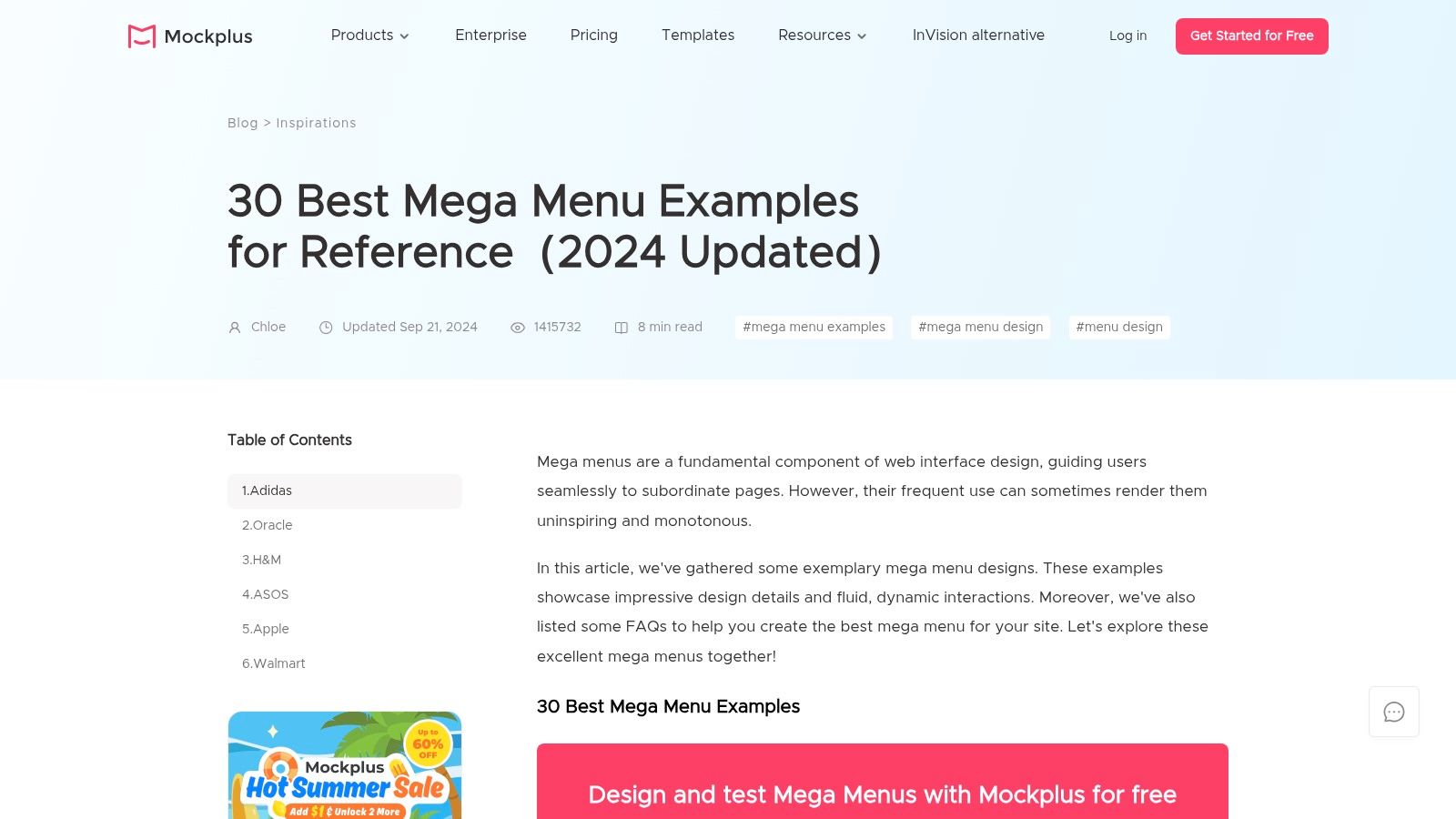
Unlike simply viewing static examples, Mockplus empowers you to understand the strategic thinking behind each layout. Its blog is a goldmine, featuring detailed breakdowns of why certain mega menus succeed, analyzing their information architecture, visual hierarchy, and user experience flow.
Strategic Breakdown and Analysis
Mockplus’s unique value is its dual function as both an educational resource and a practical tool. It doesn't just show you what a good mega menu looks like; it equips you to build one. This approach is invaluable for Divi users who want to move beyond basic templates and create truly custom, user-centric navigation systems.
Key Strategic Insight: Leverage Mockplus for pre-build inspiration. Before you even open Divi Areas Pro, browse the Mockplus library to gather ideas on column structures, iconography, and promotional content placement. This initial research phase can save you hours of trial and error during the design process.
Actionable Takeaways & Divi Implementation
For Divi developers, Mockplus is an essential pre-production tool. Use it to prototype complex mega menu interactions and layouts before committing to building them. This helps you validate your design choices and ensure a smooth user experience.
- Ideation & Wireframing: Use the platform to quickly wireframe different mega menu concepts. Test how multi-column layouts, featured product blocks, or icon-driven navigation feel before building them with Divi modules.
- Asset Planning: Analyze the examples to plan your asset needs. Identify where you'll need high-quality images, custom icons, or compelling ad copy, and prepare these assets ahead of time.
- Inspiration for Divi Areas Pro: The curated examples are a perfect source of inspiration for your Divi Areas Pro popups. Notice how top brands use typography, color, and spacing to guide the user's eye, and replicate these principles within your Divi layouts.
Mockplus offers both free and premium plans, with many of its inspirational articles and basic tools available at no cost. For full prototyping and collaboration features, a subscription is required.
Website: https://www.mockplus.com/blog/post/mega-menu-examples
3. Webflow
Webflow serves as a dynamic and interactive gallery of top-tier web design, offering a wealth of inspiration for mega menu creation. As a no-code web design platform, its value lies in its extensive Showcase and Template libraries, where users can explore countless live websites built by a talented community. This provides a real-world look at how sophisticated mega menu design examples are implemented and function in a live environment.
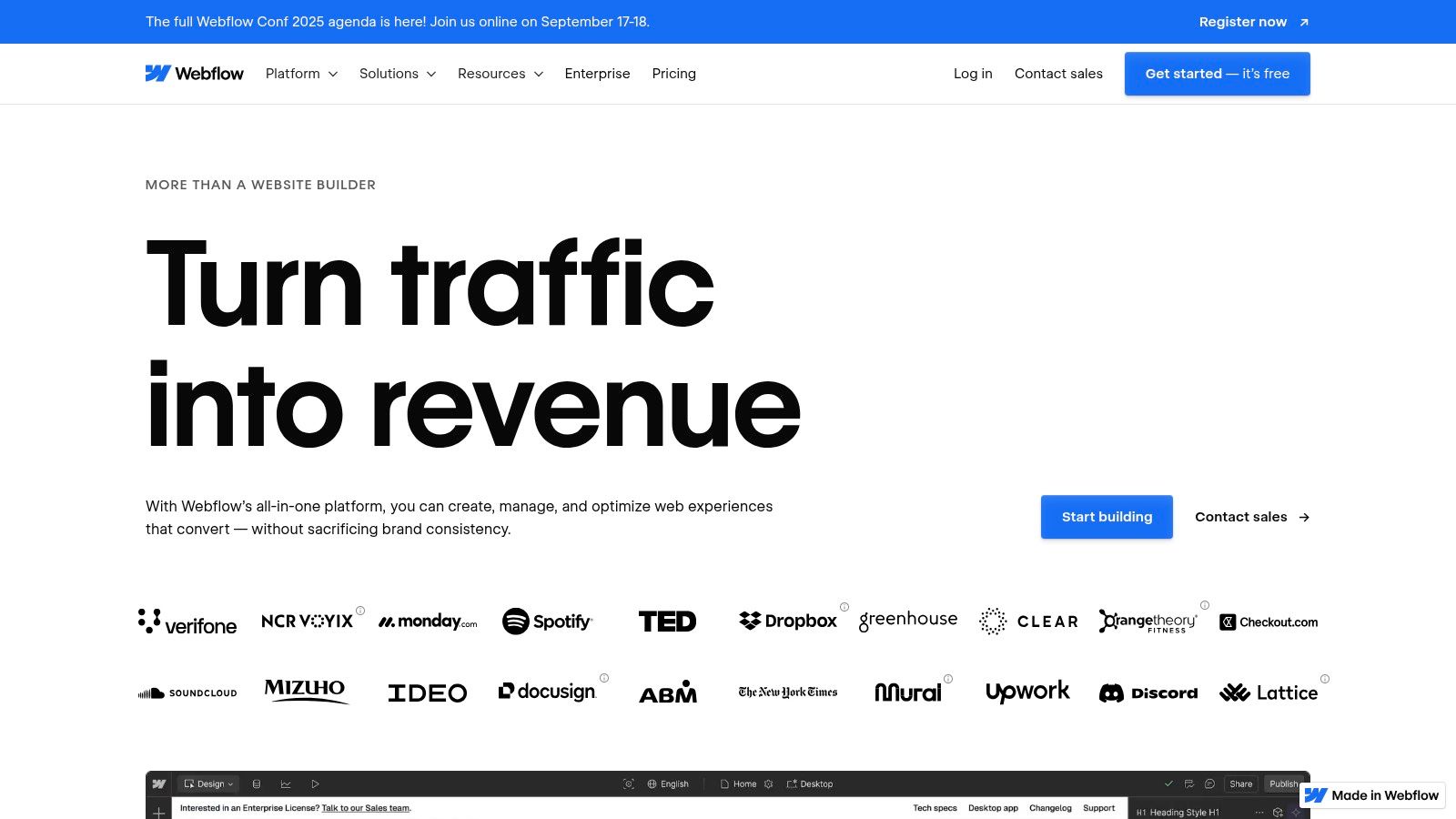
Unlike static screenshot galleries, Webflow allows you to interact directly with the navigation systems, clicking through menus to understand their flow, responsiveness, and user experience firsthand. This hands-on exploration is invaluable for dissecting the subtle animations, hover effects, and organizational logic that make a mega menu truly effective.
Strategic Breakdown and Analysis
Webflow’s core strength is its blend of inspiration and direct application. By exploring the Showcase, you can see how designers solve complex navigation challenges for real businesses, from e-commerce giants to creative portfolios. The platform’s visual editor also demystifies the construction process, showing what’s possible without writing a single line of code.
Key Strategic Insight: Use Webflow's Showcase to reverse-engineer navigation logic. Find a site with a mega menu you admire and map out its structure. Note how they group categories, use visual cues like icons or images, and guide users to key pages. This blueprint can be directly adapted for your own Divi Areas Pro popups.
Actionable Takeaways & Divi Implementation
For Divi users, Webflow is a crucial resource for visualizing advanced concepts before building. Exploring live examples helps you move beyond standard layouts and embrace more creative and functional designs. You can see how others handle complex product hierarchies or service offerings and apply those principles within the Divi ecosystem.
- Interactive Prototyping: Treat the Webflow Showcase as an interactive prototype library. Before building in Divi, spend time navigating sites in your industry to test drive their menus. Pay attention to the feel and timing of animations, which you can replicate using Divi’s built-in controls.
- Column & Grid Inspiration: Analyze how different sites use multi-column layouts within their mega menus. Some use simple, clean columns, while others integrate promotional banners or featured content. This provides excellent inspiration for designing versatile grid structures with Divi’s Row and Column modules.
- Asset and Content Planning: The high-quality examples on Webflow highlight the importance of stellar assets. Use them as a benchmark for planning your own iconography, product photography, and call-to-action copy, ensuring your Divi mega menu looks polished and professional.
Webflow offers a free plan to start building, and its Showcase is freely accessible for inspiration. Access to premium templates and advanced hosting features requires a paid subscription.
Website: https://webflow.com/websites/popular
4. ThemeHunk
ThemeHunk stands as a highly practical resource specifically for the WordPress community, offering a collection of themes and plugins designed to simplify complex design tasks. Instead of just providing static inspiration, ThemeHunk delivers themes with built-in mega menu functionality, making it an excellent starting point for developers who want to see live, functional mega menu design examples within a familiar ecosystem. Their blog and theme demos serve as a curated gallery for effective navigation structures.
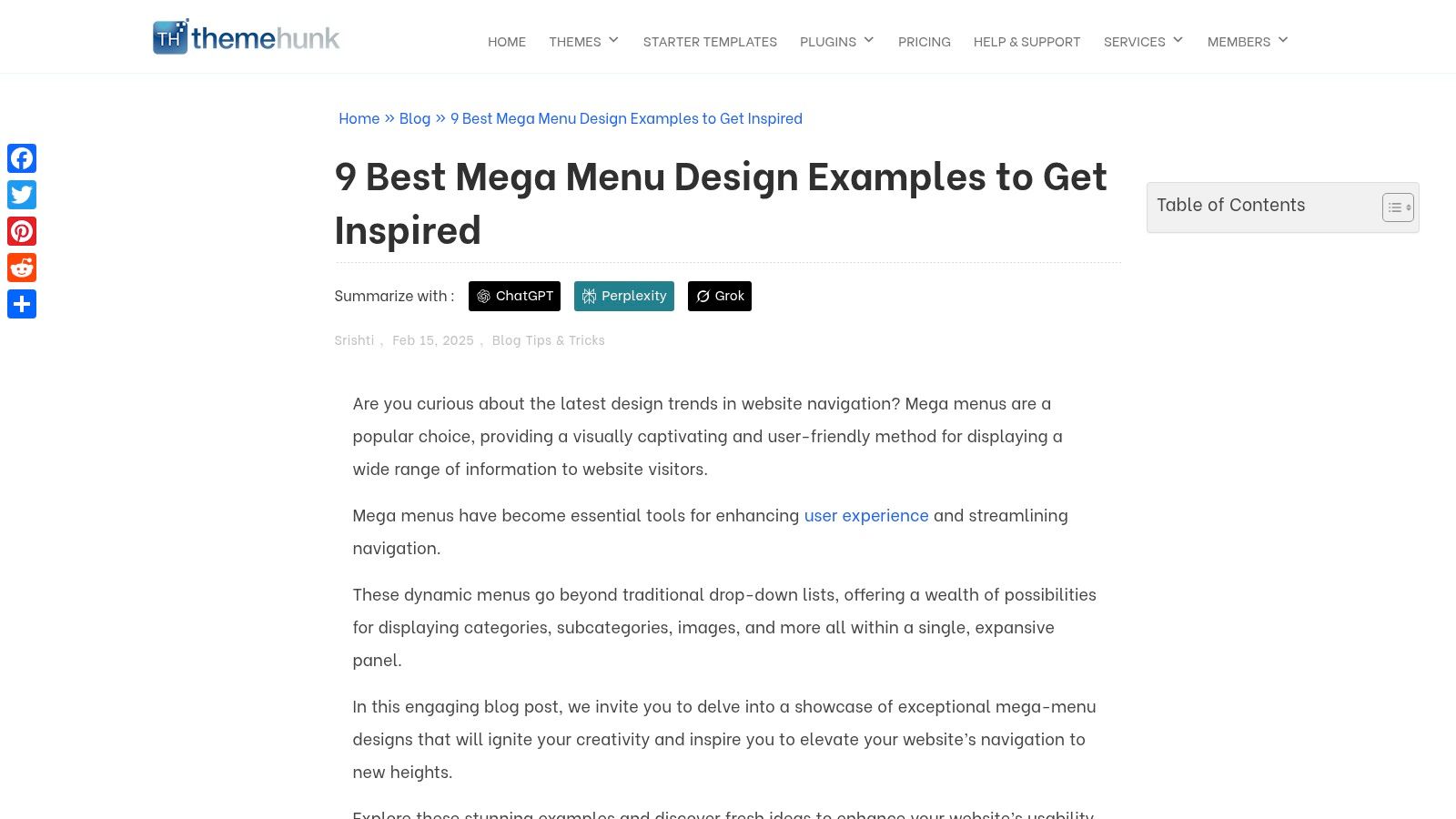
This platform is particularly valuable for users who prefer to work directly within WordPress rather than using external design tools for mockups. By exploring their themes, you can interact with various mega menu layouts, from simple multi-column link lists to more advanced versions featuring icons and product images, all built with WordPress best practices in mind.
Strategic Breakdown and Analysis
ThemeHunk's primary advantage is its seamless integration with WordPress, which demystifies the implementation process. Their themes provide a solid foundation, allowing Divi users to understand the underlying structure of a well-made mega menu before building their own custom version with tools like Divi Areas Pro. They bridge the gap between abstract design concepts and tangible, ready-to-use solutions.
Key Strategic Insight: Use ThemeHunk's pre-built theme demos as a live testing ground. Analyze how their mega menus respond on different devices and how they organize vast amounts of information without overwhelming the user. This direct interaction offers insights that static images cannot.
Actionable Takeaways & Divi Implementation
For Divi developers, ThemeHunk is a treasure trove of structural ideas that are proven to work within WordPress. You can dissect their layouts to inform the construction of your own popups and navigation systems. By exploring their resources, you can learn how to create a mega menu with a clear, validated structure.
- Structure Replication: Find a ThemeHunk demo with a mega menu you admire. Replicate its column and grid layout using Divi's rows and modules inside a Divi Area. This provides a proven blueprint for your design.
- Content Organization: Pay attention to how they group navigation links under clear subheadings. Apply this same logical grouping to your own menu content to improve usability and reduce cognitive load for your visitors.
- Inspiration for Functionality: Note the use of icons and small thumbnails in their menus. Plan to use Divi's Blurb or Image modules in your Divi Area to add similar visual cues, which can significantly improve scannability.
ThemeHunk offers both free and premium themes, giving you access to a range of mega menu design examples and functionalities at no initial cost. For more advanced features, their premium themes offer greater flexibility.
Website: https://themehunk.com/mega-menu-designs/
5. The Plus Addons for Elementor
While designed for the Elementor ecosystem, The Plus Addons serves as an outstanding source of inspiration for mega menu design, regardless of your preferred builder. Its platform showcases a powerful mega menu widget through a collection of well-crafted examples and tutorials. This resource is particularly useful for seeing how a dedicated tool can streamline the creation of complex navigation systems.

The blog and documentation provide not just static images, but also a behind-the-scenes look at how to construct these menus using specific widgets and settings. This approach demystifies the process, making it easier for Divi users to translate the concepts into their own environment. It highlights how to blend different content types, like forms, maps, and product grids, directly into the navigation.
Strategic Breakdown and Analysis
The true value of The Plus Addons for a Divi developer is its role as a cross-platform case study. By analyzing their pre-designed templates, you can reverse-engineer effective layouts and component combinations. Their focus on seamless Elementor integration provides a blueprint for what a tightly integrated mega menu system can achieve, offering a benchmark for your Divi projects. You can explore how to use a mega menu to improve site navigation and user engagement.
Key Strategic Insight: Study their use of specialized widgets for inspiration. The Plus Addons often incorporates elements like countdown timers, carousels, or video players within their mega menus. This should encourage Divi users to think beyond static text and images and leverage the full power of Divi modules within their Divi Areas Pro layouts.
Actionable Takeaways & Divi Implementation
For those using Divi, The Plus Addons' examples are a perfect reference for structuring advanced mega menus. Observe their column layouts, use of background images, and integration of interactive elements, then replicate these ideas using Divi's robust module library.
- Advanced Module Integration: Take inspiration from their templates that include contact forms or Google Maps. Recreate this in Divi by embedding a form module or map module directly into a Divi Area, creating a highly functional, interactive mega menu.
- Template Deconstruction: Browse their gallery of mega menu examples and sketch out the structure. Identify which Divi modules (e.g., Blurb, Image, Woo Products) you would use to build a similar layout, streamlining your design process.
- Visual Effect Inspiration: Pay attention to their use of entrance animations, hover effects, and background gradients. These visual cues can be easily replicated using Divi’s built-in design controls to make your mega menu more dynamic and engaging.
The Plus Addons for Elementor is a premium product, but its website and blog offer a wealth of free inspiration and educational content.
Website: https://theplusaddons.com/blog/best-mega-menu-examples/
6. Bluehost Blog
While known primarily for web hosting, the Bluehost Blog has carved out a valuable niche as a resource for practical web design wisdom. It offers a fantastic collection of articles that break down complex topics into digestible advice, including a noteworthy curation of mega menu design examples. This makes it an excellent starting point for those seeking real-world inspiration grounded in solid usability principles.
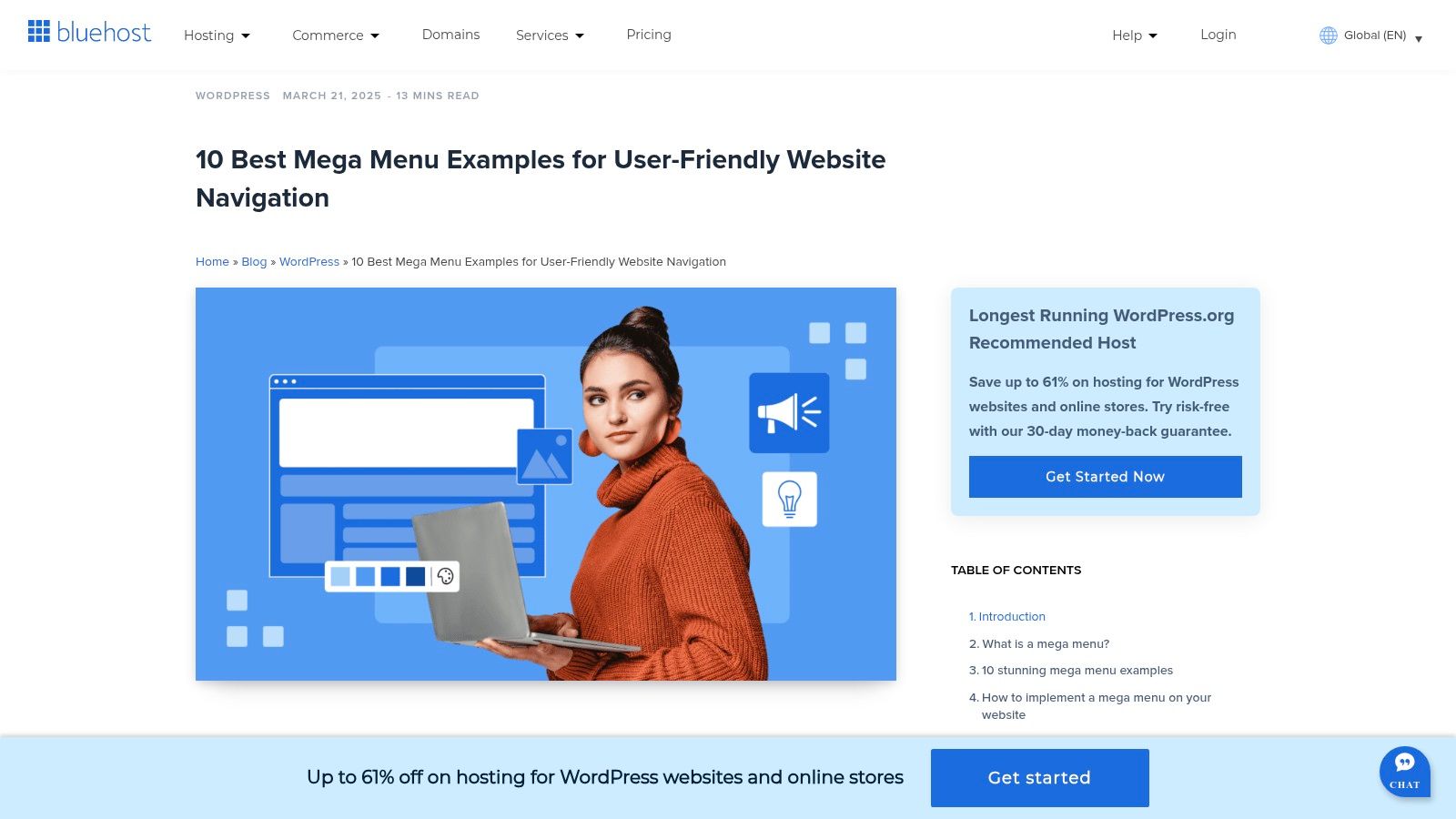
Unlike platforms focused solely on design theory, Bluehost presents examples from a wide array of industries, demonstrating how different businesses solve common navigational challenges. The blog posts are straightforward and focus on the "why" behind each design choice, providing accessible insights for developers and designers at all skill levels.
Strategic Breakdown and Analysis
The strength of the Bluehost Blog lies in its accessibility and practicality. The content is designed to be immediately useful, offering clear examples that can spark ideas without overwhelming the reader with overly technical jargon. It’s a reliable source for foundational knowledge on what makes a mega menu effective.
Key Strategic Insight: Use the Bluehost Blog for industry-specific inspiration. If you're building a site for a niche like fashion, tech, or food, browse their examples to see how leading brands in that sector structure their navigation. This helps ensure your design meets user expectations for that specific industry.
Actionable Takeaways & Divi Implementation
For Divi users, the Bluehost Blog serves as a great initial research tool. The examples provided can be directly translated into layouts using Divi’s native modules and the power of Divi Areas Pro. It’s perfect for gathering proven concepts before you begin the building process.
- Content Grouping Ideas: Analyze how the featured menus group their links. Use this as a guide for organizing your own sitemap and planning the columns and sections within your Divi Area popup.
- Visual Hierarchy Cues: Pay attention to the use of bold text, subheadings, and iconography in the examples. Replicate these simple yet effective techniques in your Divi text and blurb modules to guide users through the menu.
- Simple & Clean Layouts: Many of Bluehost’s examples emphasize clarity over complexity. This is a valuable lesson for Divi developers; you can create a highly effective mega menu with a simple multi-column layout in Divi Areas Pro without needing complex animations.
The content on the Bluehost Blog is completely free to access, making it a cost-effective resource for anyone looking to improve their web design skills.
Website: https://www.bluehost.com/blog/best-mega-menu-examples/
7. Webstacks
Webstacks, a digital agency specializing in the B2B SaaS space, provides a curated collection of mega menu design examples through its insightful blog. Rather than offering tools, Webstacks delivers value through expert analysis and real-world case studies, focusing on how leading enterprise companies structure their complex navigation. This makes it an excellent resource for designers aiming to create clear, effective, and conversion-focused menus for corporate or software-as-a-service websites.
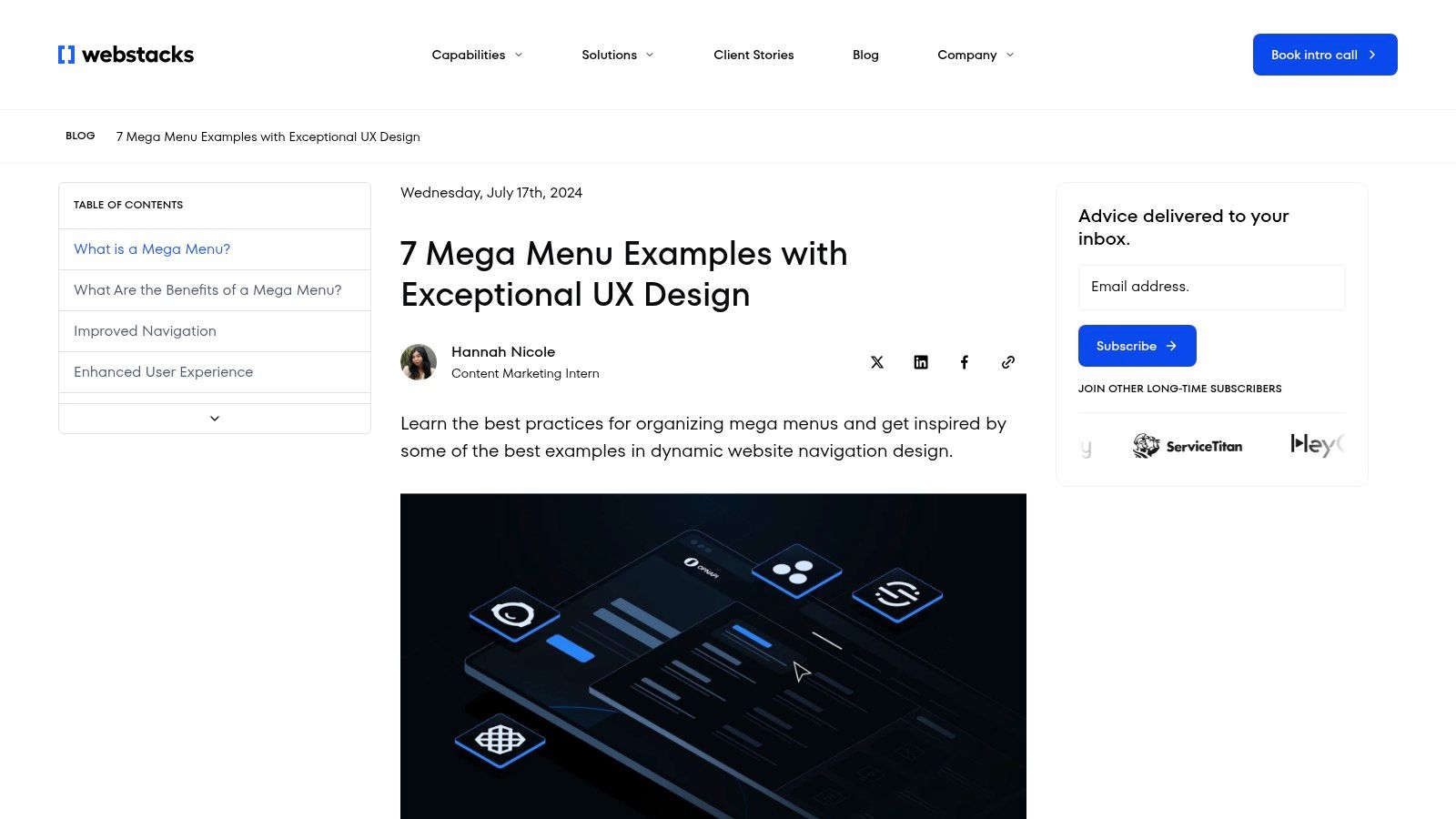
The platform shines by deconstructing the strategy behind B2B navigation. Their articles examine how companies use mega menus not just for wayfinding, but as a strategic tool to guide potential customers through the buyer's journey, from awareness to consideration. This approach is perfect for Divi users building websites for clients in technical or service-based industries.
Strategic Breakdown and Analysis
Webstacks’ core strength lies in its niche focus. While other resources provide broad examples, Webstacks hones in on the specific challenges of B2B SaaS companies, such as organizing extensive features, solutions by industry, and pricing tiers. Their analysis provides a blueprint for creating menus that speak directly to a business audience.
Key Strategic Insight: Study Webstacks' B2B examples to master information hierarchy for complex offerings. Pay close attention to how they use clear headings, iconography, and descriptive subtext to make intricate product suites easily digestible for potential clients. This is key to avoiding user overwhelm.
Actionable Takeaways & Divi Implementation
For designers building corporate or SaaS sites with Divi, the Webstacks blog is a valuable strategic guide. It helps you think like a B2B marketer, ensuring your navigation supports lead generation goals. You can explore how effective these menus are, for instance, by seeing how they function as a dynamic fly-in menu. Learn more about how to create a fly-in menu with Divi.
- Content Grouping Strategy: Analyze how the examples group links under "Solutions," "Products," and "Resources." Replicate this logic in your Divi Areas Pro layout to guide different user personas to the most relevant content.
- Visual Prioritization: Note how featured content or a "Request a Demo" call-to-action is given visual prominence within the menu. Use Divi’s design controls to create a similar visual hierarchy, using background colors or bold typography for your primary CTA.
- Iconography for Clarity: Many B2B examples on Webstacks use icons to quickly convey complex ideas. Plan to use Divi's Icon module or upload custom icons to enhance scannability and make your mega menu design examples more intuitive.
All content on the Webstacks blog, including its mega menu analyses, is available for free, making it a highly accessible source of professional-grade inspiration.
Website: https://www.webstacks.com/blog/mega-menu-examples
Mega Menu Design Examples Comparison
| Product/Resource | Implementation Complexity 🔄 | Resource Requirements ⚡ | Expected Outcomes 📊 | Ideal Use Cases 💡 | Key Advantages ⭐ |
|---|---|---|---|---|---|
| Divi Areas Pro | Moderate to High – Advanced features with API access | Premium plugin, requires Divi/Extra themes | Highly personalized interactive content | Divi/Extra users wanting dynamic user engagement | Versatile display options; developer-friendly API |
| Mockplus | Moderate – User-friendly prototyping tools | Free & premium subscriptions | Well-designed mega menu prototypes & design insights | Designers seeking templates, inspiration, and collaboration | Extensive templates; collaborative tools |
| Webflow | Low to Moderate – No-code visual editor | Premium subscription for advanced templates | Customizable mega menus with live previews | Designers/developers wanting no-code customizable sites | No coding needed; active community |
| ThemeHunk | Low – Straightforward WordPress theme/plugin integration | Free and premium themes | Easy mega menu implementation on WordPress | WordPress users looking for built-in mega menu functionality | Easy WordPress integration; beginner tutorials |
| The Plus Addons for Elementor | Moderate – Requires Elementor knowledge | Premium addons required for full features | Customizable mega menus within Elementor | Elementor users enhancing site functionality | Seamless Elementor integration; customizable widgets |
| Bluehost Blog | Very Low – Reading articles only | Free content access | Practical design ideas and usability tips | Users seeking free inspiration and actionable guidance | Free, reputable source; practical examples |
| Webstacks | Very Low – Blog content only | Free content access | Insights and case studies on B2B SaaS mega menus | Users interested in B2B SaaS design strategies and examples | Real-world case studies; strategic insights |
Start Building Your High-Impact Mega Menu Today
Throughout this exploration of high-impact mega menu design examples, a clear pattern emerges. The most effective menus are not just navigation tools; they are strategic assets that guide users, showcase value, and drive conversions. They function as a mini-sitemap, offering a bird's-eye view of your most important content in a way that is intuitive and visually appealing.
We've analyzed how different brands and tools approach this challenge. From the granular control and dynamic content capabilities offered by Divi Areas Pro to the solution-focused layouts seen on B2B sites like Webstacks, the underlying strategy is consistent. Success hinges on transforming complexity into clarity.
Key Takeaways for Your Next Mega Menu Project
To recap, the most crucial lessons from these examples are about balance and user focus. A well-executed mega menu successfully blends information architecture with compelling visual design.
Here are the core principles to guide your implementation:
- Prioritize Organization: Use logical groupings, columns, and clear headings to prevent cognitive overload. As seen in the e-commerce examples, categorizing by product type, brand, or user need is highly effective.
- Embrace Visuals Strategically: Don't just add images for decoration. Use high-quality icons and product photos to provide quick visual cues, break up text, and draw attention to featured items or key categories.
- Establish a Clear Hierarchy: Employ typography, color, and spacing to guide the user's eye. Highlight your most important links, calls to action, or promotional content to direct user flow toward your primary goals.
- Design for Your Audience: The language and structure of your menu should resonate with your target user. A B2B menu might focus on solutions and industries, while a retail menu will prioritize product categories and sales.
Choosing Your Tools and Getting Started
The examples we've reviewed utilize various platforms, but for Divi users, the path is particularly clear. A tool like Divi Areas Pro removes the technical barriers, allowing you to focus purely on design and strategy. It empowers you to build completely custom layouts within the familiar Divi Builder, assign them to menu items, and even trigger them from any element on your page.
When you're ready to start, begin not with the tool, but with a plan. Sketch out your sitemap, define your primary user journeys, and gather your visual assets. Consider what your visitors are truly looking for and how you can make that discovery process as seamless as possible. By applying the strategic insights from these mega menu design examples, you can elevate your website’s navigation from a simple list of links into a powerful engine for user engagement.
Ready to take your Divi site to the next level with advanced popups, slide-ins, and mega menus? Explore the powerful tools and expert guides available from Divimode. Visit Divimode to discover how our plugins, including Divi Areas Pro, can help you implement these sophisticated designs and create more effective user experiences today.






