Launching a new Divi website is an exhilarating moment, but a successful liftoff depends on meticulous preparation. A rushed launch can easily lead to broken links, security vulnerabilities, or a poor user experience that undoes months of hard work. Even minor oversights can cripple your site’s potential before it ever has a chance to rank or convert. This is where a comprehensive launching website checklist becomes an indispensable tool, transforming a potentially chaotic process into a structured, manageable sequence of final checks.
This definitive guide provides the final pre-flight inspection your Divi site needs. We will cover eight non-negotiable areas, from technical DNS settings and SSL certificate configuration to performance optimization and mobile responsiveness. Each point includes actionable steps and Divi-specific tips to ensure every component is perfectly tuned. We will also cover essential SEO fundamentals, analytics tracking, content proofreading, and crucial legal compliance measures. By following this checklist, you can confidently press the "go live" button, knowing your website is secure, optimized, and ready to perform flawlessly from day one. Let's begin the final countdown and ensure your launch is not just smooth, but truly spectacular.
1. Domain Name and SSL Certificate Configuration
The very first step in any successful launching website checklist is securing your digital address and ensuring it's a safe place for visitors. Your domain name is your unique identity on the web, while an SSL (Secure Sockets Layer) certificate encrypts the connection between your Divi site and its users. This encryption, visible as HTTPS and a padlock icon in the browser's address bar, is no longer optional; it's a fundamental requirement for trust, security, and even SEO.

Major browsers like Google Chrome actively flag sites without HTTPS as "not secure," deterring potential visitors and customers. For any Divi site, especially those with contact forms, user logins, or WooCommerce functionality, SSL is non-negotiable to protect sensitive data.
Why It's a Crucial First Step
Proper configuration prevents significant rework later. Switching from HTTP to HTTPS after launch can create technical headaches like mixed content errors (where secure and non-secure elements load on the same page) and broken links, negatively impacting user experience and search rankings. Getting this right from the start establishes a secure foundation for everything else you build. Many modern hosting providers, such as SiteGround and Bluehost, simplify this by including free SSL certificates from Let's Encrypt, a non-profit that has made web encryption universally accessible.
Actionable Steps for Implementation
To ensure your setup is flawless, follow these key steps:
- Install Your SSL Certificate: Most hosts offer a one-click installation for a free Let's Encrypt certificate directly from your cPanel or hosting dashboard.
- Update WordPress Settings: In your WordPress dashboard, navigate to
Settings > Generaland ensure both the "WordPress Address (URL)" and "Site Address (URL)" fields begin withhttps://. - Implement 301 Redirects: Set up a sitewide 301 redirect to force all traffic from the insecure HTTP version to the secure HTTPS version. This can be done via your
.htaccessfile or with a plugin like Really Simple SSL. - Verify and Troubleshoot: Use a free tool like SSL Checker to confirm your certificate is installed correctly. Use your browser's developer tools (F12) to scan for and fix any "mixed content" warnings.
2. Mobile Responsiveness and Cross-Device Testing
A crucial component of any modern launching website checklist is ensuring your website delivers a flawless experience on every device. Mobile responsiveness means your Divi site's layout, images, and navigation automatically adapt to fit any screen size, from a large desktop monitor to a small smartphone. With Google's mobile-first indexing and a majority of web traffic originating from mobile devices, a responsive design is an absolute necessity for user retention, conversions, and search engine visibility.

Neglecting this step can lead to high bounce rates, frustrated users, and lost revenue. For instance, Starbucks reported a two-fold increase in sales after launching its mobile-responsive redesign, demonstrating the direct impact of a seamless mobile experience on business goals. A site that is difficult to navigate on a phone will be quickly abandoned.
Why It's a Crucial Pre-Launch Step
Testing for mobile responsiveness before going live prevents a poor first impression that can be hard to recover from. Discovering that your contact forms are unusable on an iPhone or that your WooCommerce checkout button is hidden on an Android tablet after launch can be disastrous. Addressing these issues from the start ensures every visitor, regardless of their device, has a positive and functional interaction with your brand. The Divi Builder's built-in responsive editing modes are powerful, but they must be paired with real-world testing. Learn more about key tips for better Divi mobile responsiveness to master this process.
Actionable Steps for Implementation
To guarantee your Divi site is ready for any device, follow this testing protocol:
- Use Testing Tools: Start with Google's Mobile-Friendly Test to get a baseline report and identify major issues.
- Test on Real Devices: Do not rely solely on browser emulators. Test your site on physical devices like an iPhone (iOS Safari) and an Android phone (Android Chrome) to check touch interactions, performance, and rendering.
- Check Touch Target Sizes: Ensure all buttons, links, and form fields are large enough to be easily tapped. A minimum size of 44×44 pixels is a widely accepted standard.
- Verify All Functionality: Thoroughly test interactive elements, including contact forms, pop-ups, menus, and the complete checkout process on mobile to ensure they work as expected.
3. Page Speed and Performance Optimization
A slow website is a major liability in today's digital landscape, directly impacting user experience, conversion rates, and search engine rankings. This crucial item on your launching website checklist involves optimizing every element of your Divi site to ensure it loads as quickly as possible. Major companies have proven its value; Amazon calculated that every 100ms of latency costs them 1% in sales, while Walmart saw a 2% increase in conversions for every one-second improvement.
This infographic outlines a foundational, three-step workflow for boosting your site's performance.
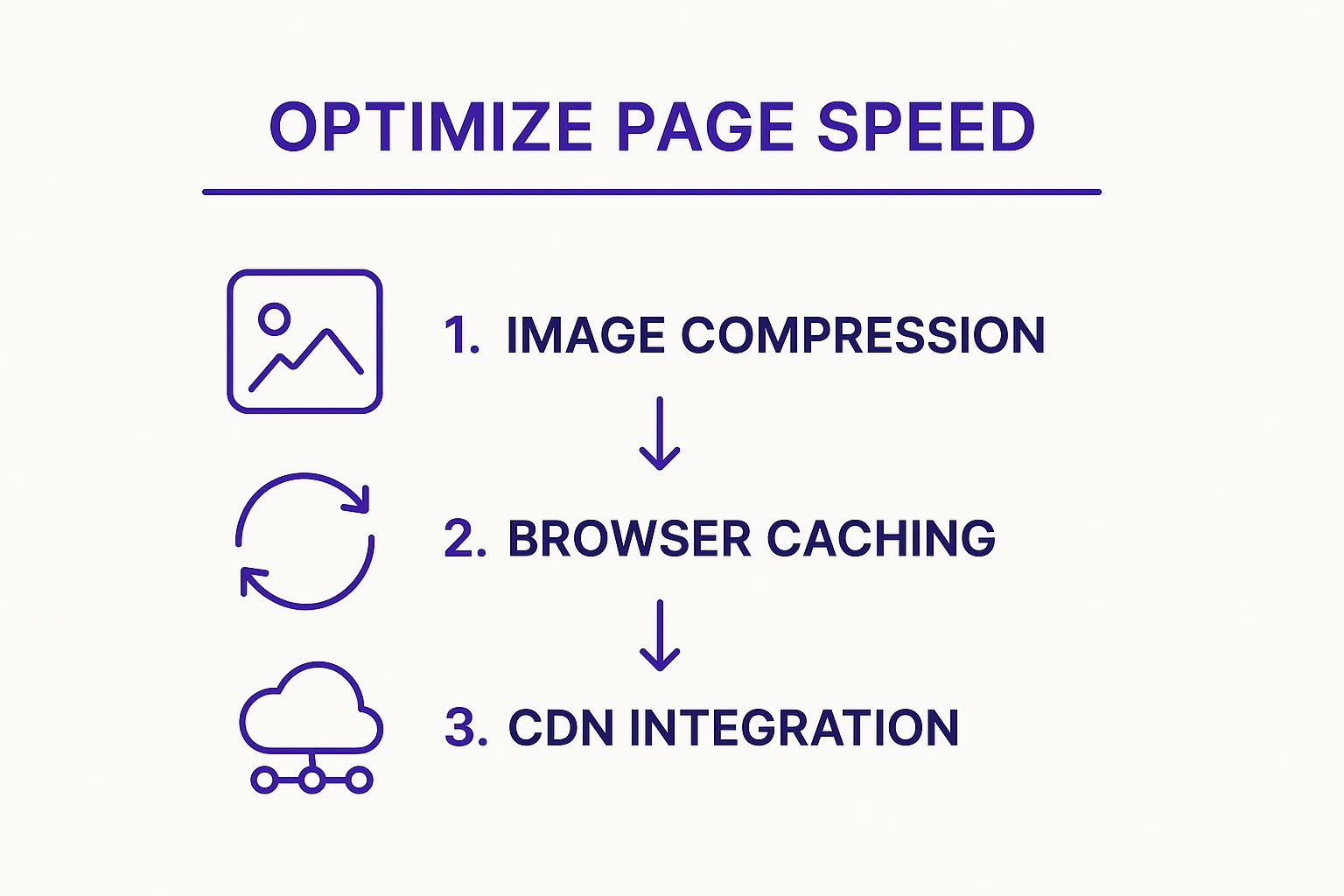
Following this sequence ensures you tackle the largest, most common performance bottlenecks first, creating a cumulative effect that significantly enhances loading times.
Why It's a Crucial Pre-Launch Step
Neglecting performance until after launch means you are starting with a disadvantage. Google's Core Web Vitals are a confirmed ranking factor, meaning slow sites are penalized in search results from day one. A high bounce rate caused by poor load times can signal to search engines that your site provides a poor user experience, further harming your SEO efforts. Addressing performance before going live ensures you make a strong first impression on both users and search algorithms.
Actionable Steps for Implementation
To guarantee your Divi site is fast and responsive, follow these essential optimization steps before launch:
- Benchmark Your Speed: Use tools like Google PageSpeed Insights and GTmetrix to get a baseline score. Aim for a load time under 3 seconds on a mobile connection.
- Compress All Images: Use a plugin like Smush or a tool like TinyPNG to reduce image file sizes without sacrificing quality. Consider serving next-gen formats like WebP.
- Enable Caching and GZIP: Install a caching plugin like WP Rocket or W3 Total Cache to serve static HTML versions of your pages. Enable GZIP compression on your server to reduce file sizes.
- Utilize a CDN: A Content Delivery Network (CDN) like Cloudflare distributes your site's assets across a global network of servers, reducing latency for international visitors.
- Optimize Your Code: Minimize CSS and JavaScript files to reduce the number of server requests. Use a tool like Autoptimize or the built-in features of your caching plugin. For a deeper dive, you can learn more about how to improve your website performance.
4. SEO Fundamentals and Search Engine Setup
A core part of any launching website checklist is ensuring your new site is discoverable by search engines. Search Engine Optimization (SEO) fundamentals involve setting up the technical framework that allows Google and Bing to efficiently crawl, index, and understand your content. This initial setup, including XML sitemaps, meta tags, and schema markup, is the foundation for all future organic traffic growth.
Without this groundwork, even the most beautifully designed Divi site with world-class content will remain invisible to its target audience. Companies like Canva and Backlinko have demonstrated that a powerful SEO strategy from the beginning can build massive organic traffic and drive monumental business success.
Why It's a Crucial Pre-Launch Step
Implementing SEO fundamentals before you go live prevents common visibility issues that can plague a new website. Launching without a proper robots.txt file could block search engines entirely, while missing XML sitemaps makes it harder for them to discover all your pages. Addressing these technical elements from the start ensures a smooth indexing process, giving your site the best possible chance to begin ranking and attracting organic visitors from day one. It establishes a clean slate for long-term growth.
Actionable Steps for Implementation
To build a solid SEO foundation for your Divi site, follow these critical steps:
- Install an SEO Plugin: Use a comprehensive plugin like Yoast SEO or Rank Math to easily manage sitemaps, meta tags, and
robots.txt. - Configure Google Tools: Set up Google Analytics 4 to track user behavior and Google Search Console to monitor indexing status and performance.
- Create and Submit Your Sitemap: Generate an XML sitemap (your plugin can do this) and submit it directly to Google Search Console immediately after launch to accelerate the indexing process.
- Write Compelling Meta Tags: Craft unique, keyword-rich title tags and meta descriptions (around 155 characters) for your most important pages, including your homepage, services, and key blog posts.
- Verify Heading Structure: Ensure every page has a single, descriptive H1 tag and uses H2s and H3s logically to structure content for both users and search engines.
5. Analytics and Conversion Tracking Setup
Launching a website without analytics is like flying a plane blind. A critical part of any launching website checklist is implementing robust tracking to measure performance, understand user behavior, and make data-driven decisions. This involves installing tools like Google Analytics 4 (GA4) and setting up conversion goals for key actions. Without this setup from day one, you lose irreplaceable data about your launch traffic and initial user engagement.
From tracking form submissions on a lead generation site to monitoring purchases on a Divi-powered WooCommerce store, analytics provide the insights needed to optimize your user experience and marketing efforts. Tools popularized by figures like Google's Avinash Kaushik have made it possible for businesses of all sizes to leverage data effectively. For instance, Netflix uses deep analytics to power the recommendation engine that drives over 80% of viewer activity.
Why It's a Crucial Pre-Launch Step
Analytics data is not retroactive. If you wait even a week after launch to install your tracking codes, all the data from that initial period is lost forever. Setting this up beforehand ensures you capture every visitor's journey from the moment your Divi site goes live. This initial data is invaluable for understanding how users are interacting with your new design, identifying early drop-off points, and validating that your launch marketing campaigns are driving the right kind of traffic.
Actionable Steps for Implementation
To build a solid foundation for data collection, follow these essential steps:
- Install Google Analytics 4 (GA4): Create a GA4 property and install the tracking code on your Divi site. Using the Divi Theme Options (
Integrationstab) or a plugin like Google Site Kit makes this process simple. - Set Up Conversion Goals: Define and configure key conversion events. This could be a "thank you" page visit after a form submission, a newsletter signup, or a completed purchase.
- Use Google Tag Manager (GTM): For more complex tracking needs, install GTM. It acts as a container for all your tracking scripts (analytics, pixels, etc.), simplifying management and improving site performance.
- Install Heatmap and Session Recording Tools: Integrate a tool like Hotjar or Microsoft Clarity (which is free) to visually understand user behavior through heatmaps, scroll maps, and session recordings.
- Test All Tracking: Use Google's Tag Assistant or browser developer tools to verify that all tags and events are firing correctly before you go live.
6. Content Quality Assurance and Proofreading
A crucial step in any launching website checklist is performing a meticulous content review. This process ensures your new Divi site launches with professional, error-free text that immediately builds credibility and trust with visitors. Nothing undermines a beautifully designed website faster than typos, broken links, or placeholder text, which can permanently damage your brand's reputation before it even gets started.
First impressions are formed in milliseconds, and content quality is a direct reflection of your professionalism. Companies like Grammarly have built entire empires on this principle, while publications such as The New York Times maintain rigorous editorial standards online to uphold their authority. For a new Divi site, flawless content signals to users that you are detail-oriented and trustworthy.
Why It's a Crucial Pre-Launch Step
Neglecting content quality assurance can lead to a poor user experience, high bounce rates, and lost conversions. Visitors who encounter spelling errors, inaccurate information, or broken links are likely to question the credibility of your entire operation. A thorough review prevents these embarrassing and costly mistakes, ensuring that your messaging is clear, your calls to action are functional, and your brand voice is consistent across every page. This step moves your site from a "work in progress" to a polished, professional, and launch-ready asset.
Actionable Steps for Implementation
To guarantee your content is pristine before going live, follow this checklist:
- Automate the First Pass: Use tools like Grammarly or the Hemingway Editor to catch spelling, grammar, and readability issues automatically.
- Hunt for Placeholders: Manually search your entire site for any lingering "Lorem Ipsum" text, placeholder images, or default Divi module content.
- Verify All Links: Use a tool like Screaming Frog or the Broken Link Checker plugin to crawl your site and identify any internal or external links that lead to 404 errors.
- Read Content Aloud: This simple technique helps you catch awkward phrasing, run-on sentences, and tonal inconsistencies that you might otherwise miss when reading silently.
- Get a Fresh Perspective: Ask a colleague or friend who is unfamiliar with the project to proofread the site. A fresh pair of eyes can spot errors you've become blind to.
- Check All Forms and Messages: Test every contact form, signup form, and checkout process. Verify that submission confirmation messages and auto-reply emails are error-free and professional.
7. Security Measures and Backup Systems
A critical, non-negotiable part of any launching website checklist is fortifying your Divi site against cyber threats and ensuring you have a reliable recovery plan. Robust security measures protect your website from data breaches, malware, and downtime, while a solid backup system guarantees you can restore operations quickly after a disaster. Neglecting this step is like building a house without locks on the doors.
With cyber attacks constantly evolving, security cannot be an afterthought. High-profile breaches, like the 2017 Equifax incident caused by an unpatched vulnerability, serve as stark reminders of the financial and reputational damage that can occur. For Divi sites handling user data or e-commerce transactions, proactive security is essential for building and maintaining customer trust.
Why It's a Crucial Pre-Launch Step
Implementing security and backups before going live establishes a secure baseline, making it much harder for attackers to find and exploit vulnerabilities. Retrofitting security onto a live, compromised site is a stressful, costly, and often incomplete process. By setting up automated backups and security scans from day one, you ensure your data is protected from the moment your site is public. This proactive stance is the difference between a minor inconvenience and a catastrophic business failure.
Actionable Steps for Implementation
To properly secure your Divi website and prepare for the unexpected, follow these steps:
- Install a Security Plugin: Use a comprehensive plugin like Wordfence or Sucuri to add a firewall, malware scanning, and login protection.
- Establish an Automated Backup Schedule: Configure daily or real-time backups that are stored off-site in a separate location, such as a cloud storage service. Test your backups regularly to ensure they can be restored successfully.
- Harden Your WordPress Installation: Change the default
adminusername and database prefix, use strong, unique passwords managed by a password manager, and enable two-factor authentication (2FA) for all administrator accounts. - Keep Everything Updated: Regularly update the WordPress core, all plugins (including Divi), and themes. For an in-depth guide, you can learn more about Divi security practices to keep your website safe.
8. Legal Compliance and Privacy Policies
An often-overlooked yet critical part of any launching website checklist is ensuring your site adheres to legal standards. Legal compliance protects your business from steep fines and lawsuits while building essential trust with your visitors. This involves creating key legal pages like a Privacy Policy and Terms of Service, and complying with data protection regulations like GDPR and CCPA.
Neglecting this can have severe consequences. For example, British Airways was fined £20 million for GDPR violations, and Google faced a €50 million penalty in France. For Divi sites collecting user data through forms, analytics, or e-commerce, proactive legal compliance is non-negotiable to avoid such risks and demonstrate transparency to users.
Why It's a Crucial Pre-Launch Step
Addressing legal requirements before you go live prevents foundational errors in how you collect and manage user data. Retrofitting a privacy-first framework is far more complex and costly than building it from the start. It ensures your data collection methods, from contact forms to analytics cookies, are compliant from day one, safeguarding you from potential legal challenges and protecting your users' rights. This step establishes your credibility and shows respect for user privacy, which is a major factor in building a reputable online presence.
Actionable Steps for Implementation
To ensure your Divi website is legally sound, follow these key steps:
- Generate Legal Pages: Use services like Termly or TermsFeed to create a Privacy Policy, Terms of Service, and Cookie Policy tailored to your site’s data processing activities.
- Implement a Cookie Consent Banner: Install a plugin like CookieYes or use a platform like OneTrust to obtain explicit user consent before deploying non-essential cookies.
- Ensure Data Collection is Compliant: Clearly state what data you collect on all forms (e.g., contact, newsletter sign-ups) and link to your privacy policy. For GDPR, ensure you have a lawful basis for processing data.
- Review Accessibility: Use tools like WAVE or axe DevTools to check for ADA/WCAG compliance issues, ensuring your Divi site is usable for people with disabilities.
- Add Required Disclosures: If you operate in California, add a "Do Not Sell My Personal Information" link to comply with CCPA. Include affiliate disclaimers if applicable.
8-Point Website Launch Checklist Comparison
| Item | Implementation Complexity 🔄 | Resource Requirements ⚡ | Expected Outcomes 📊 | Ideal Use Cases 💡 | Key Advantages ⭐ |
|---|---|---|---|---|---|
| Domain Name and SSL Certificate Configuration | Moderate – technical setup and renewal needed | Low to Moderate – free certificates available | Secure data transmission and improved SEO rankings | Any website requiring secure data and trust | Builds trust, SEO boost, free options available |
| Mobile Responsiveness and Cross-Device Testing | High – requires responsive design and testing | Moderate to High – testing on multiple devices | Better user experience, higher engagement and conversions | Websites with significant mobile traffic | Single codebase, future-proofing, SEO benefits |
| Page Speed and Performance Optimization | High – technical and ongoing adjustments | Moderate to High – CDN services may cost extra | Faster load times, higher conversions, lower bounce rate | Sites focused on UX and SEO | Improved rankings, user satisfaction, cost savings |
| SEO Fundamentals and Search Engine Setup | Moderate to High – technical setup and ongoing | Moderate – time and tools for setup and maintenance | Increased organic traffic, better search visibility | Websites aiming for long-term organic growth | Sustainable free traffic, competitive advantage |
| Analytics and Conversion Tracking Setup | Moderate – requires installation and setup | Low to Moderate – free tools available | Data-driven decisions, track user behavior and ROI | Any site needing performance insights and marketing ROI | Enables optimization, free tools, detailed insights |
| Content Quality Assurance and Proofreading | Moderate – time-consuming reviews | Low to Moderate – multiple reviewers beneficial | Professional, error-free content improving credibility | All websites prioritizing user trust and brand image | Boosts credibility, reduces bounce, improves SEO |
| Security Measures and Backup Systems | High – complex configuration and ongoing monitoring | Moderate to High – may involve paid tools | Protection against attacks, data loss prevention | Sites handling sensitive data and requiring uptime | Protects brand, prevents costly breaches |
| Legal Compliance and Privacy Policies | Moderate to High – legal and technical implementation | Moderate to High – legal consultation costs possible | Compliance with laws, avoids fines, builds trust | Any business handling user data or payments | Avoids fines, builds trust, required for payments |
Your Launch is Just the Beginning: What's Next?
Congratulations! By diligently working your way through this comprehensive launching website checklist, you've done far more than just push a new Divi site live. You've meticulously constructed a powerful, secure, and optimized digital foundation designed for performance, visibility, and user satisfaction. From configuring your domain and SSL to fine-tuning mobile responsiveness and page speed, you've addressed the critical pillars that separate a professional launch from an amateur one.
You haven’t just built a website; you’ve engineered a platform for growth. The steps you’ve taken, like implementing robust security measures, ensuring legal compliance, and setting up analytics, are the very systems that will protect your investment and provide the data needed for intelligent decision-making down the road. This checklist wasn't just about ticking boxes; it was about instilling a best-practice mindset from day one.
From Launchpad to Long-Term Growth
The true value of this exhaustive process isn't just in a successful launch day. It's in the strategic advantage you've created for the future. Your website is now a living, breathing entity, and its launch is merely its first day on the job. The real work, and the real excitement, begins now as you transition from a builder to an operator and strategist.
The initial data flowing into your analytics is your first feedback loop. Use it to understand user behavior, identify popular content, and discover areas for improvement. This is where your pre-launch diligence pays off, providing clean, reliable data to guide your post-launch strategy. Mastering this cycle of launch, monitor, analyze, and optimize is the key to sustained success.
Your Actionable Next Steps
With your site live and the foundation solid, your focus should shift to continuous improvement and engagement. Here are your immediate priorities:
- Monitor Performance Relentlessly: Keep a close eye on your Google Analytics and Search Console data. Watch for 404 errors, monitor keyword rankings, and track your core web vitals. Set up automated alerts to stay ahead of any potential issues.
- Implement a Content Strategy: A static website quickly becomes stale. Begin executing a content plan, whether it's blogging, adding portfolio pieces, or updating case studies. Fresh, valuable content is crucial for both SEO and user engagement.
- Engage and Convert: Your traffic is valuable. Start implementing strategies to convert visitors into leads or customers. This is where you can leverage Divi's power to create targeted calls-to-action, landing pages, and interactive elements.
Think of your website not as a finished product but as the central hub of your digital ecosystem. The meticulous preparation outlined in this launching website checklist has ensured that hub is strong, efficient, and ready to scale. Now, it's time to build out from it, continuously refining your approach based on real-world data and user feedback to transform a successful launch into lasting digital impact.
Ready to take your Divi site from a static presence to an interactive conversion machine? The tools at Divimode are engineered to help you master post-launch engagement with powerful popups, fly-ins, and headers that integrate seamlessly with your site. Explore the possibilities and start turning your traffic into tangible results today at Divimode.






