If you see the message “Automatic plugin updates are unavailable for this plugin”, please check your license key.
This message appears when your website could not validate your license key, and therefore updates cannot be installed. Either you did not enter a license key, your license expired, or your website was unable to contact our license server.
In that case, you need to renew it before the update can be installed.
Reason 1: You see the message “No License” in the plugin description column. In this case, please enter your license key in the plugin settings. You can find your license key in your divimode.com account.

Reason 2: Your license might be expired. Log into your account on divimode.com and check your license state; if needed, you can renew your license from that page.
Reason 3: Our license server reported a problem, or your website could not contact our license server at all. You can check for license status issues when you open the wp-admin page Divimode | Settings and hover over the “?” icon in the license nag.
Notes: The “?” icon is only visible on the Divimode Settings page. If you do not see a license nag, your license is valid or expired.
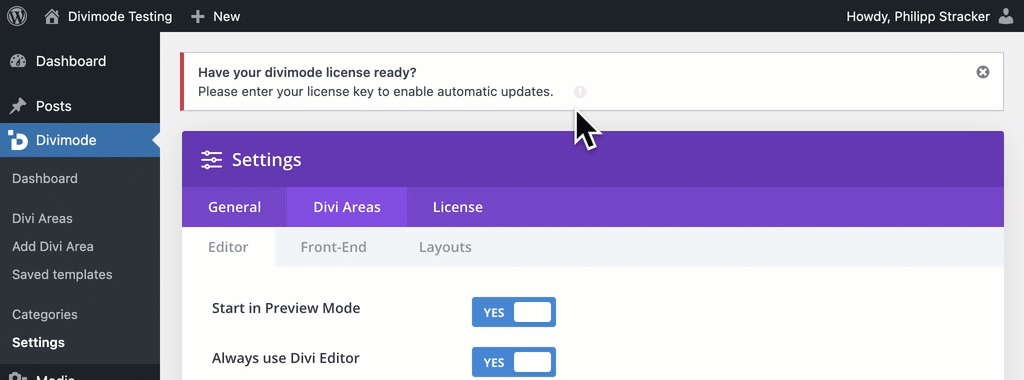
Automatic updates still don’t work
In some cases, you might not be able to activate your license. This prevents automatic updates from working.
Possible reasons include our license server being temporarily unavailable, a firewall rule is blocking your IP, a plugin conflict, or a general PHP error that impacts the settings page.
Even in those circumstances, you can always resort to manually updating the plugin.
- Log in to your account and open the “Purchases” tab.
- Click the small arrow icon on the right side to display the purchase details.
- There is a download link to the latest plugin file. Download the plugins zip-archive.
- Open your wp-admin panel and navigate to “Plugins > Add New”. Upload the zip file on that page to manually install the update.

By the way: If you have problems getting the automatic updates to work, please let us know via Chat or a new support ticket so that we can investigate the case. In the past, we had some issues caused by our Firewall. For this, we need the URL of the website that has license or update problems.