In today's crowded digital space, a 'one-size-fits-all' website no longer cuts it. Users expect personalized, relevant experiences that adapt to their needs in real-time. This is where dynamic content transforms the user journey. Unlike static sites that show the same information to every visitor, dynamic websites use data-like location, past behavior, or device-to deliver tailored content, offers, and interactions.
The result is higher engagement, better conversion rates, and a user experience that feels uniquely personal. The continuous evolution of web development and maintenance highlights this ongoing shift from simple, static pages to more interactive and responsive dynamic websites.
This article dissects 7 powerful dynamic content website examples, breaking down the exact strategies they use. You'll learn not just what they do, but how they do it, and how you can replicate their success on your own Divi website. We'll explore everything from smart popups and personalized CTAs to advanced conditional logic, giving you a complete playbook for building a more engaging, high-performing website. Each example includes screenshots and direct links so you can see the tactics in action.
1. Divimode
Divimode stands out as a premier resource for WordPress professionals looking to implement sophisticated dynamic content within the Divi ecosystem. While not a standalone website example, it provides the essential toolkit, Divi Areas Pro, that empowers designers and developers to create the very dynamic content experiences this listicle celebrates. It’s a foundational platform for anyone serious about elevating their Divi projects from static pages to interactive, user-centric powerhouses.
The core strength of Divimode lies in its unparalleled control over how and when content appears. Its suite of tools enables the creation of popups, fly-ins, tooltips, and complex mega menus, all managed within the familiar Divi Builder interface. This seamless integration makes it a go-to choice for thousands of agencies and e-commerce managers who need to build high-converting, engaging websites without straying from their preferred theme.
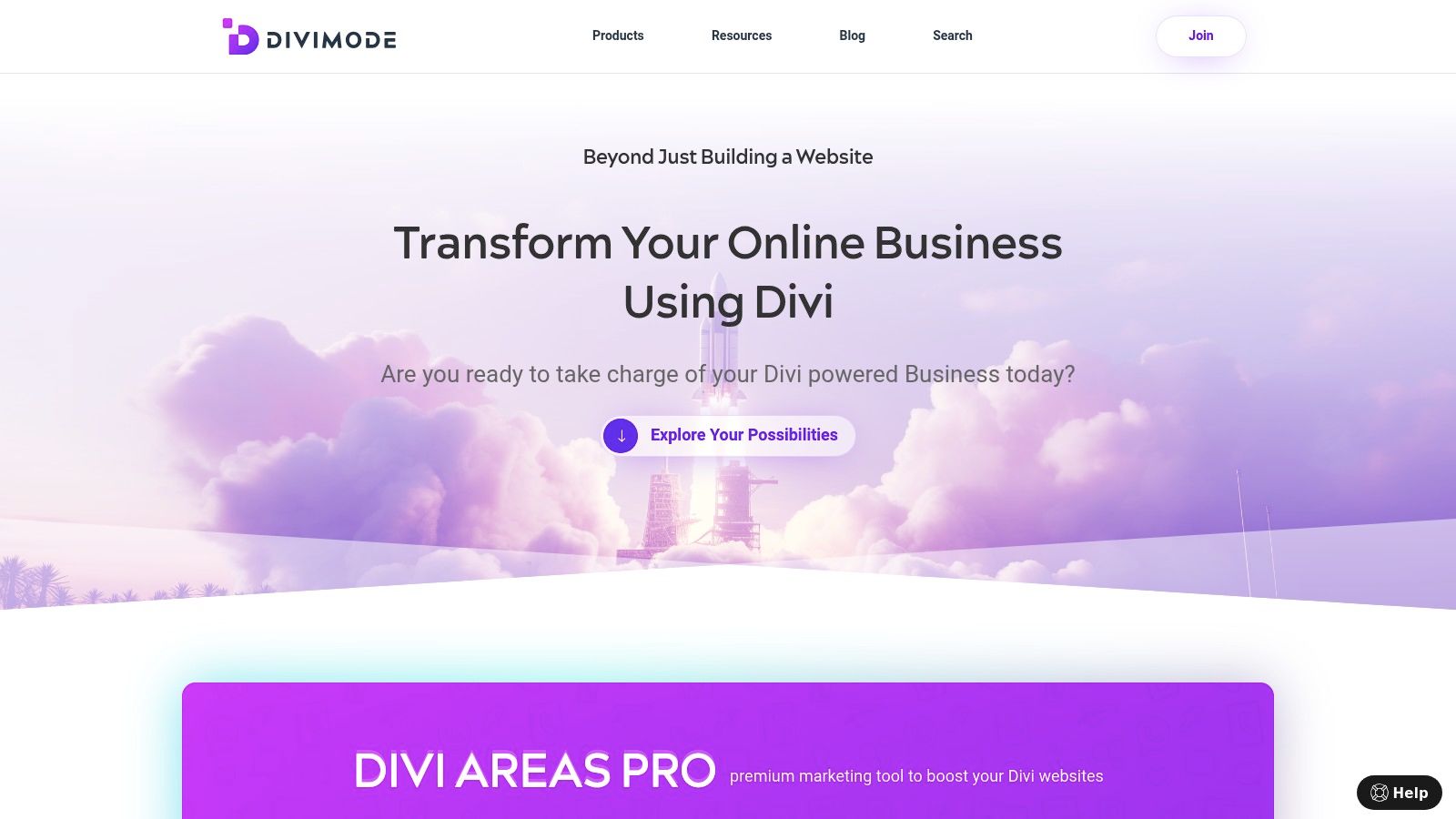
Strategic Breakdown: How Divimode Enables Dynamic Content
Divimode’s approach is strategic, focusing on precise user targeting to maximize impact. Its advanced triggering and scheduling options are what separate it from basic popup plugins, making it a powerful example of a tool for creating dynamic content websites.
- Behavioral Triggers: Content can be displayed based on user actions like exit-intent, scroll depth, time on page, or even back-button clicks. This allows for hyper-relevant messaging, such as offering a last-minute discount to a user about to leave a cart page.
- Contextual Targeting: You can target content to specific devices, user roles (logged-in vs. logged-out), page URLs, and even referral sources. An e-commerce site could show a special welcome coupon only to visitors arriving from a specific affiliate link.
- Content Injection: Beyond popups, Divi Areas Pro allows you to dynamically inject content anywhere on a page using shortcodes or hooks. This is perfect for creating personalized banners, announcements, or conditional calls-to-action that integrate flawlessly with your design.
For those wanting a deeper dive into its capabilities, Divimode offers an excellent tutorial on how to design dynamic content with Divi Areas Pro.
Key Features and User Experience
The platform is designed to cater to a wide range of skill levels. The free Popups for Divi plugin offers a gentle entry point for beginners, while the premium Divi Areas Pro unlocks the full suite of advanced features. This tiered approach ensures accessibility without sacrificing power.
| Feature Area | Description | Primary Benefit |
|---|---|---|
| Triggering Engine | Extensive options including on-click, hover, exit-intent, time delay, scroll, and back-button detection. | Precision Marketing: Deliver the right message at the exact moment of user intent. |
| Targeting Rules | Granular control based on user device, login status, specific pages, date ranges, and more. | Personalization: Create tailored experiences for different audience segments. |
| WooCommerce Integration | Seamlessly works with WooCommerce to create targeted offers, upsells, and cart-specific popups. | Conversion Optimization: Directly ties dynamic content to e-commerce sales funnels. |
| Developer API | A clean, extendable API allows for custom integrations and advanced feature development. | Extensibility: Removes limitations for complex projects and bespoke client needs. |
Users consistently praise Divimode's responsive and knowledgeable support team, which is a critical asset when implementing complex technical features. While the premium plugin is a paid product, its comprehensive functionality and robust support provide significant ROI by enabling advanced marketing and engagement strategies that would otherwise require custom development.
Actionable Takeaway
Leverage Divimode's behavioral triggers to reduce cart abandonment. Create an exit-intent popup that appears only on the cart or checkout page for users who have items in their cart. In the popup, offer a small, time-sensitive discount or free shipping to incentivize immediate purchase, turning a potential lost sale into a conversion. This single tactic is a prime example of using dynamic content to achieve a specific business goal.
Website: https://divimode.com
2. HubSpot Blog
HubSpot’s blog is an essential resource for marketers and developers seeking to understand and implement dynamic content. Rather than being a direct example of a dynamic user-facing site like an e-commerce store, it serves as a meta-resource: a comprehensive library of dynamic content website examples. This educational focus is its unique strength, providing deep-dive analyses and strategic breakdowns of how other top-tier brands use personalization to drive engagement and conversions.
The platform curates and dissects real-world applications of dynamic content across various industries, from SaaS to retail. Each example is accompanied by high-quality visuals and a clear explanation of the strategy at play, making complex concepts easy to grasp. This makes it an invaluable starting point for anyone looking for inspiration or a business case to present to stakeholders. For those building with WordPress, the principles showcased can be applied to optimize a Divi website for lead generation and other specific platforms.
Strategic Analysis & Actionable Insights
HubSpot’s value proposition is its curation and authority. The content is created by marketing experts who not only describe the examples but also connect them to tangible business outcomes like improved user experience, higher conversion rates, and increased customer loyalty.
Key Takeaway: Use HubSpot's curated examples as a "swipe file" for your own projects. Instead of starting from scratch, you can identify a strategy from a successful brand in a similar industry and adapt its core principles to your own website.
Practical Tips for Use:
- Filter by Industry: When browsing, look for examples within your niche to find the most relevant tactics.
- Analyze the "Why": Pay close attention to HubSpot’s analysis of why a specific dynamic element works, not just what it is.
- Cross-Reference with Tools: After finding an inspiring example, research the tools (like HubSpot's own CRM, or other personalization engines) needed to implement a similar feature on your site.
| Feature Analysis | Details |
|---|---|
| Content Focus | Curated examples of dynamic websites, strategic analysis. |
| Cost | Free access to all blog content. |
| User Experience | Clean, user-friendly interface with excellent search functionality. |
| Unique Offering | Focuses on education and inspiration rather than direct implementation. |
Website: https://blog.hubspot.com
3. FounderJar
FounderJar provides another excellent curated list, but with a distinct focus on beginners and those looking for straightforward, innovative designs. It serves as a fantastic entry point into the world of dynamic content, showcasing websites that effectively use interactive elements to boost user engagement. Its strength lies in breaking down complex ideas into clear, digestible explanations, making it an ideal resource for those new to the concept.
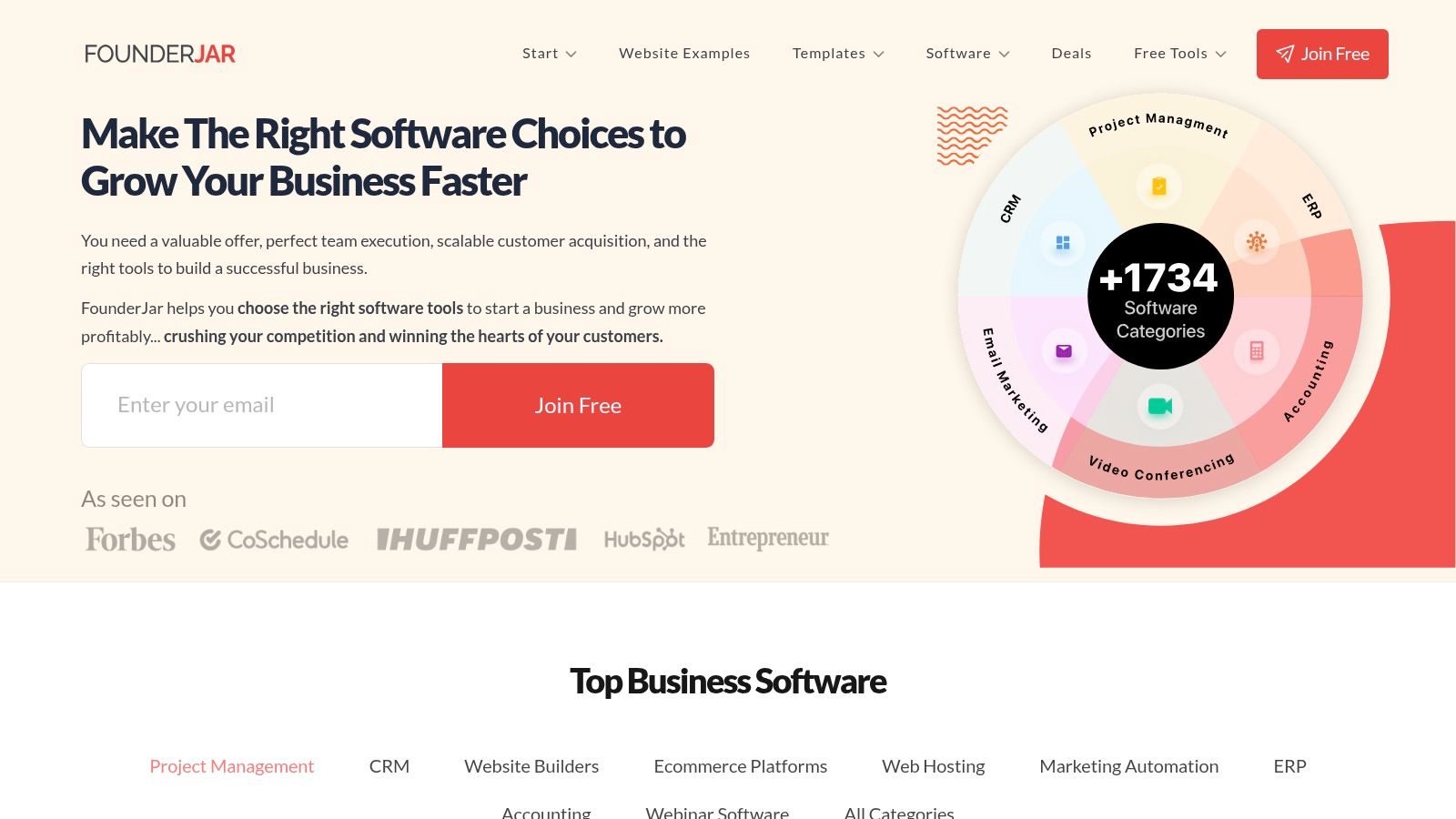
The platform presents a diverse collection of dynamic content website examples from various industries, each selected for its unique features and user-centric design. Unlike more technical resources, FounderJar emphasizes the why behind the design choices, focusing on how specific interactive elements contribute to a better user experience. This makes it a great source of inspiration for designers and marketers who want to understand the strategic impact of dynamic content without getting bogged down in implementation details.
Strategic Analysis & Actionable Insights
FounderJar’s value is its accessibility and clear focus on user experience. The descriptions accompanying each example are concise, highlighting the core design elements and the intended engagement strategy. This approach is perfect for brainstorming sessions or for quickly grasping the fundamentals of dynamic personalization.
Key Takeaway: Use FounderJar as an idea-generation tool to discover simple yet effective dynamic content strategies. Its clear, non-technical explanations make it easy to identify tactics that can be adapted to your own projects, even without a deep technical background.
Practical Tips for Use:
- Focus on UX: Pay attention to how each example uses dynamic elements to guide the user journey or simplify an interaction.
- Broaden Your Scope: Browse examples outside your immediate industry to find innovative ideas that can be repurposed for your niche.
- Build a Foundational Understanding: Use the clear descriptions to build a solid grasp of what dynamic content is and what it can achieve before diving into more technical resources.
| Feature Analysis | Details |
|---|---|
| Content Focus | Curated list of dynamic sites with a focus on UX and beginner-friendly explanations. |
| Cost | Free access to all content, no subscription required. |
| User Experience | Simple, clean layout that is easy to navigate. |
| Unique Offering | Focus on clear, concise explanations of design and engagement strategies. |
Website: https://founderjar.com
4. DesignRush
DesignRush serves as a creative powerhouse for designers and marketers looking for high-caliber dynamic content website examples with a strong emphasis on aesthetic excellence and interactive user engagement. Unlike platforms that focus purely on technical execution, DesignRush curates collections of websites where dynamic elements are seamlessly integrated into a compelling visual narrative. This makes it an ideal resource for teams who prioritize design-led strategies to capture user attention and create memorable brand experiences.
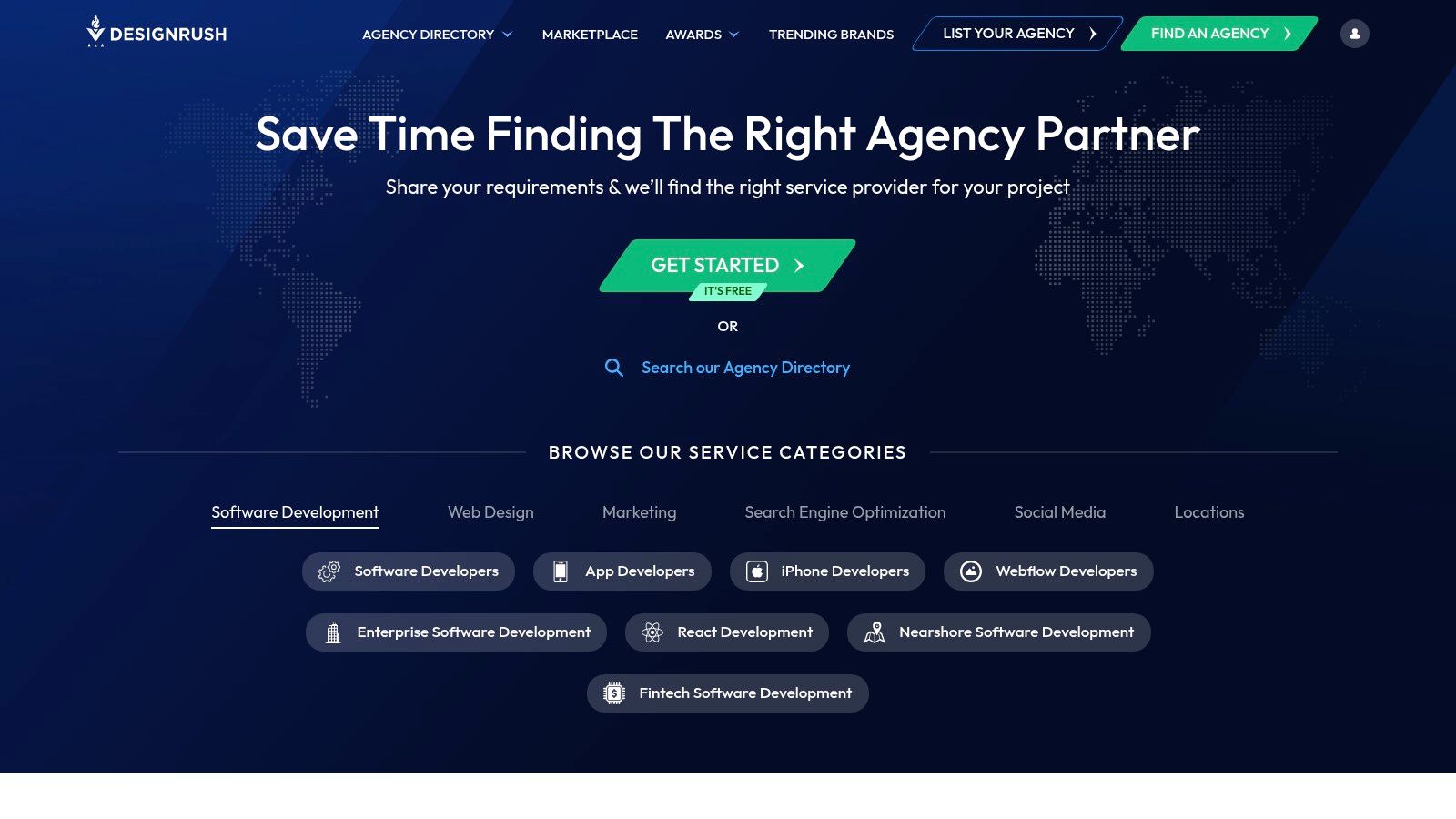
The platform showcases a diverse range of interactive features, from subtle micro-interactions to full-blown animated interfaces, all accompanied by high-quality visuals and brief descriptions. Its value lies in providing a visual library of what’s possible when creativity meets technology. For designers using versatile tools like Divi, the examples on DesignRush can spark ideas for building sophisticated, custom layouts that go beyond standard templates and incorporate engaging, dynamic content.
Strategic Analysis & Actionable Insights
DesignRush's core strength is its focus on the intersection of design and user engagement. It demonstrates that dynamic content isn't just about personalizing text based on user data; it’s also about creating interactive journeys that delight and guide the user. The curated lists highlight how top-tier agencies use motion, interactivity, and responsive animations to tell a story and enhance usability.
Key Takeaway: Use DesignRush not just for technical inspiration, but for aesthetic and user experience (UX) direction. Study how the featured sites use dynamic elements to build a brand’s personality and make the user’s interaction with the site feel intuitive and engaging.
Practical Tips for Use:
- Deconstruct the UX: When you find an example you like, map out the user flow. Analyze how interactive elements guide the user toward a specific action or piece of information.
- Focus on Micro-interactions: Pay attention to small details like hover effects, button animations, and loading screens. These subtle dynamic features can significantly elevate the perceived quality of a website.
- Build a Mood Board: Collect screenshots of your favorite examples to create a visual mood board, which can help align your team and stakeholders on a specific design direction.
| Feature Analysis | Details |
|---|---|
| Content Focus | Curated collections of dynamic and interactive website designs. |
| Cost | Free access to all curated content and examples. |
| User Experience | Visually-driven, intuitive navigation focused on showcasing design work. |
| Unique Offering | Strong emphasis on design aesthetics, interactivity, and visual storytelling. |
Website: https://www.designrush.com
5. HTMLBurger Blog
The HTMLBurger blog is another excellent educational resource, offering a curated look into the world of web design and development with a strong emphasis on dynamic elements. Much like HubSpot's blog, its primary value lies in showcasing and analyzing dynamic content website examples rather than being a direct user-facing dynamic site itself. It excels by providing a steady stream of inspiration focused on personalization and user engagement.
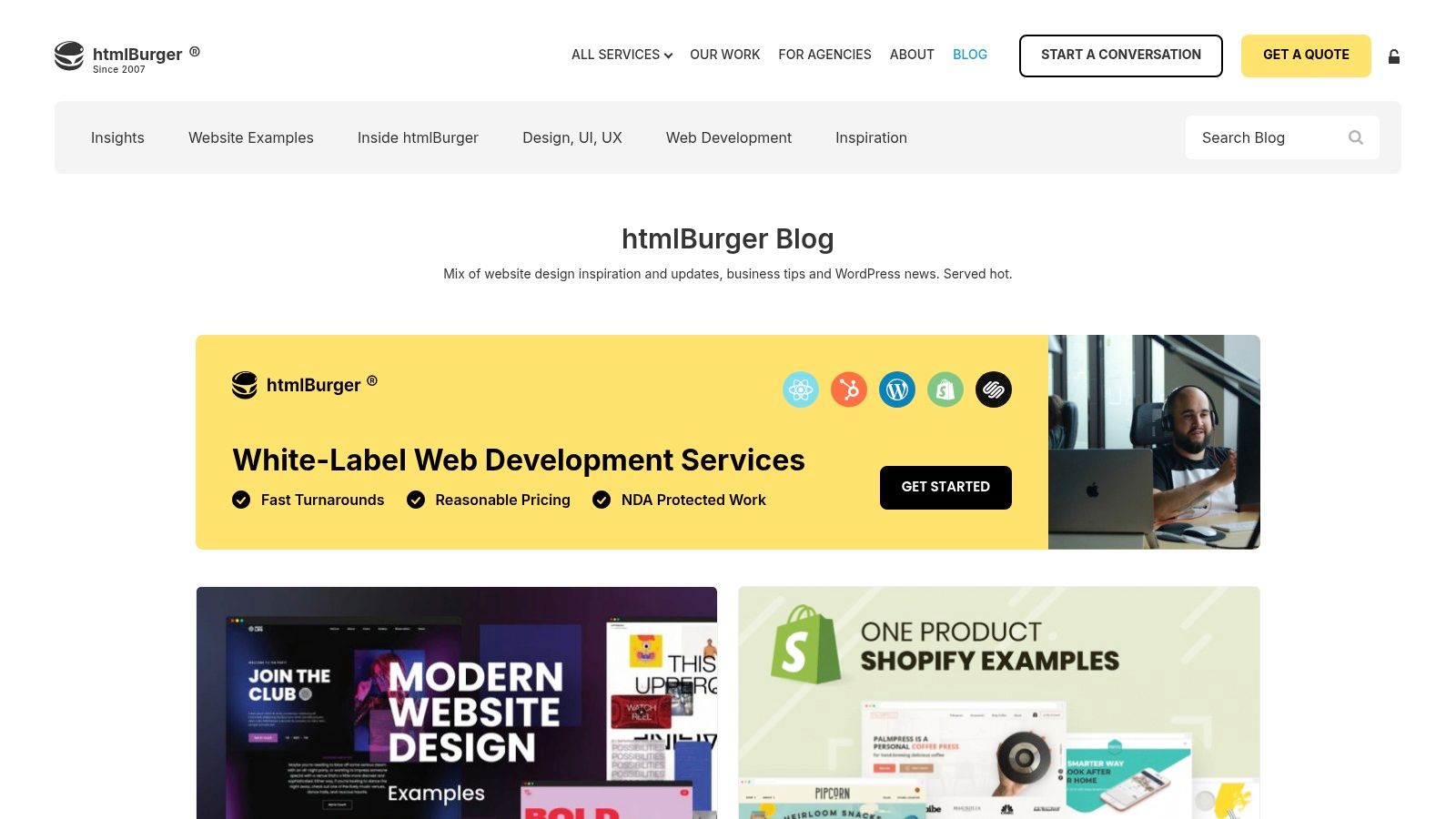
The blog regularly publishes roundups and showcases that deconstruct how modern websites use animation, interactive modules, and personalized content to capture user attention. Each example is accompanied by detailed descriptions and high-quality visuals, making it easy to understand the "how" and "why" behind the design choices. This approach is particularly useful for designers and developers looking for fresh ideas to elevate their projects, and the visual-first presentation aligns well with modern blog design tips that prioritize scannability and engagement.
Strategic Analysis & Actionable Insights
HTMLBurger’s strength is its focus on current design trends and practical implementation ideas. While it may not offer deep-dive tutorials for every example, it provides the crucial first step: a well-documented and visually appealing catalog of what’s possible. It serves as a launchpad for further research and development.
Key Takeaway: Use the HTMLBurger blog as a trend-spotting tool. By regularly reviewing their showcases, you can stay ahead of the curve and identify emerging dynamic content strategies that can be adapted for your own clients or web properties.
Practical Tips for Use:
- Bookmark for Inspiration: Keep the blog bookmarked for moments when you need a creative boost or a fresh perspective on a design problem.
- Study the Visuals: Pay close attention to the GIFs and screenshots. Analyze the flow of animations and the placement of interactive elements to understand their impact on user experience.
- Identify Underlying Tech: While not always stated, try to deduce the technology behind the examples (e.g., GSAP for animations, a specific CMS for personalization) to guide your own implementation.
| Feature Analysis | Details |
|---|---|
| Content Focus | Diverse showcases of dynamic websites, with a focus on design and UX. |
| Cost | Free access to all blog articles. |
| User Experience | Clean, image-rich layout with straightforward navigation. |
| Unique Offering | Regularly updated content reflecting the latest web design trends and examples. |
Website: https://htmlburger.com/blog
6. Duda Blog
The Duda Blog offers a practical, builder-focused perspective on dynamic content, making it an excellent resource for agencies and developers. Instead of focusing solely on high-level strategy, it provides tangible examples of websites built on its own platform. This hands-on approach showcases how dynamic pages and personalized content are implemented in real-world scenarios, bridging the gap between theory and execution.
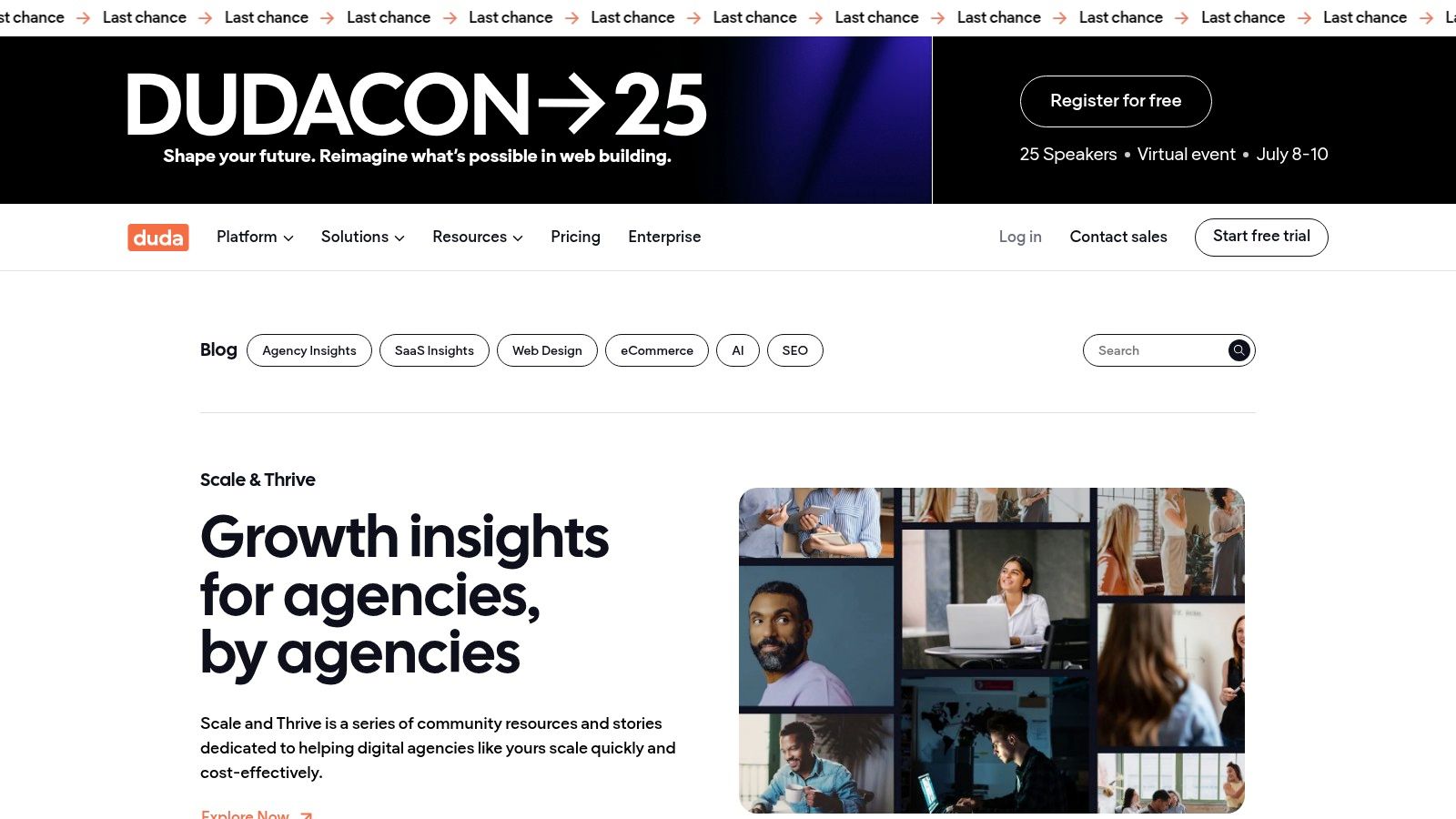
Duda's content centers on its native tools, demonstrating how to create powerful, data-driven experiences without extensive custom coding. By highlighting websites from various industries built with its technology, the blog serves as both a source of inspiration and a proof of concept. The articles often include detailed descriptions and visuals, providing a clear blueprint for those looking to implement similar features, making it one of the more accessible dynamic content website examples for builders.
Strategic Analysis & Actionable Insights
Duda’s main value is its focus on implementation within a specific ecosystem. The examples are not just aspirational; they are achievable for users of the Duda platform. This tight integration between content and product allows developers and designers to see a feature in a blog post and immediately understand how to build it themselves using Duda's Connected Data and personalization rules.
Key Takeaway: Use the Duda Blog to understand the practical mechanics of dynamic content. Analyze how other agencies leverage Duda's connected datasets and rule-based triggers to deliver personalized experiences for their clients, and then replicate these setups for your own projects.
Practical Tips for Use:
- Study the "How": Focus on articles that break down how a dynamic page was constructed using Duda's features, like connecting to an external data collection.
- Identify Use Cases: Look for examples that solve a problem similar to one you're facing, such as managing multi-location business info or creating personalized landing pages.
- Evaluate for Your Stack: Even if you don't use Duda, the principles showcased can be adapted to other platforms that support data-driven content.
| Feature Analysis | Details |
|---|---|
| Content Focus | Real-world examples of dynamic sites built on the Duda platform. |
| Cost | Free access to all blog content. |
| User Experience | Clean design with straightforward navigation and regularly updated content. |
| Unique Offering | Focuses on platform-specific implementation, offering a clear path from inspiration to execution. |
Website: https://www.duda.co/blog
7. Designmodo
Designmodo is an excellent resource for designers and developers searching for creative and effective dynamic content website examples. While it also offers tools and articles, its curated galleries of non-static websites are a standout feature. The platform showcases innovative designs that leverage interactivity and dynamic elements to create memorable user experiences, making it a powerful source of inspiration for modern web projects.
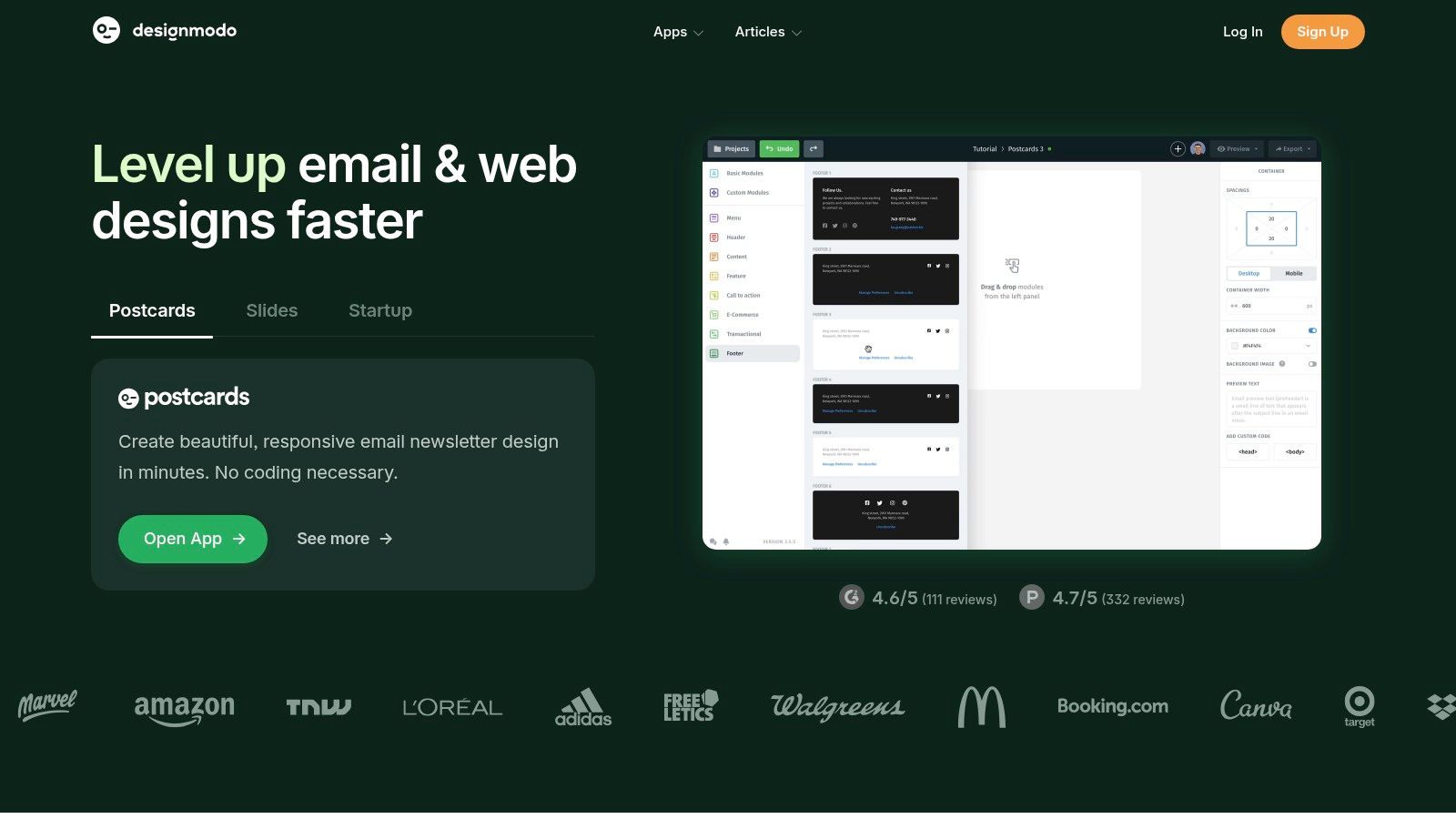
The strength of Designmodo lies in its focus on the intersection of design and functionality. Each example is presented with a brief but insightful description highlighting the specific dynamic elements at play, such as scroll-triggered animations, interactive cursors, or personalized content blocks. This approach helps users understand the strategic purpose behind the design choices, connecting aesthetics to tangible goals like improved user engagement and brand storytelling. It provides a visual and conceptual foundation for anyone aiming to implement advanced interactive features.
Strategic Analysis & Actionable Insights
Designmodo’s value is in its curation and focus on high-quality, often avant-garde, web design. It goes beyond simple personalization and showcases how dynamic content can be a core part of a site’s artistic and narrative identity. The platform encourages thinking about dynamic elements not just as conversion tools but as essential components of the user journey.
Key Takeaway: Use Designmodo to break out of conventional design patterns. Study how the featured sites use motion, interactivity, and dynamic data to guide user attention and tell a story, then adapt these high-level concepts to your own brand's objectives.
Practical Tips for Use:
- Study the Micro-interactions: Pay attention to small details like hover effects, loading animations, and button feedback that contribute to a polished and dynamic feel.
- Analyze Layout and Flow: Observe how dynamic elements are used to transition between sections or reveal information progressively, creating a more engaging flow than a static page.
- Focus on the "Why": For each example, ask why the designer chose a specific dynamic effect. Does it simplify a complex idea, highlight a key feature, or simply delight the user?
| Feature Analysis | Details |
|---|---|
| Content Focus | Curated collections of innovative websites with dynamic and interactive features. |
| Cost | Free access to the inspirational galleries and most articles. |
| User Experience | Visually-driven, clean layout that makes browsing examples easy and enjoyable. |
| Unique Offering | Emphasis on cutting-edge design and how dynamic elements contribute to aesthetics and brand identity. |
Website: https://designmodo.com
Dynamic Content Website Examples Comparison
| Product/Resource | ⭐ Expected Outcomes | 🔄 Implementation Complexity | ⚡ Resource Requirements | 💡 Ideal Use Cases | 📊 Key Advantages |
|---|---|---|---|---|---|
| Divimode | High engagement & conversions via dynamic content | Moderate to High; premium features require learning curve | Requires Divi ecosystem & plugin purchase | Advanced Divi users, developers, agencies | Powerful interactive tools, seamless Divi integration, developer API, strong support |
| HubSpot Blog | Broad understanding of dynamic web examples | Low; passive resource for research only | Minimal; free online access | Marketers, designers seeking inspiration | Free comprehensive examples, regularly updated, trusted source |
| FounderJar | Enhanced beginner knowledge for dynamic UX | Low; example-driven with limited technical depth | Minimal; free online access | Beginners exploring dynamic content strategies | Clear explanations, diverse examples, free access |
| DesignRush | Insight into design aesthetics & interactivity | Low; focuses on visual/design showcase | Minimal; free online access | Designers looking for inspiration & aesthetics | High-quality visuals, updated content, free access |
| HTMLBurger Blog | Improved personalization & engagement ideas | Low; example & description focused | Minimal; free online access | Designers & marketers seeking personalization ideas | Detailed visuals, regularly updated, user-friendly |
| Duda Blog | Practical insights on dynamic content in Duda platform | Low to moderate; platform-specific focus | Minimal; free online access | Users of Duda platform wanting dynamic web examples | Real-world platform examples, updated content |
| Designmodo | Beginner-friendly dynamic design insights | Low; example-oriented with limited depth | Minimal; free online access | Beginners & designers learning engagement methods | Varied examples, clear explanations, free access |
Your Next Steps: Bringing Dynamic Content to Your Divi Site
We've explored a powerful collection of dynamic content website examples, from the sophisticated lead nurturing of HubSpot to the targeted, conversion-focused popups used by FounderJar. Each case study reveals a universal truth: personalization is no longer a fringe tactic but a core driver of user engagement and business growth. The common thread connecting these successful strategies is the shift from a passive, one-size-fits-all website to an active, responsive digital experience.
The key takeaway is that effective dynamic content hinges on understanding user intent. Whether it's showing a first-time visitor a welcome popup, presenting a returning customer with a special offer, or displaying location-specific information, the goal is always to deliver value at the precise moment it's needed most. This thoughtful approach transforms your website from a simple brochure into a powerful conversion engine.
Turning Inspiration into Action
Seeing these dynamic content website examples is inspiring, but the real value comes from implementation. For Divi users, the barrier to entry is lower than ever. You don't need a team of developers to start building a smarter, more personalized site.
Here is a practical roadmap to get started:
- Identify Your Primary Goal: What is the single most important action you want visitors to take? Is it signing up for a newsletter, booking a consultation, or making a purchase? Your primary goal will dictate your first dynamic content campaign.
- Choose a Low-Hanging Fruit: Don't try to implement everything at once. Start with a simple, high-impact tactic. For example, create a category-specific opt-in form for your most popular blog category or set up a geo-targeted banner for a local event.
- Select the Right Trigger: Consider what user behavior should initiate your dynamic content. Common triggers include exit intent (when a user is about to leave), scroll depth (after they've engaged with a certain amount of your page), or time on site.
- Incorporate Dynamic Visuals: Static popups are effective, but dynamic video can elevate engagement significantly. A well-placed video popup triggered by user behavior can capture attention and convey complex information quickly. To ensure your dynamic video efforts yield tangible results, learn more about how to create interactive videos that convert viewers into active customers.
- Measure, Analyze, and Iterate: Use your tool's built-in analytics to track performance. Pay attention to metrics like conversion rates, click-through rates, and bounce rates. Use this data to refine your messaging, design, and triggers over time.
By breaking down the process into these manageable steps, you can begin transforming your static Divi site into a dynamic powerhouse, one strategic implementation at a time. The journey begins with that first, simple step.
Ready to move beyond theory and start building? Divimode provides the ultimate toolkit for bringing the strategies from these dynamic content website examples to life on your Divi site. With intuitive controls for popups, fly-ins, and conditional content, you can create a highly personalized user experience without writing a single line of code. Explore Divimode today and unlock the full potential of your website.






