In a content-saturated environment, the one-size-fits-all website is obsolete. Users now expect digital experiences tailored specifically to their needs, behaviors, and immediate context. This is the core of website personalization: transforming your site from a static, unchanging brochure into a dynamic, responsive conversation with each visitor.
This shift isn't merely a trend; it's a critical component for building meaningful audience relationships. Effective personalization directly translates to higher engagement, improved conversion rates, and stronger customer loyalty. When a website anticipates a user's intent, it creates a powerful and memorable experience that sets your brand apart.
This guide moves beyond theory to provide a practical roadmap. We will explore nine essential website personalization strategies that you can implement today. Each strategy includes actionable steps and clear examples, demonstrating how to use powerful Divi tools like Divi Areas Pro to bring these dynamic experiences to life. By the end, you'll have a blueprint for crafting a website that feels uniquely relevant and valuable to every person who visits.
1. Behavioral Targeting
Behavioral targeting is a cornerstone of effective website personalization strategies. It involves tracking how users interact with your site-analyzing their click patterns, viewed pages, time spent on content, and past purchases-to deliver experiences tailored to their implicit interests. This dynamic approach moves beyond static user profiles, allowing you to adapt your content in real-time based on a visitor's immediate actions and intent.
For example, an e-commerce store can use behavioral data to show a "Recently Viewed Items" carousel to a returning visitor. Similarly, a blog can promote a specific e-book to users who have read multiple articles on a related topic. This method is powerful because it responds directly to user interest, making your website feel more intuitive and helpful.
How to Implement Behavioral Targeting with Divi
With Divi and Divi Areas Pro, you can create popups, fly-ins, or inline content sections that trigger based on specific user actions.
- Trigger by Visit Count: Display a special offer or a newsletter signup form exclusively to users who have visited your site more than three times. This rewards loyalty and targets engaged visitors.
- Trigger by URL History: If a user has viewed multiple pages within your "WordPress Tutorials" category, you can display a Divi Area promoting your advanced WordPress course.
- Trigger by Time on Page: For users who spend more than 90 seconds on a specific product page, trigger a popup with a limited-time discount code for that item to nudge them toward a purchase.
Key Insight: The success of behavioral targeting lies in its subtlety. The goal is to create a seamless, helpful user journey, not an intrusive one. Start by identifying high-value user actions and build your personalization rules around them.
The infographic below summarizes the typical resources and outcomes associated with implementing this strategy.
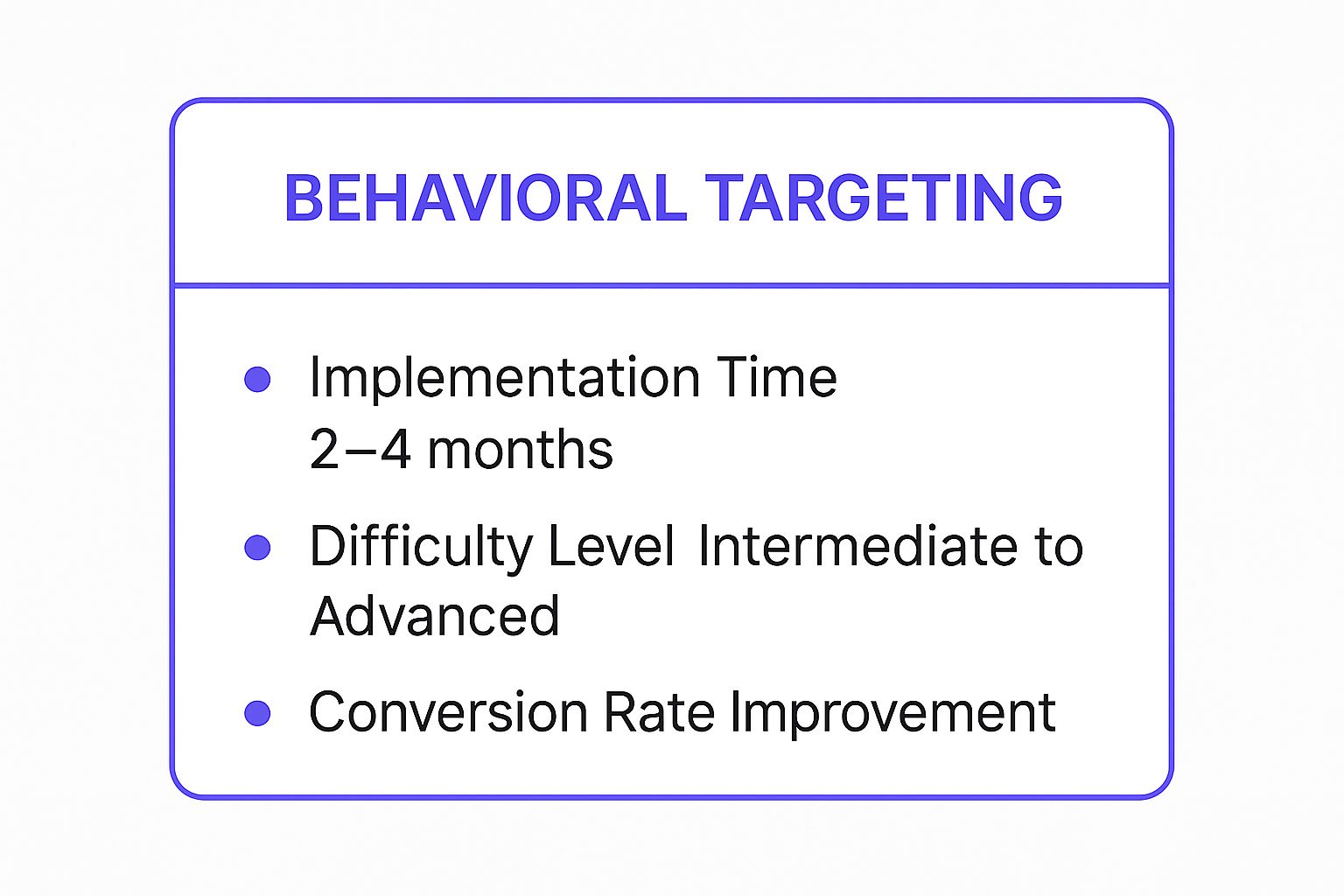
As the data shows, while behavioral targeting requires a moderate investment in time and technical skill, the significant potential for conversion rate improvement makes it a highly valuable strategy for any serious business.
2. Geographic Personalization
Geographic personalization is a powerful website personalization strategy that tailors content based on a visitor's physical location. By leveraging IP geolocation data, this approach allows you to dynamically adjust language, currency, product offerings, and promotional content to create a highly relevant local experience. This makes visitors feel understood and catered to, significantly reducing friction and building immediate rapport.

For instance, an international e-commerce store can automatically display prices in the local currency, while a service-based business can highlight nearby store locations or region-specific offers. Even global brands like McDonald's use this to show country-specific menus, demonstrating how localization can make a large corporation feel more accessible and familiar. This strategy is essential for any business operating across different regions or countries.
How to Implement Geographic Personalization with Divi
Divi Areas Pro makes it simple to display unique content based on a visitor's country. You can create different versions of a hero banner, a pricing table, or an announcement bar and set rules for when each should appear.
- Display Local Currency and Shipping: If a visitor is from Canada, show a Divi Area with prices in CAD and information about Canadian shipping options. For a visitor from the UK, show prices in GBP.
- Promote Region-Specific Events: Use a Divi Area as a top bar to announce a webinar scheduled for a specific time zone or a local in-person event, showing it only to users in that geographic area.
- Customize Language and Imagery: Create an entire hero section as a Divi Area with translated copy and culturally relevant imagery that displays exclusively to visitors from a target country, like Spain or Germany.
Key Insight: Effective geographic personalization goes beyond simple translation. Consider cultural nuances, local holidays, and regional preferences. Always provide a manual override, such as a country or currency selector, to empower users and account for potential inaccuracies with IP lookups.
3. Device-Based Personalization
Device-based personalization is a fundamental website personalization strategy that tailors the user experience based on the visitor's device, such as a desktop, tablet, or smartphone. This goes beyond simple responsive design by dynamically altering content, layout, and functionality to match the device's capabilities and context. The goal is to ensure every user has an optimal, frictionless interaction, regardless of how they access your site.
For example, a banking website might display a complex dashboard with detailed graphs for desktop users but show a simplified interface with large "Quick Transfer" and "View Balance" buttons for mobile users. Similarly, a news site can load a lightweight, text-focused version for users on mobile data, while an e-commerce store could enable swipe gestures for product galleries exclusively on touch-enabled devices.
How to Implement Device-Based Personalization with Divi
Divi's built-in responsive settings combined with Divi Areas Pro give you precise control over device-specific content.
- Display Device-Specific CTAs: Show a "Call Now" button only to mobile users, while desktop users see a "Request a Quote" form. This aligns the call-to-action with the most likely user behavior on that device.
- Simplify Mobile Navigation: Create a custom, streamlined mobile menu using a Divi Area and set it to display only on phones and tablets, hiding the more complex desktop navigation.
- Adapt Content for Screen Size: Use Divi Areas Pro to show or hide entire sections based on the device. For instance, you could hide a data-heavy video background on mobile to improve load times and replace it with a lightweight static image. Learn more about how to use conditional inline content in Divi on divimode.com.
Key Insight: Effective device-based personalization is about more than just screen size. Consider the context: a mobile user is often on-the-go and needs quick, task-oriented solutions, while a desktop user may be more inclined to browse and research in-depth.
4. Time-Based Personalization
Time-based personalization is one of the most contextually relevant website personalization strategies available. It involves adapting your site's content, offers, and messaging based on temporal factors like the time of day, day of the week, season, or even specific holidays. This approach allows you to connect with users in the moment, delivering experiences that feel timely and highly relevant to their immediate context.
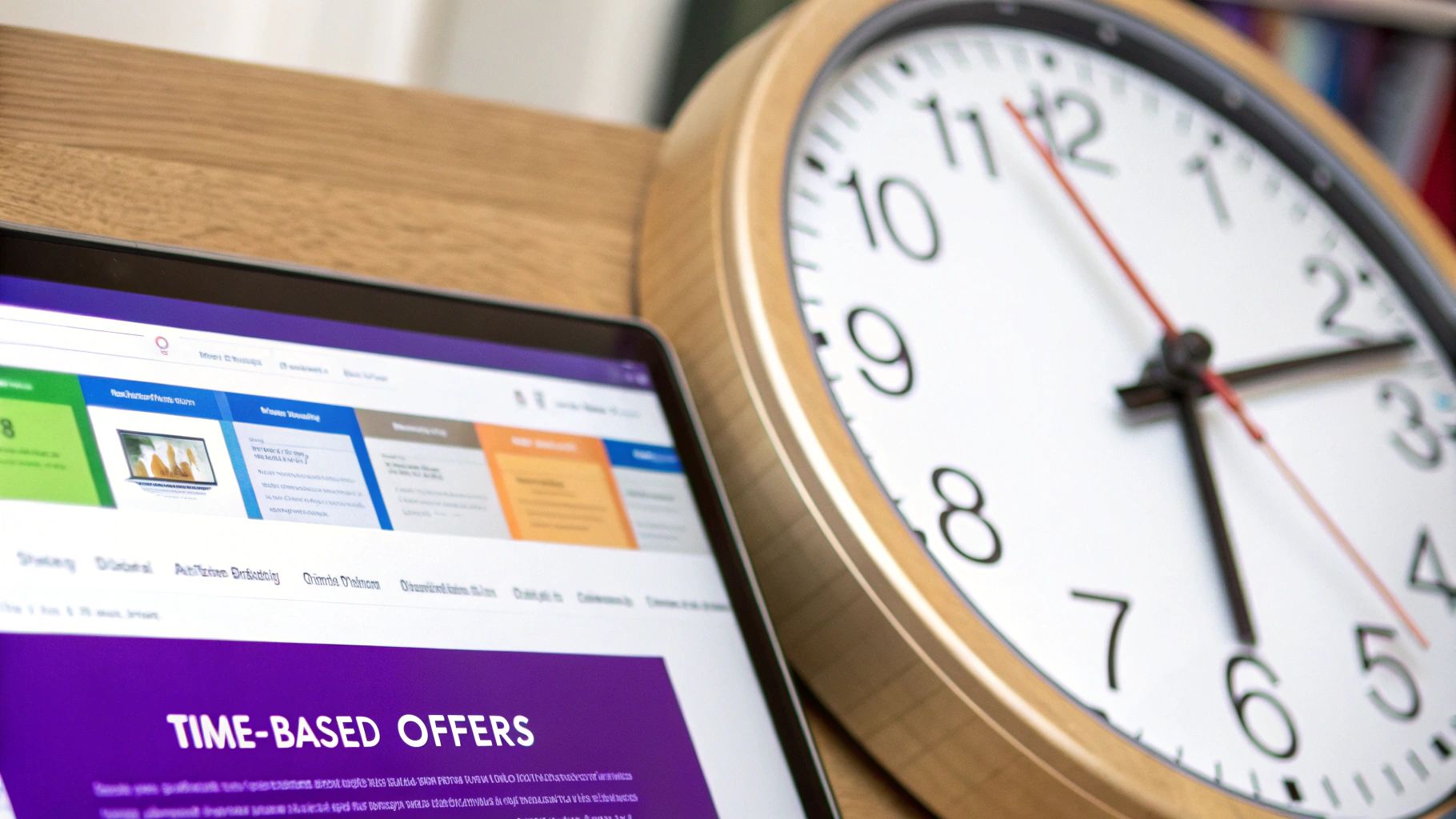
For example, a coffee shop's website can promote breakfast bundles in the morning and relaxing evening teas after 6 PM. Likewise, a retail site can automatically feature its winter collection during colder months or launch a Black Friday banner precisely when the holiday weekend begins. This strategy is effective because it aligns your website's messaging with the natural rhythms of a user's day, week, or year. Learn more about the time-based secret on divimode.com.
How to Implement Time-Based Personalization with Divi
Divi Areas Pro makes scheduling content remarkably simple, allowing you to create time-sensitive Divi layouts that appear and disappear automatically.
- Schedule by Time of Day: Create a Divi Area promoting a lunch special and set it to display only between 11 AM and 2 PM based on the user's local time.
- Schedule by Day of the Week: Display a special "Weekend Sale" banner that is only visible from Friday evening to Sunday night, creating a sense of urgency.
- Schedule for a Specific Date Range: Set up a promotional popup for a holiday like Valentine's Day to run automatically from February 1st to February 14th, then disappear without any manual intervention.
Key Insight: The power of time-based personalization comes from its ability to anticipate user needs. By aligning your offers with established temporal patterns, you make your marketing feel less like an interruption and more like a helpful, timely suggestion.
5. Referral Source Personalization
Referral source personalization is a powerful strategy that tailors your website experience based on how a visitor arrived. Whether they came from a Google search, a specific social media campaign, or an email newsletter, this method allows you to greet them with content that directly aligns with the context of their visit. This creates a smoother transition from the referral source to your site, immediately validating their click and reducing bounce rates.
For instance, a user clicking through from a Facebook ad about a "50% Off Flash Sale" should land on a page that prominently features that sale. Someone arriving from a guest post on a tech blog could see a welcome bar that references the blog and offers a related resource. This approach acknowledges the user's origin, making the initial interaction feel more relevant and intentional, a key component in advanced website personalization strategies.
How to Implement Referral Source Personalization with Divi
Divi Areas Pro excels at this by allowing you to display specific content based on referral data, including UTM parameters.
- Trigger by Referral URL: Create a unique welcome bar for visitors coming from a partner's website. If a user arrives from
partner-site.com, display a Divi Area with a message like, "Welcome, readers of Partner Site! Here's a special 10% discount." - Trigger by UTM Campaign: If you run a Google Ads campaign with the UTM parameter
utm_campaign=summer_sale, you can create a hero section that only appears for users who click that ad, reinforcing the "Summer Sale" messaging. - Target Social Media Traffic: Display a social-specific Divi Area for users arriving from Facebook or Instagram. This could promote following your social channels or highlight user-generated content relevant to that platform.
Key Insight: The power of referral personalization is in its ability to continue a conversation that started elsewhere. Align your on-site messaging with your off-site ad copy, emails, and social posts to create a cohesive and persuasive user journey.
6. Demographic Personalization
Demographic personalization is a classic yet effective website personalization strategy that tailors content based on fixed user characteristics. By segmenting your audience by age, gender, location, income level, or occupation, you can deliver more relevant messaging, product recommendations, and offers. This method is founded on the principle that different demographic groups often have distinct needs, preferences, and purchasing power.
For instance, a financial services website can present retirement planning articles to older visitors while showing first-time homebuyer guides to a younger audience. Similarly, a fashion retailer can default to showing its menswear collection to users identified as male, streamlining their shopping experience. This approach helps create immediate relevance for distinct user segments.
How to Implement Demographic Personalization with Divi
Divi Areas Pro allows you to display specific content to users based on their known or inferred demographic data, often collected through user accounts or forms.
- Target by Location: Use the Geo-Location condition to display a Divi Area promoting a local store event or a country-specific shipping offer. For example, show a "Free Shipping to the UK" banner only to visitors from the United Kingdom.
- Target by User Role: For membership or e-commerce sites, you can create different user roles (e.g., "Wholesale," "VIP," "Student"). Display exclusive content or pricing in a Divi Area visible only to users with a specific role.
- Target by Form Submission: After a user fills out a registration form that includes their industry, you can use that data to show them a Divi Area with highly relevant case studies or testimonials on their next visit.
Key Insight: The power of demographic personalization is amplified when combined with other data. Use demographics as a starting point, but refine the experience with behavioral cues to avoid making broad, stereotypical assumptions.
The infographic below summarizes the typical resources and outcomes associated with implementing this strategy.
As the data illustrates, demographic personalization is a relatively accessible strategy with a solid potential for improving engagement and conversions, making it a valuable tool in your personalization arsenal.
7. Purchase History Personalization
Purchase history personalization is one of the most effective website personalization strategies for e-commerce, as it leverages concrete data about what a customer has already bought. By analyzing past purchases, you can deliver highly relevant product recommendations, targeted marketing messages, and customized content that aligns with their proven interests and needs. This approach builds on established customer preferences, making them feel understood and valued.
For instance, Amazon’s iconic "Customers who bought this also bought" feature is a prime example of purchase history in action. Likewise, a grocery store app might suggest reordering milk and eggs based on a user's weekly purchase frequency, while a beauty retailer could recommend complementary makeup products based on a previous foundation purchase. This strategy turns transactional data into a powerful tool for driving repeat business and increasing average order value.
How to Implement Purchase History Personalization with Divi
Divi, combined with WooCommerce and Divi Areas Pro, allows you to create dynamic content based on a customer's purchase record.
- Target by Product Purchased: After a customer buys a specific camera, you can display a Divi Area on the homepage or in their account dashboard that showcases compatible lenses, tripods, and camera bags.
- Target by Product Category: If a user has previously purchased items from the "Organic Skincare" category, you can show them a fly-in promoting a new organic serum or a special offer on that entire category.
- Encourage Repeat Purchases: For customers who haven't purchased in over 90 days, trigger a Divi Area with a "We Miss You!" discount code to entice them back to your store.
Key Insight: The power of purchase history personalization lies in its ability to balance familiarity with discovery. Use past purchases to recommend reliable favorites, but also introduce new, related products to broaden their engagement with your brand.
The infographic below summarizes the typical resources and outcomes associated with implementing this strategy.
As the data highlights, this strategy requires a moderate time investment but yields a substantial return, making it a crucial tactic for any e-commerce business aiming for sustainable growth and customer loyalty.
8. Progressive Profiling
Progressive profiling is a sophisticated personalization strategy focused on gathering user data incrementally over time, rather than demanding extensive information upfront. By asking for small pieces of information during multiple interactions, you can build a rich, detailed user profile without overwhelming or deterring new visitors. This approach reduces form friction and makes the data collection process feel natural and conversational.
For instance, a user might first subscribe to a newsletter with just their email. On a subsequent visit, a small pop-up could ask for their job title to better tailor content. Later, you might ask about their company size or primary business goals. This gradual exchange builds trust and allows for increasingly precise personalization, a key component in advanced website personalization strategies.
How to Implement Progressive Profiling with Divi
Using Divi Areas Pro, you can create dynamic forms and content modules that appear based on a user's known data or previous interactions. This is ideal for slowly building a customer profile.
- Conditional Form Fields: Create a Divi Area with a form that only shows certain fields to logged-in users who haven't provided that information yet. For example, ask for a "Company Name" only if that field is empty in their user profile.
- Targeted Content Based on Profile Data: If a user has identified themselves as a "freelancer," display a Divi Area promoting a webinar on "Scaling Your Freelance Business." If they are an "agency owner," show them content about team management tools instead.
- Staggered Information Requests: Use Divi's built-in contact form module within different Divi Areas. Trigger a simple email signup first. On a later visit, trigger a new Area asking for their primary interest (e.g., "Web Design" or "SEO") to segment them. This is a powerful way to grow your email list with more qualified leads.
Key Insight: The foundation of progressive profiling is a clear value exchange. Users are more willing to share information if they understand it will lead to a more relevant, helpful, and personalized experience. Always connect your data request to a direct user benefit.
9. A/B Testing Personalization
A/B Testing Personalization is a data-driven approach that removes guesswork from your website personalization strategies. It involves creating two or more versions (a control 'A' and a variation 'B') of a personalized experience and showing them to different segments of your audience. By measuring which version performs better against a specific goal, like clicks or conversions, you can make optimization decisions based on statistical evidence rather than intuition.
This scientific method is famously used by companies like Netflix, which tests different thumbnail images for the same movie to see which one entices more users to click. Similarly, Booking.com constantly tests variations of its booking flow elements, from button colors to descriptive text, to identify changes that increase completed reservations. This strategy ensures that every personalization effort is a measurable step toward improvement.
How to Implement A/B Testing with Divi
While Divi doesn't have a native A/B testing feature for personalized content, you can use Divi Areas Pro in conjunction with tools like Google Optimize or VWO. You would create two different Divi Areas (e.g., two different personalized popups) and use the testing platform to control which user segment sees which version.
- Test Personalized CTAs: Create two Divi Area popups with different calls to action for returning visitors. One might say "Welcome Back! See What's New," while the other offers a 10% discount. A/B test them to see which one generates more clicks.
- Compare Layouts for Segments: Design two different inline sections for users who have viewed your "Services" pages. Version A could be a case study carousel, while Version B is a direct contact form. Test which layout leads to more inquiries.
- Optimize Header Banners: For first-time visitors from a specific geographic region, test two different hero banners. One could highlight local shipping benefits, while the other features a general welcome message.
Key Insight: The power of A/B testing lies in its incremental nature. Focus on testing one variable at a time to get clear, actionable results. Testing high-impact elements first, such as headlines and calls-to-action, will deliver the most significant initial gains.
Website Personalization Strategies Comparison
| Personalization Type | Implementation Complexity 🔄 | Resource Requirements ⚡ | Expected Outcomes 📊 | Ideal Use Cases 💡 | Key Advantages ⭐ |
|---|---|---|---|---|---|
| Behavioral Targeting | Intermediate to Advanced (2-4 months) | High data collection and processing | Highly relevant personalization, improved conversion | Real-time customization based on user actions | High relevance from actual behavior, no registration needed |
| Geographic Personalization | Beginner to Intermediate (1-3 months) | Moderate (location detection & localization) | Immediate regional relevance, better conversions | Location-based offers, language/currency adaptation | Enhanced trust via local presence, improved UX |
| Device-Based Personalization | Intermediate (2-6 months) | Moderate to High (testing & development) | Improved multi-device UX, reduced bounce rates | Responsive design adapting to device type | Better mobile conversions, accessibility improvements |
| Time-Based Personalization | Beginner to Intermediate (1-2 months) | Low to Moderate (scheduling & timezone) | Contextual, timely content/offers, increased relevance | Time-sensitive promotions, season/holiday campaigns | Automated freshness, higher conversion during peak times |
| Referral Source Personalization | Intermediate (1-3 months) | Moderate (tracking and multiple versions) | Better campaign performance, contextual continuity | Tailored messaging by traffic source | Maintains message consistency, improved attribution |
| Demographic Personalization | Intermediate to Advanced (2-4 months) | High (user data collection & privacy) | Targeted experiences, improved engagement | Age, gender, income or role-based content targeting | Highly relevant targeting, better conversion rates |
| Purchase History Personalization | Advanced (3-6 months) | High (robust data & security) | Accurate recommendations, increased lifetime value | E-commerce product recommendations and loyalty programs | High accuracy in preference prediction, customer retention |
| Progressive Profiling | Intermediate (2-4 months) | Moderate (data management & forms) | Gradual profile building, reduced user friction | Lead qualification, ongoing user engagement | Reduces form abandonment, higher quality data |
| A/B Testing Personalization | Intermediate to Advanced (1-2 months setup, ongoing) | Moderate to High (traffic, analysis) | Data-driven decisions, continuous optimization | Testing content versions to optimize conversion | Clear ROI, reduced risk of poor changes |
Start Personalizing Your Divi Site Today
Implementing robust website personalization strategies is no longer a futuristic concept but a present-day necessity for creating high-performing digital experiences. Throughout this guide, we've explored a powerful arsenal of nine distinct personalization techniques, demonstrating that a one-size-fits-all approach is a relic of the past. From the dynamic responsiveness of behavioral and geographic targeting to the nuanced understanding gained from purchase history and progressive profiling, each strategy offers a unique lens through which to view and serve your audience.
The journey to a fully personalized website is not a sprint; it's a marathon of continuous improvement. The key takeaway is to begin with a clear, manageable goal. Do not feel pressured to implement all nine strategies at once. Instead, select one or two that align most closely with your immediate business objectives and your audience's known behaviors.
Your Actionable Roadmap to Personalization
To translate these concepts into tangible results, consider this step-by-step plan:
- Identify Your Target: Choose one high-impact user segment to focus on first. Are you trying to convert first-time visitors from a specific country, or re-engage returning customers who have abandoned their carts?
- Select Your Strategy: Based on your target, pick the most relevant strategy. For first-time visitors from Canada, geographic and referral source personalization would be a potent combination. For cart abandoners, behavioral targeting is your go-to.
- Craft Your Content: Design the specific personalized content you want to display. This could be a unique welcome message, a targeted promotion, or a custom call to action, all easily built within the Divi Builder.
- Implement with Divi Areas Pro: Use the intuitive conditions and rules within Divi Areas Pro to set up the triggers for your personalized content. This is where the theory becomes reality without writing a single line of code.
- Measure and Iterate: Track your results. Are you seeing a lift in engagement, conversions, or time on page? Use these insights, and the power of A/B testing personalization, to refine your approach and scale what works.
Mastering these website personalization strategies transforms your site from a static brochure into a dynamic, intelligent sales and marketing tool. It’s about creating a series of "aha" moments for your visitors, where they feel understood and valued. This deep connection fosters brand loyalty, drives conversions, and ultimately sets you apart in a crowded digital marketplace. The power to anticipate user needs is within your grasp, and the rewards are well worth the effort.
Ready to unlock the full potential of your Divi website? Divimode provides the ultimate toolkit, including Divi Areas Pro, to implement every strategy discussed in this article with ease and precision. Stop building static pages and start creating dynamic experiences by exploring the powerful solutions available at Divimode today.






