In 2025, a static website is no longer enough. Users expect dynamic, engaging, and personalized experiences that respond to their actions. This shift towards interactivity is not just a trend; it's a fundamental evolution in web design that directly impacts user retention, brand perception, and conversion rates. An interactive site transforms passive visitors into active participants, creating memorable journeys that foster deeper connections.
This article moves beyond surface-level admiration to provide a strategic blueprint for creating compelling interactive website examples. We will deconstruct 7 standout platforms and showcases, analyzing the 'what,' 'why,' and 'how' behind their most engaging features. Beyond basic functionality, the true power of web design lies in its ability to create immersive and captivating journeys for users. Discover more about designing interactive experiences and how it can transform your approach.
For each example, you will find screenshots, direct links, and a clear breakdown of the strategies at play. You'll get actionable takeaways you can apply to your own projects, with specific insights for those building with Divi. Prepare to learn not just what makes these sites great, but how you can replicate their success and build truly engaging digital platforms. Let's dive into the examples.
1. Awwwards: The Pinnacle of Curated Web Design
Awwwards is more than just a gallery of beautiful websites; it's the gold standard for recognizing digital excellence. This platform serves as a dynamic ecosystem where the world's best designers and developers showcase groundbreaking work, making it one of the most essential interactive website examples for creative professionals. Its primary function is to discover, recognize, and promote talent in web design and development.
What makes Awwwards unique isn't just the high caliber of sites it features, but the deep interactivity woven into its own platform. It transforms passive browsing into an active, participatory experience. Users aren't just looking; they are judging, exploring, and learning in a community-driven environment.
Interactive Analysis & UX Impact
The core interactive loop on Awwwards revolves around community engagement and discovery. The platform uses a sophisticated system of micro-interactions and user-driven controls to keep creatives engaged for hours.
- Community Voting: Users can rate nominated websites on design, usability, creativity, and content. This direct participation gives users a sense of ownership and influence over which sites win prestigious awards.
- Robust Filtering: Awwwards offers an incredibly detailed filtering system. You can sort projects by award type (e.g., Site of the Day, Developer Award), technology used (like WebGL or React), color palette, country, or industry. This turns a massive archive into a personalized discovery tool.
- Hover-State Previews: Subtle yet effective, hovering over a project thumbnail often triggers a short video or animation, giving you a dynamic preview of the site’s interactivity without needing to click through.
Key Takeaway: Awwwards proves that interactivity doesn't always need to be flashy animations. Empowering users with control, participation, and efficient discovery tools can be just as, if not more, engaging.
How to Replicate This Strategy with Divi
You can apply the principles of curated content and interactive filtering to your own Divi projects, especially for portfolios or resource hubs.
- Create a Filterable Portfolio: Use Divi’s Portfolio module combined with a third-party plugin like Divi Filter or a custom post type setup. Allow users to sort your work by service type (e.g., Web Design, Branding), industry (e.g., E-commerce, SaaS), or tools used.
- Implement Hover Effects: Use Divi's built-in hover options on image or gallery modules to add subtle zoom, overlay, or transition effects. This adds a layer of polish and provides visual feedback, mimicking the preview functionality on Awwwards.
- Add a Rating System: For a directory or resource list, integrate a plugin like WP-PostRatings. This allows your users to contribute and helps highlight the most valuable content, fostering a community-driven experience.
2. Awwwards: The Pinnacle of Curated Web Design
Awwwards is more than just a gallery of beautiful websites; it's the gold standard for recognizing digital excellence. This platform serves as a dynamic ecosystem where the world's best designers and developers showcase groundbreaking work, making it one of the most essential interactive website examples for creative professionals. Its primary function is to discover, recognize, and promote talent in web design and development.
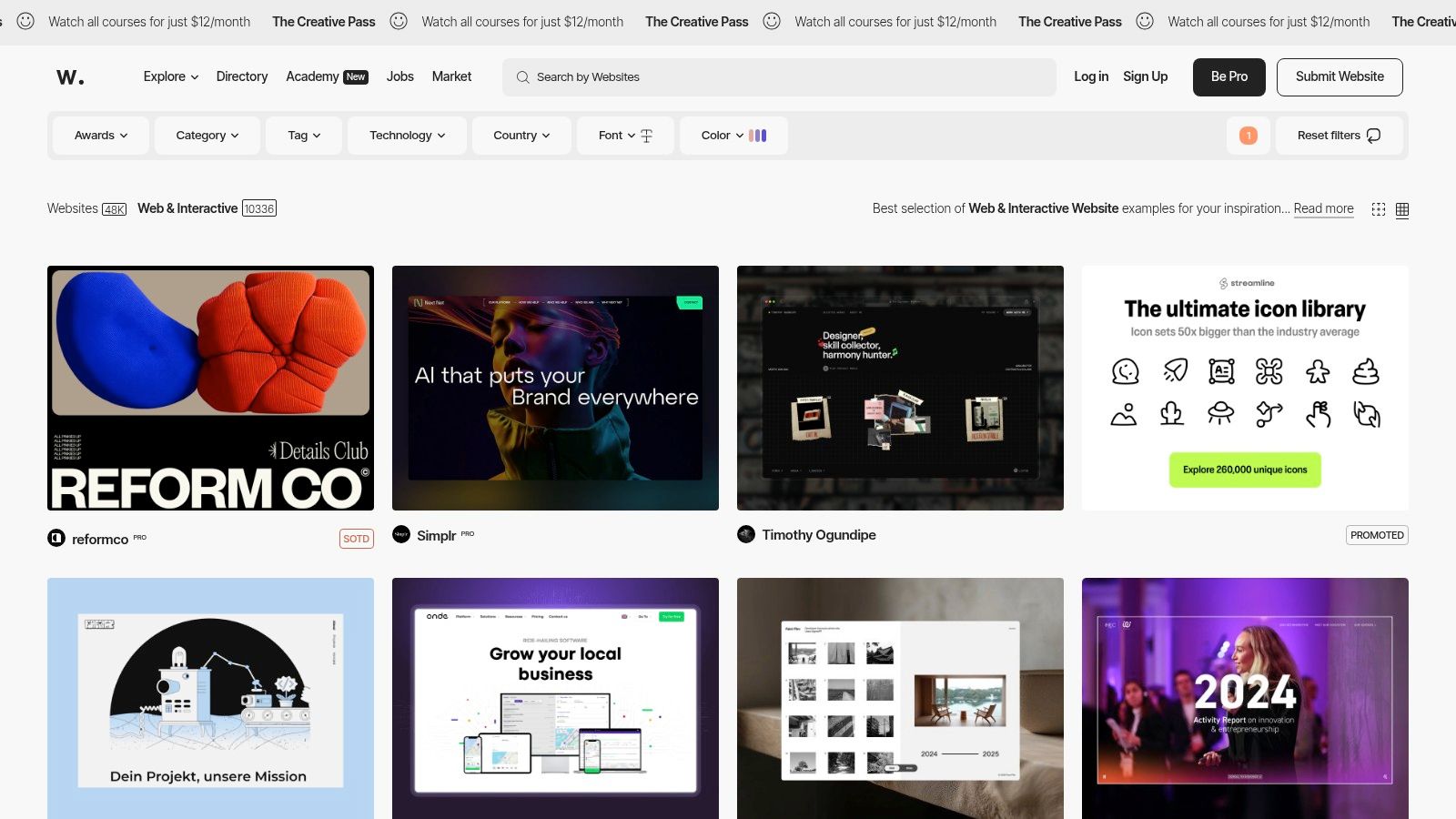
What makes Awwwards unique isn't just the high caliber of sites it features, but the deep interactivity woven into its own platform. It transforms passive browsing into an active, participatory experience. Users aren't just looking; they are judging, exploring, and learning in a community-driven environment.
Interactive Analysis & UX Impact
The core interactive loop on Awwwards revolves around community engagement and discovery. The platform uses a sophisticated system of micro-interactions and user-driven controls to keep creatives engaged for hours.
- Community Voting: Users can rate nominated websites on design, usability, creativity, and content. This direct participation gives users a sense of ownership and influence over which sites win prestigious awards.
- Robust Filtering: Awwwards offers an incredibly detailed filtering system. You can sort projects by award type (e.g., Site of the Day, Developer Award), technology used (like WebGL or React), color palette, country, or industry. This turns a massive archive into a personalized discovery tool.
- Hover-State Previews: Subtle yet effective, hovering over a project thumbnail often triggers a short video or animation, giving you a dynamic preview of the site’s interactivity without needing to click through.
Key Takeaway: Awwwards proves that interactivity doesn't always need to be flashy animations. Empowering users with control, participation, and efficient discovery tools can be just as, if not more, engaging.
How to Replicate This Strategy with Divi
You can apply the principles of curated content and interactive filtering to your own Divi projects, especially for portfolios or resource hubs.
- Create a Filterable Portfolio: Use Divi’s Portfolio module combined with a third-party plugin like Divi Filter or a custom post type setup. Allow users to sort your work by service type (e.g., Web Design, Branding), industry (e.g., E-commerce, SaaS), or tools used.
- Implement Hover Effects: Use Divi's built-in hover options on image or gallery modules to add subtle zoom, overlay, or transition effects. This adds a layer of polish and provides visual feedback, mimicking the preview functionality on Awwwards.
- Add a Rating System: For a directory or resource list, integrate a plugin like WP-PostRatings. This allows your users to contribute and helps highlight the most valuable content, fostering a community-driven experience.
3. One Page Love: Mastering Simplicity with Interaction
One Page Love champions the art of concise storytelling by curating the web's best single-page websites. It serves as an essential inspiration hub for designers and developers looking to create impactful, focused user experiences. The platform's tight niche on one-page designs makes it a treasure trove of interactive website examples where creativity thrives within constraints.
What sets One Page Love apart is its dedication to showcasing how interactivity can be deployed effectively in a limited digital space. It demonstrates that a compelling narrative doesn't require multiple pages, but rather clever scrolling effects, slick micro-interactions, and a clear user journey from top to bottom. This platform is completely free to access, providing an invaluable resource for creatives.
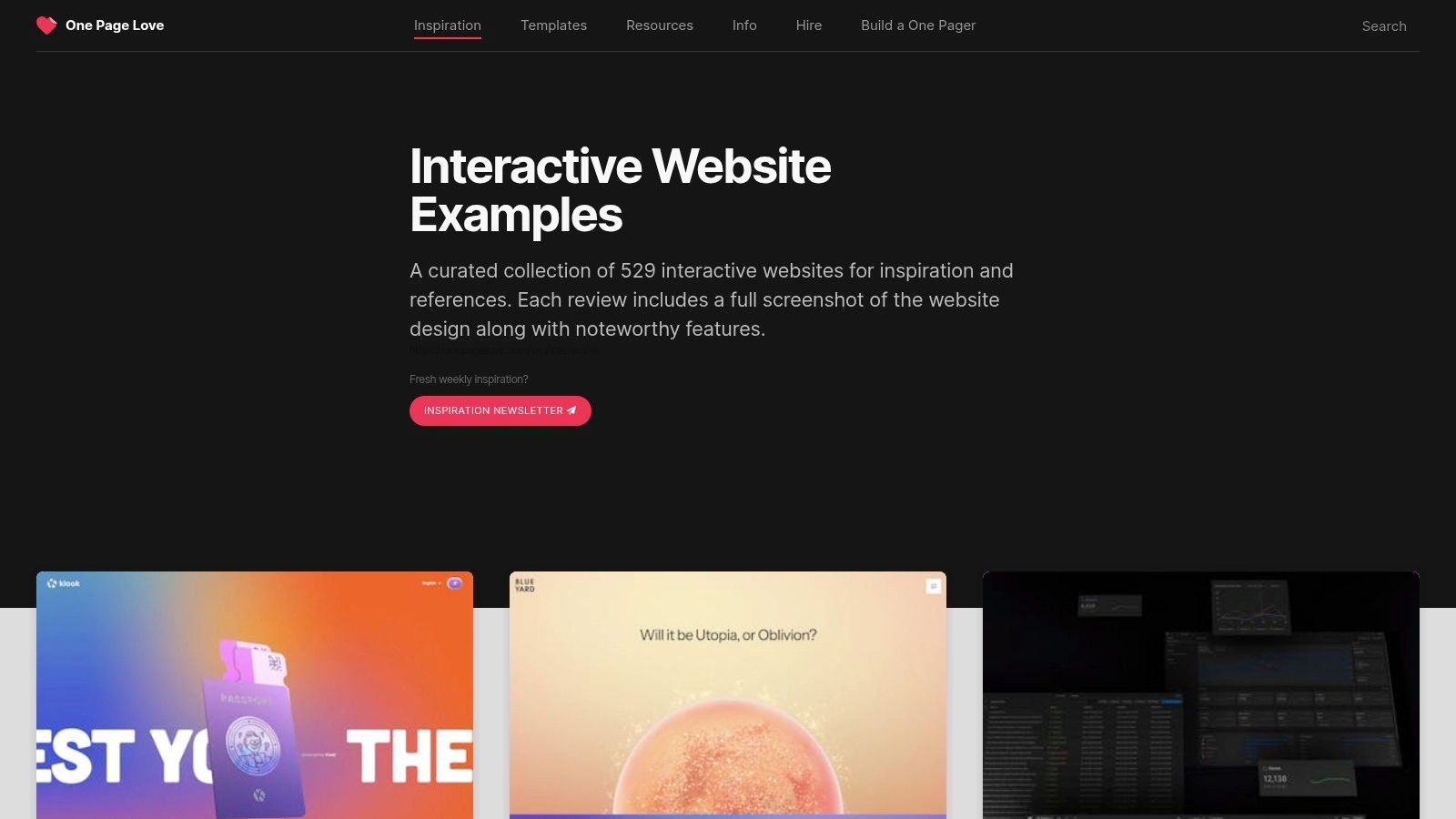
Interactive Analysis & UX Impact
One Page Love's value lies in its curated content, which highlights specific interactive techniques that work exceptionally well for single-page layouts. It’s a masterclass in focused design.
- Curated Interactive Examples: The site specifically tags and features websites with exceptional interactive elements. This allows users to quickly find inspiration for scroll-triggered animations, parallax effects, and engaging UI elements that guide users down the page.
- Detailed Breakdowns: Many featured sites come with short reviews that point out exactly what makes their design and interactivity successful. This adds a layer of educational value, moving beyond simple visual inspiration.
- Logical Categorization: Users can filter the extensive gallery by category (e.g., Portfolio, App, Event) or specific tags like "interactive." This streamlined discovery process helps designers find relevant examples for their projects quickly.
Key Takeaway: One Page Love proves that constraints breed creativity. A single page forces designers to prioritize content and use interactivity purposefully to guide the user, tell a story, and drive action without navigational clutter.
How to Replicate This Strategy with Divi
Building a stunning, interactive one-page website is one of Divi’s core strengths. The platform’s visual builder and built-in animation tools are perfect for this.
- Leverage Divi’s Scroll Effects: Use Divi’s built-in scroll effects to create dynamic experiences as users move down the page. You can make elements fade in, slide, rotate, or change size and opacity, creating a narrative flow similar to the best examples on One Page Love.
- Use Anchor Links for Navigation: Create a sticky main menu and use anchor links to smoothly scroll users to different sections of your single page. In Divi, you can easily assign a CSS ID to any section and link to it from your menu.
- Build with Pre-made Layouts: Kickstart your project by using one of Divi’s hundreds of pre-made layouts. Many are designed as one-page sites and can be customized with your own content and interactive effects to create a polished, professional result in less time.
4. Creative Market: A Marketplace for Interactive Inspiration
Creative Market is a bustling online marketplace for ready-to-use design assets, from fonts and graphics to professional website templates. While it's a platform for purchasing assets rather than a singular interactive site, its value lies in how it presents and demonstrates thousands of interactive website examples. It serves as a vast, searchable library where developers and designers can find inspiration and purchase the foundational elements for their next interactive project.
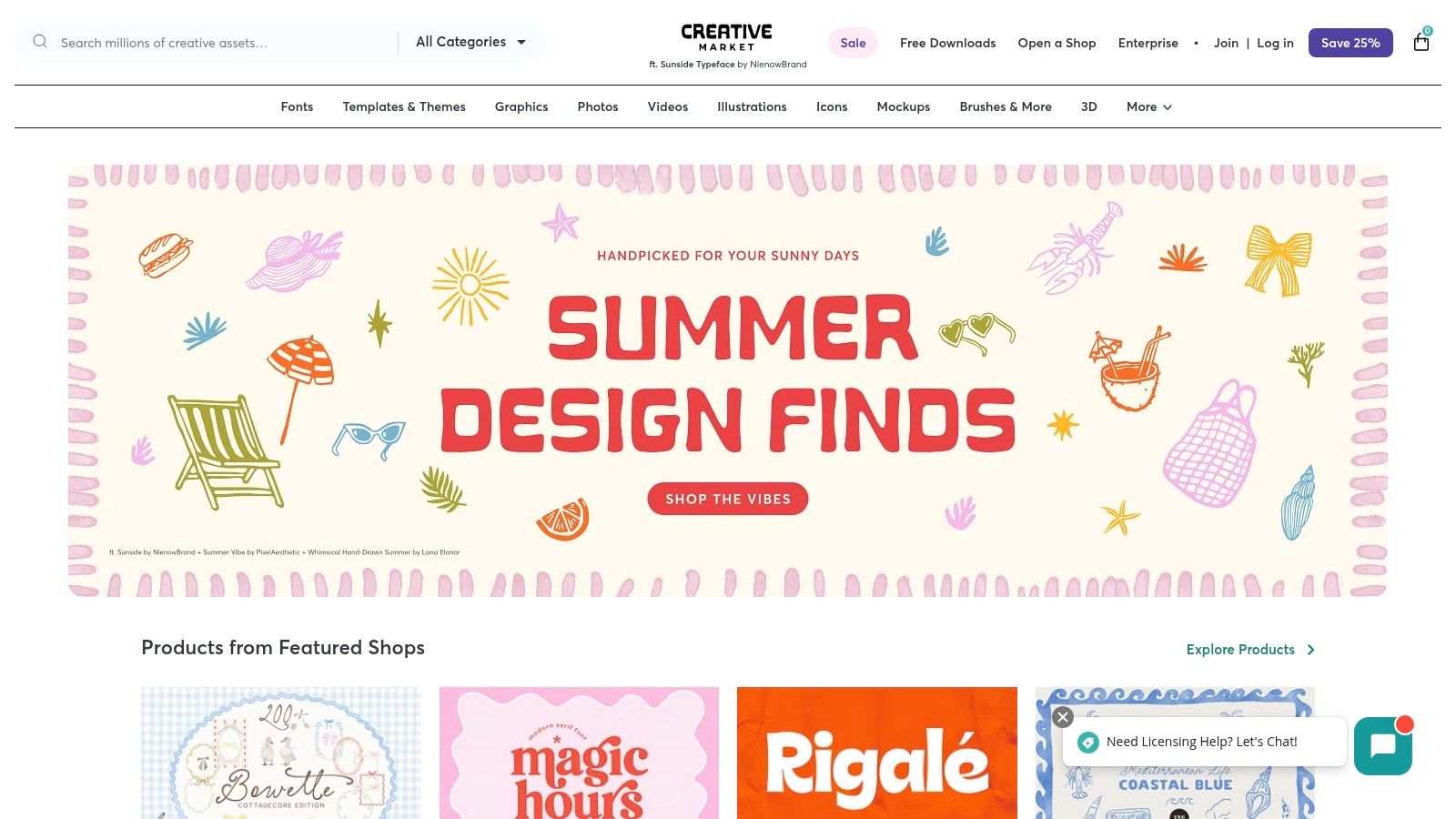
What makes Creative Market so powerful is the "try before you buy" interactivity built into its product pages. Instead of static screenshots, sellers provide live demo links, allowing you to experience the template's animations, hover effects, and unique navigation firsthand. This transforms the shopping experience into an interactive discovery tour of web design possibilities.
Interactive Analysis & UX Impact
Creative Market’s core interactivity is driven by product demonstration and user empowerment, making it a crucial resource for anyone building a website. The platform excels at connecting users directly with the end product's feel and functionality.
- Live Previews: The single most important feature is the ability to launch a live demo of a website template. This allows potential buyers to click, scroll, and engage with the theme's interactive elements in a real-world setting, ensuring it meets their standards.
- Detailed Asset Filtering: Similar to Awwwards, Creative Market offers powerful filtering. You can sort templates by platform (WordPress, Shopify, etc.), features (e.g., responsive, e-commerce), and software compatibility, which helps you quickly narrow down a massive catalog.
- Creator Interaction: Each product page includes a comments or reviews section where users can ask the original creator questions. This direct line of communication provides valuable insight into the asset's flexibility and support quality.
Key Takeaway: Demonstrating interactivity is as powerful as building it. By providing live, hands-on demos, Creative Market removes guesswork and builds user confidence, proving that a transparent user experience is a highly effective sales tool.
How to Replicate This Strategy with Divi
You can adopt Creative Market's "show, don't tell" approach to showcase your own Divi design services or sell your own child themes and layouts.
- Create a "Live Demos" Section: If you sell Divi child themes or custom layouts, create a dedicated page on your portfolio site. For each product, include a prominent "Live Demo" button that opens the full, interactive site in a new tab.
- Use a Product Showcase Layout: Design your services or product pages using Divi's Woo Product Tabs module. You can create custom tabs for "Description," "Live Preview," and "Customer Reviews" to mimic the organized, informative layout seen on Creative Market.
- Build a Filterable Gallery: Use the Divi Filter plugin or a similar tool to create a gallery of your past projects or products. Allow potential clients to filter your work by "Industry," "Project Type," or "Included Features" (e.g., "Parallax Scrolling," "Custom Animations").
5. ThemeForest: An Interactive Marketplace for Web Creation
ThemeForest, part of the Envato Market ecosystem, is a massive digital marketplace where creators sell website templates and themes. While its primary role is e-commerce, its own platform is a powerful example of functional interactivity, designed to help users navigate an enormous library of products and make confident purchasing decisions. It showcases a wide variety of interactive website examples through the very products it sells.
What makes ThemeForest stand out is how it uses interactive elements not for artistic flair, but for utility and conversion. The platform is engineered to turn a potentially overwhelming catalog of over 50,000 items into a manageable and highly searchable resource, guiding users from discovery to purchase seamlessly.
Interactive Analysis & UX Impact
ThemeForest’s interactivity is built around user empowerment and detailed product exploration. It provides tools that allow buyers to meticulously vet themes before committing, which is crucial for a digital product.
- Live Previews: The "Live Preview" button is the platform's core interactive feature. It opens the seller's demo site in a new tab, allowing users to fully experience the theme’s navigation, animations, and responsive design firsthand.
- Comprehensive Filtering: Users can filter themes by category, technology (e.g., WordPress, Shopify), features, price, and sales volume. This interactive sorting turns a vast inventory into a curated list tailored to specific project needs.
- Community-Driven Reviews: The star rating and comment sections provide social proof and direct user feedback. Prospective buyers can read detailed reviews and even see how authors respond to support queries, adding a layer of transparency.
Key Takeaway: ThemeForest demonstrates how practical, utility-driven interactivity is essential for e-commerce. Empowering users with tools for in-depth exploration and social validation builds trust and drives sales.
How to Replicate This Strategy with Divi
You can apply ThemeForest’s principles to any Divi site that features a large portfolio, product catalog, or resource directory. The goal is to enhance user confidence through detailed, interactive previews.
- Create Detailed Case Studies: Instead of just showing a static image of a project, build out a full case study page for each portfolio item. Use Divi's modules to showcase different aspects of the project, similar to a "live preview."
- Implement Advanced Filtering: Use a plugin like Divi Machine or Toolset to create a custom post type for your projects or products. This allows you to add custom fields (like "Industry," "Services Provided," "Technology") that can be used for advanced, faceted filtering.
- Encourage Testimonials and Reviews: Use Divi’s Testimonial module or a dedicated review plugin to display client feedback prominently on your product or service pages. This builds social proof and helps new visitors trust your offerings, mirroring ThemeForest's effective use of user-generated content. You can also explore the latest techniques in our guide to current web design trends.
6. Webflow Showcase: A Playground for Interactive Learning
Webflow Showcase is a dynamic library where designers and developers share projects built entirely on the Webflow platform. It serves a dual purpose: acting as a powerful source of inspiration and functioning as an open-source educational tool. This makes it one of the most practical interactive website examples for anyone looking to understand how complex interactions are built from the ground up.
Its core value lies in its transparency. Unlike a typical gallery, the Showcase doesn't just show you the final product; it often lets you peek behind the curtain. The ability to clone projects directly into your own Webflow account transforms passive admiration into active, hands-on learning.
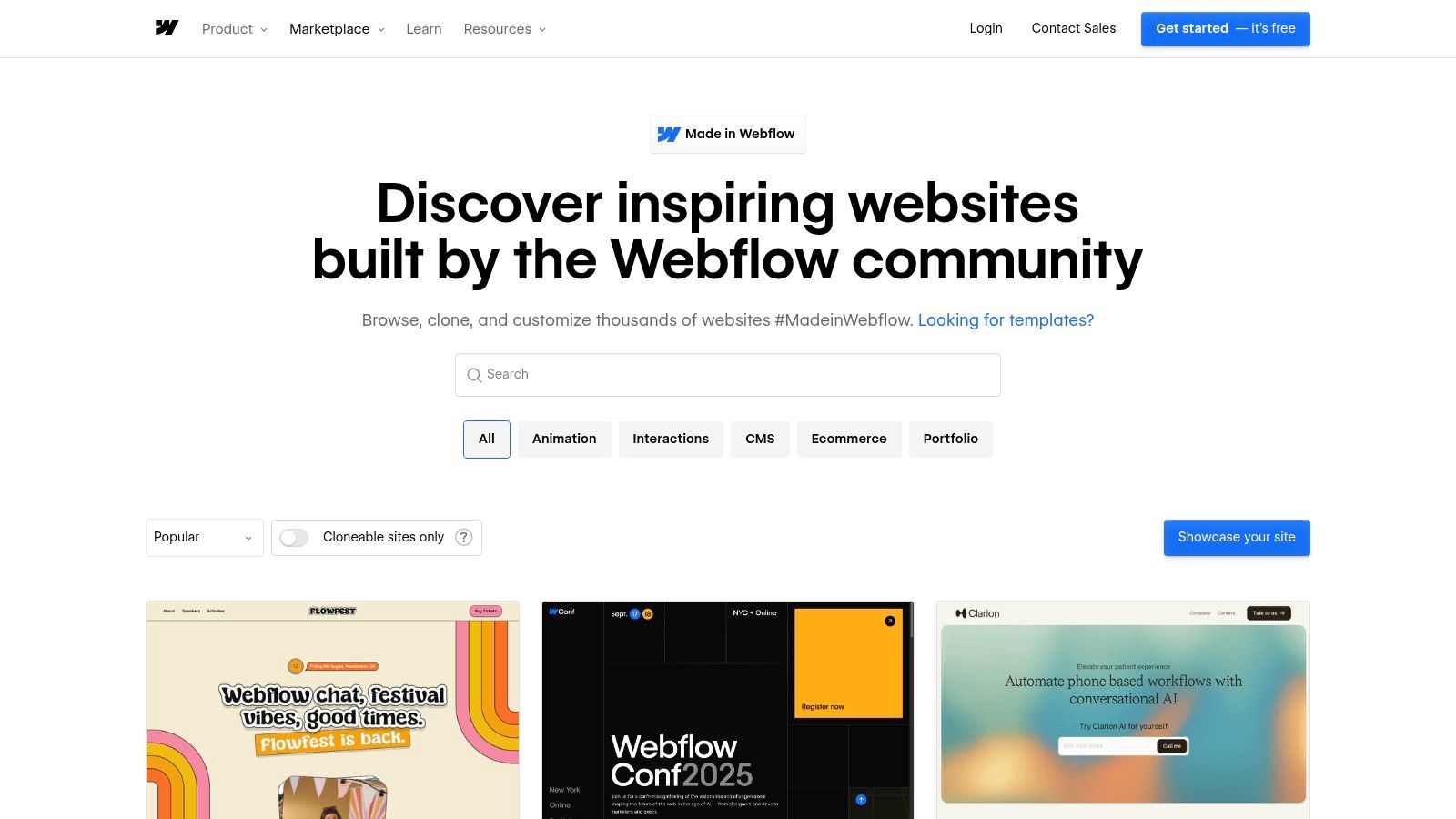
Interactive Analysis & UX Impact
Webflow Showcase’s interactivity is rooted in community and education. The platform encourages users to not only browse but also to deconstruct and repurpose designs, creating a powerful feedback loop of learning and creation.
- Project Cloning: The standout feature is the ability for creators to make their projects "cloneable." With a single click, users can copy an entire website, including all its animations and logic, into their own Webflow dashboard to see exactly how it was built.
- Detailed Filtering: Similar to Awwwards, the Showcase offers robust filtering options. You can sort projects by category (e.g., Portfolio, E-commerce), tags like "Cloneable" or "Interactions," and popularity, making it easy to find relevant examples.
- Live Previews: Each submission includes a live link, allowing you to experience the website's full interactivity in a new tab. This provides an immediate, real-world feel for the animations and user flow.
Key Takeaway: The most effective interactivity is often educational. By allowing users to clone, dissect, and learn from real projects, Webflow turns its showcase into an invaluable, hands-on resource that fosters skill development.
How to Replicate This Strategy with Divi
While Divi doesn’t have a native "clone" feature like Webflow's, you can emulate the spirit of sharing and learning by providing downloadable layouts and resources. For more information, you can explore tutorials on how to add interactive content on your Divi website.
- Offer Downloadable Layouts: Create beautiful and interactive page layouts using the Divi Builder and offer the JSON export file as a free download. You can promote this in your blog posts or as a lead magnet.
- Create a Filterable Resource Hub: Use a combination of Divi’s Theme Builder and a plugin like Search & Filter Pro. Build a custom post type for "Divi Layouts" or "Resources" and allow users to filter them by category, style, or required plugins.
- Use Video Walkthroughs: For more complex interactive designs, record a short screen-share video that walks users through the Divi settings you used. Explain how you configured the motion effects, scroll effects, and module settings to achieve the final result.
7. Google Chrome Experiments: The Frontier of Browser-Based Innovation
Google Chrome Experiments is less a single website and more a digital playground for the future of the web. It's a curated showcase of creative coding projects that push the boundaries of what a browser can do. For developers and designers seeking inspiration, it serves as a raw, unfiltered look into the potential of web technologies like JavaScript, WebGL, and HTML5, making it a treasure trove of advanced interactive website examples.
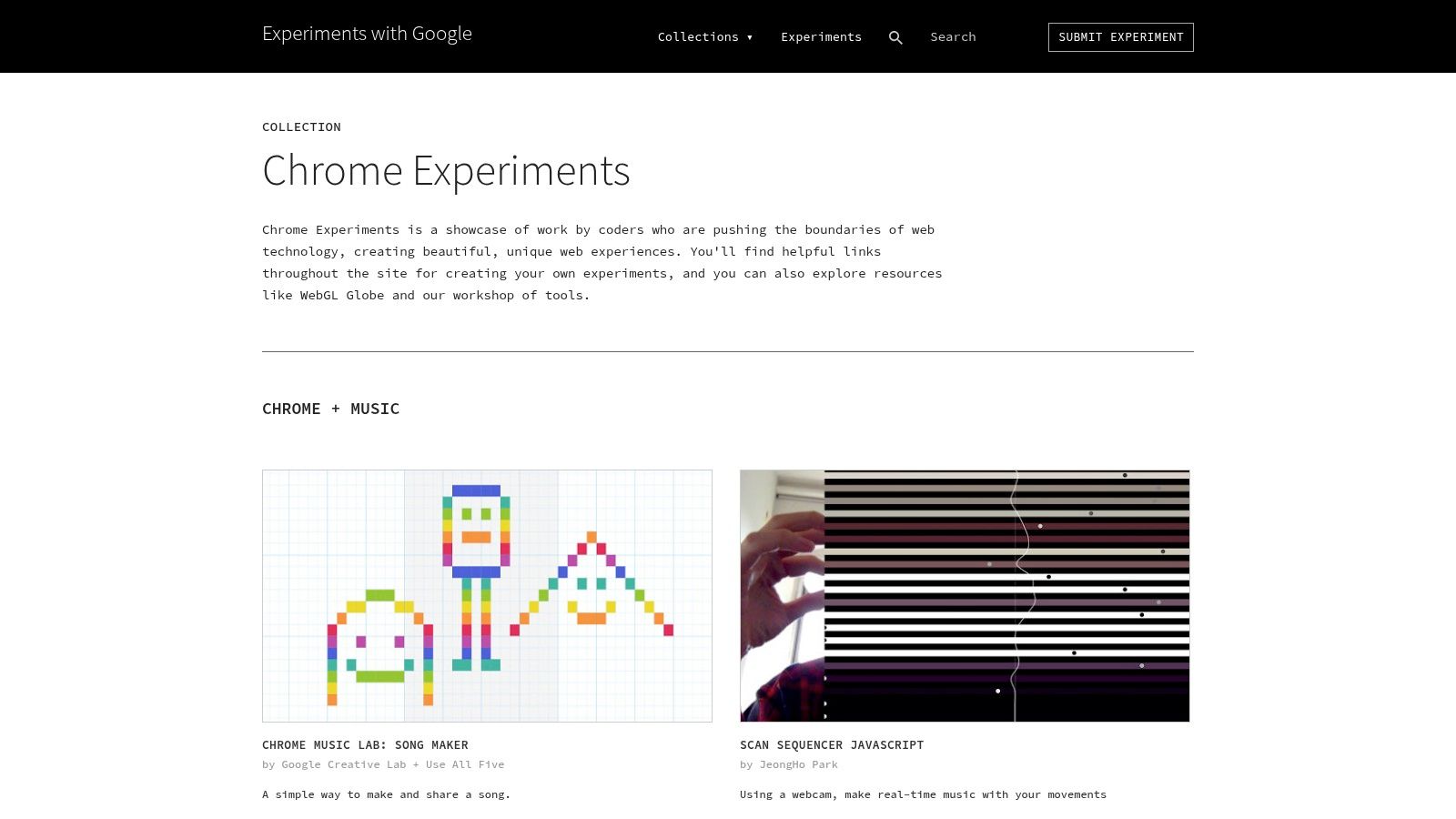
What makes Chrome Experiments so vital is its focus on pure experimentation over commercial application. It's a space where artists and programmers share user-submitted projects ranging from mesmerizing data visualizations and audio-reactive art to fully-fledged games. This platform is a testament to how interactivity can be an art form in itself, completely free for anyone to explore.
Interactive Analysis & UX Impact
The core interactive experience of Chrome Experiments is one of pure discovery and technological wonder. The platform is designed to get out of the way and let the user-submitted projects shine, fostering a sense of exploration.
- Grid-Based Exploration: The site uses a simple, clean grid layout that puts the focus entirely on the experiments. Each tile is a gateway to a unique interactive experience, encouraging users to click and explore based on visual appeal.
- Technology Tagging: Every experiment is tagged with the technologies it uses (e.g., WebGL, TensorFlow.js, WebXR). This allows technically-minded users to filter or seek out examples built with specific tools they want to learn or master.
- Direct Immersion: Unlike a traditional portfolio, clicking an experiment often launches it directly in the browser. This immediate immersion into the interactive piece creates a powerful and memorable user journey, removing friction between discovery and experience.
Key Takeaway: Chrome Experiments demonstrates that the most powerful interactivity can come from the content itself. By providing a minimalist framework, you empower your content to create a deep, engaging, and memorable user experience.
How to Replicate This Strategy with Divi
While you may not be building WebGL masterpieces, you can adopt the "content-first" and experimental mindset of Chrome Experiments for your Divi site, particularly for a blog, lab, or portfolio.
- Create a "Labs" Section: Dedicate a page or custom post type on your site called "Experiments" or "Labs." Use it to showcase small, creative uses of Divi's features, like unique hover state combinations, advanced scroll effects, or interesting module layouts.
- Use a Minimalist Grid Layout: Employ Divi’s Blog or Portfolio module in a full-width grid layout. Turn off most of the meta text and design elements, letting the featured images for each "experiment" be the main attraction, just like on the Chrome Experiments homepage.
- Leverage Video for Previews: For more complex interactive ideas, embed a short screen recording of the effect using Divi’s Video module within the blog post. This gives users a preview of the interaction before they dive into your explanation, sparking their curiosity.
Top 7 Interactive Website Examples Comparison
| Platform | Implementation Complexity 🔄 | Resource Requirements ⚡ | Expected Outcomes 📊 | Ideal Use Cases 💡 | Key Advantages ⭐ |
|---|---|---|---|---|---|
| Divimode | Moderate to High – advanced targeting and API usage may require technical skills | Moderate – requires Divi, Extra themes, or WooCommerce setup | Highly engaging, personalized websites with interactive elements | Freelancers, agencies, e-commerce managers using Divi | Flexible targeting, strong API, comprehensive learning resources |
| Awwwards | Low – browsing and inspiration only | Low – mostly free, some premium content | Exposure to cutting-edge web design trends and inspiration | Designers seeking high-quality design inspiration | Curated, high-quality content with community insights |
| One Page Love | Low – browsing single-page site examples | Low – free access | Inspiration for minimalist, creative single-page layouts | Projects focused on single-page websites | Focused on single-page designs, free and regularly updated |
| Creative Market | Low to Medium – purchase and apply templates | Moderate – budget for template purchases | Access to ready-made, diverse high-quality website templates | Designers/developers needing quick project kickstart | Wide range of assets, pay-per-item, direct creator support |
| ThemeForest | Low to Medium – needs customization sometimes | Moderate – purchase templates as needed | Variety of interactive website templates for multiple platforms | Users needing versatile templates with frequent promotions | Huge selection, user reviews, competitive pricing |
| Webflow Showcase | Moderate – cloning and adapting Webflow projects | Low to Moderate – requires Webflow usage | Hands-on learning and inspiration from community-built projects | Webflow users wanting interactive design examples | Project cloning, active community, free access |
| Google Chrome Experiments | Low – explore innovative interactive projects | Low – open access | Inspiration from cutting-edge, experimental web technologies | Designers/developers exploring new web tech and experimentation | Innovative experiments, free, showcases advanced tech |
From Inspiration to Implementation: Your Interactive Website Blueprint
We've journeyed through a dynamic landscape of interactive website examples, from the highly curated galleries of Awwwards to the practical, conversion-focused showcases on ThemeForest. The central theme emerging from these platforms is undeniable: sophisticated interactivity is no longer a fringe benefit but a core strategic component of modern web design. It's the engine driving user engagement, simplifying complex information, and ultimately, boosting conversions.
The most crucial insight is that effective interaction is always purposeful. It isn't about adding animations for novelty's sake. Instead, it’s about strategically placing elements that guide, clarify, and delight the user. Think of scroll-triggered animations that unfold a brand story, or a mega menu that transforms complicated navigation into an intuitive experience. These are not random acts of code; they are deliberate, user-centric design choices.
The difference between a good website and a great one often lies in its ability to respond to the user. Purposeful interaction makes a site feel less like a static document and more like a dynamic conversation.
Translating Inspiration into Actionable Strategy
The next step is to bridge the gap between inspiration and implementation. Begin by conducting a critical audit of your current website. Identify areas where user friction is high or where engagement drops off. This is your opportunity map.
Consider these starting points:
- Navigation: Is your main menu confusing? Could a tool like Divi Areas Pro help you build a custom mega menu or a sleek slide-in menu that simplifies user choice?
- Information Delivery: Do you have long, text-heavy pages? Use scroll-triggered animations to break up content, reveal information sequentially, and maintain user interest.
- Lead Generation: Are your conversion rates stagnant? Implement a strategically timed popup or an exit-intent offer to capture leads before they leave.
As you move from conceptualizing your interactive vision to bringing it to life, studying a diverse range of additional interactive website examples can provide invaluable insights into what works across different industries and user contexts.
Choosing the Right Tools and Executing with Precision
For Divi users, the path to creating these features is more accessible than ever. The examples we’ve explored, from complex popups to conditional content displays, are not exclusive to elite developers. With the right toolkit, you can implement these powerful interactive elements directly within the Divi builder.
The key is to start small and measure everything. Implement one new interactive feature, like a sticky header with a call-to-action, and track its impact on user behavior and conversions. A/B testing different approaches will provide concrete data to guide your future decisions. By taking this iterative, data-driven approach, you can systematically build a website that is not only visually impressive but also remarkably effective at achieving your business goals. Your interactive website journey starts now.
Ready to transform these interactive website examples from inspiration into reality on your Divi site? Divimode provides the advanced tools you need to build the custom popups, menus, and conditional content we've explored. Start building a more dynamic, engaging, and high-converting website today with Divimode.






