If you've ever felt disconnected from how your customers actually experience your business, you're not alone. We often get so caught up in our own internal processes that we forget to look at things from the outside in. That's where user journey mapping comes in.
It’s the practice of creating a visual story of a customer's entire relationship with your company. I’m not just talking about tracking clicks or sales. It’s a deep dive into their complete experience—from the very first moment they hear about you to the day they become a loyal fan. It's about seeing your business through their eyes.
Charting the Customer Experience from Start to Finish

Think of a user journey map as a detailed roadmap of every single interaction someone has with your business. Instead of just seeing isolated touchpoints like a random website visit or a support ticket, you get the whole story—told from their perspective. A good map visualizes the steps they take, the questions they have, and the emotions they feel at each stage.
This is a powerful technique because it forces you to step into your customer's shoes. It helps you uncover frustrating roadblocks you never knew existed and pinpoint those little moments of delight that you can double down on. It's the difference between looking at a list of destinations and actually seeing the roads, traffic, and scenery along the way.
To help you get started, here's a quick rundown of the core concepts we'll be exploring. This table will give you a scannable overview of the key terms and why they're so important for understanding your customers.
| Concept | What It Represents | Why It Matters |
|---|---|---|
| User Persona | A fictional character representing your ideal customer. | Keeps the team focused on a real person's needs, not just data points. |
| Touchpoints | Any point of interaction between the customer and your business. | Identifies every opportunity you have to make an impression. |
| Stages | The key phases of the customer's journey (e.g., Awareness, Consideration, Purchase). | Structures the map and helps organize customer actions and feelings over time. |
| Pain Points | Moments of frustration, confusion, or friction for the customer. | Reveals exactly where you need to improve the customer experience. |
| Moments of Delight | Positive experiences that exceed customer expectations. | Highlights what you're doing right and where you can create more loyalty. |
By familiarizing yourself with these building blocks, you'll be well on your way to creating a map that provides real, actionable insights for your business.
From Concept to Core Strategy
User journey mapping isn't a new fad; it actually started picking up steam in the UX design world back in the late 1990s. As digital services became more complex and the focus shifted to the overall customer experience (CX), it quickly became a must-have tool for smart businesses.
Today, it’s a cornerstone of modern strategy. A 2020 study found that 56% of companies worldwide see it as essential for improving their customer experience. And the results speak for themselves: organizations that regularly map these journeys see customer satisfaction scores up to 20% higher than those that don't. You can learn more about the origins and evolution of this CX essential if you're curious about its history.
When you truly understand the entire narrative of a customer's experience, you turn raw data into a powerful, strategic asset. This clarity helps you:
- Pinpoint Friction: Find out exactly where customers are getting stuck or dropping off.
- Enhance Engagement: Discover new opportunities to create positive, memorable interactions.
- Align Teams: Get marketing, sales, and support on the same page with a shared, customer-first vision.
A user journey map isn't just a document; it's a shift in perspective. It moves your focus from internal processes and assumptions to the real-world experiences, feelings, and goals of your customers.
So, what is user journey mapping at its core? It’s a practical method for building empathy at scale, making sure every single business decision is grounded in a deep understanding of the people you’re trying to serve.
Why Journey Mapping Drives Business Growth
Let’s be clear: user journey mapping is way more than a design exercise with sticky notes. It’s a strategic tool that directly impacts your bottom line. When you visualize the customer experience, you stop guessing what your users want and start making decisions based on their actual behaviors, needs, and pain points.
This process is your secret weapon for building genuine empathy. It forces you to step outside of your own business bubble and see everything through your customers' eyes. You’ll quickly uncover those hidden friction points—the little annoyances that cause frustration and, ultimately, lead people to leave. Don't just take my word for it; a Salesforce report found that 80% of customers believe the experience a company provides is just as important as its products.

That shift in perspective is what fuels real, sustainable growth. Once you understand the complete journey from start to finish, you can pinpoint the perfect moments to create delight and build loyalty that lasts.
Aligning Teams Around the Customer
One of the biggest (and often unexpected) benefits of journey mapping is its power to tear down internal silos. All too often, marketing, sales, and customer support operate in their own worlds, each with a totally different and incomplete picture of the customer. The result? A disjointed, confusing experience for the very people you’re trying to serve.
A journey map changes all that. It becomes the single source of truth that gets everyone on the same page.
- Marketing can finally see which touchpoints actually generate awareness.
- Sales gets a clear view of the questions and roadblocks customers face during the consideration phase.
- Support can spot recurring problems and start offering proactive solutions instead of just putting out fires.
This alignment makes every interaction feel cohesive, building trust and smoothing out the path to purchase. When everyone sees the whole picture, you can finally optimize the entire system instead of just tweaking isolated parts.
Journey mapping transforms your organization from being department-focused to being customer-obsessed. It creates a shared language and a common goal: delivering an exceptional experience from start to finish.
Uncovering Actionable Growth Opportunities
At the end of the day, journey mapping is all about finding concrete opportunities to improve. By analyzing what customers do and how they feel at each stage, you can zero in on specific areas where small tweaks can deliver huge results. For instance, you might discover that a clunky checkout process is the real reason your cart abandonment rate is so high.
This is where a solid grasp of conversion optimization becomes a game-changer. You can directly attack these friction points to boost revenue. A clear understanding of your customer's needs also helps you build smarter strategies from the ground up, a key takeaway from this essential marketing guide for small businesses.
These insights let you prioritize improvements based on what truly matters to your customers. Stop guessing where to invest your time and money. Start focusing on the changes that will actually make a difference to their satisfaction and, in turn, your bottom line.
Anatomy of an Effective User Journey Map
So, to really get what a user journey map is all about, we need to pop the hood and look at the moving parts. A good map is way more than a simple flowchart; it's a rich, layered document built from a few key components. Each piece adds another layer of understanding, and together, they paint a complete picture of your customer's experience.
I like to think of it like building a character for a story. You can't just give them a name. You need their backstory, their motivations, and the challenges they're up against. In the same way, a journey map pulls together different data points to tell a compelling and, most importantly, actionable story about your user.
The Foundational Elements
Every solid journey map is built on a strong foundation. These first few pieces set the stage and define the scope of the story you're about to tell. Without them, the map has no focus or context, making it almost impossible to pull out any real insights.
- Personas: This is the main character of your story. A persona isn't just a generic demographic; it's a detailed profile of a fictional user who represents a key slice of your audience. Give them a name, goals, and motivations to bring them to life.
- Scenarios: This defines the plot. A scenario is the specific goal the persona is trying to hit or the situation they find themselves in. Think "researching a new productivity tool" or "trying to return a product."
- Stages: These are the high-level chapters of the journey. Stages break the whole experience down into manageable phases, like Awareness, Consideration, Purchase, and Retention. This gives the map a clear, chronological structure.
This infographic really shows how these foundational elements flow from one to the next, creating the core skeleton of your map.
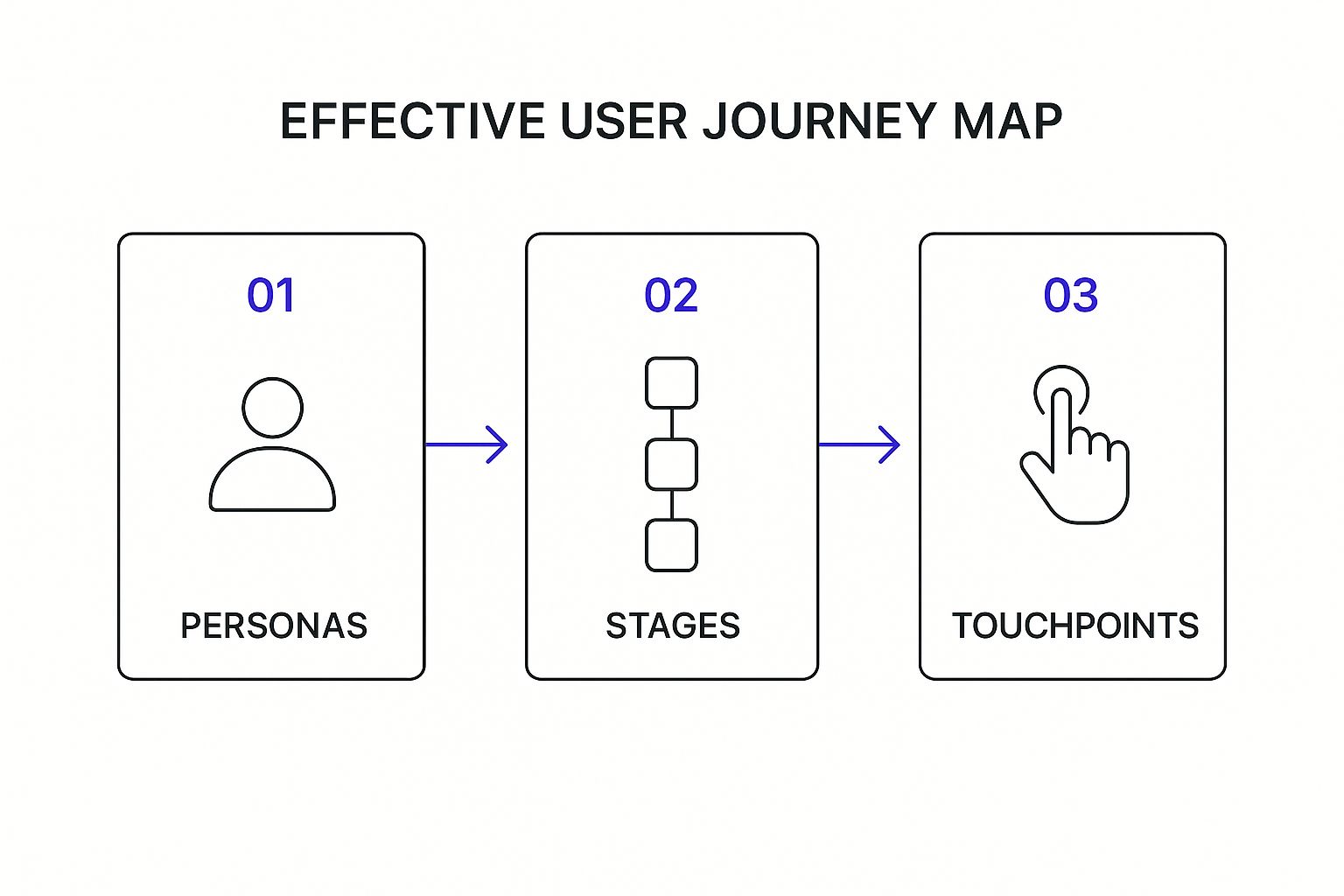
Starting with a clear persona is non-negotiable. It ensures that every stage and touchpoint you map out is actually relevant to a real person's experience.
Mapping the Experience Layer
Once you've got the foundation in place, it's time to add the layers that capture what the user is actually experiencing. This is where you get into the nitty-gritty of what they do, think, and feel as they move through each stage.
- Actions: These are the specific, observable steps the user takes. This could be anything from "Googles 'best Divi popups'" to "clicks on a social media ad" or "adds an item to their cart."
- Touchpoints: These are all the points where the user interacts with your brand. Touchpoints can be your website, an email newsletter, a customer support chat, or even a third-party review site.
- Thoughts and Emotions: This is your user's internal monologue. What questions are popping into their head? What are their concerns? Are they feeling confident and excited, or are they confused and frustrated?
This emotional layer is arguably the most critical component. It transforms a simple process map into a powerful empathy-building tool, showing you not just what users do, but why.
Tracking emotions is where you'll find the gold. Research has shown that customers rate their satisfaction 25% lower at points of frustration. Smoothing out those negative emotional dips can lead to a 15% boost in customer loyalty.
Finally, the entire map builds up to the most important part.
- Opportunities: Drawing from all the previous components, this is where you pinpoint actionable insights. Where can you reduce friction? How can you make moments of delight even better? These opportunities are the entire point of the exercise, turning your analysis into a strategic plan for real improvements. Applying core UX principles is key here; you can explore some great UX principles for designing better Divi websites to help guide your strategy.
How to Create Your First User Journey Map
Jumping into your first user journey map can feel like you're about to tackle a massive project. But in reality, it’s all about breaking a big, complex experience down into smaller, more manageable steps. Don’t think of it as creating a final masterpiece. Instead, see it as a working draft—a living document that’s meant to evolve as you learn more. Your real goal is to turn all those team assumptions into a clear, visual story backed by what your users actually experience.
The very first thing you need to do is define a clear scope and goal. Seriously, don’t skip this. Why are you even making this map? Are you trying to figure out why people are abandoning their shopping carts? Or maybe you want to make the onboarding process for new customers less painful. Having a laser-focused objective keeps the map from spiraling out of control and ensures your work actually leads somewhere useful. For instance, a solid goal would be: "Identify and reduce friction points in our checkout process."
Building Your Persona and Gathering Data
Once you have a goal, it’s time to create a detailed user persona. This isn’t just some generic description; it’s a character profile based on real data that represents the exact type of user whose journey you're mapping. Give them a name, a job, some real motivations, and specific goals they have when interacting with your product. This step is crucial for keeping the whole process grounded in a human-centered perspective.
With your persona locked in, the real detective work begins: gathering data. The best insights come from mixing different sources to get the full picture.
- Qualitative Data: This is where you get the stories. Run some user interviews or send out surveys with open-ended questions. Ask things like, "Can you walk me through the last time you tried to…" or "What was the most frustrating part of that experience?" This is how you uncover the why behind their actions.
- Quantitative Data: Now it’s time for the hard numbers. Dig into your website analytics. Tools can show you exactly where users click, how long they stick around on a page, and where they ultimately drop off. If you're new to this, knowing how to track your website performance like a pro is an absolute must.
The magic happens when you combine what users say with what they actually do. That’s where the gold is buried.
Charting the Journey and Finding Opportunities
Okay, you've got your goal, your persona, and your data. Now you can finally start mapping. Lay out the key stages of the journey—think Awareness, Consideration, Purchase, and Post-Purchase—and then list out all the touchpoints and actions your persona takes in each one. What are they doing? What are they thinking?
And here’s the most important part: you have to chart their emotional highs and lows. Was signing up a breeze, or was it a confusing nightmare? Visualizing this emotional rollercoaster, often called a "heartbeat line," is what transforms a boring flowchart into a true empathy map. It pinpoints the exact moments where your experience is either delighting or failing your users.
The real power of user journey mapping is its ability to uncover hidden pain points that quantitative data alone can't explain. It bridges the gap between analytics and the actual human experience.
The research backs this up. Companies that run journey mapping workshops typically identify 30–50% more pain points than those who just stare at analytics reports. In the retail world, just addressing the checkout friction found through mapping has been shown to boost conversion rates by 3–5%. You can discover more insights about user journey mapping and its impact on businesses.
Finally, with the entire journey laid out in front of you, your team can start spotting opportunities. Zero in on the biggest emotional dips on your map and ask the simple question, "How can we fix this?" This is the collaborative step that turns your map from a simple document into a strategic roadmap for building a better, more human-centric experience.
User Journey Maps in the Real World
Okay, let's move past the theory. To really see what user journey mapping can do, you have to look at how it works in practice. These aren't just pretty diagrams for a whiteboard; they are powerful tools that solve real, expensive business problems.
Seeing how different industries put these maps to work is the best way to understand their value.

Here are a few examples of journey mapping in action.
E-commerce Tackling Cart Abandonment
Picture an online store bleeding money from a sky-high cart abandonment rate. By mapping out the entire checkout process, the team can literally see every single step a customer takes, from adding an item to their cart to finally clicking "confirm purchase."
This kind of map almost always uncovers painful friction points. Maybe it’s a confusing shipping form, a nasty surprise delivery fee that only shows up at the last second, or a lack of payment options people actually trust. Once you pinpoint those exact moments of frustration, the fixes become obvious—simplify the form, be upfront about shipping costs, and so on. The direct result? Better conversion rates.
SaaS Boosting User Activation
Now, think about a Software-as-a-Service (SaaS) company. For them, a new user's first few minutes are everything. A journey map zeroing in on that initial onboarding phase is an absolute goldmine. In fact, many companies use journey maps specifically for optimizing their user onboarding processes.
The map might reveal that new users are getting totally overwhelmed by a flood of features, or they're getting stuck on one tricky setup step and giving up. Armed with that insight, the company can redesign the whole first-run experience. Maybe they add a guided tour, simplify the dashboard, or pop up helpful tooltips right when they're needed. This leads to higher user activation and way less of that dreaded early-stage churn.
A journey map gives you a clear, evidence-based guide to improving the user experience. It highlights where to focus your efforts to get the biggest impact, whether that’s in sales, support, or product design.
Healthcare Improving the Patient Experience
Even an industry like healthcare can see huge benefits. A hospital could map out a patient's entire journey, from the moment they try to schedule an appointment all the way through receiving follow-up care. This process often shines a light on common pain points like long waits, confusing paperwork, or poor communication between different departments.
With this map in hand, the hospital can take concrete steps. They could roll out a digital check-in system to kill the paperwork, add better signage to help people find their way around, or set up automated reminders for follow-ups. These aren't just small tweaks; they lead to genuinely higher patient satisfaction and much smoother operations.
The impact of getting this right is massive. Just look at Amazon—their journey-driven recommendation engine was credited with driving 35% of its $386 billion revenue in 2022. Yet, a 2023 survey found that only 32% of companies have mature journey mapping programs in place. That's a huge opportunity for anyone willing to put in the work.
Common Questions About User Journey Mapping
Once you start digging into user journey mapping, a few questions almost always pop up. Getting these details straight from the beginning helps you move forward with confidence and pick the right approach for what you’re trying to achieve. Let’s clear up a few of the most common ones.
One of the first things people ask is about the difference between a user journey map and a customer journey map. The terms get thrown around interchangeably all the time, but there’s a subtle and really important distinction.
A user journey map zooms in on the specific path someone takes while interacting with a single product or service, like the exact steps they follow to sign up for a new app. A customer journey map pulls the camera back, looking at the entire relationship a person has with your brand over time—from the first time they hear your name to the point they become a loyal fan.
Think of it like this: the user journey is a single chapter, while the customer journey is the whole book. Both tell a valuable story, but you need to know which one you’re writing to focus your efforts in the right place.
What Tools Should I Use?
Another big question is about the tools of the trade. The good news? You don’t need to shell out for expensive, complicated software to get going. Honestly, the best tool is the one your team will actually use.
Here’s a quick rundown of what I see teams using most often:
- Digital Whiteboards: Tools like Miro and Mural are brilliant for remote collaboration. They give you an infinite canvas, have ready-made templates, and let everyone on the team jump in and contribute in real-time.
- Sticky Notes and a Whiteboard: Never underestimate the power of going low-tech. For in-person workshops, nothing beats physical sticky notes. It gets people out of their chairs, encourages hands-on participation, and makes it super easy to move ideas around as the conversation flows.
- Spreadsheets: If you're building a more structured, data-heavy map, a simple spreadsheet in Google Sheets or Excel can work wonders. It’s a clean way to organize touchpoints, actions, and emotions in a straightforward, linear format.
At the end of the day, the tool is way less important than the collaborative process and the insights you uncover. Start simple and pick whatever fits your team’s workflow.
How Often Should I Update My Map?
Finally, remember that a user journey map is not a "set it and forget it" document. Your customers change, your products evolve, and the market is always shifting. To stay useful, your map needs to keep up.
There's no magic number here, but a good rule of thumb is to review and update your maps quarterly or biannually. It's also critical to pull it out after any major event, like a product launch, a website redesign, or a big shift in your marketing strategy. Treat it as a living document that grows right alongside your business and your understanding of your customers.
Ready to create interactive experiences at key moments in your user's journey? Divimode gives you the power to build advanced popups, fly-ins, and dynamic content with Divi Areas Pro, turning your journey map insights into high-converting actions. Learn more at https://divimode.com.






