The final moments before launching a new website are filled with excitement and a touch of anxiety. You've poured countless hours into designing layouts, crafting content, and perfecting every pixel in the Divi Builder. But before you hit that 'go live' button, a final, meticulous check is crucial. Skipping this step is like a pilot skipping the pre-flight inspection; it can lead to turbulence you'd rather avoid.
This comprehensive launching a website checklist is specifically tailored for Divi users, covering everything from technical foundations to user experience polish. Of course, before proceeding with a launch checklist, it's essential to understand the foundational steps involved in building your site. For those considering alternative platforms, you might find it useful to learn about how to create a website using Notion as a different approach to web creation.
In the following sections, we'll guide you through the 8 most critical areas that demand your attention pre-launch. We'll cover everything from performance and security to SEO and content accuracy. Following these steps ensures your site not only launches smoothly but is primed for optimal performance, security, and growth from day one. Let's make sure your hard work pays off with a flawless debut.
1. Domain Name and Hosting Setup
Before any design or content work begins, securing your digital real estate is the foundational first step in any successful website launch. This involves registering a unique domain name that serves as your online address and choosing a reliable hosting provider to store your website's files and make them accessible to visitors. Getting this right is a critical part of our launching a website checklist because it directly impacts your brand identity, site performance, and user trust from day one.
Think of a Shopify store that graduates from a generic your-store.myshopify.com to a professional yourbrand.com. The latter instantly conveys more authority and credibility. This combination of a memorable domain from a registrar like GoDaddy and robust hosting from a provider like SiteGround or Bluehost sets the stage for a professional and reliable online presence.
Actionable Steps for Implementation
To ensure a smooth setup, follow these key steps:
- Choose a Brandable Domain: Select a domain that is short, easy to spell, and directly reflects your brand. If your first choice is taken, try creative variations or different extensions like
.coor.io, but.comremains the gold standard for commercial ventures. - Select Quality Hosting: For Divi sites, managed WordPress hosting is often the best choice. Look for providers that offer 99.9% uptime guarantees, SSD storage, and excellent customer support. Check reviews and ensure their server resources can handle Divi's dynamic nature.
- Configure DNS Settings: After purchasing your domain and hosting, you must point your domain to your host's servers. This is done by updating the Domain Name System (DNS) records, specifically the nameservers, at your domain registrar.
- Install an SSL Certificate: An SSL certificate encrypts data between your server and visitors, enabling HTTPS. Most reputable hosts offer free Let's Encrypt certificates. This is non-negotiable for security, user trust, and SEO.
Pro-Tip: Set your domain to auto-renew. The consequences of accidentally letting your primary domain expire can be catastrophic for your business, ranging from downtime to having it purchased by a competitor.
2. Mobile Responsiveness and Cross-Browser Compatibility
In an era where more than half of all web traffic comes from mobile devices, ensuring your website functions flawlessly on every screen is non-negotiable. This step involves guaranteeing your site displays perfectly across all devices (desktops, tablets, and smartphones) and web browsers (Chrome, Safari, Firefox, Edge). A failure here can alienate a massive segment of your audience, making meticulous testing a mandatory part of any launching a website checklist.
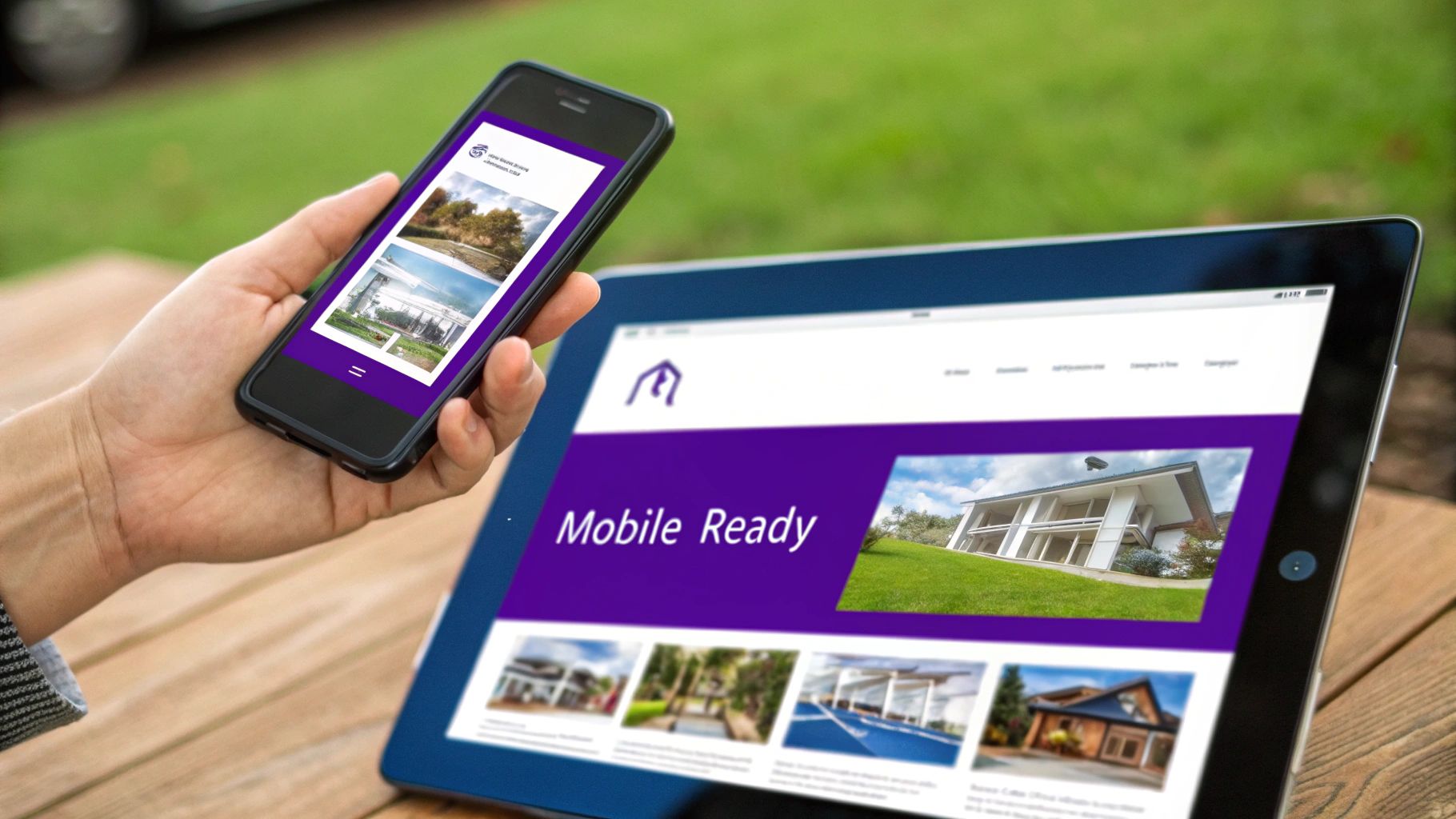
Think of Airbnb's mobile booking experience, which is just as intuitive and seamless as its desktop counterpart, or how The New York Times' adaptive layout ensures articles are perfectly legible on any screen. Popularized by Google's mobile-first indexing initiative, this approach directly impacts your SEO rankings, user engagement, and conversion rates, making it a critical component for a successful launch.
Actionable Steps for Implementation
To achieve a universally excellent user experience, follow these key steps:
- Leverage Divi’s Responsive Controls: Use Divi’s built-in responsive editing tools to adjust module settings, font sizes, margins, and padding for desktop, tablet, and mobile views. This allows you to fine-tune the design for specific breakpoints without custom code. For more advanced control, these key tips for better Divi mobile responsiveness can be a game-changer.
- Optimize Touch Targets: Ensure all buttons, links, and navigation elements are large enough to be easily tapped on a mobile device. A minimum size of 44×44 pixels is a widely accepted standard to prevent user frustration.
- Conduct Cross-Browser Testing: Don't assume your site looks the same everywhere. Use tools like BrowserStack or LambdaTest to check your website's appearance and functionality on different versions of major browsers, as rendering engines can vary.
- Test on Physical Devices: While browser developer tools are useful for quick checks, nothing beats testing on actual smartphones and tablets. This helps identify issues related to touch gestures, performance, and real-world rendering that simulators might miss.
Pro-Tip: Focus on "mobile-first" design. Start by designing the mobile version of your site and then scale up to tablet and desktop layouts. This approach forces you to prioritize essential content and functionality, leading to a cleaner and more efficient user experience across all devices.
3. Search Engine Optimization (SEO) Basics
Launching a beautiful Divi site is only half the battle; ensuring it can be found by search engines is the other. Implementing fundamental Search Engine Optimization (SEO) is a non-negotiable step to attract organic traffic. This involves optimizing on-page elements so that search engines like Google can easily discover, understand, and rank your content. This task is a cornerstone of any effective launching a website checklist as it lays the groundwork for long-term visibility and growth.

Think of how industry leaders like HubSpot and Moz built their empires on the back of SEO. They create high-value content that answers user questions, which in turn ranks highly and drives millions of visitors. For a Divi site, this means using SEO-friendly plugins like Yoast SEO or Rank Math to manage meta titles, descriptions, and sitemaps, making your content more accessible to search engine crawlers.
Actionable Steps for Implementation
To build a solid SEO foundation before launch, follow these key steps:
- Configure an SEO Plugin: Install and configure a dedicated SEO plugin for your Divi site. Use it to set templates for page titles and meta descriptions, and generate an XML sitemap to submit to Google Search Console.
- Optimize Page Titles and Meta Descriptions: Write a unique, compelling title tag (under 60 characters) and meta description (under 160 characters) for every important page. Include your primary keyword and a clear call-to-action to improve click-through rates.
- Structure Content with Header Tags: Use proper heading hierarchy to structure your content. Your main title should be an H1, with subheadings as H2s, H3s, and so on. This helps both users and search engines understand the page's structure.
- Optimize Images: Compress images to improve loading speed and use descriptive alt text for every image. Alt text helps search engines understand the image content and improves accessibility for visually impaired users.
Pro-Tip: Connect your website to Google Search Console and Google Analytics from day one. Search Console is essential for monitoring your site's health and performance in Google search, while Analytics provides invaluable data about your visitors and their behavior.
4. Website Performance and Loading Speed
A beautifully designed website is ineffective if it takes too long to load. Optimizing your site's performance is a non-negotiable step in any launching a website checklist, as it directly influences user experience, conversion rates, and search engine rankings. This process involves a combination of image compression, code minification, strategic caching, and server-side enhancements to ensure your pages load almost instantly.

The impact of speed is well-documented; Amazon found a 1% sales increase for every 100ms improvement, and Walmart saw conversions rise by 2% for every one-second reduction in load time. With tools like Google's PageSpeed Insights and GTmetrix now central to SEO, a fast-loading Divi site is not just a preference, it's a requirement for online success.
Actionable Steps for Implementation
To maximize your Divi site's speed, implement these critical optimizations:
- Aggressively Optimize Images: Use a plugin like Smush or ShortPixel to compress images without sacrificing quality. Serve next-gen formats like WebP where possible, as they offer superior compression compared to JPEGs and PNGs.
- Enable Caching and Minification: Use a robust caching plugin such as WP Rocket or the built-in performance features in Divi. Enable minification for HTML, CSS, and JavaScript files to reduce their size by removing unnecessary characters and spaces.
- Minimize HTTP Requests: Each file on your page (image, script, stylesheet) requires an HTTP request. Combine CSS and JavaScript files where possible and use Divi's built-in options to reduce the number of requests your site has to make.
- Implement Lazy Loading: Ensure that images and videos below the fold only load as the user scrolls down the page. This dramatically improves the initial load time and perceived performance, a feature Divi supports natively.
Pro-Tip: Aim for a total page load time under 3 seconds. Use GZIP compression on your server and consider a Content Delivery Network (CDN) to serve assets from locations closer to your visitors, further reducing latency.
5. Content Review and Proofreading
Your website's design can be flawless, but if the content is riddled with errors, lacks clarity, or fails to communicate your brand's message, its impact will be severely diminished. A thorough content review and proofreading process is an essential step in our launching a website checklist. It ensures every piece of text, from headlines to legal disclaimers, is accurate, professional, and perfectly aligned with your brand voice.
Think of Apple's website, where every word is meticulously chosen to reinforce its brand identity of simplicity and innovation. Similarly, a financial services site must ensure every claim and piece of advice meets strict regulatory compliance. This final polish transforms a good website into a great one by building user trust and communicating your value proposition with precision.
Actionable Steps for Implementation
To guarantee your content is launch-ready, follow these critical steps:
- Review for Accuracy and Consistency: Verify all factual information, including statistics, dates, and product details. Check that contact information like phone numbers and email addresses is correct. Ensure your brand voice is consistent across all pages, from the "About Us" section to your blog posts.
- Proofread for Grammar and Spelling: Use tools like Grammarly or the Hemingway Editor for an initial sweep to catch common grammatical errors, spelling mistakes, and clunky sentences. This automated check is the first line of defense against unprofessionalism.
- Conduct a Human Review: After automated checks, have at least two different people read through the entire site. A fresh pair of eyes can spot errors and awkward phrasing that you might have missed. One person can focus on grammar, while another checks for brand voice and clarity.
- Verify All Functional Text: Don't forget the small but crucial text elements. Check button labels, form submission messages, error notifications, and CTAs. Ensure they are clear, concise, and guide the user effectively.
Pro-Tip: Create a simple content style guide before you begin writing. This document should outline your brand's tone of voice, preferred terminology, and formatting rules. It ensures consistency, especially if multiple people are contributing content.
6. Contact Forms and Lead Generation
A website without functional forms is like a store with a broken cash register. Setting up and rigorously testing all contact methods and lead capture mechanisms is a crucial step in our launching a website checklist to ensure you never miss a customer inquiry, lead, or support request. This involves verifying that forms submit correctly, data is sent to the right recipient, and automated responses are triggered as intended.
Imagine a potential client fills out your Divi contact form, but a server misconfiguration sends it into a digital black hole. This is a lost opportunity. Properly configured forms, such as those integrated with HubSpot for lead nurturing or Mailchimp for newsletter signups, create a seamless communication channel between you and your audience, turning passive visitors into active leads.
Actionable Steps for Implementation
To ensure your forms are reliable and effective from day one, follow these steps:
- Build and Validate Your Forms: Use Divi’s Contact Form module or a dedicated plugin like Gravity Forms to build your forms. Implement validation to ensure users enter information in the correct format (e.g., a valid email address) and configure anti-spam measures like reCAPTCHA.
- Test Submission and Delivery: Submit test entries for every form on your site. Confirm that you receive the notification email promptly and that the data is accurate. Test from different email providers (Gmail, Outlook) to check for delivery issues.
- Set Up Autoresponders: Configure an immediate autoresponder email to acknowledge the user's submission. This simple step reassures them that their message was received and sets expectations for a response time.
- Integrate with Third-Party Services: Connect your forms to essential tools. This could mean sending new leads directly to a CRM like Salesforce, adding subscribers to a Mailchimp email list, or creating a support ticket in Zendesk.
Pro-Tip: Keep your forms as short as possible. Only ask for the information you absolutely need. For longer B2B funnels, consider using progressive profiling, where you ask for more information from returning visitors over time, reducing initial friction.
7. Security Measures and SSL Certificates
In today's digital landscape, website security is not an optional extra; it's a fundamental requirement. Implementing robust security measures protects your website from malware, hacking attempts, and data breaches, safeguarding both your business and your visitors' sensitive information. This step is a non-negotiable part of our launching a website checklist as it builds user trust, protects your reputation, and is a critical factor for SEO.
Think of an e-commerce store built with Divi and WooCommerce. Without a valid SSL certificate and a security plugin like Wordfence, customer payment details and personal data are vulnerable. Services like Let's Encrypt have made basic SSL encryption accessible to everyone, while platforms like Sucuri and Cloudflare offer comprehensive protection that establishes your site as a secure and trustworthy destination from the moment it goes live.
Actionable Steps for Implementation
To fortify your Divi website, implement these essential security protocols before launch:
- Install and Configure an SSL Certificate: Secure an SSL certificate to enable HTTPS. Most quality hosts offer free Let's Encrypt certificates. Once installed, ensure all traffic is forced to HTTPS to encrypt data exchanged between your visitors and your server.
- Harden Your WordPress Installation: Use strong, unique passwords for all admin accounts and implement two-factor authentication (2FA). Change the default
wp-adminlogin URL and limit login attempts to prevent brute-force attacks. - Install a Reputable Security Plugin: Choose a comprehensive security plugin like Wordfence or Sucuri. Configure it to scan for malware, monitor file integrity, and deploy a web application firewall (WAF) to block malicious traffic before it reaches your site.
- Keep Everything Updated: The most common entry point for hackers is outdated software. Regularly update the WordPress core, all plugins (especially Divi), and your theme to patch security vulnerabilities as soon as they are discovered. For a deeper dive into this topic, explore these essential Divi security practices.
Pro-Tip: Set up automated, off-site backups before your website launches. In a worst-case scenario, having a clean, recent backup is the fastest and most reliable way to restore your site and recover from a security incident with minimal downtime.
8. Analytics and Tracking Implementation
Launching a website without analytics is like flying a plane with no instruments; you're moving, but you have no idea where you're going. Implementing a robust tracking system is a non-negotiable step that transforms guesswork into a data-driven strategy. This process involves setting up tools to monitor visitor behavior, measure conversions, and understand how users interact with your Divi website, making it a pivotal item on our launching a website checklist.
Consider how Netflix uses analytics to personalize content recommendations or how e-commerce stores track abandoned cart campaigns to recover lost sales. Tools like Google Analytics provide the "what" (e.g., page views, bounce rate), while behavior analytics platforms like Hotjar provide the "why" with heatmaps and session recordings. Integrating these before launch ensures you capture valuable data from day one.
Actionable Steps for Implementation
To set up a comprehensive tracking foundation, follow these critical steps:
- Install Google Analytics 4 (GA4): Add the GA4 tracking code to your Divi site. You can do this easily via the Divi Theme Options > Integration tab or with a dedicated plugin. This is the baseline for all website performance measurement.
- Configure Key Goals and Conversions: Don't just track traffic; track actions. Set up conversion events for crucial user interactions like form submissions, newsletter sign-ups, or button clicks. For a WooCommerce store, this means enabling Enhanced Ecommerce tracking.
- Use UTM Parameters for Campaigns: To measure the effectiveness of your marketing efforts, append UTM parameters to the URLs in your emails, social media posts, and ads. This tells you exactly which campaigns are driving traffic and conversions.
- Implement Behavior Analytics Tools: Install a tool like Hotjar or Microsoft Clarity to generate heatmaps and record user sessions. This provides invaluable qualitative insights into how users navigate your Divi layouts and where they might be struggling. For a deeper dive into this topic, explore this beginner's guide to website analytics on divimode.com.
Pro-Tip: Create a custom dashboard in Google Analytics that displays only your most important Key Performance Indicators (KPIs). This saves you from getting lost in data and keeps you focused on the metrics that directly impact your business goals.
Website Launch Checklist Comparison
| Item | Implementation Complexity 🔄 | Resource Requirements ⚡ | Expected Outcomes 📊 | Ideal Use Cases 💡 | Key Advantages ⭐ |
|---|---|---|---|---|---|
| Domain Name and Hosting Setup | Medium – Requires DNS, SSL, server setup | Moderate – Domain fees, reliable hosting | Professional branding, stable online presence | Business websites, eCommerce, branding-focused sites | Full control, SEO benefits, professional look |
| Mobile Responsiveness & Cross-Browser Compatibility | High – Involves design and extensive testing | High – Multiple devices and browsers | Improved UX, higher search rankings | Any site targeting mobile users and diverse browsers | Captures mobile traffic, future-proof design |
| Search Engine Optimization (SEO) Basics | Medium – Ongoing optimization and monitoring | Low to Moderate – SEO tools and content | Increased organic traffic and visibility | Content-driven sites, lead generation, marketing-focused sites | Sustainable traffic growth, cost-effective leads |
| Website Performance and Loading Speed | High – Technical optimization needed | Moderate – Tools, monitoring, CDN services | Faster load times, better rankings and conversions | High-traffic sites, eCommerce, sites emphasizing speed | Better UX, increased conversions, SEO boost |
| Content Review and Proofreading | Medium – Time-intensive, multiple reviews | Low – Human resources, editing tools | Professional content, legal compliance | All websites focusing on accuracy and brand consistency | Maintains credibility, reduces errors |
| Contact Forms and Lead Generation | Medium – Form setup, validation, integration | Moderate – CRM and spam management | Direct leads, customer communication | Sales sites, service businesses, lead nurturing campaigns | Automates follow-up, boosts lead capture |
| Security Measures and SSL Certificates | Medium to High – SSL, backups, security layers | Moderate to High – Security services | Enhanced trust, data protection | All websites handling sensitive data, eCommerce | Prevents breaches, improves rankings |
| Analytics and Tracking Implementation | Medium – Setup of tracking tools and goals | Moderate – Analytics platforms usage | Data-driven insights and optimization | Marketing campaigns, eCommerce, SaaS, content sites | Improves ROI, identifies improvements |
Your Launch is Just the Beginning
Navigating the intricacies of a website launch can feel like an overwhelming sprint to the finish line, but with a comprehensive guide, it becomes a structured, manageable process. By meticulously working through this launching a website checklist, you've done more than just prepare your Divi site for its public debut. You have systematically addressed the foundational pillars that separate a fleeting digital presence from a resilient, high-performing asset.
You’ve established a secure hosting environment, ensured your design is flawlessly responsive across all devices, and implemented crucial SEO basics to attract your target audience. You’ve optimized for speed, fortified security with an SSL certificate, and integrated analytics to capture invaluable user data from day one. Each step, from proofreading content to testing contact forms, has been a deliberate investment in your website's future success. This isn't just about avoiding post-launch headaches; it's about building a platform engineered for growth, conversion, and a superior user experience.
From Pre-Launch Precision to Post-Launch Momentum
The real work begins now. Your website is a living, breathing entity that requires ongoing attention to thrive. The data you start collecting through Google Analytics is your roadmap for what comes next. It will reveal how users find you, which pages they engage with most, and where they drop off. This information is pure gold, allowing you to make data-driven decisions instead of guessing what your audience wants.
Your post-launch strategy should focus on a continuous cycle of analysis, refinement, and optimization.
- Monitor Performance: Regularly check your site speed and core web vitals. As you add new content or plugins, performance can change, so stay vigilant.
- Analyze User Behavior: Dive into your analytics. Are users converting? Is your bounce rate high on specific pages? Use this data to refine your content and calls to action.
- Engage and Convert: Implement strategies to actively engage visitors. This could involve A/B testing headlines, adding popups for special offers, or refining your lead generation funnels.
Mastering this post-launch phase is what transforms a good website into a great one. While this checklist provides the blueprint for a successful start, the long-term journey involves continuous learning and adaptation. If you find the ongoing maintenance and strategic enhancements daunting, partnering with an experienced team can be a game-changer. For long-term success and potential future enhancements, exploring the services of a professional web agency like Freeform Agency for ongoing support can provide valuable expertise and keep your site at the cutting edge.
Ultimately, by following this launching a website checklist, you have set the stage for sustained success. You've built a powerful tool for your business; now it's time to use it, listen to your audience, and continually evolve to meet their needs.
Ready to take your user engagement and conversion strategies to the next level? Explore the powerful features of Divimode's plugins, like Divi Areas Pro, to create dynamic popups, conditional content, and interactive elements directly within the Divi builder. Elevate your new site from a static presence to an interactive conversion machine with Divimode.






